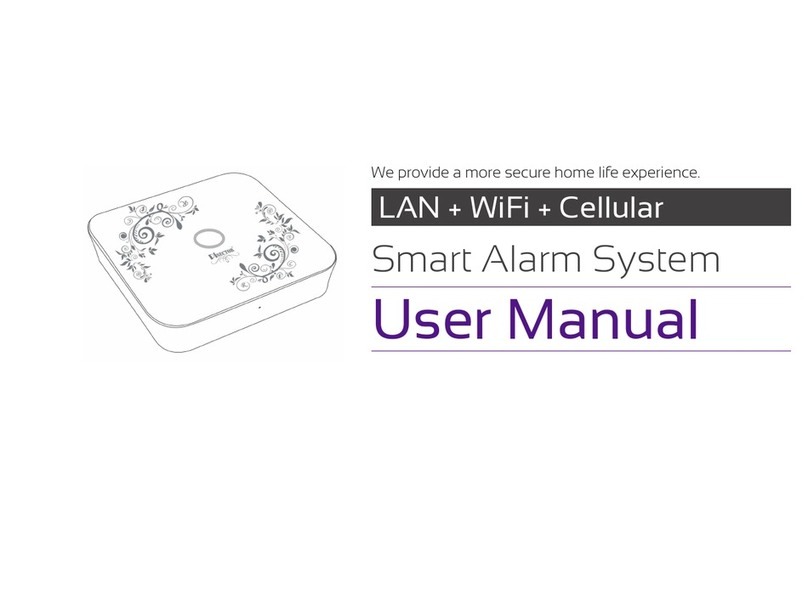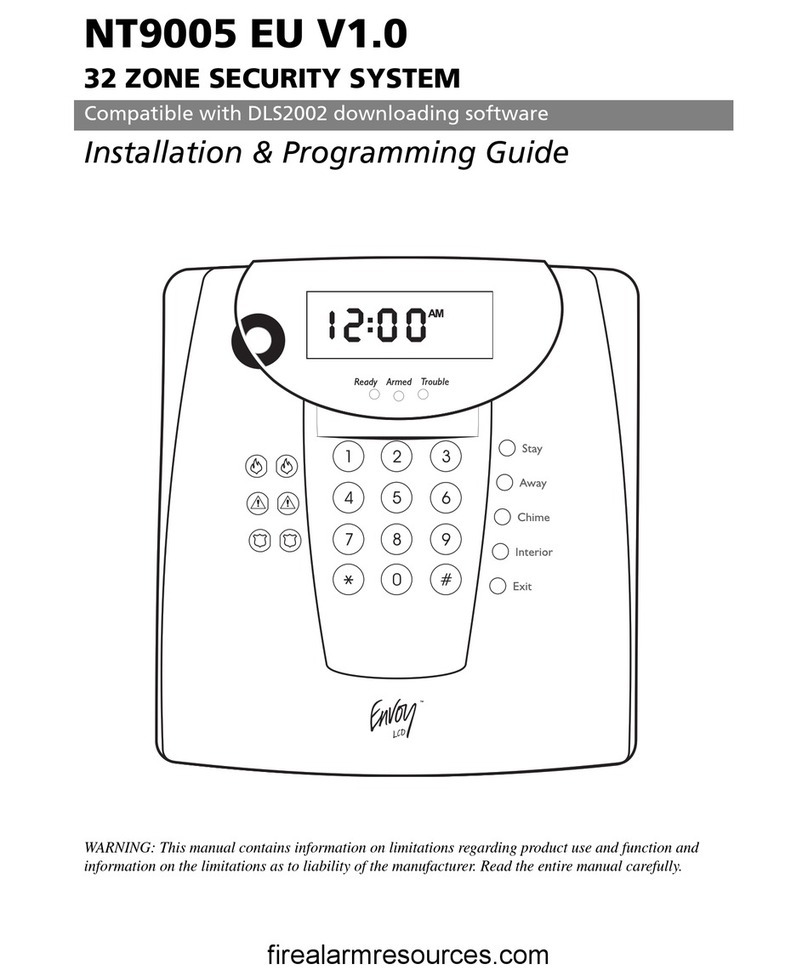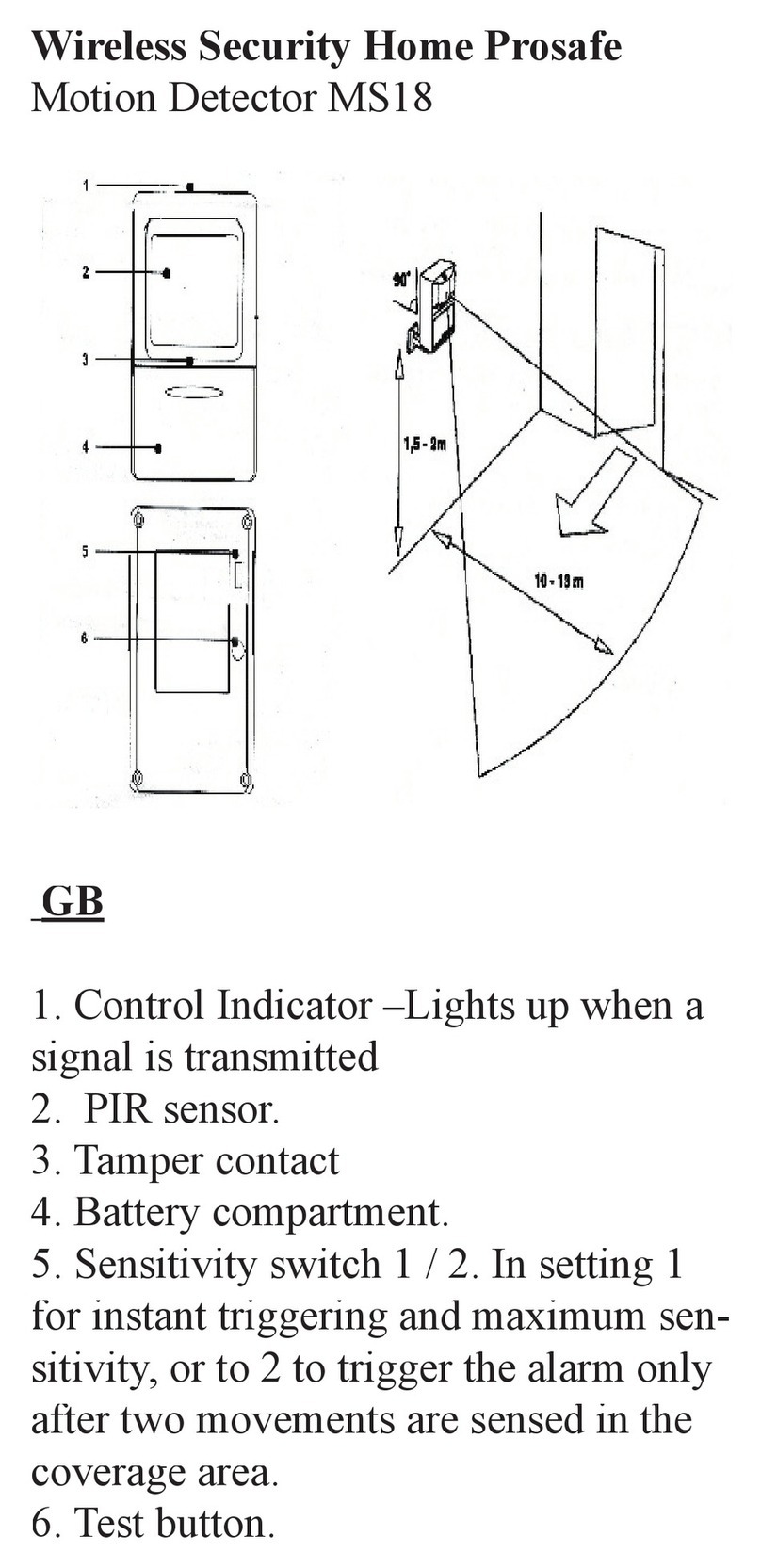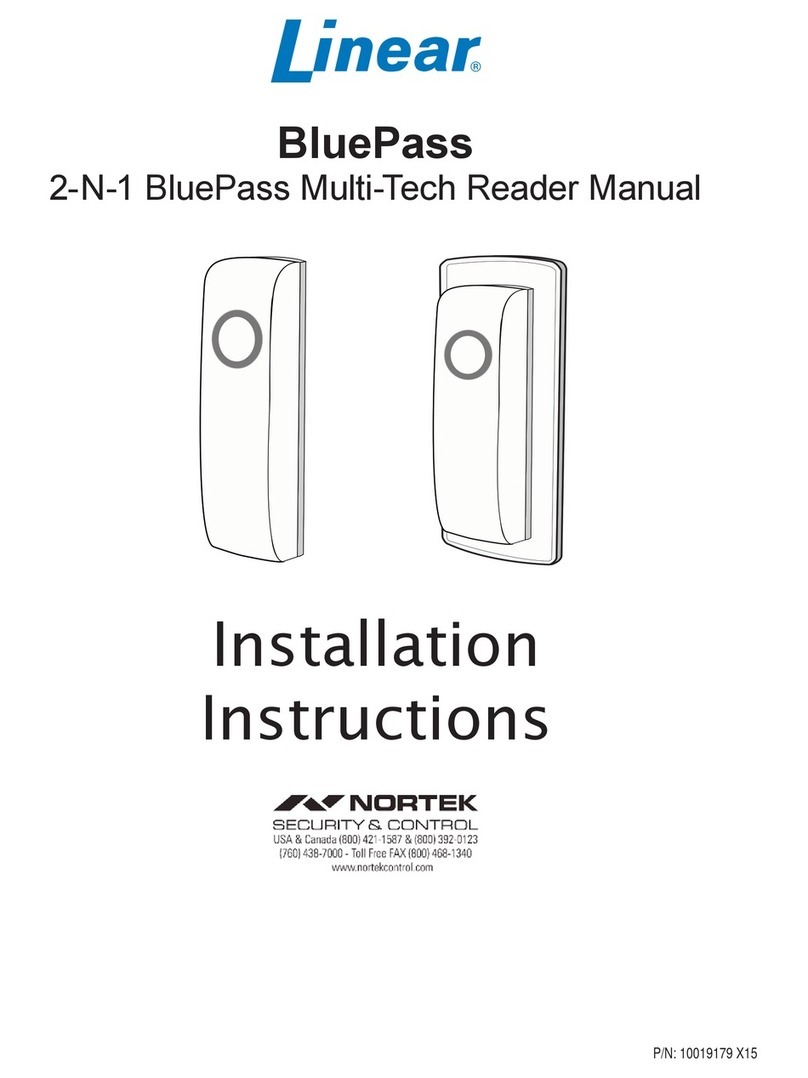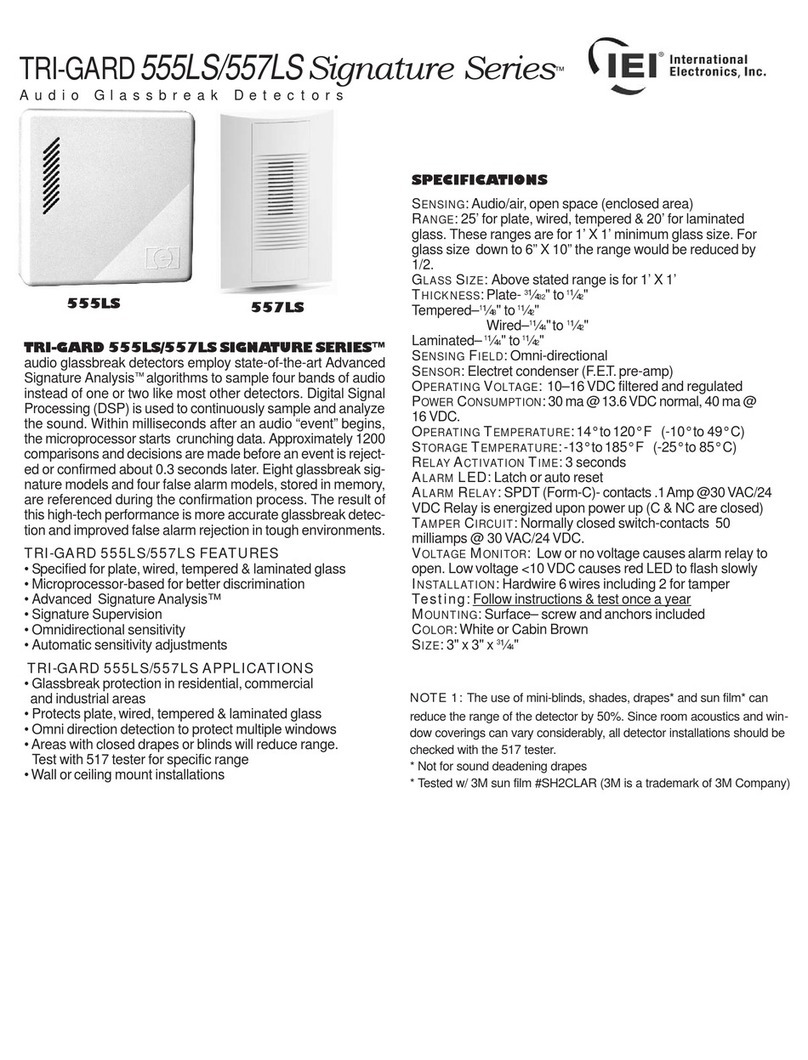Electrothermal LiftGuard LG-101-P2 User manual

Functionality
The device establishes two-way voice communication between a trapped passenger and
the service company by pressing the call button in the lift’s car. The communication can not
be dropped by the passenger, but by the service personnel only. It can be reestablished
multiple times from the passenger as far as the lift is in alarm condition.
The device can operate with two acoustic units, as the base configuration is delivered
with one acoustic unit (the second one is delivered on demand by the customer).
The acoustic unit one is connected to RJ-45 connector number 1.
It allows calls based on lift signals (the alarm filter). The second one is connected to
RJ-45 number 2, or with separate loudspeaker, microphone, button, and LEDs connected to
the corresponding terminal block (Note: it is not allowed parallel connection of the acoustic
unit and the external loudspeaker to the second channel. In case of not connected lift
signals to the communication unit, calls from both channels are always allowed.
If signals Safety Chain and Door Zone / Fault are connected – calls are allowed when
those two signals are at low level (low levels means no voltage on the corresponding
terminal block.) Calls are allowed as well when the car is entering the door zone and the
door is not opened within 4 seconds.In lift controllers using fault signal, this signal is
connected to Door Zone / Fault (Safety Chain is not connected).
In this case calls are allowed when signal Fault is low.
It reports alarm events via SMS messages.
It sends SMS message when alarm event has been restored.
The communication unit has a possibility for sending SMS with unit status and also SMS for
indicating the end of the alarm according to EN18-28.
The communication unit sends SMS message with unit status to the Service organization
every 72 hours.
It supports two operation modes – active and inactive
In inactive mode it does not send alarm SMS messages, it does not allow voice
communication, it sends 72 hours periodic message and allows test message to be sent.
This mode is suitable when the lift is in maintenance or repair.
In active mode, the basic mode, the unit sends alarm and periodic messages and allows
voice communication in alarm condition.
The communication unit supports up to three service phone numbers; they can be
programmed and changed by the service personnel. It allows incoming calls from these
three phone numbers only. Calls from other numbers are rejected.
It is powered by backup lift power supply according to EN 81-1 and EN 81-2.
The communication unit and the external antenna are meant to be installed on the top of
the car.
SIM card requirements – no internet connection required, activated service for receiving
and sending SMS messages, no PIN code required (exception is PIN “0000”). Do not
activate the voice mail from the mobile operator - this will prevent dialing the second service
number in case the first one is not available.
LiftGuard LG-101-P2 Lift Alarm
1
Description
The device provides monitoring and reporting of lift alarm events. It establishes
two-way voice communication between a trapped passenger and the service
company.
The communication with the service company is done via embedded GSM
module.
It can be installed in passenger or passenger-goods lifts.
Features
Easy to install & use
Up to three service phone
numbers programmed
Calls to / from the three
programmed phone numbers
Sends SMS messages for
alarm events and lift
troubles and their restores
Handles lift signals: Safety
Chain, Door Zone / Fault
Handles battery power status
Filters false alarms
Sends periodic message
(in 72 hours)
Uses external antenna
Meets EN 81-28 standard
It operates with two
acoustic units

Setting Service Telephone Numbers
Installation
Setting Service Telephone Numbers
The service telephone numbers can be saved in the Flash memory of the microcontroller of the voice module or
in the memory of the SIM card.
The numbers saved in the SIM card can be used only if there are no service numbers saved in the Flash
memory of the microcontroller.
Storage and deletion of service telephone numbers in the Flash of the microcontroller.
The record can be performed when SW1-3 is ON. The GREEN LED flashes during recording.
The recording is performed by sending SMS to the voice module in the following format: number of the service
telephone (1, 2, or 3), followed by a 10-digit number, for example, 1XXXXXXXXXX. When the service numbers
are saved, the voice module sends confirmation via SMS OK 1XXXXXXXXXX.
The deletion of the service numbers from the Flash of the microcontroller is performed after sending SMS
containing “9”. At the end of the record, SW 1-3 is set in position “OFF” and the device is restarted by
sequentially turning the power off and on.
Record of service telephone numbers in the SIM card.
The SIM card that will be used by the device is inserted in a mobile phone.
Up to 3 service numbers are entered in the contact list. The entered phone numbers can be saved in
+xxxxxxxxxxxx format, or in 0xxxxxxxxx format. The order of the entered service numbers is important. The
device makes an attempt to connect to the first entered number. In case of failure, it calls the second one, and
if it fails again, it calls the third one.
The SIM card is inserted when the device is powered off.
The power supply and signal cables have to be connected accordingto the scheme or to the label located on the top of the
communication unit.
Electrical Installation
2
Electrical installation has to be done by qualified personnel.
During the electrical installation the whole system has to be powered off.
In case of using acoustic unit, connected via the patch cable to the basic unit, the call button in the cabin has to be
connected to the two pins of the terminal block of the acoustic unit.
The used button has to be NO (normally open).
If instead of acoustic unit, separate microphone, loudspeaker, button, and LEDs are used to the second channel, the
polarity of the signal according to the label should be kept.
The call button has to be NO (normally open). One of its pin should be connected to terminal block on the
communication unit’s PCB according to the label. The second PIN is connected to – or + of the communication unit’s
Power supply.
The cathodes of the LEDs should be connected to the corresponding pins of the terminal block – yellow and green.
Their anodes should be connected to the plus of the power supply.
When the communication unit is powered on, the yellow LED is lighted.
Lift signals Safety Chain and Door Zone (Fault) can be in the
range 12 – 230 V AC or DC.
The current through the LEDs is about 8mA no matter the power supply voltage value 12 V or 24 V. The lift signals
Safety Chain and Door Zone (Fault) should be connected to the corresponding terminal blocks. In case of DC signals,
one PIN of the terminal block should be connected to the minus of the power supply and the second to the lift signal
as the polarity does not matter.
!
!
!
Operating modes and settings
When Switch 1-1 is OFF and there is a call from a service phone, the call is performed via
acoustic unit 1. When Switch 1-1 is ON, the call is performed via acoustic unit 2.
When Switch 1-2 is OFF, the call on the second channel is always allowed, regardless the
status of the lift signals (filter).
When Switch 1-2 is ON, the filter is activated in the same way as with the first acoustic unit.
When Switch 1-3 is ON, the device is in the mode of recording service numbers in the
microcontroller.
When Switch 1-4 is OFF, the speaker’s voice level has normal values.
When Switch 1-4 is ON, the speaker’s voice level has higher values, suitable for big cabins.
SW 1

To activate the unit, press and hold the Test Button untill the
green LED turns on (it could take approximately 3 seconds).
To send SMS test message, press the Test Button for approximately
1 second, un-press it - the green LED of the PCB will blink.
To deactivate the unit, press and hold the Test Button untill the
green LED turns off (it could take approximately 3 seconds).
Yellow LED
Red LED
Green LED
3
Communication Unit Operation
Communication Unit Deactivation
SMS Test Message Sending / End of Alarm Notification
Communication Unit Activation
LEDs Indication

Technical data
-Power Supply: 12/ 24V DC
-Power consumption during voice connection mode: 1.8 W
-Power consumption in idle mode: 0.25W
-Input signal Safety Chain: from 12 to 230V AC or DC
-Input signal Door Zone / Fault: from 12 to 230V AC or DC
-Mass: 0.2 kg
-Size: 200x100x30 mm (without antenna)
-Operational Temperature Range : from -20°C to +60°C
-Storage Temperature Range : from -40°C to +85°C
-Enclosure: Plastic
4
Kit Parts
-Communication Unit: 1 piece
-Antenna (with cable 3m): 1 piece
-Acoustic unit (with patch cable): 1 piece
-Screws: 4 pieces
-Guide: 1 piece
Serial Number:
IMEI:
Manufactured by Electro Thermal Ltd, Bulgaria: [email protected]
Technical information: web: liftguard.net e-mail: [email protected]
The warranty of the product: 24 months, starting from the day of purchase
The guaranty could be refused in case of use and/or maintenance is not according to the technical guide.
Mechanical Installation
The communication unit of the device and the external antenna have
to be installed on top of the car and the acoustic units on the suitable
location of use.
Antenna
Communication unit
Basic Acoustic Unit
Second Acoustic Unit
First Acoustic Unit