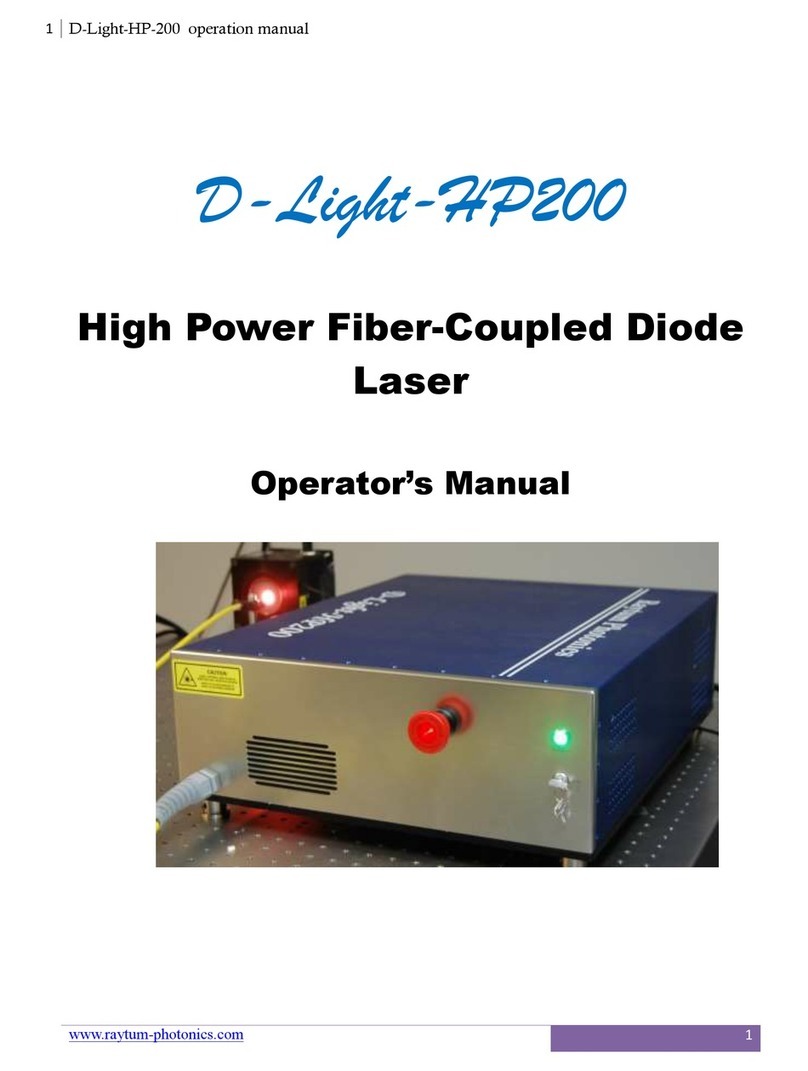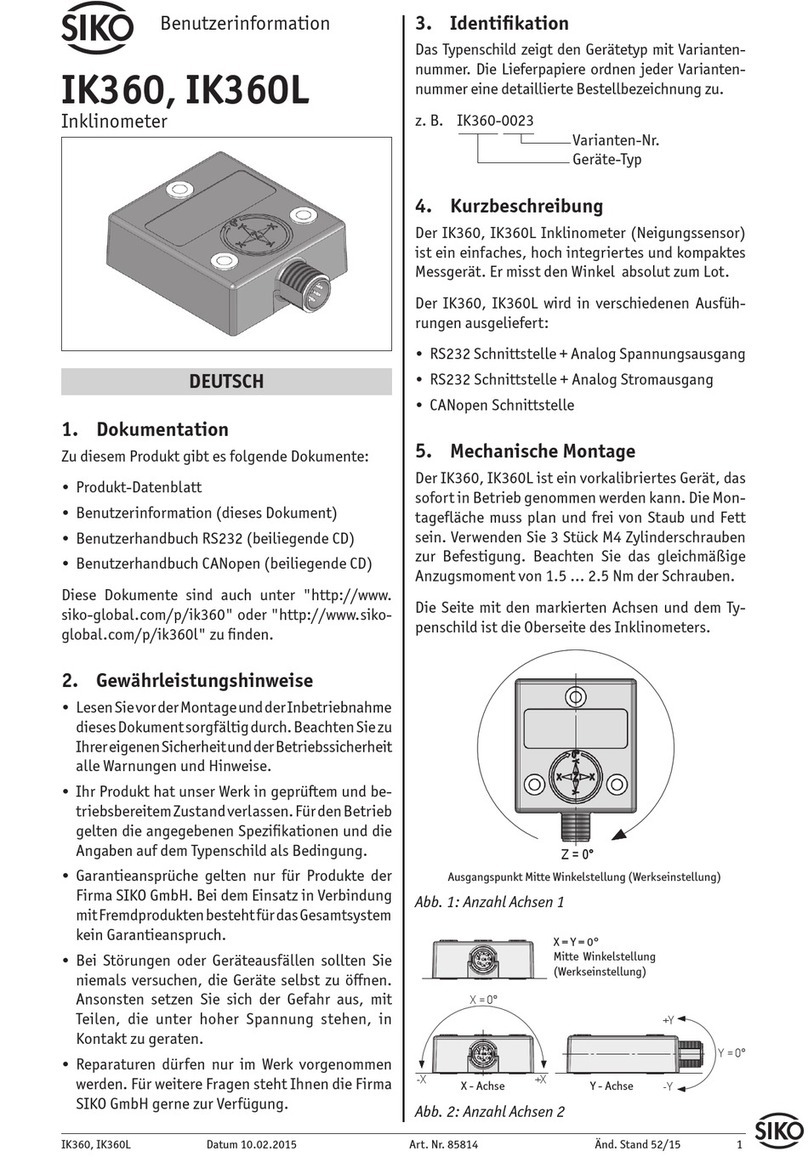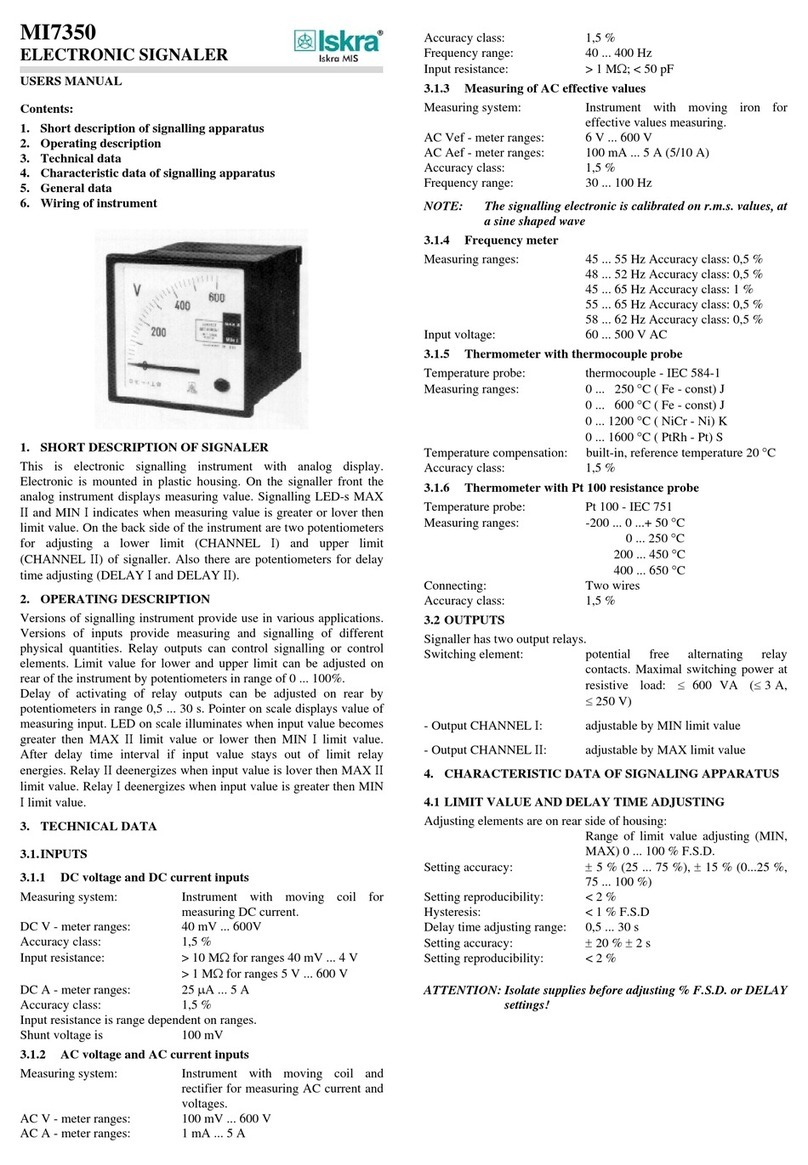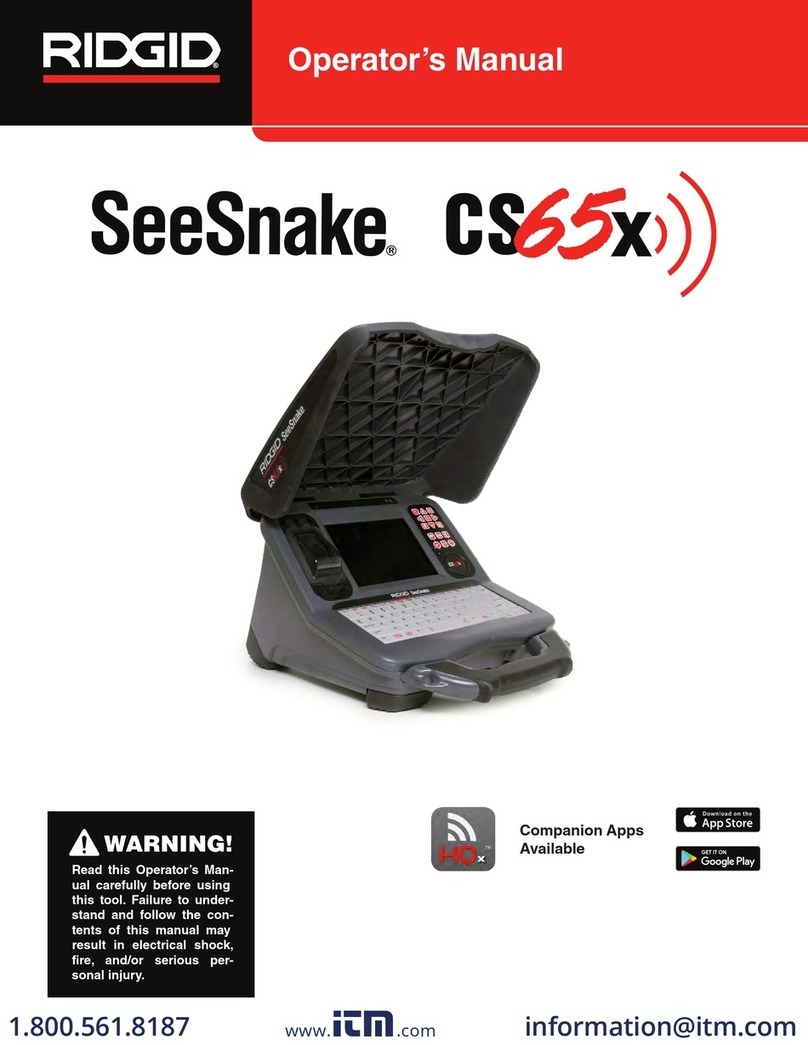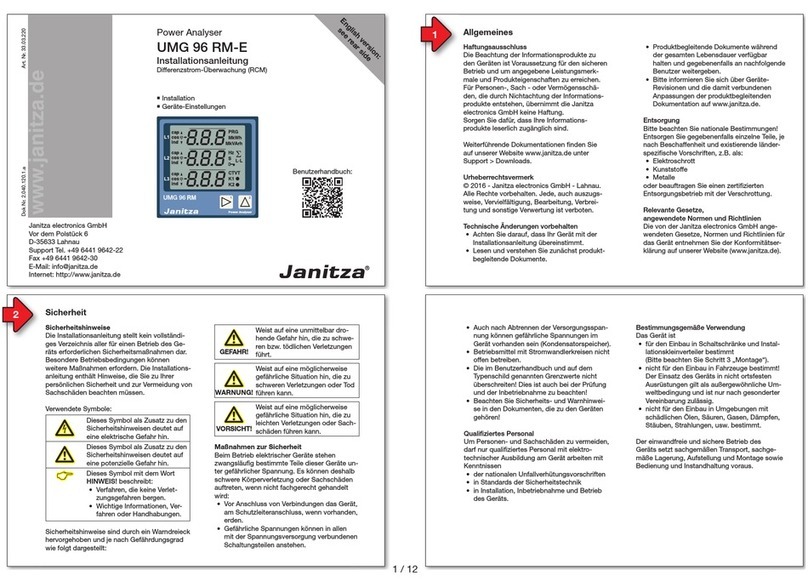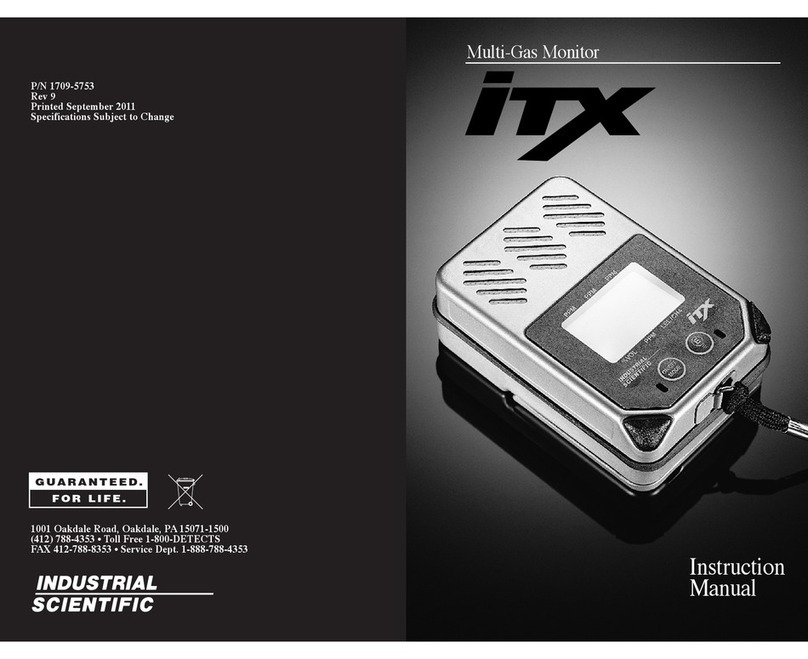ElektroPhysik MiniTest 725 Technical Document

ElektroPhysik
Technical Manual / Operating Instructions
Coating Thickness Gauges
MiniTest 725, 735, 745

© ElektroPhysik MiniTest 725, MiniTest 735, MiniTest 745 2 / 85
ElektroPhysik
Dr. Steingroever GmbH & Co. KG
Pasteurstr. 15
50735 Köln
Deutschland
Tel.: +49 221 752040
Fax.: +49 221 7520467
Internet: http://www.elektrophysik.com/
Mail:: info@elektrophysik.com
© ElektroPhysik
Version 1.0 01.08.2015
Gauge version: 2.1
Sensor software 1.1
Subject to change without notice

Table of contents
© ElektroPhysik MiniTest 725, MiniTest 735, MiniTest 745 3 / 85
Table of contents
1. Introduction ............................................................................................................................... 6
2. First Steps ................................................................................................................................. 8
2.1 Insert batteries and connect sensor .................................................................................. 8
2.2 Switch-ON and take readings ............................................................................................. 9
3. Description of the Measuring System ................................................................................... 11
3.1 Gauge ................................................................................................................................. 11
3.1.1 General ....................................................................................................................... 11
3.1.2 Operating keys ............................................................................................................ 11
3.1.3 Infrared port ................................................................................................................ 12
3.1.4 Power Supply .............................................................................................................. 12
3.1.4.1 Batteries and Rechargeable batteries ...................................................................... 12
3.2 Sensors .............................................................................................................................. 14
3.2.1 SIDSP® technology ..................................................................................................... 14
3.2.2 MiniTest 745 Sensors ................................................................................................. 14
4. User Interface .......................................................................................................................... 15
4.1 Switch-ON and Start screen ............................................................................................. 15
4.2 Measure Mode Screen ...................................................................................................... 15
4.2.1 Online Statistics .......................................................................................................... 16
4.4 Menus................................................................................................................................. 16
4.4.1 Setting predefined parameters ...................................................................................... 17
4.4.2 Setting Numerical Parameters ....................................................................................... 17
5. Measuring ................................................................................................................................ 18
5.1 Important Notes on Coating Thickness Measurement ................................................... 18
5.1.1 Interpretation of readings ............................................................................................ 18
5.2 Necessary Settings ........................................................................................................... 18
5.2.1 Batch .......................................................................................................................... 18
5.3 Preparing Measurement.................................................................................................... 19
5.4 Taking readings ................................................................................................................. 19
5.4.1 Taking readings without using the sensor stand .......................................................... 19
5.4.2 High-precision stand ................................................................................................... 20
5.4.3 Duplex coatings systems ............................................................................................ 20
5.5 Errors during measurement ............................................................................................. 20
5.6 Measurement on hot surfaces (HT mode) with high-temperature sensors up to 350°C
(HT-mode) ................................................................................................................................ 21
6. Calibration ............................................................................................................................... 22
6.1 General remarks ................................................................................................................ 22
6.2 Calibration methods .......................................................................................................... 23
6.2.1 Factory calibration ....................................................................................................... 23
6.2.2 Manual calibration method .......................................................................................... 24
6.2.2.1 Zero calibration ........................................................................................................... 24
6.2.2.2 Two-point calibration .................................................................................................. 24
6.2.2.3 Multi-point calibration ................................................................................................. 24
6.2.3 Defined, menu-guided calibration methods ................................................................. 25
6.3 Blasted and rough surfaces ............................................................................................. 28
6.3.1 General remarks ............................................................................................................. 28
6.3.2 Method A (Roughness Rz > 20µm) ............................................................................. 29
6.3.3 Method B (Roughness Rz < 20µm) ............................................................................. 29
6.3.4 Method C ........................................................................................................................ 29
6.4 How to calibrate ................................................................................................................ 30
6.4.1 General remarks ......................................................................................................... 30
6.4.2 Factory calibration (STD) ............................................................................................ 30
6.4.3 Manual calibration ....................................................................................................... 31

Table of contents
© ElektroPhysik MiniTest 725, MiniTest 735, MiniTest 745 4 / 85
6.5 How to recalibrate ............................................................................................................... 35
6.6 Interrupt or abort a calibration procedure ............................................................................. 35
6.7 Delete a calibration point ..................................................................................................... 36
6.8 Calibration – Quick reference ........................................................................................... 38
7. Data Management ................................................................................................................... 39
7.1 Batches .................................................................................................................................. 39
7.1.1 General remarks ......................................................................................................... 39
7.1.2 Memory Size ............................................................................................................... 39
7.1.3 Parameters ................................................................................................................. 39
7.2 Data base ........................................................................................................................... 40
7.2.1 General remarks ......................................................................................................... 40
7.2.2 Create a new batch ..................................................................................................... 40
7.2.3 Select a batch for taking readings ............................................................................... 44
7.2.4 Change a batch ........................................................................................................... 44
7.2.5 Parameter Overview ................................................................................................... 46
Parameters – List of symbols and their meanings ..................................................................... 46
7.2.6 Delete a batch ............................................................................................................. 47
8. Statistics / Statistical Evaluation ........................................................................................... 48
8.1 General remarks ................................................................................................................. 48
8.2 View statistics...................................................................................................................... 48
8.2.1 View statistics with disabled block option ......................................................................... 48
8.2.2 View single readings ........................................................................................................ 48
8.2.3 View statistics if readings are grouped into blocks ............................................................ 49
8.2.4 View single readings and block statistics .......................................................................... 49
8.3 Statistical values / Print-out and data transfer to a PC ......................................................... 50
8.4 Delete readings of a batch................................................................................................... 51
8.5 Delete a current reading ...................................................................................................... 51
9. Main menu ............................................................................................................................... 51
9.1 General remarks ................................................................................................................. 51
9.2 Data base ............................................................................................................................ 52
9.3 Display ................................................................................................................................ 52
9.4 SIDSP ............................................................................................................................... 54
9.5 Time / Date ......................................................................................................................... 54
9.6 Language ............................................................................................................................ 55
9.7 Measuring unit ..................................................................................................................... 55
9.8 Switch off mode ................................................................................................................... 55
9.9 Signal light .......................................................................................................................... 56
9.10 Signal tone ........................................................................................................................ 56
9.11 Sensor data ....................................................................................................................... 56
9.12 Gauge data ....................................................................................................................... 56
10. Additional Functions ............................................................................................................ 57
10.1 Initializing .......................................................................................................................... 59
10.2 Special functions ............................................................................................................... 61
10.3 Readjusting the factory zero-point ..................................................................................... 62
11. Quick reference ..................................................................................................................... 64
11.1 Synopsis ........................................................................................................................... 64
11.2 How to create a Batch ....................................................................................................... 65
12. Care and Maintenance .......................................................................................................... 66
12. 1 Care ................................................................................................................................. 66
12.1.1 Using NiMH rechargeable batteries ........................................................................... 66
12.2 Maintenance...................................................................................................................... 66
13. Technical Data ....................................................................................................................... 67
13.1 Gauge specifications ......................................................................................................... 67
13.2 Sensor specifications ..................................................................................................... 69
13.3 Delivery schedule ............................................................................................................ 71
13.3.1 MiniTest 725 with built-in SIDSP sensor .................................................................. 71

Table of contents
© ElektroPhysik MiniTest 725, MiniTest 735, MiniTest 745 5 / 85
13.3.2 MiniTest 735 with external SIDSPsensor ................................................................. 72
13.3.3 MiniTest 745 with convertible SIDSP sensor ........................................................... 73
13.3.4 Convertible SIDSPsensors for MiniTest 745 ............................................................ 73
13.4 Accessories ..................................................................................................................... 74
14. Annexe ................................................................................................................................... 75
14.1 Error messages and remedy .......................................................................................... 75
14.2 Statistical Terms ............................................................................................................. 81
14.3 Safety Notes .................................................................................................................... 82
14.4 Declaration of Conformity .............................................................................................. 83
14.5 After Sales Service .......................................................................................................... 84
15. Change history ...................................................................................................................... 84
16. Index ...................................................................................................................................... 85

© ElektroPhysik MiniTest 725, MiniTest 735, MiniTest 745 6 / 85
1. Introduction
Designed for non-destructive coating thickness measurement, the models of the MiniTest 700
series may be connected to different sensors. According to sensor, they work on the magnetic
induction principle or on the eddy currents principle. All models of the MiniTest 700 series conform
to the following industrial norms and standards:
DIN EN ISO 1461
DIN EN ISO 2064
DIN EN ISO 2178
DIN EN ISO 2360
DIN EN ISO 2808
DIN EN ISO 19840
ASTM B244
ASTM B499
ASTM D7091
ASTM E376-03
AS 3894.3-2002
SS 18 41 60
SSPC-PA 2
The portable gauges are suitable for non-destructive, quick and precise coating thickness
measurement. Easy to handle, they are the ideal tool for consumers, experts or public authorities
in the finishing industry, in paint shops, in the electroplating, ship and bridge building, aircraft
construction, engineering or chemical industry.
The measuring system comprises a sensor and a display unit. According to model, the gauge
features a built-in sensor, an external sensor or a convertible sensor.
Three basic models are available:
MiniTest 725 with a firmly connected built-in sensor
MiniTest 735 with a firmly connected external sensor
MiniTest 745 with a convertible sensor (can be changed from built-in to external on a lead). All
sensors of the MiniTest 700 series may be connected to this model.
According to sensor type, the gauges are suitable for the following substrate/coating combinations:
The F sensors work on the magnetic-induction principle and are suitable for measuring non-
magnetic coatings such as paint, enamel, rubber, aluminium, chrome, cupper, tin etc. on ferrous
bases and steel (also on alloyed steel or on hardened magnetic steel, but not on austenitic steel or
weak magnetic steel).
The N sensors work on the eddy currents principle and are suitable to measure insulating coatings
such as paint, anodising, ceramics, etc. on all kinds of non-ferrous metals such as aluminium,
cupper, zinc die casting, brass etc. as well as on austenitic steel.

© ElektroPhysik MiniTest 725, MiniTest 735, MiniTest 745 7 / 85
The FN sensors work on both, on the magnetic-induction principle as well as on the eddy currents
principle. These sensors can be used for measurement on steel as well as on non-ferrous metal
substrates.
For printing out readings and statistics a portable printer MiniPrint 7000 is available as an option.
All models of the MiniTest 7X5 series are equipped with a USB interface and a Bluetooth interface
to enable data communication to a PC or the MiniPrint 7000 data printer.
For documentation of readings and statistics, all models of the 7X5 series are equipped with a USB
and Bluetooth interface to enable data communication to a PC or to a portable printer MiniPrint
7000 BT (available as an option). For data evaluation, a free of charge software MSoft 7 Basic
Edition is available. In addition, a more extensive software is available, MSoft 7 Professional
Edition (licence required).

© ElektroPhysik MiniTest 725, MiniTest 735, MiniTest 745 8 / 85
2. First Steps
This section refers to persons to use the gauge for the first time. This section explains the main
features of the gauge and how to take readings.
2.1 Insert batteries and connect sensor
a) Take gauge and batteries from the case.
b) Loosen the screw of the battery compartment on the back-side of gauge and open the battery
compartment lid (e.g. by using a coin).
c) Insert the batteries supplied with the gauge into the battery compartment. Respect polarities
(as shown below).
d) Close lid and fix screw of battery compartment lid.
e) Above the battery compartment screw, a connection for fixing the hand-strap is located. The
hand-strap comes with the gauge and can be fixed now.
If you have purchased the MiniTest 725 or 735 model, please jump step f).
The MiniTest 745 model can be used with both, built-in and external sensor. The gauge comes
with the adapter cable fixed to the gauge for use with the external sensor.
- For using the MiniTest 745 with external sensor, fix the sensor to the adapter cable. The
MiniTest 745 sensors come with two different types of measuring prisms: one with a small
contact surface for measuring small or curved parts, the second prism with a large contact
surface for large and even surfaces. The large prism serves also for fixing the sensor to the
MiniTest 745.
connection for hand strap

© ElektroPhysik MiniTest 725, MiniTest 735, MiniTest 745 9 / 85
- Use of MiniTest 745 with the external sensor
Connect sensor to adapter cable and screw in tight. The MiniTest 745 sensors come with
two prisms each, one for small curve radii and one for large radii and large surfaces. Select
a suitable prism according to your setting of task and fix it to the sensor.
- Use of MiniTest 745 with built-in sensor
Turn coupling ring to remove it from the gauge. Remove adapter cable. Fix the large prism
to the sensor. Insert it into the gauge. Use coupling ring to screw in tight. The sensor can be
mounted to the gauge housing at any angle. Adjust the prism as requested for your setting
of task and fix firmly.
2.2 Switch-ON and take readings
Please note: The following steps to perform the initialising sequence need only be performed at
initial use.
1. The gauge must be switched OFF.
2. Press ON/OFF button on the left side of gauge and ESC key simultaneously.
3. Release ON/OFF button first.
The initialising sequence consisting of the following four steps will be launched:
Language
English (factory setting) appears.
Use arrow up/down keys to adjust to the requested language.
Press OK to confirm or ESC to abort and to go back to the previous setting.
If you abort, the factory setting (English) remains.
coupling ring
prism for large curve radii and large surfaces
prism for small curve radii

© ElektroPhysik MiniTest 725, MiniTest 735, MiniTest 745 10 / 85
Total Reset Press OK to confirm.
IrDA- Port (cont. active) Press OK to confirm “cont. active”
Power supply (Battery) Press OK to confirm.
For more detailed information on the initialising sequence please refer to section 10.1.
The Start screen appears showing gauge model and sensor type being
connected (see fig. on the left)
With the FN sensors, the measuring method can be selected:
- Press arrow up key for “Ferrous” (F for magnetic induction method)
- Press arrow down key for “Non-ferrous” (N = eddy currents method).
- Press OK to confirm your selection.
If you make no selection at all, the Auto F/N method will be automatically
adjusted after 5 seconds (see fig. on the left).
a) Now the gauge is in the measure mode and ready for measurement. The measure screen
appears (see fig. below). Readings are not yet available.
b) At initial use, “Batch 00” (see section 7.2.2) and the factory pre-setting (“STD”) are active.
For further information on “Calibration”, please refer to section 6. The active batch and the
calibration mode are shown in the status line.
c) The factory pre-setting is recommended for quick and easy measurement and if a medium
measuring accuracy is sufficient. For more details on calibration methods please refer to
section 6.2.
d) To take readings, place the sensor in right angle onto the measuring object. The coating
thickness will be immediately displayed on the screen. Remove sensor and take next
reading.
Status line
Set calibration
method
Active
Batch
Battery
state
Active measuring pro
ce-
dure, here: Auto F/N
Time
Online statistics
Bluetooth active

© ElektroPhysik MiniTest 725, MiniTest 735, MiniTest 745 11 / 85
3. Description of the Measuring System
3.1 Gauge
3.1.1 General
Graphics display
128 x 64 dots
LED, green to confirm
acquisition of readings,
red to indicate if limits
have been exceeded
Large backlit graphics display for convenient
reading of readings and statistical values.
The gauge is equipped with a sturdy, scratch-
resistant plastics housing.
3.1.2 Operating keys
ON / OFF
button
Command and
navigation block
Function keys
Press ON/OFF button to switch the gauge ON or OFF. If you press ON/OFF button and ESC
simultaneously, the initializing procedure will be performed (for more details please refer to section
10.1).
Press Function key CAL to start the calibration procedure.
Press Function key MENU to call the main menu.
Press Function key STAT to call the statistics menu.
The command and navigation key block has the following functions:
- Press OK to confirm settings or select menu items.
- Press ESC to abort actions, to quit submenus or to navigate through a batch.
- Use ARROW up/down keys to navigate through a menu or to change settings.
- ESC and OK keys assume various functions according to menu being active

© ElektroPhysik MiniTest 725, MiniTest 735, MiniTest 745 12 / 85
The navigation block symbol indicates the function of keys they
currently assume.
ESC and OK may assume different functions depending on the
menu being active.
So ESC may assume delete function (CLR) and OK may assume “>”
function for “next step”.
3.1.3 Interfaces
Please refer to sections 8.2 and 10.1
3.1.4 Power Supply
3.1.4.1 Batteries and Rechargeable batteries
All models, MiniTest 725, 735 and 745 are powered by a set of two alkaline-manganese cells,
1.5V, AA LR6 size (batteries are included in the standard supply schedule).
As an alternative, all models may also be operated on rechargeable NiMH (type AA-HR6)
rechargeable batteries. Please use only products as recommended by ElektroPhysik (See section
13.3 Accessories).
If you are using the rechargeable batteries, the power source setting must be adjusted accordingly.
(See section 10.1). For charging the rechargeable batteries, an external charger unit (available as
an option) must be used.
For more details on battery use please refer to section 12.1.1.
Note:
Remove batteries or rechargeable batteries from the instrument if not in use for extended
periods.
The battery symbol indicates 5 different battery states.
Infrared port (IrDA)

© ElektroPhysik MiniTest 725, MiniTest 735, MiniTest 745 13 / 85
When reaching the lowest battery state, the message “Battery almost empty” appears. In
this state, voltage is insufficient for powering the display backlight. The message “Backlight
failure – replace battery” appears on display.
If batteries are completely discharged, the message “Low battery” appears and the gauge
switches off.
Insert fresh batteries within one minute immediately after removing the used ones. If you
wait for longer than one minute, the message “Check clock settings” will appear (see
section 9.4). However, readings and calibration values will remain in memory.
For field use, replacement batteries should be always at hand.
Erratic readings due to low battery do not occur as the gauge switches off automatically or
does not switch on at all if batteries are too low.
Used or defective batteries or rechargeable batteries may contain hazardous substances
and must be disposed of according to the legal provisions of your country.

© ElektroPhysik MiniTest 725, MiniTest 735, MiniTest 745 14 / 85
3.2 Sensors
3.2.1 SIDSP® technology
SIDSP® is world-wide leading technology for coating thickness sensors developed by
ElektroPhysik. With this new technology, ElektroPhysik has set another new benchmark for
innovative coating thickness measurement.
SIDSP® stands for Sensor-Integrated-Digital-Signal-Processing – a technology where the signals
are completely processed into digital form inside the sensor.
Unlike conventional techniques, the SIDSP® sensors create and control the excitation signals for
the sensor head inside the sensor. The return signals are directly digitally converted and
processed at a 32 bits accuracy to give you the complete coating thickness value. For this
technique, highly sophisticated methods of digital signal processing are used. This enables to
achieve a signal quality and precision unmatched so far with analogue signal processing.
SIDSP® sensors display extremely high interference immunity.
Anything that has to do with measuring signals will be handled by SIDSP in direct proximity to the
sensor head. No more interference during data transmission of the measuring signals via asensor
cable– because with SIDSP there is no measuring signal transmission taking place via the senor
cable. The sensor cable only supplies power to the sensor and serves as a communication
interface transmitting the coating thickness values to the display unit - in digital form.
All sensors feature an extremely wear-resistant sensor tip being most suitable also for hard coating
materials.
3.2.2 MiniTest 745 Sensors
For this model, a range of convertible sensors is available to cover the different measuring ranges
and applications. See also section 13.2.4 further details.

© ElektroPhysik MiniTest 725, MiniTest 735, MiniTest 745 15 / 85
4. User Interface
4.1 Switch-ON and Start screen
At switch-on, the start screen appears showing gauge version and
sensor version being connected.
Approximately 2 seconds after switch-on, the gauges switches to the measuring mode of the last-
activated batch.
If an FN sensor is connected and if no readings have been taken so far, you can choose the
measuring principle via the keyboard.
Press arrow up key for Ferrous (F) (magnetic induction method).
Press arrow down key for non-ferrous (N) substrates (eddy currents method).
If you press OK, the Auto F/N mode (with automatic substrate identification) will be activated.
If you make no selection at all, the Auto F/N mode will be adjusted automatically after
approximately 5 seconds. In the Auto F/N mode, the gauge automatically identifies the substrate
material to adjust to a suitable measuring principle (magnetic induction or eddy currents).
4.2 Measure Mode Screen
Battery indicator
Calibration
method
Active
batch
Status line
Maximum reading
Active measuring
method
Time clock
Number of readings
Standard deviation
Current reading
Average
Miniumum reading Measuring unit

© ElektroPhysik MiniTest 725, MiniTest 735, MiniTest 745 16 / 85
4.2.1 Online Statistics
During acquisition of readings, the measuring screen shows the current statistics of the active
batch in a separate window.
4.2.2 Rotatable Display
In the measuring mode you can rotate the display by 180°.
Press the arrow up/down keys to rotate.
4.4 Menus
The numerous MiniTest features can be accessed via the hierarchic structure of the main menu.
The main menu is subdivided into three submenus: “CAL” (calibration menu), “Menu” (main menu)
and “STAT” (statistics menu). These menus can be accessed via the CAL, Menu and STAT keys.
Press the Function key Menu to access the main menu.
Use arrow keys to select an item from the menu, e g. „SIDSP“.
Press OK to confirm your selection.
A submenu will open or a function will be called. (e. g. “Print”).
To go back to the previous menu level press ESC.
The parameter and data grouped as grouped under the various menus and submenus may be
divided into three categories:
- predefined parameters that may be selected from a list
- numerical parameters that may be adjusted within predefined limits
- fixed parameters that may only be viewed but not changed

© ElektroPhysik MiniTest 725, MiniTest 735, MiniTest 745 17 / 85
4.4.1 Setting predefined parameters
Use arrow up / down keys to scroll through the list of options of the
main menu.
Press OK to confirm you selection, e.g. “Language”.
Press OK to confirm.
Use arrow up / down keys to select a language.
Press OK to confirm. Your selection has been enabled.
To abort, press ESC before confirming your selection.
You will go back to the language selection level.
4.4.2 Setting Numerical Parameters
Numerical parameters can be changed within their predefined ranges.
Use arrow up / down key to change as requested.
If there is no predefined value available (display will show „---.--"), press
arrow up key to show the maximum value and arrow down key to show
the minimum value.
A brief pressing of arrow up / down keys will change the value to the
next increment. Pressing arrow keys continuously will increase the
setting speed accordingly (as with the repeat functions of PCs).
Press OK to confirm your setting or ESC to abort and to return to the
previous menu.

© ElektroPhysik MiniTest 725, MiniTest 735, MiniTest 745 18 / 85
5. Measuring
5.1 Important Notes on Coating Thickness Measurement
Make sure the operator has been properly instructed regarding the use of coating thickness
gauges and has basic knowledge of the specific requirements for measurement of the application.
The operator should have basic knowledge of the following:
Appropriate selection of a measuring device suitable for his application
Fundamentals on the electro-magnetic measuring principle
Influences trough magnetic fields and the surrounding fields
Influence through the surface properties of the object to be tested (roughness, shape and
build-ups on the surface)
Statistical evaluation of measuring series
5.1.1 Interpretation of readings
The information obtained from the coating thickness measurement only refers to those parts of the
test object that have been covered by the sensor. For that reason, conclusions may not be drawn
on parts of the measuring object that have not been covered by the sensor during measurement. In
general, such conclusions are only admissible if comprehensive experience and approved
methods of statistical data acquisition are available.
5.2 Necessary Settings
Before taking readings, it is necessary to make a few settings in the “Data base” menu and the
“Batch” submenu.
5.2.1 Batch
With the MiniTest 700 series, readings are basically grouped into batches. A reading that has been
taken will be listed and stored into the currently active batch. After a switch-off, the gauge will recall
the last used batch so that you can conveniently continue to take readings in the last batch.
You can choose from the following batch actions:
- Continue to take readings in the active batch
- Create a new batch in the data base (see section 7.2.2)
- Select an existing batch form the data base (see section 7.2.3)

© ElektroPhysik MiniTest 725, MiniTest 735, MiniTest 745 19 / 85
5.3 Preparing Measurement
5.3.1 Calibration
According to your setting of task, you may use different calibration methods. Measuring accuracy
depends on the selected calibration method. Please refer to section 6.2 for more details on this
issue.
The following calibration methods are available:
- Factory pre-setting
- Manual calibration
o Zero calibration
o Two-point calibration
o Multi-point calibration
- Pre-set calibrations „SSPC-PA2“, „Australian“, „Swedish“, „ISO“ and „Rough”
5.4 Taking Readings
5.4.1 Taking readings without using the sensor stand
All sensor systems are spring-mounted to ensure a safe contact pressure on the measuring object
without tilting. The V-groove of the sensor ensures correct positioning of the sensor on cylindrical
objects.
To take readings, place the external sensor of the MiniTest 735 or 745 model and/or, with the built-
in sensor, the complete gauge (MiniTest 725 or 745) onto the object to be measured. As soon as
the sensor has been placed onto the object, a reading will be displayed.
In the “Single readings mode”, the reading will be stored into the active batch. Lift the sensor briefly
and take the next reading.
In the „Scan mode“, readings are displayed continuously as long as the sensor is being placed on
the object. To store the single reading being displayed into the active batch, press OK key.
Please avoid scratching the sensor over the object to be measured in order to prevent wear-and-
tear of the sensor pole.

© ElektroPhysik MiniTest 725, MiniTest 735, MiniTest 745 20 / 85
5.4.2 High-precision stand
For taking readings on small objects and small geometries, it is recommended to use the external
sensor in connection with the high-precision stand.
Using the standard sensor Using the miniature sensor SIDSP© F05-M 45°
5.4.3 Duplex coating systems
To add additional corrosion protection to a product or for design reasons, it is common practice to
apply a zinc coating to a steel product before painting. For measurement of zinced steel with
additional surface finish, please use the dual sensors FN1.5 or FN5 sensors. With these sensors,
you can determine the thickness of the zinc coating as follows:
1. Set the gauge to ferrous substrates and take reading. The total thickness of zinc plus
surface finish will measured (thickness # 1)
2. Set the gauge to non-ferrous substrates. The zinc coating will be considered as non-ferrous
substrate and the thickness of paint will be measured (thickness # 2)
3. Now you can evaluate the thickness of zinc coating by calculating the difference between
the thickness #1 and thickness #2.
Please note that for measurement of duplex coating systems, a minimum zinc thickness of 50µm is
prerequisite. For checking whether your zinc coating thickness is sufficient, please take zero value
in the non-ferrous setting. Starting from a 50µm zinc thickness, the zero value is sufficiently good
so that you can measure your duplex coating as described above.
5.5 Errors during measurement
After the sensor has been calibrated, you can proceed on taking readings in the measuring mode.
Readings will be correct as long as the sensor specifications will be observed. Please refer also to
section 6.1 Calibration „General remarks“and Section 13 „Technical specifications“.
This manual suits for next models
2
Table of contents
Other ElektroPhysik Measuring Instrument manuals
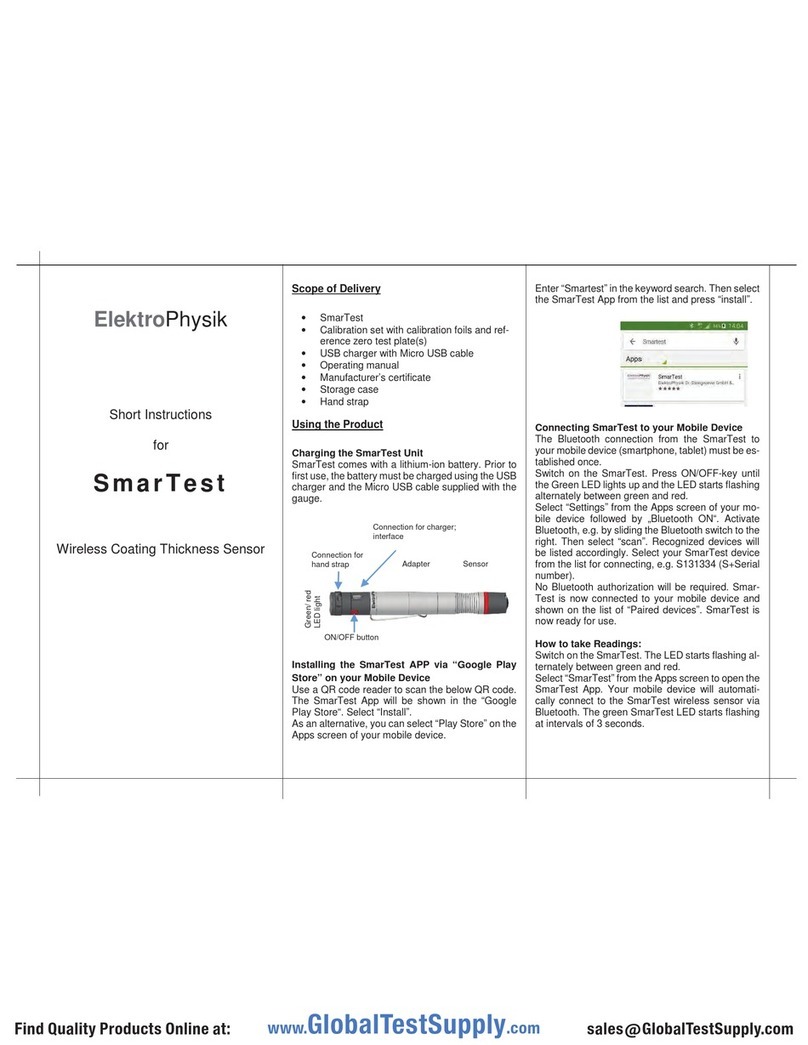
ElektroPhysik
ElektroPhysik SmarTest User manual

ElektroPhysik
ElektroPhysik MiniTest 700 Manual

ElektroPhysik
ElektroPhysik QuintSonic 7 Technical Document
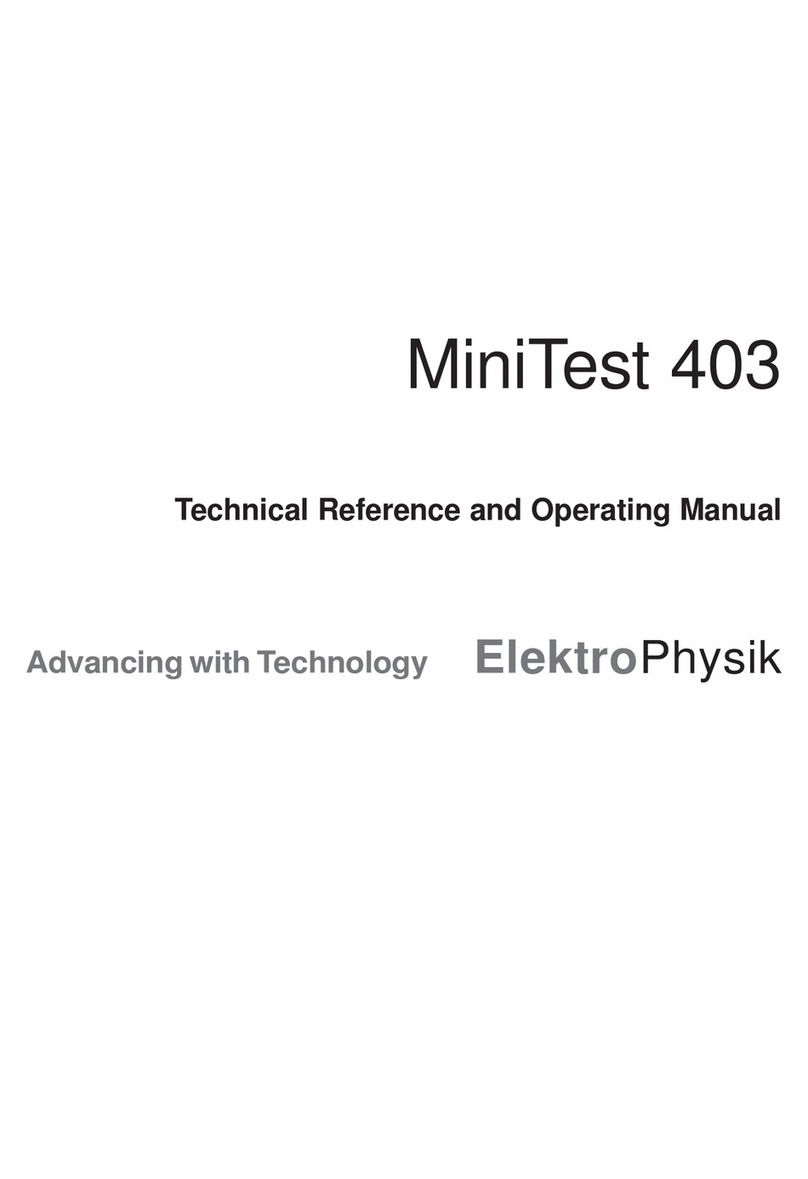
ElektroPhysik
ElektroPhysik MiniTest 403 Use and care manual

ElektroPhysik
ElektroPhysik MiniTest 430 Use and care manual

ElektroPhysik
ElektroPhysik MiniTest 440 Use and care manual
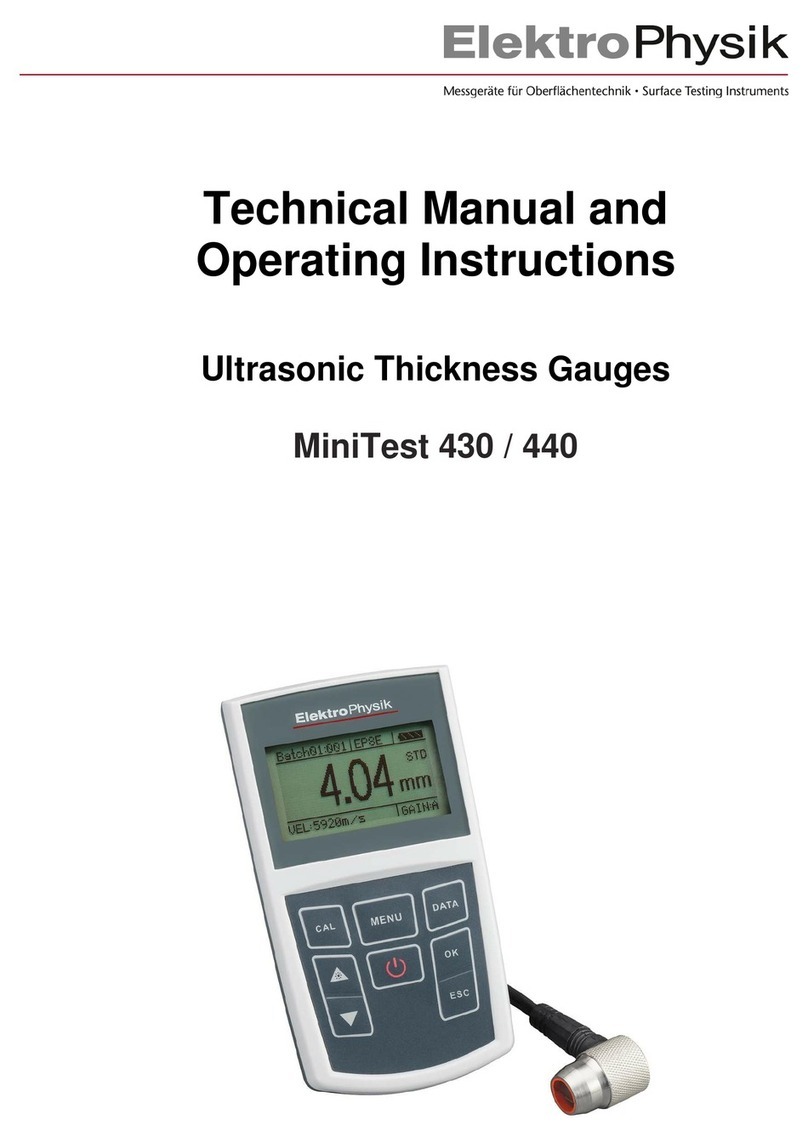
ElektroPhysik
ElektroPhysik MiniTest 430 Technical Document

ElektroPhysik
ElektroPhysik MiniTest 4500 User manual

ElektroPhysik
ElektroPhysik MiniTest 7200 FH Technical Document