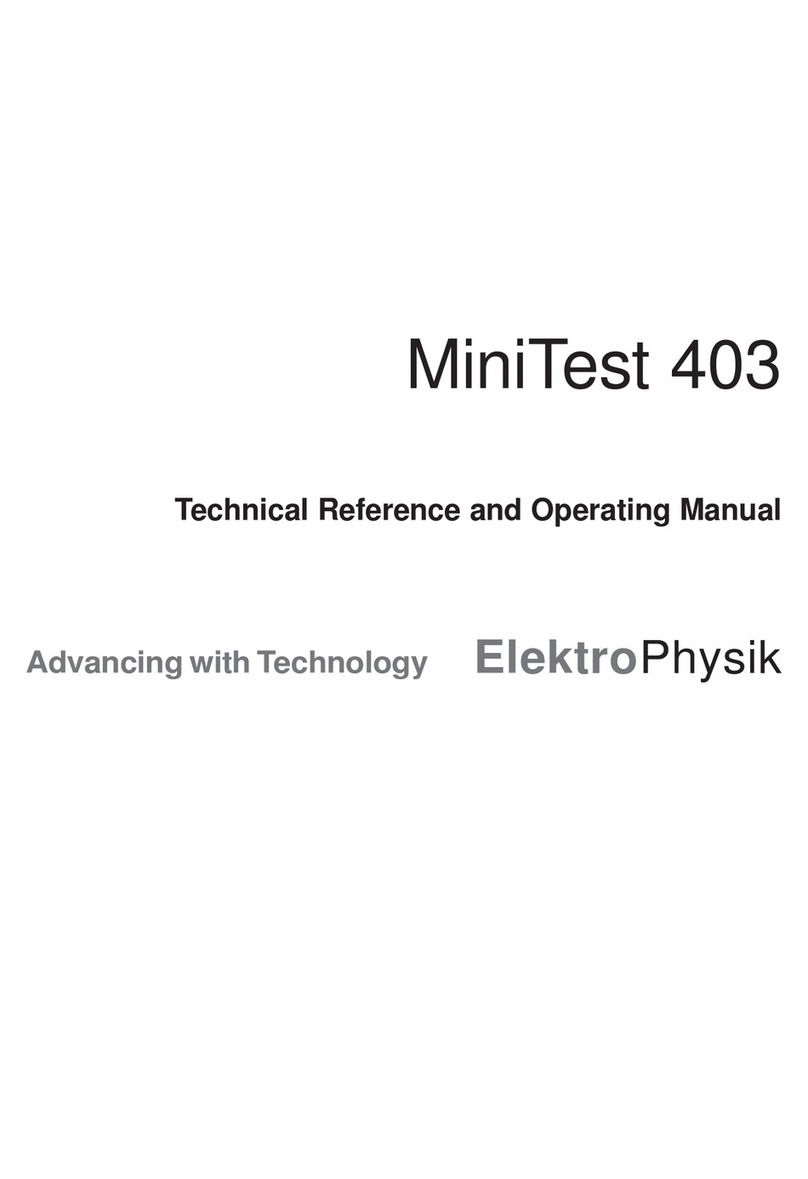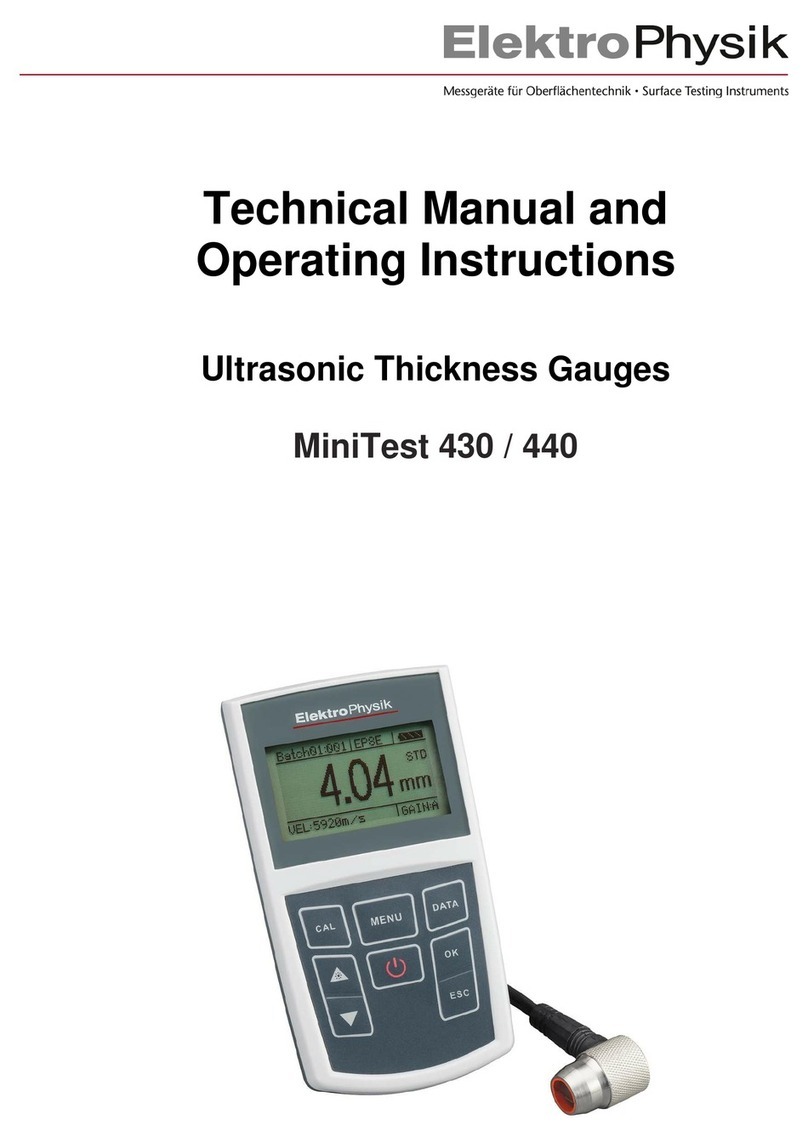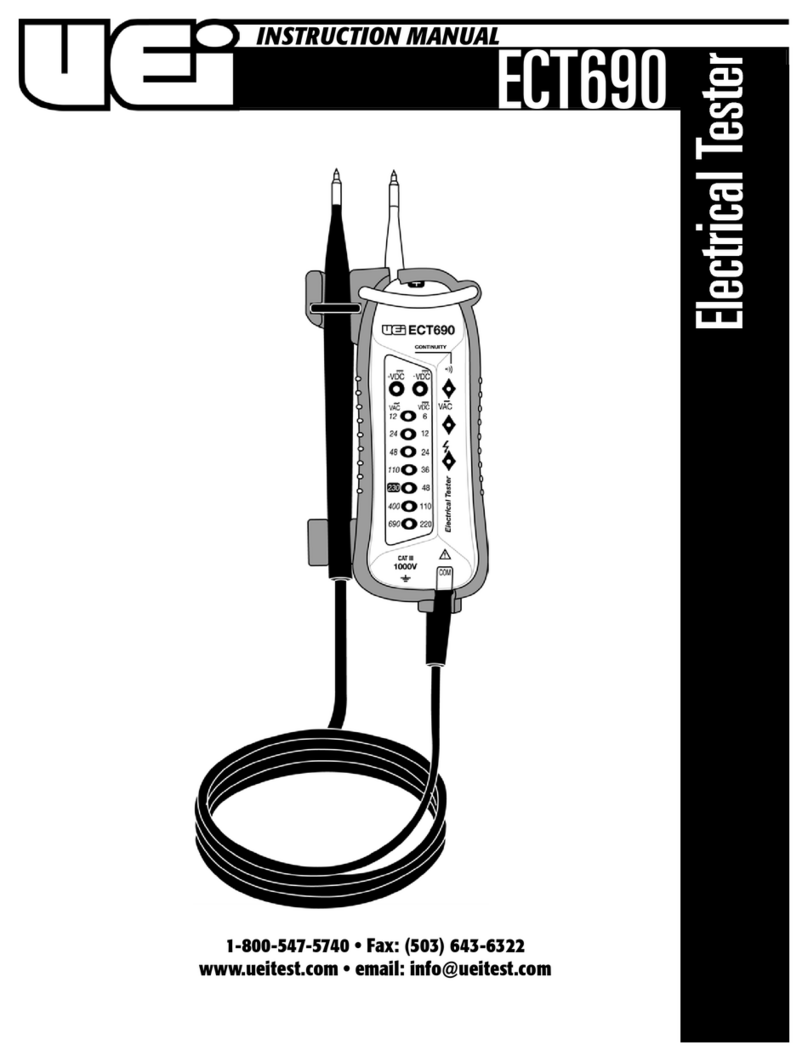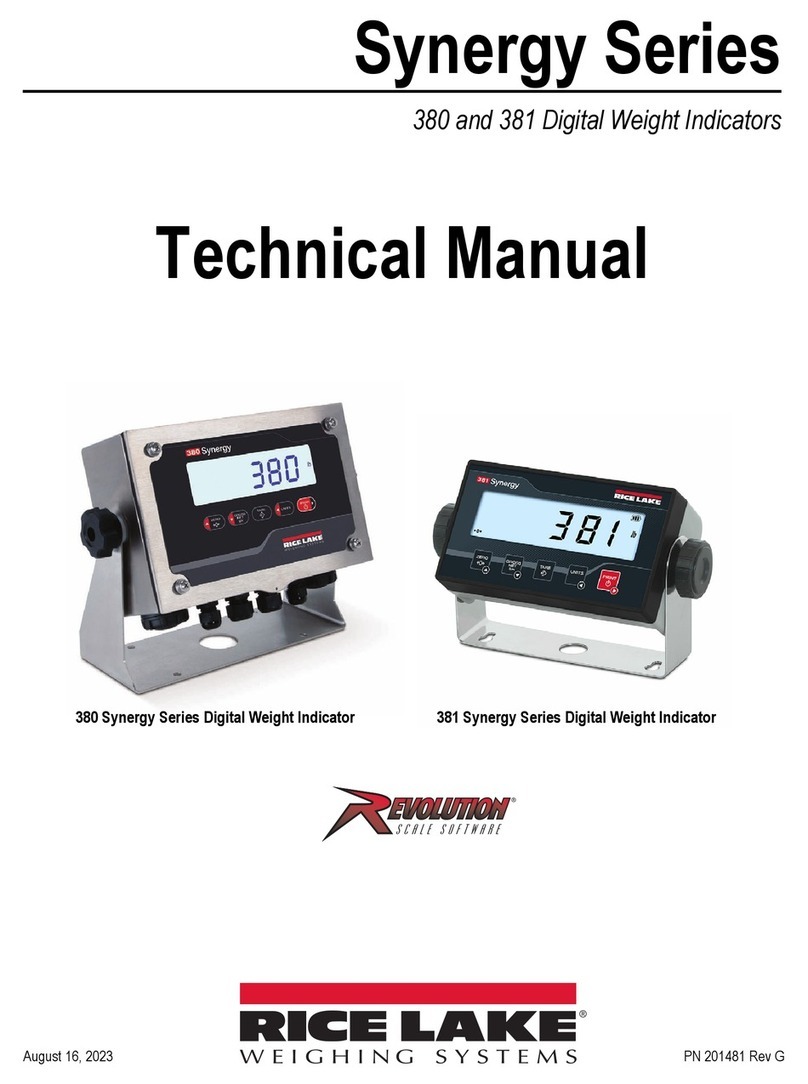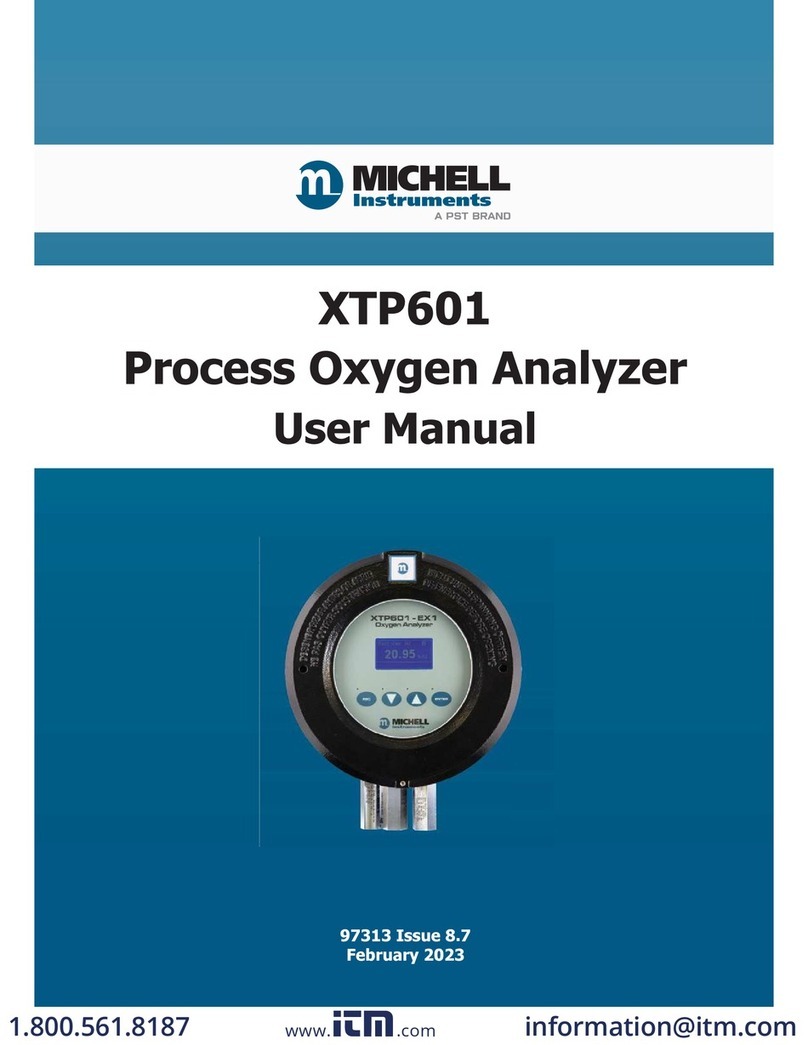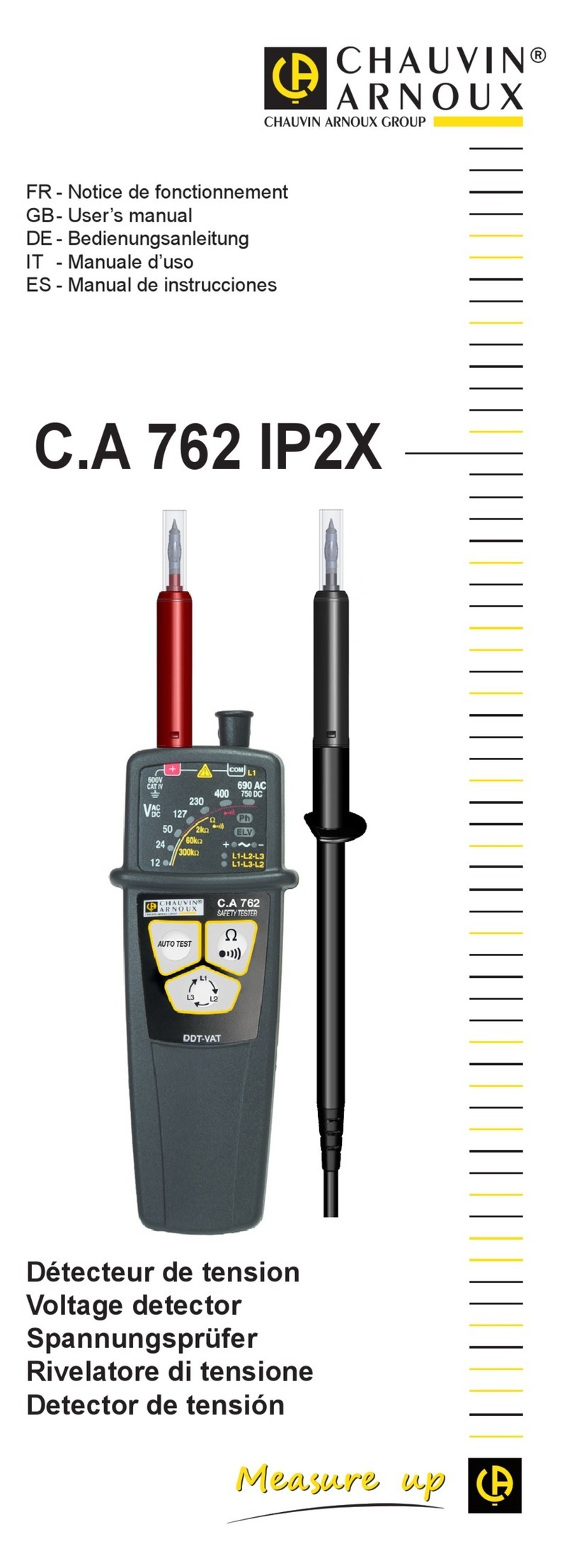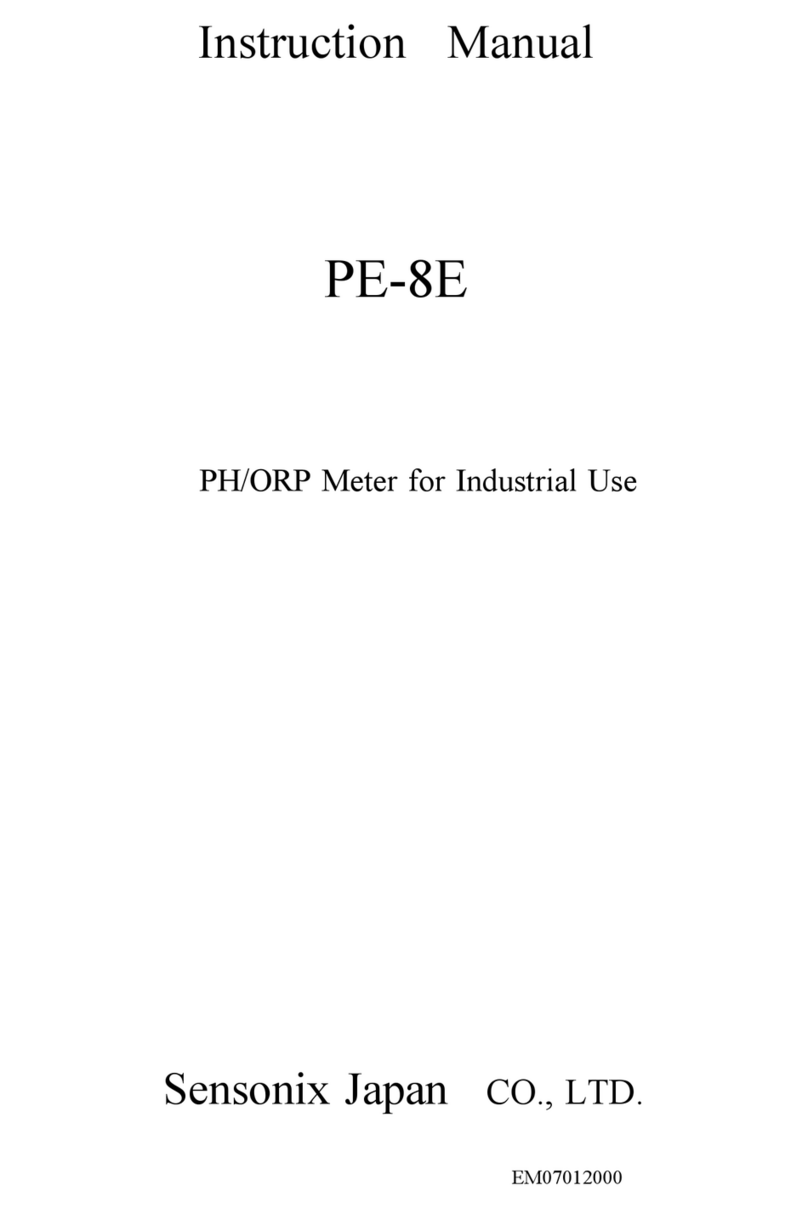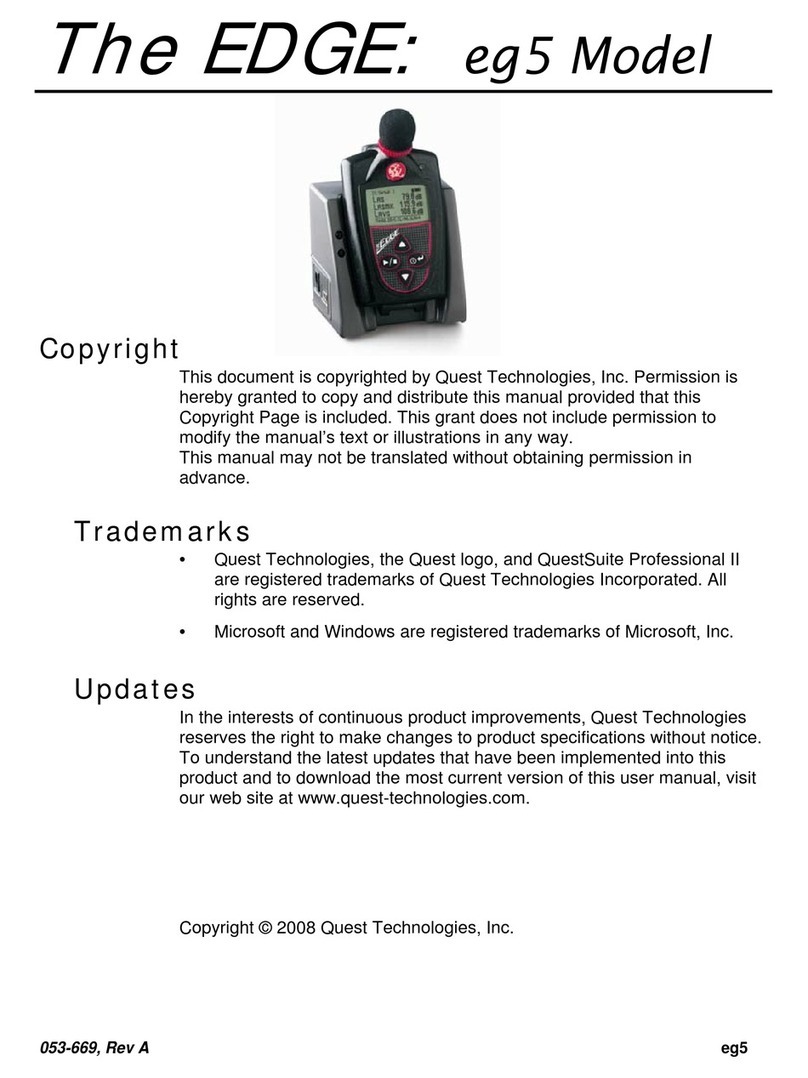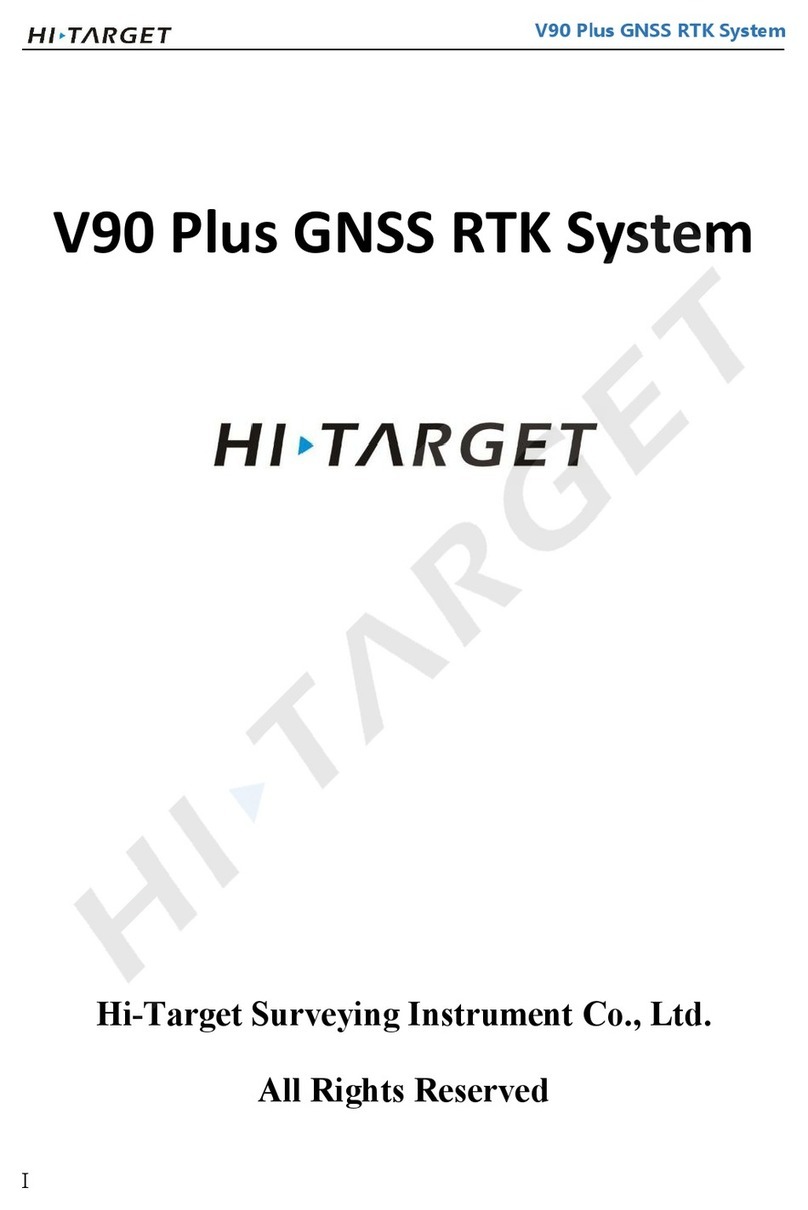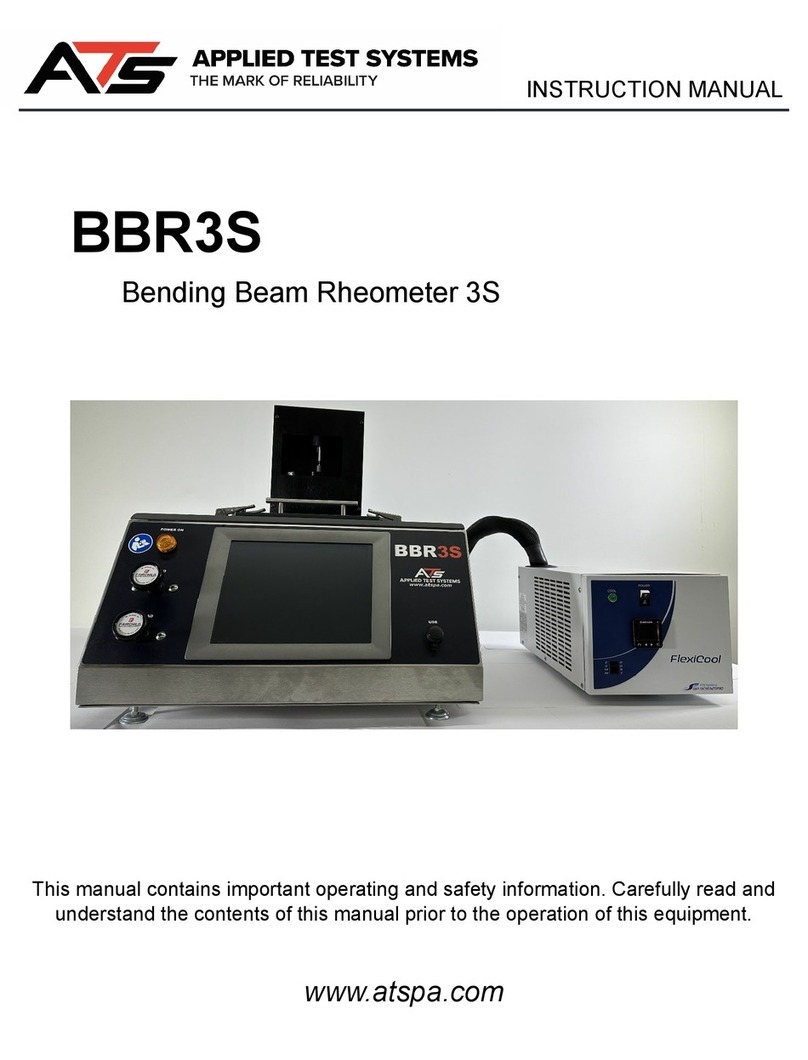Note: Make sure toswitch on the SmarTest wireless
sensor within 30 seconds after the SmarTest App
has opened, otherwise the SmartTest App will close
automatically.
To start coating thickness measurement, place the
SmarTest sensor onto the measuring sample. Once
the sensor is in contact with the sample, the green
SmarTest LED lights up for 0.5 seconds and the
reading is shown on the SmarTest App of your mo-
bile device.
For further details regarding calibration, for in-
stance, please refer to the instructions provided by
the SmarTest App. Just click the “?” icon of your
SmarTest App to go to the instructions accordingly.
Switching OFF the SmarTest wireless Sensor
and close the SmarTest App
Press the ON/OFF button of the SmarTest sensor
and hold for about 2 seconds until thered LED lights
up. This action will also close down the SmarTest
App. As an alternative, youcan also close down the
App via the menu item “Exit app”. This action will
also switch off the SmarTest sensor. The red LED
will light up for about 0.5 seconds to confirm the
switch-off.
LED Status Indication
Action / Status LED Indication
Switch ON/OFF
(Press button for
about 2 sec.).
Green LED lights up for
about 0.5 seconds.
SmarTest switched
ON, no connection
to mobile device /
SmarTest App.
Green/ Red flashing al-
ternately for 1 min,
SmarTest switches
OFF.
Action / Status LED Indication
SmarTest is
switched ON, con-
nection to mobile
device/ SmarTest-
App established.
Green LED flashing at
intervals of 3 seconds.
Taking readings.
No limit settings. Green LED lights up for
about 0.5 seconds.
Taking readings,
limits have been
set.
Green LED lights up for
about 0.5 sec. during
acquisition of readings:
readings are within the
set limits.
Red LED lights up for
about 0.5 sec: Readings
are off the set limits.
No connection be-
tween SmarTest-
Adapter and
SIDSP
®
sensor.
At switch ON:
Red LED flashing
quickly, green LED
flashing at 2 second in-
tervals.
During operation:
Red LED flashing
quickly, green LED
lights up 4 times fol-
lowed by a 4 seconds
pause.
Charging Red LED oscillating
once per sec.: Batteries
are being charged:
Green LED oscillating:
Batteries fully charged.
Switching OFF When switching OFF,
the red LED lights up for
about 2 seconds.
Declaration of Conformity
This is to confirm that the SmarTest Wireless Coat-
ing Thickness Sensor conforms to the health and
safety requirements of 2004/108/ EC guidelines
(electromagnetic compatibility).
Technical Specifications
Operating sys-
tem of the
SmarTest App Android 4.1 and upwards
Interfaces
Bluetooth 4.0 / Bluetooth
Smart, range up to 10 m
Micro USB socket for battery
charge and power supply,
data interface
Indicator light Green and red LED
Norms and
standards
DIN EN ISO 1461, 2064,
2178, 2360, 2808, 3882,
ASTM B 244, B 499, D7091,
E 376
Operating tem-
perature 10°C to 50°C
Storage tem-
perature -20°C to 70°C
Power supply LiFePO4 battery/ approx. 8
hours life time in continuous
service
Dimensions /
weight ø 16 x 125 mm / 60 g
©ElektroPhysik,
Version 1.0
B54-N 07/2015
Subject to change
without notice
www.GlobalTestSupply.com
Find Quality Products Online at: sales@GlobalTestSupply.com