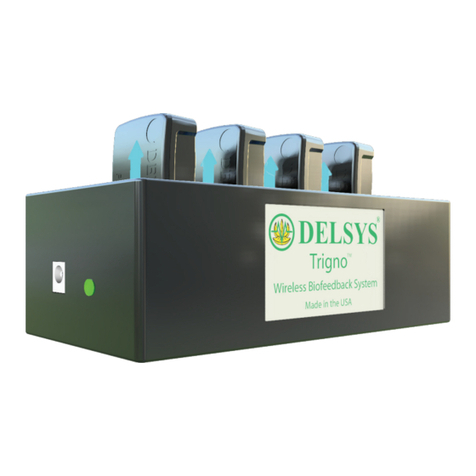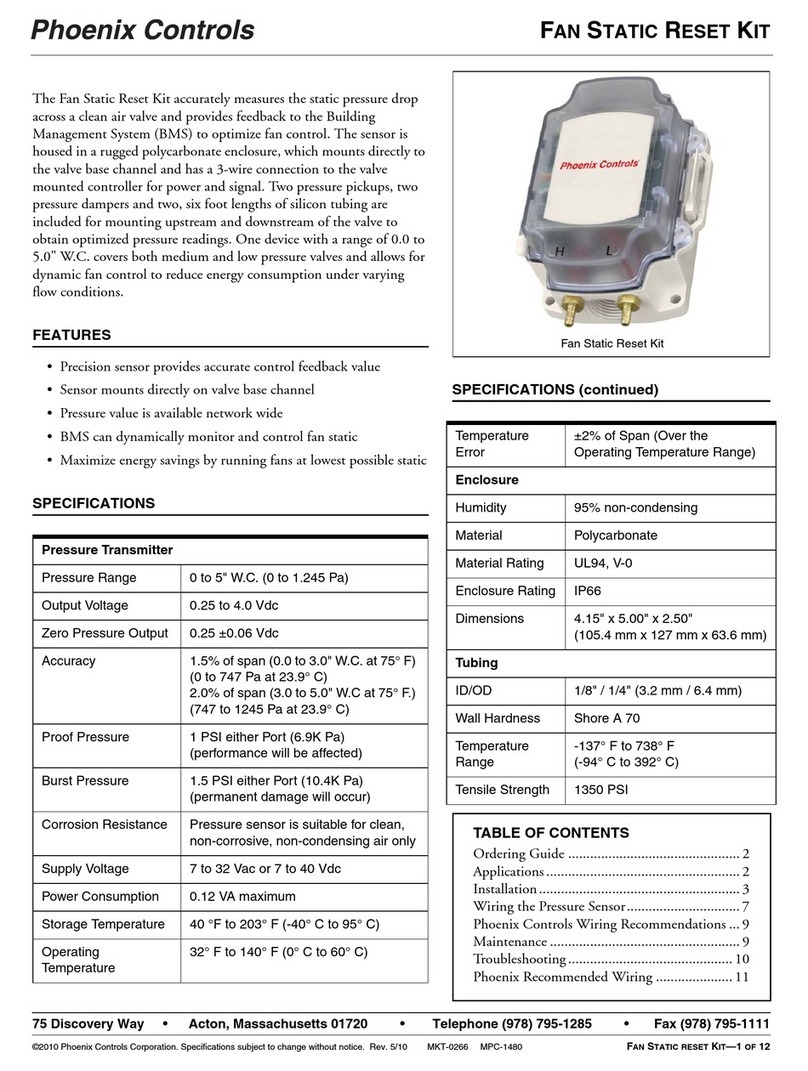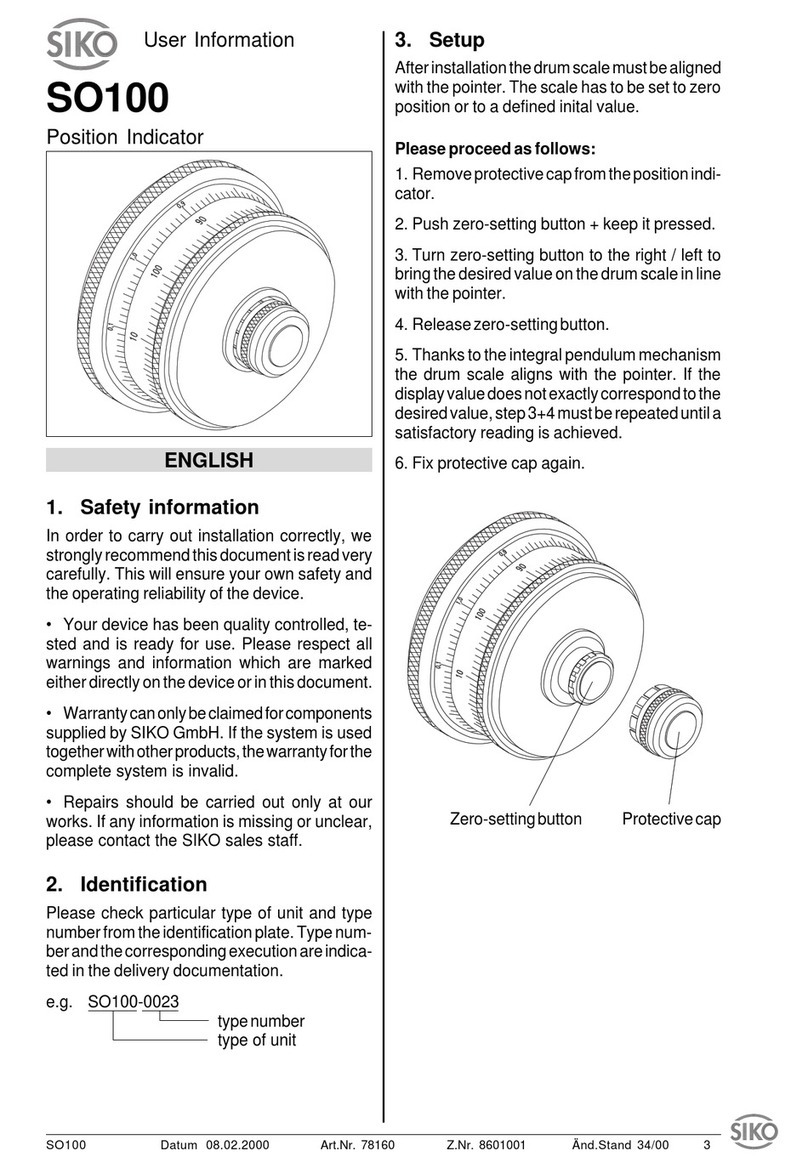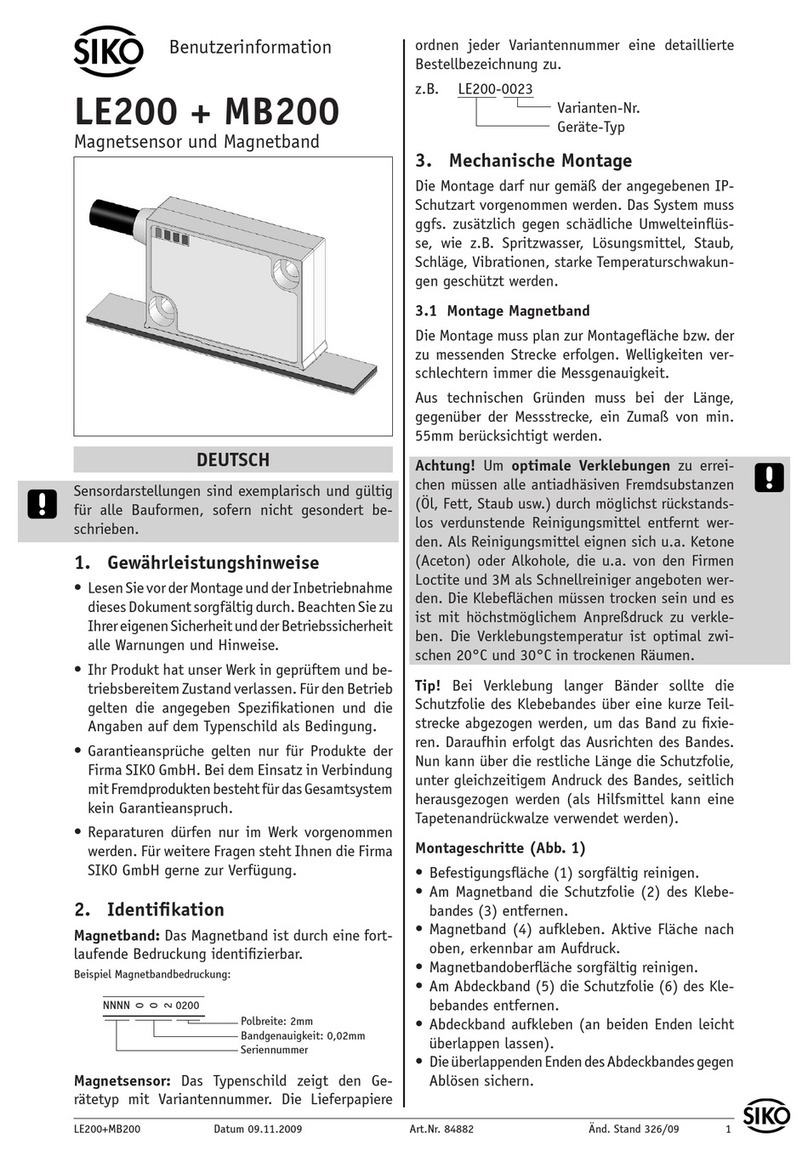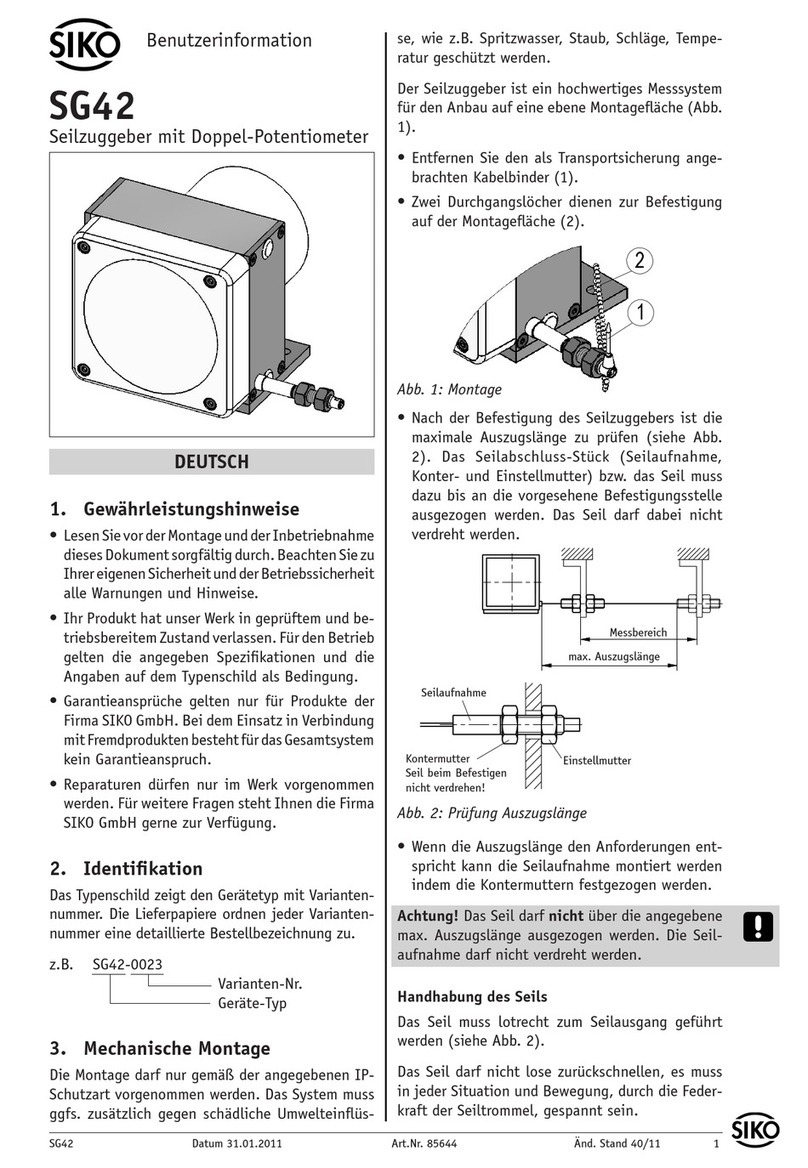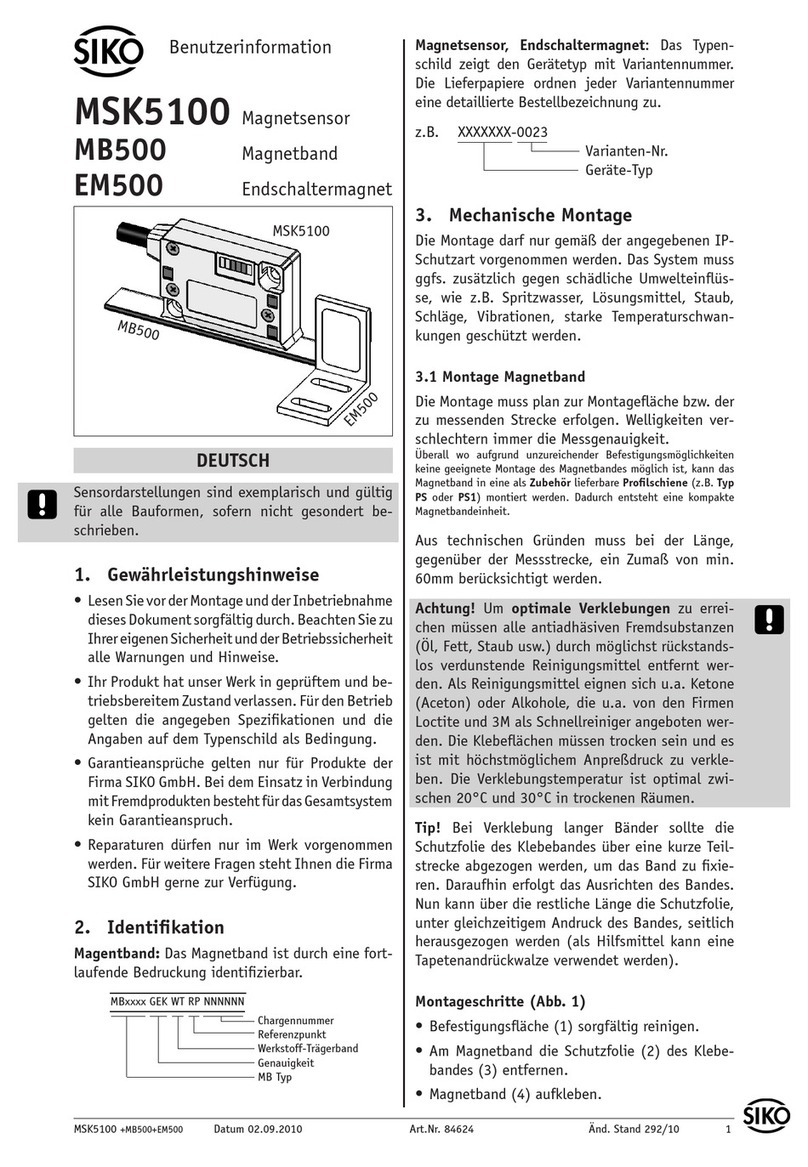2 IK360, IK360L Datum 10.02.2015 Art. Nr. 85814 Änd. Stand 52/15
Ansichtsseite = Steckseite
Ansichtsseite
= Steckseite
6. Elektrischer Anschluss
Der Inklinometer wird über einen runden
8-poligen/5-poligen M12 Standardstecker (A-ko-
diert) angeschlossen. Besonders bei erforderlicher
Schutzart IP69K ist auf den geeigneten Steckver-
binder und das Anzugsmoment von 0.4 … 0.6 Nm
zu achten.
Das Anschlusskabel ist mit einer Kabelklemme im
Abstand von 10-12 cm vom Sensor zu fixieren, um
unbeabsichtigtes Verstellen des Inklinometer zu
vermeiden.
• Anschlussverbindungen dürfen nicht unter
Spannung geschlossen oder gelöst werden!
• Verdrahtungsarbeiten dürfen nur spannungslos
erfolgen.
• Litzen sind mit geeigneten Aderendhülsen zu
versehen.
• Vor dem Einschalten sind alle Leitungsanschlüsse
und Steckverbindungen zu überprüfen.
Hinweise zur Störsicherheit
Alle Anschlüsse sind gegen äußere Störeinflüsse
geschützt. Der Einsatzort ist aber so zu wählen, dass
induktive, magnetische oder kapazitive Störungen
nicht auf den Geber oder dessen Anschlussleitungen
einwirken können! Durch geeignete Kabelführung
und Verdrahtung können Störeinflüsse (z. B. von
Schaltnetzteilen, Motoren, getakteten Reglern oder
Schützen) vermindert werden.
Erforderliche Maßnahmen
• Nur geschirmtes Kabel verwenden. Den Kabel-
schirm beidseitig auflegen. Litzenquerschnitt der
Leitungen min. 0.25 mm², max. 0.34 mm².
• Die Masse (GND) muss mit dem Schutzleiter (PE)
verbunden sein.
• Die Verdrahtung von Abschirmung und Masse
(GND)musssternförmigundgroßflächigerfolgen.
Der Anschluss der Abschirmung an den Potenti-
alausgleich muss großflächig (niederimpedant)
erfolgen.
• DasSystemmussinmöglichstgroßemAbstandvon
Leitungen eingebaut werden, die mit Störungen
belastet sind; gegebenenfalls sind zusätzliche
MaßnahmenwieSchirmblecheodermetallisierte
Gehäusevorzusehen.Leitungsführungen parallel
zu Energieleitungen vermeiden.
Spannungsversorgung: 10 ... 30 V DC, RS232
Schnittstelle + Analog Spannungsausgang und
CANopen
Spannungsversorgung: 12 ... 30 V DC, RS232
Schnittstelle + Analog Stromausgang
Leistungsaufnahme: <1 Watt
Hinweis: Garantierter IP69K-Schutz, nur mit pas-
sendem Gegenstecker und dem dazugehörigen An-
zugsmoment.
6.1 Anschlussbelegung
RS232 + Analog, 8-pol. Stiftkontakt
Pin Belegung (1 Achse) Belegung (2 Achsen)
1 +UB +UB
2 RXD RXD
3 TXD TXD
4 GND GND
5 Z-Achse Output U/I X-Achse Output U/I
6 Analog Input
Preset oder SET1
(Teach-In)
Analog Input
Preset oder SET1
(Teach-In)
7N.C. Y-Achse Output U/I
8 Analog Input
Inverse Direction
oder
SET2 (Teach-In)
Analog Input
Inverse Direction
oder
SET2 (Teach-In)
CAN, 5-pol. Stiftkontakt
Pin Belegung
1 CAN_GND
2 +UB
3 GND
4 CAN_H
5 CAN_L
7. Inbetriebnahme
Nach Montage und vollständiger Verdrahtung kann
das System in Betrieb genommen werden. Der Sen-
sor wurde werkseitig vorkalibriert.
Nachfolgende Diagramme gelten bei Werksausfüh-
rung (unskaliert, siehe Benutzerhandbuch).
7.1 Analoger Spannungsausgang und RS232
Verbinden Sie die entsprechenden oenen Enden
des Anschlusskabels mit ihrem Messsystem.