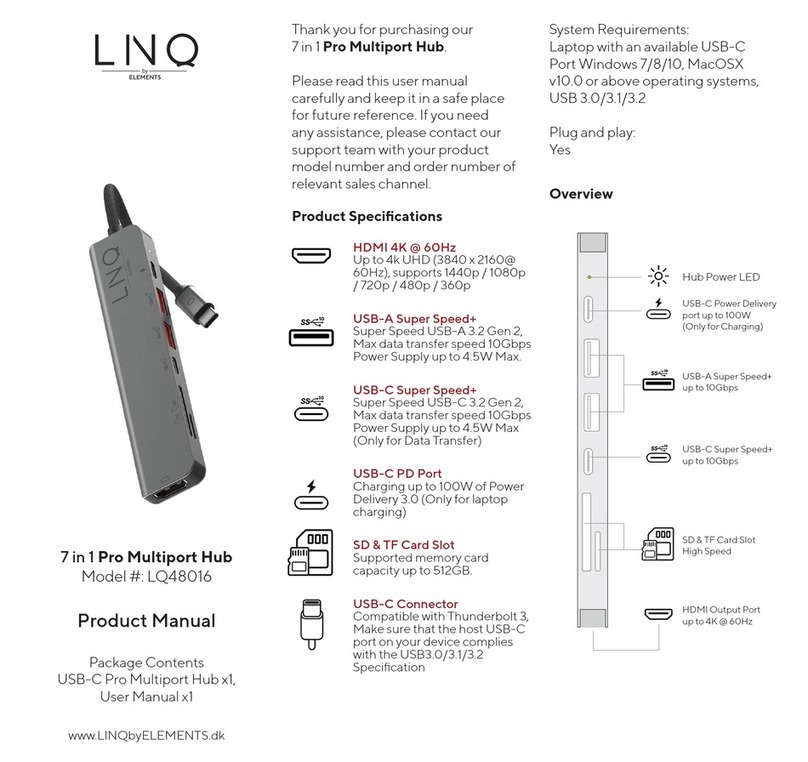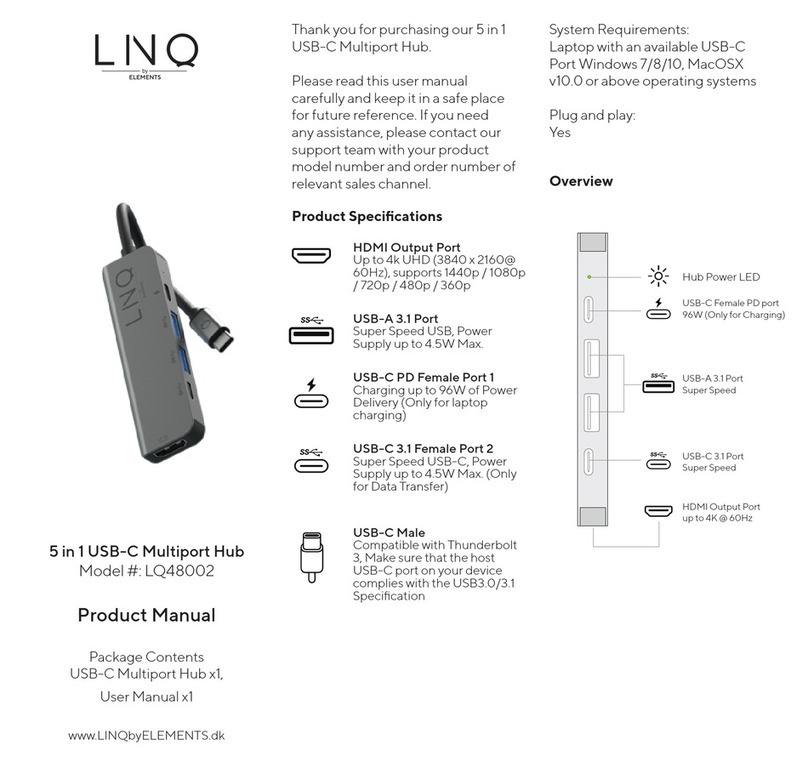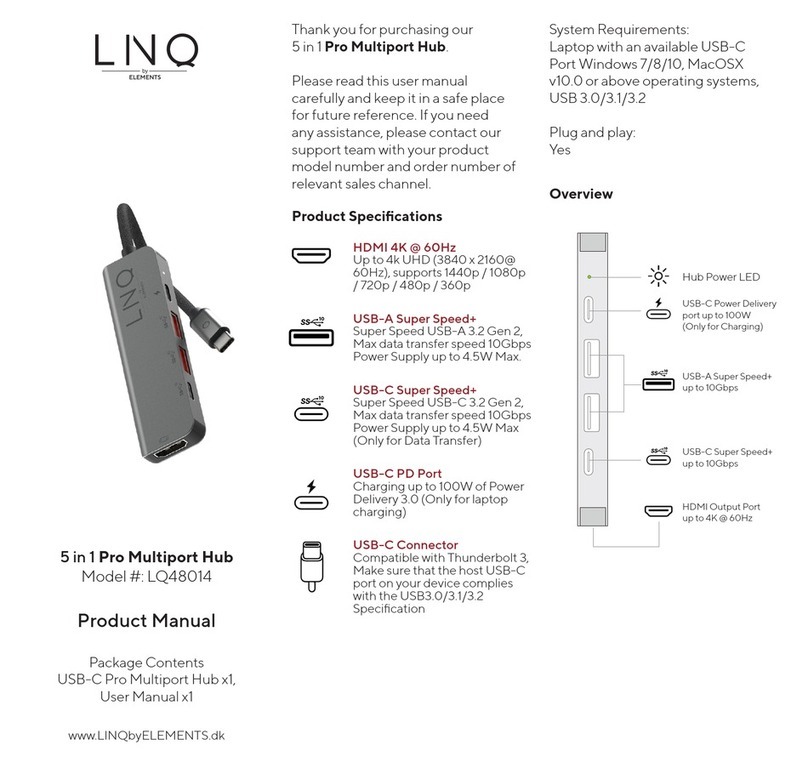Notes
1. The 100W charging speed can
only be acquired when used with
a 100W rated USB-C PD cable.
2. The USB Data Ports of this
product supports Max. 5V
900mAh total charging output.
3. For more stable connection
when using high-power devices,
connect a PD Power Adaptor to
the USB-C female PD port.
4. The USB-C female PD port of
this product is only for charging
USB-C laptops whose USB-C
Port supports USB Power
Delivery (PD). The PD USB-C
female port of this product does
not support data transfer.
5. The USB-C female data port of
this product is Thunderbolt™ 3.0
Pass-through and supports both
data & Power Delivery.
6. A 4K capable display and a 4K
capable HDMI cable are required
to achieve 3840 x 2160 resolution.
7. HDMI 1.4 cables only support
30Hz, HDMI 2.0 cables support
4K up to 60Hz.
8. 4K 60Hz Compatibility requires a
DP 1.4 compatible type-C port on
your device.
How to Use
Plug the USB-C male connector
of the Hub into the USB-C port on
your USB-C laptop.
1. USB-C Power Delivery: Charge
your laptop by plugging the
USB-C Charger to the Multiport
Hub USB-C Female Power
Delivery (PD) port.
2. HDMI Output: Connect to your
UHDTV or projector with an
HDMI 2.0 cable via the HDMI
output port and watch videos
from your USB-C laptop on
your TV or other HDMI-enabled
devices.
3. USB-C Super Speed: Connect
your smart phone, tablet, hard
drive or other USB-C peripherals
via the USB-C 3.1 Port and
transfer data between your
computer and connected device.
4. USB-A Super Speed: Connect
your smart phone, tablet, mouse,
keyboard, hard drive or other
USB peripherals via the USB-A 3.1
ports and transfer data between
your computer and connected
device.
5. SD/TF Card Reader: Insert your
memory card into the SD/TF
Card Slot to directly access les
stored in the SD/TF card on your
USB-C laptop. SD/TF memory
cards can be used on the hub
simultaneously.
Troubleshooting
if you experience any issues or have
any question regarding the hub,
please visit the support and FAQ page
on our website for most up to date
information.
LINQ | Support
https://linqbyelements.dk/support.html
Compatibilities
Details regarding compatibility of
devices can be found on our website
or consult your devices manual.
visit:
www.LINQbyELEMENTS.dk
LQ48008.p01