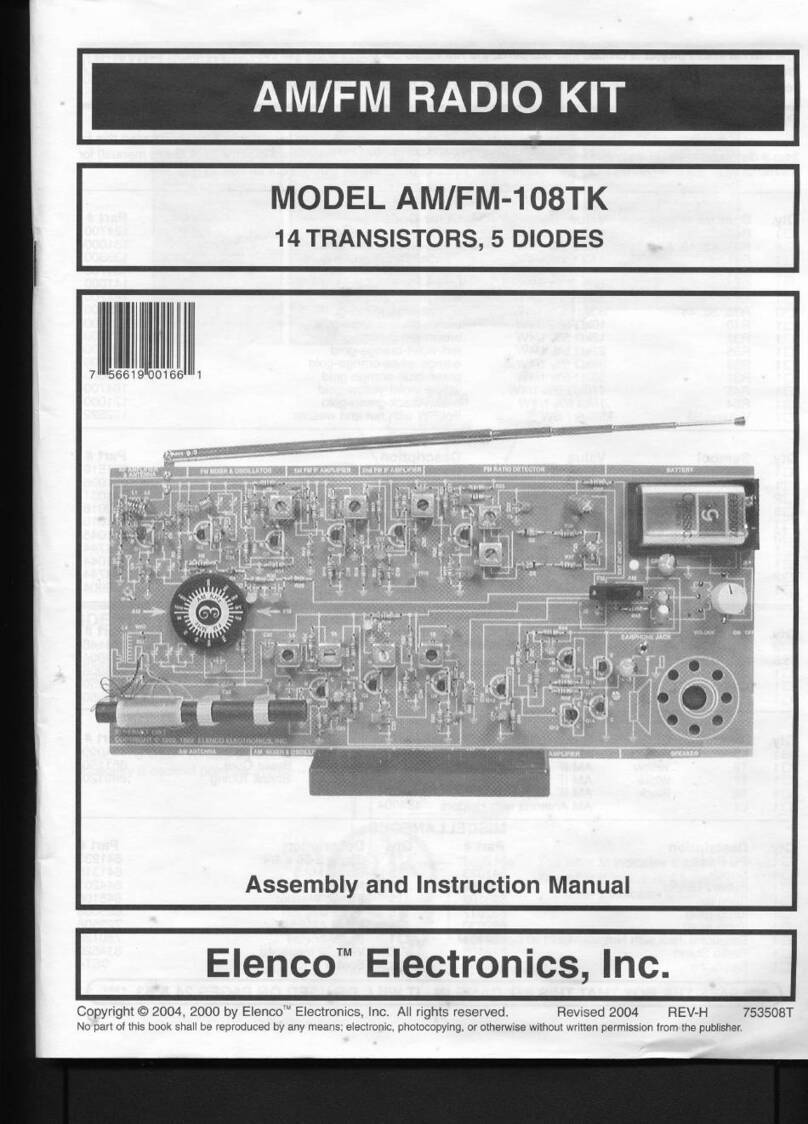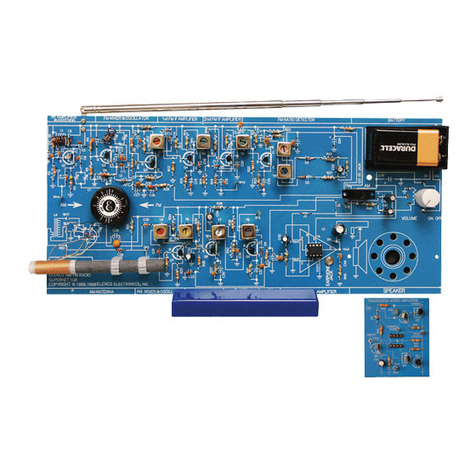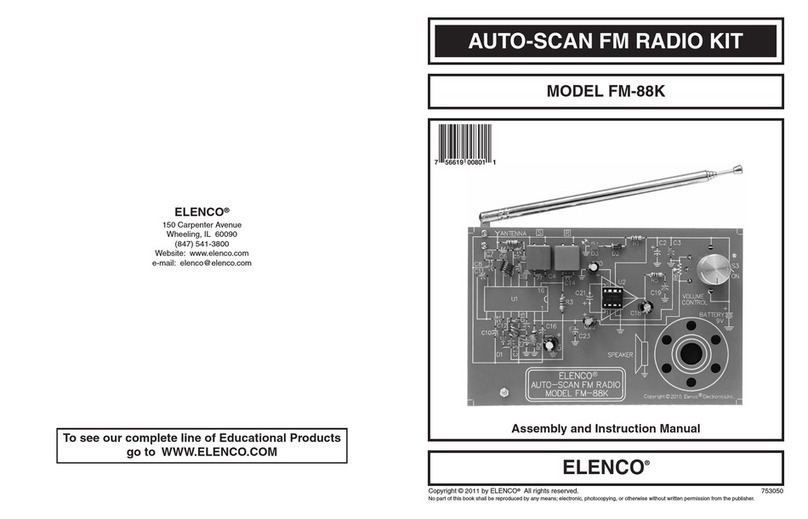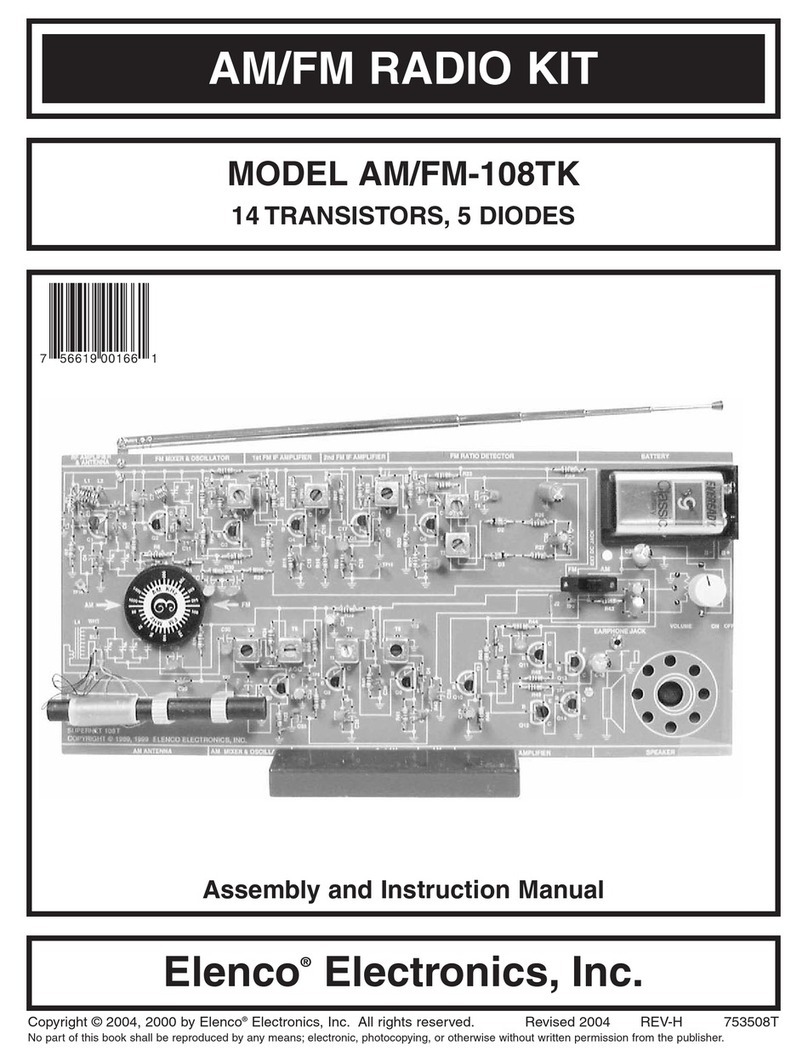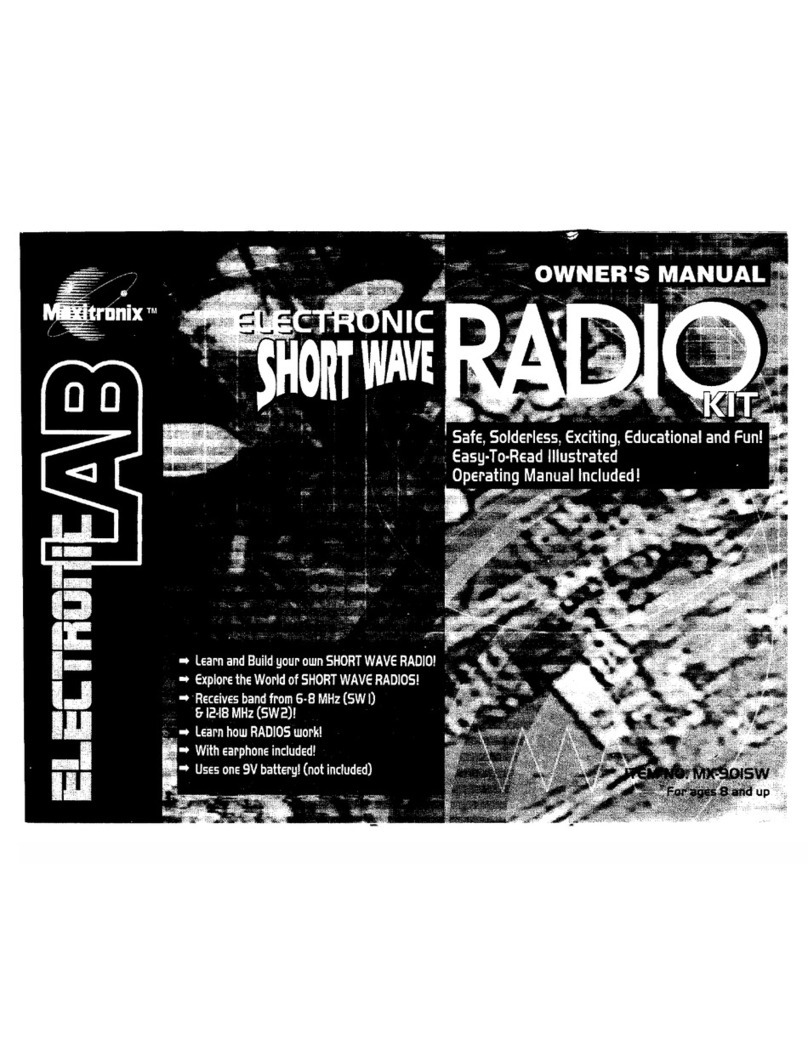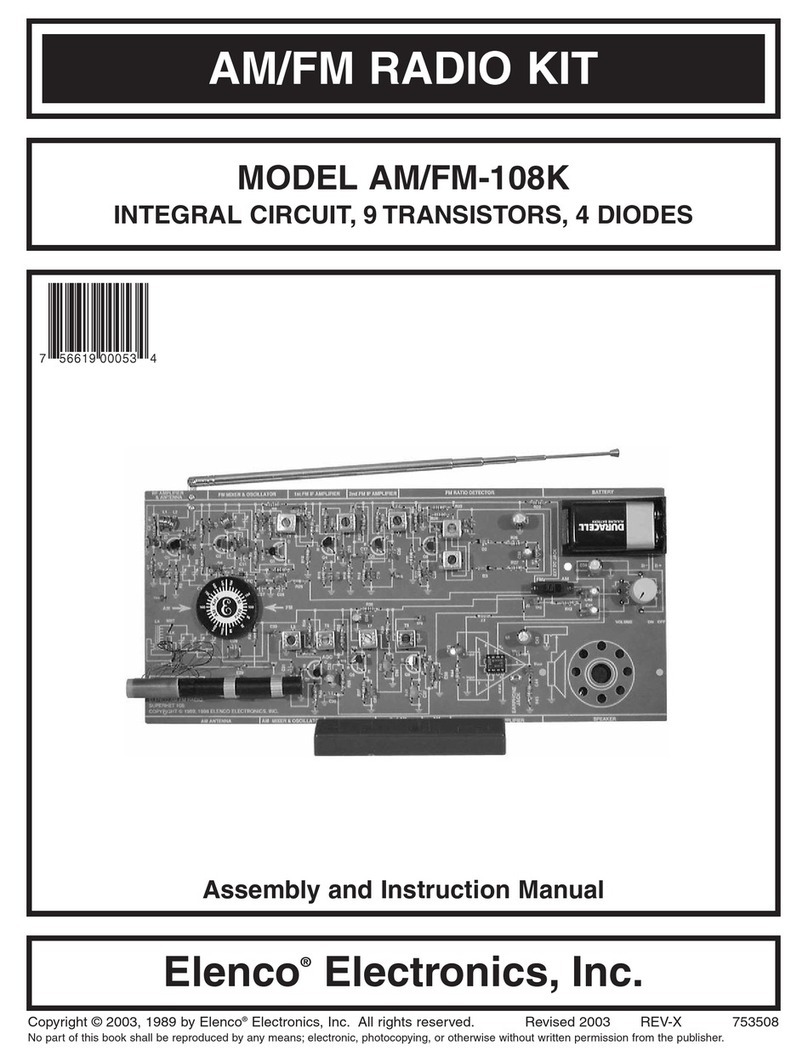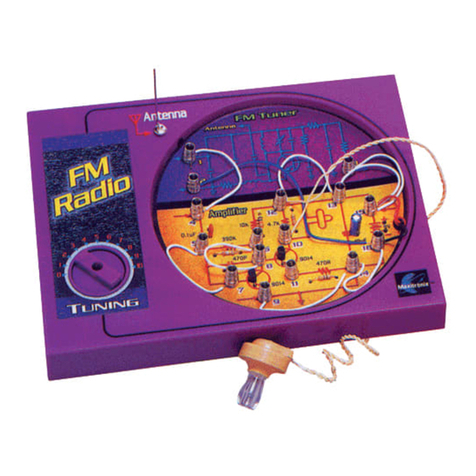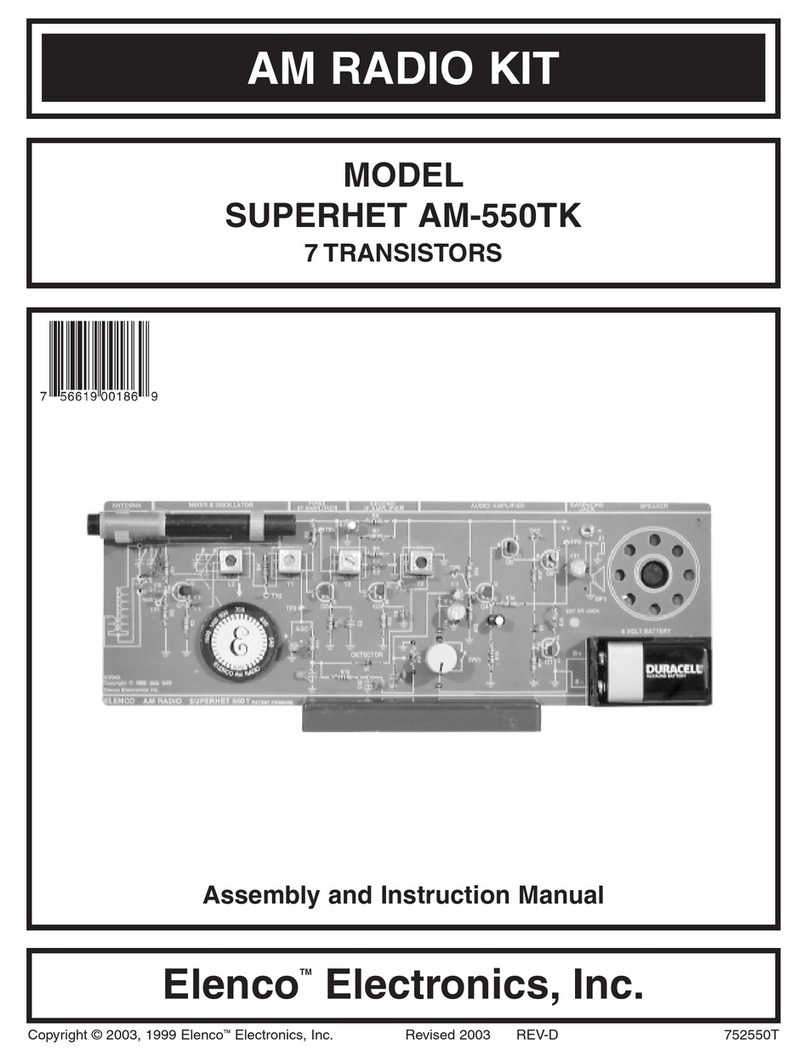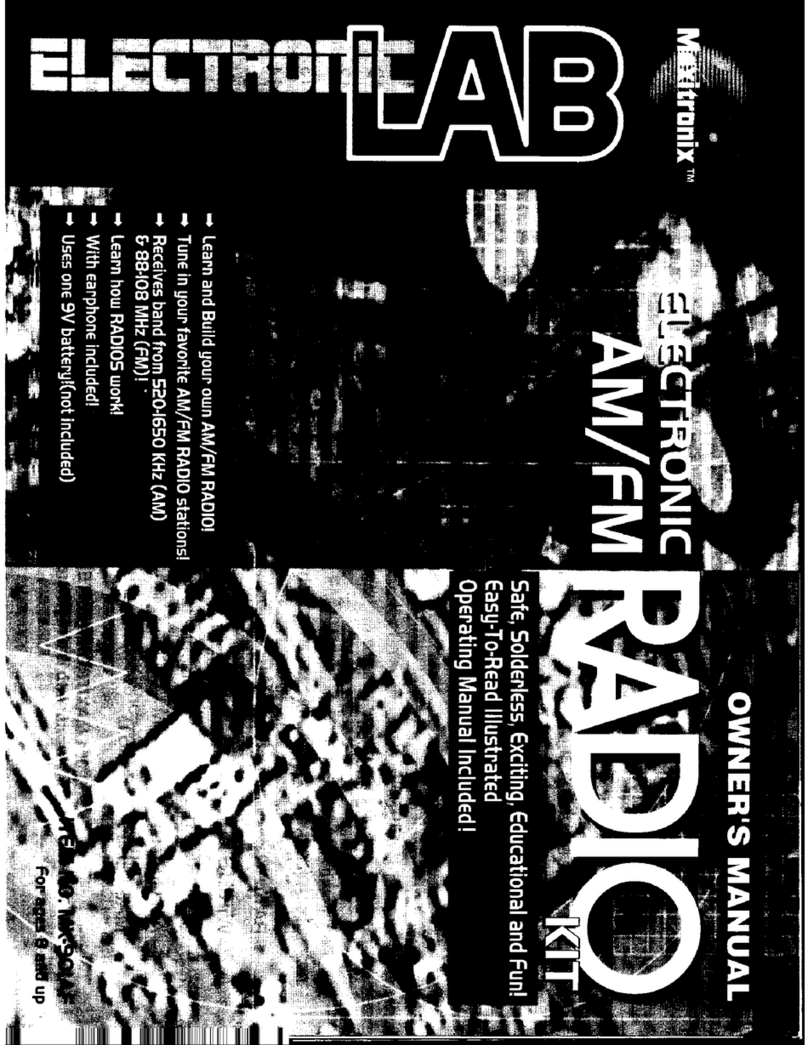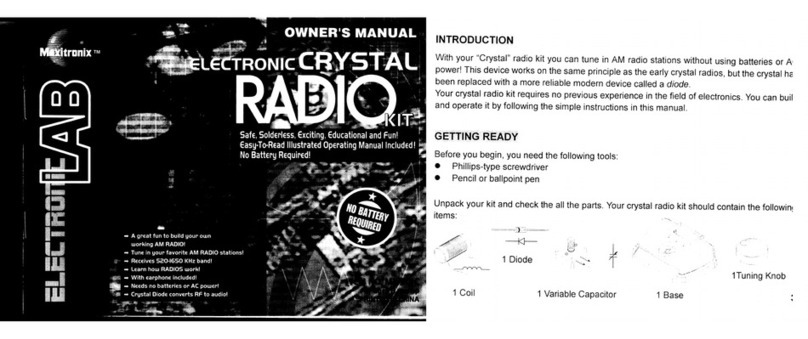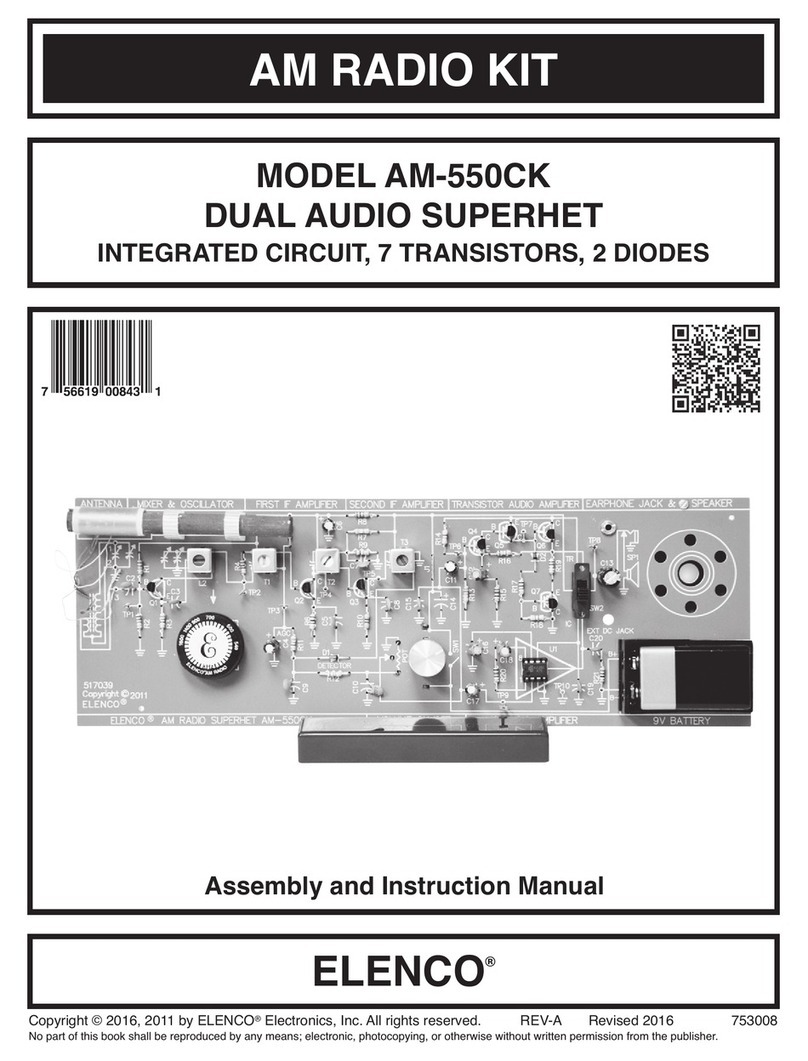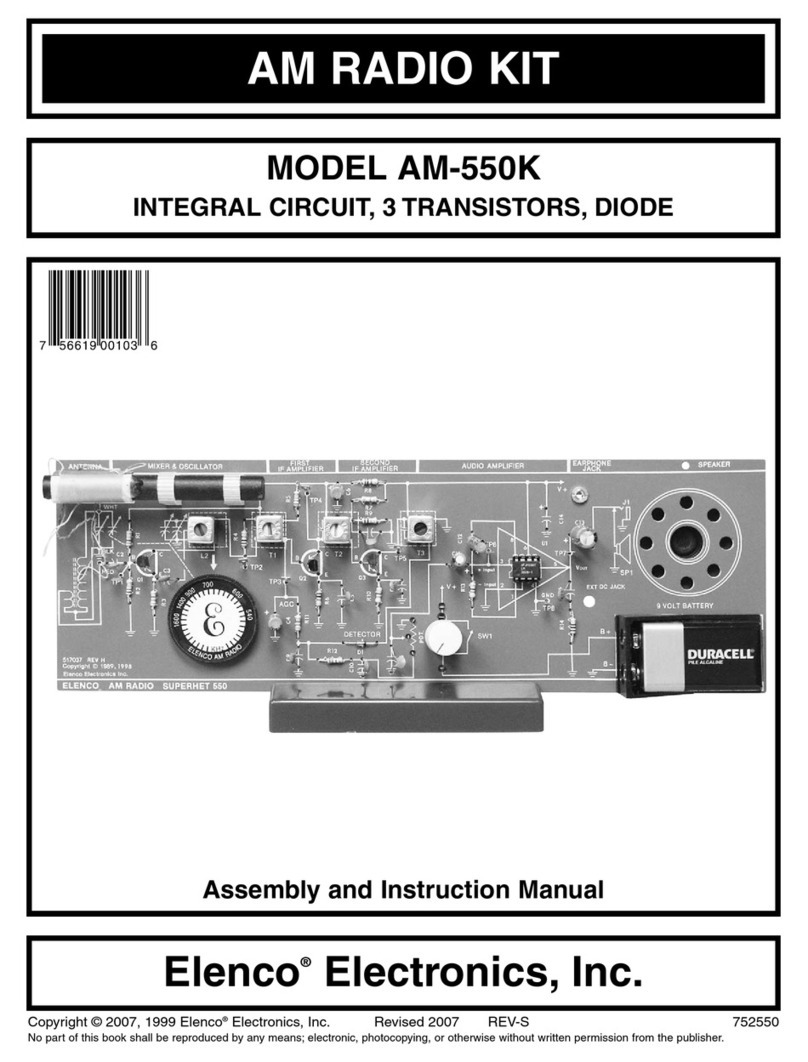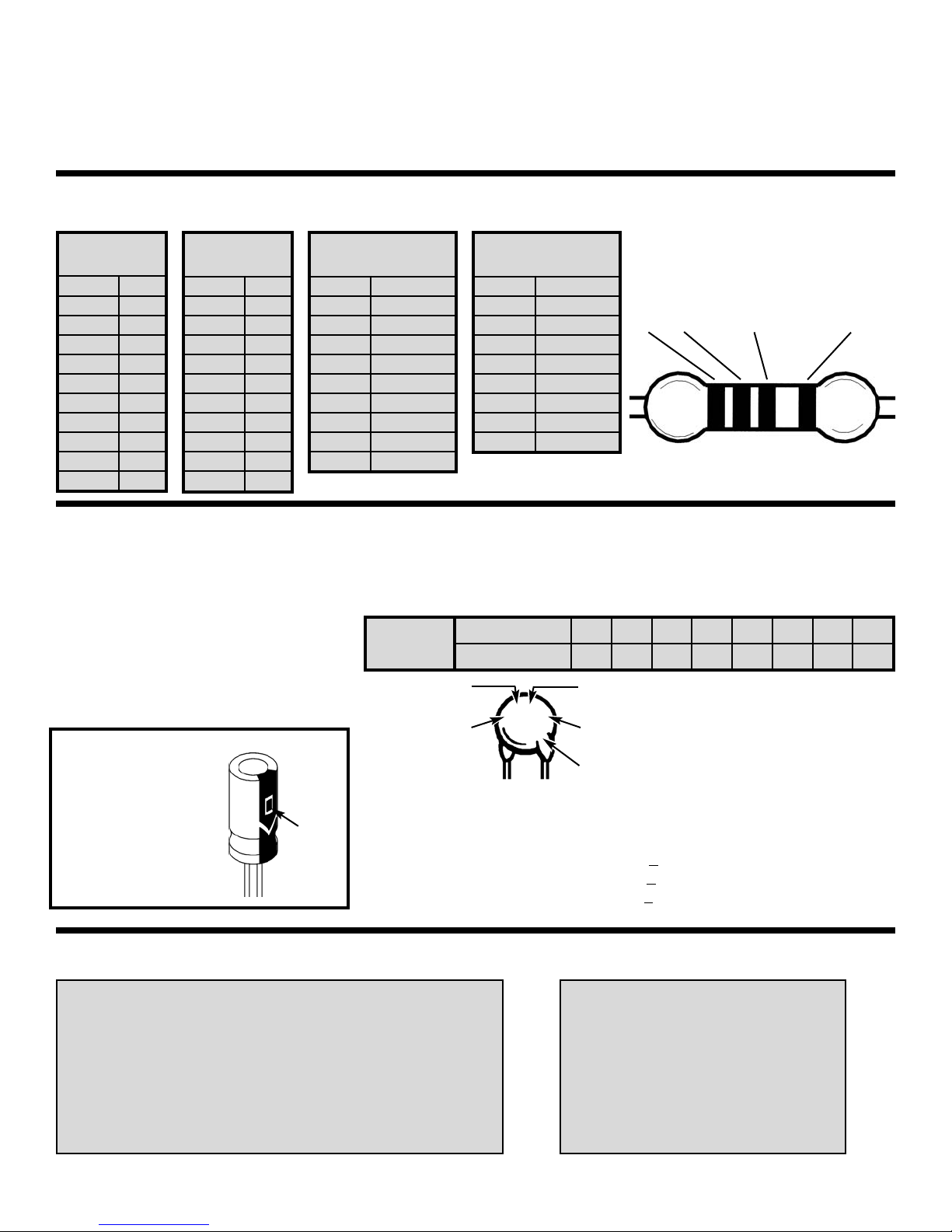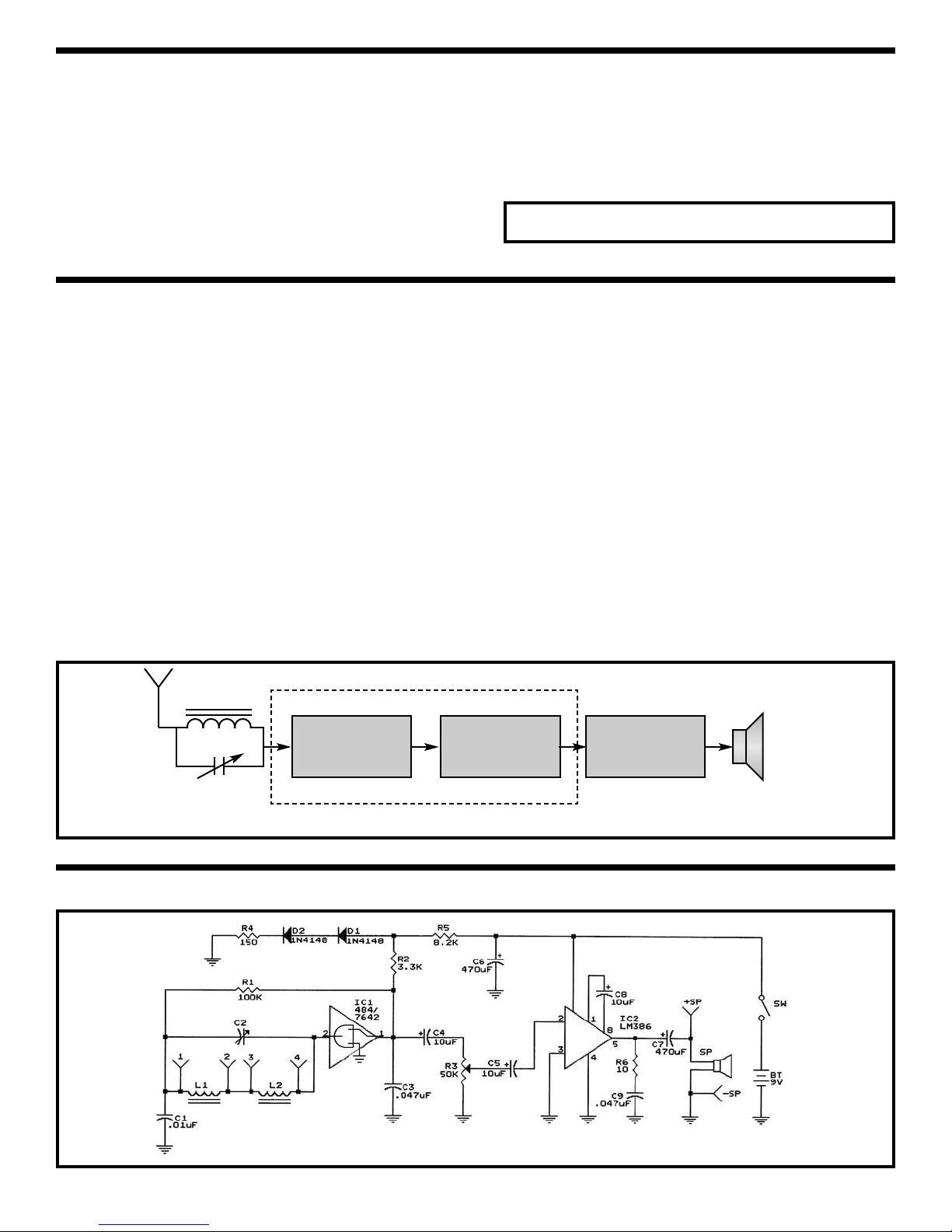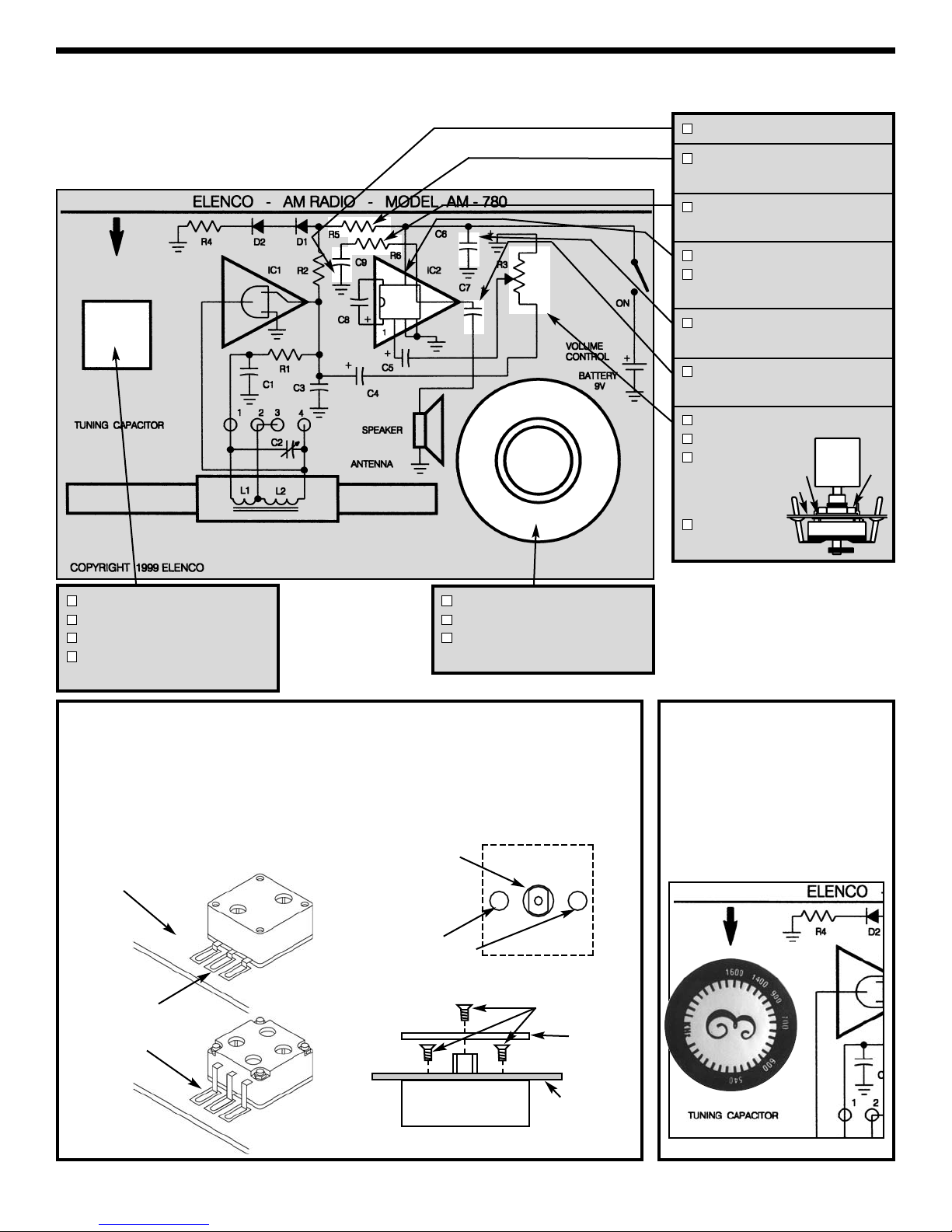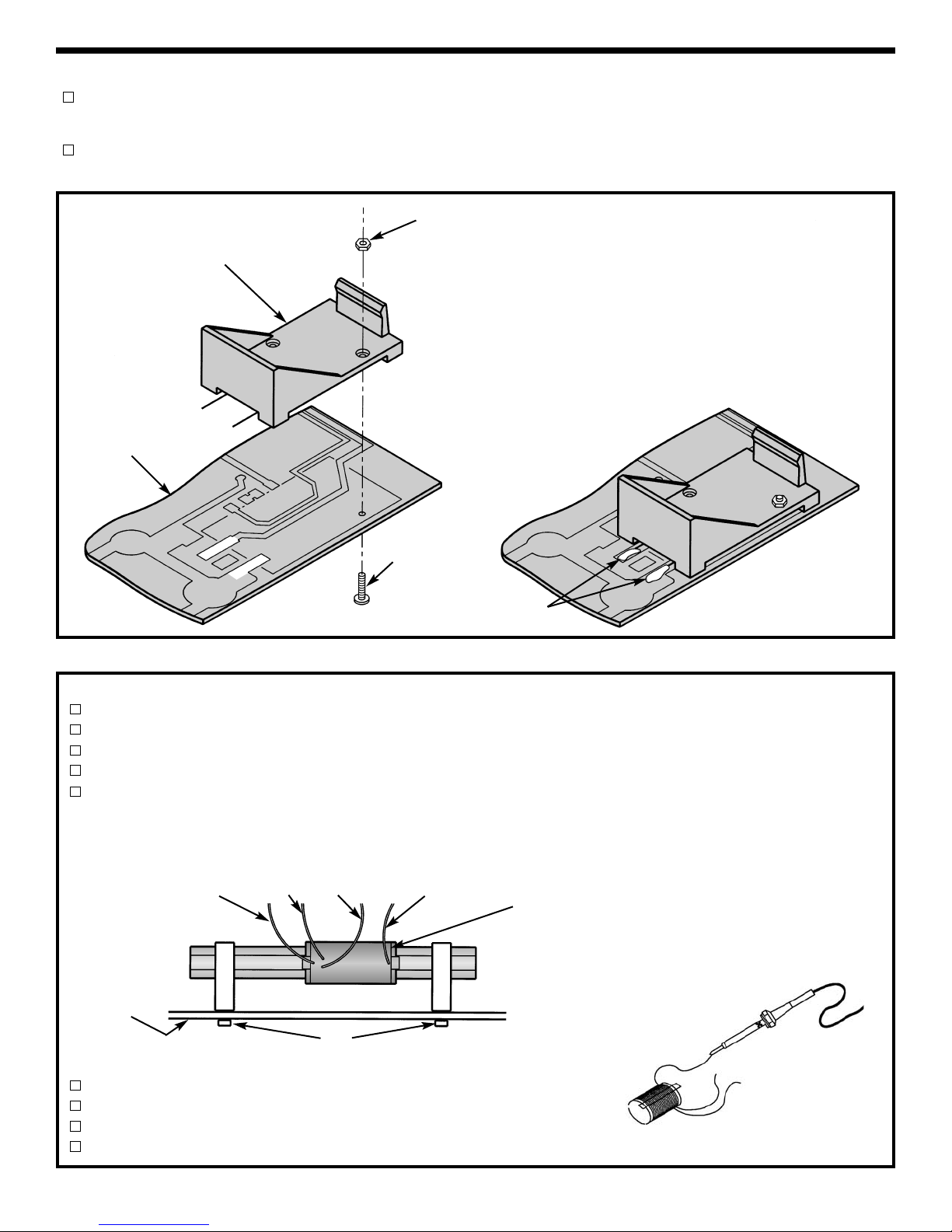INTRODUCTION
-3-
Radio
Frequency
Amplifier
Detector Audio
Amplifier
Figure 1
IC 484 / 7642 IC LM-386 Speaker
The Model AM-780K AM Radio can be best
understood by analysis of the block diagram shown
in Figure 1.
The coils on the ferrite rod antenna (L1 and L2) and
the variable capacitors (C2) make up a “tuned circuit”
(see schematic diagram below). It is a very selective
filter. The frequency is selectable over a certain range
by adjusting the tuning capacitor. The selectable
signal is passed into IC1 (integrated circuit 484/7642)
where it is amplified and then detected. The 484/7642
is a monolithic integral circuit equal to a ten transistor
tuned radio frequency circuit. The resistor R2 and the
capacitor C3 set the automatic gain control of IC1.
The 484/7642 requires a low voltage power supply
(1.1 - 1.8V). The voltage drop across diodes D1, D2,
and resistor R4 is the correct supply voltage to IC1.
The output from a diode detector of the 484/7642 is
typically 40 - 60mV. This audio signal is too weak to
drive a speaker directly. Capacitor C3 filters out the
radio frequency component of the signal, leaving a
clean audio signal.
The amount of gain control is varied by potentiometer
R3, which also varies the audio level and
consequently the volume. Capacitor C5 couples the
audio signal from the volume control to the input of
the audio amplifier. Our kit uses the standard design
for the audio amplifier on the base of the integral
circuit LM-386. To make the LM-386 a more versitile
amplifier, two pins (1 and 8) are provided for gain
control. With pins 1 and 8 open, the gain at 20, the
capacitor will go up to 200. Capacitor C7 blocks the
DC from the speaker while allowing the AC to pass.
SCHEMATIC DIAGRAM AM-780K
The AM-780K is a tuned radio frequency (TRF)
receiver of the standard AM (amplitude modulation)
broadcast frequencies (550kHz - 1600kHz). Easy-
to-build, using only two integral circuits (IC).
Assembly of your AM-780K AM Radio Kit will prove
to be an exciting project and give you much
satisfaction and personal achievement. Care must
be given to identifying the proper components and
in good soldering habits. Above all, take your time
and follow these easy step-by-step instructions.
Remember, “An ounce of prevention is worth a
pound of cure”. Avoid making mistakes and no
problems will occur.
Construction Time: About 3 Hours.
WHAT IT IS