Elephant SELF-HEALTH KIOSK User manual

Elephant Kiosks Ltd. Self-Health Kiosk User Manual V4 (October 2020)
ELEPHANT KIOSKS LTD.
SELF-HEALTH KIOSK USER GUIDE

Elephant Kiosks Ltd. Self-Health Kiosk User Manual V4 (October 2020)
INTRODUCTION
Thank you for purchasing a Self-Health Kiosk, the kiosk is designed to assist clinicians in
reducing time and money spent on routine testing by enabling patients to make health
checks at a time convenient to them. This user manual will guide you through how to use the
kiosk with patients.
USING YOUR SELF-HEALTH KIOSK
HOME SCREEN
Your Self-Health Kiosk will display the home screen when it is idle, this is the page that will be
automatically displayed when you switch your kiosk on.
CONSENT MESSAGE
Before a patient logs in to the Self-Health Kiosk, they must read and agree to a consent
message before being able to continue.

Elephant Kiosks Ltd. Self-Health Kiosk User Manual V4 (October 2020)
LOGGING IN WITH A PATIENT
For a patient to log in, they need to be registered at the practice the Self-Health Kiosk is
situated, and they need to provide their first name, last name and date of birth using the on-
screen keyboard.
If the patient cannot be found, a message will appear stating this.

Elephant Kiosks Ltd. Self-Health Kiosk User Manual V4 (October 2020)
QUESTIONNAIRE SELECTION SCREEN
When a patient successfully logs in to the Self-Health Kiosk, they will have access to take the
available questionnaires.
TAKING A QUESTIONNAIRE
To take a questionnaire, simply select the relevant one and answer the questions as they are
presented, the question types are multi choice or free text.

Elephant Kiosks Ltd. Self-Health Kiosk User Manual V4 (October 2020)
USING THE AVAILABLE PERIPHERALS
Some questionnaires will ask the patient to use the available peripherals, please follow the
on-screen instructions to provide these details.
When the Self-Health Kiosk has received the reading from the peripheral, the screen will
update. Please note, if the patient breaches the set threshold on the blood pressure
peripheral, they will be asked to retake their blood pressure up to 3 times.

Elephant Kiosks Ltd. Self-Health Kiosk User Manual V4 (October 2020)
FINISHING A QUESTIONNAIRE
Once a questionnaire is finished it will be confirmed by the kiosk.
In the questionnaire selection screen, there will be a green tick on the completed
questionnaires, from here the patient can choose to do another questionnaire or end their
session.

Elephant Kiosks Ltd. Self-Health Kiosk User Manual V4 (October 2020)
ENDING A PATIENTS SESSION
To end a session, simply select ‘End Session?’ in the top right of the screen.
At this point the data the patient has entered will be passed into their record.
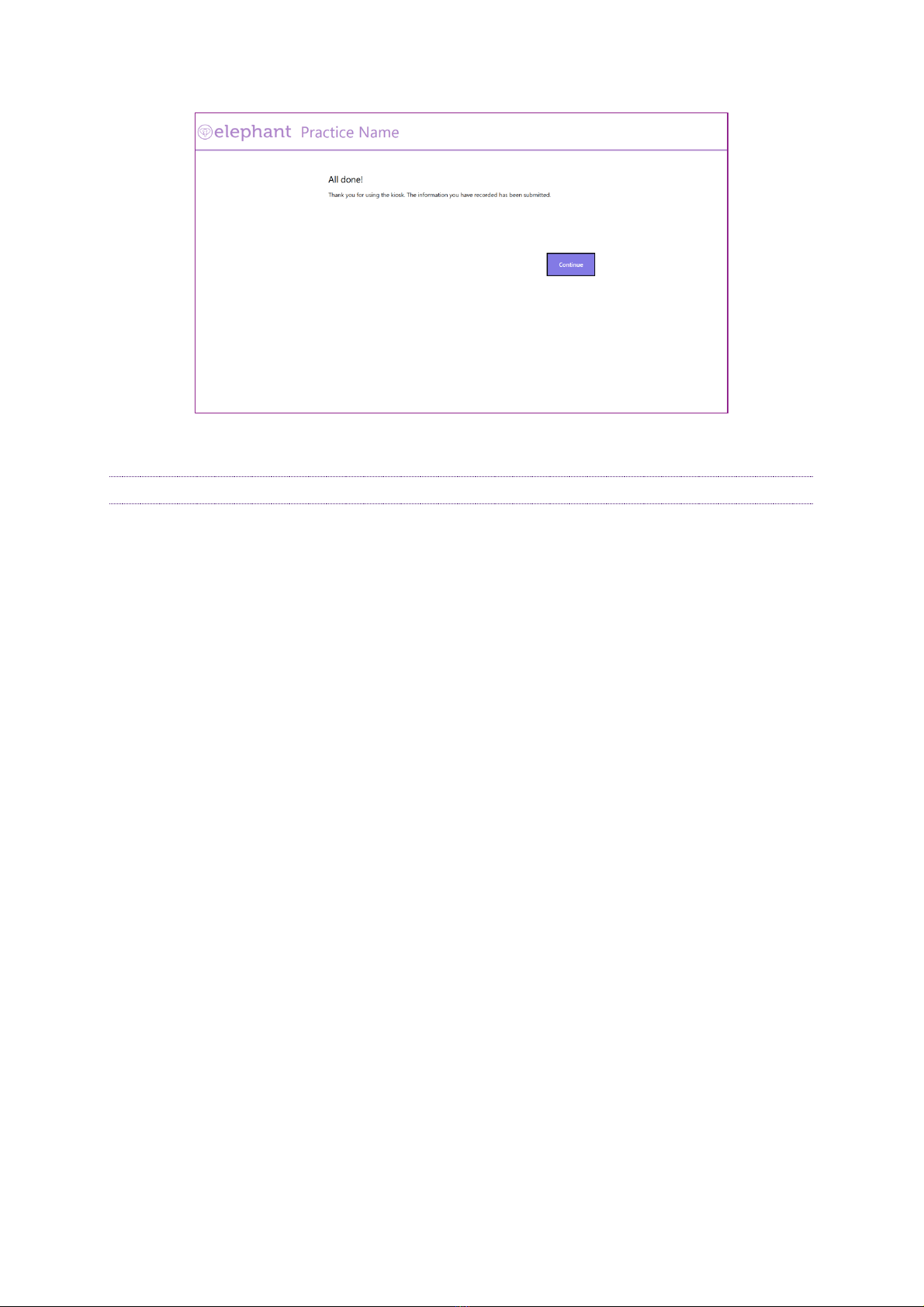
Elephant Kiosks Ltd. Self-Health Kiosk User Manual V4 (October 2020)
THINGS TO REMEMBER
The patient session will timeout if left idle for more than 1 minute. A warning message will be
displayed on the screen 30 seconds prior to this occurring.
Please do not switch off the scales while your Self-Health Kiosk is switched on.
Sometimes it can take up to a minute for the patient record to update.
Selecting ‘End Session?’ during a questionnaire will abandon the current session, and will lose
all of the data entered by a patient and navigate back to the home screen.
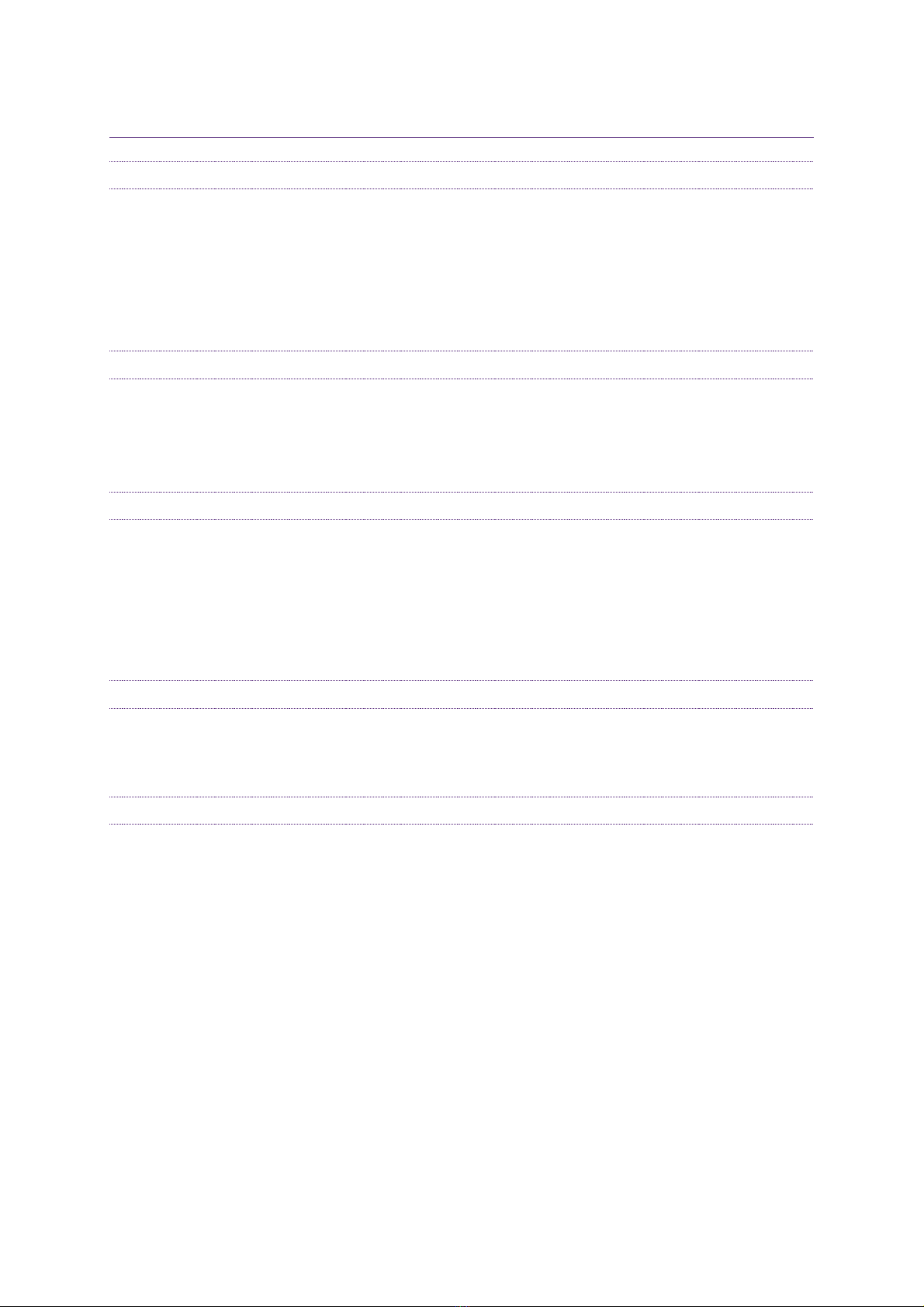
Elephant Kiosks Ltd. Self-Health Kiosk User Manual V4 (October 2020)
TROUBLESHOOTING
YOUR SELF-HEALTH KIOSK IS DISPLAYING A BLANK SCREEN
•Please make sure the power cable is plugged in and the kiosk power button (at the
bottom of the back of the kiosk where the power cable is plugged in) is switched on.
•Please switch off at the plug for 30 seconds, then switch back on.
•Check the screen power button hasn’t been switched off, this power button is at the
bottom of the screen.
PATIENTS CANNOT LOG IN TO YOUR SELF-HEALTH KIOSK
•Double check patients are putting correct details in.
•Check the network cable is fully plugged in to the data point, this is located at the
bottom/ left of your kiosk.
THE SCALES PERIPHERAL IS NOT WORKING
•Check the scales are switched on, if they are switched off press the on/ off button to
switch on, then press the ‘BMI’ button to activate height functionality, then switch off
your kiosk for 30 seconds, and switch back on.
•If the scales are switched on, switch your kiosk off for 30 seconds then switch back
on.
THE HEIGHT DISPLAY ON THE SCALES IS INCORRECT
•Reset the height function by pushing the height rod down to its lowest point and
press the reset button (small black button) on the back of the height rod.
THE BLOOD PRESSURE PERIPHERAL IS NOT WORKING
•Check the blood pressure machine is switched on by checking the switch at the back
of the peripheral and checking the plug is switched on.
•Check the blood pressure machine is plugged into the kiosk USB port. The kiosk USB
port is located at the bottom/ back of the kiosk.
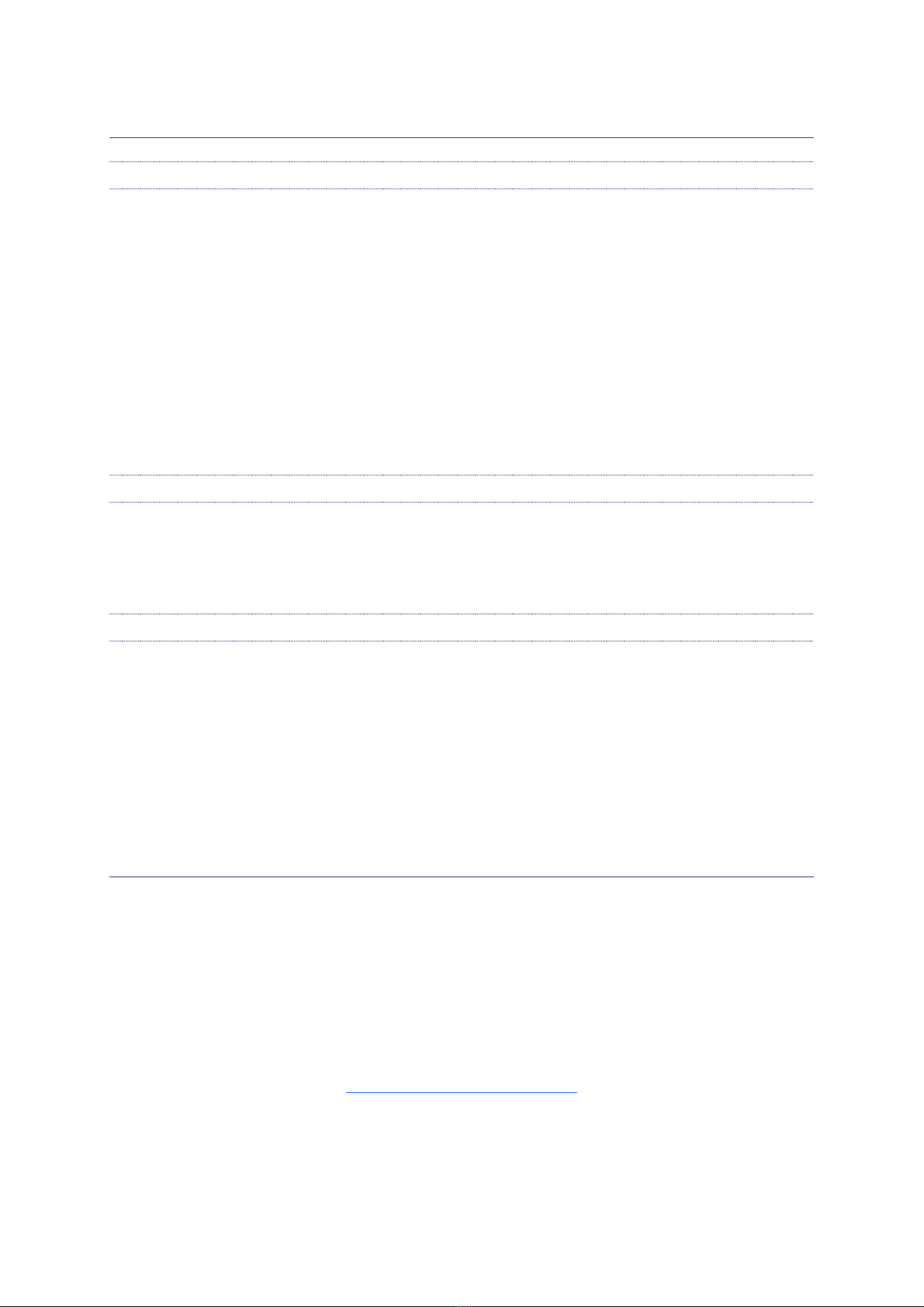
Elephant Kiosks Ltd. Self-Health Kiosk User Manual V4 (October 2020)
SUPPORT SERVICES
WHAT TO DO IF SOMETHING GOES WRONG
If anything goes wrong with your Self Screening Health Kiosk, please contact Elephant Kiosks
in the first instance. You can contact us via:
phone on 01223 812737.
Our support service is available Monday to Friday during the hours of 9am to 5.30pm but we
will do our best endeavours to deal with any issues outside of these hours. Our service level
agreement with you means that we will respond to your initial enquiry within 8 hours,
investigation and diagnosis within 24 hours and if a site visit is required, we will arrange to be
on site within 3 days.
CALIBRATION INFORMATION
Calibration and Servicing of equipment is not provided by Elephant Kiosks Ltd and it is the
responsibility of the location to ensure that the equipment is calibrated and serviced
regularly in line with their local policies and procedures.
HARDWARE WARRANTY INFORMATION
The hardware warranty varies depending on the manufacturer of each piece of equipment as
outlined below:
•Elephant Kiosks Ltd Touchscreen Kiosk –1 year
•ChoiceMMed Pulse Oximeter –1 year
•A&D In Arm BP Unit –2 years
•Marsden Auto Height and Scales –4 years
ELEPHANT KIOSKS CONTACT DETAILS
Units 1 & 2
The Croft
Buntsfordgate Business Park
Bromsgrove
Worcester
B60 4JE
01223 812737
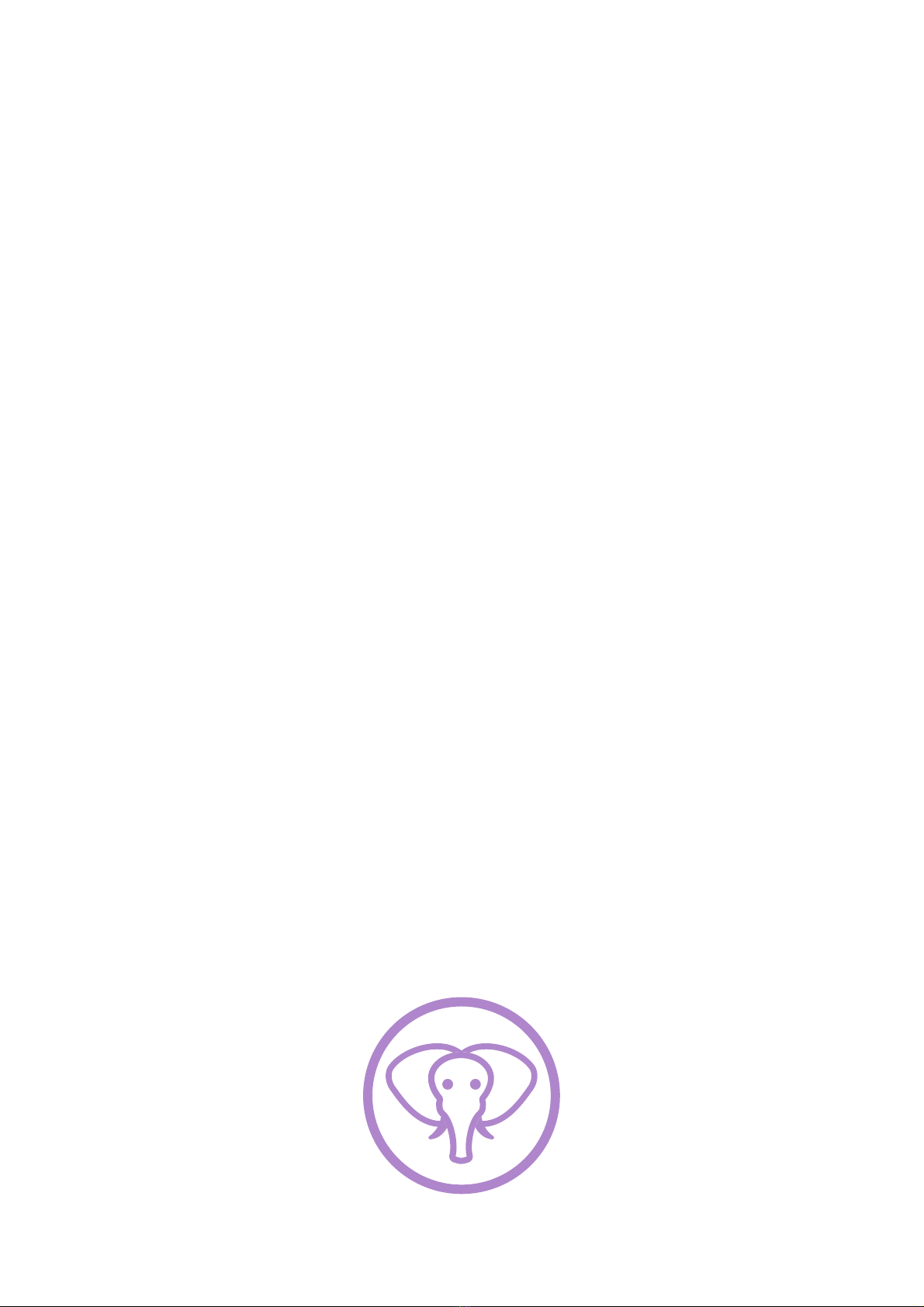
Elephant Kiosks Ltd. Self-Health Kiosk User Manual V4 (October 2020)
Table of contents
Popular Medical Equipment manuals by other brands

Getinge
Getinge Arjohuntleigh Nimbus 3 Professional Instructions for use

Mettler Electronics
Mettler Electronics Sonicator 730 Maintenance manual

Pressalit Care
Pressalit Care R1100 Mounting instruction

Denas MS
Denas MS DENAS-T operating manual

bort medical
bort medical ActiveColor quick guide

AccuVein
AccuVein AV400 user manual











