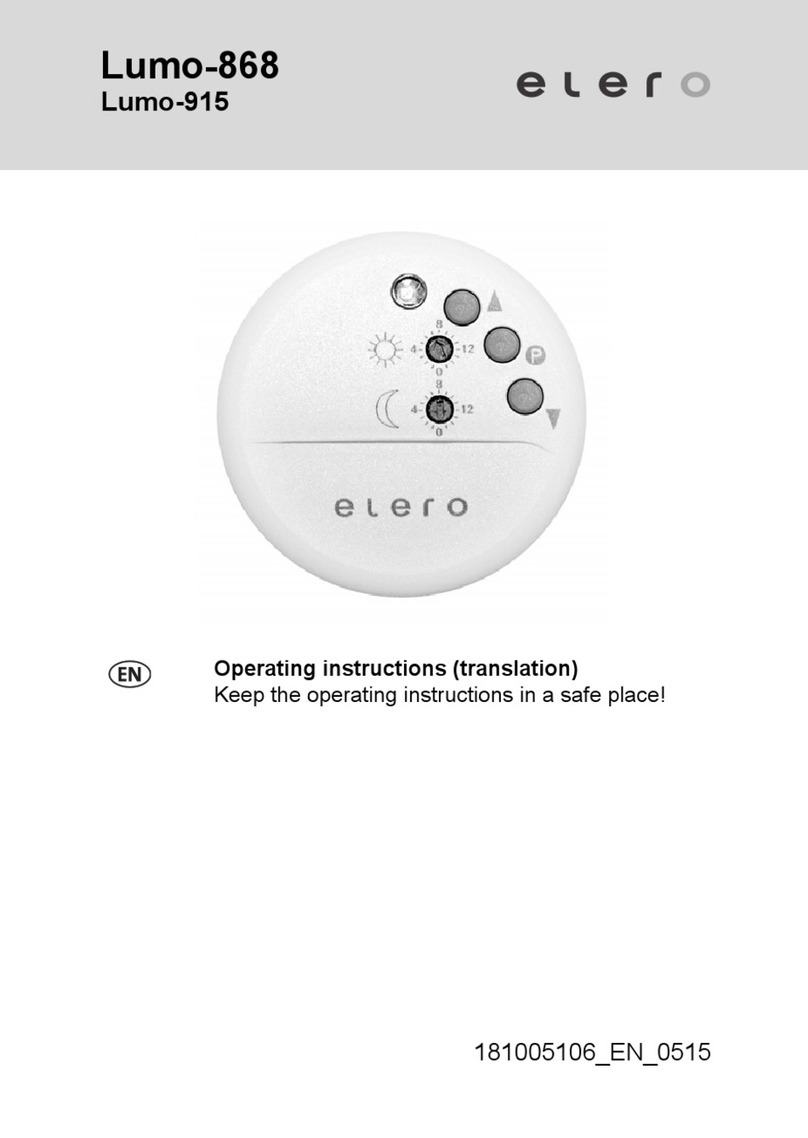elero Lumo-868 User manual

elero GmbH
Antriebstechnik
Linsenhofer Str.59–63
D-72660 Beuren
info@elero.de
www.elero.com
Lumo-868
Operating instructions
Please take care of the operating instructions!
Nr. 18 100.6201/0205309020
GB
elero

Safety instructions
GB-2
Important safety advises!
• Use only in dry rooms.
• Only use unmodified original elero-electrical
parts.
• Keep persons away from the operating range
of the systems.
• Keep children away from the controls.
• Follow the relevant country-specific
regulations.
• Dispose of used batteries properly.
Replace batteries only with batteries of the
identical type (CR 2032).
• If one or more transmitter are used for
controlling the system, the operating range
must stay visible during operation.
• The device contains swallowable small parts.
GB
Warning!
Safety instructions......................................... GB- 2
Explanation of buttons and display ...................... GB- 3
General information ....................................... GB- 4
Intended use................................................ GB- 4
Installation of Lumo-868 .................................. GB- 5
Opening the Lumo-868 ...................... GB- 5
Closing the Lumo-868 ....................... GB- 5
Factory setting ............................................. GB- 6
Explanation of functions .................................. GB- 7
Manual-/automatic function ................ GB- 7
Indicator lamp................................ GB- 7
Explanation of functions/programming the transmitter GB- 8
Glass breakage sensor ....................... GB- 8
Programming the transmitter/channel..... GB- 8
Setting mode............................................... GB- 9
Sun protection function ..................... GB- 9
Twilight function............................. GB-10
Operating modes........................................... GB- 11
Setting ...................................................... GB-12
TEST-mode .................................... GB-12
Technical data .............................................. GB-13
Changing the battery ..................................... GB-13
Cleaning .................................................... GB-13
Notes on troubleshooting................................. GB-14
General conformity declaration........................... GB-14
Contents
GB-1

General Information/
Intended use
GB-4
General information
The Lumo-868, which is easy to install, regulates your roller
shutter according to the given threshold values for sun and or
twilight. In addition to that,a glass breakage sensor is located
within the device.
A manual use of the Lumo-868 is possible at any given time.
Intended use
The Lumo-868 may only be used for controlling roller shutter
or sun protection devices.
•
Please ensure that the radio installations are not operated
in areas of heightened possible interference.
(e.g. hospitals, airports ...).
•
The remote control is only approved for devices and systems
for which any malfunction of the manual transmitter or
receiver would not result in a risk for persons,animals or
property, or if such a risk is covered by other safety devices.
•
The operator has no protection whatsoever from
interferences by other radio emitters and local terminals
(e.g. also from radio installations), that are normally used on
the same frequency range.
GB
Explanation of buttons and display
GB-3
Explanation of buttons and display
1. Upper position
Sun function on
Lower position
Sun function off
2. Upper position
Twilight function on
Lower position
Twilight function off
3. Upper position
Glass breakage function on
Lower position
Glass breakage function off
4. Upper position
Setting mode of threshold values on
Lower position
Setting mode of threshold values off
CR2032
3V
ON DIP
1234
Threshold controller for sunlight
Threshold controller
for twilight
Battery
Programming
button P
Indicator lamp
UP-/STOP-Button
DOWN-/STOP-
Button
Code switch
Glass breakage sensor
Both buttons simultaneously:
Manual-/automatic switch
TEST-Mode
n
n
n
n
n
n
n
n
n
Accessories:Tool for the adjustment of the threshold controller

Factory setting
GB-6
GB
Installation
GB-5
Advice: Radio systems,which operate on the same frequency,can
lead interferences.
Please note, that the range of the radio signal is limited
by the government and the built environment.
Installation notes
Before installing the unit at the required position,check the proper
function of the transmitter and the receiver.
Opening the Lumo-868
1. Turn the housing cover (2 mm) in a clockwise direction.
Closing the Lumo-868
1. Make sure that the engaging hook and reception is in the correct
position when you close the cover.
2. Place the housing cover on the device and turn it (2 mm) in a
counter-clockwise direction.
Code switch setting:
1. Upper position Sun function on
2. Lower position Twilight function off
3. Lower position Glass breakage function off
4. Lower position Setting mode off
1 2 3 4
ON
OFF
X
XXX

Explanation of functions/
programming the transmitter
GB-8
Glass breakage sensor
If a window is broken,all switching commands of the control unit
will be blocked.
The manual operation is possible at any time.
Through the inclination of the Lumo-868, you can adjust the
sensitivity of the glass breakage sensor.
In order to achieve a medium sensitivity of the glass breakage
sensor, mount the sensor in such a way as to position the edge of
the Lumo-868 horizontally with respect to your window sill.
Please also note the position of the DIP-switch on the circuit board.
In the factory, the glass breakage function was deactivated.
Programming the transmitter/channel
Precondition: A receiver starting from manufacture date 06/2004
must be installed.
1. With electrical, previously installed receivers,turn the safety fuse
off and after a few seconds on again.
The drive is now in the programming mode for approximately
5 minutes.
2. Stand in front of the roller shutter with the manual transmitter.
3. Open the cover in the front and press the programming button
P quickly.
The roller shutter will automatically go up and down slightly for
approximately 2 minutes.
4. In order to define the function of the buttons,press the UP-
button of the Lumo-868 directly after the start of a upward
travel (1 second).
The blind stops briefly and then carries out an up travel.
Press the DOWN-button of the Lumo-868 immediately after the
start of a downward travel.
The blind stops briefly.
Your Lumo-868 is now programmed.
GB
Explanation of functions
GB-7
Function of the Lumo-868
Through the Lumo-868 you have the possibility to protect your
plants and your furniture against strong sunlight. If the sun
threshold value is exceeded,the roller shutter is automatically
lowered until the Lumo-868 is shaded,it is stopped and the light
sensor is open again.
Manual-/automatic function
With the manual-/automatic function, the automatic travel
commands (for example sun protection function,twilight function)
can be turned off.
Press both buttons (UP- and DOWN-) simultaneously for
interrogating the mode.The light-emitting diode lights up.Then,
press buttons briefly (UP and DOWN button) while the LED is on for
changing the mode.
In the manual operation the indicator lamp will shine red for a short
time.
In the automatic operation the indicator lamp will shine green for a
short time.
Indicator lamp
A travel command will be signalised through the lighting of the
indicator lamp.
Green: Upward travel
Rde: Stop
Yellow: Downward travel
If the performance of the battery is reduced, the indicator lamp
slowly lose their illuminative capacity.
The transmitting power or the range of transmission will be
reduced through the reduction in the performance of the battery. If
the indicator lamp no longer illuminate upon pressing the buttons,
the batteries have to be replaced.

Setting mode
In the setting mode, you can align the sun and twilight threshold
levels using the indicator lamp.
Note:
Please observe that the values are only approximative values.
Adjust the code switch as follows:
Sun protection function
Note: Please set the SIP switch 2 (twilight function) on OFF during
the adjustment.
The sun threshold controller is preset to a mean value.
The sun threshold controller can be adjusted, using the enclosed
tools,from thickly clouded (left limit stop) to direct sunshine.
The threshold levels will be indicated through the following
indicator lamp.
Indicator lamp Green (activated) Red (deactivated) Yellow
Sun protection Threshold value Threshold Threshold
function over the value below the value is
actual value actual value identical to
the actual
value
Sun threshold value
over the actual value for longer
than 3 minutes? WThe roller shutter goes down.
Sun threshold value
below the actual value for longer
than 15 minutes? WThe roller shutter goes up.
Setting mode
GB-10
GB
Setting mode
GB-9
1 2 3 4
ON
OFF
X
XX
X
Twilight function
Note: Please set the DIP switch 1 (sun function) on OFF during the
adjustment.
The twilight threshold value can be adjusted from darkness
(left limit stop) until early dawn.
Is the twilight threshold value below the actual value?
WThe roller shutter goes down.
The roller shutter will not automatically go back in the UP-position.
The blind has to carry out an up travel through a manual command
with the UP button on the Lumo-868, through a timer or through
another programmed transmitter.
Indicator lamp Green (activated) Red (deactivated) Yellow
Twilight Threshold value Threshold value Threshold value
function below the over the is identical to
actual value actual value the actual value
Twilight thershold below the actual
value for longer than 1o minutes? WThe roller shutter goes down.
Advice: The twilight function on the code switch 2 was turned off
at the factory.
Glass breakage function
When a window is subject to vibrations,the glass breakage sensor is
activated and the roller shutter goes down into the lowest position.
Advice: The glass breakage function on the code switch 3 was
turned off at the factory.
1 2 3 4
ON
OFF
X
X
X
X
1 2 3 4
ON
OFF
XX
X
X
CR2032
3V
ON DIP
CR2032
3V
ON DIP
CR2032
3V
ON DIP
sensor sensitive sensor insensitive not allowed
vv
v

Setting
GB-12
Operating modes
GB-11
TEST mode
In this mode you can test the Lumo-868.In the TEST mode, the
time interval for the shading function is reduced from minutes to
seconds.
1. Press the UP and DOWN buttons until the indicator lamp
flashes green 3 times.
Now the TEST mode has been activated for 5 minutes.
GB
The following operating modes are possible:
Sun function activated twilight-/glassfunction
deactivated
Twilight function activated
Sun-/glass funktion deactivated
Sun-/twilight-/glass breakage function activated
Sun-/twilight-/glass breakage function
deactivated
Sun-/twilight function activated/glass breakage
function deactivated
Sun-/glass breakage function activated/twilight
function deactivated
Twilight-/glass breakage function activated/sun
function deactivated
Glass breakage function activated/
sun-/twilight function deactivated
1 2 3 4
ON
OFF
XXX
X
1 2 3 4
ON
OFF
X
XXX
1 2 3 4
ON
OFF
X
X
XX
1 2 3 4
ON
OFF
XXXX
1 2 3 4
ON
OFF
XX
XX
1 2 3 4
ON
OFF
X
X
X
X
1 2 3 4
ON
OFF
X
XX
X
1 2 3 4
ON
OFF
XX
X
X

GB-14
Technical data/changing the battery/cleaning Notes on troubleshooting/
General conformity declaration
GB-13
GB
General conformity declaration:
Herewith the company elero GmbH declares that the Lumo-868
device satisfies the basic requirements and other relevant regulations
of the 1999/5/EU guidelines.
Rated voltage 3 V DC
Battery type (Lifetime approx. 2 years) CR 2032
Protection class IP 20
Permitted ambient temperature 0 to +55 °C
Radio frequency 868,3 MHz
The maximum sending range within a building is up to 10 m.
Technical data
Changing the battery
1. Take the housing cover off.
2. Remove the battery.
3. Insert a new battery correctly.
4. Close the housing cover.
Cleaning
Clean the device with a damp cloth only. Do not use cleaning
solutions,as these may damage the plastic.
Place the battery
under both metal
hooks.
Notes on troubleshooting
Fault Cause Remedy
The drive does 1. The battery is empty. 1. Install a new
not run , the battery.
indicator lamp 2. The battery is 2. Install the battery
doesn’t light up. incorrectly installed. correctly.
The drive does not 1. The receiver is outside 1. Reduce the distance
run, the indicator of sending range. between the trans-
lamp lights up. mitter and receiver.
2. The receiver is not pro- 2. Program the
grammed to respond Lumo-868.
to the Lumo-868.
The indicator lamp The code switches Check the operating
constantly flashes. for SUN andTWILIGHT modes.
are simultaneously
activated in the SETTING
mode.
The roller shutter 1. The Lumo-868 is 1. Press the UP and
doesn’t function in in manual mode. DOWN buttons
response to simultaneously,
sunshine. until the indicator
lamp lights up in
green.
2. The threshold for 2. Regulate the
sunshine has not threshold for
been exceeded. sunshine.
Other manuals for Lumo-868
1
Table of contents
Other elero Accessories manuals

elero
elero Lumo User manual
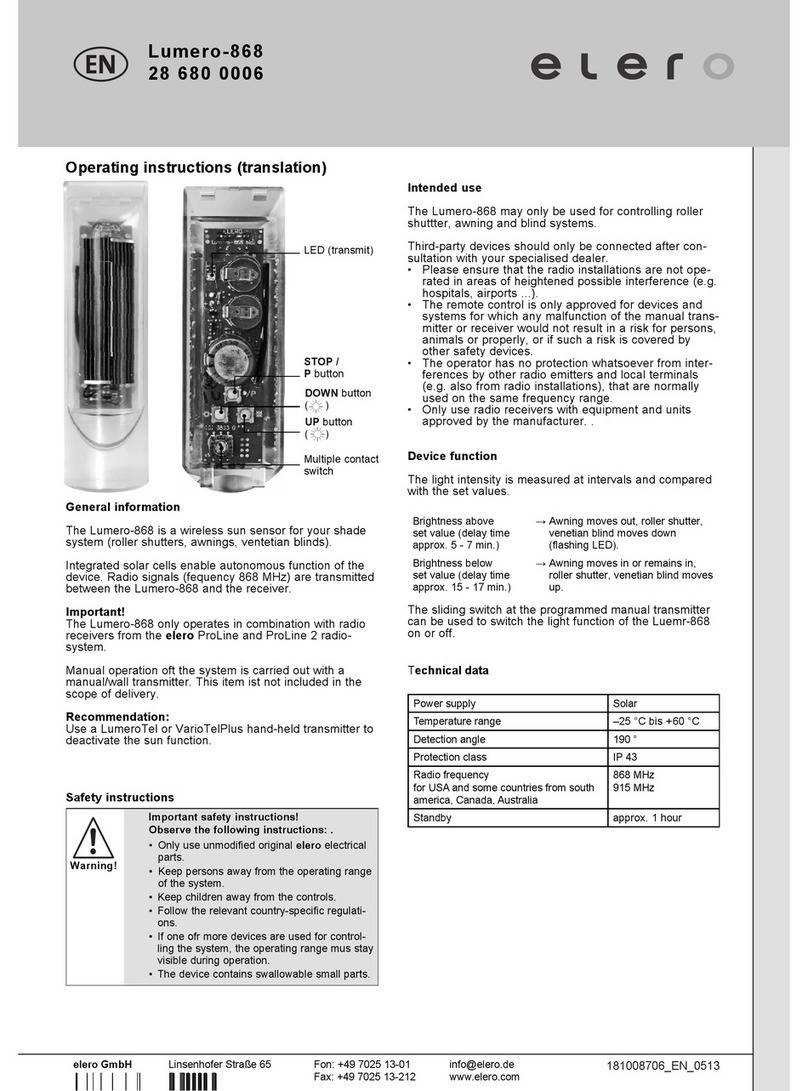
elero
elero Lumero-868 User manual

elero
elero Protero-868 User manual

elero
elero Unio-868 Specification sheet
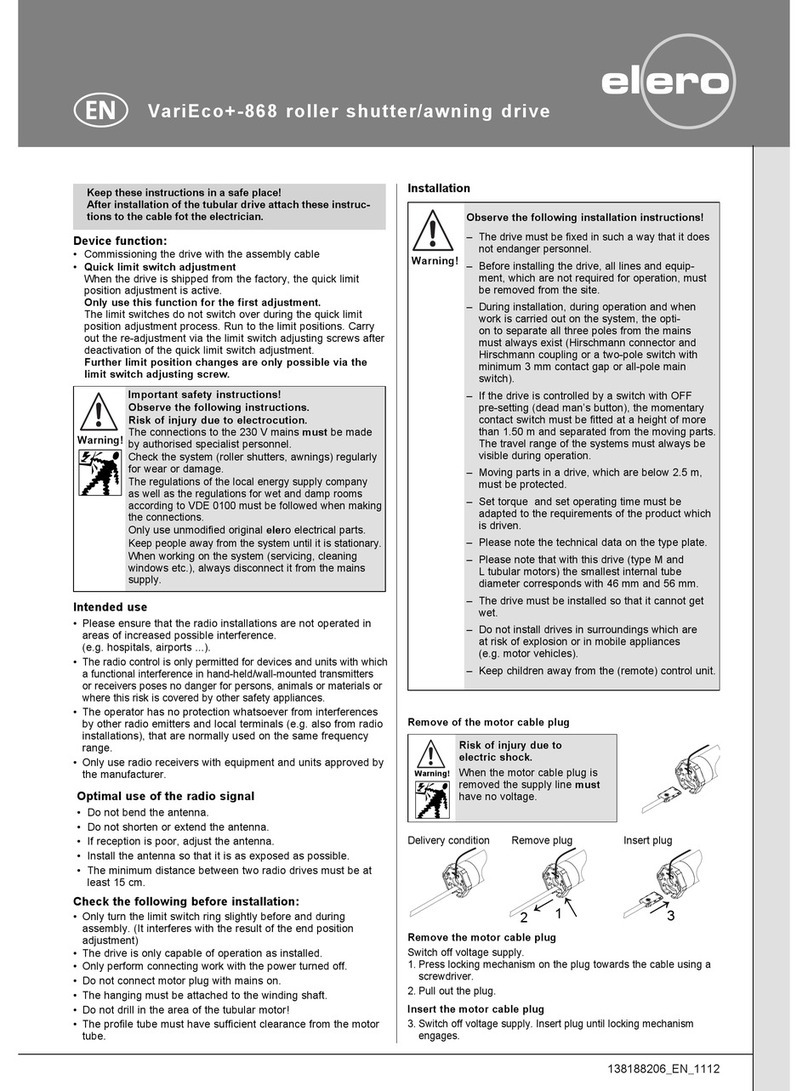
elero
elero VariEco+ L-868 User manual

elero
elero SilentGliss Lumero-868 User manual

elero
elero Ventero-868 User manual

elero
elero Ventero-868 User manual

elero
elero Sensero-868 AC User manual
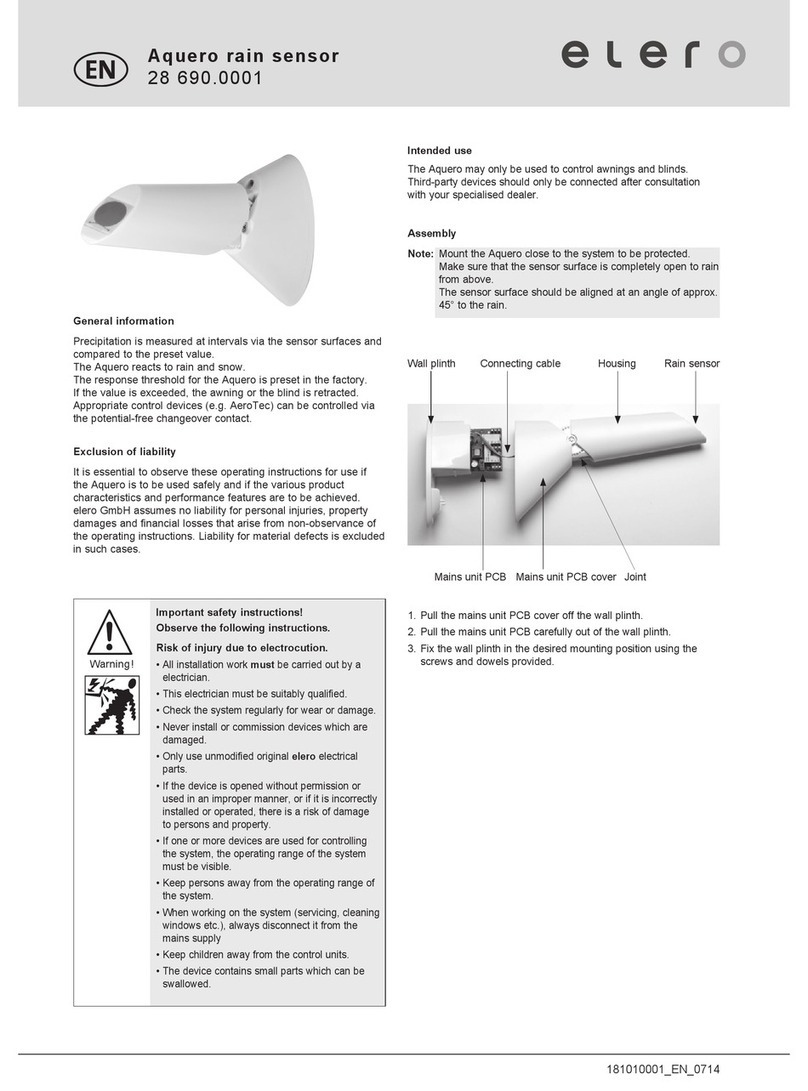
elero
elero Aquero User manual