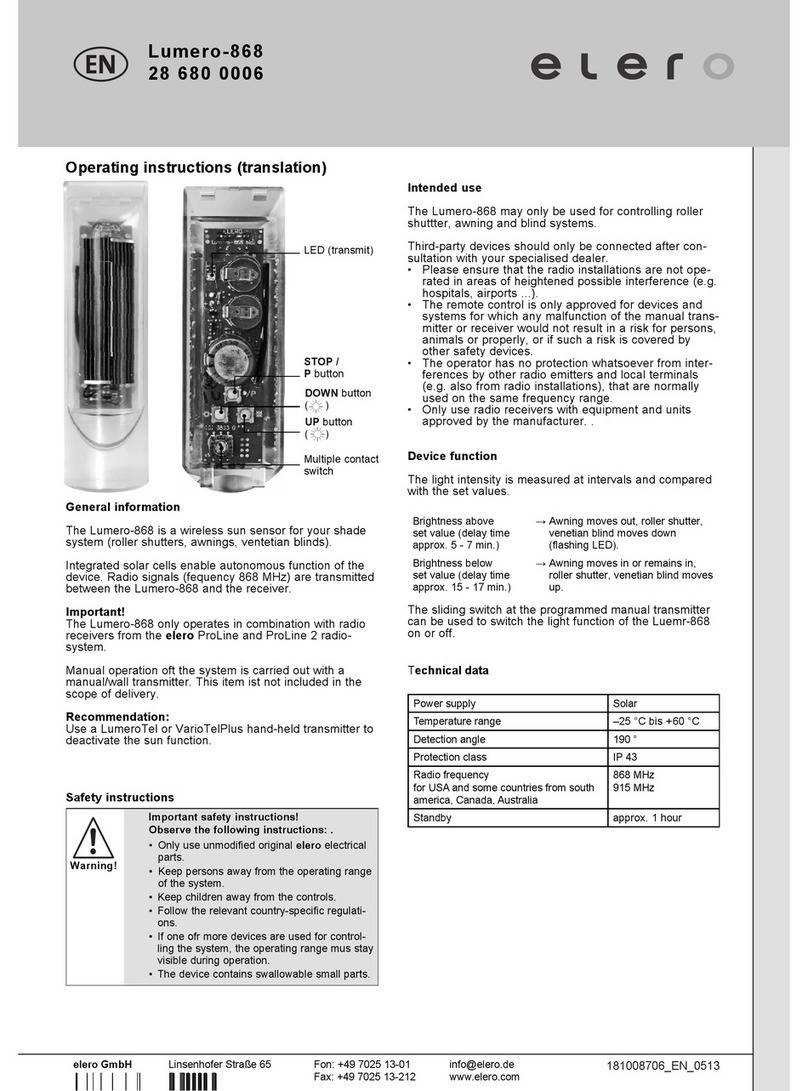elero Sensero-868 AC User manual


elero GmbH
Antriebstechnik
Linsenhofer Straße 59-63
D-72660 Beuren
Fon: +49 7025 13-01
Fax: +49 7025 13-212
www.elero.com
18110.9306_EN_0712
We reserve the right to make technical changes
Sensero-868/915 AC, Sensero-868/915 AC Plus
Nr. 28890.0006, 28900.0006, 28890.0906,
28900.0906
Installation instructions (translation)
rain sensorlight sensor
light sensor
wind sensor
wind sensor
Underside of the device
twilight potentiometer
light potentiometer
rain potentiometer
wind potentiometer
UP button
DOWN button
operating-LED
light
LED
alarm-LED
wind
sensor
/ P
STOP- / P button
The Sensero AC is a sun/twilight and wind sensor for sun
protection systems.
The Sensero AC Plus additionally has a rain sensor.
Signal transmission between the Sensero and the receiver is
via a radio link.
Note
The device will only work in connection with compatible
radio receivers from the range of the elero radio system.
Manual operation of the system is carried out with a hand-
held/wall transmitter. This item is not included in the scope of
delivery.
Safety instructions
The instructions must be observed in order to
ensure the product can be operated smoothly
and safely and its properties can be fully
realised.
• The operator/user must have completely read and
understood the instructions.
• The operator must ensure that the operating instructions are
made available to the user in a legible form.
• The operator must ensure that all safety measures are
observed and met.
• The following safety and assembly instructions apply to the
device and not to the accessories and drive.
Failure to observe these can cause physical injury!
Observe all safety instructions!
• Never install or take into operation devices which are
damaged.
• Only use unmodified and compatible original parts.
• If the device is opened without permission or used in an
improper manner, or if it is incorrectly installed or operated,
there is a risk of damage to persons and property.
• The device contains small parts which can be swallowed.
Transport
• Should you receive the device in a damaged condition
despite proper packaging, you must not put it into operation.
Complain about the damage to the transport company
immediately.
Installation
• Observe the regulations during installation.
• The device may only be used by persons who have read
and understood the instructions.
Operation
• If transmitters are used for controlling the system, its
operating range must stay visible during operation.
• Keep control systems out of the reach of children and the
disabled.
Safety instructions for radio operation
Observe all safety instructions for radio
operation!
Only use radio systems which are approved and can be
operated without interference.
• The radio systems must not be operated in areas where
there is a heightened risk of interference (e.g. hospitals,
airports).
• The remote control is only approved for devices and
systems for which any malfunction of the transmitter or
receiver would not result in a risk for persons, animals
or property, or if such a risk is covered by other safety
equipment.
EN

© elero GmbHEN 2
• The operator has no protection whatsoever from
interferences by other telecommunication installations and
local terminals (e.g. also from radio installations) that are
normally used on the same frequency range.
• The range of the radio signal is limited by statutory
regulations and the structural conditions.
• Only use radio receivers with equipment and units approved
by the manufacturer.
• Using a number of receivers may cause interference.
Therefore, maintain a minimum distance of 15 cm between
the receivers.
• Before installing the unit at the specified position, check the
proper function of the device and the receiver.
Intended use
The device must only be used to control awnings, venetian
blinds and roller shutters.
Third-party devices should only be connected after
consultation with your specialised dealer.
Other use, or use beyond this is not considered to be use for
intended purpose.
Exclusion of liability
elero GmbH assumes no liability for personal injuries, property
damage and financial losses which arise from modifications
to the device, improper use and a failure to observe the
instructions. Liability for material defects is excluded in such
cases.
Definition of terms
In these instructions, the term "device" is used to describe the
Sensero.
For "down" or "closed" (closing, moving down etc.), "Down" is
used; for "up" or "open" (opening, retraction etc.), "Up" is used
in accordance with the designation of the buttons.
Scope of supply
Sensero, 1 wall bracket, 3 dowels, 5 screws, 1 nut
Accessories
Corner or mast support: Item Number 242690202v
Technical data
Operating voltage 230 V/50 Hz
Temperature range -20 °C to +60 °C
IP Code IP 44
Radio frequency 868 MHz frequency band
Standby consumption 2 W (Sensero AC)
2 to 7 W (Sensero AC Plus)
Weight 630 g
Dimensions L 205 x W 125 x H 105 mm
For USA, Canada, Australia, and some South American
countries, the following values apply:
Radio frequency 915 MHz frequency band
Electrical connection
WARNING!
Risk of injury due to electrocution!
Connections must be performed by an
authorised specialist!
1. Switch off the mains voltage.
2. Connect the cables of the device according to colour:
blue = N
black = L
3. Switch on the mains voltage.
The green operating LED indicates readiness for operation.
NOTICE!
Caution - Very Hot! Risk of burns if touched!
The rain sensor is hot when operating!
Do not touch the rain sensor!
Mounting
There are several options for mounting.
CAUTION!
Downwinds on the façade can lead to
destruction of the device!
The device is not able to detect these winds.
Do not mount the device under a jutty.
Note
For correct wind measurement, mount the device at
the façade in a position that allows it to catch all wind
directions.
Note
After mounting, remove the red cover cap from the wind
sensor.
Wall bracket
The device can be fastened to the upper side of the roof or to
the façade using the tilting wall bracket.
Intended us
e

© elero GmbH EN 3
Mast support
As an alternative, mount the device to a mast of 27 mm
diameter.
Corner or mast support
Use the corner or mast support to attach the device to the
corner of the façade or to the mast.
Setting the mode (awning, protection
against prying eyes, roller shutter)
The device can be operated in three different modes.
You can select the modes as follows:
1. Turn the wind potentiometer to Function.
2. Keep the UP and DOWN buttons pressed for at least 3
seconds. Press the two buttons until the device is in the
desired mode.
The flashing alarm LED indicates the mode of the device:
• Red alarm LED flashes once Awning mode
• Red alarm LED flashes twice Protection against prying
eyes mode
• Red alarm LED flashes 3x Roller shutter mode
The set mode is displayed at each radio transmission by the
flashing of the operating LED (LED flashing signal 1x per
minute).
Turn the rotary potentiometer from Function back to a value
selected by you.
The awning mode is set as standard in the delivery condition.
OEM versions may also be set to a different mode.
Note
Wind commands are executed in every mode.
The wind interlock is active for 15 to 17 minutes.
Awning mode
Requirement
Twilight function is switched off. (Twilight potentiometer is on
Off)
The awning will be retracted automatically when the current
sensor measured value changes from 1 to 0 (late in the
evening) or when the current light sensor measured value
changes from 0 to 1 (early in the morning).
Protection against prying eyes mode
Requirement
The light threshold value must be set to 2 or higher.
To keep the blind closed even in the evening, close the blind
manually using a hand-held transmitter or an elero timer.
The current transitions of the light sensor measured values
from 1 to 0 (late in the evening) or from 0 to 1 (early in the
morning) will be ignored.
The blind will remain closed throughout the night. The
travel commands such as tilting position (venetian blind)
or ventilation position (roller shutter) will be executed
automatically the next day.
Roller shutter mode
Requirement
The light threshold value must be set to 2 or higher.
Note
Support for the roller shutter mode is dependent on the
software version of the receiver.
If the roller shutter is driven manually by a timer or the twilight
function to the lower end position, the light function (driving
according to set light value) will be switched off.
The current transitions of the light sensor measured values
from 1 to 0 (late in the evening) or from 0 to 1 (early in the
morning) will be ignored.
You can switch on the light function again in several different
ways:
• by means of a manual UP travel command to the upper end
position
• by means of an automatic timer command to the upper end
position
• by using the hand-held transmitter to switch from
AUTOMATIC mode to MANUAL mode and back to
AUTOMATIC mode.
Programming the device
Requirement
The end positions of the drive have been set. One transmitter
has been programmed.
1. Move the blind to the centre position.
2. Press and hold the UP/DOWN and Pbuttons on the hand-
held/wall transmitter simultaneously for at least 3 seconds.
3. Keep the STOP/P button pressed for 3 seconds until the
green operating LED flashes fast. When the device is in
programming mode, the operative LED flashes fast each
time you press a button.
4. The blind moves up and down for 2 minutes.
Settin
g
the mode
(
awnin
g
, protection a
g
ainst pr
y
in
g
e
y
es, roller shutter
)

© elero GmbHEN 4
5. Press the UP button at the device immediately after the
start of upward travel. The drive will stop briefly.
6. Press the DOWN button at the device immediately after the
start of downward travel. The drive will stop.
You have successfully programmed the device.
Symbols at the device
Alarm LED (red)
Light LED (yellow)
Operating LED (green)
Wind
Rain
Twilight
DOWN
button
UP
button
STOP /P
button
/ P
Setting the threshold values
There are rotary potentiometers at the underside of the
device. You can set the threshold values in steps using the
rotary potentiometers.
Light
OFF The light function is switched off
Level 1 Travel down at a low light level
Settings 2
to 14
Intermediate levels
Level 7
Factory setting
Level 15 Travel down at a high light level
Wind
Level 1 Travel up at low wind speed
Settings 2
to 10
Intermediate levels
Level 4
Factory setting
Level 11 Travel up at high wind speeds
Rain
OFF The rain function is switched off
Level 1 Travel up at a low rain level
Settings 3
to 14
Intermediate levels
Level 15 Travel up at a high rain level
Level 2
Factory setting
(Sensero Plus)
Twilight
OFF The twilight function is switched off
Factory setting
Level 1 Travel down at darkness
Settings 2
to 13
Intermediate levels
Level 14 Travel down at start of twilight
Note
The factory settings for OEM devices may differ from the
above.
LED flash signals
Light LED (yellow)
shines
Light value reached or exceeded, or twilight
value reached or undercut
Light LED (yellow)
flashes constantly
Flashes for the duration of the delay time:
light value undercut
Alarm LED (red)
shines
Measured wind value or rain value reached
or exceeded
Alarm LED (red)
flashes constantly
Delay time. Wind value or rain value under-
cut
Operating LED
(green) goes out
once
Device transmits in awning mode
Operating LED
(green) goes out
twice
Device transmits in protection against prying
eyes mode
Operating LED
(green) goes out 3x
Device transmits in roller shutter mode
All LEDs flash A sensor is defective or wet
Light function
The light intensity is measured by the integrated light sensor
and compared to the threshold value.
Requirement
The blind is raised.
min.
5 - 7 min.
The sun shines on the sensor for no less than 5 to 7 minutes.
The measured light value reaches or exceeds the set
threshold value.
The yellow light LED lights up.
After a short delay (5 to 7 minutes), the blind will travel down.
The weather situation is changing.
The measured light value falls below the set threshold value.
P
ro
g
rammin
g
the devic
e

© elero GmbH EN 5
↓↓
After a delay of 15 to 17 minutes, the blind will travel up.
The yellow light LED flashes during the delay time.
Use the HAND/AUTO switching function at the programmed
hand-held/wall transmitter to enable or disable the light
function.
Checking the light function (test mode)
Requirement
The blind is raised.
In the test mode the delay times are shortened from minutes
to seconds. In this way, the travel movements of the system
can be tested when the set threshold value is exceeded or
undercut.
1. Press and hold the UP button for at least 3 seconds until
the green operating LED flashes.
WARNING!
Risk of injury by downwards travel of awning,
roller shutter, or venetian blind!
The test mode is active for 5 minutes. This time
cannot be shortened.
Keep away from the operating range of the
system.
2. Shine a torch on the light sensor.
A) The set light value is
reached or exceeded.
The yellow light LED shines. The
blind travels down immediately.
B) Less light. The set
light value is now un-
dercut.
The yellow light LED flashes and
goes out after 15 seconds. The
blind travels up after 15 seconds.
You can repeat the operation as often as you want within 5
minutes.
Wind function
The wind speed is measured by the integrated wind sensor
and compared to the threshold value.
The wind signal is an emergency signal, hence the wind
function is always active.
Requirement
The blind is retraced.
The measured wind value exceeds the set threshold value;
the wind signal is triggered.
↓↓↓
Blocked for
15 to 17 min.
The blind moves up and remains raised for a minimum of 15
to 17 minutes.
Red alarm LED shines.
The travel keys at the device are blocked.
The red alarm LED flashes during the delay time.
As long as the system is blocked, it is not possible to move
the blind down via a hand-held transmitter.
The block will be cancelled after the actual wind value has
undercut the threshold for 15 to 17 minutes.
Checking the wind function (test mode)
Requirement
The blind is raised.
In the test mode the delay times are shortened from minutes
to seconds. In this way, the travel movements of the system
can be tested when the set threshold value
is exceeded or undercut.
1. Press and hold the UP button for at least 3 seconds until
the green operating LED flashes.
WARNING!
Risk of injury by downwards travel of awning,
roller shutter, or venetian blind!
The test mode is active for 5 minutes. This time
cannot be shortened.
Keep away from the operating range of the
system.
2. Use the hand-held transmitter to bring the blind to the
centre position.
3. Blow on the wind sensor.
A) The set wind value is
reached or exceeded.
Red alarm LED shines. The
blind travels up immediately.
B) Blow with less force.
The set wind value is now
undercut.
The red alarm LED flashes for
15 seconds.
You can repeat the operation as often as you want within 5
minutes.
Rain function
The integrated rain sensor in the Sensero AC Plus measures
the rain volume and compares it to the threshold value.
P
ro
g
rammin
g
the devic
e

© elero GmbHEN 6
CAUTION!
Caution - Very Hot! Risk of burns if touched!
The rain sensor is hot when operating!
Do not touch the rain sensor!
Requirement
The blind is retraced.
The measured rain value exceeds the set threshold value.
↓
↓↓
15 - 17 min.
sensor drying phase
The blind moves up and remains raised for 15 to 17 minutes.
Red alarm LED lights steadily.
The travel keys at the device are blocked.
The red alarm LED flashes during the delay time.
After 15 to 17 minutes, the drive may be retracted via the
automatic transmitter.
Retracting via the hand-held transmitter is possible at any
time.
If the blind was retracted via a transmitter within the blocked
period (15 to 17 minutes), automatic raising of the system
in case of rain will be possible at the earliest one hour after
retraction.
Checking the rain function (test mode)
Only available with AC Plus.
Requirement
The blind is retraced.
In the test mode the delay times are shortened from minutes
to seconds. In this way, the travel movements of the system
can be tested when the set threshold value is exceeded or
undercut.
1. Press and hold the UP button for at least 3 seconds until
the green operating LED flashes.
WARNING!
Risk of injury by downwards travel of awning,
roller shutter, or venetian blind!
The test mode is active for 5 minutes. This time
cannot be shortened.
Keep away from the operating range of the
system.
2. Use the hand-held transmitter to bring the blind to the
centre position.
3. Moisten the rain sensor.
The set rain value is reached
or exceeded.
Red alarm LED shines. The
blind travels up immediately.
Stop moistening the rain sen-
sor. The set rain value is now
undercut.
The red alarm LED flashes for
15 seconds.
You can repeat the operation as often as you want within 5
minutes.
Deleting a programmed sensor
(Not possible in the Function position).
Press the UP and DOWN buttons simultaneously for at least
3 seconds.
The green operating LED goes out briefly.
The device is now deleted from all receivers within range.
Maintenance
The device must be freely accessible and must not be
overgrown by vegetation.
The device is maintenance-free, however the cover must be
cleaned from time to time using a moist cloth.
CAUTION!
Caution - Very Hot! Risk of burns if touched!
The rain sensor is hot when operating!
Do not touch the rain sensor!
Disposal
After final utilisation, dispose of the device pursuant to the
applicable regulations.
Troubleshooting
Fault Cause Remedy
The blind
travels up
automatically in
manual mode
The wind or rain alarm is
active.
Wait until the delay
time has elapsed (15
minutes).
The rain sensor is dirty. Clean the rain
sensor.
Poor radio connection Change the position
of the device.
Voltage supply is inter-
rupted.
Check the voltage.
No travel
command can
be issued via
the hand-held
transmitter
The wind alarm is active. Wait until the delay
time has elapsed (15
minutes).
The batteries in the hand-
held transmitter are flat.
Change battery
Motor has no power sup-
ply or is overheated
Check power supply
or allow motor to cool
down.
The blind does
not travel up
when it is
windy.
WIND threshold value is
set incorrectly
Adjust the WIND
threshold value.
M
aintenanc
e

© elero GmbH EN 7
Fault Cause Remedy
The blind
doesn’t
travel down in
response to
sunshine
The LIGHT threshold
value is not exceeded.
Adjust the LIGHT
threshold value
Wind alarm is active Wait until the delay
time has elapsed (15
minutes).
Rain alarm is active Wait until the delay
time has elapsed (15
minutes).
Roller shutter mode is not
supported by the receiver.
Change the mode
The transmitter is set to
MANUAL mode.
Set the transmitter to
AUTOMATIC mode.
Poor radio connection Change the position
of the device.
Light sensor is dirty Clean light sensor
The device
cannot be
programmed to
recognize the
receiver
Device is already pro-
grammed
Delete the device and
re-program it
Poor radio connection Change the position
of the device.
The blind
doesn’t
travel down in
response to
darkness
The twilight threshold
value is set incorrectly.
Adjust the twilight
threshold value.
The twilight function is not
supported by the receiver.
Use a different
receiver.
The blind
travels down
when it is
windy.
Device is improperly pro-
grammed
Delete the device and
re-program it
All LEDs flash Wind sensor is wet; device
is defective
Allow the wind sensor
to dry
Repair
Please contact your dealer if you have any queries.
Re
p
air

EC Declaration of conformity
EC-DECLARATION OF CONFORMITY
We hereby declare that the following mentioned product/s meet/s the standards of the European Community.
Product designation:
ProLine 2
•Lumo-868 all versions
•Lumero-868 / -915 all versions
•Aero-868 / -915, Aero-868 / -915 Plus, Aero-868 / -915 AC all versions
•Sensero-868 / -915 AC, Sensero-868 / -915 AC Plus all versions
Description: Sun, dusk, wind and rain sensors with bidirectional and unidirectional
radio-based sensor system.
Can be used in conjunction with controllers for opening and closing roller shutter and
other shading systems as well as other actuators.
The conformity of the above mentioned products with the relevant health and safety requirements is taken into
account by the following directives and standards:
•EMC Directive 2004/108/EC
EN 61000-6-2:2005, EN 61000-6-3:2001
EN 60730-1:2000, EN 60730-2-7:1991
•Low Voltage Directive 2006/95/EC
EN 60335-1:2002
•R&TTE Directives 1999/5/EC
ETSI EN 301 489-3 V1.4.1
ETSI EN 300 220-2 V2.1.2
•RoHS Directive 2002/95/EC
Beuren, 05.07.2012
Ralph Trost
-CE Manager-, -Representative documentation -
www.elero.com
This manual suits for next models
7
Table of contents
Other elero Accessories manuals

elero
elero Lumo User manual
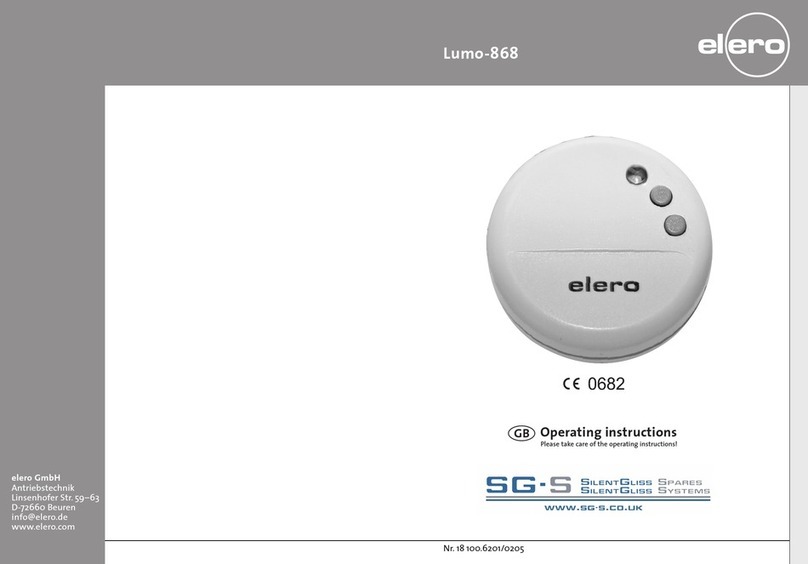
elero
elero Lumo-868 User manual

elero
elero SilentGliss Lumero-868 User manual

elero
elero Unio-868 User manual

elero
elero Unio-868 Specification sheet

elero
elero Protero-868 User manual
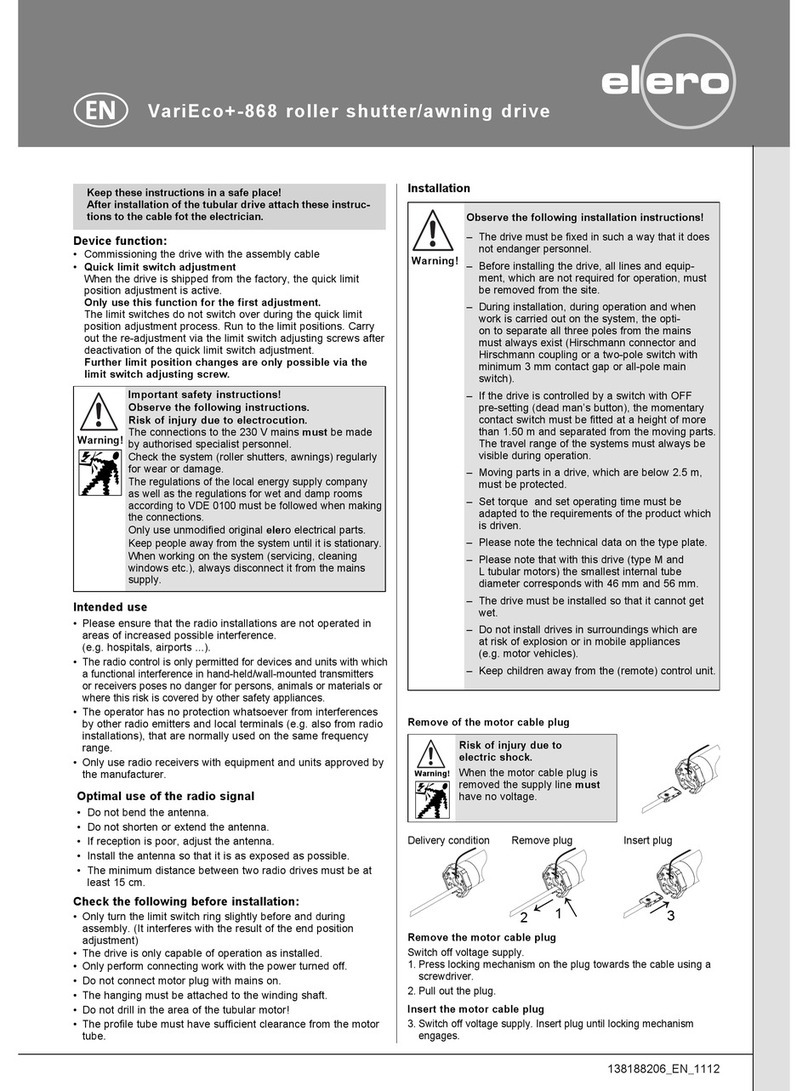
elero
elero VariEco+ L-868 User manual
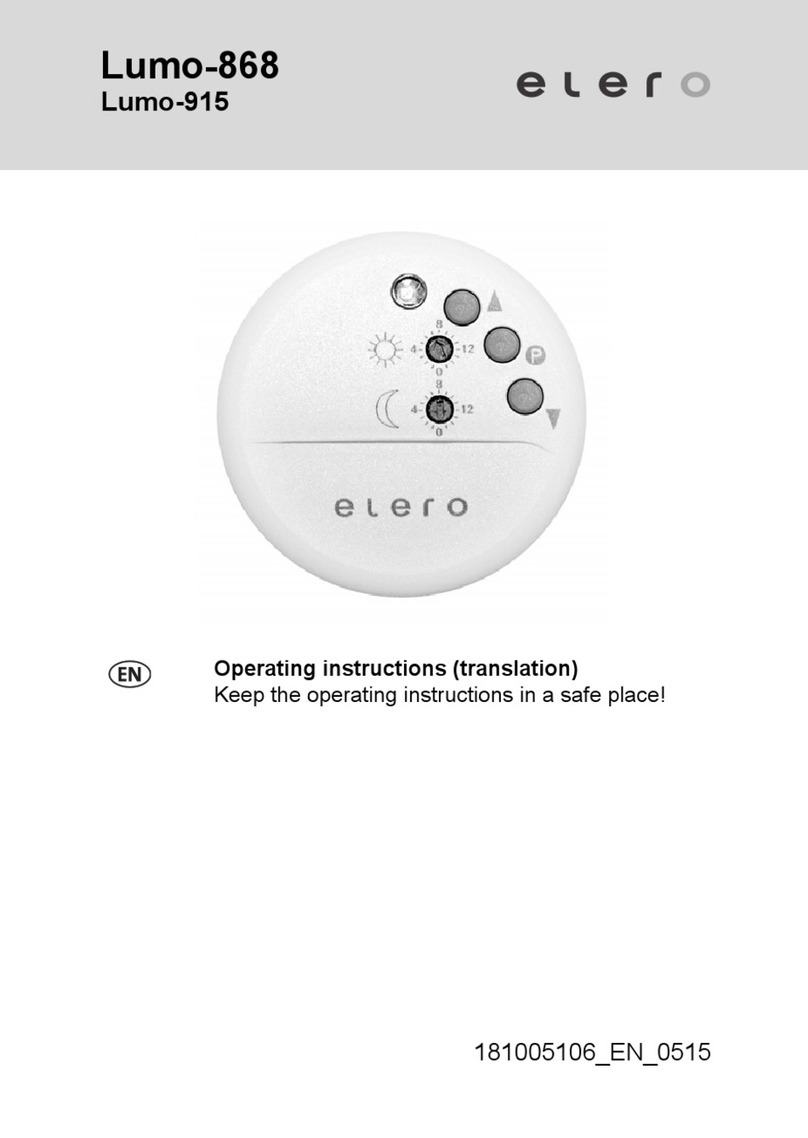
elero
elero Lumo-868 User manual

elero
elero Ventero-868 User manual
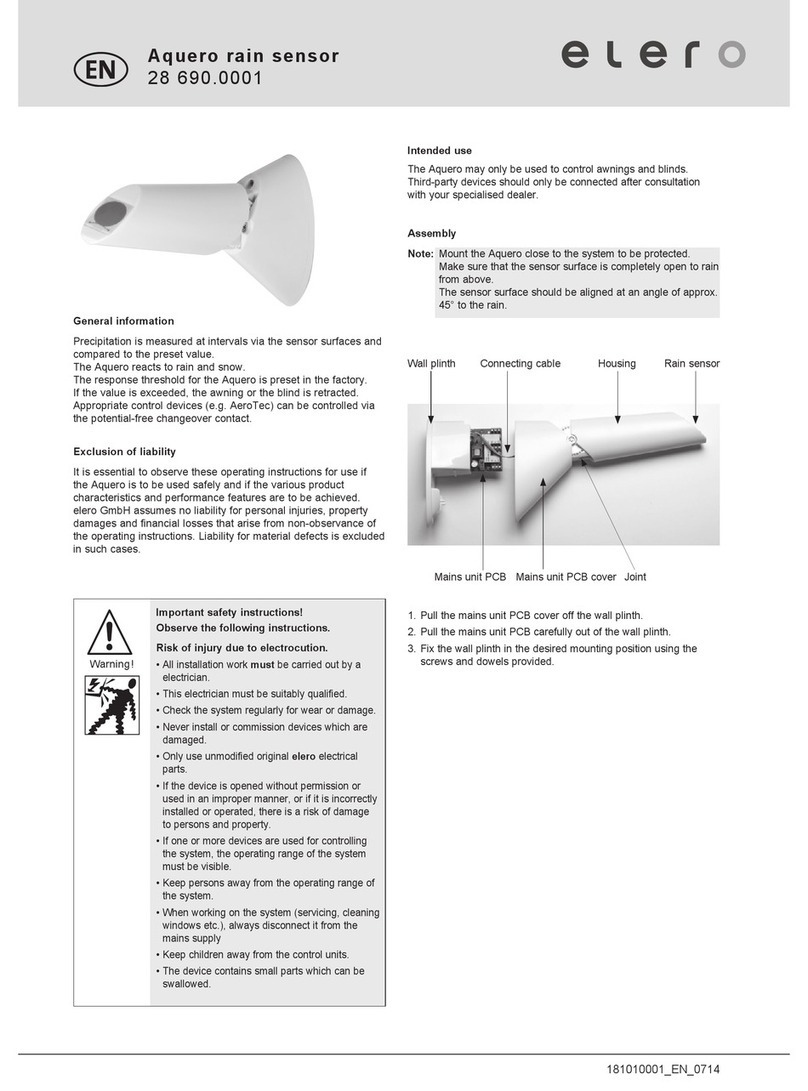
elero
elero Aquero User manual