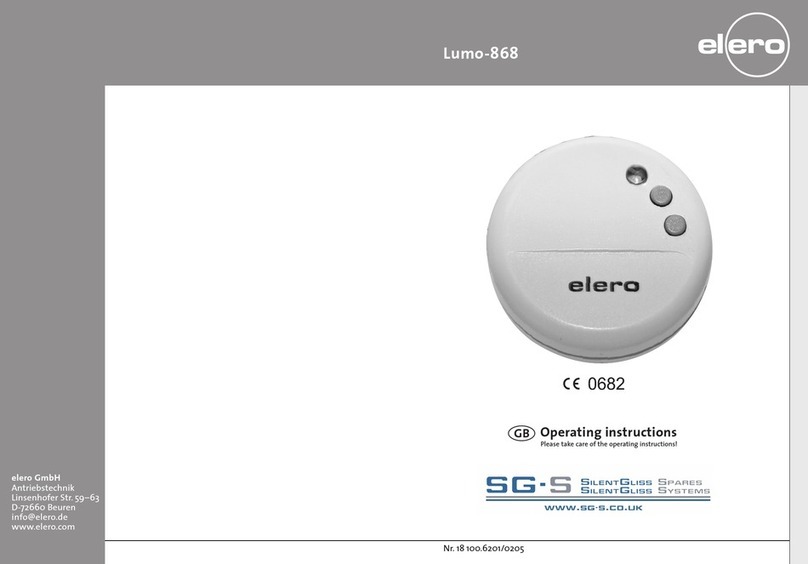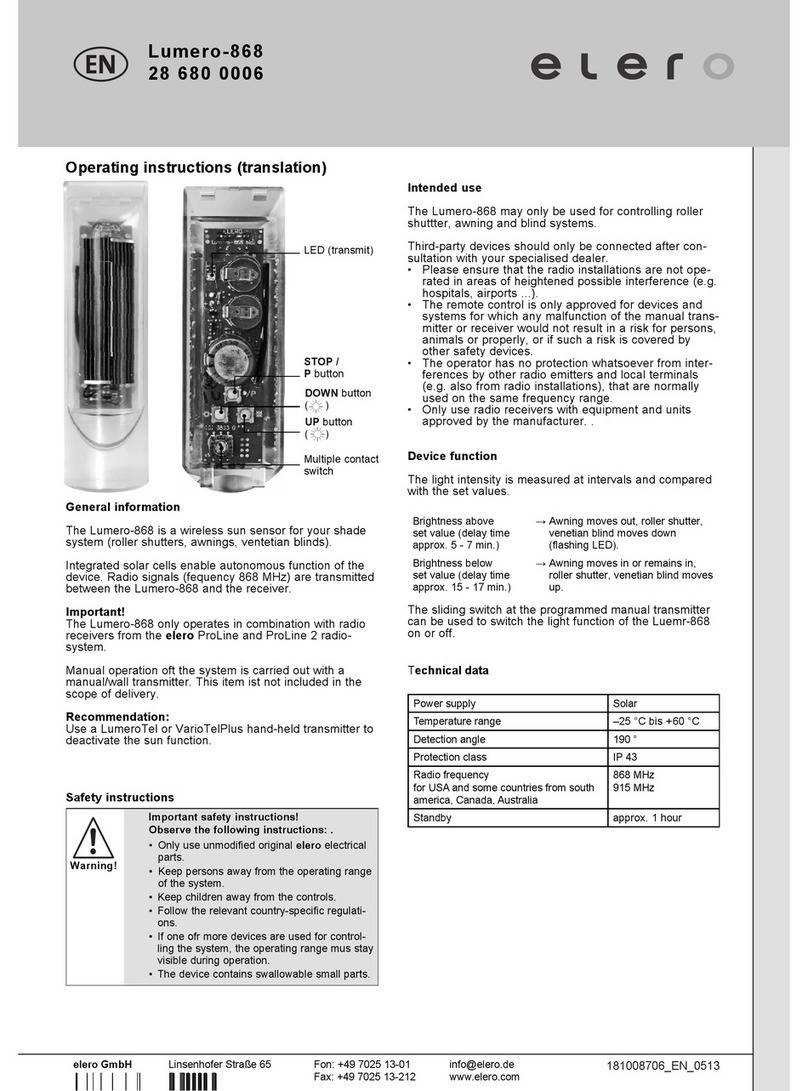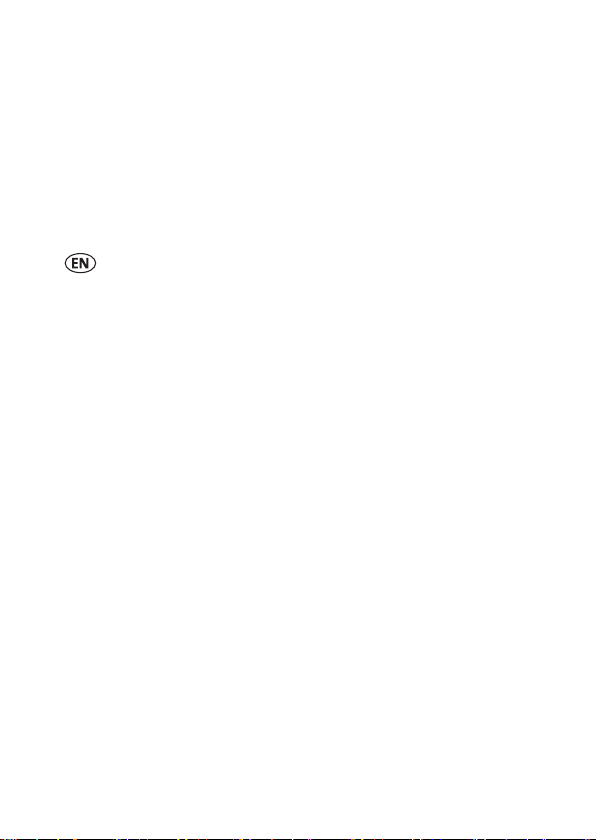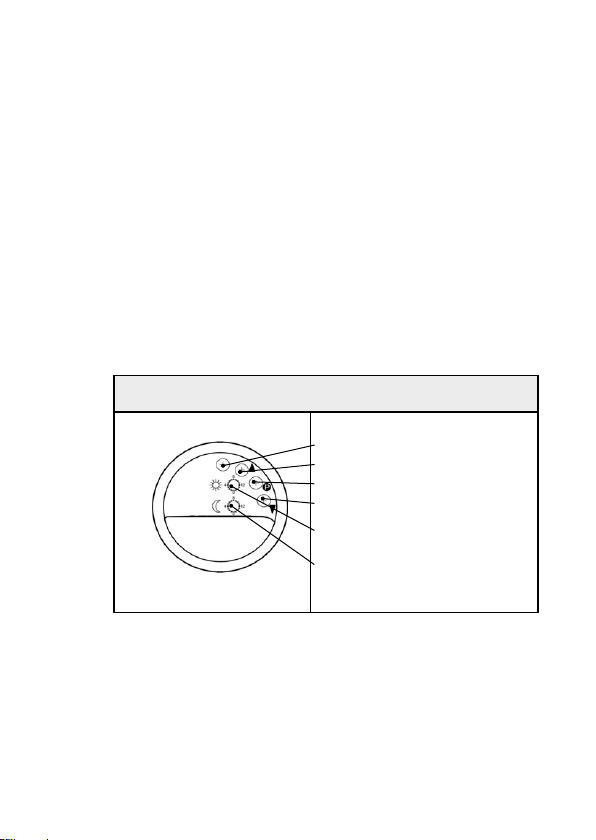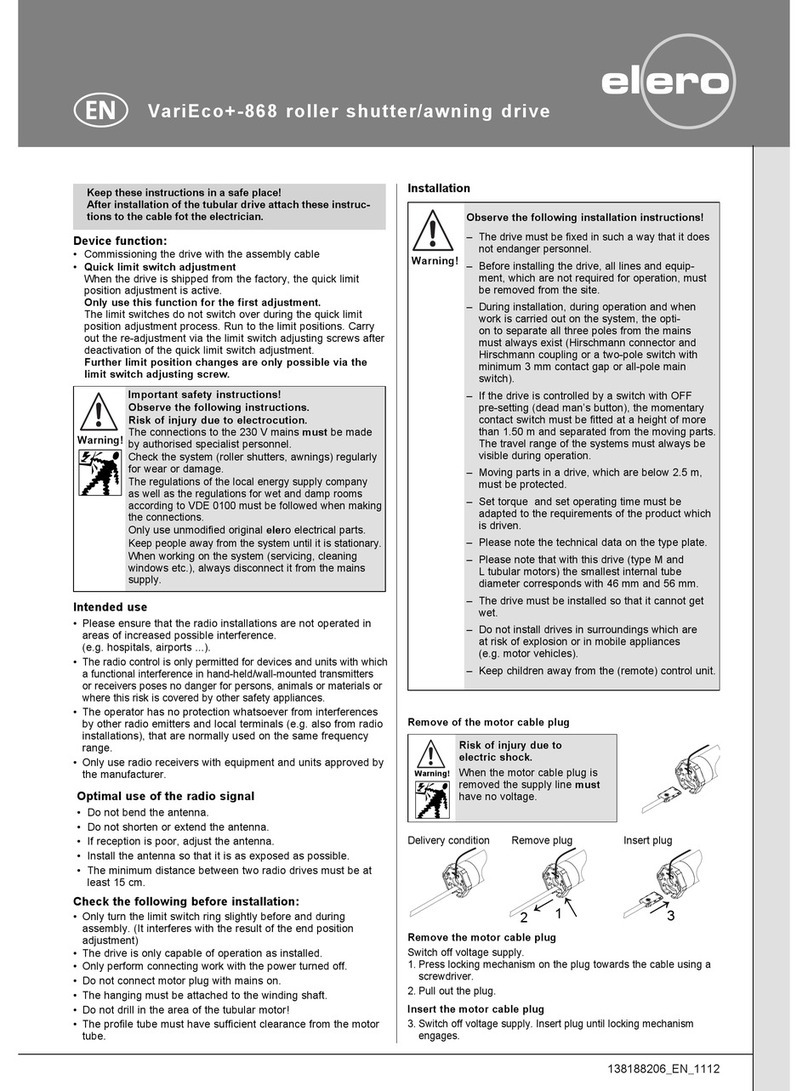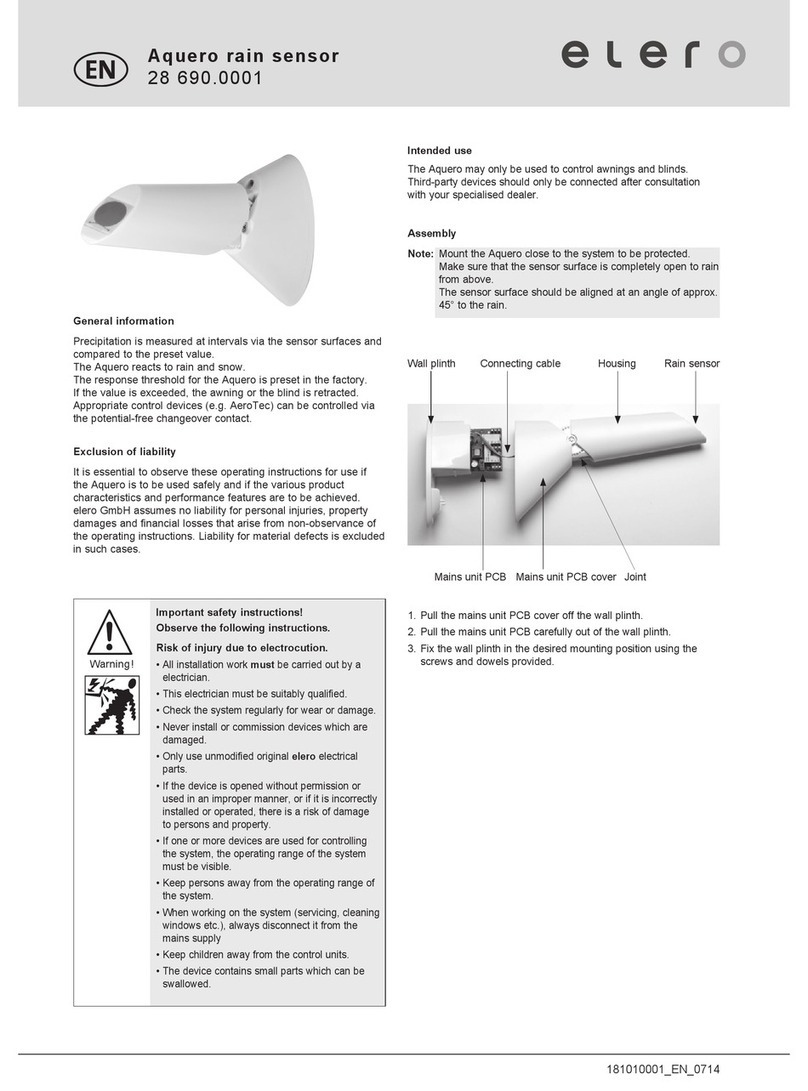Ⓒelero GmbH EN | 3
Contents
1 Product description 5
1.1 Description of the device 5
1.2 Product features 6
1.3 Product versions 6
1.4 Scope of supply 7
1.5 Specifications 7
2 Explanation of functions 7
2.1 Functions of the Lumo-868 7
2.2 Bidirectional radio system 8
2.3 Unidirectional radio system 8
2.4 Group control unit 9
2.5 Commissioning 9
2.5.1 Meanings of the status display 9
2.5.2 Opening and closing the Lumo-868 10
2.6 Programming Lumo-868 11
2.7 Settings of the encoding switches 12
2.8 Function light sensor 13
2.8.1 Selection and display of the operating mode 13
2.8.2 Settings within an operating mode 14
2.8.3 Setting sun threshold
(encoding switch 1) 15
2.8.4 Setting twilight threshold
(encoding switch 2) 16
2.8.5 Encoding switch setting for regular operation 17
2.8.6 Glass breakage mode (encoding switch 3) 18
2.8.7 No function (encoding switch 4) 19
2.9 Deleting the programmed sensor 19
2.10 Replacing the battery 19
2.11 Cleaning and maintaining the Lumo-868 20