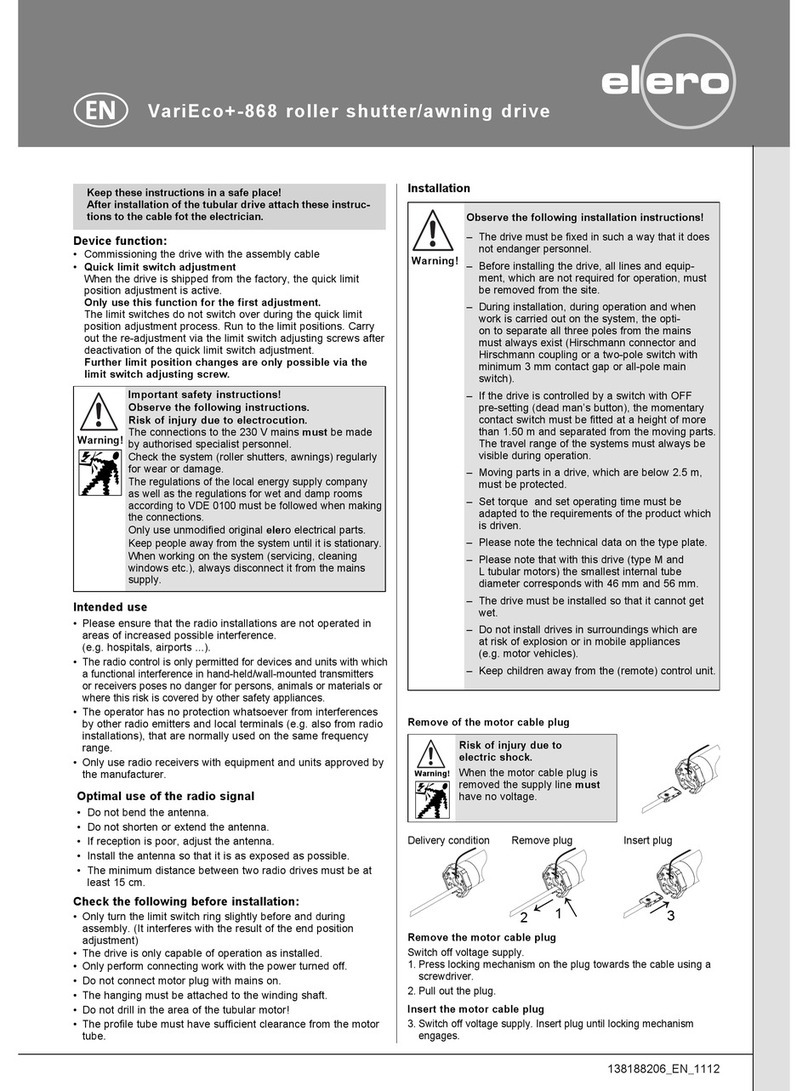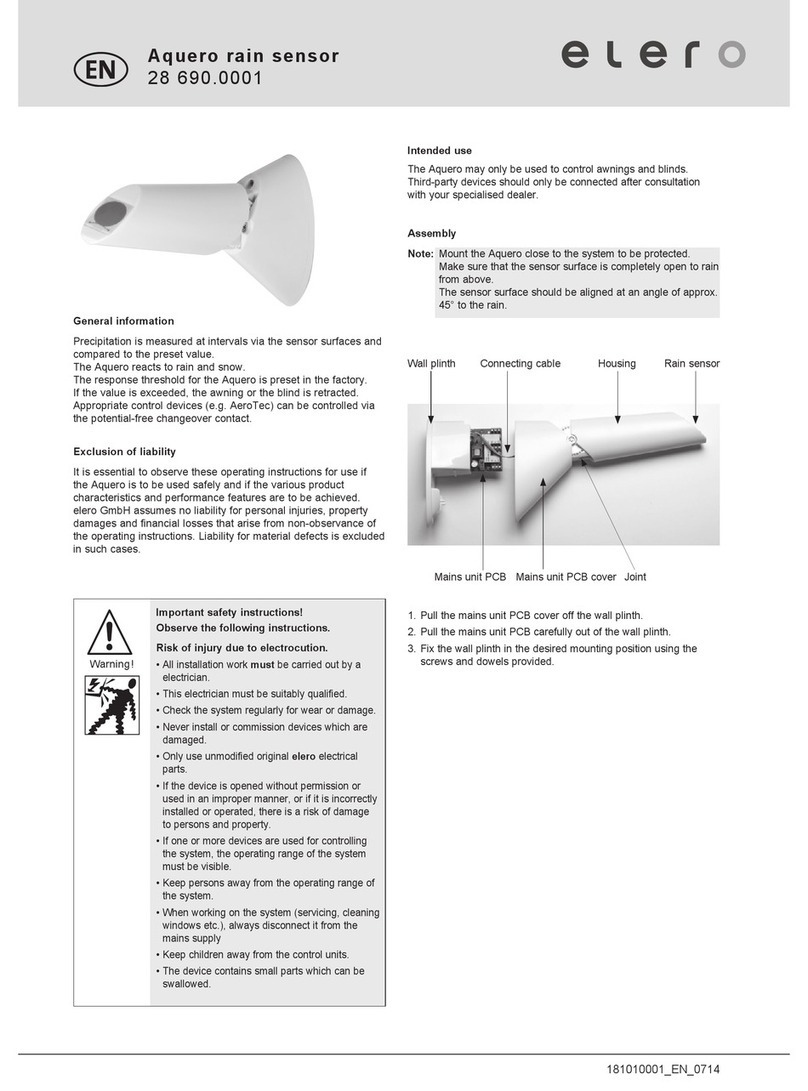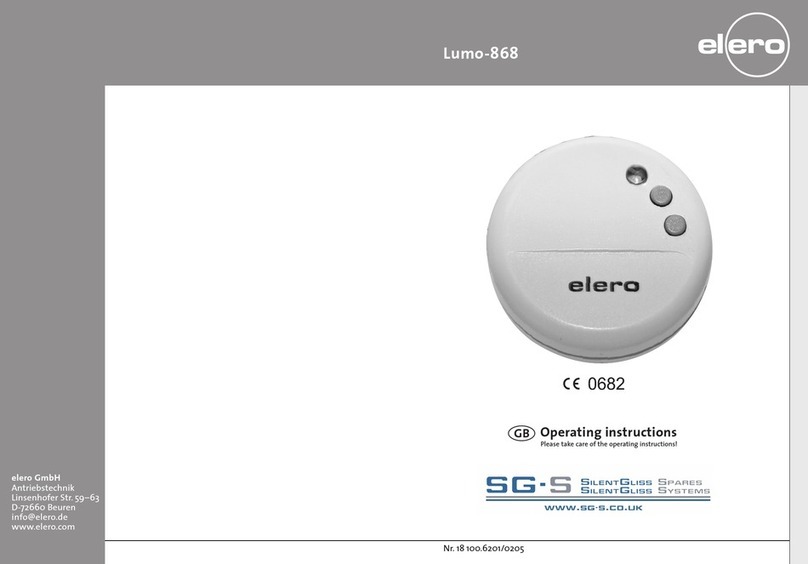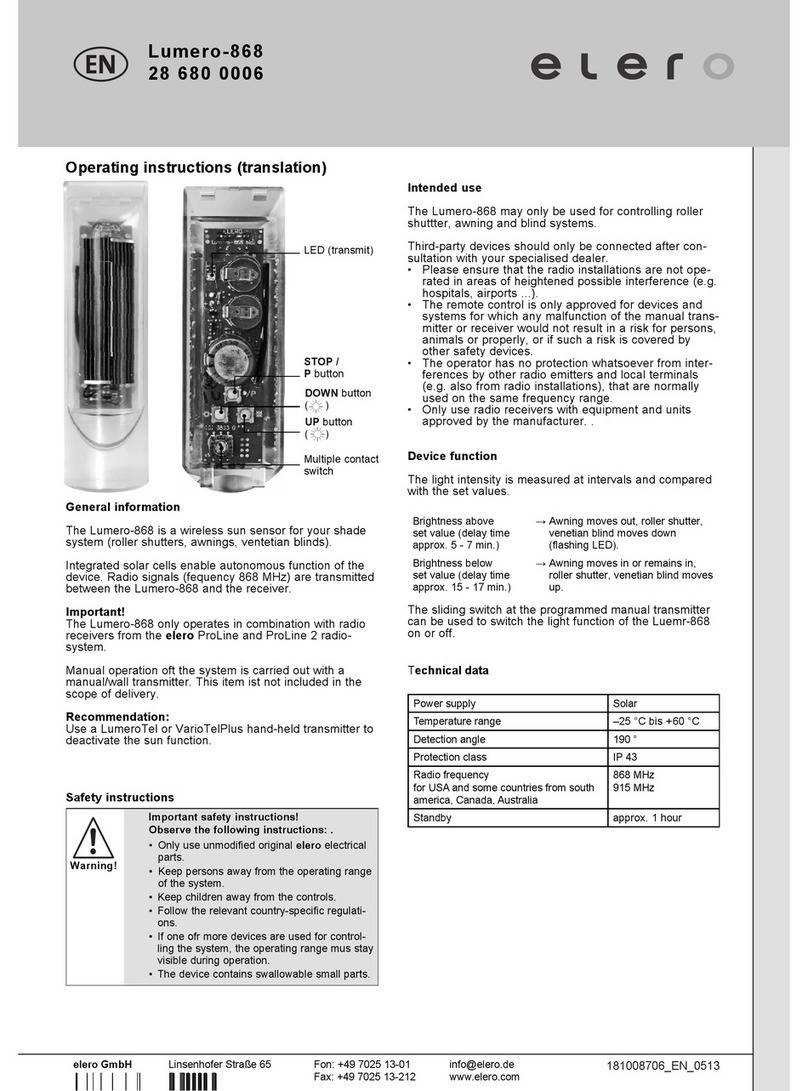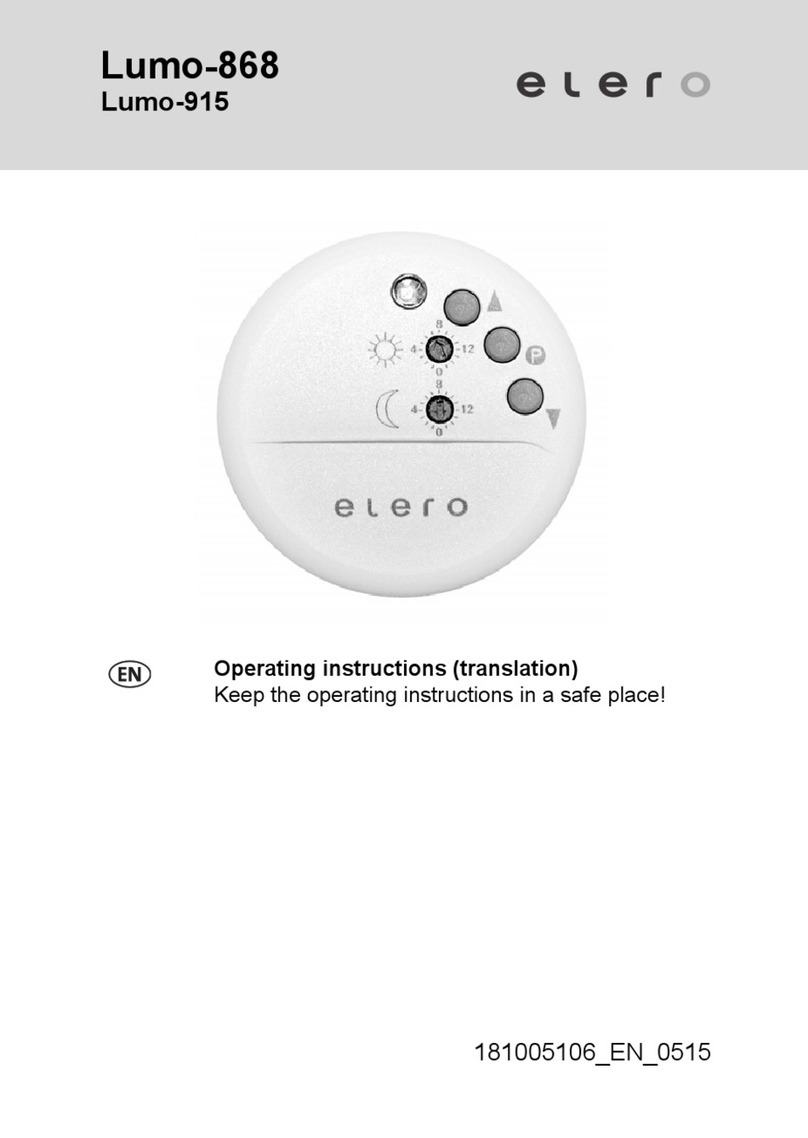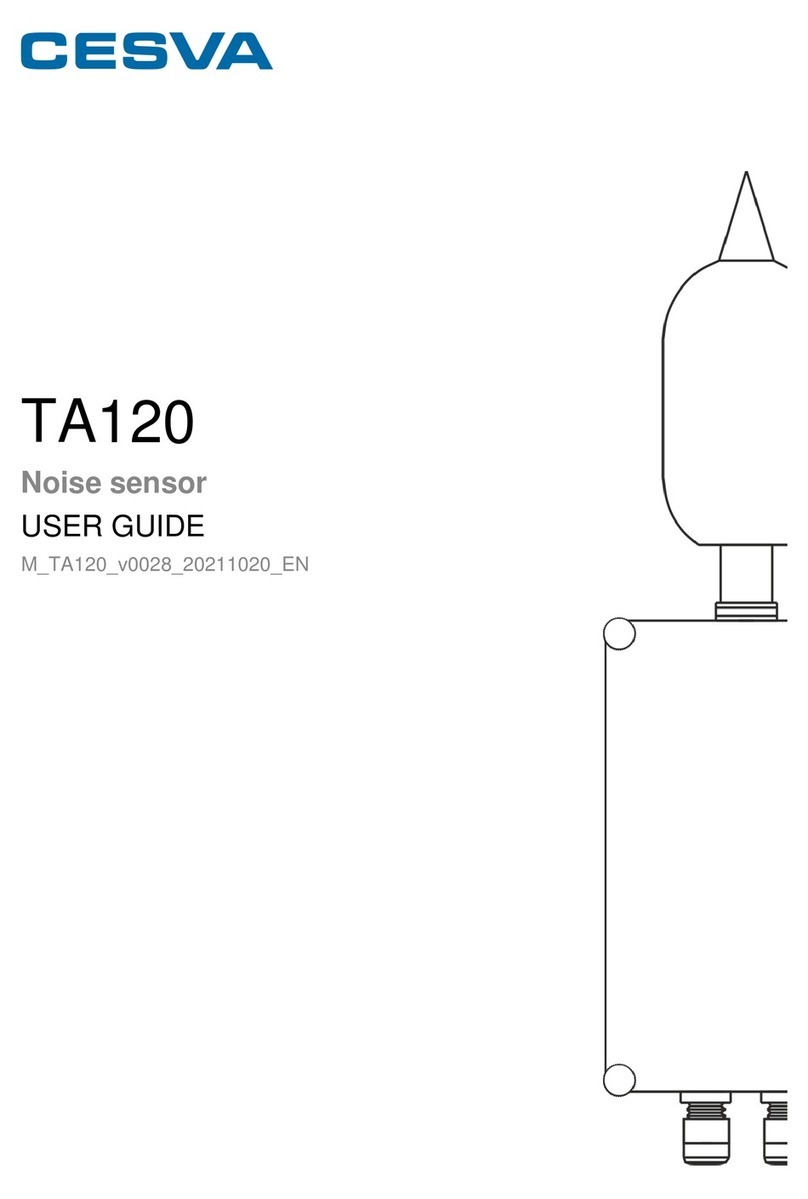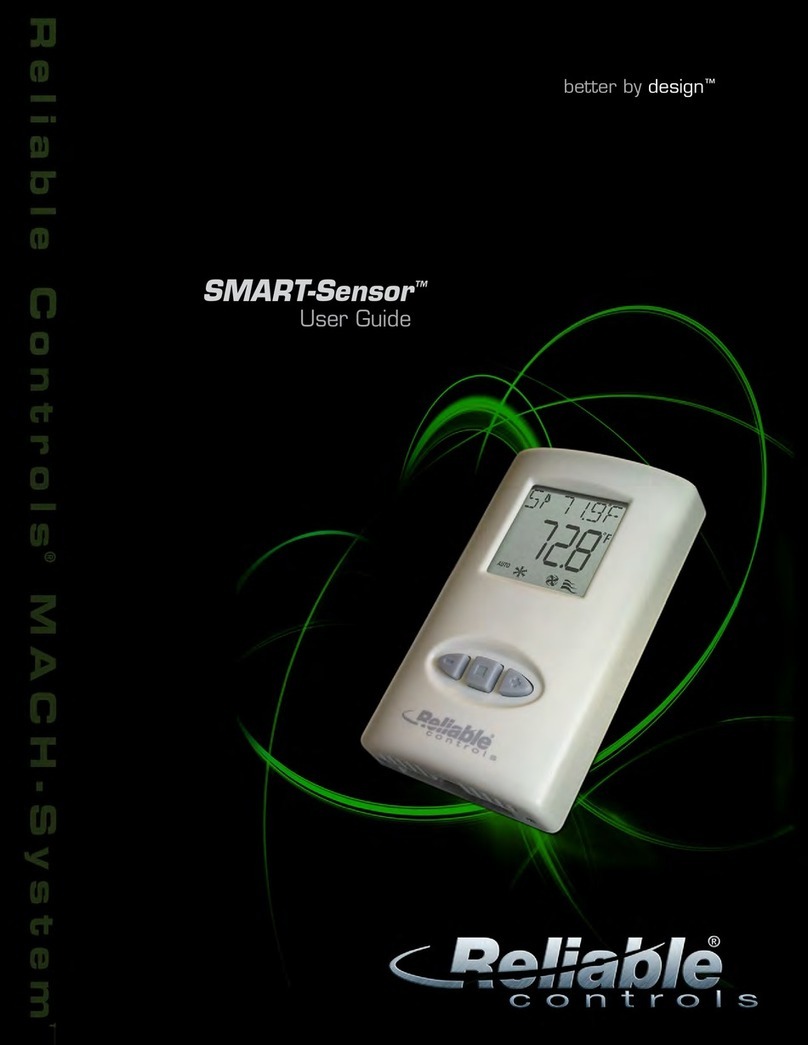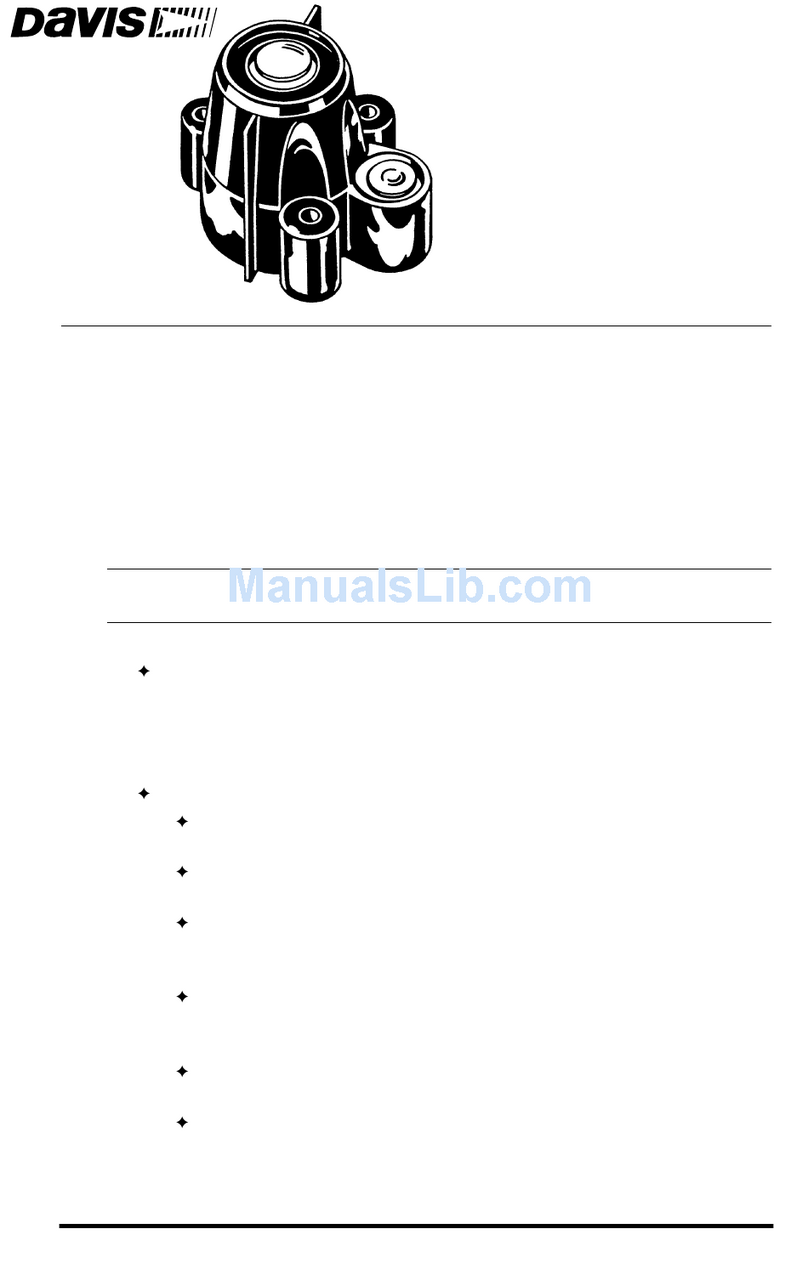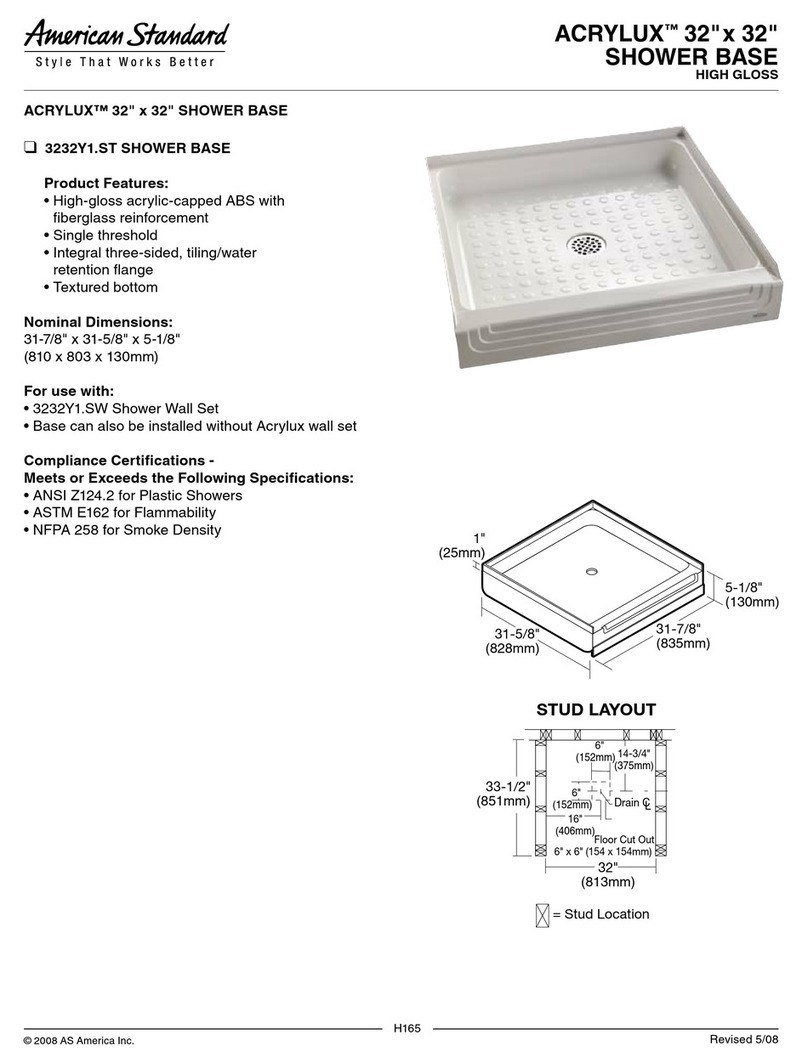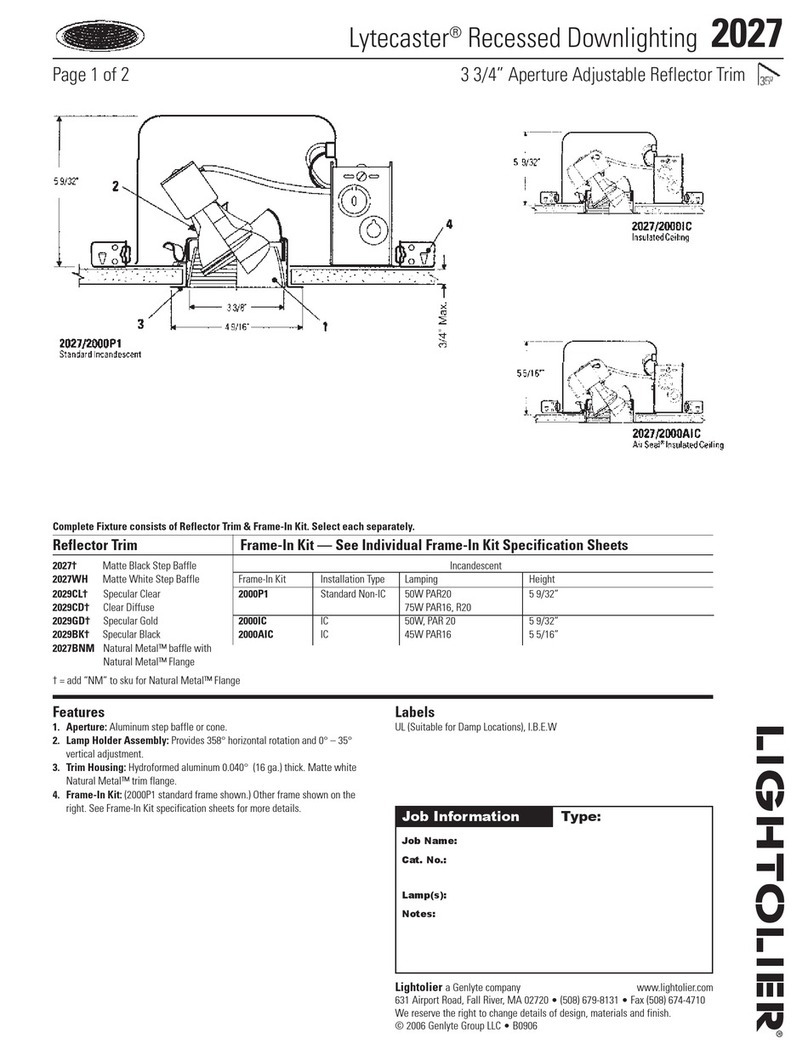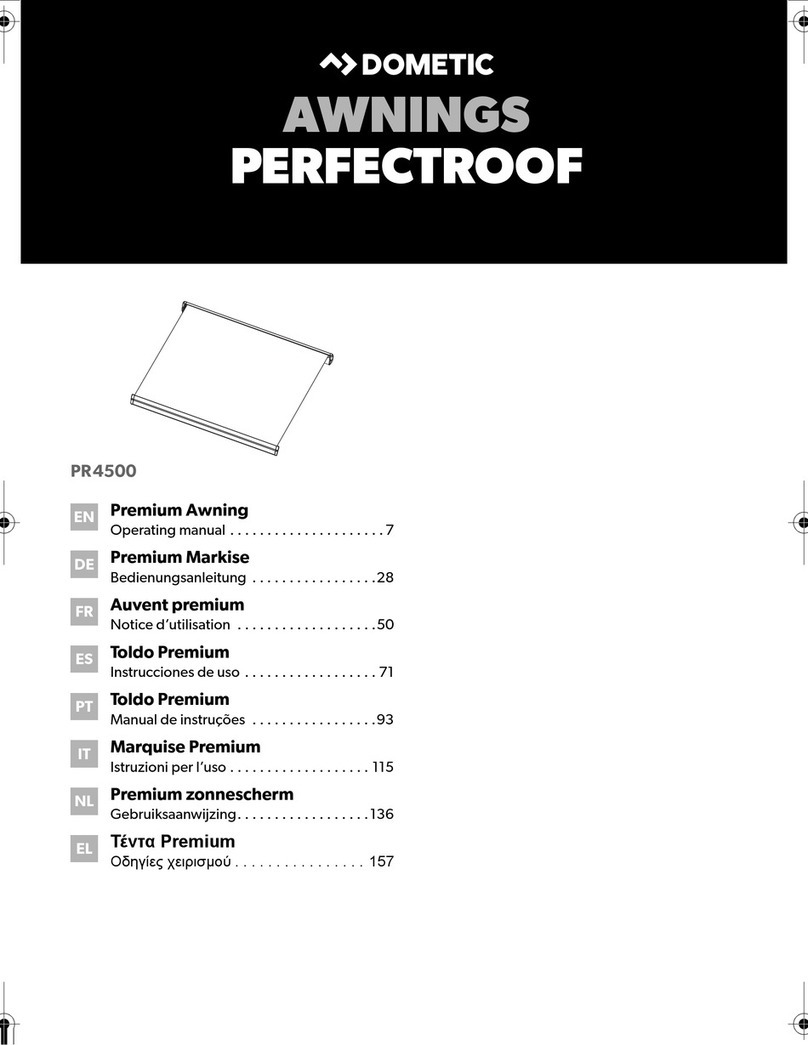Warnhinweise
EN | 9
Technical information / Cleaning /
Troubleshooting
System of protection IP20
Permissible ambient temperature 0 to +55 °C
Length of cable 2 m or 10 m
Technical data
Cleaning instructions
Clean the device with a damp cloth only. Do not use cleaning
agents as these may attack the plastic.
Troubleshooting
Problem Cause Solution
The roller shutter is The sunlight setting Check the twilight
raised again has been reached or control setting and the
approximately 3 the Lumo is covered position of the Lumo
minutes after up. on the window, which
opening. may have come off the
window pane.
The pre-set sunlight No Lumo is connected Check the Lumo, the
parameters are not or the light sensor or connecting wire and
displayed. the connecting wire is connecting terminal.
faulty.
The pre-set twilight No Lumo is connected Check the Lumo, the
parameters are not or the light sensor or connecting wire and
displayed. the connecting wire is connecting terminal.
faulty.
General declaration of conformity
elero GmbH hereby declares that the radio system type Lumo -868
is in compliance with Directive 2014/53/EU. The complete text
of the EU Declaration of Conformity is available at the following
Internet address: www.elero.com/downloads/
Programming
8 | EN
SETTING
LIGHT SENSOR (SUN/TWILIGHT)
SETTING
Operting mode
HOLIDAY OFF
HOLIDAY ON
LIGHT
SENSOR
CONNECTED ?
SUN
TWILIGHT
OK
OK
OK
+/–
+/–
+/–
OK
Press MENU
button 2 x
MENU
1. Press the MENU button.
2. To select the SETTING menu, press the
+button until SETTING appears.
3. Press OK to confirm. HOLIDAY ON / OFF appears.
4. Confirm your setting by pressing OK.
Note: This dialog box will only be displayed if the light sensor is
connected to the device.
5. You have confirmed the HOLIDAY function. SUN will appear.
The value set is displayed.
6. The sunlight setting can be changed with the +/- button.
(The two digits on the left of the display show the current light
setting)
7. Confirm your entry by pressing OK.
To set the TWILIGHT CONTROL, follow the same procedure as
for SUN.
8. Press the MENU button twice to return to the operating mode.