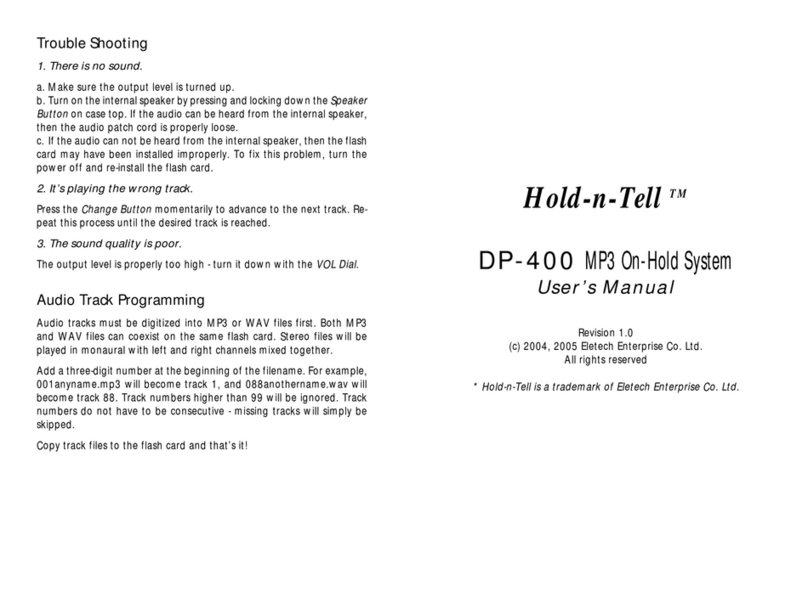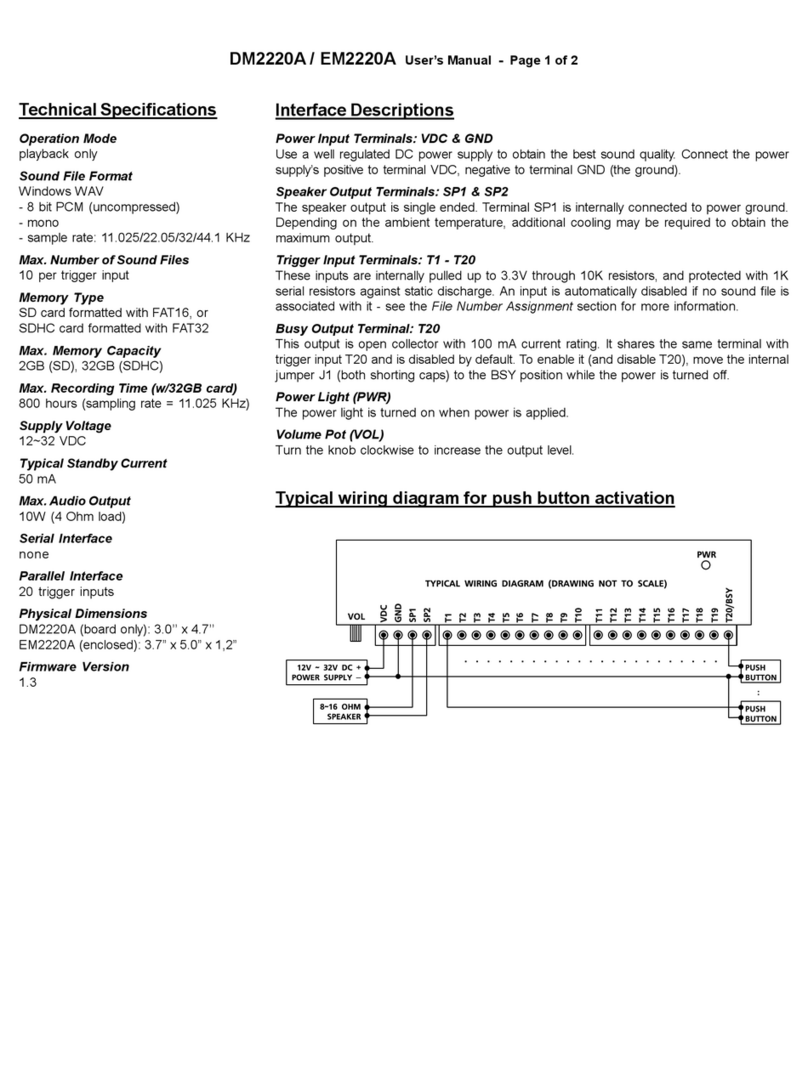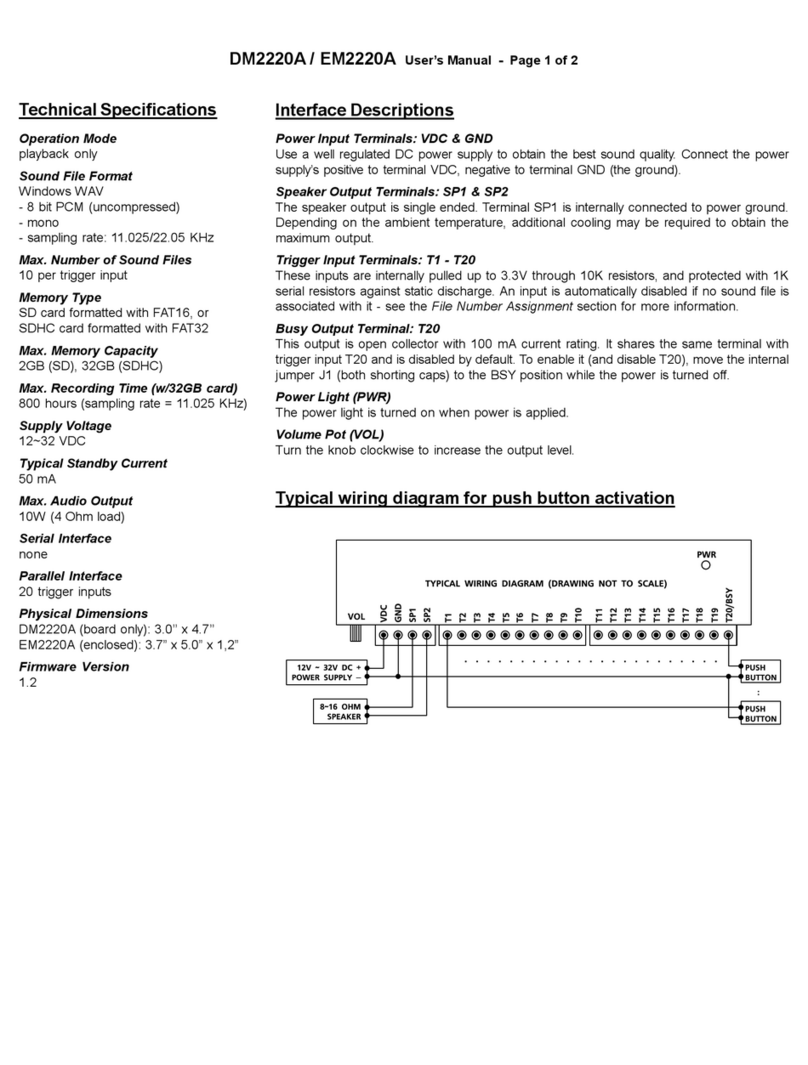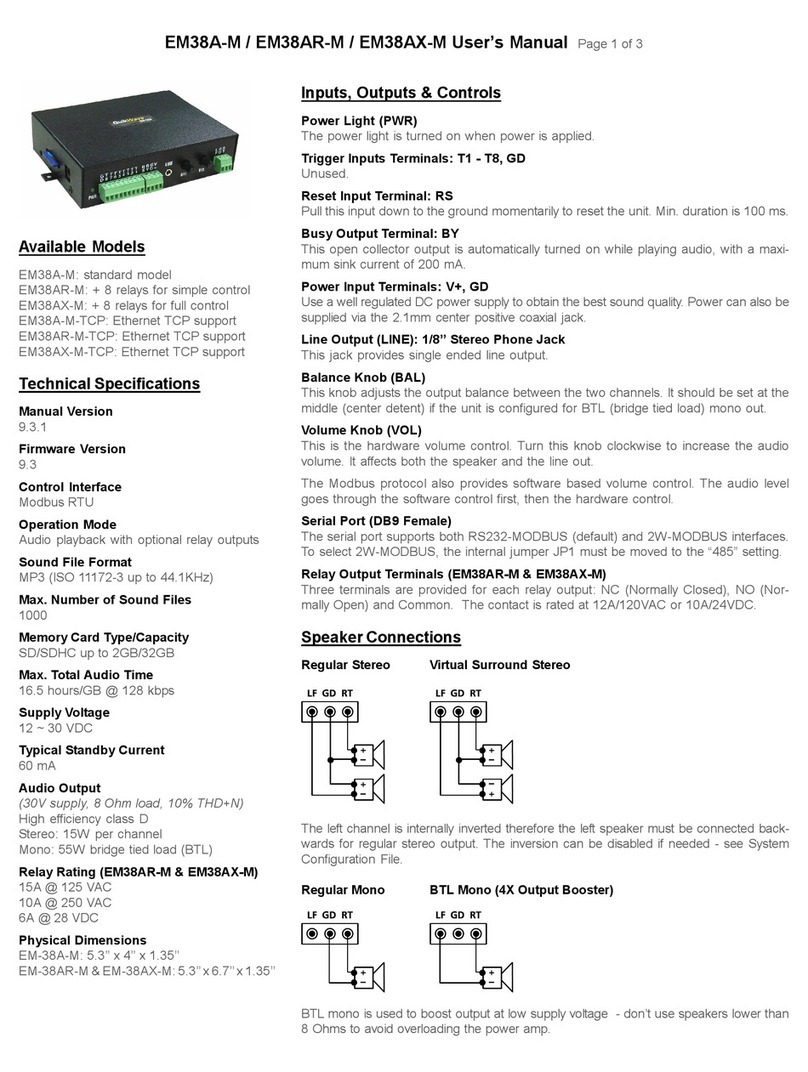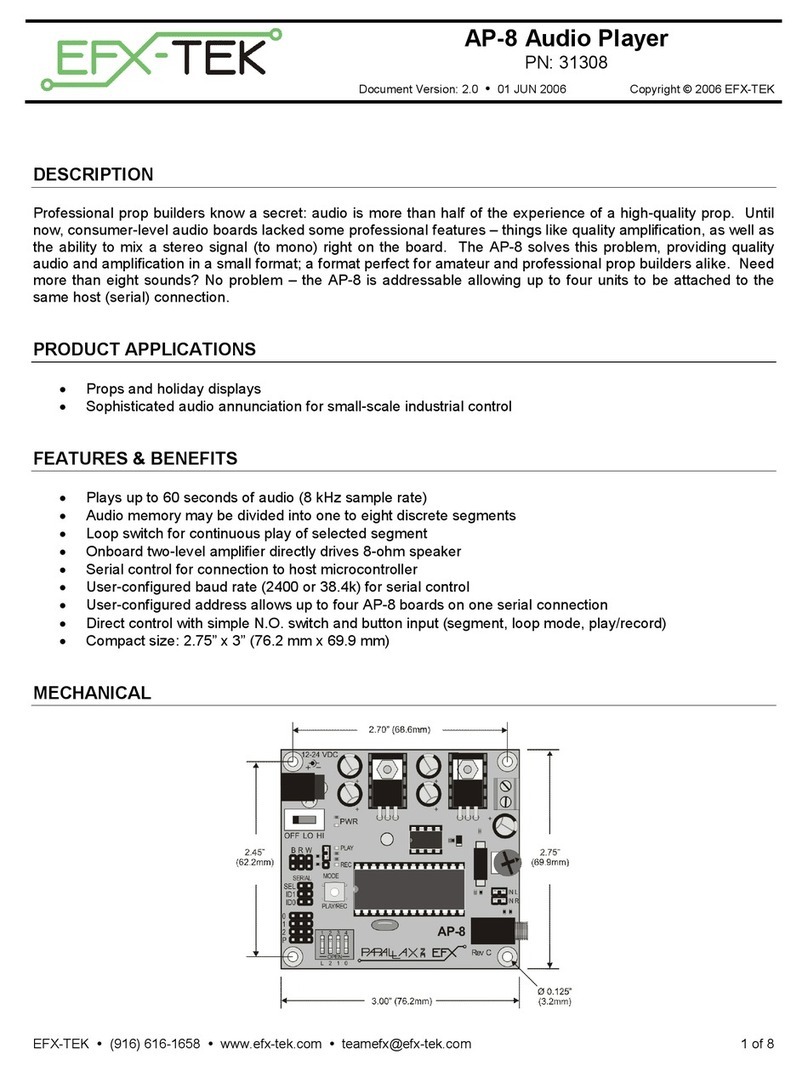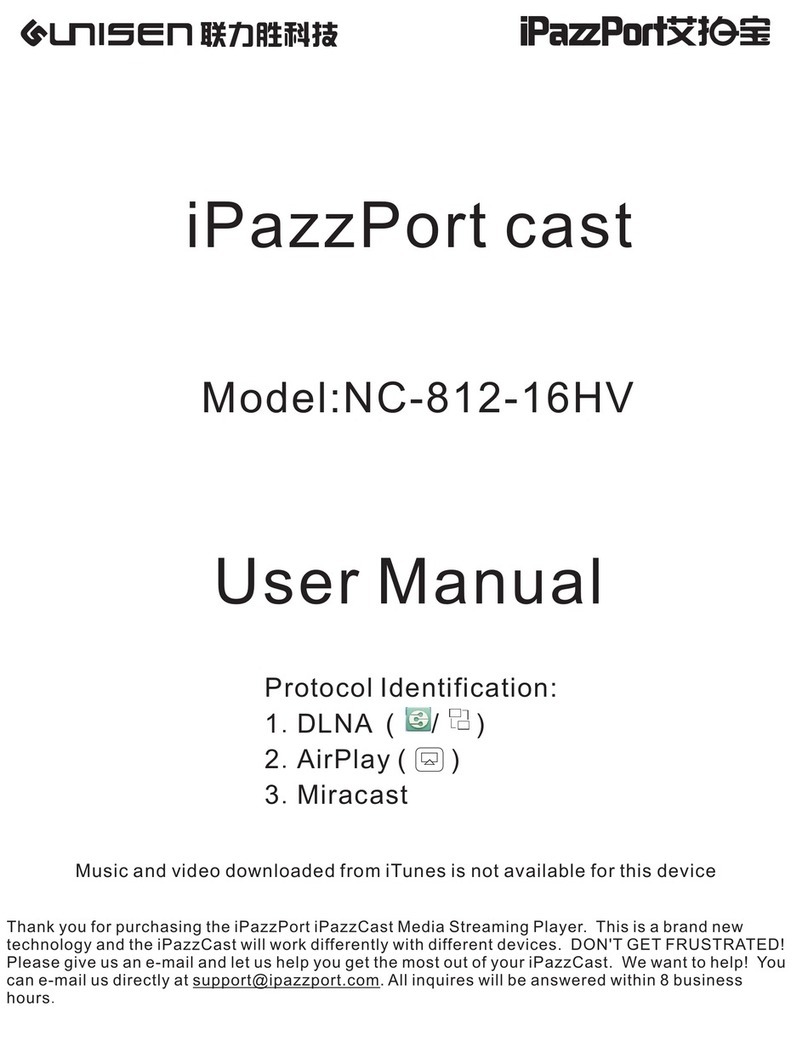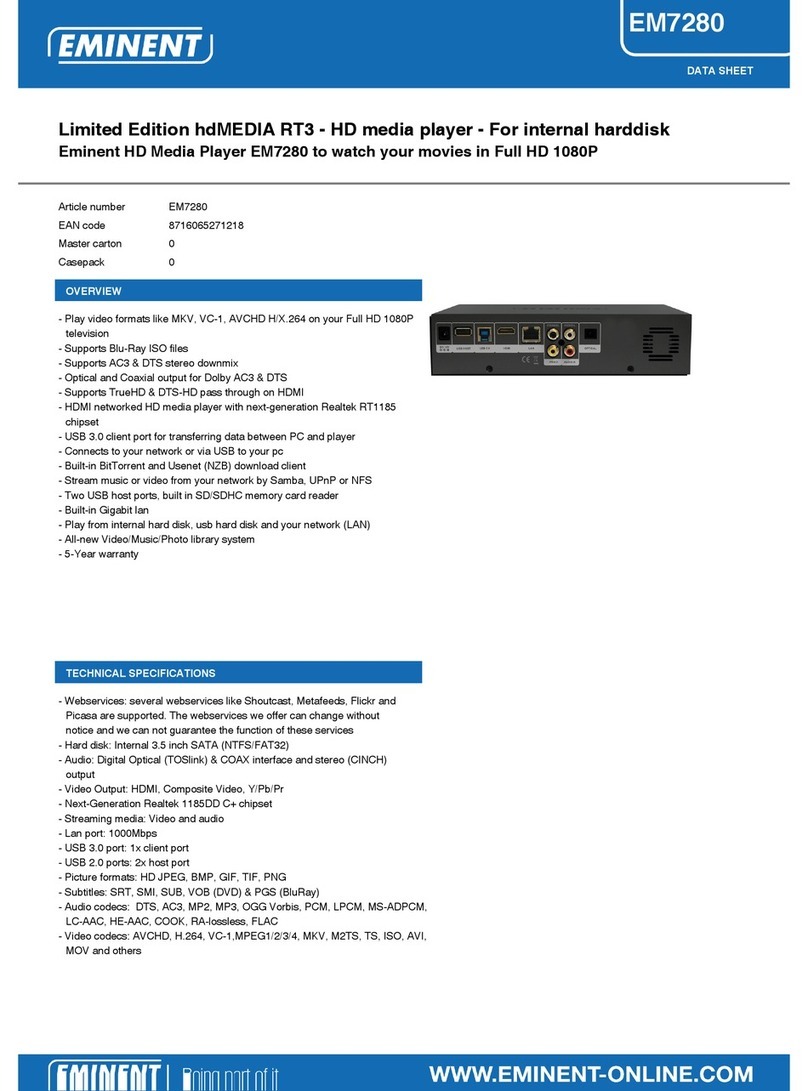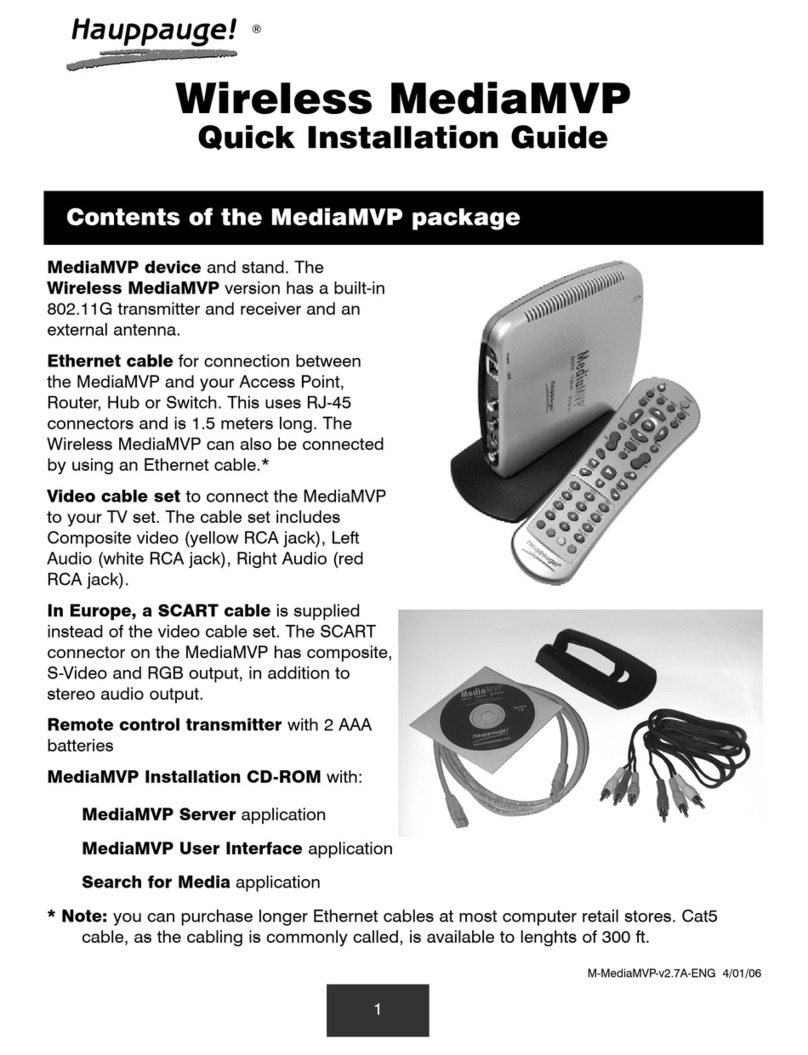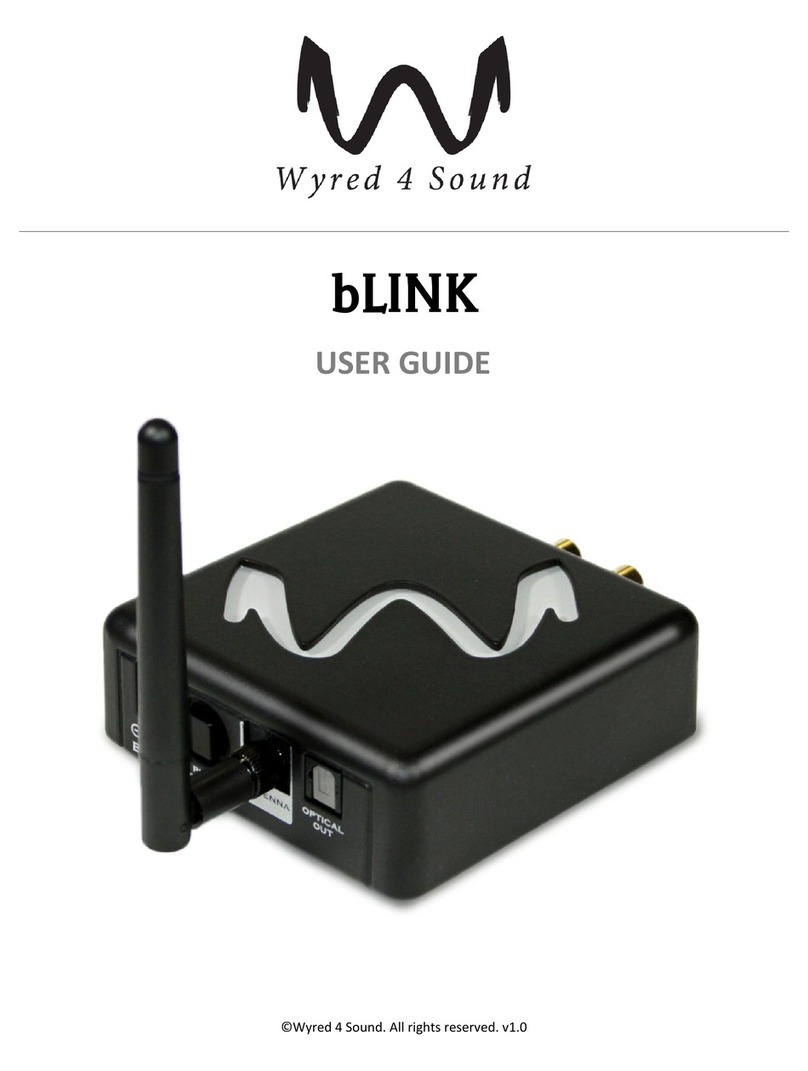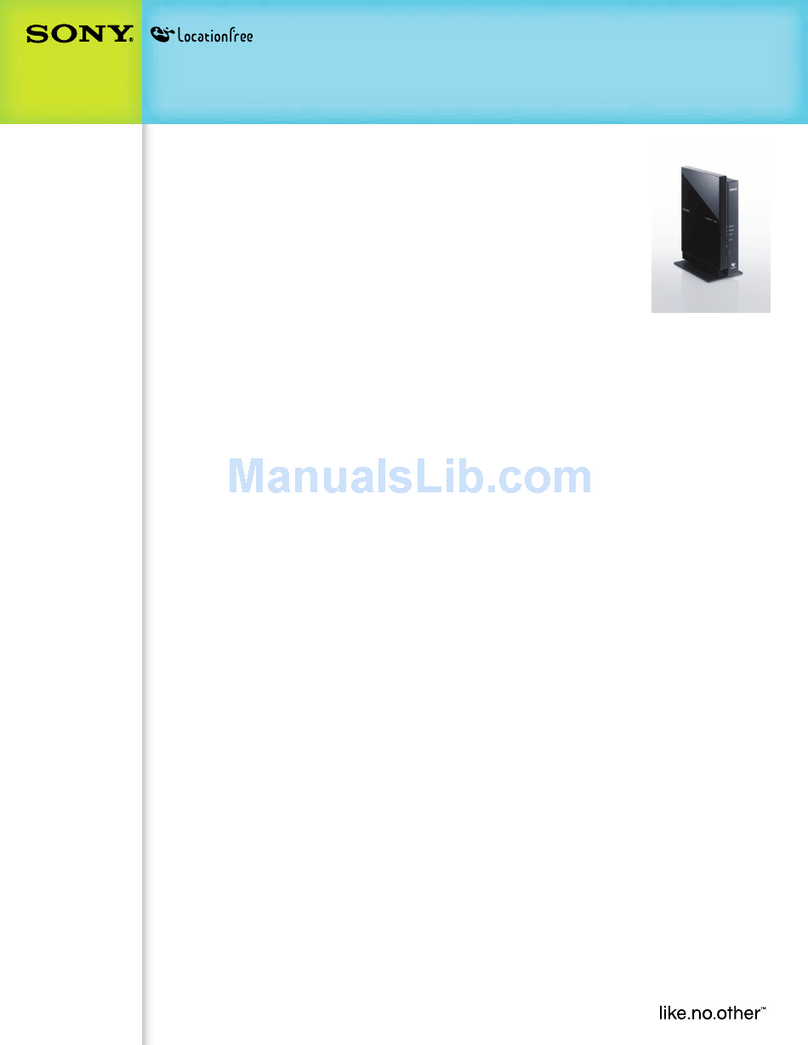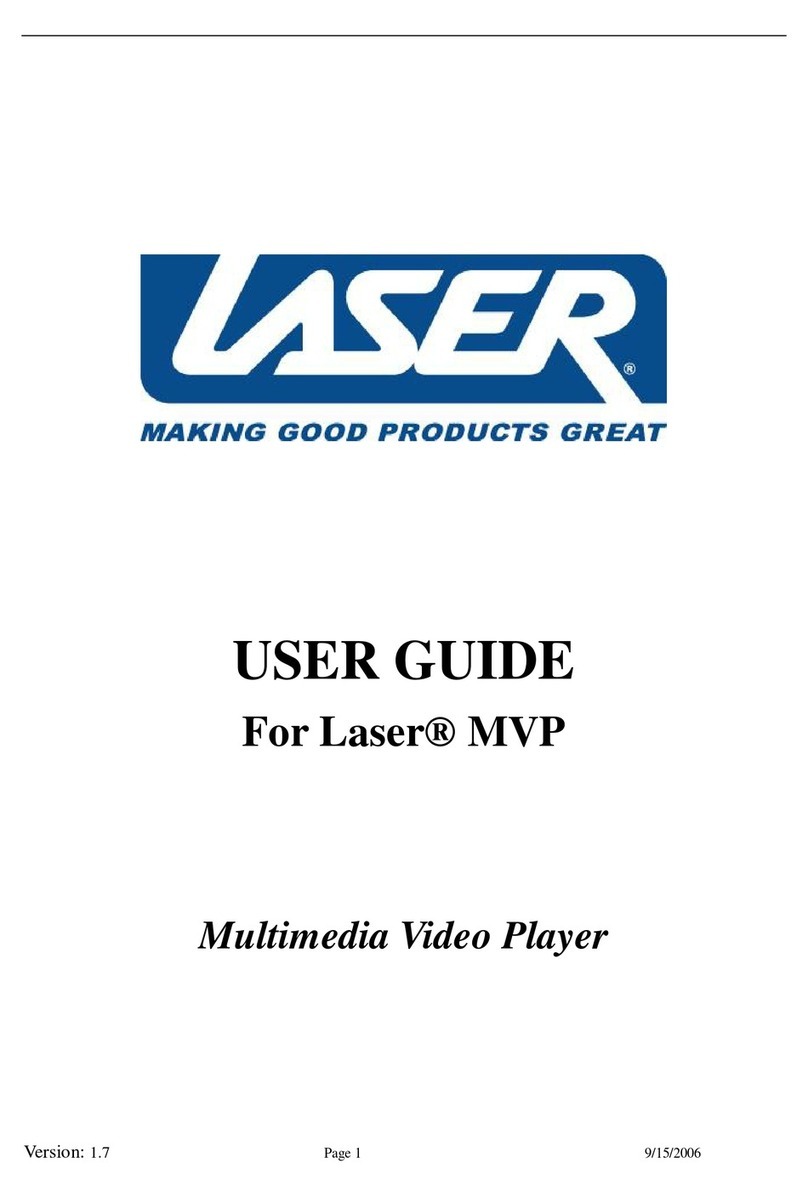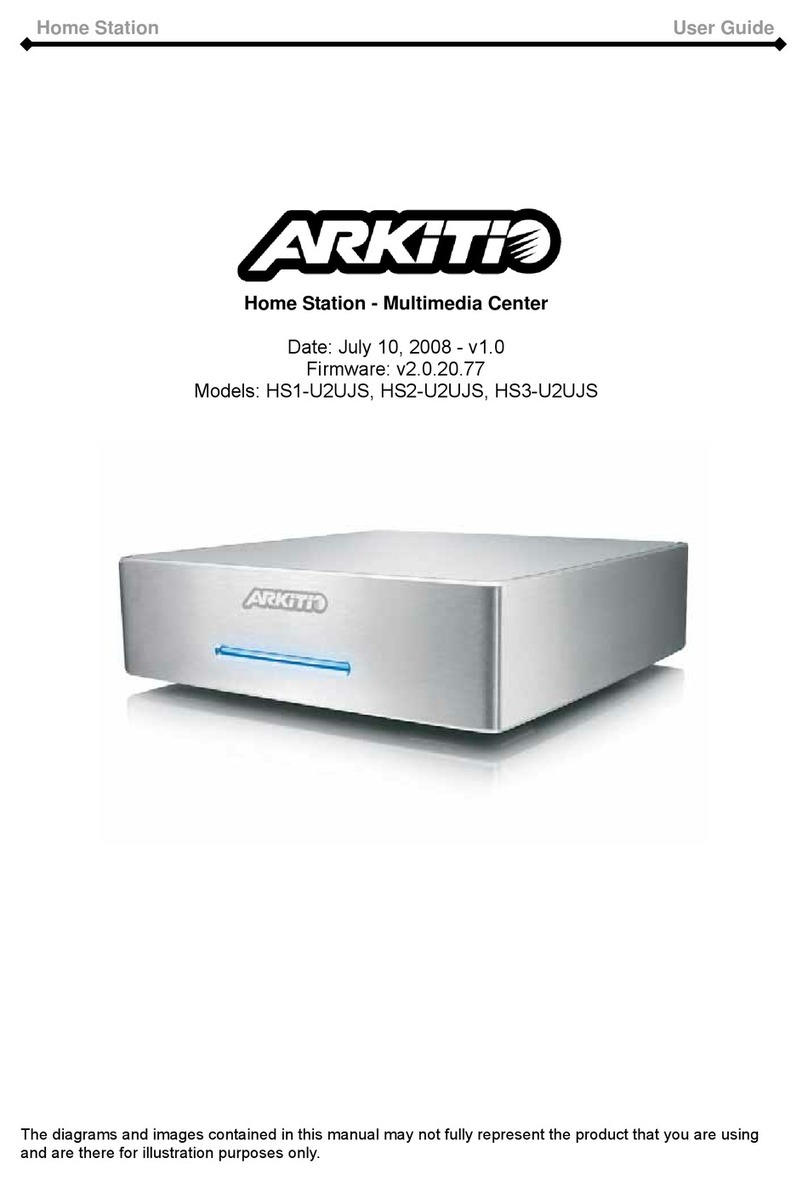Eletech EM21D User manual

EM21D User’s Manual Page 1 of 4
Technical Specifications
Firmware Version
1.0
Operation Mode
Playback only
Sound File Format
Mono/stereo MP3 (ISO 11172-3 up to 44.1KHz)
Max. Number of Sound Files
- TRG operation: 99 per group
- Keypad operation: 999
- Timer operation: 99 per group
Max. Number of Groups
10 (TRG and Timer)
1 (Keypad)
Memory Card Type
SD/SDHC (FAT/FAT16 or FAT32 file system)
Max. Memory Capacity
- 2 GB for SD (FAT/FAT16)
- 32 GB for SDHC (FAT32)
Storage Requirement
57.6MB/Hour @ 128 kbps
Supply Voltage
12 ~ 30 VDC
Typical Standby Current
60 mA
Audio Output
(30V supply, 8 Ohm load, 10% THD+N)
- High efficiency class D
- Stereo: 15W per channel
- Mono: 55W bridge tied load (BTL)
Trigger Interfaces
- TRG (dry contact closure or PLC)
- Keypad, 3x4
- Internal timer (automatic)
Physical Dimensions
Inputs, Outputs & Controls
POWER LED
This light is lit when power is applied.
POWER JACK
Power input option 1, 2.1x5.5mm center positive coax jack. Internally connected to VDC/GND.
VDC / GND
Power input option 2, screw terminals. Internally connected to the power jack.
TRG
Input for a trigger signal/mechanism (TRG Mode).
BSY
An open drain output for optional external device control directly or via a relay.
KEYPAD
Input connector for an optional 3x4 keypad (Keypad Mode).
AUX
Input connector for an optional SU-20 motion sensor (TRG Mode).
VOL
Volume knob that controls both the speaker outputs and the line out.
LINE OUT
A 3.5mm stereo phone jack with audio output for headphone or external power amplifier.
LEFT / COMMON / RIGHT
The speaker outputs.
SD CARD
Supports SD (FAT16) and SDHC (FAT32) cards. Power must be off when inserting the card.
CONFIG
A 4-position DIP switch for system configuration.
Typical Wiring Diagram for Push Button Activation

EM21D User’s Manual Page 2 of 4
Operation Mode #1 - TRG
TRG Operation Mode uses the TRG input for trigger. It is the default
mode of operation. It supports up to 10 groups, numbered from #0 to
#9, of separate configuration files and audio files. For easier system
configutaion, use group #0 if only one group is needed.
System Configuration
The system can be configured for different modes of operation with a
configuration file named MOD0.txt for group #0, MOD1.txt for group
#1, and etc. If the configuration file is missing then the ‘catch-all’
MODE.txt is used. If MODE.txt is also missing then the default configu-
ration ‘DNC’ is used.
Create a plain text file of the proper name and put three letters in it:
First Letter: Operation Mode
D = Default
Second Letter: Playback Mode
N = Non-interruptible
Playback is not interruptible. The file always plays to the end.
I = Interruptible
Playback is interruptible by a new trigger
H = Holdable
Playback continues for as long as the trigger is applied, moving to the
next file when the current one finishes.
Third Letter: Contact Mode
C = Closed
Triggering starts as soon as contact is closed, for as long as contact
stays closed. This is often done by pressing a push button connected
between TRG and GND. When contact is subsequently open, triggering
stops immediately.
O = Open
Triggering starts as soon as contact is open, for as long as contact stays
open. This is often done by opening a switch connected between TRG
and GND. When contact is subsequently closed, triggering stops imme-
diately.
M = Make
Triggering occurs only once at the moment when contact closes, such
as when a push button connected between TRG and GND is pressed.
B = Break
Triggering occurs only once at the moment when contact opens, such
as when a push button connected between TRG and GND is released.
Configuration Examples
DNC - Playback starts as soon as contact closes, and is uninterruptible.
If contact is still closed at the end, restart the same file.
DNM - Playback starts as soon as contact closes, and is uninterruptible.
File does not repeat even if contact is still closed at the end of playback.
DHO - Playback starts as soon as contact opens, and continues until
contact closes, moving to the next file when the current one ends.
Audio File Naming
The name of an audio file must start with the file number which is a
unique, 3-digit number. The rest of the filename does not matter. Group
#0 uses files 001~099, group #1 uses files 101~199, and etc. These files
are played sequentially, one file per trigger.
File numbering within a group must be consecutive, or the ones after a
break will not be used. For example, if 005 is missing then 004 is con-
sidered the last file of group #0. Files 006 and up, even if they exist on
the memory card, will not be used.
After the last file of the group is played, the next trigger will restart the
sequence and play the first file of the group.
Group Selection
Group selection can only be made via a keypad. The selection will be
memorized by the system even during power outages.
To make/change the selection, connect a compatible keypad to the
KEYPAD port and press the group number key (e.g. ‘2’ for group #2)
followed by the ‘#’ or ‘ENTER’ key. Afterwards the keypad may stay
connected or be removed.
Group selection must be done when the power is on, and it can be
done for as many times as needed. The new group becomes effective
immediately - no power cycle is required.
Group selection cannot be done when the system is playing audio,
including the background music if applicable.
The system will automatically reset to group #0 if an invalid group is
selected. A group is invalid if its first audio file is missing. For example,
group 7 is invalid if file 701 is missing.
Random Play
Random Play can be achieved by using either the DIC mode (for normally
open input) or the DIO mode (for normally closed input.) The randomness
is actually created by the variation in the duration of the momentary
opening or closure of the contacts. For example, pressing a normally open
push button in the DIC mode will apply a continuous trigger to the unit,
causing it to start playing. But as soon as the file starts to play, it gets
interrupted by the continuous trigger so the next file starts to play. This
process goes on and on until the push button is released. At that mo-
ment, the unit starts to play whichever file it happens to land on.
Additional Configurations
Pause Mode: DPM or DPB
Playback starts as soon as contact closes (DPM) or opens (DPB). Subse-
quent contact closures (DPM) or openings (DPB) cause playback to pause
and resume, till the file is finished.
Terminate Mode: DTM or DTB
Playback starts as soon as contact closes (DPM) or opens (DPB). A sec-
ond contact closure (DTM) or opening (DTB) causes playback to end
immediately - the file is considered to be finished.

Operation Mode #2 - Keypad
The Kaypad Operation Mode uses the Keypad input for trigger. On the
3X4 keypad there are 10 digit keys (0 ~ 9), an ENTER key (may be
alternatively labelled with a check sign or a # sign), and a STOP key
(may be alternatively labelled with a * sign).
To play a file, enter its file number followed by the ENTER key. Leading
zeroes in the file number may be omitted. For example, for file 005 you
may enter 005, 05 or 5. If the file exists, it will start as soon as the
ENTER kay is released. If the file does not exist then the system will go
back to the idle state.
If the ENTER key is not pressed within 5 seconds after the last digit key
is pressed, the entry will be lost.
The system can be configured to either interruptible or non-interrupt-
ible. For an interruptible system a new trigger can interrupt the current
playback, while a non-interruptible system is the opposite.
System Configuration
The system can be configured with a plain text file named MODE.txt
containing one of the following 3-letter codes. If MODE.txt is either
missing or contains invalid data then the system will not work properly.
KNB
System is non-interruptible.
KIB
System is interruptible.
Audio File Naming
The name of an audio file must start with the file number which is a
unique, 3-digit number, and the rest of the filename does not matter.
For example, 008_abc.mp3 is a valid filename while 8_abc.mp3 is not.
File numbering does not need to be consecutive. Number 000 is re-
served by the system and should not be used.
Keypad Wiring Diagram
Keypad must conform to the following wiring diagram in order to be
compatible. The leftmost pin on the keypad connector is pin 1. Back-
light (LED+ and LED-) is optional.
EM21D User’s Manual Page 3 of 4
Operation Mode # 3 - Timer
The Timer Operation Mode uses the internal timer for automatic trig-
ger. You may skip this section if you are using another operation mode.
The Timer Operation Mode enables the sytem to automatically play a
group of files with a pre-configured delay in between. Up to 10 groups
numbered from #0 to #9 are supported. If only one group is needed,
use the default group #0 so that no group selection is necessary.
System Configuration
The system must be configured with a plain text file named MODE.txt
containing 3 characters:
T??
Here ?? is a two digit number specifying the delay time in minutes. For
example, T08 sets the delay time to 8 minutes so the system will auto-
matically play the next file 8 minutes after the current one is finished.
Audio File Naming
The name of an audio file must start with the file number which is a
unique, 3-digit number, and the rest of the filename does not matter.
For example, 008_abc.mp3 is a valid filename while 8_abc.mp3 is not.
Group #0 uses files 001~099, group #1 uses files 101~199, and etc.
These files are played sequentially, one file per trigger. After the last
file of the group is played, the next trigger will restart the sequence
and play the first file of the group.
File numbering within a group must be consecutive, or the ones after a
break will not be used. For example, if 005 is missing then 004 is con-
sidered the last file of group #0. Files 006 and up, even if they exist on
the memory card, will not be used.
Group Selection
Group selection can only be done via a keypad. The selection will be
memorized by the system even during power outages.
To make/change the selection, connect a compatible keypad to the
KEYPAD port and press the group number key (e.g. 2 for group #2)
followed by the ENTER (or #) key. Afterwards the keypad may stay
connected or be removed.
Group selection must be done when the power is on, and it can be
done for as many times as needed.
Group selection cannot be done when the system is playing audio,
including the background music if applicable.
The system will automatically reset to group #0 if an invalid group is
selected. A group is invalid if its first audio file is missing. For example,
group 7 is invalid if file 701 is missing.
Notes
Although the Timer Operation Mode does not require manual trigger to
play files, the system, when idle, will accept manual trigger via the TRG
input. A momentary contact closure between TRG and GND is all that’s
needed to play the next file (non-interruptible). When the file is finished,
the internal timer resets and restarts.

EM21D User’s Manual Page 4 of 4
Additional Functions
Q Mode
The Q mode is enabled by adding the letter Q as the fourth letter in the
configuration file. In the Q mode, the left channel audio output is in-
verted. For stereo files this creates a virtual surround. For mono files this
quadruples the power output - in this case the speaker must be con-
nected between the LEFT and the RIGHT terminals.
Regular Mono BTL Mono (4X Power Booster)
Since BTL mono provides four times the output power of regular mono
with the same supply voltage, it is often used to boost the output power
when the supply voltage is low. However, the speaker impedence should
be 8 Ohms or higher to avoid overloading the power amp.
Background Music
To loop play a file as background music when the system is not triggered,
name it BGM.mp3 and copy it to the memory card. The background
music is interrupted when the system gets triggered, and restarts from
the beginning after the trigger is handled.
The background music function is available for the TRG mode and the
Keypad mode only. It’s not available for the Timer mode.
Trouble Shooting Guide
Basic Test - TRG Operation
1. Connect power supply, push button and speakers.
2. Name an MP3 file 001.mp3 and copy it to an SD or SDHC card.
3. Make sure there is no configuration file on the card, so that the system
will operate in the default mode.
4. Insert the card into the unit while power is off.
5. Turn power on. If the power LED does not light up, check power supply
polarity and connections.
6. Press the push button and the file should play.
7. If no audio, make sure the volume knob is turned up.
Basic Test - Keypad Operation
1. Connect power supply, keypad and speakers. Make sure the keypad
is compatible.
2. Name an MP3 file 001.mp3 and copy it to an SD or SDHC card.
3. Create a plain text file called MODE.TXT and put KNB in it. Copy it to
the card.
4. Insert the card into the unit while power is off.
5. Turn power on. If the power LED does not light up, check power supply
polarity and connections.
6. Press 1# on the keypad and the file should play.
7. If no audio, make sure the volume knob is turned up.
Basic Test - Timer Operation
1. Connect power supply and speakers accordingly.
2. Name an MP3 file 001.mp3 and copy it to an SD or SDHC card.
3. Create a plain text file called MODE.TXT and put T01 in it. Copy it to
the card.
4. Insert the card into the unit while power is off.
5. Turn power on. If the power LED does not light up, check power supply
polarity and connections.
6. The file should start to play immediately. After playback is over, the file
will automatically play again after one minute of delay.
7. If no audio, make sure the volume knob is turned up.
Common Mistakes
* Files are not named/numbered properly.
* Wrong file types - only MP3 is supported.
* System configuration file is missing or incorrect.
* Unsupported cards such as SDXC are used.
* Trigger mechanism is either faulty or of the wrong polarity.
* Some wire connections are loose.
* Speaker volume is too low to be heard.
* Bad components such as push button, speaker and etc.
* Keypad is incompatible.
* Power supply is under powered. This may cause the audio to distort.
Other Eletech Media Player manuals