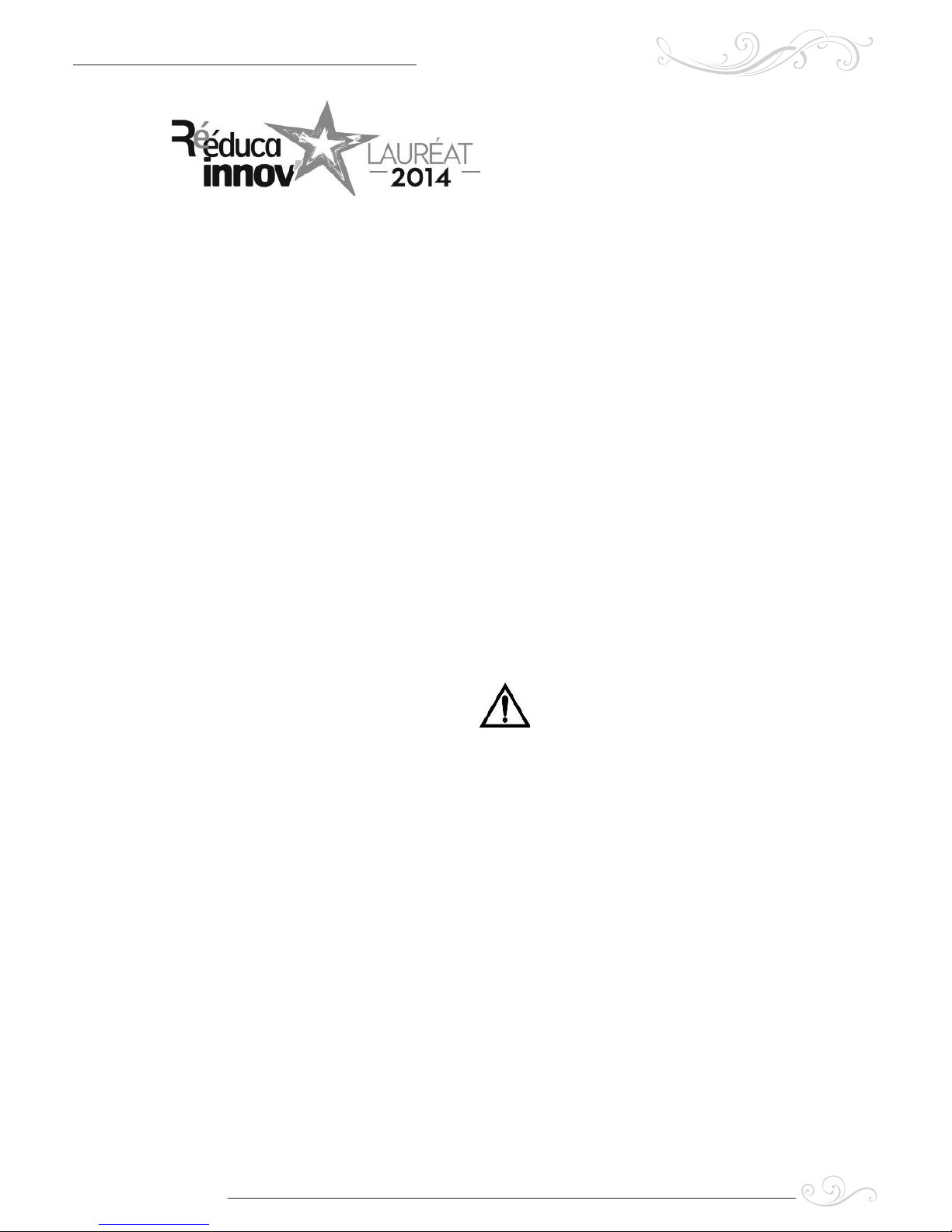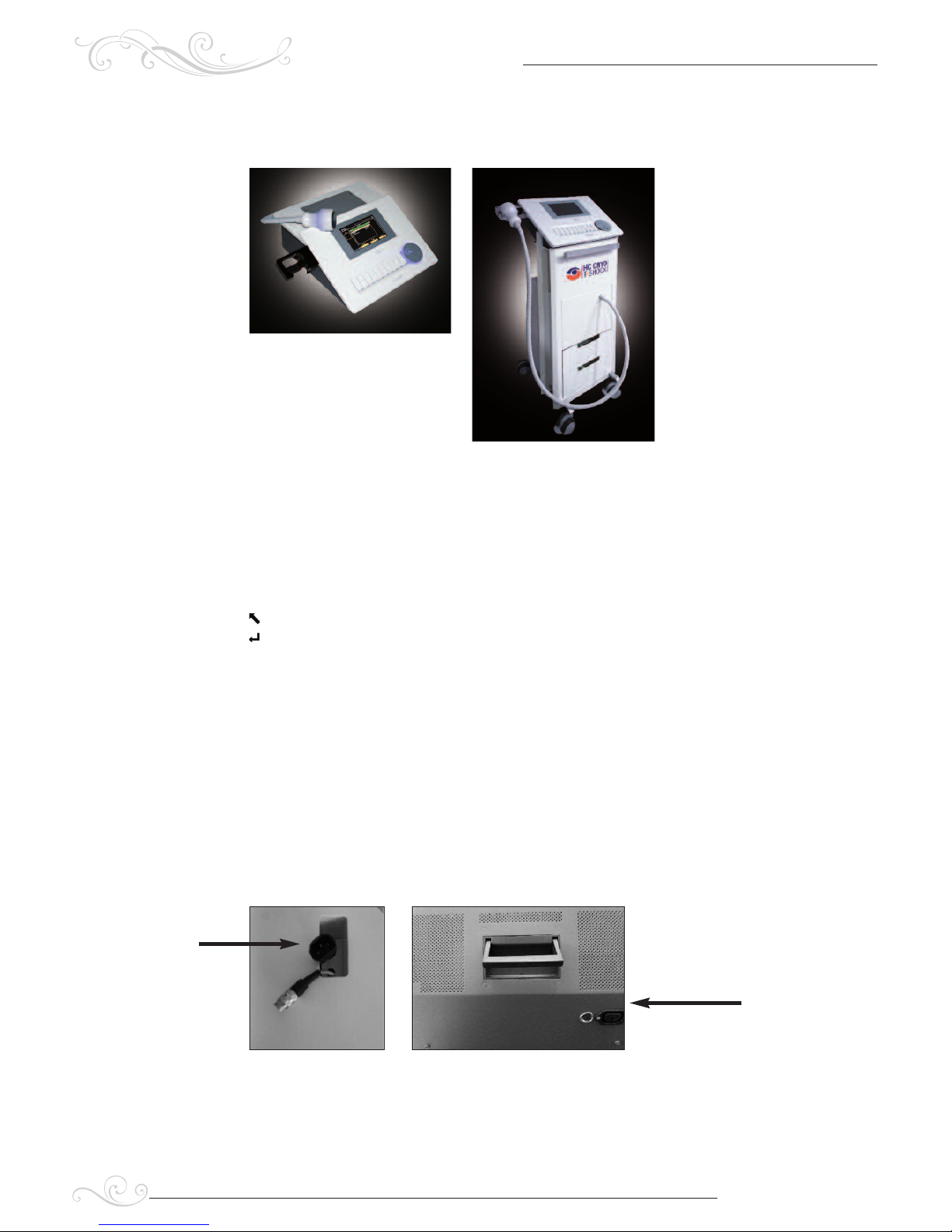1.0 INTRODUCTION
This manual giv s all th n c ssary information for a prop r us of HC CRYO
TSHOCK unit, APHRODITE. This d vic is not a m dical d vic HC CRYO T-SHOCK
off rs a practical innovation; is an almost xclusiv product.
On y ar 2014, HC CRYO T-SHOCK has b n award d by an int rnational jury at
th Gicar Exhibition in Paris for th most innovativ d vic both in t rms of t chno-
logy and application. Cold and h at xchang s ar obtain d thanks to a solid stat
syst m, which allows us to us a quit compact d vic . Th r is no us of gas, ic ,
liquid. T mp ratur s and fast xchang b tw n h at and cold mak HC CRYO
TSHOCK a sp cial d vic .
HC CRYO T-SHOCK is provid d with wid colour d graphic display. A v ry simpl
softwar is allowing th op rators to us som pr -s t programs and also to op rat
manually by s tting all param t rs. Softwar is using Windows CE platform for gran-
ting v rsatility and up-grading. Fr m mory allows th most xp rt op rators to stor
s v ral customis d programs. All functions ar automatically ch ck d whil th main
switch is turn d on and ar continuously monitor d during application.
2.0 INSTALLATION
B for apply th unit to your Cli nts, w sugg st to switch th unit on and carry out
a saf ty t st and a working t st, in ord r to ch ck th int grity of th unit aft r th car-
riag .
R ad th all this manual and all furth r ann x d information.
WARNING!
Any application must be carried out on CONSCIOUS people. Furthermore, pay always
attention to the client s feeling during application. Adjust temperature with reference to the
feedback of each person.
UMTH12 - R v.1 - 17/04/2018
CRYO T-SHOCK USER MANUAL
3