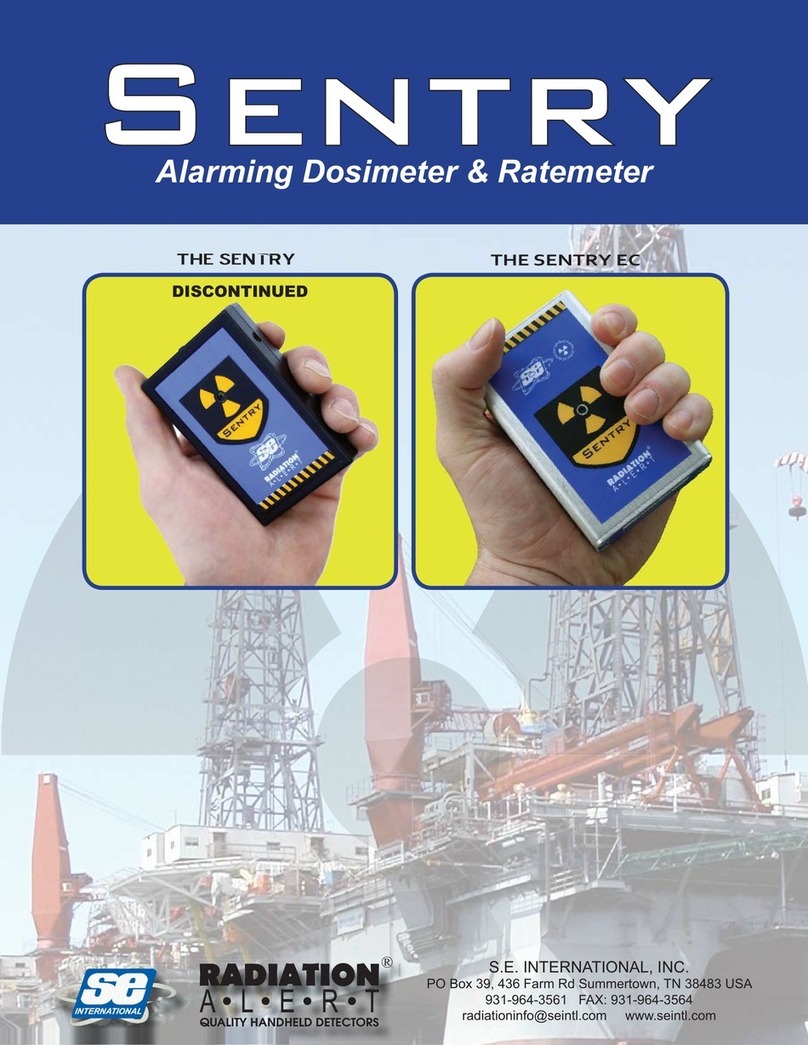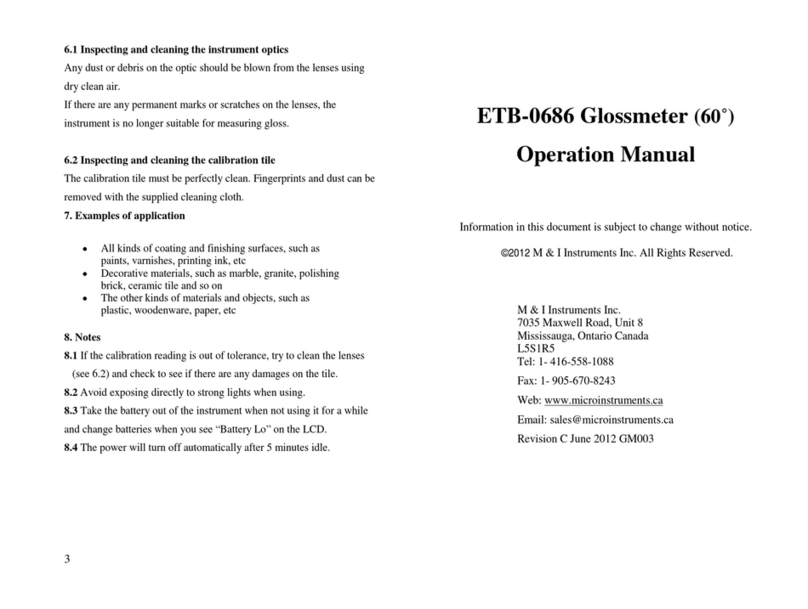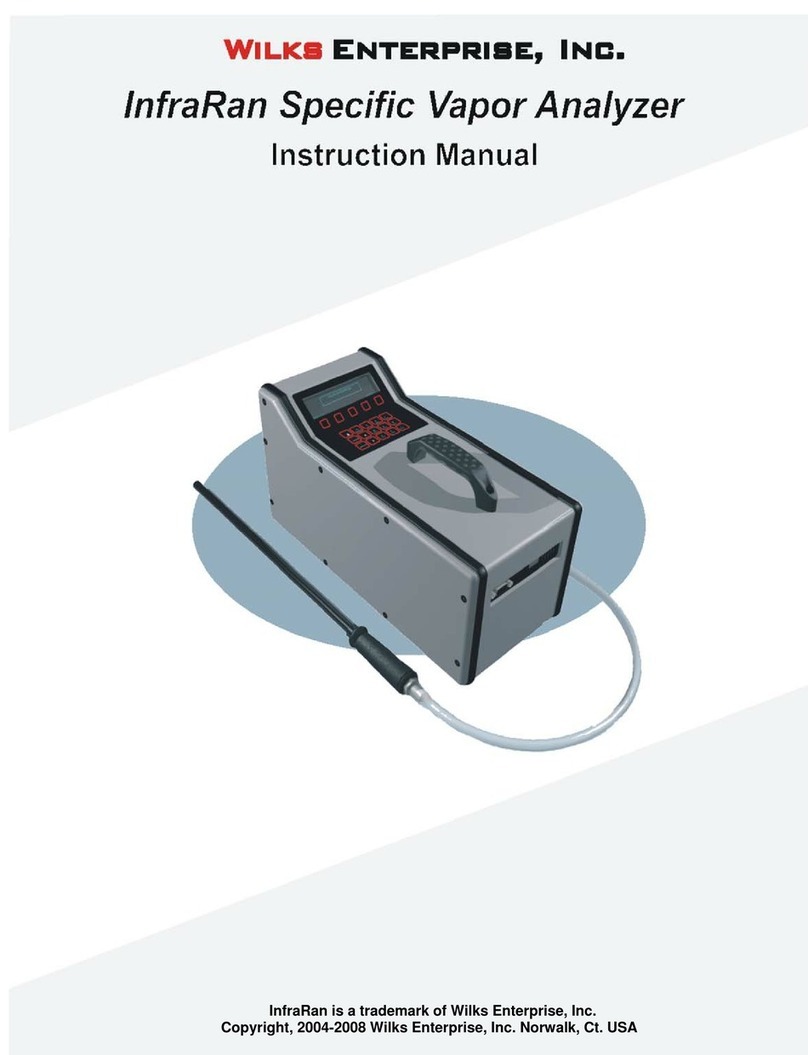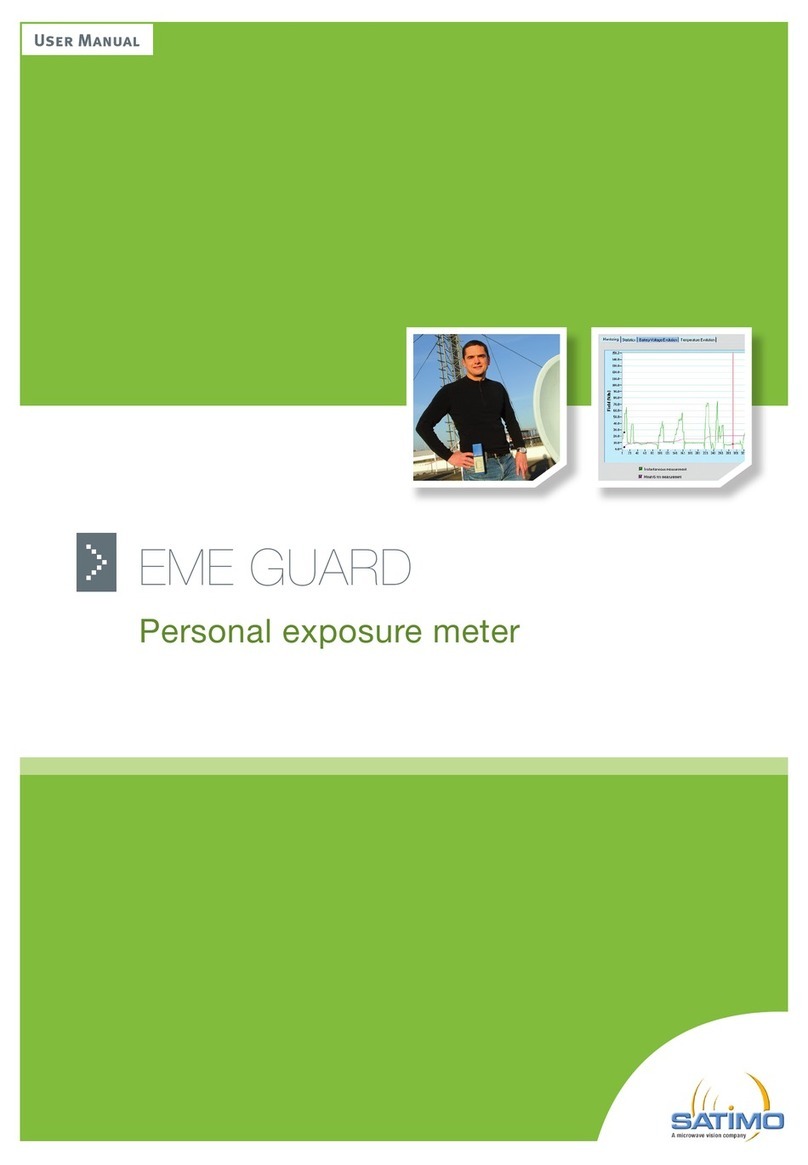ELGO Electric Z54 Series User manual

Z54 & Z56 Series
Z54-56-000-E_41-99.doc Doku Art. Nr. 799000101
Programmable Position Indicators
Series 54: For use with Encoders
Series 56: For use with MX magnetic scale

2
ESSENTIAL FEATURES 3
MX MAGNETIC SCALE 3
OPERATION 4
USER ADJUSTMENTS 5
Edit Datum and Datum Offset 5
Edit Datum programmed value 5
Setting display to any value 5
Edit datum Offset 6
Edit Datum +/- 1 bit 6
Edit Flexible Multiplier 6
Changing Display Value 7
Counter Configuration 7
Configuration Register 8
Direction of Count 9
Decimal Places 9
Inch / Metric Switching 9
GENERAL TECHNICAL INFORMATION 9
ENCODERS 9
SENSOR - MS17.60.03,0M 10
MAGNETIC TAPE – MB20.50.XX,X 10
TYPE DESIGNATION OF 54/56 SERIES 14
LIABILITY EXCLUSION / GUARANTEE 15

3
Essential Features
The Series 54 / 56 programmable position indicators are available with either a 5 digit 13mm high LCD
display, a 5 digit 14mm red LED display, or 6 digit 10mm red LED display. The indicators incorporate
the following features :
- Input of required datum value by means of the front buttons
- Robust foil covered buttons and compact plastic enclosure
- Can be operated from the batteries or from external power supply
- Memory on power down
- Designed to operate from encoder or magnetic scale feedback
- Setting of multiplication factor for display
- Incremental and absolute measurement
- Programming of features using front buttons
- 5 or 6 Digit display with +/- symbol, LED or LCD.
- Inch/metric selection.
- Display extinguished after 10 sec to save battery.
- Datum offset available.
- External inputs.
The Range available is as follows :-
Series 54 single axis indicator available in LED or LCD display formats. Suitable for encoder
feedback.
Series 56 single axis indicator available in LED or LCD display formats. Suitable for MX
magnetic scale feedback.
MX Magnetic Scale
The MX Scale is a non-contact magnetic linear measuring device used extensively with the ELGO
simple positioning and display product range. The MX scale usually consists of three components :-
MB20.50.xx,xm - Magnetic tape, available to lengths of 25m.
MS17.60.03,0m - Sensing head incorporating feedback cable.
MC - Signal translator which generates a quadrature feedback signal identical
to an encoder.
In the case of the above indicators, the MC has been incorporated (where appropriate) into the
indicators. The addition of this extra circuit board accounts for the additional cost of the MX scale option
and the reason why, due to physical restrictions, the 56 series requires an external NG20 power supply.

4
Operation
These indicators may be fully controlled from four simple push buttons:-
Function select
Must be pressed with another button to select required function.
Pressed on its own, returns from selected function to operation, and stores edited value to
RAM.
Twin Datum
When pressed on its own, adds the Datum Offset to the actual position. Press again to
subtract.
Certain machines, such as panel saws with turnover stops, require two datums with a fixed
offset that can be readily toggled.
Incremental / Absolute operation
When pressed on its own, switches between absolute and incremental operation.
In many applications dimensions are given on drawings, which are relative dimensions. Most
position indicators display only the absolute position and it is necessary to calculate the new
absolute position
e.g. 1928.7 + 325.9 = 2254.6
This is laborious and can lead to errors.
This can be avoided by the use of this range of indicators. The operator can select
= "Incremental". This sets the display to zero. Operator can now move 325.9 and re-
select
= "Absolute" ( the display now reads 2254.6 )
F
F

5
Setting Datum
F
When pressed together, immediately sets the pre-programmed datum position to the display.
This is only possible if the configuration register is set to ( XXXX0 )
(See user adjustments, for random setting of Datum).
Display Extinguish - 56 series (for battery life saving)
The counter and/or display may be extinguished in a number of ways.
The method required must be chosen in the config register.
User Adjustments
Edit Datum and Datum Offset
It is only possible for the operator to edit the Datum and Datum Offset, if the editing feature is unlocked
in the configuration register. ( XXX0X )
NB The Datum and Offset values incorporate any decimal places set in the configuration ( See later )
Edit Datum programmed value
Press both buttons for three seconds, allows the editing of the datum value. Range
( 00000 to + 99999)
Setting display to any value
Instead of having a fixed datum, the display can be set to any value desired and count from there. This
is made possible by setting the Config register to XXX01.
Press both buttons for three seconds, any value may now be set in the normal way.
F
F

6
Edit datum Offset
Press both buttons for three seconds, allows the editing of the Datum Offset . Range ( 00000 to +
99999 )
Edit Datum +/- 1 bit
The indicator provides the facility for the operator to make small adjustments to the actual value of
display to take care of minor machine variations. This is only possible when the configuration register is
set to ( XXXX2 ) NB: Setting of datum as above is not possible, when this feature is selected.
Press both buttons for three seconds, any value may now be set in the normal way.
subtracts one bit/press,
adds one bit/press, to the displayed value.
Edit Flexible Multiplier
It is only possible to edit the Flexible Multiplier if the editing feature is unlocked in the configuration
register. ( XX0XX )
for three seconds, allows the editing of the flexible multiplier
Range X 0.0001 to X 9.9999 (Decimal point is automatically displayed)
Press the above button on completion of any edit, to store value to RAM and return to
operating mode.
F
F
F
F

7
Changing Display Value
Display manipulation of both the User Adjustment and Configuration is done using the following
method, once the desired function to edit has been accessed.
to select the digit to be changed ( this flashes )
to increment the digit between 0 and 9.
stores the value to the internal RAM and returns the indicator to operating mode.
Counter Configuration
F
Press buttons for three seconds, the Configuration mode is entered.
Conf will be displayed. The configuration file determines the operation of the indicator.
F
Digit scroll left to right
Digit scroll
1 to 9
Where present, the 6th LHS digit should
be set to zero. This digit is only used for
a +/- symbol.
N.B.

8
Configuration Register
Pressing the above buttonfor three seconds gives access to the configuration 5 digit register.
F
0 -
1 -
2 - Edit datum + or - 1 bit.
Datum / Datum Offset Edit 0 - Unlocked
1 - locked
Multiplier edit 0 - Unlocked
1 - Locked
Datum offset recalled on power up
0 - No
1 - Yes
0 - Differential counting.
1 - Encoder X 1
2 - Encoder X 2
3 - Encoder X 4
Set datum to stored value
Set as required
X
X
X
X
X
Series 54 / Encoder feedback only
Series 56 / Scale feedback only
Display extinguish
0 - No auto extinguish and no clamp extinguish
1 - Total power off / on with F button.
2 - Total power off after 5 minutes of inactivity.
3 - Extinguish display only, with clamp input
4 - Extinguish display only, after 10 seconds of inactivity
OR
X
Ignore 6th digit
if present
Datum Mode
5 - Extinguish display only, after 30 seconds of inactivity
6 - Extinguish display only, after 1minute of inactivity
7 - Extinguish display only, after 2 minutes of inactivity
*Only available in 3v version
.Only with LED display
.
*
*
*
*
*
*

9
Direction of Count
Press for three seconds gives access to the count direction
to toggle between Up and Down.
Decimal Places
Press for three seconds gives access to the number of decimal places.
to toggle between 1,2 or 3 decimal places.
Inch / Metric Switching
Press for three seconds gives access to either counting in inches or millimetres.
( Inch or nn ).
Press to toggle between these settings
On completion of editing of any section, Press Fto store value to RAM and return to "Config".
Press all four buttons again for three seconds to return indicator to operating mode.
General Technical Information
Indicators
Maximum counting frequency - 10 kHz standard.
- 50 kHz option (specify at order stage)
- Series 56, 50 kHz standard.
Operating temperature - 0 to 50 deg.C
Memory against supply failure - 3 years
Current Consumption of Indicator - LCD : 100mA operating
exluding Encoder : 1mA standby
- LED : 40mA
EE inputs - PNP only.
These provide external contact control of datum and zero reset.
(Must be specified at order stage)
Encoders
Encoder specification - 24 volt PNP or push pull.

10
Sensor - MS17.60.03,0m
15
10
6
1744
3,5
11,2
25
77X
gap max. 2,0 mm
Sensor bold MS 20.60
Maximum speed of travel - 5m/sec
Cable length - 3m standard ( up to 25m available)
Operating temperature - ( -5 ) to ( + 45 ) deg.C
Sealing - IP66
Magnetic Tape – MB20.50.xx,x
Resolution - +/- 0.1mm
Operating temperature - ( -5 ) to ( + 45 ) deg.C
Scale expansion - 0.000016mm / deg.C X m
1,8m
m
CAB
Sensor side
mounting side

11
ST1
1
2
-
+
ST4
BU1
ST3
Pin 1 - L
Pin 2 - N
Pin 3 - E
Pin 1 - 0 Volts
Pin 2 - +24 Volts dc
Pin 3 - Channel A
Pin 4 - Channel B
Pin 5 - Screen
123
ST2 ST1
1234 512 3 456
ST1 - Inputs ST2 - Encoder
ST3 - Power supply ( Only for 110/ 230 Volt ac Versions )
Series 54 (EE Option)
ST1 - 024 version.
Pin 1 - ( - )
Pin 2 - (+ )
Pin 3 - E
Power Supply
ST4 - 003 version
Pin 1 - ( - )
Pin 2 - ( + )
24 volts dc Battery
BU1 - Scale feedback connector
See MX Scale manual.
Series 56
ST3
Series 54 AG (EE Option) ST3 - AC input
Pin 1 - L
Pin 2 - N
Pin 3 - E
ST2 - Encoder
Pin 1 - 0 volts
Pin 2 - +24 volts dc
Pin 3 - Channel A
Pin 4 - Channel B
Pin 5 - Screen
ST3
Series 56 AG
BU1
ST3 - AC input
Pin 1 - L
Pin 2 - N
Pin 3 - E
BU1 - MX magnetic scale
See MX Scale manual
Pin 1 - Screen
Pin 2 - 0 volts
Pin 3 - +24 volts
Pin 4 -
Pin 5 - Datum
Pin 6 - Reset to zero
Offset
dc input for
024 versions
Option EE
Pull up to
24v to activate
or
ST2 ST1
12
34512 3 456
ST1 - Inputs
Pin 1 - Screen
Pin 2 - 0 volts
Pin 3 - +24 volts output
Pin 4 -
Pin 5 - Datum
Pin 6 - Reset to zero
Offset Option EE
Pull up to
24v to activate
Option EE
Pin 4 -
Pin 5 -
Pin 6 -
Offset
+24v output
Datum
12 3 456
Connections

12
Dimensions
Cut Out dimensions Outline Dimensions Side View
92mm
66mm 72
mm
96mm 62mm
68mm
mm
107mm
76
95mm
90mm
M6
60mm
30mm
Panel Mounting Series 54 and 56
AG Enclosure Mounting Series 54 and 56
NG20.0 Power Supply
80mm
45mm
Depth 160mm with
connector
55mm

13
Series Display Power Supply Options
500 100 003 024 110 230 AG EE
54
56
74
76
75
For 56 series indicators to operate on 110/230 v ac, use the
024 version and order a separate NG20.0 power supply.
AG versions always include NG20.0 mounted inside the enclosure.
600
For Version 230 or 110 v operation must be specified at order stage.AG
2 external inputs only available.

14
5X . 500 . 024 . SN000.XXXXXXX
NG20.0
MB 20.50.XX
,
X
MS 17.60.XX
,
X
Type designation of 54/56 series
54 Display with A / B encoder input
56 Display with converter integrated
Number of decade of the readout
500 = 5 digit LED 14mm high
600 = 6 digit LED 10mm high
100 = 6 digit LCD
Supply voltage
024 = 24 V DC
115 = 115VAC (in 54 only)
230 = 230VAC(in 54 only)
Construction
000 = standard
001 = 1st special version
etc
Special Features
EE = External input
AG = Free standing Housing
RS232 = Serial port (in 54 only)
M = high speed counting for MX system (in54 only)
Power supply 100mA 18Vdc din rail mounting version
Accessories 56
Magnetic tape :MB 20.50.25,0
Incremental Magnetic tape
Pole distance 5,0 mm
Length of tape
Magnetic SensorMS 17.60.xx,x
Incremental Magnetic Sensor 0,1mm
Length of sensor cable

15
Liability exclusion / Guarantee
We have checked the contents of this instruction manual carefully, to the best of our knowledge and
belief for conformity with the described hardware and software. Nevertheless errors, mistakes or
deviations can not be excluded, therefore we do not guarantee complete conformity. Necessary
corrections will be included in the subsequent editions. We appreciate your ideas and improvement
suggestions very much. Reprint, duplication and translation, even in extracts, are only allowed with a
written authorization by the company ELGO Electric GmbH. We constantly strive for improving our
products, therefore we keep all rights reserved for any technical modifications without any notice.
ELGO Electric does not assume any liability for possible errors or mistakes.
The guarantee period is one calendar year from the date of delivery and includes the delivered unit
with all components. ELGO Electric GmbH will at its option replace or repair without charge defects at
the unit or the included parts, verifiable caused by faulty manufacturing and/or material in spite of
proper handling and compliance to the instruction manual.
Damages verifiably not caused by ELGO Electric GmbH and due to improper handling are excluded
from any guarantee e.g. by applying faulty voltage, diffusion of liquid into the interior of the engine,
using force, scratching
This manual suits for next models
3
Table of contents
Other ELGO Electric Measuring Instrument manuals
Popular Measuring Instrument manuals by other brands

In-situ
In-situ Aqua TROLL 600 Operator's manual

Arun Microelectronics LTD
Arun Microelectronics LTD PVU3 User instructions

VPInstruments
VPInstruments VPFlowScope user manual
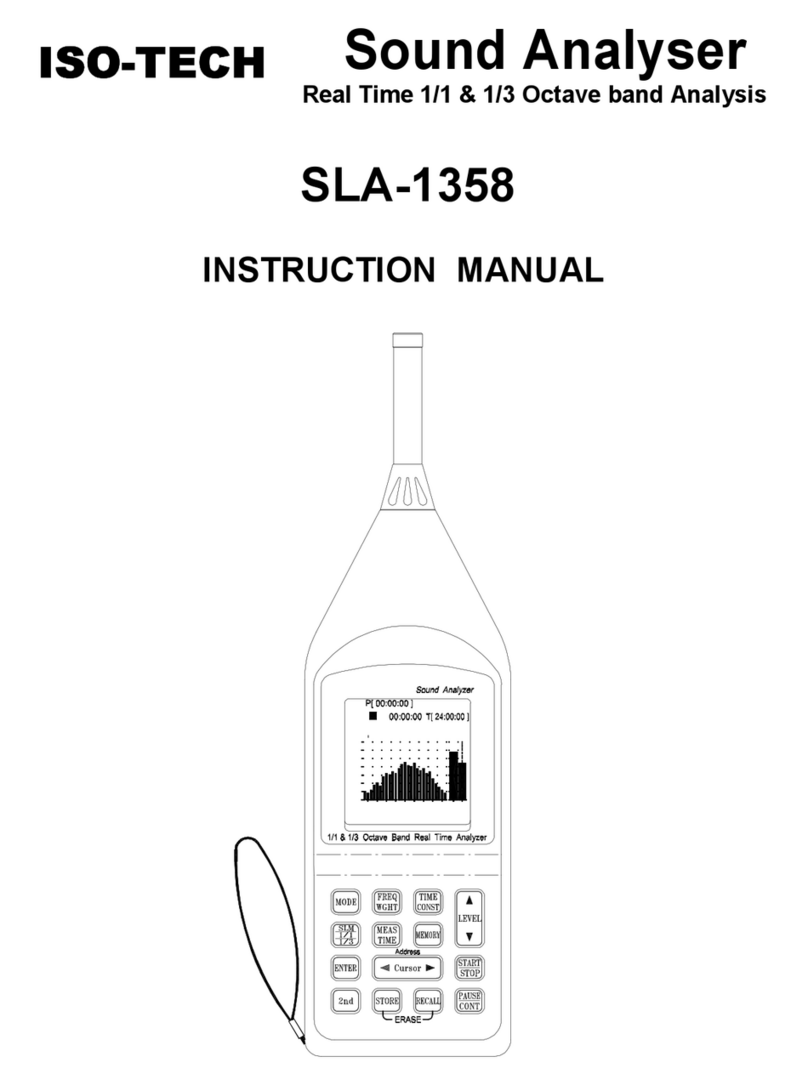
Isotech
Isotech SLA-1358 instruction manual

holthausen elektronik
holthausen elektronik ESW-Mini hol550 user manual

CANchecked
CANchecked MFD15 quick start guide