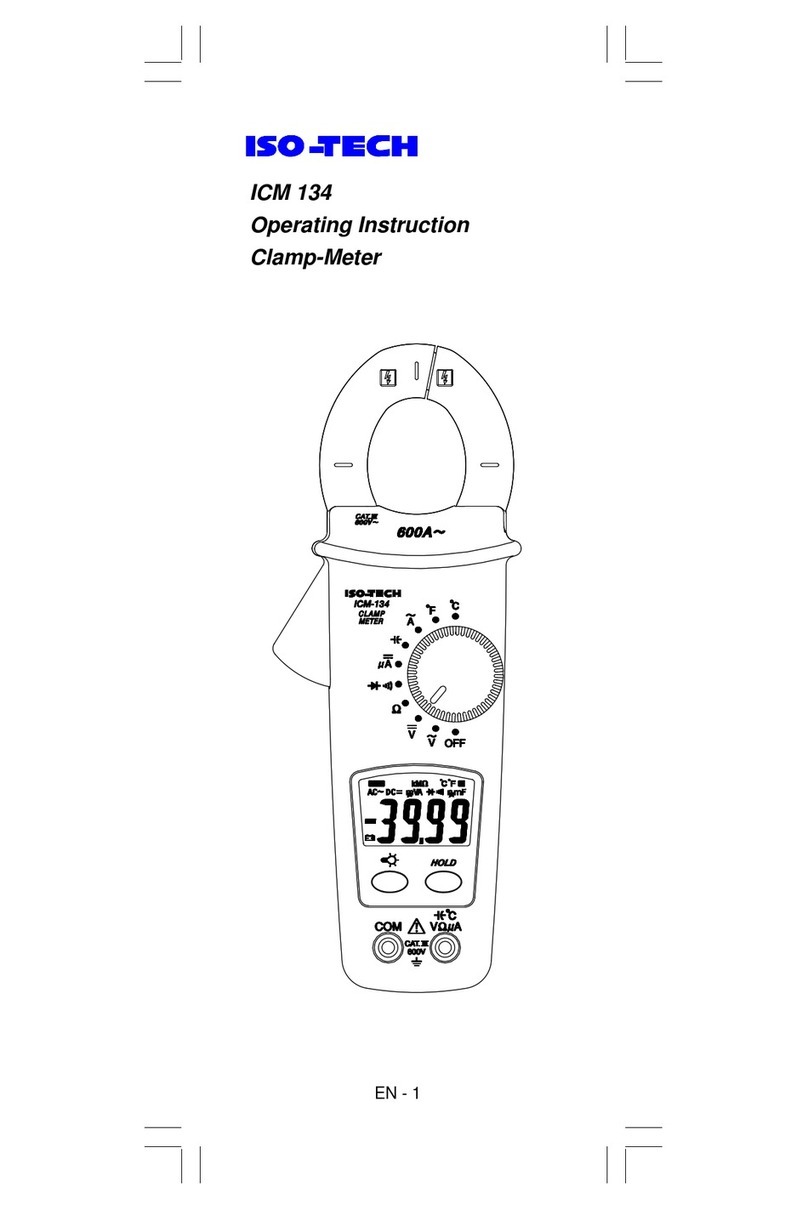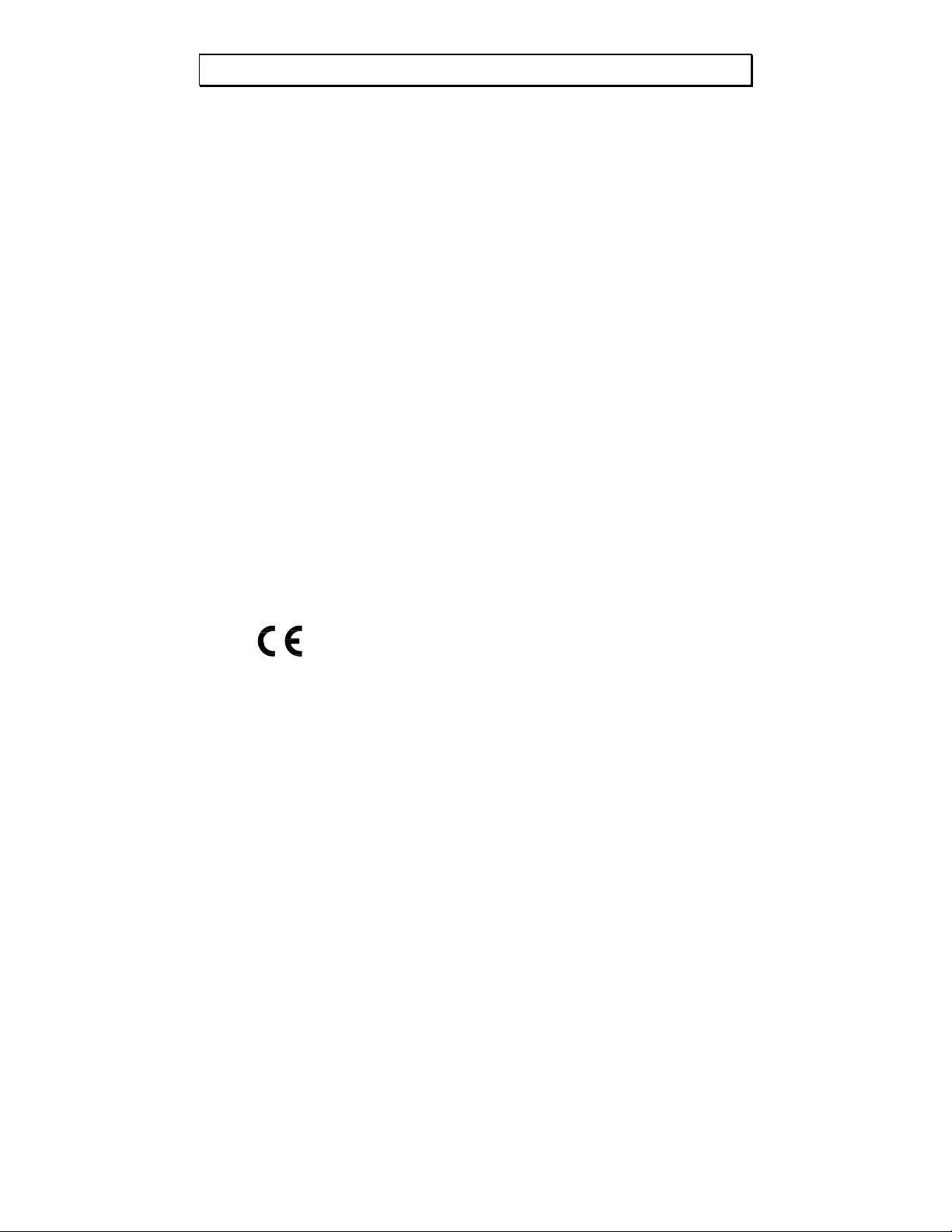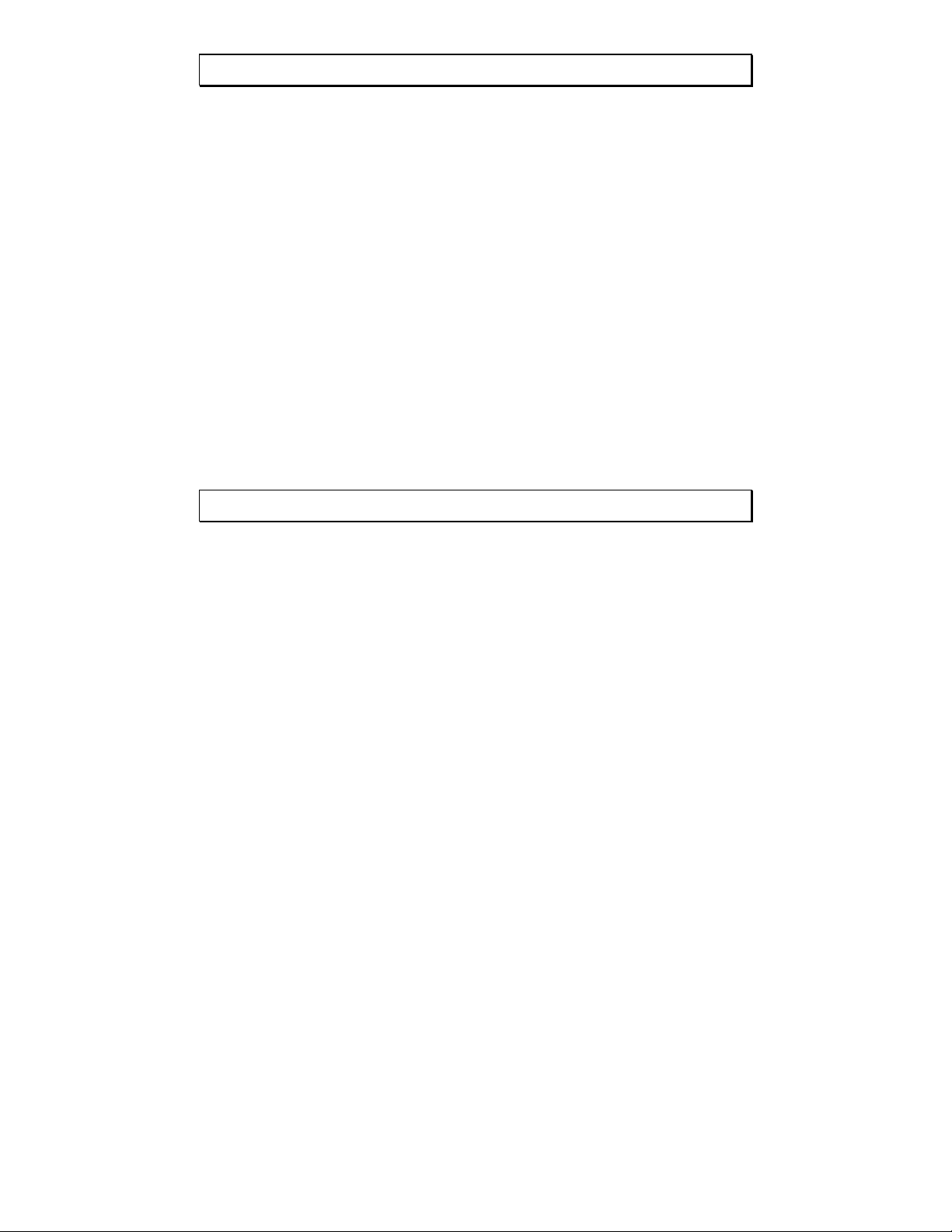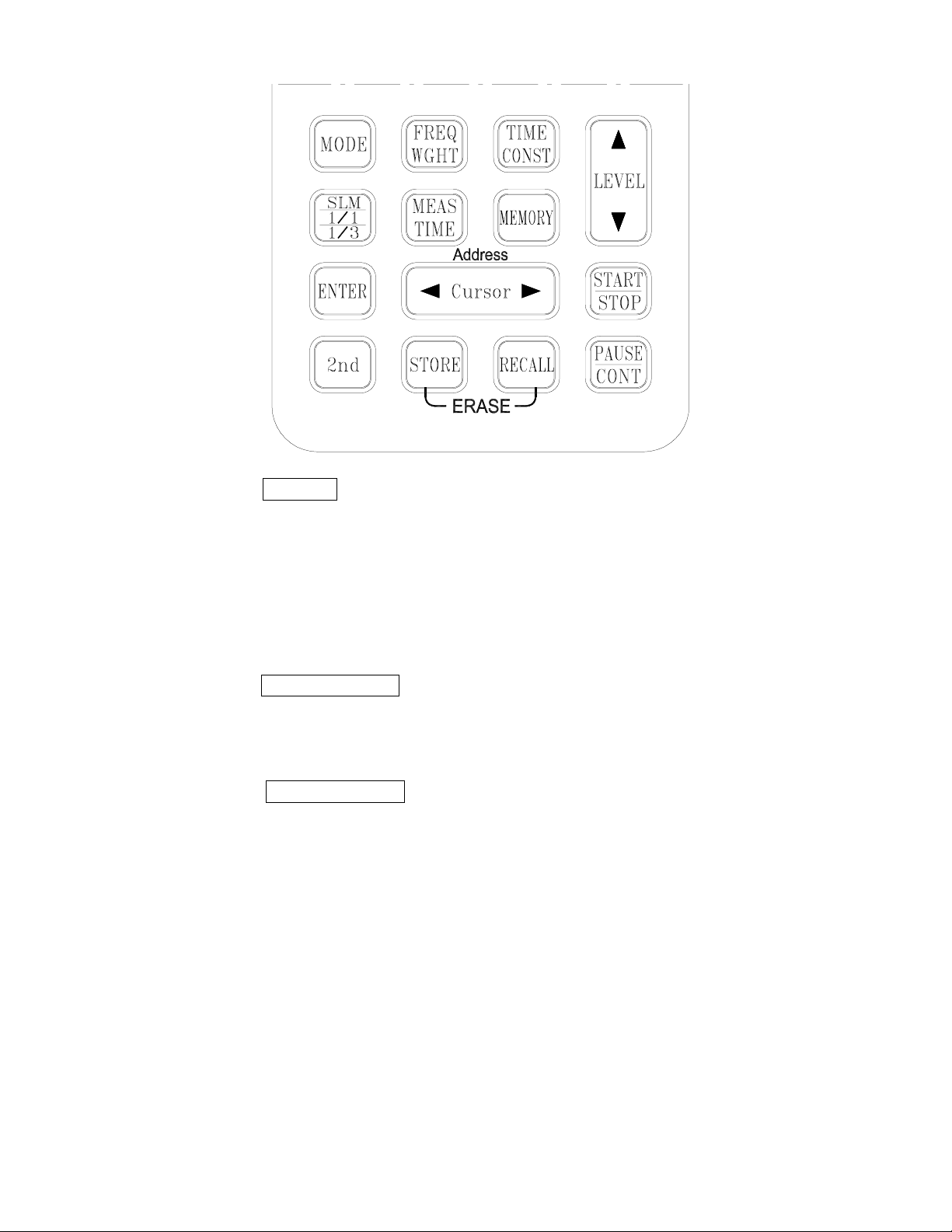Isotech SLA-1358 User manual
Other Isotech Measuring Instrument manuals
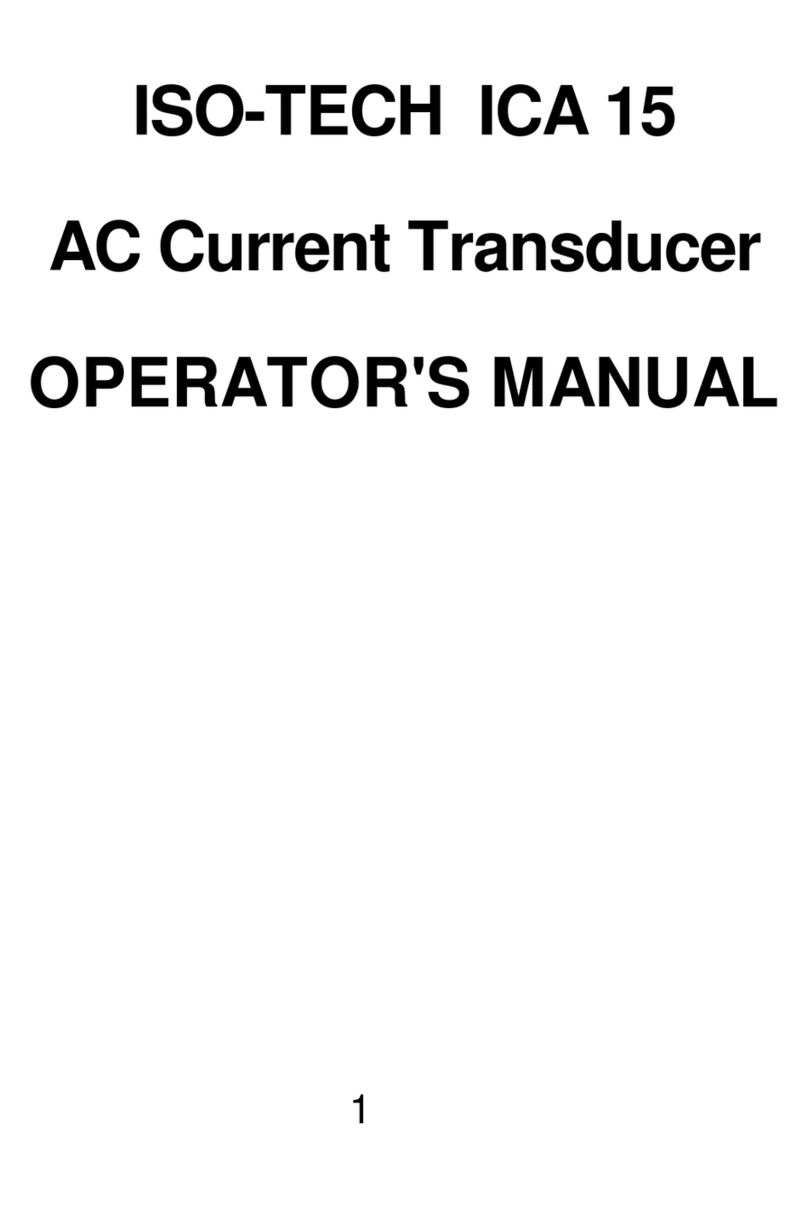
Isotech
Isotech ICA 15 User manual

Isotech
Isotech SLM 52N User manual

Isotech
Isotech PLTC-782 Mounting instructions

Isotech
Isotech PEGASUS 4853 ADVANCED Installation and operating instructions
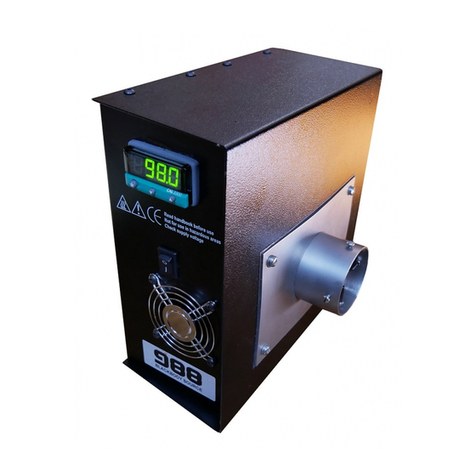
Isotech
Isotech 988 User manual
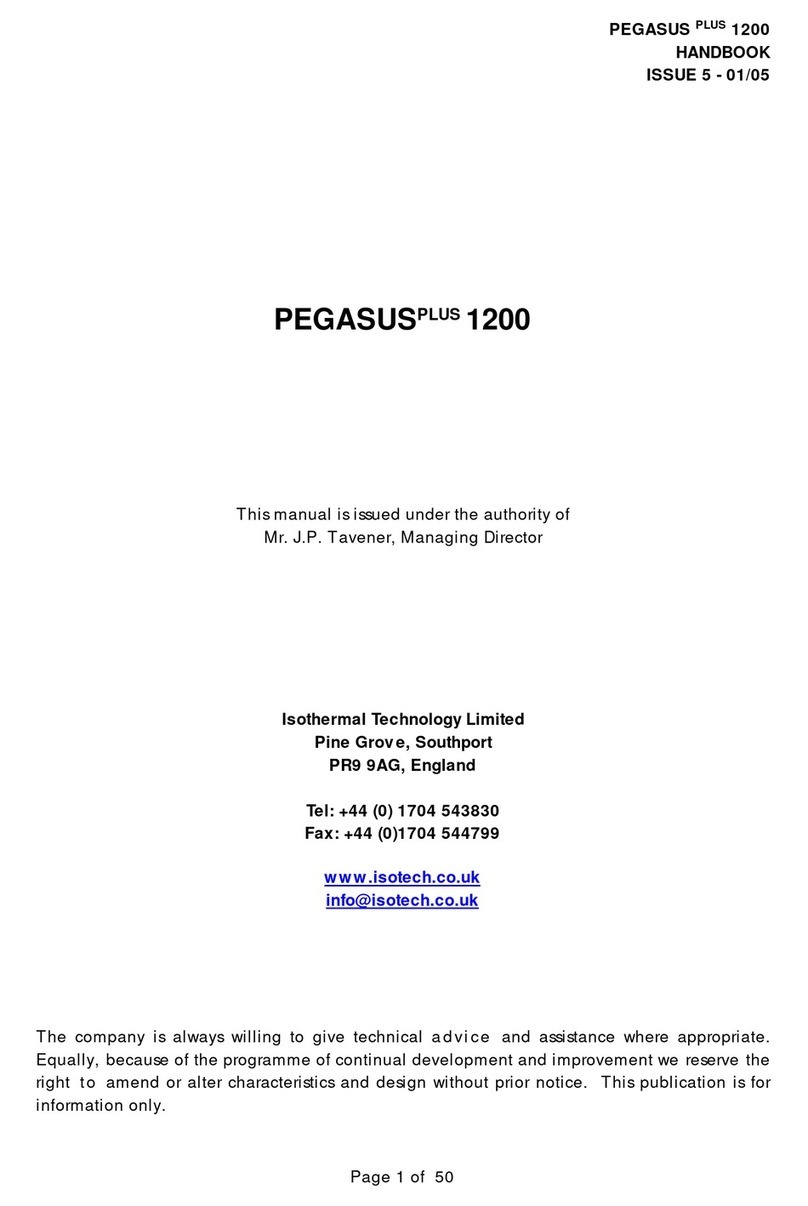
Isotech
Isotech PEGASUS PLUS 1200 Series User manual
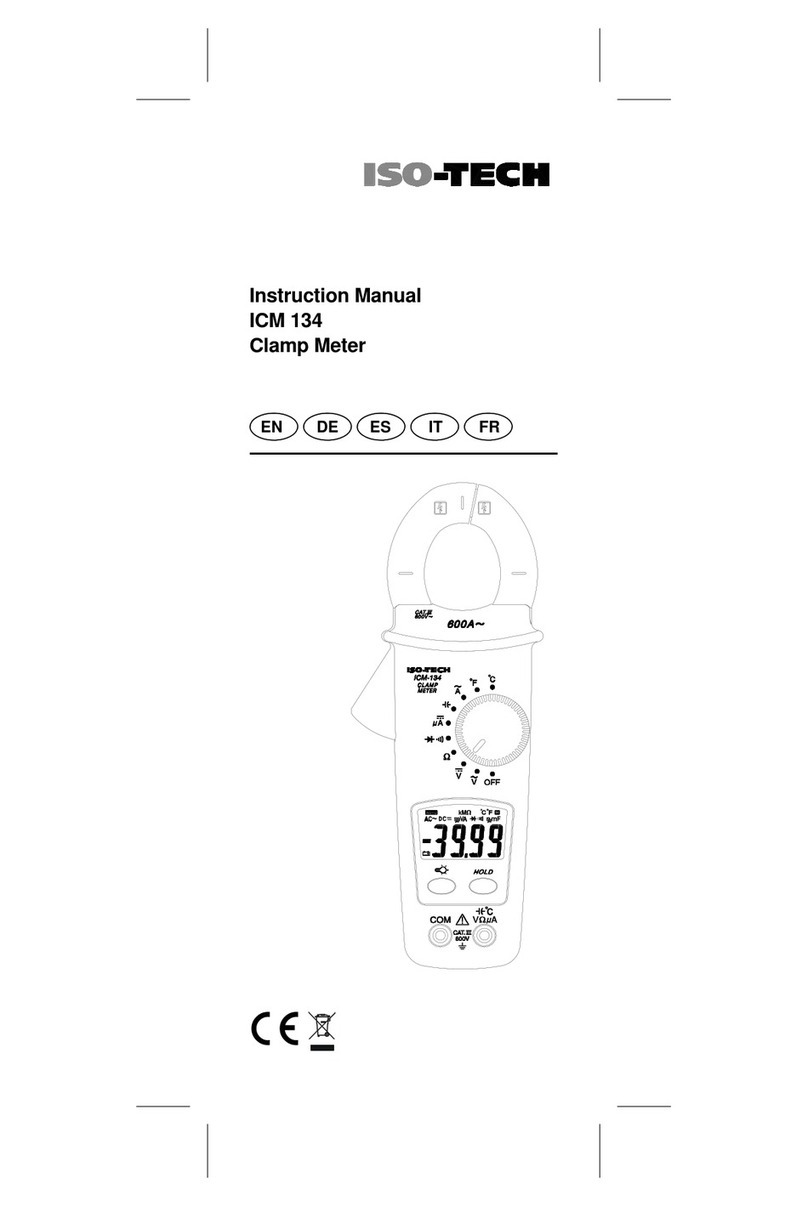
Isotech
Isotech ICM 134 User manual

Isotech
Isotech Fast-Cal Series Operating instructions

Isotech
Isotech ILCM 06 User manual
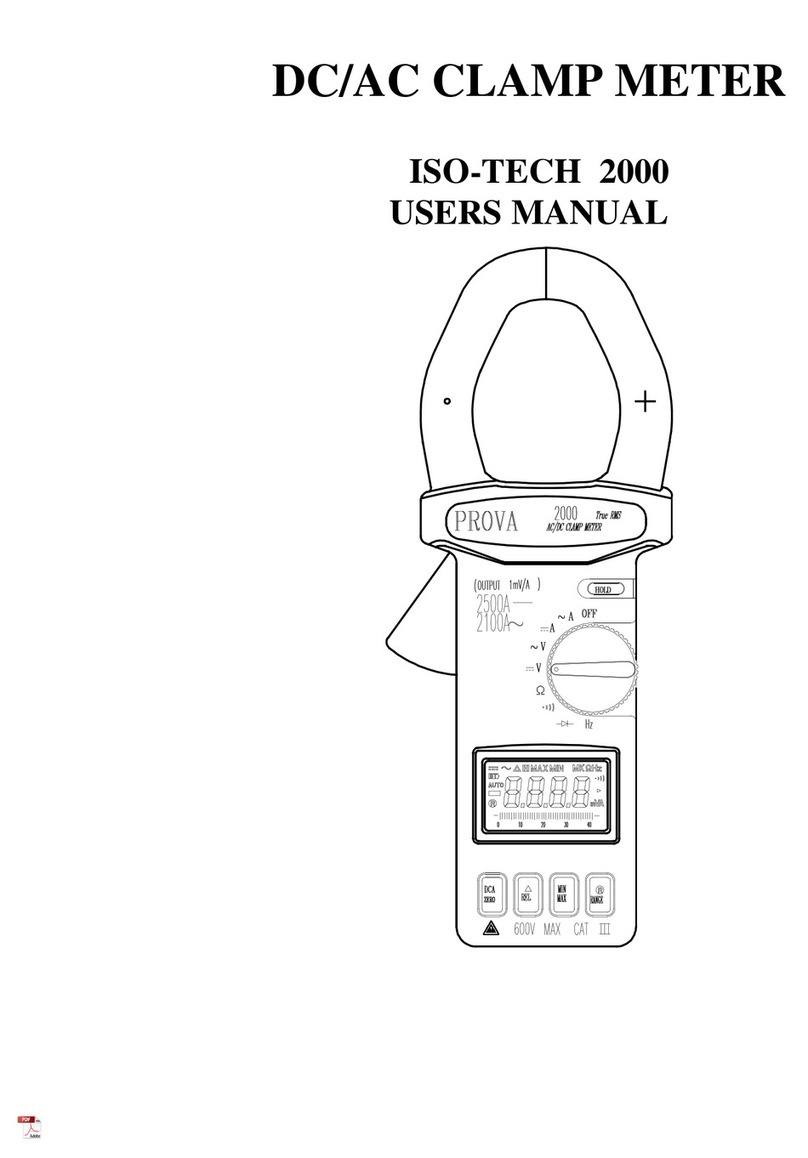
Isotech
Isotech 2000 User manual