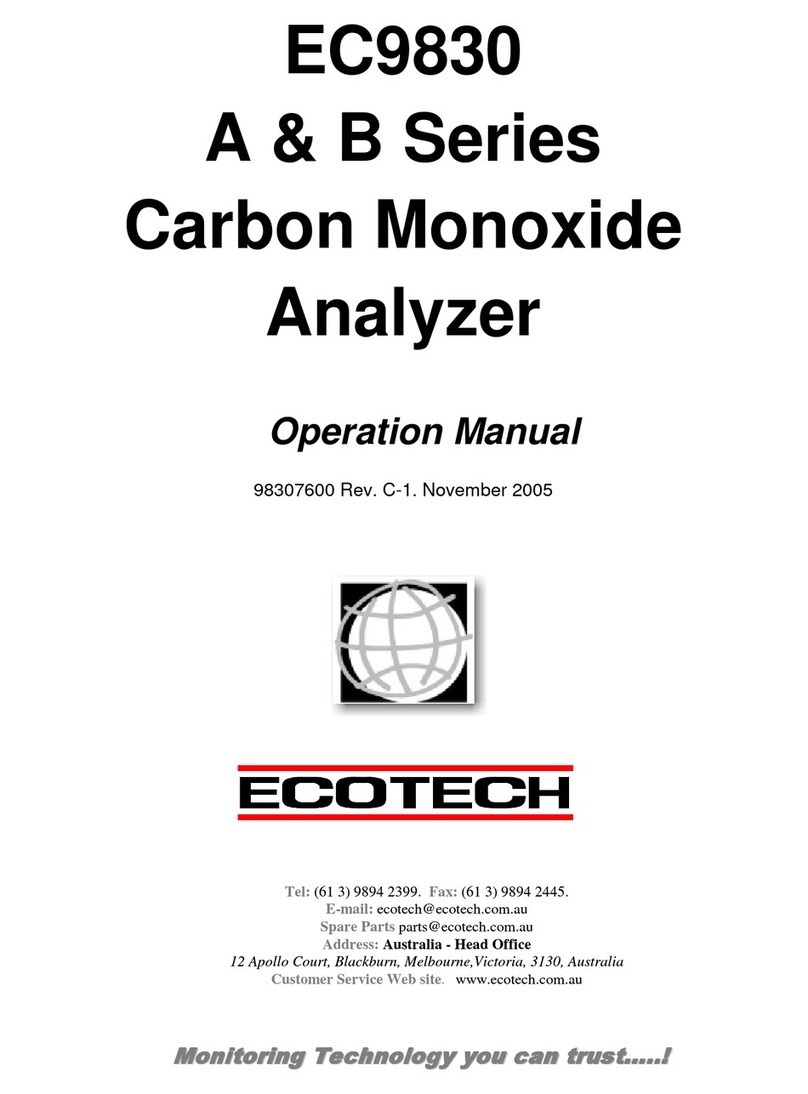3.3 General Operation Information................................................................................................................ 50
3.3.1 Keypad & Display....................................................................................................................... 50
3.3.2 Home Screen............................................................................................................................. 52
3.4 Menus & Screens...................................................................................................................................... 54
3.4.1 Quick Menu............................................................................................................................... 55
3.4.2 Main Menu................................................................................................................................ 56
3.4.3 Analyser State Menu................................................................................................................. 57
3.4.4 Status Menu.............................................................................................................................. 58
3.4.5 Temperature Menu................................................................................................................... 59
3.4.6 Pressure & Flow Menu.............................................................................................................. 60
3.4.7 Voltage Menu............................................................................................................................ 61
3.4.8 General Settings Menu.............................................................................................................. 62
3.4.9 Measurement Settings Menu.................................................................................................... 63
3.4.10 Calibration Menu ...................................................................................................................... 64
3.4.11 Pressure Calibration Menu........................................................................................................ 66
3.4.12 Ozone Calibration Menu (Option)............................................................................................. 67
3.4.13 Flow Calibration Menu (Option)................................................................................................ 68
3.4.14 Service Menu............................................................................................................................. 69
3.4.15 Diagnostics Menu...................................................................................................................... 70
3.4.16 Digital Pots Menu...................................................................................................................... 70
3.4.17 Internal Pump Menu (Option)................................................................................................... 72
3.4.18 Valve Menu ............................................................................................................................... 73
3.4.19 Tests Menu................................................................................................................................ 74
3.4.20 Digital Input Test Menu............................................................................................................. 75
3.4.21 Digital Output Test Menu.......................................................................................................... 75
3.4.22 Calculation Factors Menu.......................................................................................................... 76
3.4.23 Communications Menu............................................................................................................. 77
3.4.24 Data Logging Menu ................................................................................................................... 78
3.4.25 Serial Communication Menu..................................................................................................... 78
3.4.26 Analog Input Menu ................................................................................................................... 79
3.4.27 Analog Output Menu................................................................................................................. 80
3.4.28 Digital Input Menu .................................................................................................................... 82
3.4.29 Digital Output Menu ................................................................................................................. 83
3.4.30 Network Menu (Option)............................................................................................................ 84
3.4.31 Bluetooth Menu........................................................................................................................ 85
3.4.32 Trend Display Menu .................................................................................................................. 86
3.4.33 Chart ...................................................................................................................................... 87
3.4.34 Advanced Menu ........................................................................................................................ 89
3.4.35 Hardware Menu ........................................................................................................................ 90
3.4.36 Parameter Display Menu........................................................................................................... 91
4. Communications.................................................................................................................... 93
4.1 RS232 Communication.............................................................................................................................. 93
4.2 USB Communication................................................................................................................................. 94
4.3 TCP/IP Network Communication (Optional)............................................................................................. 95
4.3.1 Reading Network Port Setup..................................................................................................... 96
4.3.2 Setting Network Port Setup ...................................................................................................... 96
4.3.3 Port Forwarding on Remote Modem/Router Setup.................................................................. 97
4.3.4 Airodis Setup to Communicate with Serinus............................................................................. 98
4.4 Analog and Digital Communication .......................................................................................................... 99
4.4.1 Analog Outputs ......................................................................................................................... 99
4.4.2 Analog Inputs .......................................................................................................................... 100