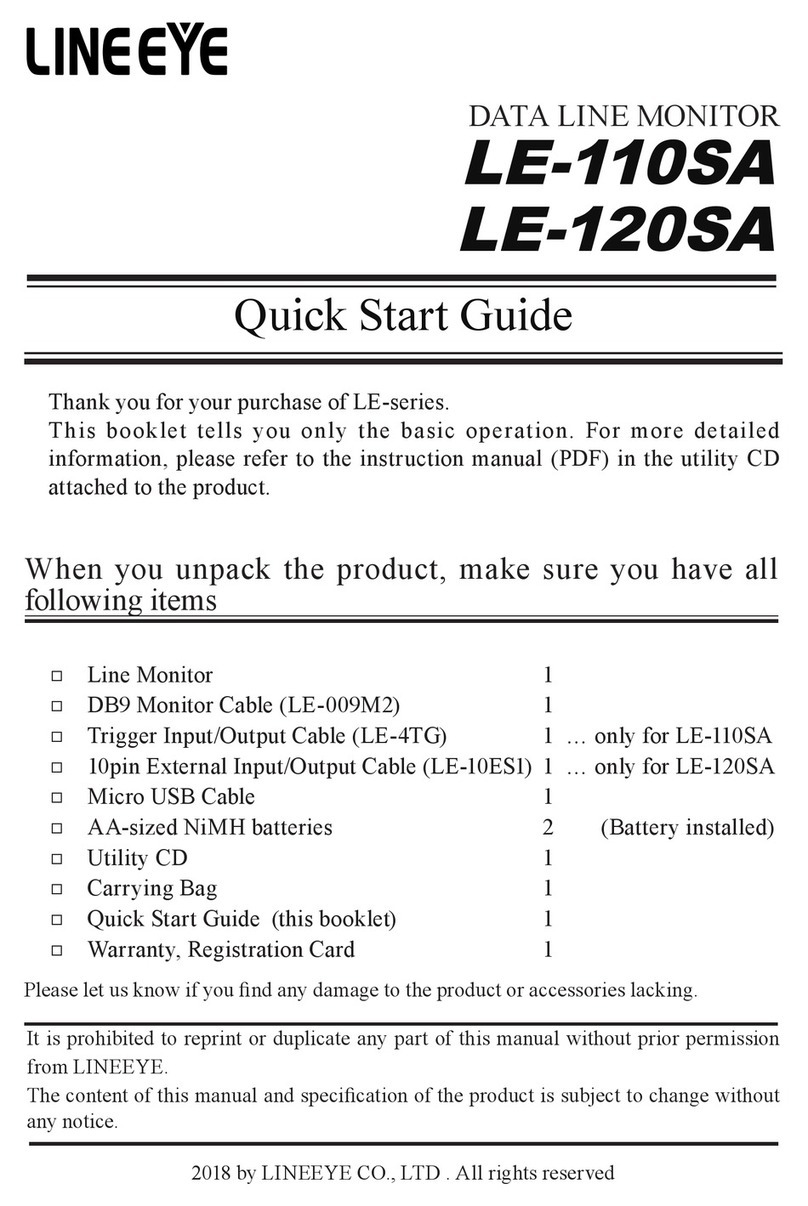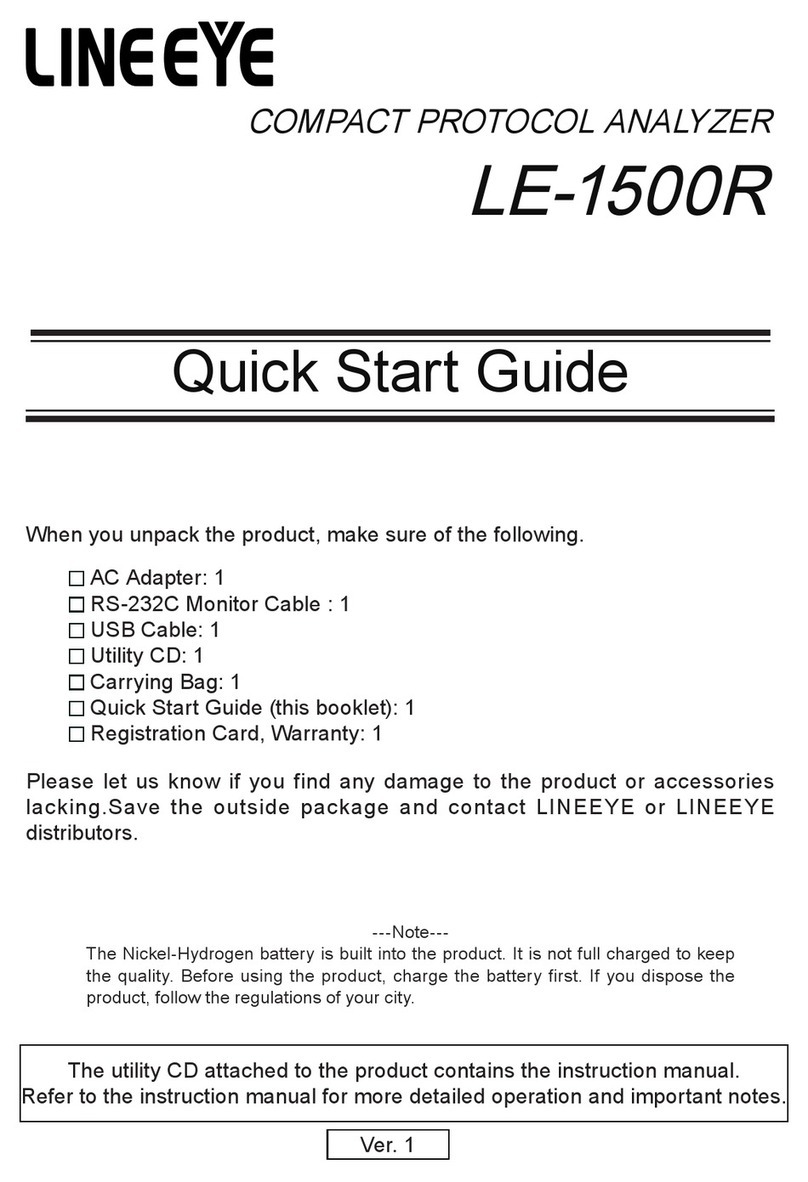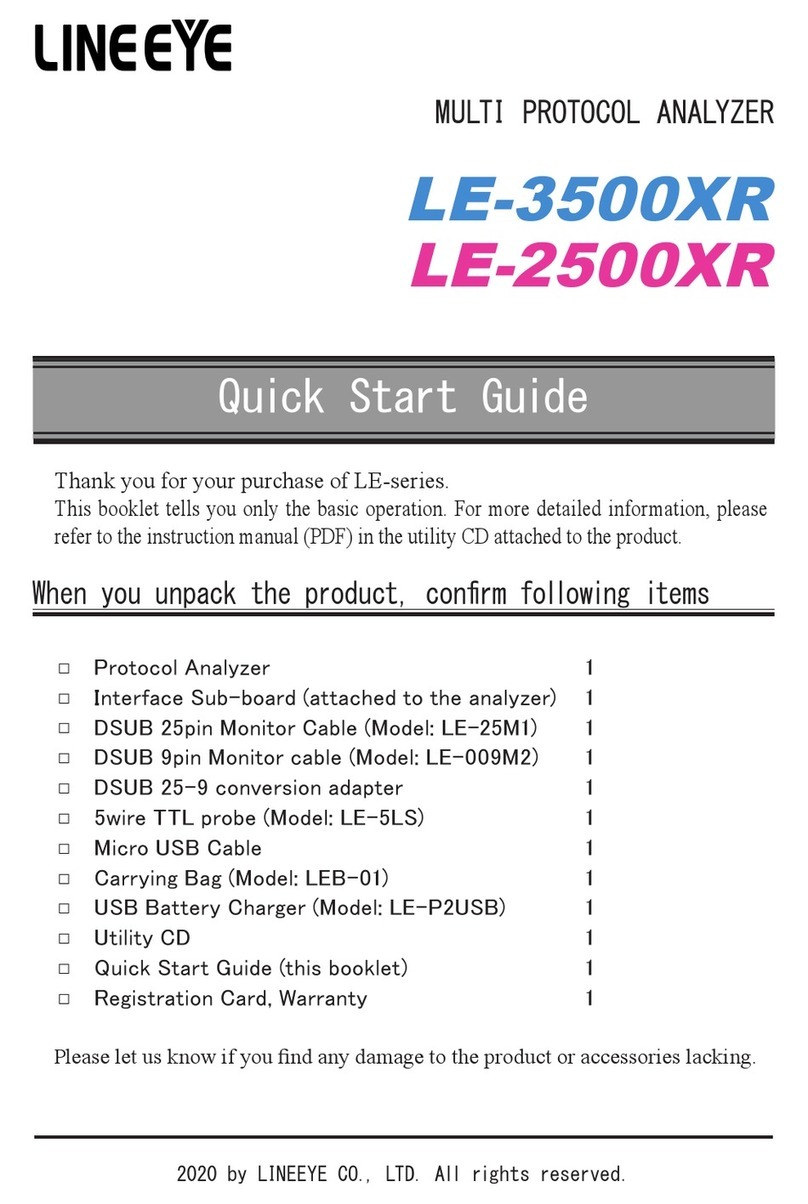Contents
Chapter 1 Before Using the Product ....................................................................................................1
Chapter 2 Introduction ..........................................................................................................................2
General Description ............................................................................................................................................................ 2
Unpacking ........................................................................................................................................................................... 2
Chapter 3 Before Start-up .....................................................................................................................3
USB Driver Installation ...................................................................................................................................................... 3
Conrm the IP address of analyzer. .................................................................................................................................... 3
Installation Guide................................................................................................................................................................ 4
Uninstallation Guide ........................................................................................................................................................... 4
Chapter 4 Data Window......................................................................................................................5
Data Window of PC link software ...................................................................................................................................... 5
Chapter 5 Environment Setting............................................................................................................ 7
Remote Setting.................................................................................................................................................................. 7
Chapter 6 Remote Monitor ................................................................................................................12
Connection ........................................................................................................................................................................ 12
Analyzer Setting................................................................................................................................................................ 12
Simulation Data Setting .................................................................................................................................................... 13
Max speed when remote monitoring................................................................................................................................. 14
Start Measurement ............................................................................................................................................................ 14
Stop Measurement............................................................................................................................................................. 14
Remote Monitor Screen .................................................................................................................................................... 15
Read the Measurement Data ............................................................................................................................................. 16
Search Data ....................................................................................................................................................................... 16
Chapter 7 Bit Error Rate Test (BERT) ...............................................................................................17
Start Measurement ............................................................................................................................................................ 17
Chapter 8 Key Emulation...................................................................................................................18
Run Key Emulation........................................................................................................................................................... 18
Capture the Screen Image ................................................................................................................................................. 18
Chapter 9 Text Conversion ................................................................................................................19
Text Conversion Function Setting..................................................................................................................................... 19
Start Text Conversion........................................................................................................................................................ 21
Chapter 10 Waveform Monitor Data..................................................................................................22
Chapter 11 Connecting Multiple Analyzers.......................................................................................23
Add the Remote Setting .................................................................................................................................................... 23
Open the Data Window..................................................................................................................................................... 24
Delete the Remote Setting................................................................................................................................................. 24
Operate Setting When Starting.......................................................................................................................................... 24
Startup Options ................................................................................................................................................................. 25
Chapter 12 Specication....................................................................................................................26
Copyright 2008-2020 by LINEEYE CO., LTD. All rights reserved.