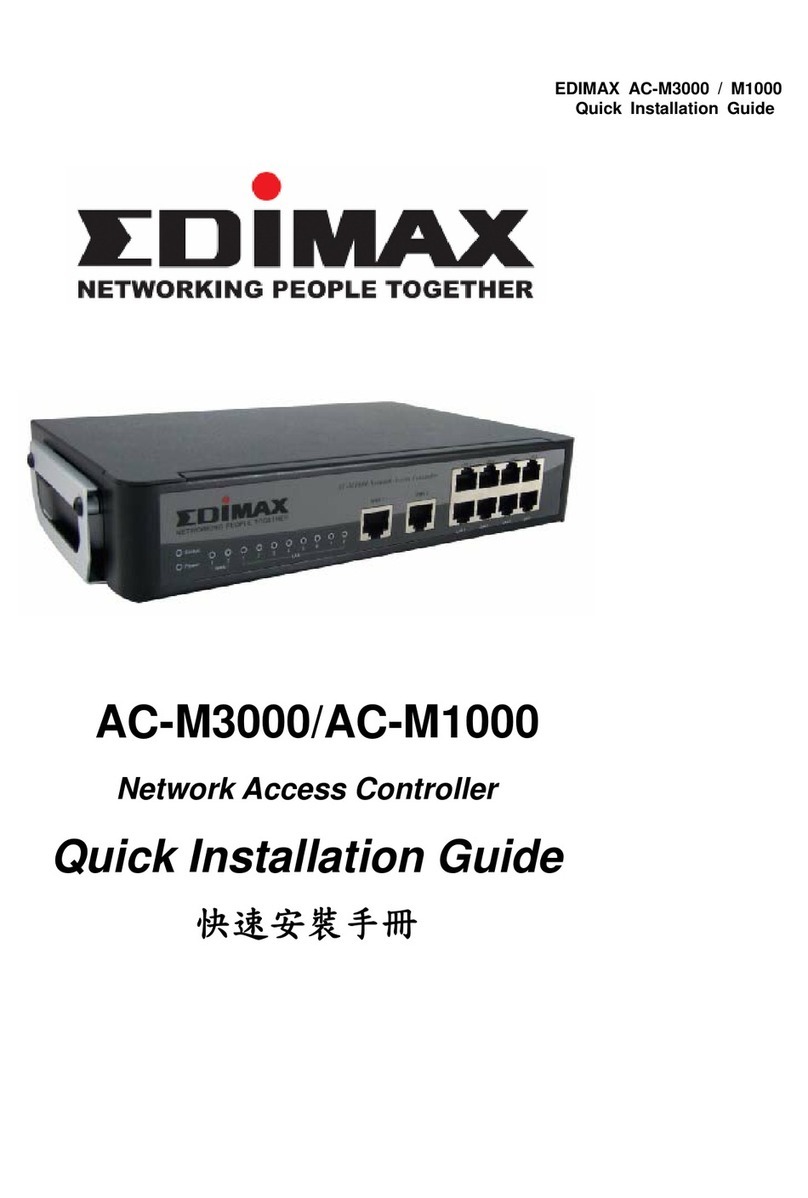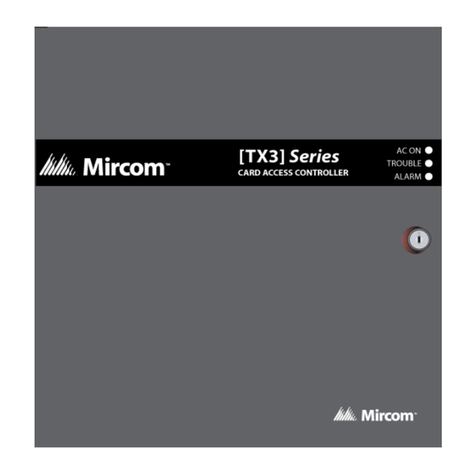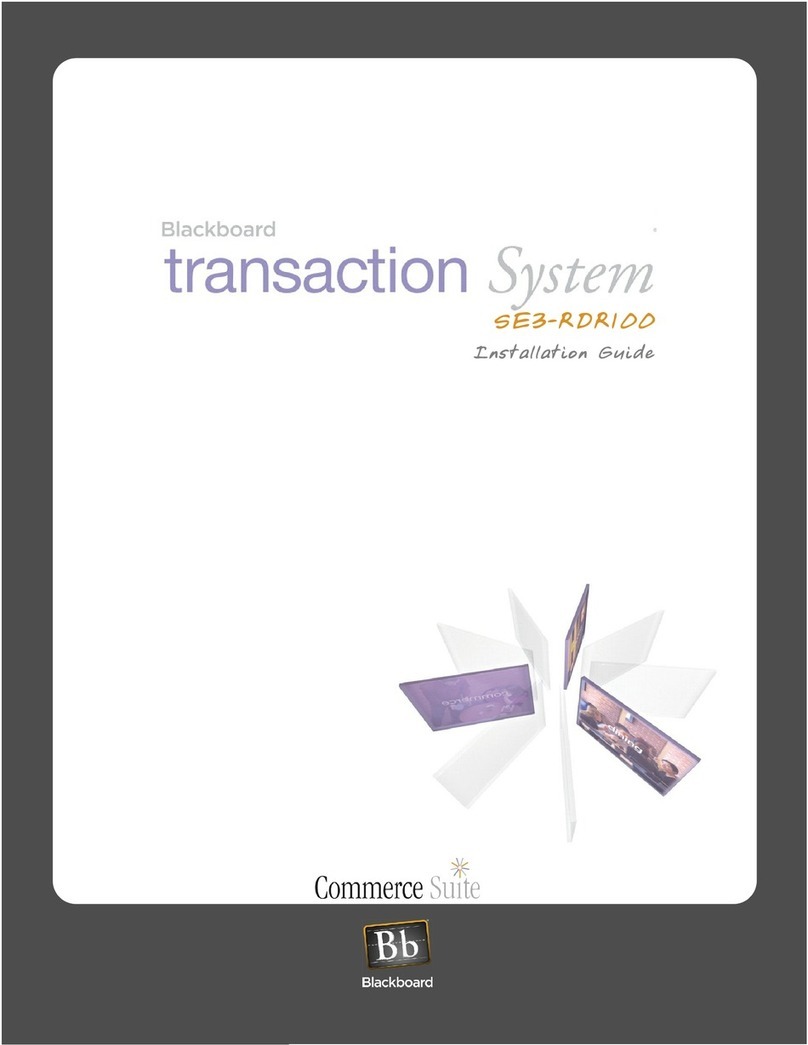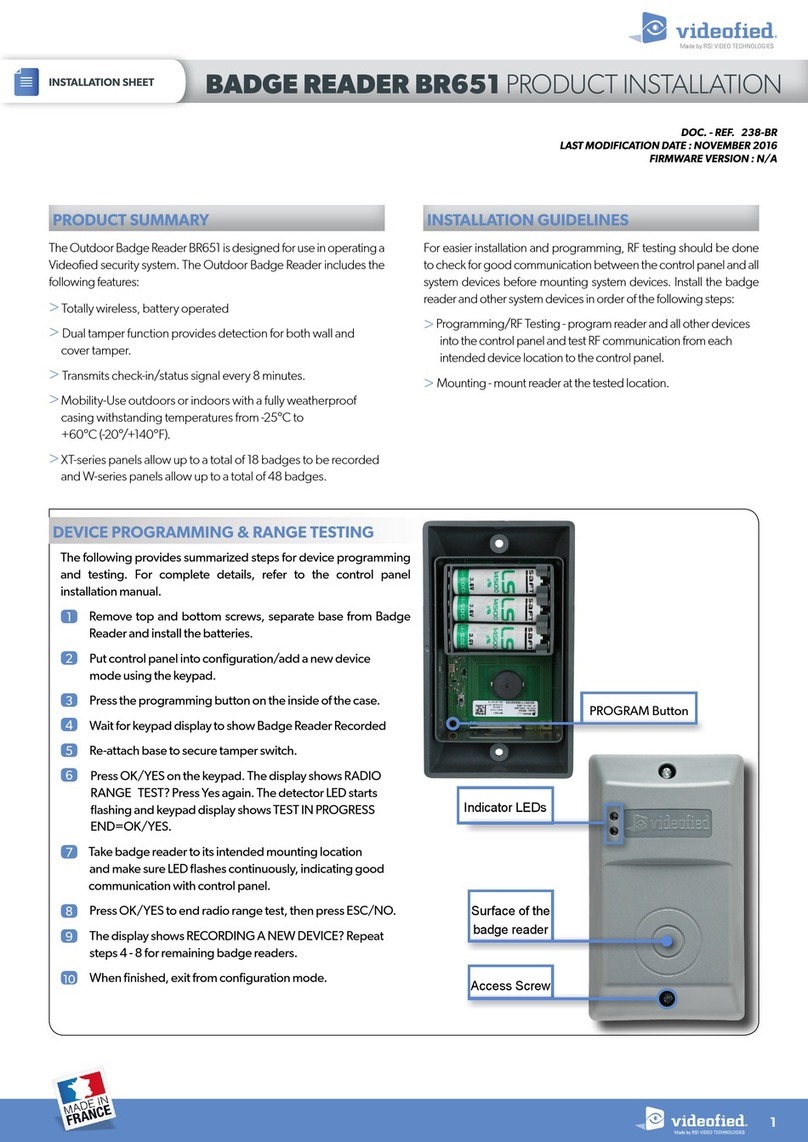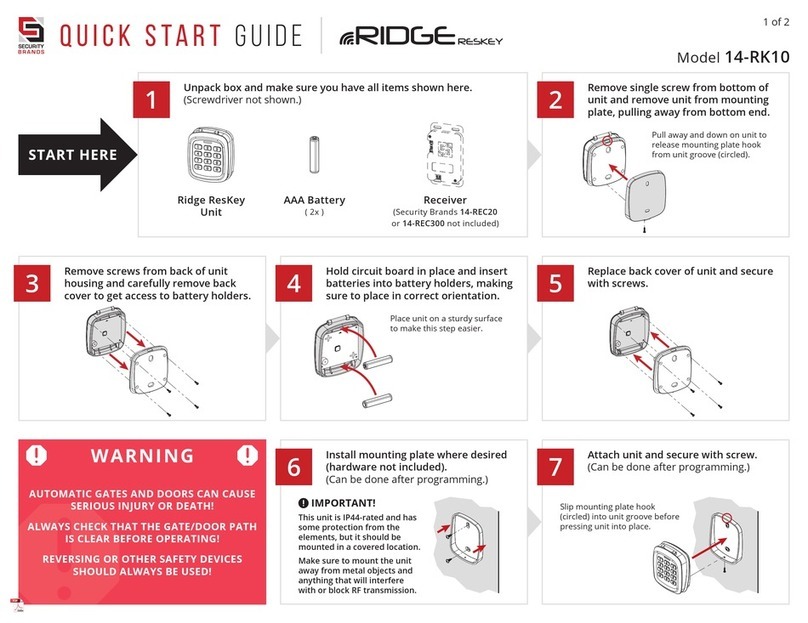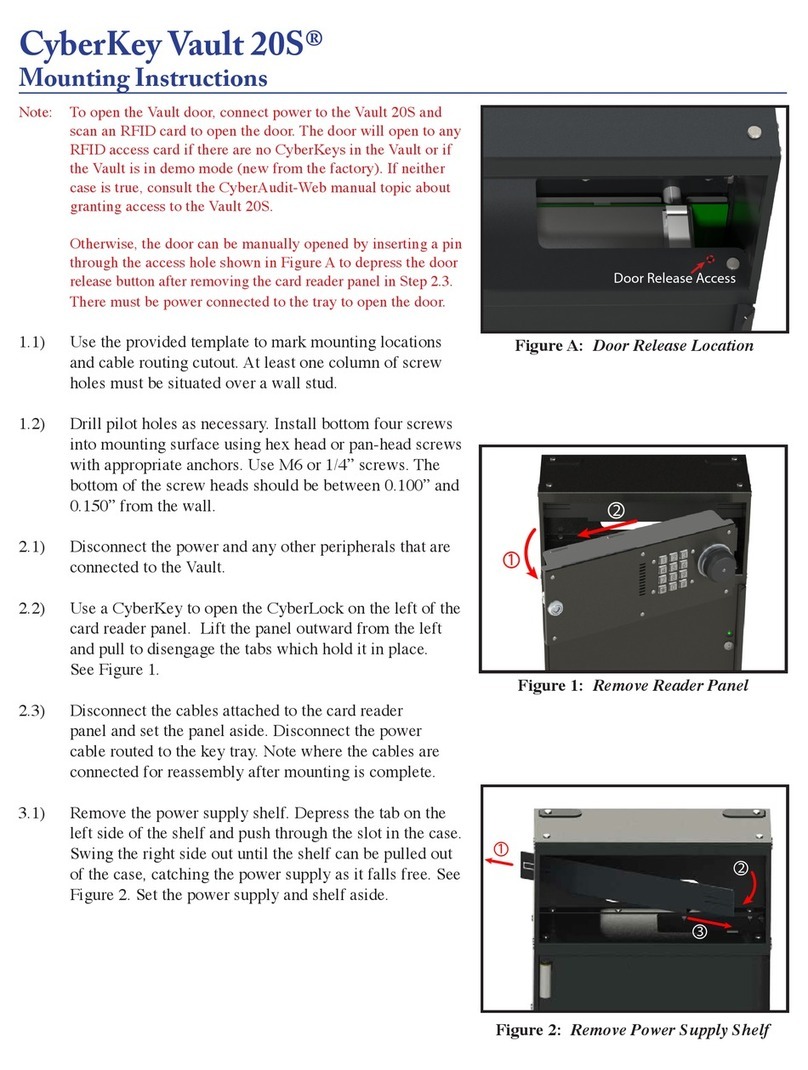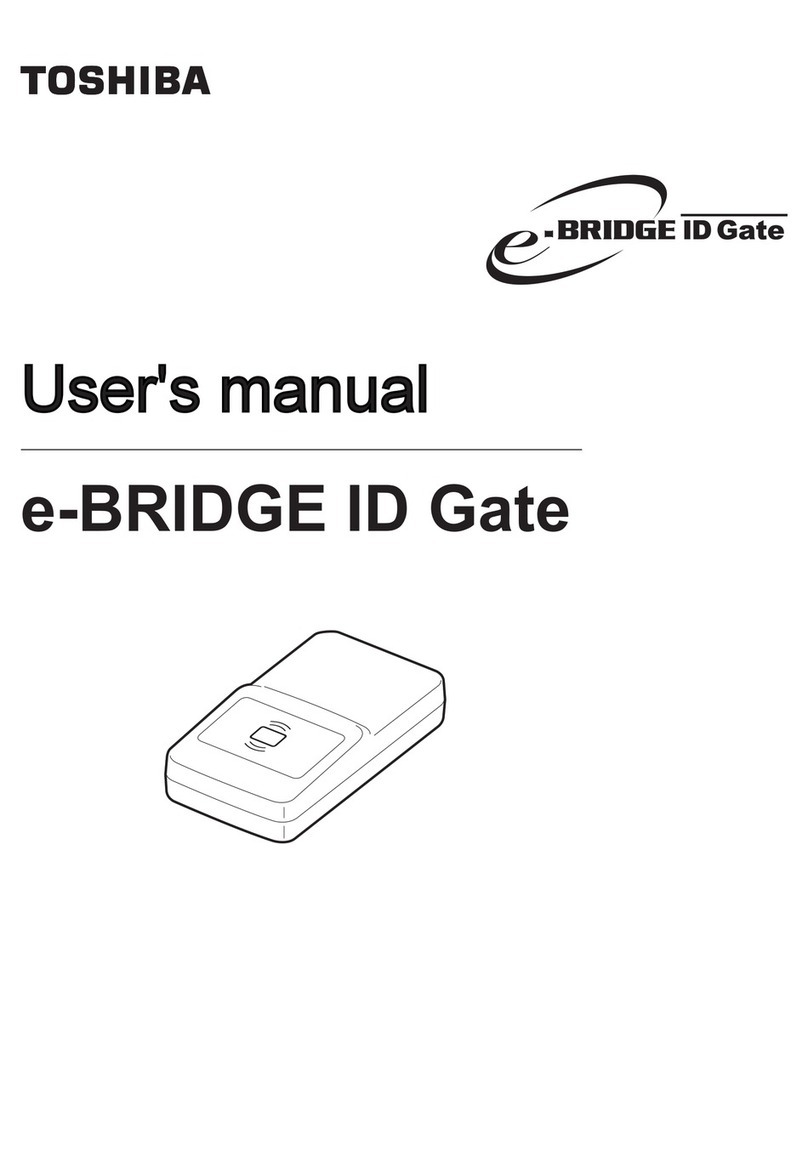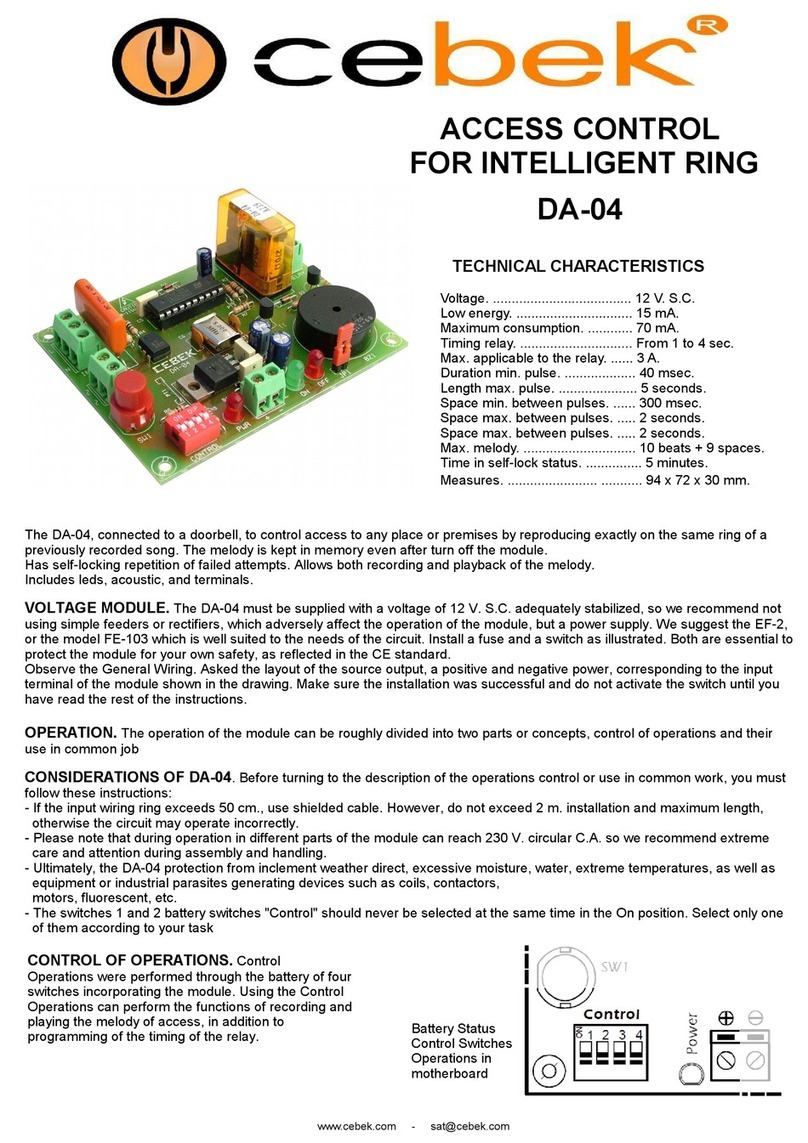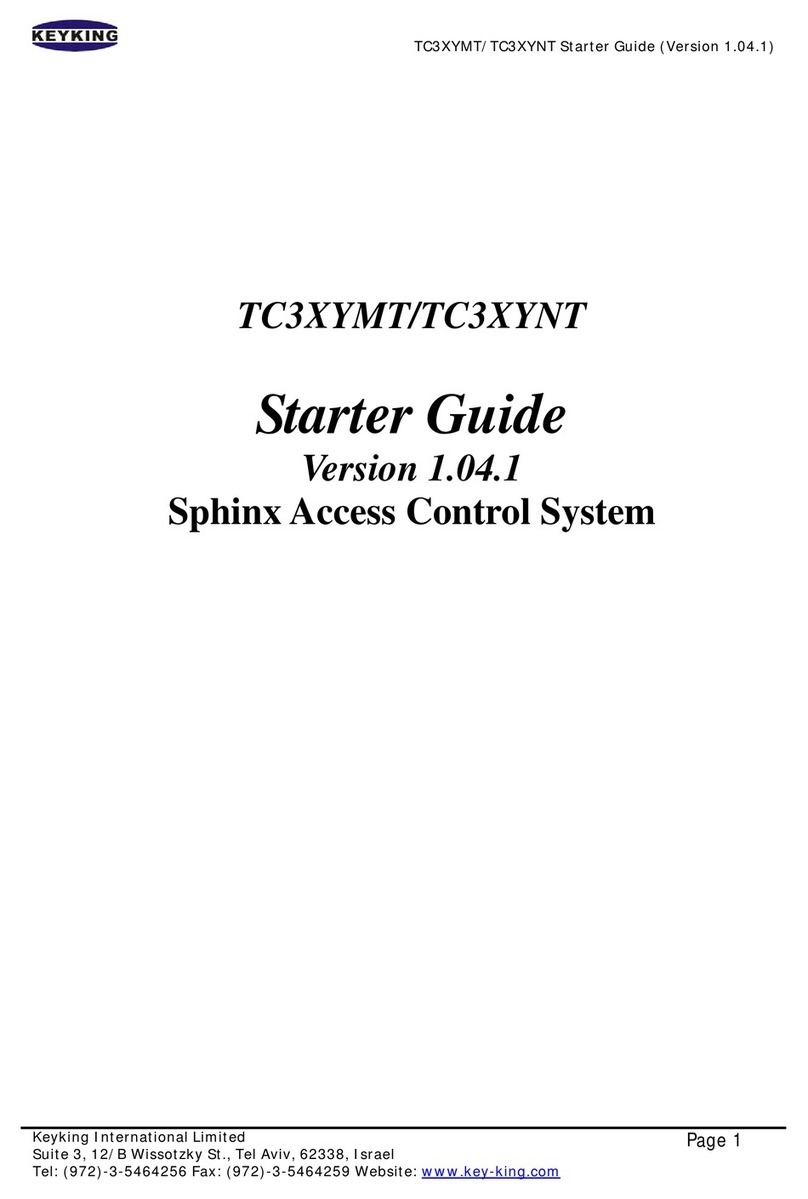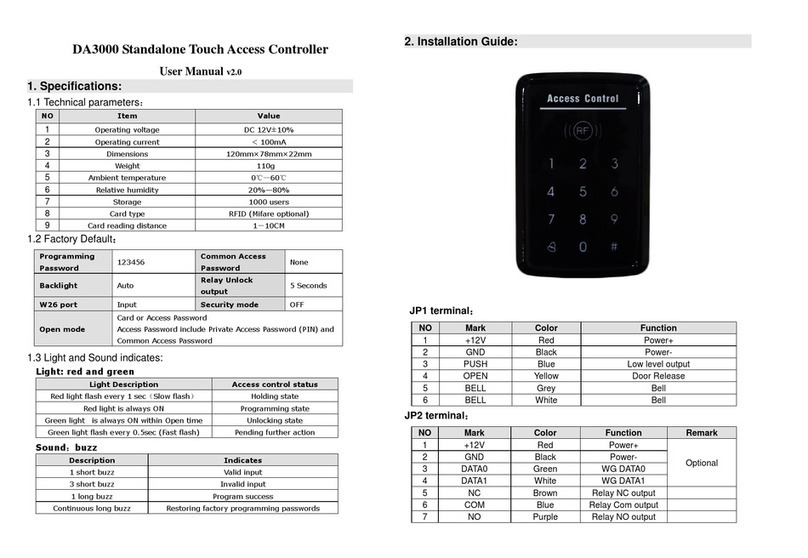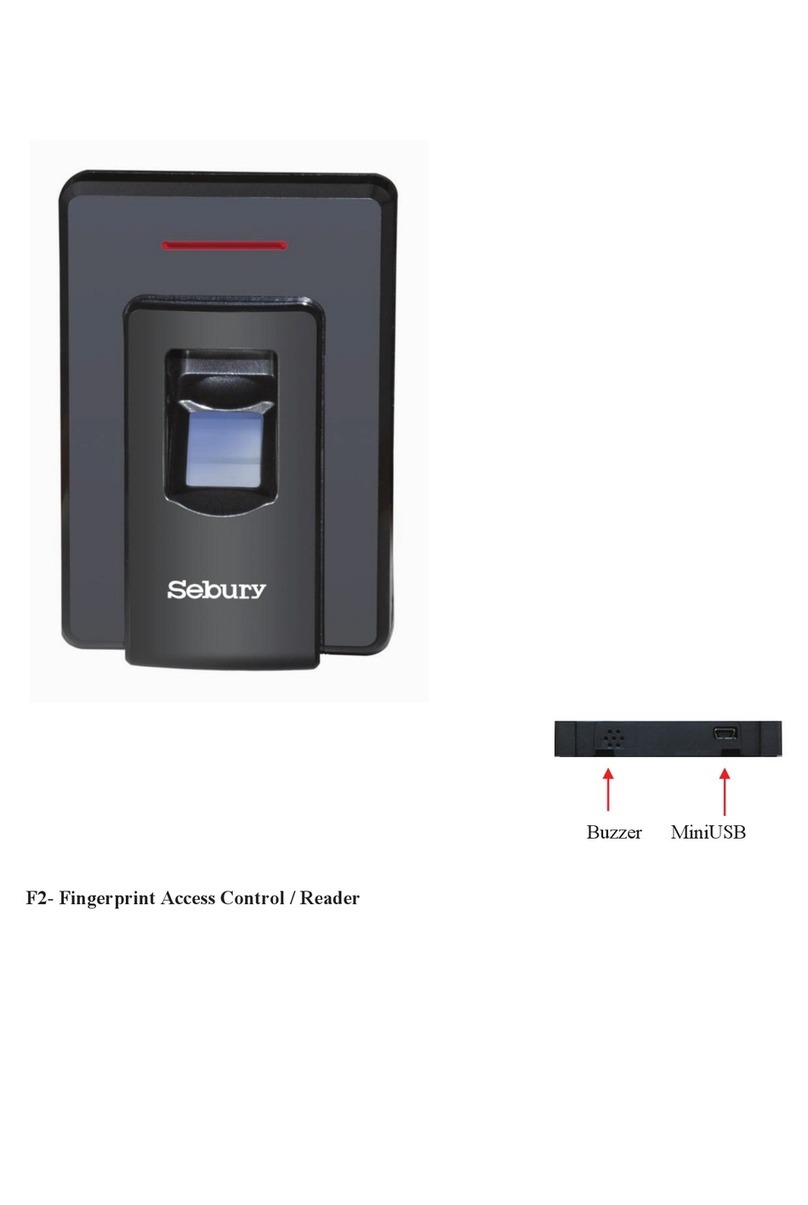Elid EL2305D User manual

EL2305D Access Control Panel
User Guide
Revision 1.1.20 0
EL2305D
DOOR ACCESS CONTROLLER
USER GUIDE
(Revision 1.1.20)
ELID SDN BHD

EL2305D Access Control Panel
User Guide
Revision 1.1.20
1
EL2305D DOOR ACCESS CONTOLLER
USER GUIDE
1. SYSTEM INITIALIZATION 4
1.1 TOCOLDSTART 4
1.2 TO PROGRAMTHE MASTER CARD 5
1.3 TOPROGRAMTHEENGINEERINGCARD 5
1.4 SETTING CARDTYPE 6
1.5 SETTINGDISPLAYTYPE 7
1.6 SETTINGEL2000MODE 8
1.7 SETTINGCONTINUOUS SWIPING 8
1.8 SETTINGCARD SIZE 9
1.9 SETTING CLEARSECURITY 10
1.10 BEFORE OPERATION 11
2. ENGINEERINGMENU 12
2.1 TOENTERENGINEERINGMENU 14
2.2 DOOR MENU 14
2.3 SENSOR MENU 22
2.4 OUTPUTMENU 26
2.5 COMMUNICATION MENU 29

EL2305D Access Control Panel
User Guide
Revision 1.1.20
2
2.6 TESTMENU 31
2.7 SAVE PARAMETER 36
2.8 CLEARMEMORY 36
3. USER MENU 37
3.1 TESTMENU 39
3.2 CARDMENU 43
3.3 TRANSACTIONMENU 49
3.4 DOORMENU 51
3.5 SENSORMENU 54
3.6 OUTPUTMENU 56
3.7 PINENTRY MENU 59
3.8 CLEARMEMORY 59

EL2305D Access Control Panel
User Guide
Revision 1.1.20
3
EL2305D DOOR ACCESS CONTROLLER
Programming Keypad Layout

EL2305D Access Control Panel
User Guide
Revision 1.1.20
4
CHAPTER 1
1. SYSTEM INITIALIZATION
1.1 TO COLD START
Hold down keys "A” on the keypad and simultaneously switch off and then switch back on the
power supply. (Alternatively, hold down keys "A” on the keypad and press the reset switch while
power is on.)
Release the keys 3 seconds after the power supply is switched back on. If the cold start has been
properly performed, the display will be shown as below:-
If you press <#> , the screen changes to :-
Mas Eng Crd Disp
Crd Crd Typ Typ

EL2305D Access Control Panel
User Guide
Revision 1.1.20
5
1.2 TO PROGRAM THE MASTER CARD
Press <A> key, in order to set the master card number.
You should key in 6-digit master card number followed by the <#> key.
1.3 TO PROGRAM THE ENGINEERING CARD
Press <B> key, in order to set the Engineering card number.
EL2k Con Crd clr
Mod Swip Siz sec
EL2305D SET-UP
Mast card 000000

EL2305D Access Control Panel
User Guide
Revision 1.1.20
6
You should key in 6-digit Engineering card number followed by the <#> key.
1.4 SETTING CARD TYPE
Press <C> key to choose the type of reader and card format you wish to use.
You can change the card type by pressing <D> key repeatedly.
EL2305D SET-UP
Eng card 000000
EL2305D SET-UP
Card Type WIEG

EL2305D Access Control Panel
User Guide
Revision 1.1.20
7
1.5 SETTING DISPLAY TYPE
Press <D> key to select “DISPLAY TYPE” command.
Code
Details
WIEG
Wiegand Reader, with 26-bit Wiegand format
PROX
Proximity Reader, with ELID format
EPRX
Diester Reader, with 48 bit Diester format
FWIE
Free Wiegand Reader, with 32bit format
PIN
MatrixPIN Keypad Reader only
EL2305D SET-UP
Disp Type ER5S

EL2305D Access Control Panel
User Guide
Revision 1.1.20
8
1.6 SETTING EL2000 MODE
Press <#> key from main screen and on the second screen of main menu press <A> to select
“EL2000 MODE” command.
YES 6 outputs will emulate EL2000, being used for duress alarm, door open alarm, door
shunt, sensor alarm and sensor armed.
NO These output are General purpose Outputs that can be programmed to operate when
certain input conditions occur.
1.7 SETTING CONTINUOUS SWIPING
Press <B> to select “CONTINUOUS SWIPING” command.
EL2000 Alrm Outp
Emulate NO

EL2305D Access Control Panel
User Guide
Revision 1.1.20
9
YES User are allowed to swipe even when the door is open.
NO The reading is disable until the door is closed.
1.8 SETTING CARD SIZE
Press <C> to select “CARD SIZE” command. This command is for setting the data capture
window of a Free Format. It is not applicable to Wiegand Format.
Card Swiping
Continuous NO
SET CARD SIZE
Ofs00 Ln06 Max 17

EL2305D Access Control Panel
User Guide
Revision 1.1.20
10
Limits of bit settings (Free Wiegand)
Limits
Symbol
No. of Bits
Max no. of bits to make up a card number
MAX
40 (000000~999999)
Max bits to be taken for reading a card number
LN
20
Max offset bits to read a card number
OFS
20
1.9 SETTING CLEAR SECURITY
Press <D> to select “CLEAR SECURITY” command.
YES If E.Win or WinPro has no security protection feature. Otherwise sensitive commands
like open door, install card etc to PC are blocked.
PC Serial Code
Clear NO

EL2305D Access Control Panel
User Guide
Revision 1.1.20
11
NOThe controller in Secure Mode.
After finishing the above set-up, you should press "*" key from the main screen to exit. The
date/time should appear on the LCD and the red light on the reader should begin to flash.
.
1.10 BEFORE OPERATION
A "burn-in" operation should be performed on the new PCB for EL1335D (Revision 1.0) to
ensure the functionality of the backup battery.

EL2305D Access Control Panel
User Guide
Revision 1.1.20
12
CHAPTER 2
2. ENGINEERING MENU
Note: To access the programming menu, Present the Master Card to Readers in Door 1, and
key in the PIN 1. (Do not present the Master card to door 2. Door 2 readers will not accept the
master card). Select “ENGINEERING MENU” and present the Engineering Card to Reader in
Door 1.
DOOR MENU
Lock Release Time (LR T.)
Shunt On Time (Shun T.)
Door Sensor (Dr Ssor)
Push Exit (Push exit)
Pin Select
Pin Entry
Valid Buzzer
Door Sensor
Exchange Reader
CARD MENU
Database Mode
Transaction Size
Card Size
Dual Card Database Mode
Auto Lock Release
Special Card
Continuous Swiping
Auto Time Zone

EL2305D Access Control Panel
User Guide
Revision 1.1.20
13
SENSOR MENU
Sensor Type
Operation Mode
Delay Time
Alarm Duration
OUTPUT MENU
Output Type
Output Event
Output Duration
COMMUNICATION MENU
Baud Rate
Address Number
Set Lan
Apply Lan
TEST MENU
Test Keypad
Test Reader
Test Input
Test Output
Test Communication
Test 7-Segment
Test Ram
Test Rom
SAVE PARAMETER
CLEAR MEMORY

EL2305D Access Control Panel
User Guide
Revision 1.1.20
14
2.1 TO ENTER ENGINEERING MENU
There are two methods to enter into programming mode:
1. Present the Master Card to Readers in Door 1, and key in the PIN 1. (Do not present
the Master card to door 2. Door 2 readers will not accept the master card).
2. Press key ‘D’ and key in PIN 1 of the master card.
You can now select commands from either Engineering or User Menu.
To select “ENGINEERING MENU”, present the Engineering Card to Reader in Door 1.
2.2 DOOR MENU
2.2.1LOCK RELEASE TIME (LR T.)
Setting for how many seconds the lock should remain released after a valid card
is read.
Usr Eng
Men Men

EL2305D Access Control Panel
User Guide
Revision 1.1.20
15
The default release time is 005 seconds.
User can change from 001 to 200.
2.2.2SHUNT ACTIVATION TIME (Shun T.)
Each time the door is validly open - as when a valid card is swiped, the Door
Shunt Output is activated. The duration of activation may be set as a multiple of
the Lock Release time.
The multiplication factor can be x1, x2, x4, x8.
SET L.R. TIME
Dr1 005 Dr2 005
Set Door Param
Shunt On T. x 2

EL2305D Access Control Panel
User Guide
Revision 1.1.20
16
2.2.3DOOR SENSOR (Dr Ssor)
To select the type of Door-Contact user wish to use, either Door-Open-Contact-
Open (select: OPEN) or Door-Open-Contact-Closed (select: CLOSE).
2.2.4PUSH BUTTON (Push exit)
To allow or disallow the opening door by push button.
Set Door Param
Door Ssor OPEN
Set Door Param
Push Exit ON

EL2305D Access Control Panel
User Guide
Revision 1.1.20
17
2.2.5PIN SELECT (PIN SEL)
User can choose to use PIN1 or PIN2.
PIN1: User can select their own PIN number for each card.
PIN2: Pre-defined PIN.
2.2.6PIN ENTRY (PIN ENT)
The PIN entry command allows you to set whether you wish to have the facility of
opening the door by PIN number (without card).
Users are allows to predefine up to 10 such numbers that can be used to open
the door.
Set Door Param
PIN Compare PIN 2
Set Door Param
Pin Ent Mod NO

EL2305D Access Control Panel
User Guide
Revision 1.1.20
18
2.2.7VALID BUZZER (VALID BUZ)
This command is to allow you to enable or disable the buzzer sound for every
valid card entry.
2.2.8DOOR SENSOR DEBOUNCE (Dr Ssor)
This command is applicable for certain locks, which have built-in door sensors.
Such built-in sensors may require software debouncing before it can operate
properly.
Set Door Param
Entry BUZ YES
Set Door Param
DS Debounce OFF

EL2305D Access Control Panel
User Guide
Revision 1.1.20
19
2.2.9EXCHANGE READER (Xchg Rdr)
This command allows you to choose reader 2 as either door 1 exit reader or door
2 entry reader.
.
2.3 CARD MENU
2.3.1 DATABASE MODE (DB Mode)
This command allows you to choose whether the controller should store name of
each card or not.
If name is to be stored, user can have 12 characters (including space) per name.
Set Door Param
RDR2 as EXIT YES
Set DBASE Para
Card W name NO
Other manuals for EL2305D
1
Table of contents
Other Elid IP Access Controllers manuals