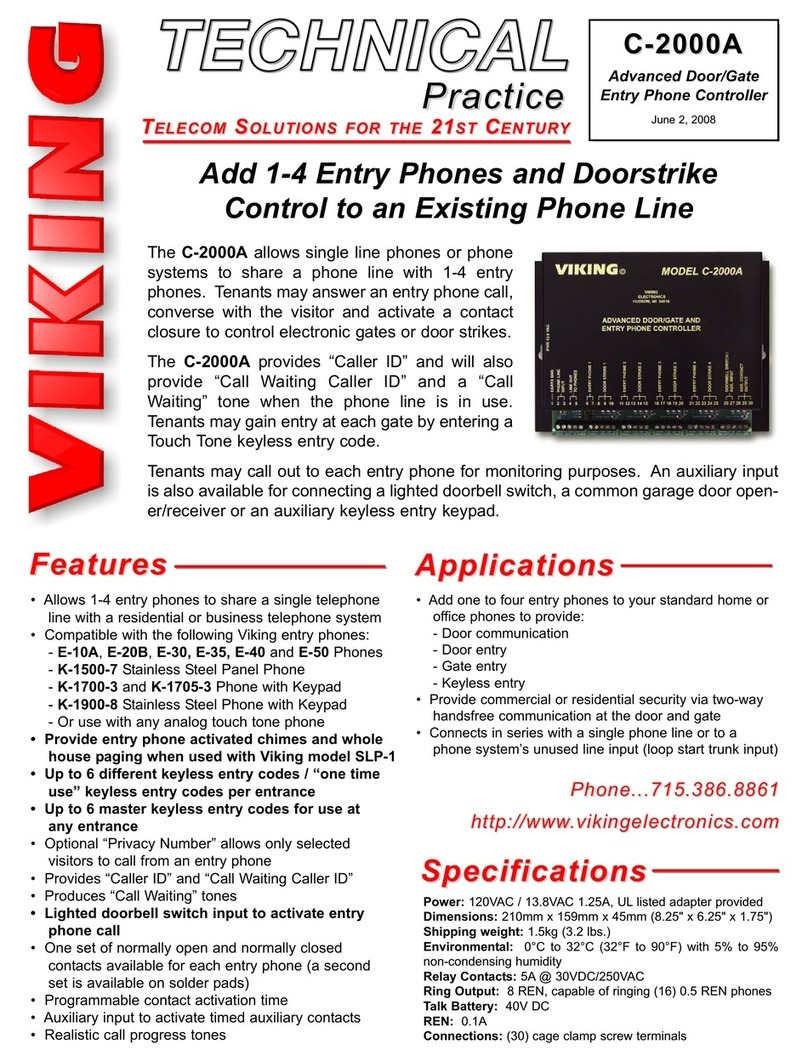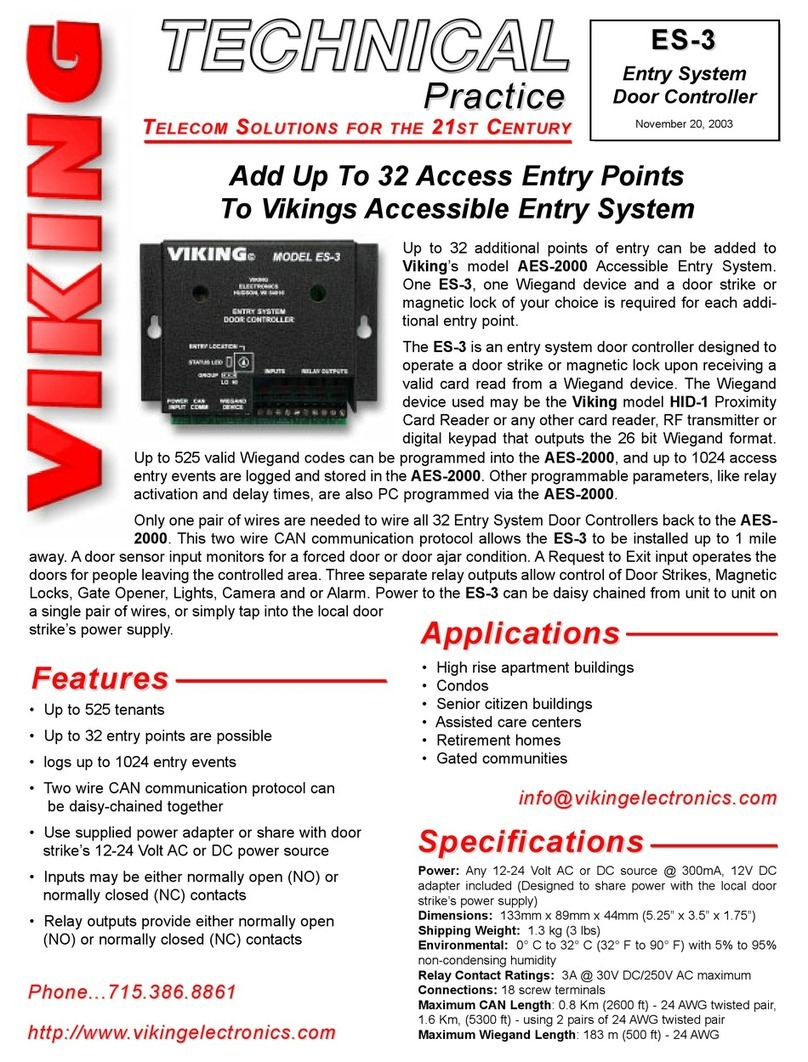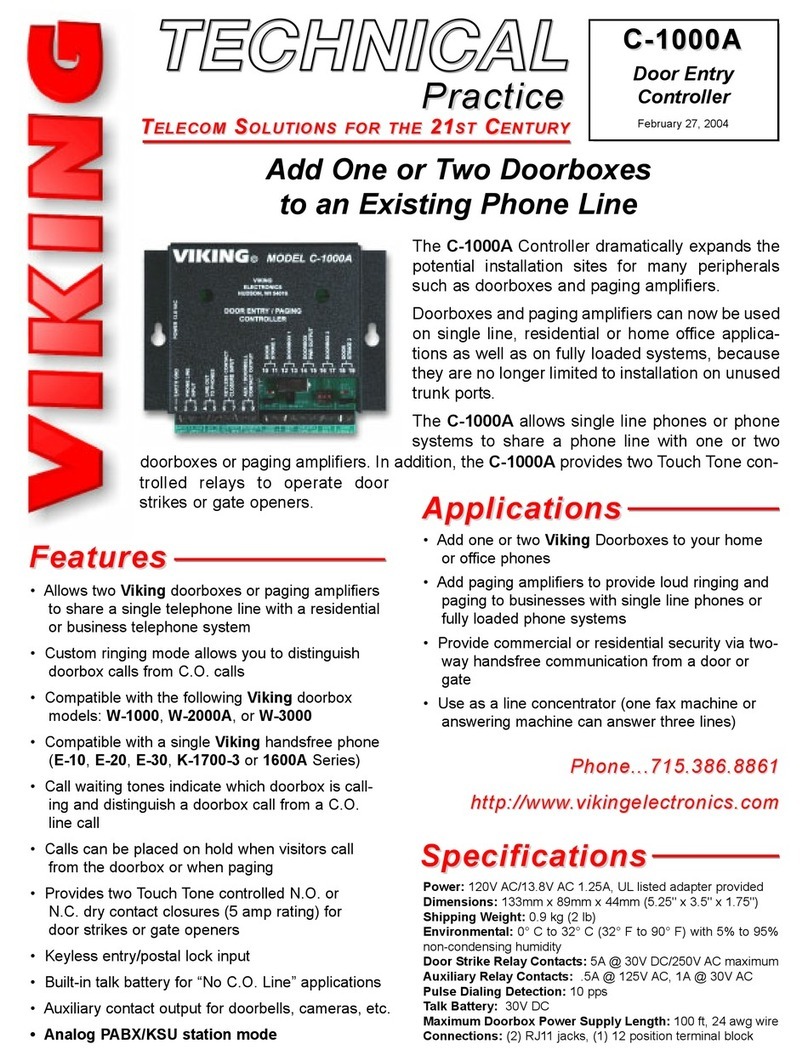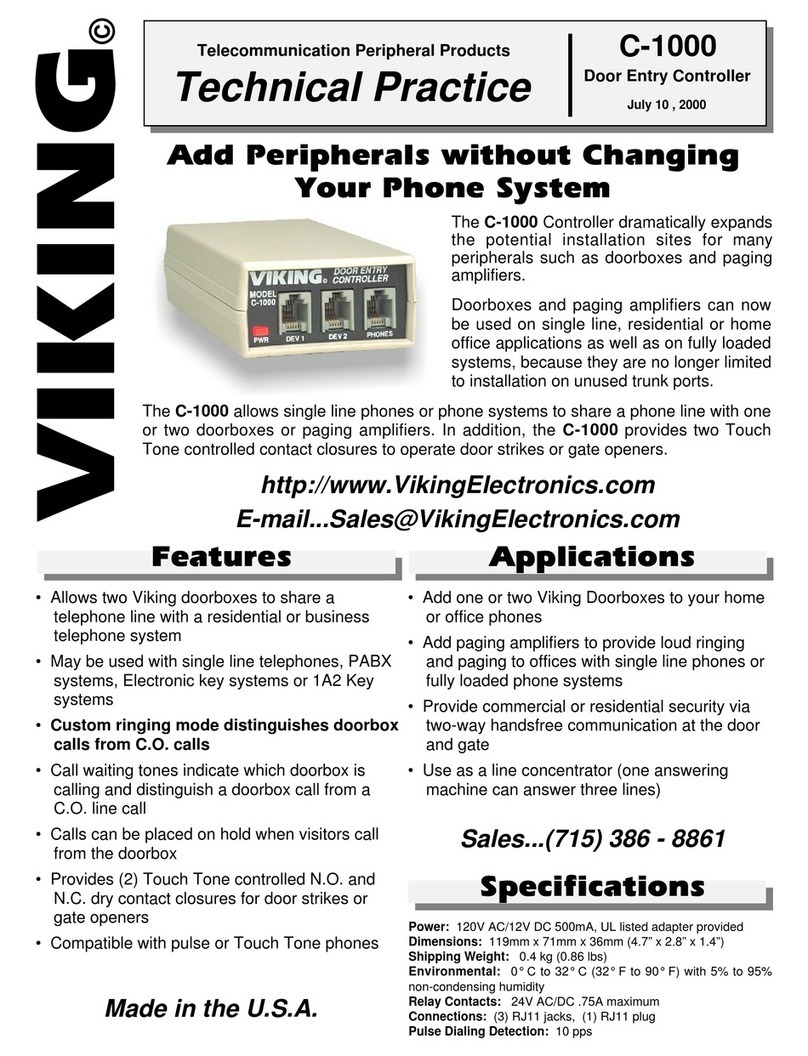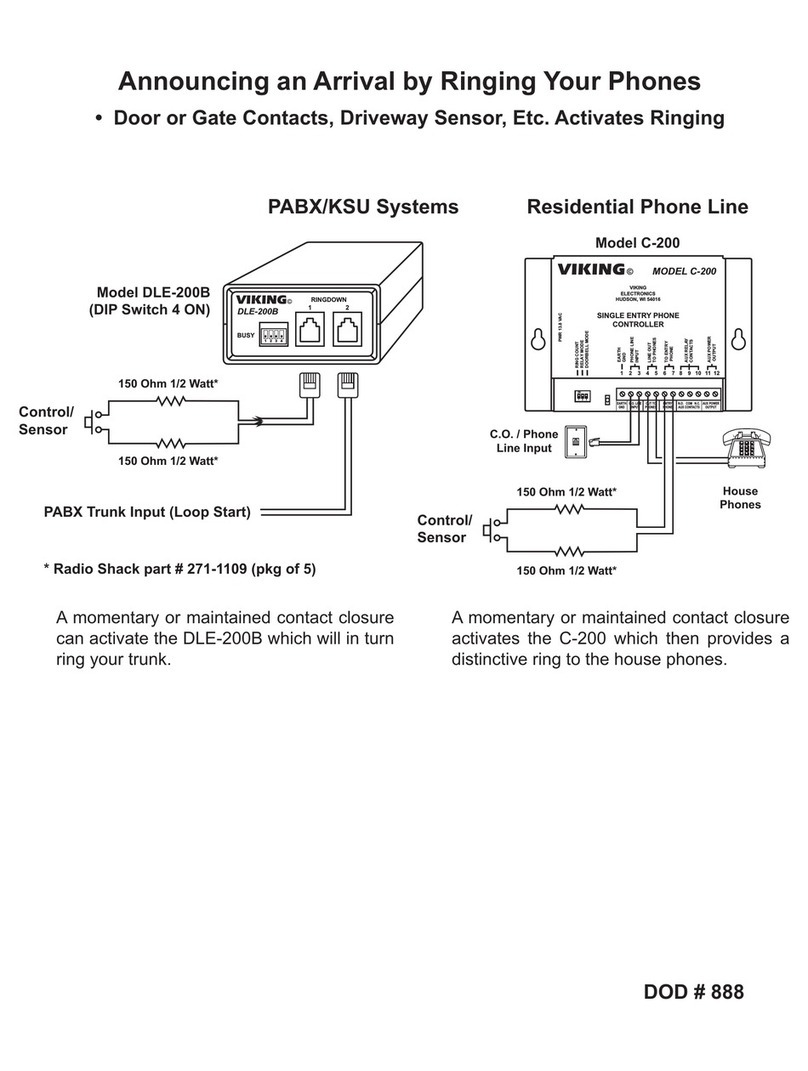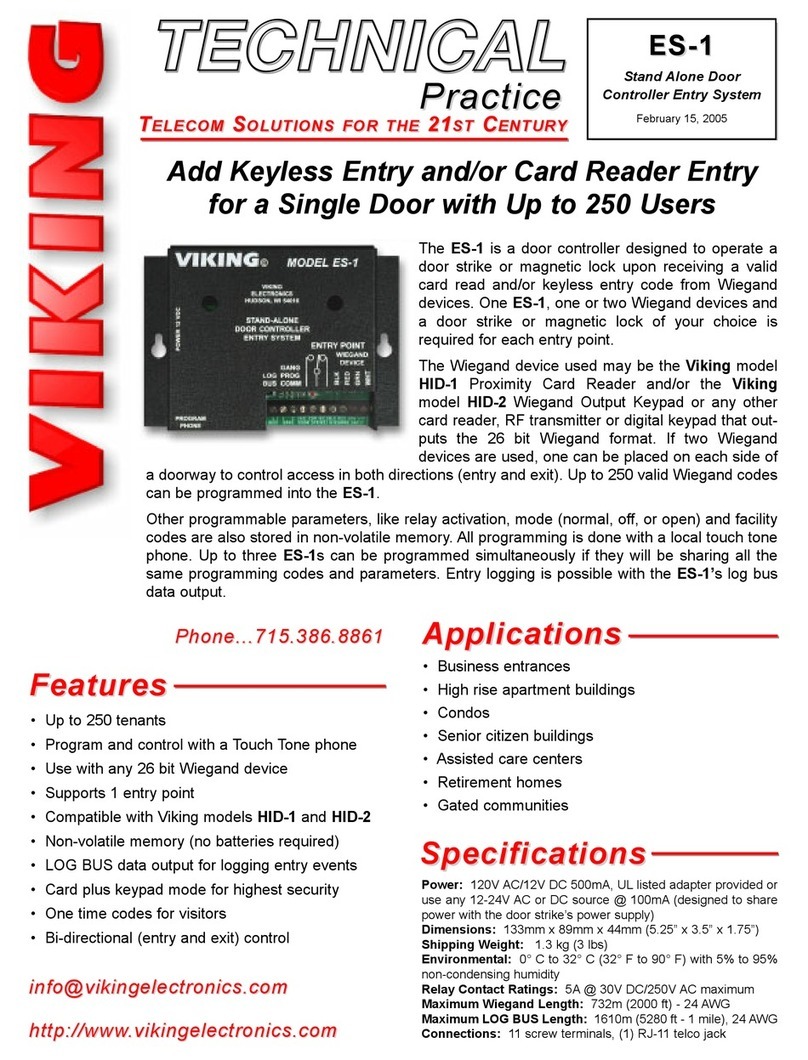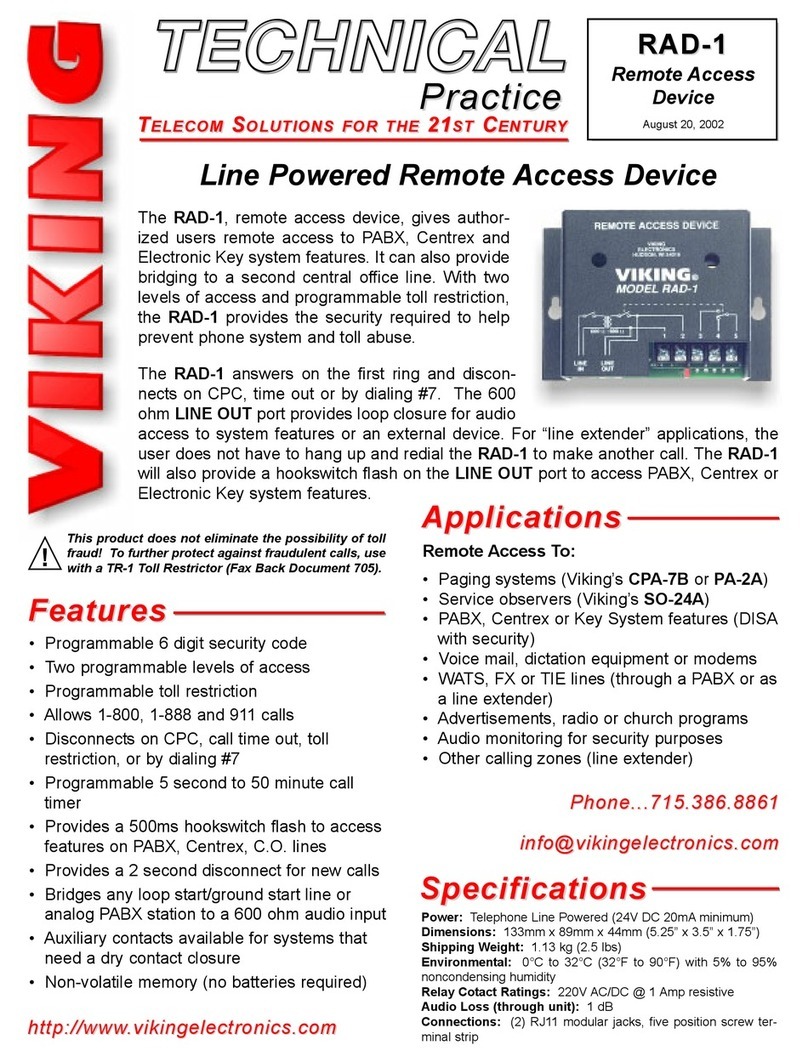Quick Programming Features
Security code (6 digits, 0-9) (factory set to 845464) .................................................
Outside line access (used with priority 2 and toll restriction) (factory disabled) ............
Priority 1 Access Code (6 digits, 0-9, no digits disables) (factory disabled) ..................
Priority 2 Access Code (6 digits, 0-9, no digits disables) (factory disabled) ..................
Call timer (0-1 hrs, 00-59 mins, 00-59 secs) (factory disabled, 3 sec minimum) .............
Silence time out (01 - 99 seconds) (factory disabled) ..................................................
Note: To disable or eliminate the use of any of the above features, enter the #
+ location number (45, 48, or 49) without any preceding numbers.
To restrict 1-900, 976, 1-976, 1-xxx-976 (factory setting) ............................................
To allow 1-900, 976, 1-976, 1-xxx-976 ......................................................................
To restrict 1 + long distance, 1-0 (1-8xx always allowed) (factory setting) ...................
To allow 1 + long distance, 1-0 ..................................................................................
To restrict 0 + dialing (factory setting) ..........................................................................
To allow 0 + dialing ...................................................................................................
To restrict 555, 1-555, 1-xxx-555, 411, 1-411 (factory setting) .....................................
To allow 555, 1-555, 1-xxx-555, 411, 1-411 ..............................................................
Alert tones on (factory setting) .................................................................................
Alert tones off ...........................................................................................................
SO-24A mode enabled .............................................................................................
SO-24A mode disabled (factory setting) .....................................................................
Exit Programming and disconnect ...........................................................................
Set all programming features to factory settings .......................................................
6 digits
6 digits
6 digits
6 digits
5 digits
2 digits
,1
,2
,3
,4
,5
,6
,7
,8
,9
,0
,,
,#
# 7
###
#47
#44
#45
#46
#48
#49
Enter Digits
then
then
then
then
then
then
- then - Enter Memory Location
D. Programming and Remote Access Features (requires a Touch Tone phone)
If a valid Touch Tone sequence is entered while programming, a double beep will be heard. Three beeps indicate an
error. To begin programming, call the RAD-1A. When the RAD-1A answers, you have 20 seconds to enter ,followed
by your 6 digit security code (a double beep should be heard). The RAD-1A may now be programmed. Note: While
programming, if no Touch Tones are entered for 20 seconds, the RAD-1A will give 3 beeps and disconnect.
Operating Features
500 ms hookswitch flash on PHONE LINE OUT port ............................................................................................
2 second momentary disconnect on PHONE LINE OUT port ................................................................................
Hang up PHONE LINE IN and PHONE LINE OUT port .........................................................................................
# 1 or ##1
# 2 or ##2
# 7 or ##7
DIP Switch 2: OFF or ON
E. Programming Examples
1. For Accessing PABX Features (see Applications section A)
To Program the RAD-1A to...
1. ...set the outside line access for this PABX to 9
2. ...set the “Priority 1” access code to 123456
3. ...set the “Priority 2” access code to 234567
4. ...disable the call timer
Enter Digits:
9 #44
123456 #45
234567 #46
#48
2. For Line Extender (see Applications section B)
To Program the RAD-1A to...
1. ...disable outside line access number
2. ...disable the “priority 1” access code
3. ...set the “Priority 2” access code to 345678
4. ...set the call timer to 20 minutes
5. ...restrict 1-900, 976, 1-976 and 1-xxx-976
Enter Digits:
#44
#45
345678 #46
02000 #48
,1