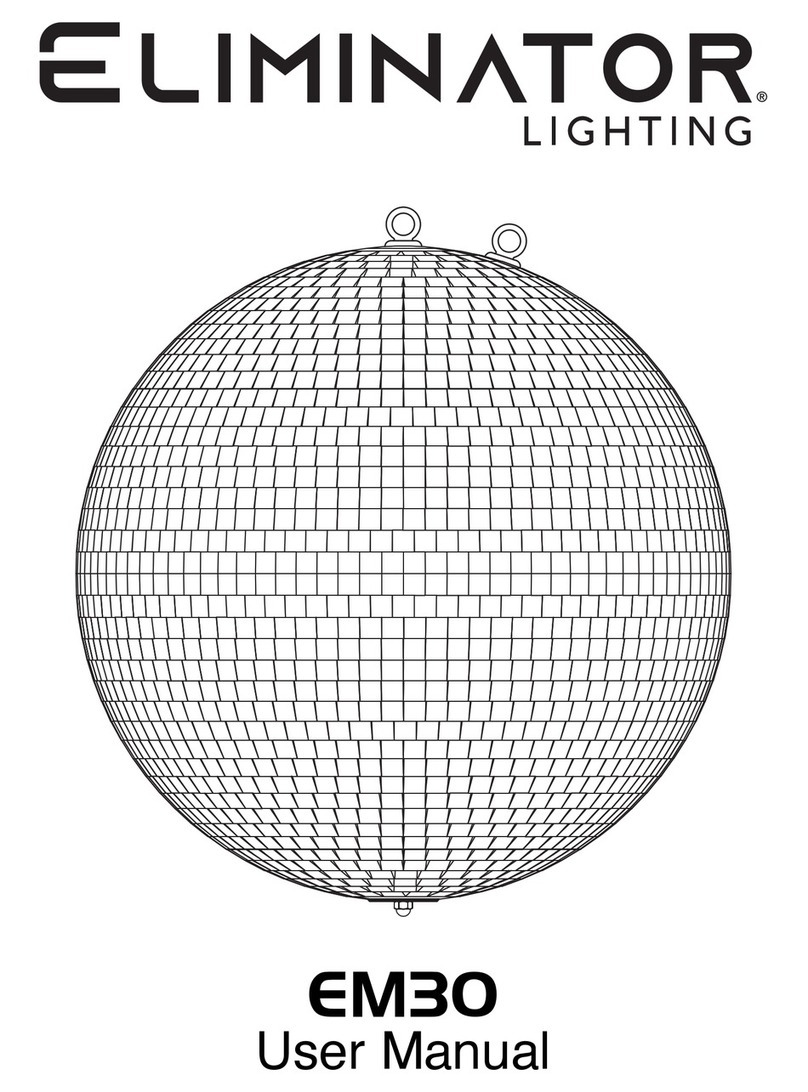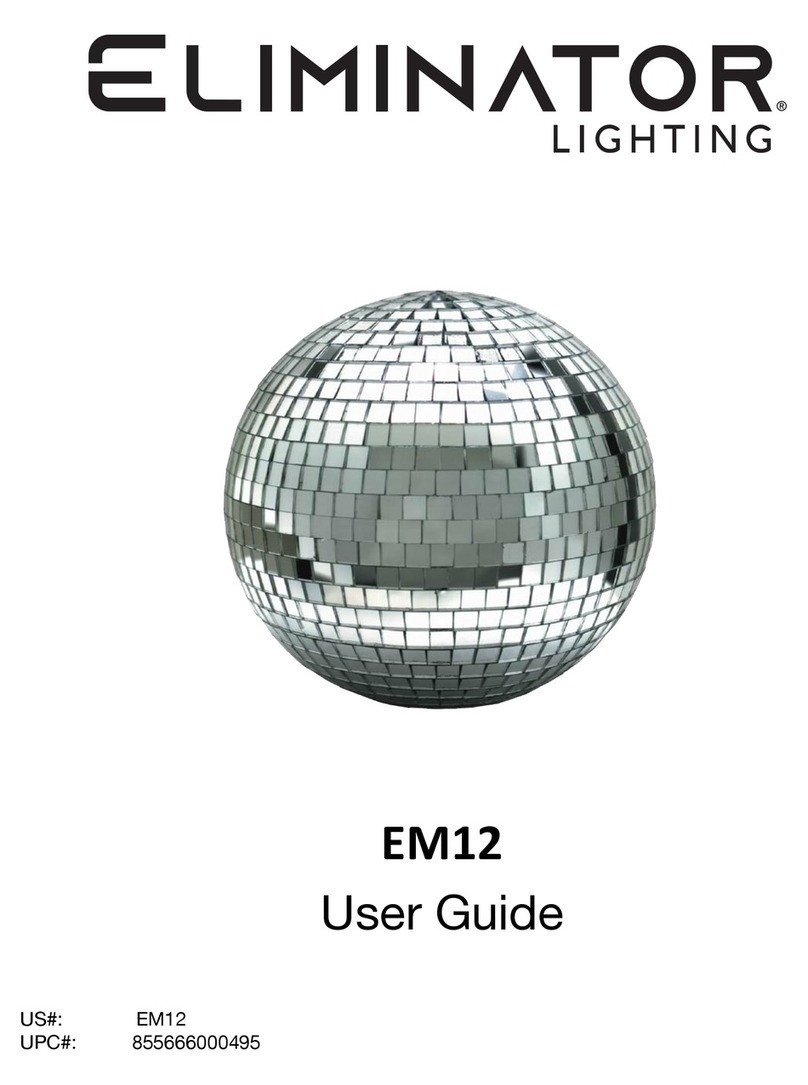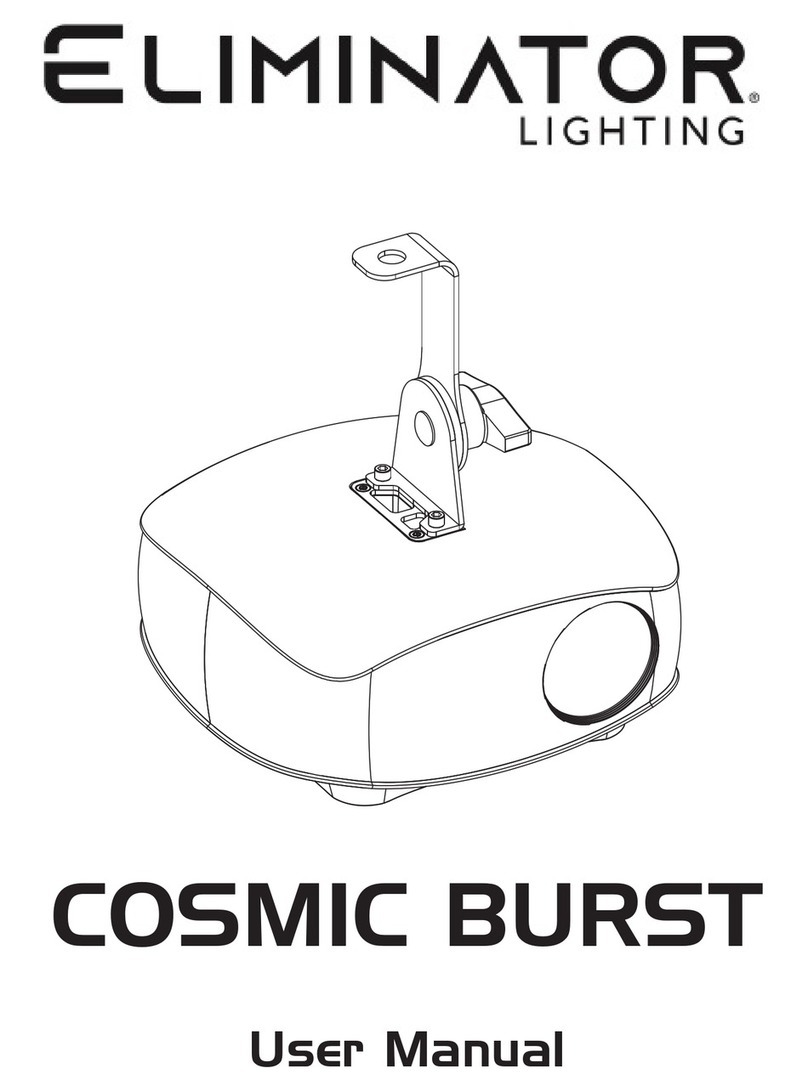©Eliminator® Los Angeles, CA. - www.EliminatorLighting.com
SOUND ACTIVE MODE:
1. To activate Sound Active mode, press the MODE, until “S1 X” is displayed. “X” represents a number be-
tween 0-20. This sound active mode setting will run regardless of sound. When the fixture does pick up
sound, then the fixture will enter sound active mode.
2. Press the MODE button again and “S2 X” will be displayed. In this sound active mode the unit will stop
when there is no sound detected. When sound is detected the unit’s motor and LEDs will be active.
3. Adjust the audio sensitivity knob on the rear of the unit to make the unit more or less sensitive to sound.
Turning the sensitivity knob in the clockwise direction will increase the sensitivity, turning the knob in the
counter-clockwisedirectionwilldecreasethexture’ssensitivitytosound.
AUTO MODE:
Auto mode has 8 different Auto Run modes to choose from.
1. Press the MODE button until “A1 X” is displayed. “X” represents a number between 1-9. The number 1-9
represent the Auto Run speed; 1 being the slowest and 9 being the fastest. Use the UP and DOWN but-
tons to adjust the speed of the current Auto Run. The 8 Auto Run modes are as follows:
• “A1X”-RedLEDonly.
• “A2X”-GreenLEDonly.
• “A3X”-WhiteLEDonly.
• “A4X”-BlueLEDonly.
• “A5X”-TransitionMode1.WheninTransitionmode,thelowertherunspeed,thefasterthecolorchange.
The faster the Auto Run speed the slower the color change.
• “A6X”-TransitionMode2.WheninTransitionmode,thelowertherunspeed,thefasterthecolorchange.
The faster the Auto Run speed the slower the color change.
• “A7X”-GradualChange.InGradualChangemode,thelowertherunspeed,thefasterthecolorchange.
The faster the Auto Run speed the slower the color change.
• “A8X”-AutoRunwithStrobing.InGradualChangemode,thelowertherunspeed,thefasterthecolor
change. The faster the Auto Run speed the slower the color change.
UNIVERSAL DMX CONTROL:
This unit allows you to use any universal DMX-512 controllertocontroltheRGBWLEDs,motorspeed,auto
run programs, and strobe. A DMX controller allows you to create unique programs tailored to your individual
needs. Follow the set-up specifications that are included with your DMX controller.
1. The Katana LED uses seven DMX channels. Please see the DMX chart on the next page for the DMX val-
ues and functions.
2. To control your fixture in DMX mode, press the MODE button until “AXXX” is displayed. “XXX” represents
the current displayed DMX address.
3. Use the UP or DOWN buttons to find your desired address. After you have found your desired DMX
address plug in the fixture via the XLR connections to any standard DMX controller.
4. Usethecontroller’sfaderstocontrolthevariousDMXfixturetraits.
5. Forlongercableruns(morethana100feet)useaterminatoronthelastfixture.
6. ForhelpoperatinginDMXmodeconsultthemanualincludedwithyourDMXcontroller.
MASTER-SLAVE SET UP (SOUND ACTIVE OR AUTO MODE):
Thisfunctionwillallowyoutolinkupto16unitstogetherand operate without a controller. The units can be
sound activate or run in auto mode.In Master-Slave Set Up one unit will act as the controlling unit and the
others will react to the controlling units programs. Any unit can act as a Master or as a Slave.
1. This is a very simple process. Using standard XLR microphone cables, daisy chain your units together via
the XLR connector on the rear of the units. Remember the Male XLR connector is the input and the Fe-
male XLR connector is the output. For longer cable runs we suggest a terminator at the last fixture.
2. Set the Master unit to your desired operating mode. Set the Slave units to the DMX addressing mode.
3. The Slave unit should now start to follow the Master unit.