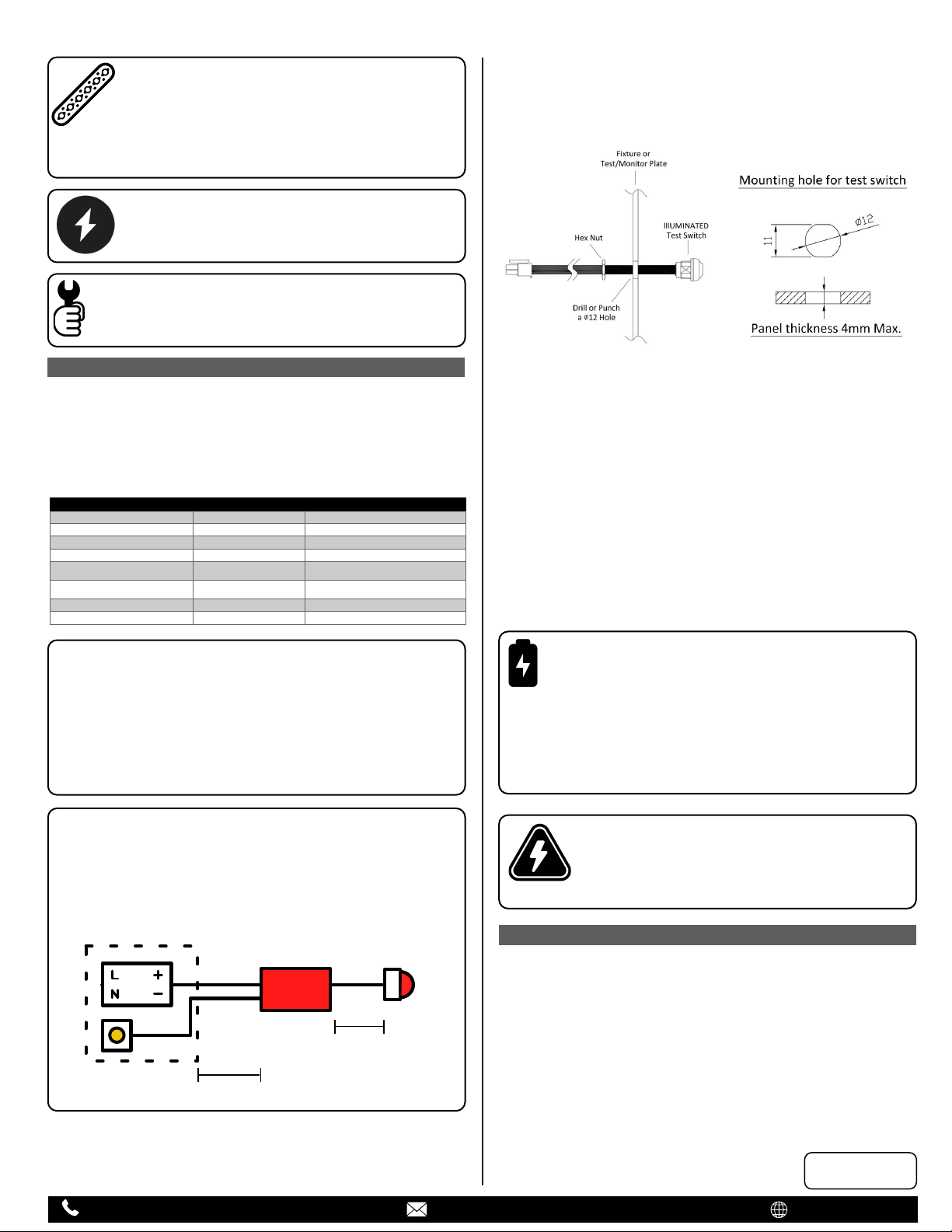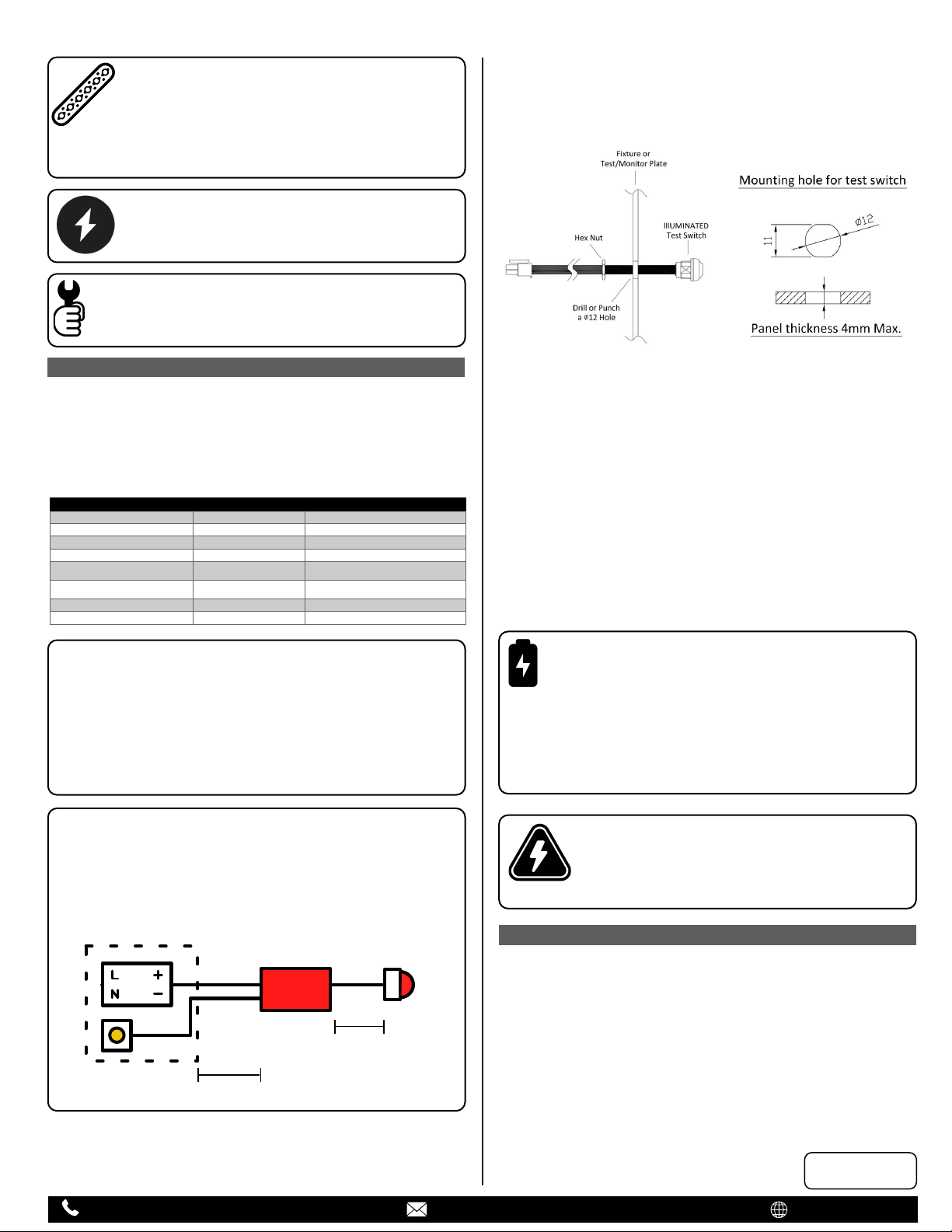
1.
2.
Mount the emergency LED driver by the mounting tabs using
appropriate screws (not provided). The luminaire's installation instructions
may provide guidance on the recommended mounting location.
INSTALLING THE EMERGENCY DRIVER
NOTE:
This product has been designed to reliably interface with a
wide selection of LED loads and is electrically compatible
with every simple LED array that meets criteria 1 and 2 above.
However compatibility cannot be guaranteed with all current and future
LED systems . Compatibility testing of the end-use systems is suggested .
Please contact the factory with any questions
NOTE:
After installation it will be necessary to measure the egress
lighting illumination level to ensure it complies with national
state and local code requirement.
Installation of this emergency LED driver will vary based on
the luminaire type, however generally follow these steps.
Mounting Height: This product meets or exceeds the NFPA minimum light
requirements with all loads, down to the smallest rated lamp load, at
heights up to 7.17ft (2.2m). Many factors influence emergency illumination
levels, such as the lamp load selected, luminaire design, and
environmental factors. Therefore end use verification is necessary. For
field installations, when the attached luminaire is mounted at heights
greater than 7.17ft (2.2m), the level of illumination must be measured in the
end application to ensure the requirements of NFPA 101 and local codes
are satisfied.
Remote Mounting: The emergency LED driver may be remote mounted
from the luminaire. If used in conjunction with an AC driver the allowed
distance is up to half the distance the AC driver manufacturer recommends
remote mounting the AC driver from the LED lo ad . If used without an AC
driver, and remote mounting more than 18 feet from the luminaire, please
consult the factory to determine the necessary wire gauge.
CAUTION: Remote mounting can result in reduced power output.
3.
4.
Mount the supplied 4 wire illuminated test switch in a location that is
visible and accessible by maintenance personnel. The switch mounts
through a hole which may need to be added to the luminaire or could
come pre-punched by the luminaire supplier.
Wire the test switch per wiring diagrams provided on this instruction.
5.
If wired correctly, the test switch indicator light should be ON when AC
power is supplied to the fixture, and the battery switch is “ON”
indicating that the emergency battery is charging.
NOTE:
For 10W models, a short term discharge test may be
conducted after the emergency driver has been charged for
one hour. A 24 hour charging period must be performed
before conducting a long term discharge test. For 20W models, a
short term discharge test may be conducted after the emergency
driver has been charged for one hour. A 48 hour charging period
must be performed before conducting a long term discharge test.
Refer to the OPERATION section of specs.
CAUTION:
This unit has more than one power connection point.
To reduce the risk of electric shock, disconnect both the
branch circuit breakers or fuses and emergency power
supplies before servicing.
OPERATION
PAGE 2 OF 4
O.R.-Revision C: 2/24/21
Disconnect AC power from the LED luminaire.
6.
Select the appropriate wiring diagram to connect the emergency
driver to the AC driver and LED load. Make sure all connections are in
accordance with the National Electrical Code and any local
regulations. After installation is complete, supply AC power to the
emergency driver and turn on battery switch/join battery connector. At
this point, power should be connected to both the AC driver and the
emergency driver, and the Charging Indicator Light should illuminate
indicating the battery is charging.
Test Switch is integrated, Power Flex
Test Switch is integrated, Power Flex
During normal operation AC power is applied, to the driver, and the
charging indicator light is illuminated, which indicates that the battery
is being charged. When power fails, the emergency LED driver will
automatically switch to emergency power (internal battery), operating
the LED load for a minimum of 90 minutes. When AC power is
restored, the emergency driver returns to the charging mode.
Max
18ft
Contact
Elite
Emergency Test
Switch
Fixture