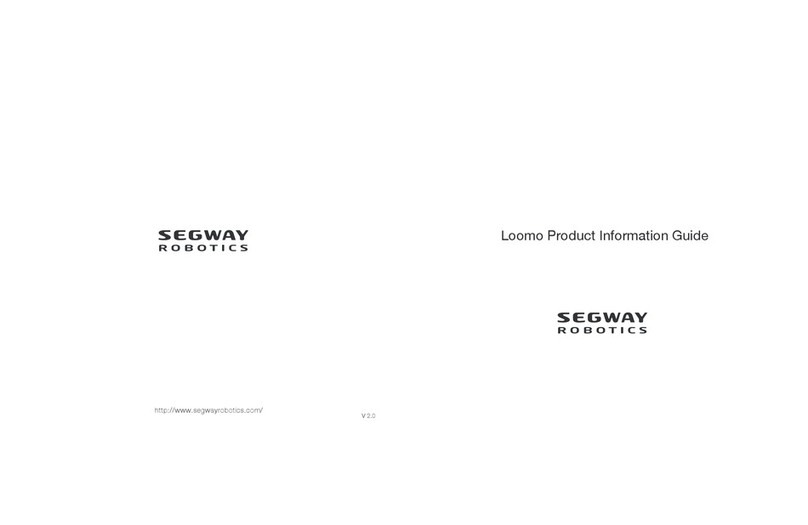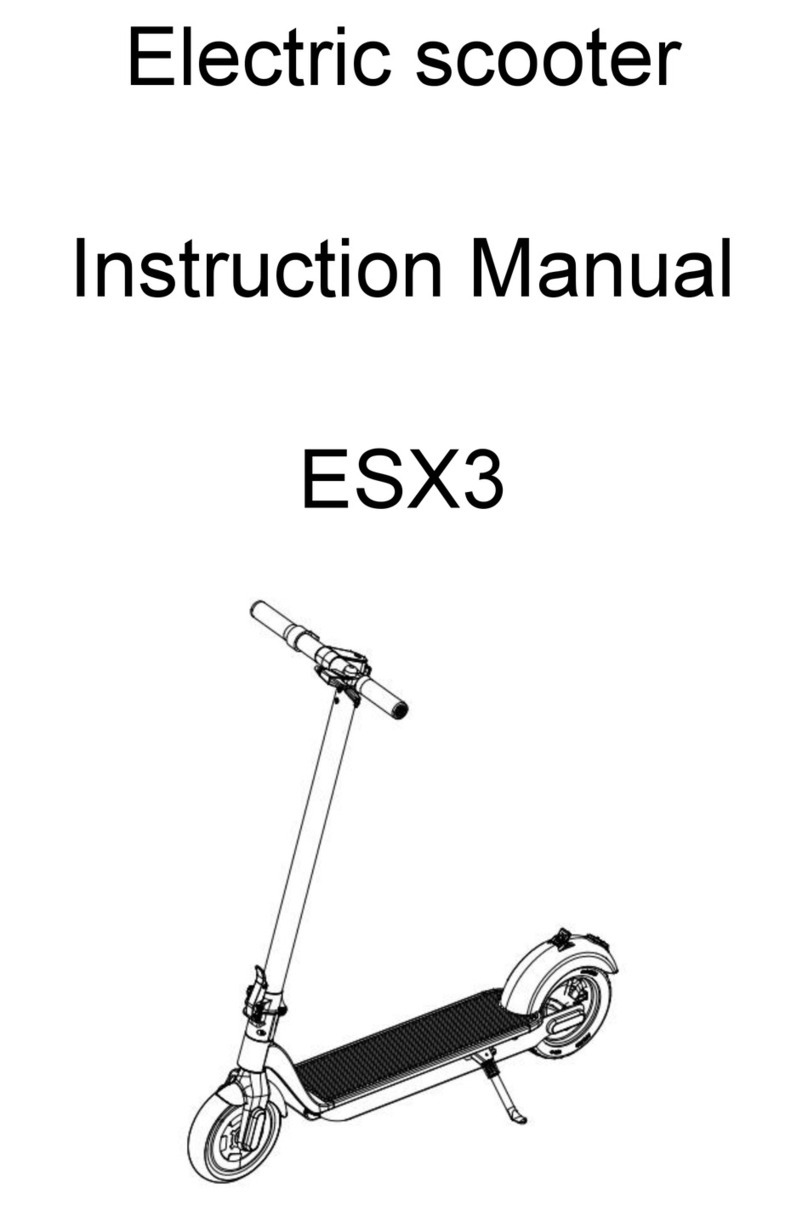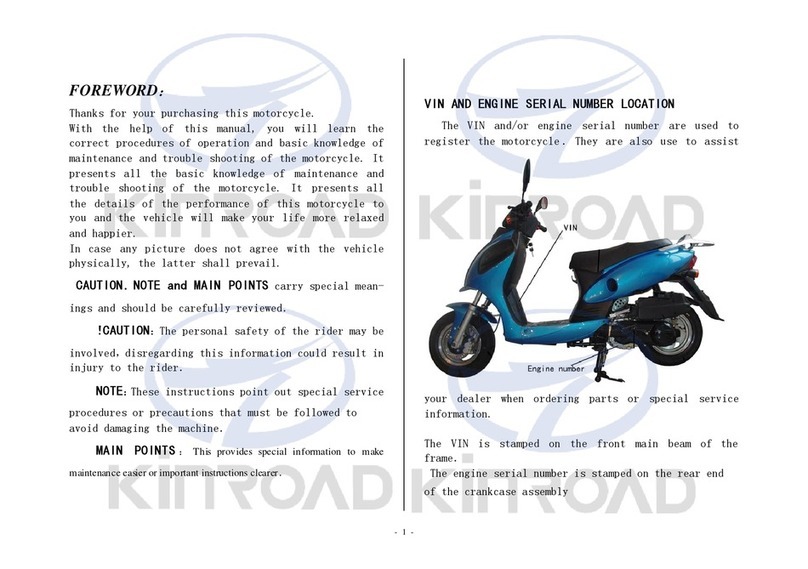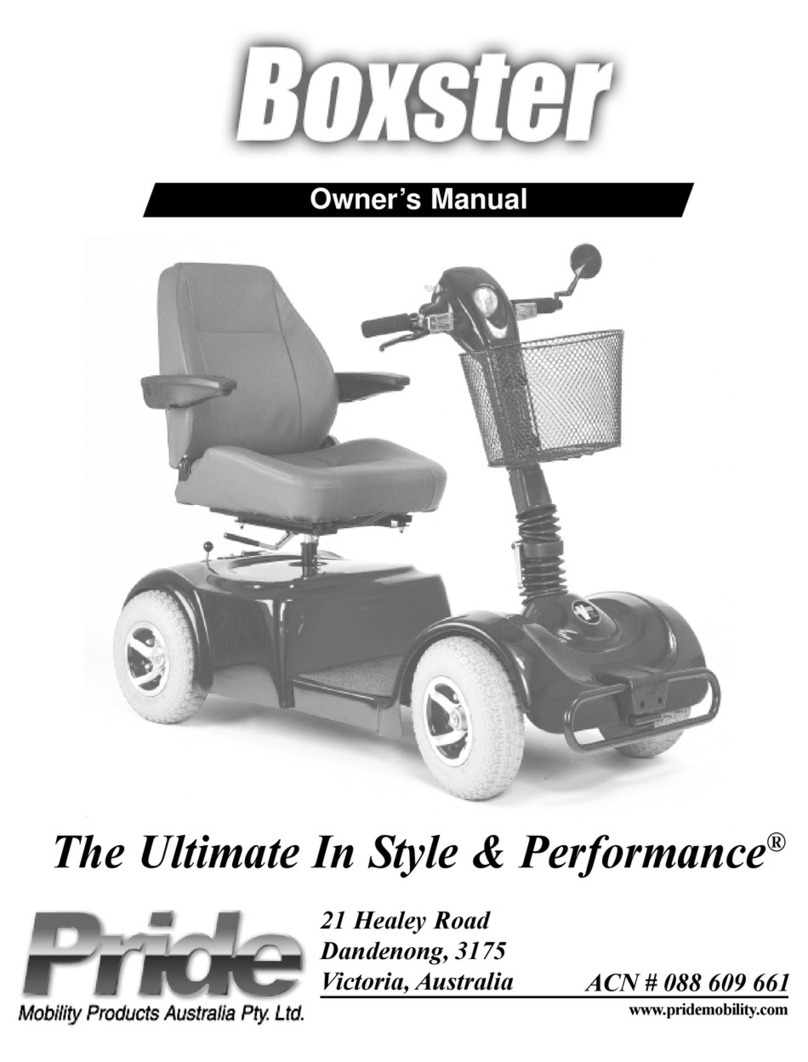Elitex Dis-Chem Voyager II User manual

Dis-Chem Voyager II
Electric Scooter
User's Manual

1
TABLE OF CONTENTS
Ⅰ. INTRODUCTION
Ⅱ. SPECIFICATIONS
III YOUR SCOOTER
Ⅳ. BATTERY CHARGING
Ⅴ. OPERATING YOUR SCOOTER
Ⅵ. ASSEMBLYAND DISASSEMBLY
Ⅶ. SAFETY INSTRUCTIONS
VIII. MAINTENANCE
IX. WARRANTY

2
I. INTRODUCTION
This scooter is a mobility assertive device designed for senior citizens
who have walking difficulty or are weak in physical strength and endurance,
and physically challenged people whose feet or legs are impaired. But it is also
a perfect ride for walking in the community, in the park or shopping in the
super market.
We designed this scooter to restore the dignity, equality and personal
freedom, to provide convenience and comfort.
This manual contains important information concerning the proper
maintenance and safe operation of your scooter.
Please read this manual thoroughly and carefully to become familiar with
all operation instructions prior to operating your scooter. If you are unable to
understand any of this information or should you have any questions
concerning the scooter operation or maintenance, please contact your dealer.
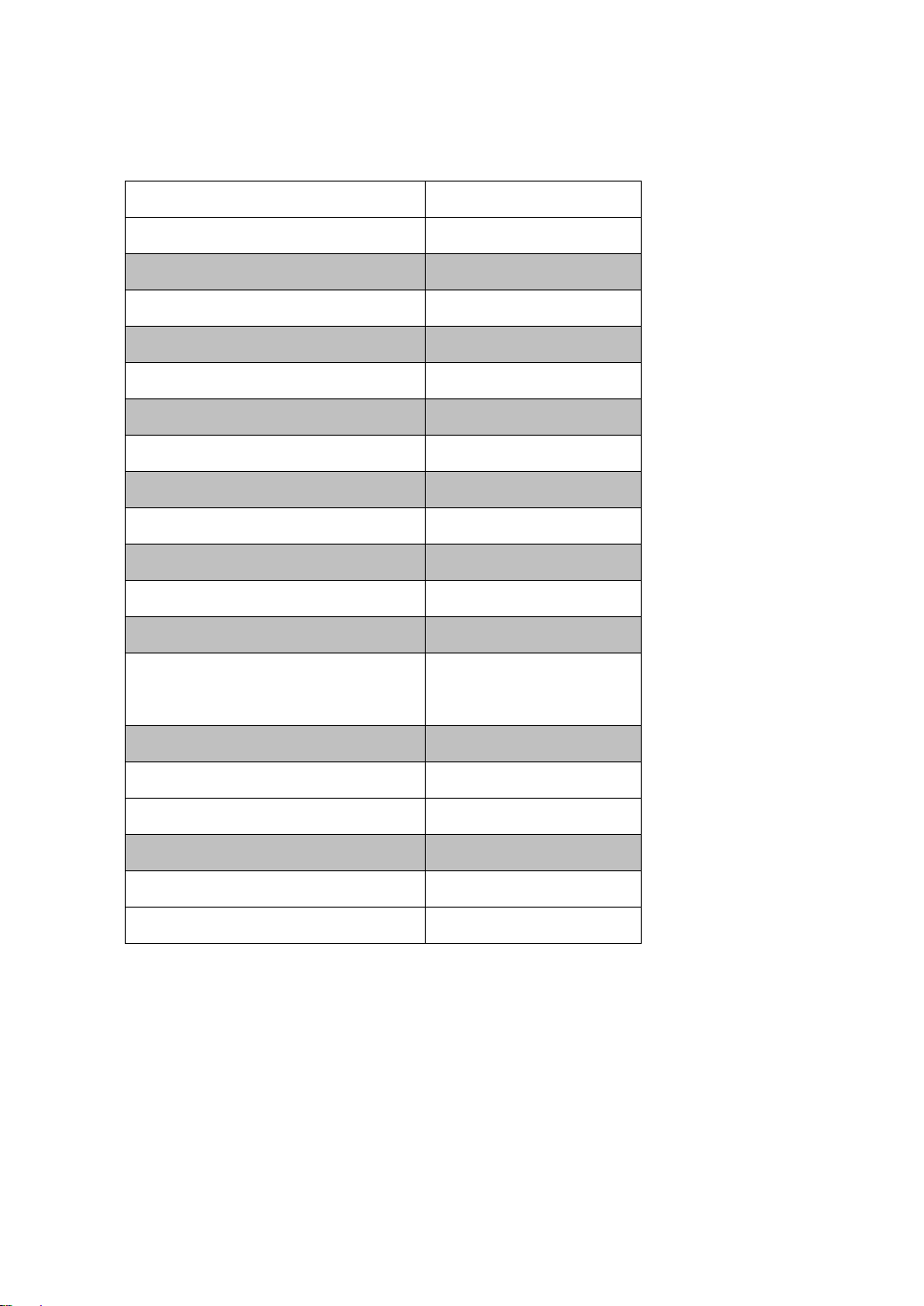
3
II. SPECIFICATIONS
Model Number
Dis-Chem Voyager II
Overall Dimensions (L x W x H)
1070 X 560 X 960 mm
Weight without battery
40.2 kg
Max Speed
10.0 km/h
Braking Distance
1.1 m (Dry Surface)
Max Climbing slope
13 degree
Ground Clearance
50 mm
Weight Capacity
100 kg
Motor Rated Power
24V 270 W
Controller
24V 45A
Battery Charger
2A
Batteries
2 pcs of 20AH
Battery Weight
13.8 kg
Braking System
Electric Regenerative
Braking
Front Tire
8" x 2" PU
Rear Tire
9"x 2" PU
Seat color
black
Seat Size (LxWxH )
420x360x330 mm
Seat Weight
8.3kgs
Range per Change
25 km
*Varies with user weight, terrain , battery condition, ground surface.

4
III. MAIN FUNCTION PARTS
TILLER CONSOLE
The tiller console houses all controls needed to drive your scooter, including
the key switch, throttle control levers, speed adjustment dial, and the battery
status meter.
See figure1
Key switch
①Fully insert the key into the key switch to turn on your scooter.
②Remove the key from the key switch to turn off your scooter.
Throttle control levers
The throttle levers allow you to control the machine moving forward and backward.
①Place your right hand on the right handgrip and your left hand on the left handgrip.
②Forward: Push the right lever.
③Backward: Push the left lever.
④When the throttle is completely released, it automatically returns to the center “stop”
position the brake is engaged and your scooter will stop.
Speed adjustment dial
This dial allows you to preset your scooter’s speed.
①The image of the tortoise represents the slowest speed setting.
②The image of the hare represents the fastest speed setting.
Battery status meter
When the key is fully inserted the key switch, this meter indicates approximate
battery strength. For further information on the battery condition meter, see IV
battery and charging.
REAR SECTION
The manual freewheel lever, ant-tip wheels, and motor/transaxle assembly are
Located on the rear section of your scooter. See figure 2
Manual freewheel lever
Whenever you need or want to push your scooter for short distance, you can put it in
freewheel mode.

5
◆The manual freewheel lever is located at the right of the rear section.
◆pull up the manual freewheel lever to disengage the driving system you
may now push your scooter manually.
◆Push the manual freewheel lever down to reengage the driving systems, this
changes your scooter to power drive mode.
Anti-tip wheels
The anti-tip wheels are an integral part and make an important safety feature
of your scooter.
Do not, under any circumstances, remove the anti-tip wheels from your
scooter.
Motor /transaxle assembly
The motor transaxle assembly is an electro mechanical device that converts
electrical energy from your scooter batteries into the controlled mechanical
energy that drives the scooter’s wheels.
Battery pack
The scooter is equipped with an innovative, easy to remove battery pack. A
handle on the top of the battery pack makes it easy to lift the pack off the
scooter with one hand. The battery pack contains two 12 volt, 17AH batteries,
the fuse and the charger receptacle.
Off –board battery charger
Plug the output of the charger into the charger receptacle on the battery, then
plug the charger input into the wall outlet to charge.

6
Fig1
1.Electricity meter 2.Speed regulator 3.Horn button
4.Power switch 5.Forward and backward control 6.LED light switch
Fig2
1. Control panel 2.Basket 3.LED light 4. Front wheel 5.Main frame
6. Brake handle 7.Seat height adjuster 8. Seat swivel handle 9.Seat

7
IV. BATTERYAND CHARGING
Your scooter is equipped with two sealed, maintenance free 20 AH
batteries.
◆Charge the batteries prior to using your scooter for the first time.
◆Keep the batteries fully charged to keep your scooter running smoothly.
Reading your battery volume
The battery volume meter on the tiller console uses a color code to indicate the
condition of your batteries. Green indicates fully charged batteries, yellow a
draining charge, and red indicates that an immediate recharging is necessary.
CHARGINGYOUR BATTERIES
Follow these easy steps to charge your batteries safely:
①Position your scooters close to a standard wall outlet .
②Remove the key from the key switch.
③Plug the 3-pin charger cord into the battery receptacle.
④Plug the charger input into the wall outlet to charge. It is recommended
that you charge your batteries for 8 to 14 hours.
⑤When fully charged, unplug the charger input cord form the wall outlet
first and then unplug the charger output cord from the battery receptacle.
Charging status
There is a LED on the charger, when lit:
Power (green)
Charger (red)
Charging is in progress
Power(green)
Charger (green)
Charger is plugged in batteries fully charged
Power(red)
Charger (off)
Error: short circuit, lead reversed, battery disconnected
If the LED toggle between red and green:
The battery has dropped too low and needs normal charging, therefore the
charger
Automatically pulse charges the batteries to an acceptable level. Once that
level is reached it will charge normally.

8
FREQUENTLYASKED QUESTIONS
How does the charger work?
When your scooter’s battery voltage is low, the charger works harder, sending
more electrical current to the battery to bring up their charge. When the
voltage approaches full level, the charger is at nearly zero amperage. Therefore,
when the charger is plugged in, it maintains the charging on your scooter’s
batteries, but will not overcharge them. But we do not recommend that you
charge your scooter for more than 24 consecutive hours.
What if my scooter’s batteries won’t charge?
◆Ensure that both ends of the charger cord are inserted fully.
How often must I charge the batteries?
It depends on how often you use it:
◆If you use your scooter daily, charge its batteries everyday. Your scooter
will be ready each morning to give you a full day of service.
◆If you use your scooter once a week or less, charge its batteries at least
once a week for 12 to 14 hours at a time.
◆Keep your scooter batteries fully charged.
◆Avoid deeply discharging your scooter batteries.
What type and size battery should I use?
Your scooter is equipped with two deep-cycle batteries that are sealed and
maintenance free. Use only the battery model especially for this scooter
supplied by the manufacturer or authorized dealer.
NOTE: Sealed batteries are not serviceable. Do not remove the caps.
Why do my new batteries seem weak?
New batteries will not delivery their full capabilities until they have been
discharged and recharged in about 5 times.
Follow these steps to properly break-in your scooter’s new batteries for
maximum efficiency and service life.
⑴Fully recharges any new battery prior to its initial use. This charging cycle
brings the battery up to about 88% of its peak performance level.

9
⑵Operate your new scooter in familiar and safe areas. Drive slowly at first,
and do not travel too far from your home or familiar surroundings until
you have become accustomed to your scooter’s controls.
⑶Fully recharge the battery again.
⑹After four or five charging cycles, the batteries are able to receive 100% of
their peak performance level and are able to last for an extended period of
time.
How can I ensure maximum battery life?
Fully charged deep-cycle batteries provide reliable performance and extended
battery life. Keep your scooter’s batteries fully charged whenever possible.
Batteries that are regularly and deeply discharged, infrequently charged, or
stored without a full charge may be permanently damaged, causing unreliable
performance and limited service life.
REPLACINGYOUR SCOOTER’S BATTERIES
Battery replacement
1. Removes battery pack from the scooter by releasing the battery pack lock,
grasping the handle, and lifting up.
2.Remove all screws that hold the battery pack.
3. Remove the connectors and replace the used battery with the new one.
V. OPERATION
BEFORE GETTING ONTO YOUR SCOOTER
◆Have you fully charged the batteries? See IV. “Batteries and charging”
◆Ensure that the manual freewheel lever in the open (power driven) position?
Never leave the manual freewheel lever in the close position unless you
are manually pushing your scooter.
◆Ensure that the tiller lock knob is in the locked position? See “Disassembly
and assembly.”
OPERATINGYOUR SCOOTER
◆After planning your route:

10
◆Set the speed adjustment dial to your desired speed.
◆Press the throttle control lever for move and release the lever for stop.
Note: your scooter’s backward speed is slower than forward speed for the
safety reasons.
VI. ASSEMBLYAND DISASSEMBLY
The scooter has been designed to assembled and disassembled quickly
and easily without the use of tools. Should you need excessive force when you
assemble or disassemble your unit, you are probably doing something wrong.
Stop immediately! Think for a moment and refer to the user’s manual, then try
again.
1, PIECES:
The scooter consists of the following main modules, which you can put
together or dismantle without using any tools:
(1) Chassis (3) Seat (4) Battery-box
2, PROCEDURE
(1) Loosen tiller adjustment knob, raise the tiller, and then retighten the tiller
adjustment knob.
(2) Secure the toggle latch.
(3) Place the battery box into the battery compartment and then place the floor
mat on it .
(4) Join all cables with the same labeling.
(5) Adjust the height of the seat by bolt on the seat post under the seat.
(6) Put the seat on the top of the seat post and lock the seat by tightening the
knob.
.
3 DRIVINGTEST
(1) Insert the power key into the switch lock.
(2) Check the battery charge indicator to make sure the batteries are fully

11
charged.
(3) make sure that clutch lever is at “open”position.
(4) Set the speed limit by turning the dial knob on the top of the console.
(5) Test the scooter by moving forward, stop, and backward a couple of times
to make sure that your scooter is in proper working condition.
4 DISMANTLE
To dismantle just reverse the process to the assembling.
You must turn off power before starting dismantles.
(1) Off the power and take out the power key from switch lock.
(2) Loosen and remove the seat from the seat post.
(3) Disconnect the main battery cable from the controller.
(4) Unplug all battery connections.
(5) Remove the batteries box from front chassis.
(6) Toggle latch release.
◆Press the latch button and then pull the toggle latch forward.(See figure
E)
◆Lift the toggle latch buckle up
(7) Frame separation.
◆push back on the seat post to pivot the scooter rear section rearwards
until the rear sections Is standing vertically on its rear bumper.
◆lift the front section up until the lower pegs are no longer in the
curved locking brackets. See figure B
(8) Place down the tiller to horizontal position.
VII. SAFETY INSTRUCTIONS
Your scooter can negotiate grass, gravel, dirt, and sand surfaces, as well as
hard paved or carpeted surfaces. However, extra caution should be taken when
operating your unit on uneven surfaces other than flat surfaces.
There are some concerns about electromagnetic interference to powered
wheelchairs and scooters. You need to know what EMI (Electromagnetic
Interference) is and how to prevent such incidents. The following paragraphs
suggested by the FDA are intended to provide you some important information
about this.
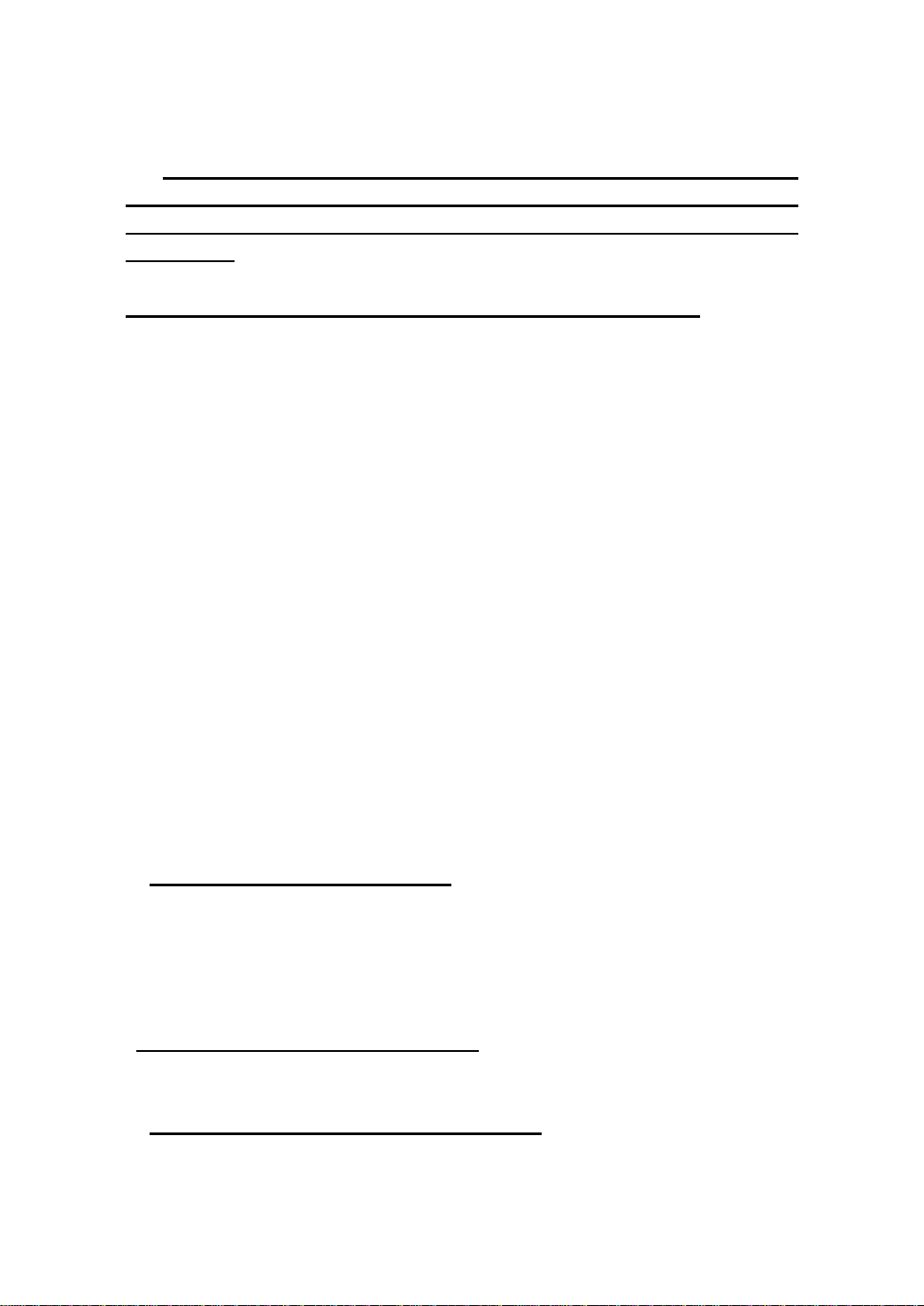
12
CAUTION:
IT IS VERY IMPORTANT THAT YOU READ THIS
INFORMATION REGARDING THE POSSIBLE EFFECTS OF
ELECTROMAGNETIC INTERFERENCE ON YOUR POWERED
SCOOTER.
Electromagnetic Interference (EMI) From Radio Wave Sources
Powered wheelchairs and motorized scooters (in this text, both will be
referred to as powered wheelchairs) may be susceptible to electromagnetic
interference (EMI), which is interfering electromagnetic energy (EM) emitted
from sources such as radio stations, TV stations, amateur radio (HAM)
transmitters, two-way radios, and cellular phones. The interference (from
radio wave sources) can cause the powered wheelchair to release its brakes,
move by itself, or move in unintended directions. It can also permanently
damage the powered wheelchair’s control system. The intensity of the
interfering EM energy can be measured in volts per meter (v/m). Each
powered wheelchair can resist EMI up to certain intensity. This is called its
“immunity lever.” The higher the immunity level, the greater the protection.
At this time, current technology is capable of achieving at least a 20-v/m
immunity level, which would provide useful protection from the more
common sources of radiated EMI. The immunity level of this powered
scooter as shipped, with no further modification, is not known.
There are ample sources of relatively intense electromagnetic fields in the
everyday environment. Some of these sources are obvious and easy to avoid.
Others are not apparent and exposure is unavoidable. However, we believe
that by following the warnings listed below, your risk to EMI will be
minimized.
The sources of radiated EMI can be broadly classified into three types:
1) Hand-held portable transceivers (transmitters-receivers) with the antenna
mounted directly on the transmitting unit. Examples include: citizens band
(CB) radios, “walker talkie,” security, fire, and police transceivers, cellular
telephones, and other personal communication devices. **Note: Some
cellular telephones and similar devices transmit signals while they are ON,
even when not being used.
2) Medium-range mobile transceivers, such as those used in police cars, fire
trucks, ambulances, and taxis. These usually have the antenna mounted on
the outside of the vehicle; and
3) Long-range transmitters and transceivers, such as commercial broadcast
transmitters (radio and TV broadcast antenna towers) and amateur (HAM)
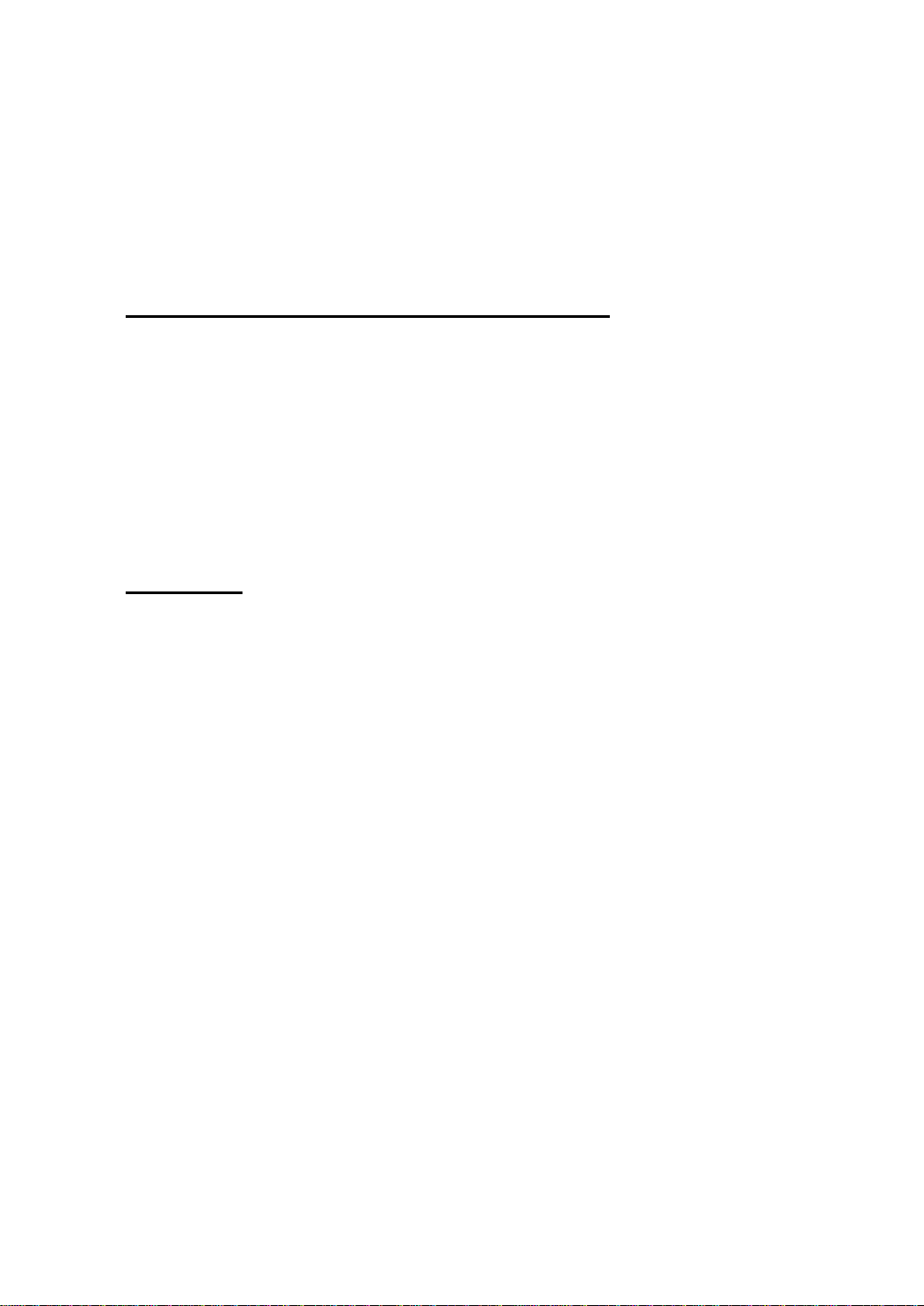
13
radios.
Note: Other types of hand-held devices, such as cordless phones, laptop
computers, AM/FM radios, TV sets, CD players, and cassette players, and
small appliances, such as electric shavers and hair dryers, so far as we know,
are not likely to cause EMI problems to your powered wheelchair.
Powered Scooter Electromagnetic Interference (EMI)
Because EM energy rapidly becomes more intense as one move closer to
the transmitting antenna (source), the EM fields from Hand-held radio wave
sources (transceivers) are of special concern. It is possible to unintentionally
bring high levels of EM energy very close to the powered scooter’s control
system while using these devices. This can affect powered scooter
movement and braking. Therefore, the warnings listed below are
recommended to prevent possible interference with the control system of the
powered scooter.
WARNINGS
Electromagnetic interference (EMI) from sources such as radio and TV
stations, amateur radio (HAM) transmitters, two-way radios, and cellular
phones can affect powered scooter and motorized scooters. Following the
warnings listed below should reduce the chance of unintended brake release or
powered scooter movement, which could result in serious injury.
1) Do not operate hand-held transceivers (transmitters-receivers), such as
citizens band (CB) radios, or turn ON personal communication devices, such
as cellular phones, while the powered scooter is turned ON.
2) be aware of nearby transmitters, such as radio or TV stations, and try to
avoid coming close to them;
3) If unintended movement or brake release occurs, turn the powered scooter
OFF as soon as it is safe.
4) Be aware that adding accessories or components, or modifying the powered
scooter, may make it more susceptible to EMI (Note: There is no easy way
to evaluate their effect on the overall immunity of the powered scooter.
5) Report all incidents of unintended movement or brake release to the
powered scooter manufacturer, and note whether there is a source of EMI
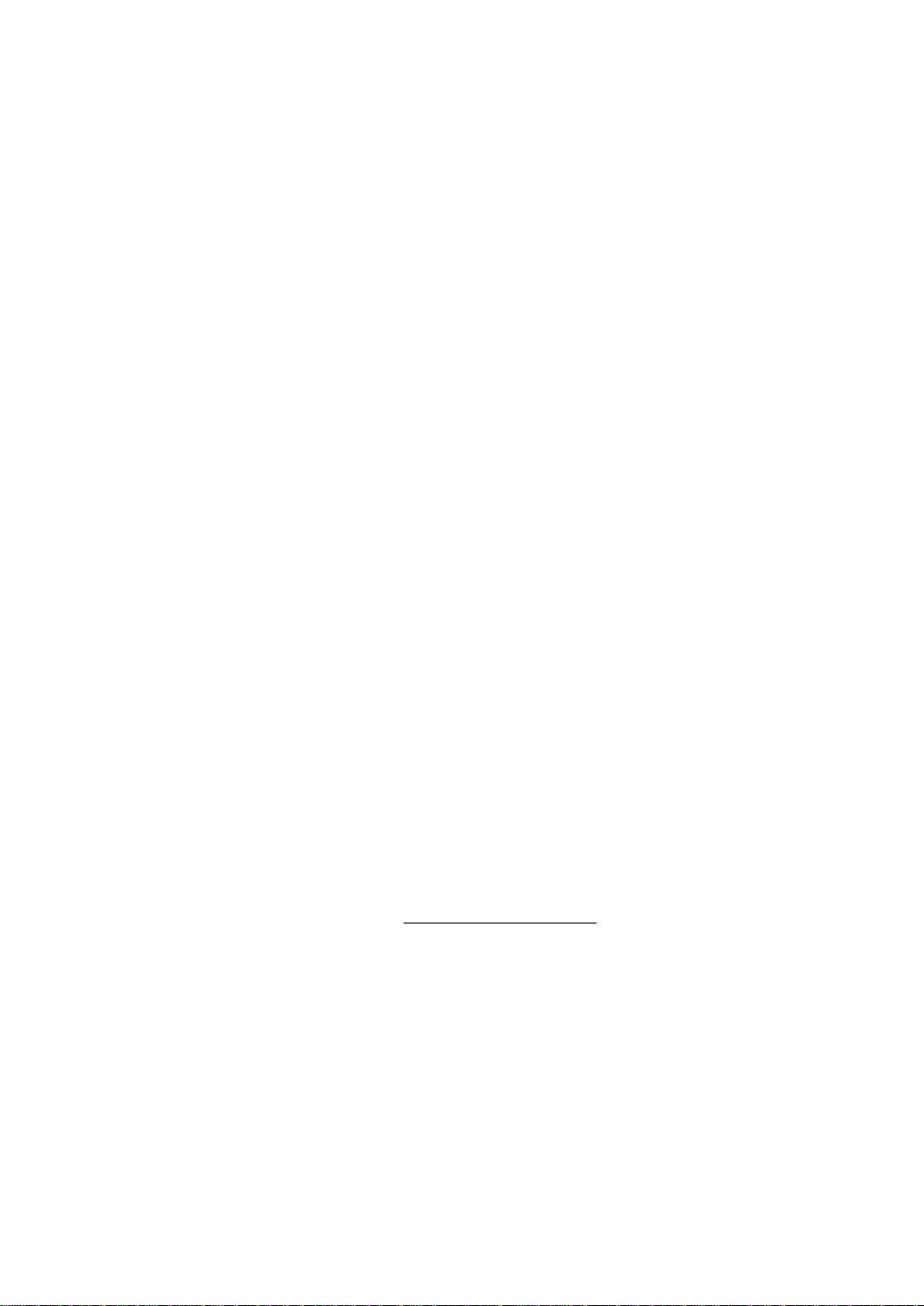
14
nearby.
If unintended motion or brake release occurs, turn the power OFF as soon as it
is safe.
FDA recommends that you report all incidents of unintended motion or brake
release to us or your dealer, and if possible, note whether there was a radio
wave source nearby at the time of the incident. You may also report to FDA’s
Med Watch problem reporting program. Call 1-800-FDA-1088 and ask for
Form 3500.
The following warning label is included in order to make users always aware
that a possibility of electromagnetic interference exists.
************************ WARNING:
**************************** Radio wave sources may affect scooter
control
Radio waves sources, such as radio stations, TV stations, amateur radio (HAM)
transmitters, cellular phones, and two-way radios, can affect motorized
scooters. Following the warnings listed below should reduce the chance of
unintended brake release or scooter movement, which could result in serious
injury. 1). Do not turn ON or use hand-held personal communication devices,
such as citizens band (CB) radios and cellular phones, while your scooter is
turned ON; 2). Be aware of nearby transmitters, such as radio or TV stations
and hand-held or mobile two-way radios, and try to avoid coming close to
them. 3). If unintended movement or brake release occurs, turn the power OFF
as soon as it is safe. 4). be aware that adding accessories or components, or
modifying your scooter, may make it more susceptible to interference from
radio wave sources. (Note: There is no easy way to evaluate their effect on the
overall immunity of the scooter), and 5). Report all incidents of unintended
movement or brake release to the scooter manufacturer, and note whether there
is a radio wave source nearby. Important Information: 1) 20 volts per meter
(v/m) is a generally achievable and useful immunity lever, against interference
from radio wave sources (as of May 1994) (the higher the lever, the greater the
protection); 2) The immunity level of this product is not known.
***************************************************************
In summary:
◆DO NOT drive off or over obstacles exceeding 5 cm in Height.
◆DO NOT make abrupt changes in direction at high speed or While traveling
on an incline.
◆DO NOT climb inclines greater than 12 degrees or a rise of 2 meters in 10

15
meters.
◆DO NOT travel on highways and freeways;ALWAYS stay in the bike lanes
and sidewalks.
◆DO NOT operates your unit when the red battery indicator light is flashing.
◆DO NOT operates your unit with the clutch lever in the disengaging
position.
◆DO NOT mounts or dismounts your unit with power switch in the “ON”
position.
◆ALWAYS make sure that the steering tiller adjustment knobs are tight.
◆ALWAYS make sure that the seat is locked so that it will not swing during
operation.
◆WE RECOMMEND using a seat belt and bike helmet for safety.
◆DO NOT turn ON or use hand-held personal communication devices, such
as citizens band (CB) radios and cellular phones, while your scooter is
turned ON.
◆BE AWARE of nearby transmitters, such as radio or TV stations and
hand-held or mobile two-way radios, and try to avoid coming close to them.
◆BE AWARE that adding accessories or components, or modifying your
scooter, may make it more susceptible to interference from radio wave
Sources.
Ⅷ. MAINTENANCE
Your scooter requires a proper care and maintenance. If you do not feel
confident in your ability to perform the maintenance listed below, you may
schedule inspection and maintenance with your authorized dealer. The
following areas require periodic inspection and/or care and maintenance.
TIRES
Regularly inspect your scooter’s tires for signs of wear.
WIRINGS
Regularly check the wiring insulations for wear or damage. Have your authorized dealer
repair or replace any damaged connectors, or insulations in case there’s any broken
or damage.
AXLE BEARINGS AND THE MOTOR/TRANSAXLE ASSEMBLY
These items are all pre-lubricated, sealed, and require no subsequent lubrication.

16
CONSOLE, CHARGER,AND ELECTRONICS
Keep these areas free of water. If any of these items do become exposed to water, let dry
thoroughly before using it again.
STORAGE
If you plan not to use your scooter for an extended period of time, you should:
Fully charge its batteries prior to storage.
Remove the battery pack.
Store your scooter in a warm, dry environment.
Avoid storing your scooter where it will be exposed to temperature extremes.
In order to obtain the best performance and lasting service life, please
maintain your unit according to the following schedule and instructions:
IX. WARRANTY
The manufacturer guarantees that the products manufactured by them to be
free from defects in materials and workmanship for a period of one year from
the date of purchase. If, within such warrant period, any such products shall be
proven to be defective, such product shall be repaired or replaced, at the
manufacturer’s option.
To guarantee your benefits and the excellent after-sale service provided by the
manufacturer, please read the following carefully.
I) GUARANTEE CONTENTS, TARGETS AND DEADLINE:
1. Guarantee contents:
Please purchase the unit from the manufacturer or authorized dealer.
Operate according to the instructions set in this manual.
2. Guarantee target and deadline: from the date of purchase
DAILY
1 Test brake effectiveness before you drive.
2 Recharge batteries fully every night.
WEEKLY
1 Clean seat upholstery, plastic body and covers.
2 Check and tighten the throttle screw.
MONTHLY
1 checks battery condition, clean terminals if necessary.
2 check all electrical wire connectors to eliminate loose connections.
3 tighten all exposed bolts and nuts.
4 check wheel bearings by spinning tires and checking for free
rotation.

17
(1) One year “carry in”guarantee excluding battery.
(2) The tires, seats and other tear and wear parts are not covered by the
guarantee.
II) GUARANTEE IS NOT ENSURED WITH THE PROBLEMS
CAUSED BYTHE FOLLOWING:
(1) Do not operate according to the manual.
(2) Do not get maintenance from the specified dealers.
(3) Do not use the components or parts made by our corporation.
(4) Modify the unit or its part without authorization.
(5) The warranty has expired.
(6) Incidents caused by uncontrollable factors such as typhoon,
Floods, fire, earthquake or war.
III) DISCLAMER
It is not intended to be used by individuals with physical limitations
that could prevent the user from operating this unit safely. Dis-Chm
pharmacies and its agent disclaim all responsibility for any personal injury or
property damage., which may occur as result of improper or unsafe use of its
products. Mechanical or electrical defects will be dealt with on a contingency
liability basis.

18
Buyer’s Registration Form
Mobility Scooters
NOTICE: SELLING DEALER SHOULD COMPLETE THIS FORM AT
THE TIME OF SALE TO REGISTER WARRANTY.
Customer Name: ________________________________________
Address: _______________________________________________
City: ___________________ State ______Zip Code: _____________
Telephone: ________________ Date of Purchase: ______________
Selling Dealer: __________________________________________
Dealer’s Telephone Phone: ________________ Fax: ____________-
Model Number: _________________________________________
Serial Number: ______________________
Date of Purchase: _______________________________________
_______________________
Customer Signature
For services and repair, please call: 0725182916
Table of contents