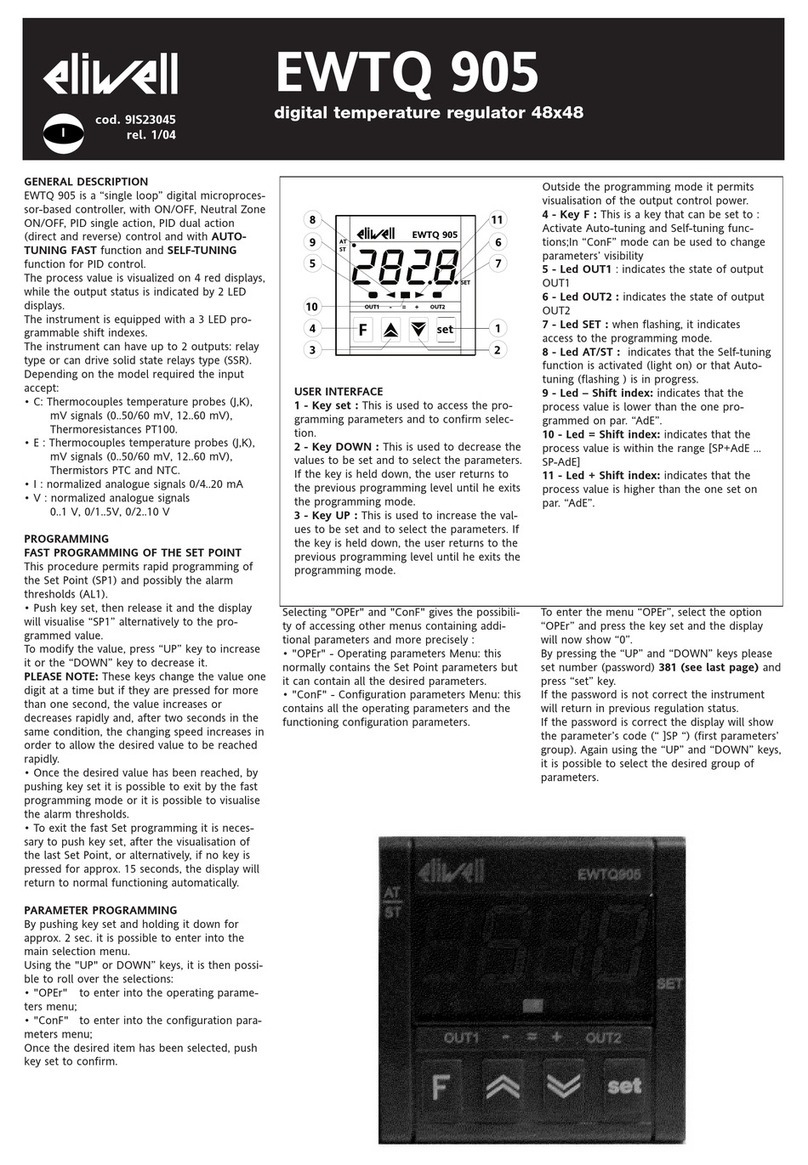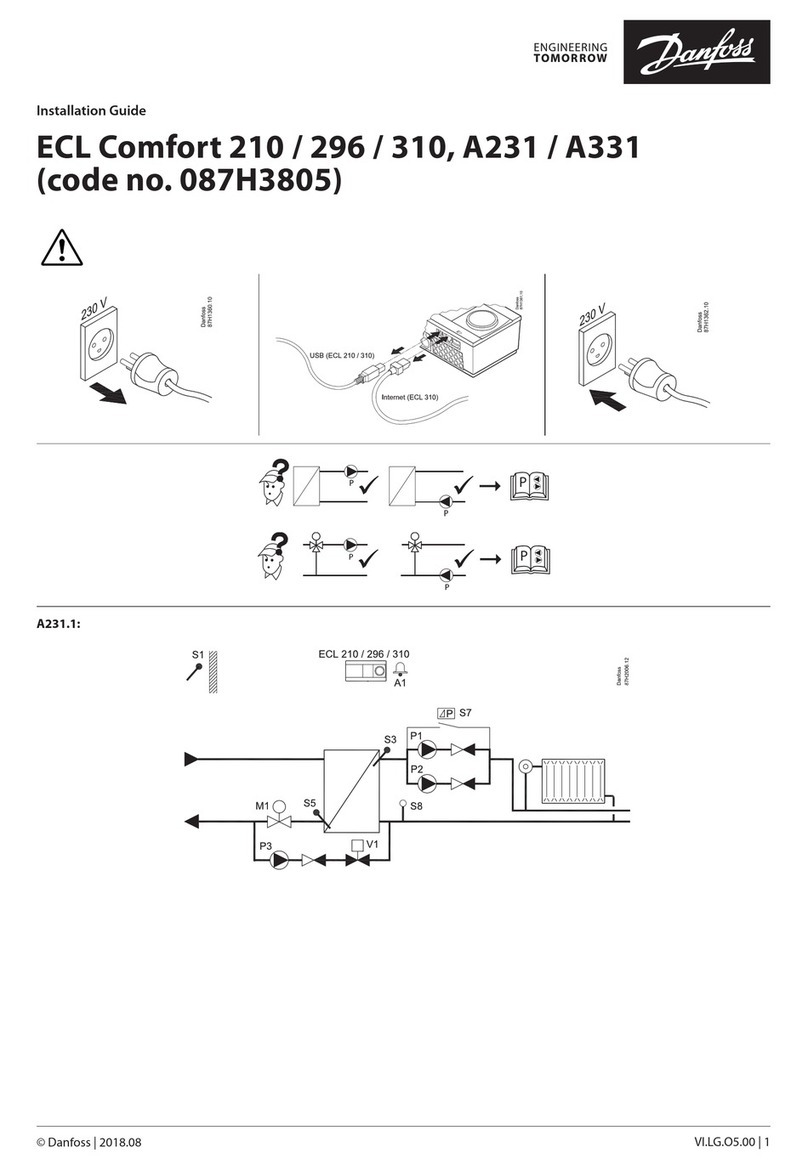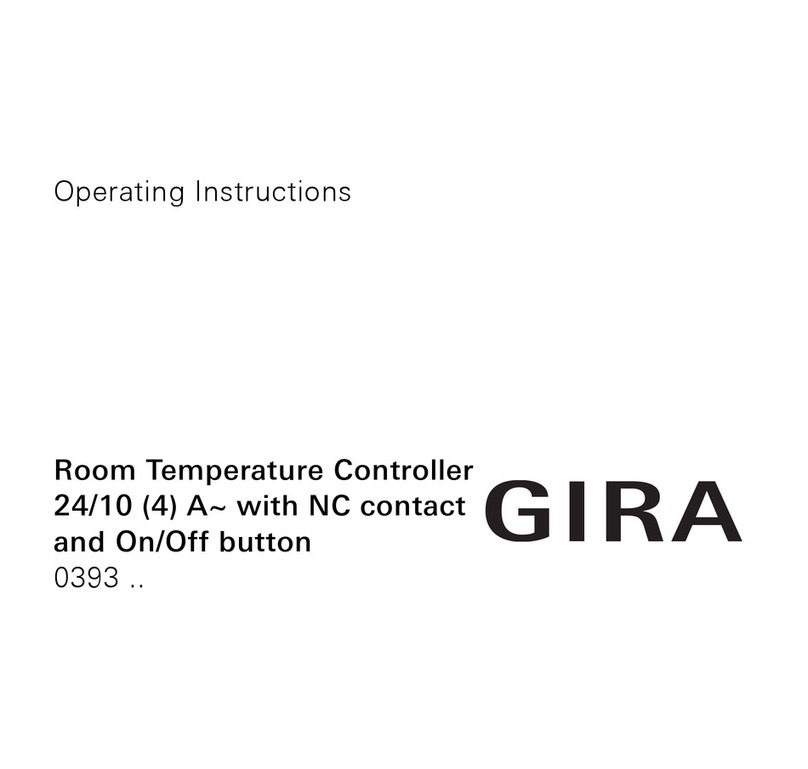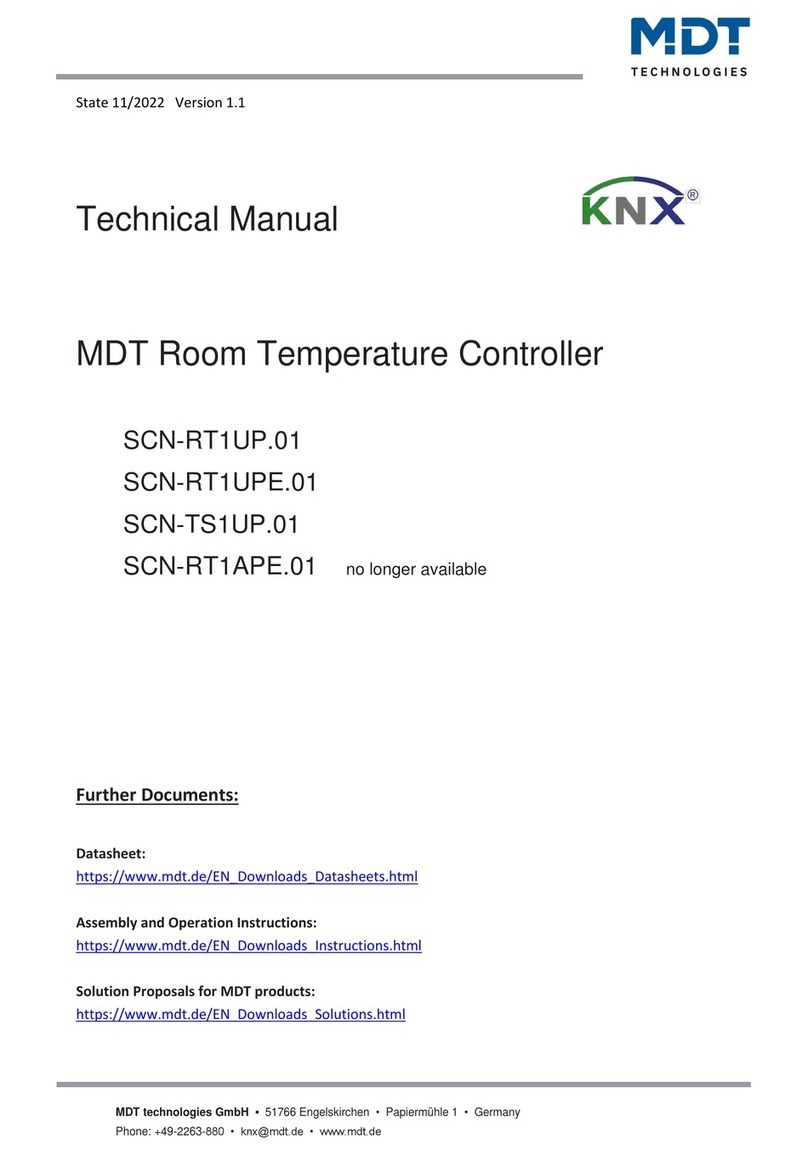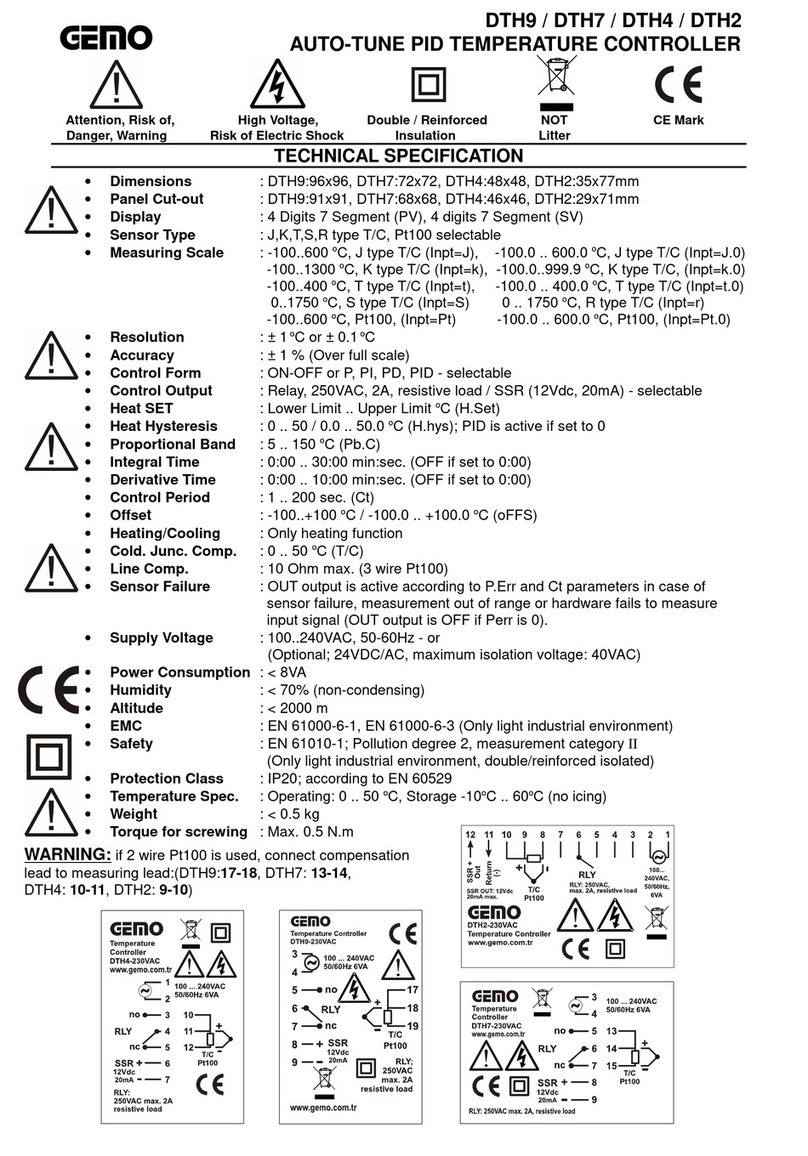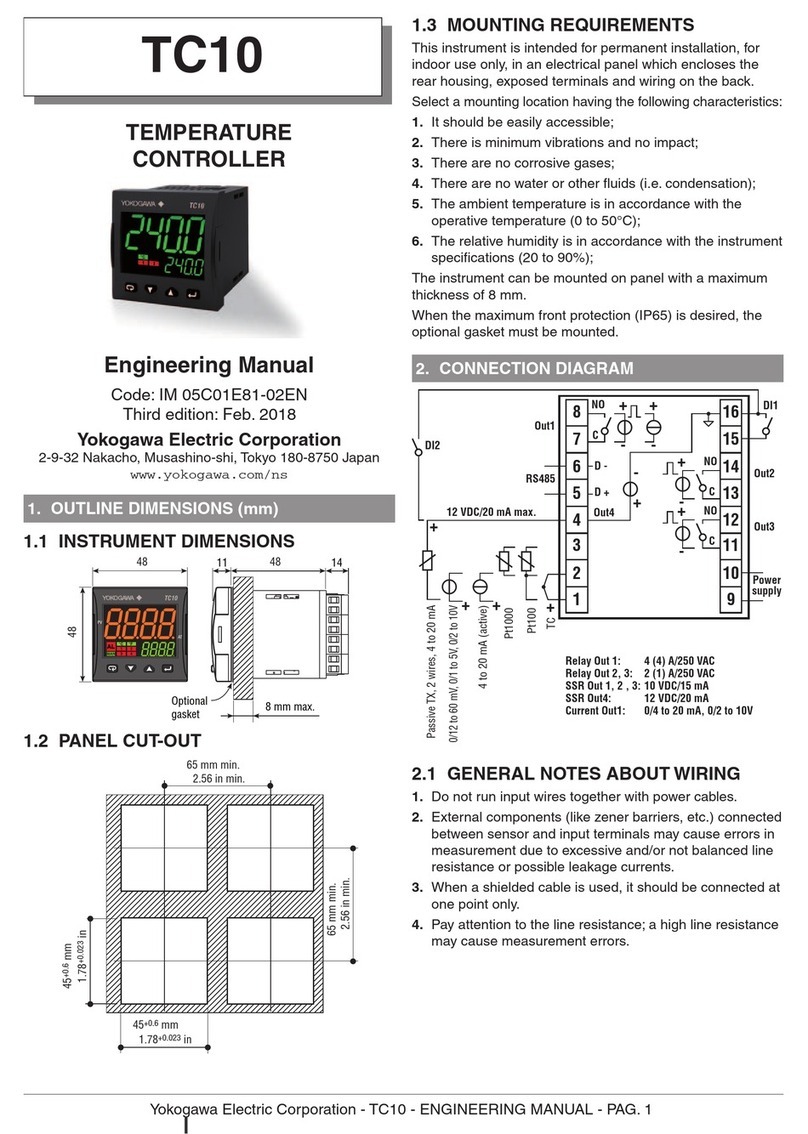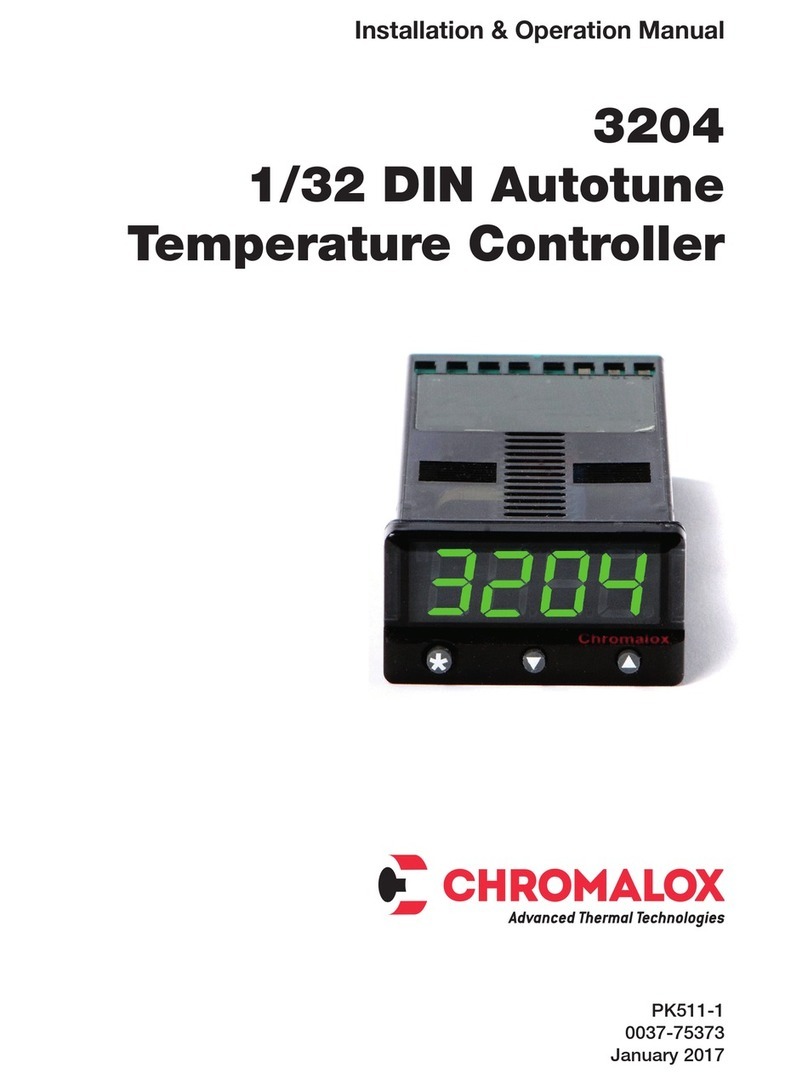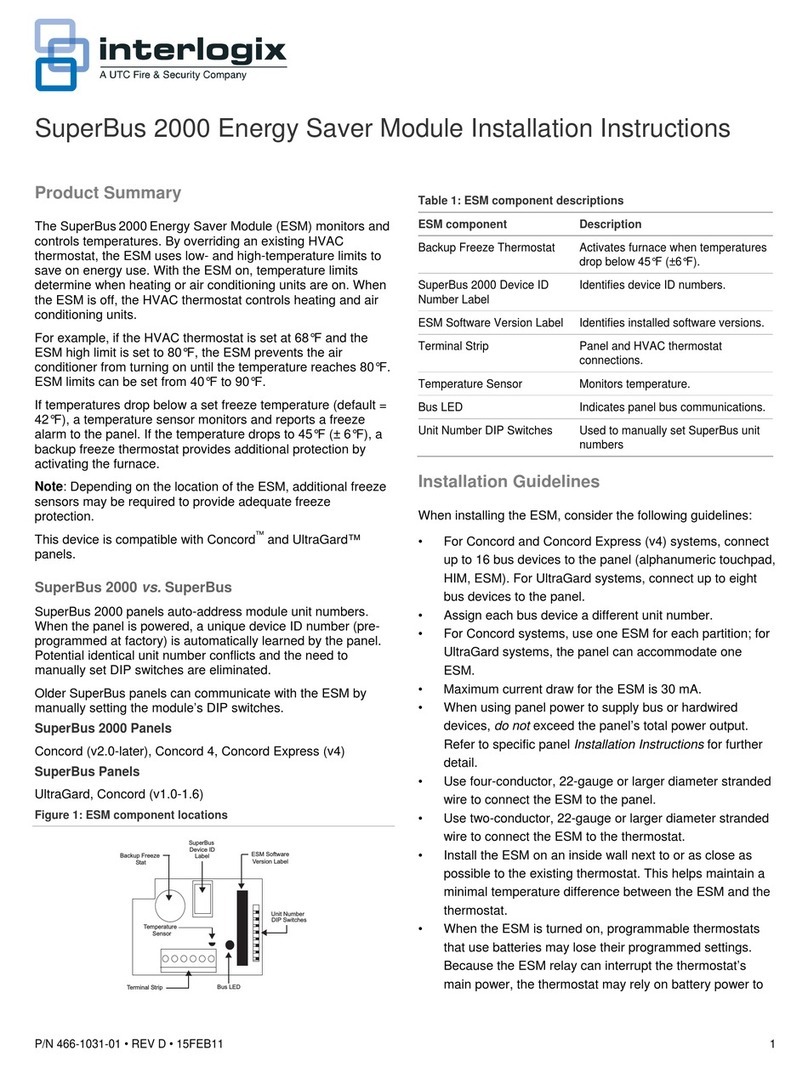Eliwell EWPC 961 User manual

The EWPC 961 is a temperature
controller specifically designed for
refrigeration applications and pro-
vides time control for off-cycle de-
frost management.
GENERAL DESCRIPTION
The EWPC 961 is a temperature controller
specifically designed for refrigeration appli-
cations and provides time control for off-
cycle defrost management.
It incorporates an output relay for com-
pressor control and a PTC sensor input.
A number of parameters are displayed al-
phanumerically to set up the instrument for
each specific application.
The EWPC 961 is supplied in the popular
“32x74” ELIWELL.
OPERATION
The EWPC 961 is designed to operate
strictly as a cooling control, which means
that the switching differential is positive:
the compressor cuts off at setpoint and is
started at a temperature of set plus differ-
ential. The on-board microprocessor pro-
vides several timing functions for the
defrost; the defrost cycle as well the de-
frost cycle duration are user selectable.
At the start of each defrost cycle, the com-
pressor is simply stopped, regardless of
the temperature control circuit.
In addition, the EWPC 961 offers several
system protection features, all easy to un-
derstand and easy to program.
FRONT KEYPAD
SET: push to display the setpoint temper-
ature; the “DEF/SET” status light will blink.
The setpoint can be changed within 5 sec-
onds with the “UP” or “DOWN” button.
The control will automatically switch back
to normal operating mode within 5 sec-
onds; the last entered setpoint will stay in
memory.
UP: used to increase the setpoint value, as
well as the parameter when in program-
ming. When held down for a few seconds,
the change rate accelerates.
DOWN: same functions, except to de-
crease a value.
DEFROST: push to initiate a manual de-
frost cycle (override of programmed de-
frost start; programmed time resets to
zero). Manual defrost can not be started
while in setpoint or in parameter program-
ming mode. This button must be activated
for 3 seconds to start a defrost; the
“DEF/SET” status light will come on and
the compressor is stopped.
Led “COMP”: status light of the compres-
sor output.
Led “DEF/SET”: blinks during setpoint
display/change. When Led is on the de-
frost is in progress.
PARAMETER PROGRAMMING
Programming is easily accessed by hold-
ing the “SET” button down for more than
4 seconds; the first parameter is displayed
while the status light “DEF/SET” remains
blinking during the programming period.
Other parameters are accessed with the
“UP” and “DOWN” button.
With the “SET” button, the actual setting of
each parameter is displayed. To change a
parameter setting, push the “SET” plus the
“UP” (or “DOWN”).
The system will automatically return to its
normal operating mode a few seconds af-
ter the programming procedure is com-
pleted or interrupted.
DESCRIPTION OF PARAMETERS
d: differential.
LS: Lower Set.
Setting of the lower user-access setpoint
limit.
HS: Higher Set.
Setting of the upper user-access setpoint
limit.
CA: CAlibration.
Temperature read-out offset to allow for
possible error due to probe location.
rP: relay Protection.
Select relay status in case of probe defect.
on = compressor ON in case of probe de-
fect;
HOW IT IS MADE
• Housing: black ABS plastic, self-
estinguishing
• Dimensions: front 74x32 mm
(2.913x1.260"), depth 67 mm
(2.637")
• Protection: the instrument front-
panel is waterproof IP65; an op-
tional snap-on cover can be
supplied to provide additional pro-
tection of the rear terminal block
• Connections: screw terminal
block (2.5 mm2; one wire each ter-
minal onl)
• Display: 12.5 mm LED (0.50")
• Push buttons: located on front
panel
• Output: one (1) SPDT relay 8(3)A
250Va
• Input: PTC probe
• Resolution: 1 °C (°F)
• Accuracy: better than 0.5% of full
scale
• Power supply (depending on mod-
el): 12 Va/cor 24 Va/c
WHAT IT IS
EWPC 961
freezer controls

2EWPC 961 1/2001 eng
oF = compressor OFF in case of probe de-
fect.
PS: Protection System-short cycle.
Select type of compressor protection de-
sired (the actual time delay is set with the
next parameter):
0 = delay before start - in seconds;
1 = delay before start - in minutes;
2 = delay after stop - in minutes;
3 = delay between starts - in minutes.
Pt: Protection time.
Time delay setting for compressor short-
cycle protection; expressed in seconds (0
to 31) if PS = 0 or in minutes (0 to 31) if PS
> 0 (see parameter PS ).
dS: defrost System (computation).
dF = digifrost®Feature; defrost start time is
based on total compressor running time.
rt = real time; defrost initiation frequency is
based on real time.
Time between defrost starts is always the
same.
dI: defrost Interval.
Defrost start frequency in hours; the time is
calculated based on the selection of para-
meter “dS”.
dE: defrost Endurance.
Total (maximum) length of a defrost cycle,
expressed in minutes.
dL: display Lock.
Temperature display is locked in during a
defrost cycle.
n = no (read-out will continue to display the
actual temperature, even during defrost);
y = yes (read-out is locked in).
dr: display read-out.
Select the type of visualization in case of
temperature display lock during defrost
(see parameter “dL”).
C = the temperature displayed at the start
of a defrost is locked in and does not
change during this cycle.
dF = during the defrost the label “dF”
(deFrost) is displayed to indicate a defrost
is in progress.
do: defrost at (power) on.
Selects whether the system should go
through a defrost cycle at start-up (or after
a power failure).
n = no;
y = yes.
dd: defrost delay at (power) on.
Time delay of defrost at (power) on; ex-
pressed in minutes.
INSTALLATION
The instrument is designed for flush panel
mounting. Insert the unit through a
71x29 mm panel cut-out and affix with the
U-bracket supplied. The ambient tempera-
ture around the instrument should be kept
between –5 and 65 °C (23…149 °F).
Select a location which will not be subject
to high humidity or condensation and allow
some ventilation to provide cooling to the
instrument.
ELECTRICAL WIRING
The instrument is equipped with an internal
screw terminal block suitable for max
2.5 mm2wiring (one wire each terminal
only).
Make sure that the power supply corre-
sponds with the rating shown on the in-
strument, i.e. 12 Va/c±15% (VDE/UL
version) or 24 Va/c±15%.
The 2-wire PTC type probe does not re-
quire polarity and can easily be extended
by using common 2-lead wire.
It is strongly recommended to run the
probe cable separate from line voltage
wiring. Also, it is good practice to install the
tip of the probe in upright position, to avoid
moist from entering into the stainless steel
sensor housing.
The output relay contacts are voltage-free
and are suitable for in-line switching of
compressors up to 0.5 HP at 220 Va(or
0.25 HP to 110 Va). For larger loads, an
external contactor must be used.
ERROR ANNOUNCIATION
The instrument is provided with only one
error message “E1”, both in case of short-
ed sensor and in case of sensor break, or
sensor absence. The “E1” error message
also appears in the event of underrange of
the system temperature (–55).
In the event of overrange of the system
temperature (99), the “99” value will blink
first, then the “E1” error message will be
displayed in case the probe will exceed the
value of 150
TECHNICAL DATA
Housing: black ABS plastic, self-estin-
guishing.
Dimensions: front 74x32 mm
(2.913x1.260"), depth 67 mm (2.637").
Mounting: flush panel mount with mount-
ing bracket.
Protection: the instrument frontpanel is
waterproof IP65; an optional snap-on cov-
er can be supplied to provide additional
protection of the rear terminal block.
Connections: screw terminal block
EWPC 961
16 7 8 9
thermostat
PTC probe
compressor
POWER SUPPLY
53
DEFAULT SETTINGS - STANDARD MODELS
Parameter
d
LS
HS
CA
rP
PS
Pt
dS
dI
dE
dL
dr
do
dd
Description
differential
Lower set
Higher set
CAlibration
relay Protection
Protection System
Protection time
defrost System
defrost Interval
defrost Endurance
display Lock
defrost read-out
defrost at (power) on
defrost delay at (power) on
Range
1…15
–55…99
–55…99
–15…15
on / oF
0…3
0…31
dF / rt
0…31
1…99
n / y
C / dF
n / y
0…99
Default
2
–55
99
0
oF
0
0
rt
8
15
y
C
n
0
Unit
°C / °F
°C / °F
°C / °F
°C / °F
flag
number
seconds
flag
hours
minutes
flag
flag
flag
minutes
CONNECTIONS

3EWPC 961 1/2001 eng
(2.5 mm2; one wire each terminal only).
Display: 12.5 mm LED (0.50").
Push buttons: located on front panel.
Data storage: non-volatile EEPROM
memory.
Operating temperature: –5…65 °C
(23…149 °F).
Storage temperature: –30…75 °C
(–22…167 °F).
Output: one (1) SPDT relay 8(3)A 250V a.
Input: PTC probe.
Resolution: 1 °C (°F).
Accuracy: better than 0.5% of full scale.
Power supply (depending on model):
12 Va/c±15% or 24 Va/c±15%.
DISCLAIMER
This manual and its contents remain the
sole property of Invensys Controls Italy
s.r.l., and shall not be reproduced or dis-
tributed without authorization. Although
great care has been exercised in the
preparation of this document, Invensys
Controls Italy s.r.l., its employees or its
vendors, cannot accept any liability what-
soever connected with its use. Invensys
Controls Italy s.r.l. reserves the right to
make any changes or improvements with-
out prior notice.
Invensys Controls Italy s.r.l
via dell'Industria, 15 Zona Industriale Paludi
32010 Pieve d'Alpago (BL) ITALY
Telephone +39 0437 986111
Facsimile +39 0437 986066
Email [email protected]
Internet http:/www.climate-eu.invensys.com
1/2001 eng
cod. 9IS40120
Other Eliwell Temperature Controllers manuals