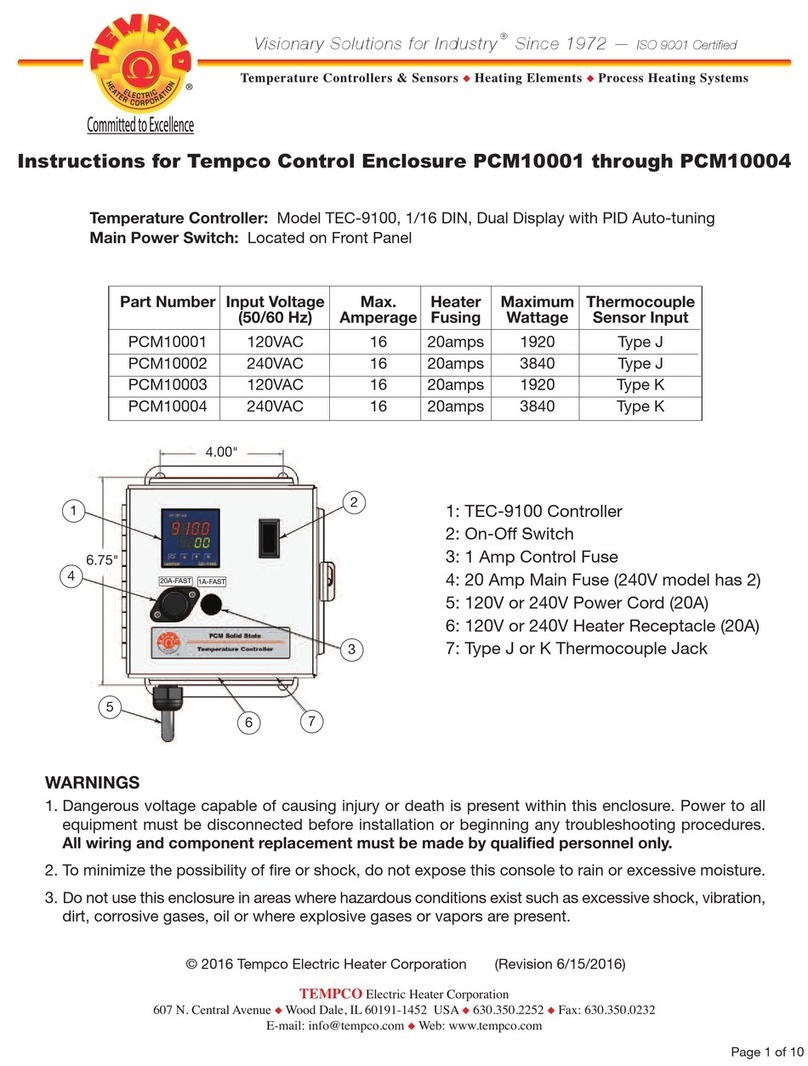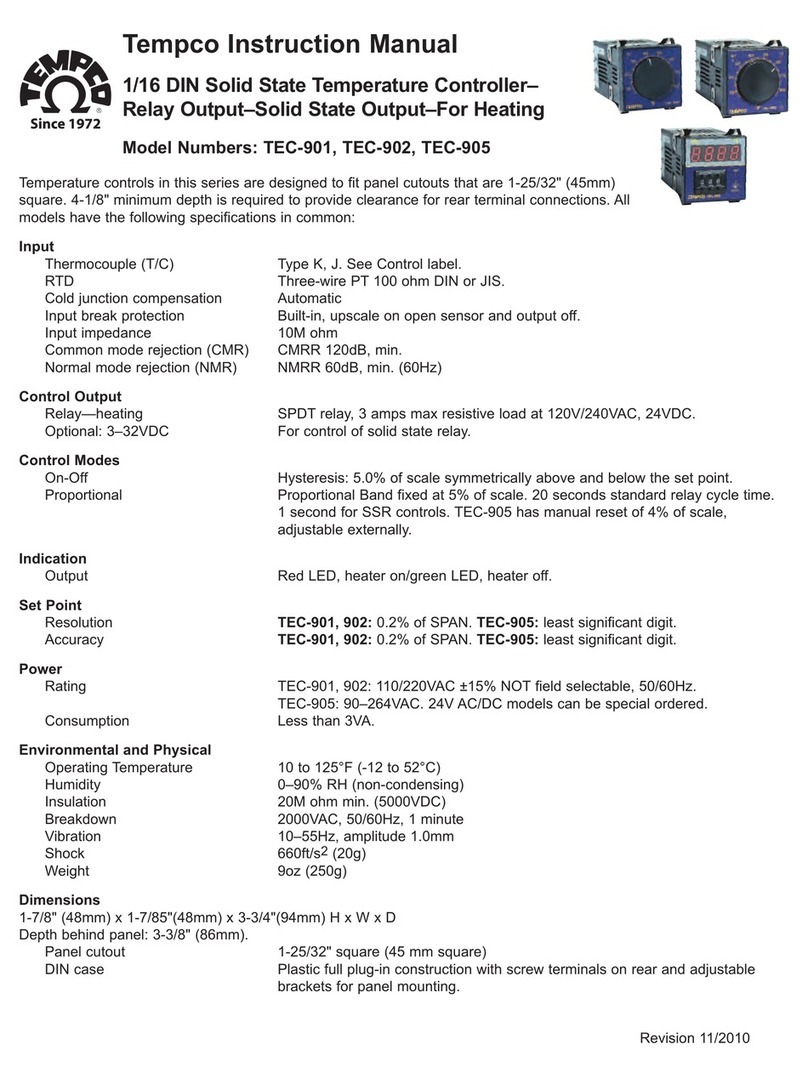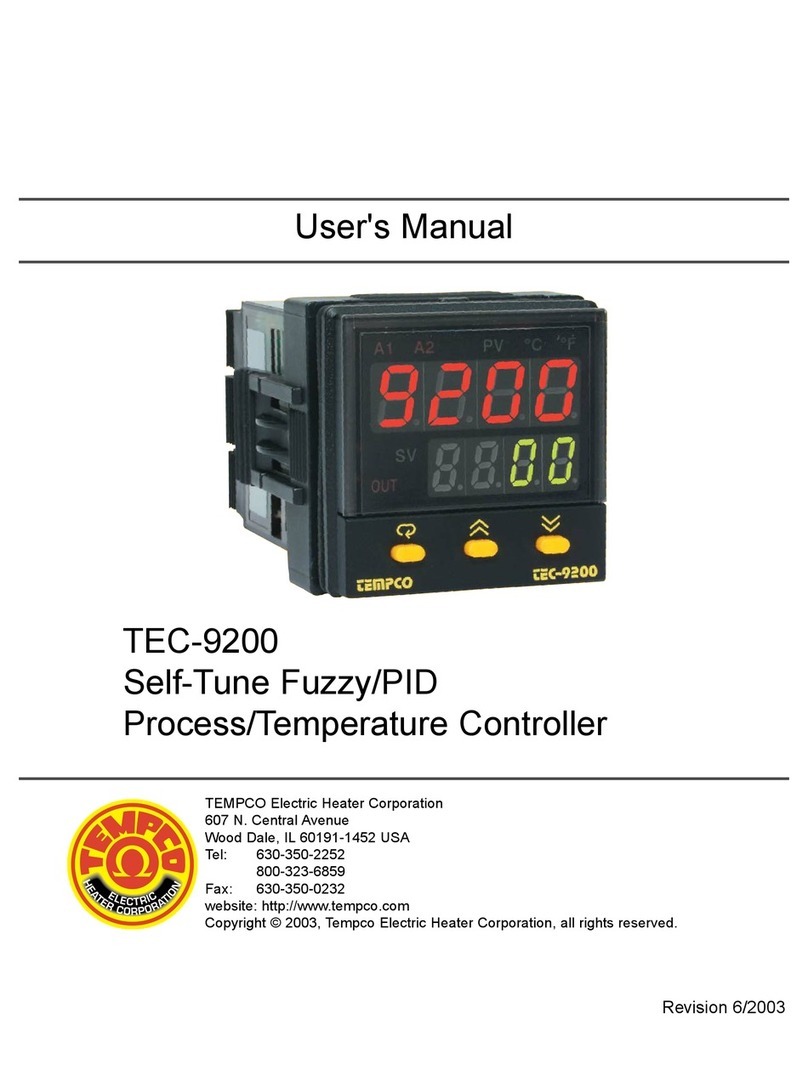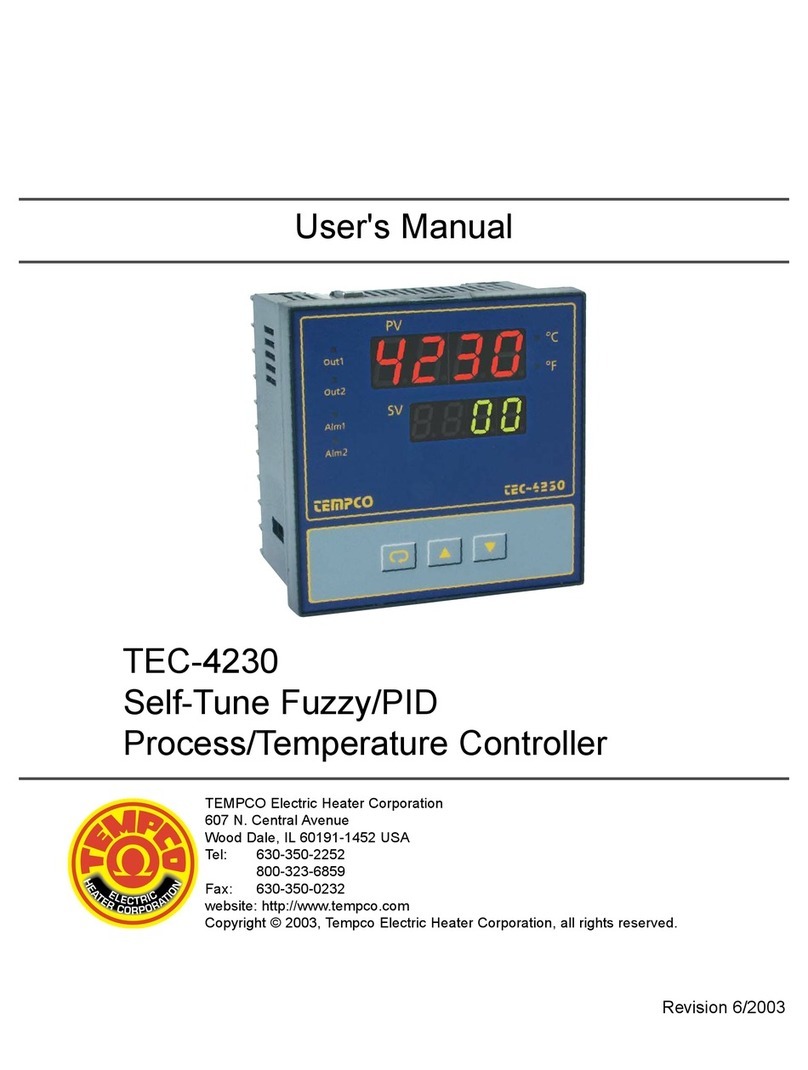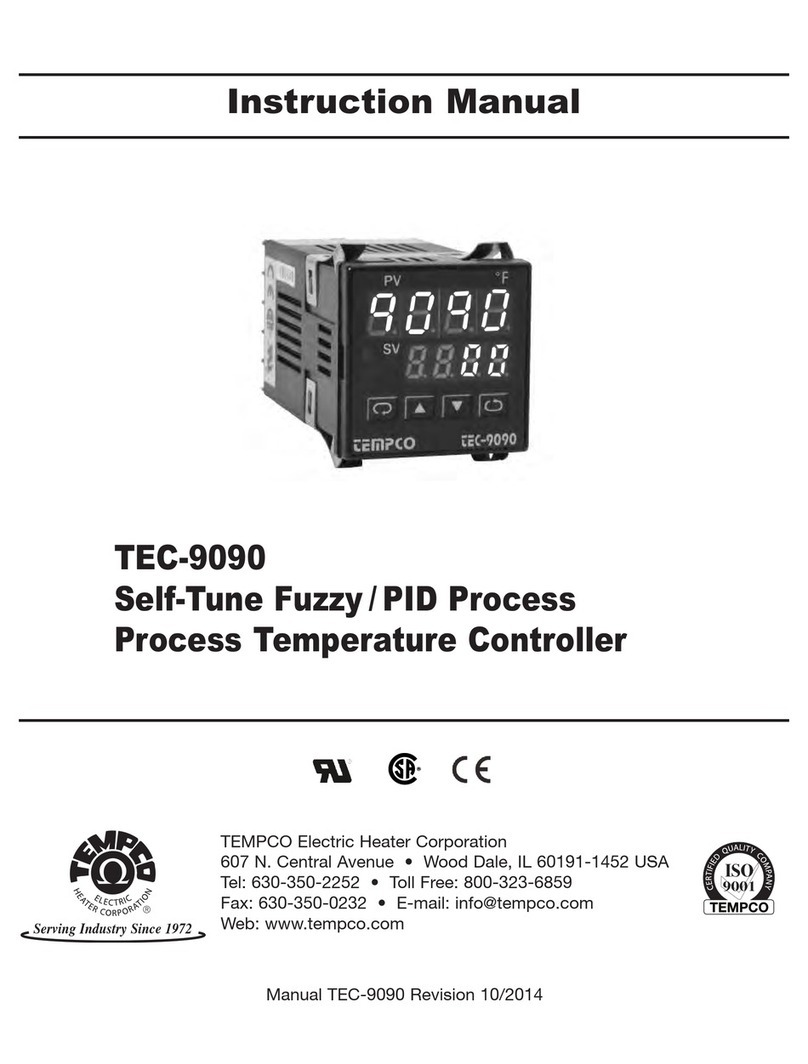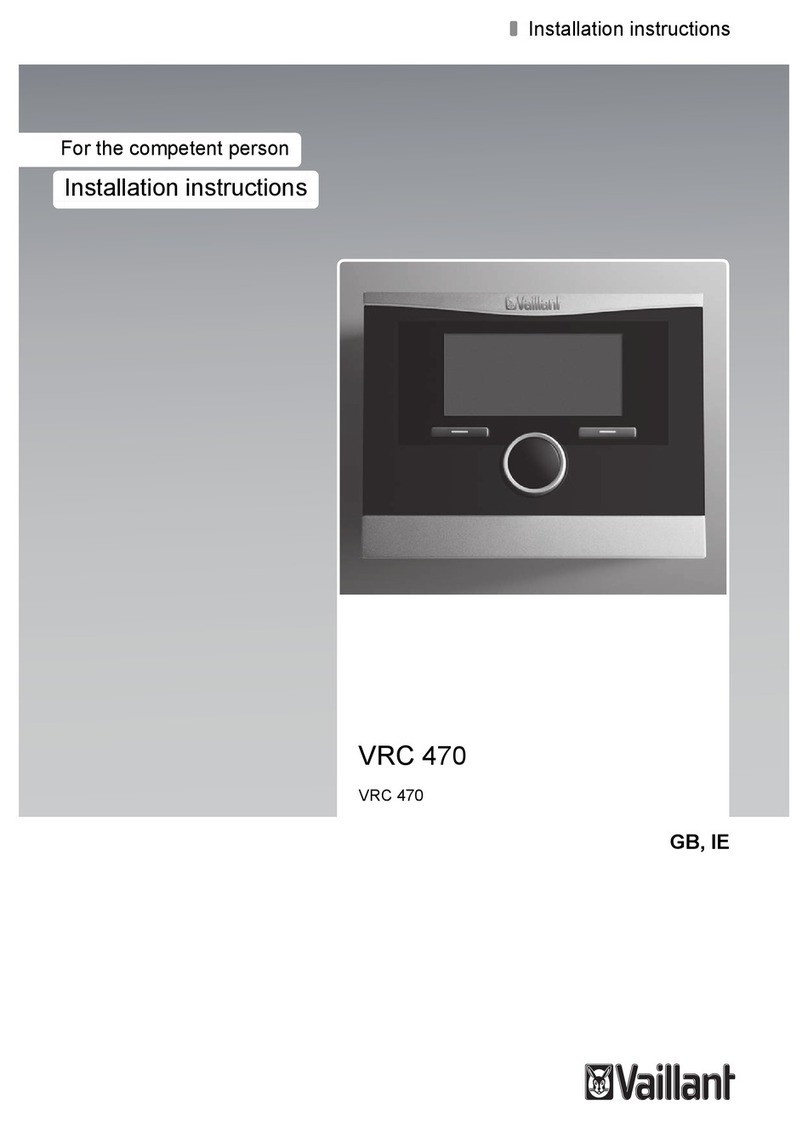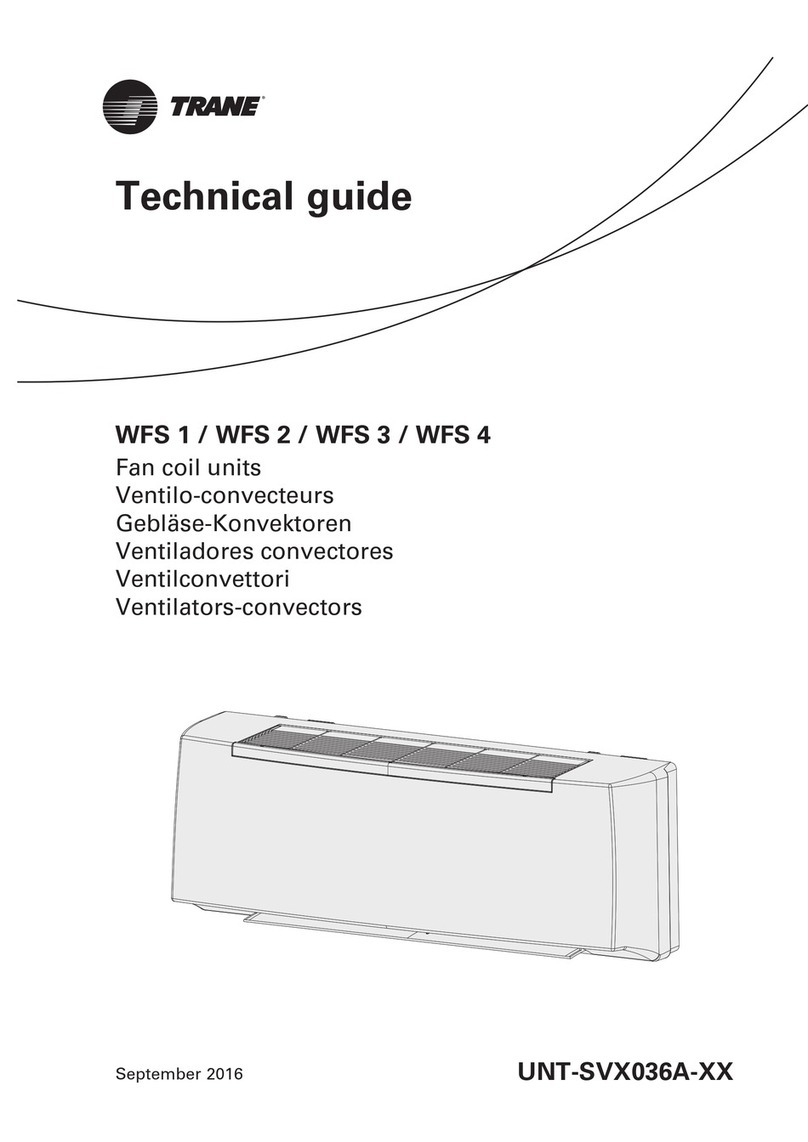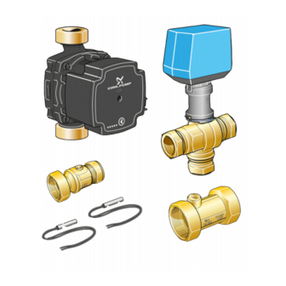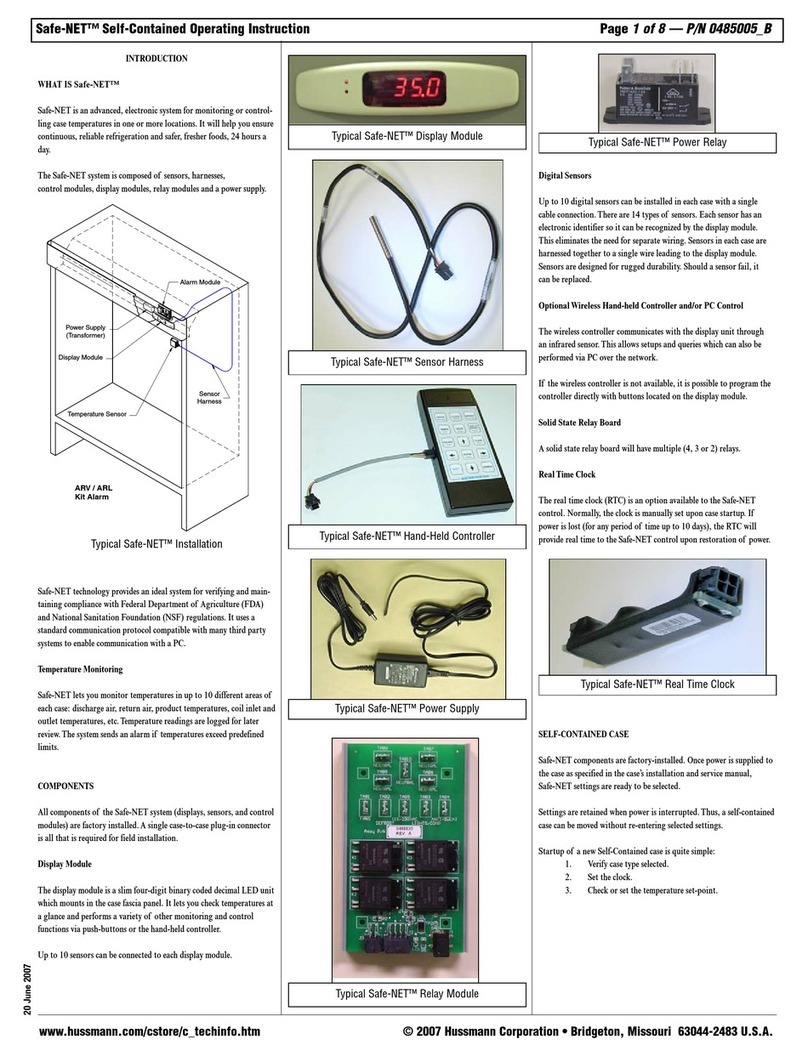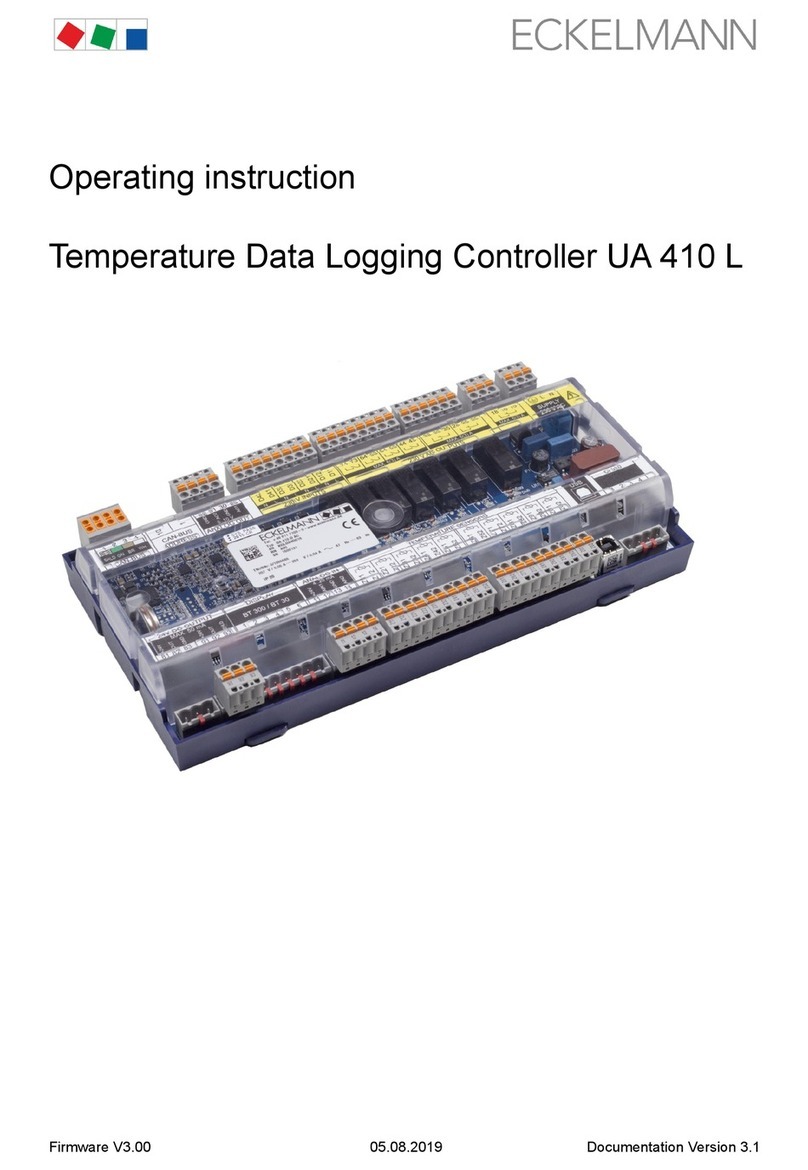Tempco TEC-9300 User manual

Instruction Manual
TEC-9300
Self-Tune Fuzzy / ID rocess
Temperature Controller
Agency Approvals: RoHS
Manual TEC-9300 Revision 9/2016
TEMPCO Electric Heater Corporation
607 N. Central Avenue • Wood Dale, IL 60191-1452 USA
Tel: 630-350-2252 • Toll Free: 800-323-6859
Fax: 630-350-0232 • E-mail: [email protected]
Web: www.tempco.com
Serving Industry Since 1972

NOTES

Warning Symbol
This symbol calls attention to an operating procedure, practice, or
the like which, if not correctly performed or adhered to, could
result in personal injury or damage to or destruction of part or all
of the product and system. Do not proceed beyond a warning sym-
bol until the indicated conditions are fully understood and met.
Using the Manual
Installers . . . . . . . . . . . . . . . . . . . . . . . . . . . Read Chapters 1, 2
asic Function User . . . . . . . . . . . . . . . . Read Chapters 1, 3, 5
Enhanced Function User . . . . . . . . . . Read Chapters 1, 3, 4, 5
System Designer . . . . . . . . . . . . . . . . . . . . . Read All Chapters
Expert User . . . . . . . . . . . . . . . . . . . . . . . . . . . . . . Read Page 8
NOTE:
It is strongly recommended that a process should incorpo-
rate a LIMIT CO TROL like TEC-910 which will shut
down the equipment at a preset process condition in order to
preclude possible damage to products or system.
Information in this user’s manual is subject to change without
notice.
Copyright © 2016, Tempco Electric Heater Corporation, all
rights reserved. No part of this publication may be reproduced,
transmitted, transcribed or stored in a retrieval system, or trans-
lated into any language in any form by any means without the
written permission of Tempco Electric Heater Corporation.
CONTENTS
Page o
Chapter 1 - Overview
1-1 Features . . . . . . . . . . . . . . . . . . . . . . . . . . . . . . . . . . . . 1
1-2 Hardware Code . . . . . . . . . . . . . . . . . . . . . . . . . . . . . . . 2
1-3 Programming Port and DIP Switch . . . . . . . . . . . . . . . 3
1-4 Keys and Displays . . . . . . . . . . . . . . . . . . . . . . . . . . . . 4
1-5 Menu Overview . . . . . . . . . . . . . . . . . . . . . . . . . . . . . . 6
1-6 System Modes . . . . . . . . . . . . . . . . . . . . . . . . . . . . . . . 7
1-7 Parameter Description . . . . . . . . . . . . . . . . . . . . . . . . . 8
Chapter 2 - Installation
2-1 Unpacking . . . . . . . . . . . . . . . . . . . . . . . . . . . . . . . . . . 15
2-2 Mounting . . . . . . . . . . . . . . . . . . . . . . . . . . . . . . . . . . . 15
2-3 Wiring Precautions . . . . . . . . . . . . . . . . . . . . . . . . . . . 15
2-4 Power Wiring . . . . . . . . . . . . . . . . . . . . . . . . . . . . . . . . 16
2-5 Sensor Installation Guidelines . . . . . . . . . . . . . . . . . . . 16
2-6 Thermocouple Input Wiring . . . . . . . . . . . . . . . . . . . . 16
2-7 RTD Input Wiring . . . . . . . . . . . . . . . . . . . . . . . . . . . . 17
2-8 Linear DC Input Wiring . . . . . . . . . . . . . . . . . . . . . . . 17
2-9 CT/Heater Current Input Wiring . . . . . . . . . . . . . . . . . 18
2-10 Event Input wiring . . . . . . . . . . . . . . . . . . . . . . . . . . . 19
2-11 Output 1 Wiring . . . . . . . . . . . . . . . . . . . . . . . . . . . . . 20
2-12 Output 2 Wiring . . . . . . . . . . . . . . . . . . . . . . . . . . . . . 21
2-13 Alarm 1 Wiring . . . . . . . . . . . . . . . . . . . . . . . . . . . . . 22
2-14 Alarm 2 Wiring . . . . . . . . . . . . . . . . . . . . . . . . . . . . . 22
2-15 RS-485 . . . . . . . . . . . . . . . . . . . . . . . . . . . . . . . . . . . . 23
2-16 RS-232 . . . . . . . . . . . . . . . . . . . . . . . . . . . . . . . . . . . . 24
2-17 Analog Retransmission . . . . . . . . . . . . . . . . . . . . . . . 24
Chapter 3 - Programming Basic Functions
3-1 Input 1 . . . . . . . . . . . . . . . . . . . . . . . . . . . . . . . . . . . . . 25
3-2 OUT1 and OUT2 Types . . . . . . . . . . . . . . . . . . . . . . . 26
3-3 Configuring User Menu . . . . . . . . . . . . . . . . . . . . . . . . 26
3-4 Heat Only Control . . . . . . . . . . . . . . . . . . . . . . . . . . . . 26
3-5 Cool Only Control . . . . . . . . . . . . . . . . . . . . . . . . . . . . 27
3-6 Heat-Cool Control . . . . . . . . . . . . . . . . . . . . . . . . . . . . 28
3-7 Dwell Timer . . . . . . . . . . . . . . . . . . . . . . . . . . . . . . . . . 29
3-8 Process Alarms . . . . . . . . . . . . . . . . . . . . . . . . . . . . . . 30
3-9 Deviation Alarms . . . . . . . . . . . . . . . . . . . . . . . . . . . . . 31
3-10 Deviation and Alarms . . . . . . . . . . . . . . . . . . . . . . . 32
3-11 Heater reak Alarm . . . . . . . . . . . . . . . . . . . . . . . . . . 33
3-12 Loop reak Alarm . . . . . . . . . . . . . . . . . . . . . . . . . . . 33
3-13 Sensor reak Alarm . . . . . . . . . . . . . . . . . . . . . . . . . 34
3-14 SP1 Range . . . . . . . . . . . . . . . . . . . . . . . . . . . . . . . . . 34
3-15 PV1 Shift . . . . . . . . . . . . . . . . . . . . . . . . . . . . . . . . . . 34
3-16 Failure Transfer . . . . . . . . . . . . . . . . . . . . . . . . . . . . . 35
3-17 umpless Transfer . . . . . . . . . . . . . . . . . . . . . . . . . . . 36
3-18 Self-tuning . . . . . . . . . . . . . . . . . . . . . . . . . . . . . . . . . 36
3-19 Auto-tuning . . . . . . . . . . . . . . . . . . . . . . . . . . . . . . . . 37
3-20 Manual Tuning . . . . . . . . . . . . . . . . . . . . . . . . . . . . . 38
3-21 Signal Conditioner DC Power Supply . . . . . . . . . . . 39
3-22 Manual Control. . . . . . . . . . . . . . . . . . . . . . . . . . . . . . 39
3-23 Display Mode . . . . . . . . . . . . . . . . . . . . . . . . . . . . . . 40
3-24 Heater Current Monitoring . . . . . . . . . . . . . . . . . . . . 40
3-25 Reload Default Values . . . . . . . . . . . . . . . . . . . . . . . . 40
CONTENTS
Page o
Chapter 4 - Full Function Programming
4-1 Event Input . . . . . . . . . . . . . . . . . . . . . . . . . . . . . . . . . 41
4-2 Second Set Point . . . . . . . . . . . . . . . . . . . . . . . . . . . . . 41
4-3 Second PID Set . . . . . . . . . . . . . . . . . . . . . . . . . . . . . . 42
4-4 Ramp and Dwell . . . . . . . . . . . . . . . . . . . . . . . . . . . . . 42
4-5 Remote Set Point . . . . . . . . . . . . . . . . . . . . . . . . . . . . . 43
4-6 Differential Control . . . . . . . . . . . . . . . . . . . . . . . . . . . 43
4-7 Output Power Limits . . . . . . . . . . . . . . . . . . . . . . . . . . 44
4-8 Data Communication . . . . . . . . . . . . . . . . . . . . . . . . . . 44
4-9 Analog Retransmission . . . . . . . . . . . . . . . . . . . . . . . . 45
4-10 Digital Filter . . . . . . . . . . . . . . . . . . . . . . . . . . . . . . . 45
4-11 Sleep Mode . . . . . . . . . . . . . . . . . . . . . . . . . . . . . . . . 45
4-12 Pump Control . . . . . . . . . . . . . . . . . . . . . . . . . . . . . . 46
4-13 Remote Lockout . . . . . . . . . . . . . . . . . . . . . . . . . . . . 46
Chapter 5 - Applications
5-1 Pump/Pressure Control . . . . . . . . . . . . . . . . . . . . . . . . 47
5-2 Variable Period Full Wave SSR (VPFW SSR) . . . . . . 47
5-3 Heat Only Control . . . . . . . . . . . . . . . . . . . . . . . . . . . . 48
5-4 Cool Only Control . . . . . . . . . . . . . . . . . . . . . . . . . . . . 49
5-5 Heat-Cool Control . . . . . . . . . . . . . . . . . . . . . . . . . . . . 49
5-6 Ramp and Dwell . . . . . . . . . . . . . . . . . . . . . . . . . . . . . 50
5-7 Remote Set Point . . . . . . . . . . . . . . . . . . . . . . . . . . . . . 51
5-8 Differential Control . . . . . . . . . . . . . . . . . . . . . . . . . . . 51
5-9 Dual Set Point/PID . . . . . . . . . . . . . . . . . . . . . . . . . . . 52
5-10 RS-485 . . . . . . . . . . . . . . . . . . . . . . . . . . . . . . . . . . . . 53
5-11 RS-232 . . . . . . . . . . . . . . . . . . . . . . . . . . . . . . . . . . . . 54
5-12 Retransmit . . . . . . . . . . . . . . . . . . . . . . . . . . . . . . . . . 54
Chapter 6 - Calibration . . . . . . . . . . . . . . . . . . . . 55
Chapter 7 - Error Codes and
Troubleshooting . . . . . . . . . . . . . . 57
Chapter 8 - Specifications. . . . . . . . . . . . . . . . . 61
Chapter 9 - Modbus Communications . . . 63
Appendix
A-1 Menu Existence Conditions . . . . . . . . . . . . . . . . . . . . 77
A-2 Factory Menu Description . . . . . . . . . . . . . . . . . . . . . 80
A-3 Glossary . . . . . . . . . . . . . . . . . . . . . . . . . . . . . . . . . . . 81
A-4 Memo. . . . . . . . . . . . . . . . . . . . . . . . . . . . . . . . . . . . . . 85
A-5 Warranty . . . . . . . . . . . . . . . . . . . . . . . . . . . . . . . . . . . 87

NOTES

1
Chapter 1 Overview
1–1 Features
** High accuracy 18-bit input
A–D
** High accuracy 15-bit out-
put D–A
** Fast input sample rate (5
times/second)
** Two function complexity
levels
** User menu configurable
** Pump control
* Fuzzy plus PID micro-
processor-based control
* Automatic programming
* Differential control
* Auto-tune function
* Self-tune function
* Sleep mode function
* “Soft-start” ramp and dwell
timer
* Programmable inputs (ther-
mocouple, RTD, mA, VDC)
* Analog input for remote set
point and CT
* Event input for changing
function and set point
* Programmable digital filter
* Hardware lockout and
remote lockout protection
* Loop break alarm
* Heater break alarm
* Sensor break alarm and
bumpless transfer
* RS-485, RS-232 communi-
cation
* Analog retransmission
* Signal conditioner DC
power supply
* A wide variety of output
modules available
* Safety UL/CSA/IEC1010–1
* EMC/CE EN61326
* Front panel sealed to NEMA
4X and IP65
** Unique * Valuable
TEC-9300 Fuzzy Logic plus PID microprocessor-based con-
troller incorporates a bright, easy to read, 4-digit LED display
which indicates the process value. Fuzzy Logic technology
enables a process to reach a predetermined set point in the short-
est time, with the minimum of overshoot during power-up or
external load disturbance. The units are housed in a 1/16 DIN
case, measuring 48mm x 48mm with 75mm behind-panel depth.
The units feature three touch keys to select the various control
and input parameters. Using a unique function, you can put up to
five parameters at the front of the user menu by using SEL1 to
SEL5 found in the setup menu. This is particularly useful to
OEM’s as it is easy to configure the menu to suit the specific
application.
TEC-9300 is powered by 11–26VAC/VDC or 90–264VAC
supply, incorporating a 2 amp control relay output and dual 2 amp
alarm relay outputs as standard with a second alarm that can be
configured in the second output for cooling purposes or as a dwell
timer. Alternative output options include SSR drive, triac, 4–
20mA and 0–10 volts. TEC-9300 is fully programmable for
PT100, thermocouple types J, K, T, E, , R, S, N, L, 0–20mA, 4–
20mA, and voltage signal input, with no need to modify the unit.
The input signals are digitized by using an 18-bit A to D convert-
er. Its fast sampling rate allows the TEC-9300 to control fast
processes such as pressure and flow.
Self-tuning can be used to optimize the control parameters as
soon as undesired control results are observed. Unlike auto-tun-
ing, self-tuning will produce less disturbance to the process dur-
ing tuning, and can be used at any time.
Digital communications formats RS-485, RS-232 or 4–20mA
retransmission are available as an additional option. These
options allow the TEC-9300 to be integrated with supervisory
control systems and software, or alternatively to drive remote dis-
plays, chart recorders, or data loggers.
Two different methods can be used to program the TEC-9300.
1. Use the keys on the front panel to program the unit manually;
2. Use a PC with setup software to program the unit via the RS-
485 or RS-232 COMM port.
PID control has been used and has proven to be an efficient
controlling method by many industries, yet PID has difficulty
dealing with some sophisticated systems such as second and
higher order systems, long time-lag systems, during set point
change and/or load disturbance circumstances, etc. The PID prin-
ciple is based on a mathematical model which is obtained by tun-
ing the process. Unfortunately, many systems are too complex to
describe precisely in numerical terms. In addition, these systems
may be variable from time to time. In order to overcome the
imperfections of PID control, Fuzzy Technology was introduced.
What is Fuzzy Control? It works like a good driver. Under differ-
ent speeds and circumstances, he can control a car well based on
previous experience, and does not require knowledge of the kinet-
ic theory of motion. Fuzzy Logic is a linguistic control which is
different from the numerical PID control. It controls the system
by experience and does not need to simulate the system precisely
as a PID controller would.
__
+
_
+
++
+
+
+
Figure 1.1
Fuzzy PID System Block
PID+FUZZY CONTROL
The function of Fuzzy
Logic is to adjust PID
parameters internally
in order to make
manipulation of out-
put value MV more
flexible and adaptive
to various processes.
The Fuzzy Rule may
work like this:
• If the temperature differ-
ence is large, and the tem-
perature rate is large, then
ΔMV is large.
• If the temperature differ-
ence is large, and the tem-
perature rate is small, then
ΔMV is small.
PID+Fuzzy Control
has been proven to be
an efficient method to
improve the control
stability as shown by
the comparison curves
at left:

2
Related roducts
TEC99001 Smart network adapter for third party software;
converts 255 channels of RS-485 or RS-422 to
RS-232 network
TEC99003 Smart network adapter for connecting the
TEC-9300 programming cable to the PCs RS-232
serial port or to a Serial →US adapter
TEC99013 Programming cable for the TEC-9300
TEC99923 Data Acquisition Software (DAQ Software)
1–2 Hardware Code
NOTE: A part number based on the hardware code and any software pre-programming
will be issued at time of order.
Example
Communications
Alarm 1
Output 2 / Alarm 2
Output 1
Signal Input
Power Input
4: 90 - 264 VAC, 50/60 HZ
5: 11 - 26 VAC or VDC
9: Special Order
0: None
1: RS-485
2: RS-232
3: Retransmit 4-20mA/0-20mA
4: Retransmit 1 - 5V / 0 - 5V
5: Retransmit 0 - 10V
9: Special order
1: Standard Input
Input 1 - Universal Input
Thermocouple: J, K, T, E, B,
R, S, N, L
RTD: PT100 DIN, PT100 JIS
Current: 4 - 20mA, 0 - 20 mA.
Voltage: 0 - 1V, 0 - 5V, 1 - 5V,
0 - 10V
Input 2 - CT and Analog Input ***
CT: 0 - 50 Amp. AC Current
Transformer
Analog Input: 4 - 20 mA,
0 - 20mA, 0 - 1V, 0 - 5V,
1 - 5V, 0 - 10V.
Input 3 - Event Input ( EI )
9: Special Order
1: Relay rated 2A/240VAC
2: Pulsed voltage to
drive SSR, 5V/30mA
3: Isolated
4 - 20mA / 0 - 20mA
4: Isolated 1 - 5V / 0 - 5V
5: Isolated 0 - 10V
6: Triac Output
1A / 240VAC, SSR
C: Pulsed voltage to
drive SSR, 14V/40mA
9: Special order
9: Special order
2A / 240VAC
2: Form B Relay
2A / 240VAC
1: Form A Relay
0: None
1 2 3 4 56
0: None
1: Form A Relay 2A/240VAC
2: Pulsed voltage to
drive SSR, 5V / 30mA
3: Isolated 4 - 20mA / 0 - 20mA
4: Isolated 1 - 5V / 0 - 5V
5: Isolated 0 - 10V
6: Triac Output, 1A / 240VAC, SSR
7: Isolated 20V / 25mA DC
Output Power Supply
8: Isolated 12V / 40 mA DC
Output Power Supply
9: Isolated 5V / 80mA DC
Output Power Supply
TEC-9300-411111
90 - 264 operating voltage
Input: Standard Input
Output 1: Relay
Output 2: Relay
Alarm 1: Form A Relay
RS-485 Communication Interface
Range set by front keyboard
Alternative between RS-232 and EI
Need to order an accessory TEC99999 if
Heater Break detection is required.
TEC-9300-
***
**
*
*
**
**
**
**
*
C: Pulsed voltage to
drive SSR, 14V/40mA
A: Special order

3
1–3 rogramming ort and DI Switch
Front
Panel
Rear
Ter m i na l
Figure 1.Access Hole
Overview
.....
.
.
.
.
.
.
.
.
.
.
.
.
.
.
.
.
.
.
Table 1.1 DIP Switch
Configuration
.
.
.
.
.
.
.
.
.
.
.
.
.
.
.
.
.
.
.
TC, RTD, mV
0-1V, 0-5V, 1-5V, 0-10V
0-20 mA, 4-20 mA
Input 1
Select
.
All parameters are Unlocked
Only SP1, SEL1 SEL5 are unlocke d
Only SP1 is u nlocked
All Parameters are locked
Lockout
1 2 3 4
DIP Switch
:ON :OFF
Factory Default Setting
*
Access Hole
1
ON D IP
2 3 4
The programming port is used to connect to
the TEC99001 for instant programming
from a computer
The programming port
is used for off-line auto-
matic setup and testing
procedures only. Do not
attempt to make any con-
nection to these pins
when the unit is being
used for normal control
purposes.
When the unit leaves
the factory, the DIP
switch is set so that TC
and RTD are selected for
input 1 and all parameters
are unlocked, unless
another configuration is
requested.
Lockout function is
used to disable the adjust-
ment of parameters as
well as operation of cali-
bration mode. However,
the menu can still be
viewed even under lock-
out condition.
*SEL1-SEL5 represent
those parameters which
are selected by using
SEL1, SEL2,… SEL5
parameters contained in
the setup menu. The
parameters that have
been selected are then
allocated at the begin-
ning of the user menu.

4
1–4 Keys and Displays
The unit is programmed by using the three keys on the front panel. The available key functions are listed in the following table.
Alarm 1 Indicator
Alarm 2 / Output 2 Indicator
Process Value Indicator
Process Unit Indicator
Upper Display,
to display process value,
menu symbol and error
code etc.
Lower Display,
to display set point value,
parameter value or control
output value etc.
3 Silicone Rubber Buttons
for ease of control setup
and set point adjustment.
Set point
Value
Indicator
Output 1
Indicator
A1 A2 PV °F
SV
OUT
For a number with decimal point the
display will be shifted one digit right:
-19999 will be displayed by:
45536 will be displayed by:
-9999 will be displayed by:
How to display a 5-digit number
-199.99 will be displayed by -199.9
4553.6 will be displayed by 4553
For a number without decimal point
the display will be divided into two
alternating phases:
TEC
-9300
Indicates Abstract Characters
A E INSX
BFJOTY
CGKPUZ
cHLQV
?
D h MRW=
°C
Figure 1.4 Front Panel Description
Table 1.3 Display Form of Characters

5
1–4 Keys and Displays continued…

6
1–5 Menu Overview
for the
e

7
1–6 System Modes
The controller performs closed loop control in its normal control mode condition. The
controller will maintain its normal control mode when you are operating the user menu,
setup menu, display mode, reloading default values, or applying event input signals.
Under certain conditions, the normal control mode will transfer to an exception mode.
The exception modes include: sleep mode, manual mode, failure mode, calibration
mode, and auto-tuning mode. All of these modes perform in an open loop control except
auto-tuning mode which performs ON-OFF while configuring PID values control. The
mode transfer is governed by the priority conditions. A lower priority mode can not alter
a higher priority mode, as shown in figure 1.6.
System Modes
Sleep mode:
See section 4-11.
Manual mode:
See section 3-23.
Failure mode:
See section 3-17.
Calibration mode:
See chapter 6.
Auto-tuning mode:
See section 3-20.
ormal control mode:
See section 3-24, 3-26, 4-1
Calibration mode, auto-tuning mode, and normal control mode are in the
same priority level. Sleep mode is in the highest priority level.

8
1–7 arameter Description
NOTE: For RS-232:
Short J1, Open/Cut J2
Using RS-232 will disable Event Input Function

9
NOTE: Parameter 1N1 continued on next page

10
NOTE: Parameter O1TY continued on next page

11

12

13
Note: Calibration menu is for supplier configuration use only.

14

15
Chapter 2 Installation
Dangerous voltage capable of causing death can be pres-
ent in this instrument. efore installation or beginning
any troubleshooting procedures, the power to all equipment must
be switched off and isolated. Units suspected of being faulty
must be disconnected and removed to a properly equipped work-
shop for testing and repair. Component replacement and internal
adjustments must be made by a qualified maintenance person
only.
To minimize the possibility of fire or shock hazards, do
not expose this instrument to rain or excessive moisture.
Do not use this instrument in areas under hazardous con-
ditions such as excessive shock, vibration, dirt, moisture,
corrosive gases, or oil. The ambient temperature of the areas
should not exceed the maximum rating specified in chapter 8.
2–1 Unpacking
Upon receipt of the shipment, remove the unit from the carton
and inspect the unit for shipping damage.
If there is any damage due to transit, report the damage and file
a claim with the carrier.
Write down the model number, serial number, and date code for
future reference when corresponding with our service center.
The serial number (S/N) is labeled on the box and the housing of
the controller .
2–2 Mounting
Make the panel cutout to fit the dimensions shown in figure 2.1.
Remove both mounting clamps and insert the controller into the
panel cutout. Reinstall the mounting clamps. Gently tighten the
screws in the clamp until the controller front panel fits snugly in
the cutout .
2–3 Wiring recautions
• efore wiring, verify the correct model number and options on
the label. Switch off the power while checking.
• Care must be taken to ensure that the maximum voltage rating
specified on the label is not exceeded.
• It is recommended that the power for these units be protected
by fuses or circuit breakers rated at the minimum value possi-
ble.
• All units should be installed in a suitable enclosure to prevent
live parts from being accessible to human hands and metal
tools. Metal enclosures and/or subpanels should be grounded in
accordance with national and local codes.
• All wiring must conform to appropriate standards of good prac-
tice and local codes and regulations. Wiring must be suitable
for the voltage, current, and temperature rating of the system.
• eware not to over-tighten the terminal screws. The torque
should not exceed 1 N-m (8.9 lb-in or 10 KgF-cm).
• Unused control terminals should not be used as jumper points
as they may be internally connected, causing damage to the
unit.
• Verify that the ratings of the output devices and the inputs as
specified are not exceeded.
• Except for thermocouple wiring, all wiring should use stranded
copper conductor with a maximum gage of 14 AWG.
• Electrical power in industrial environments contains a certain
amount of noise in the form of transient voltage and spikes.
This electrical noise can adversely affect the operation of
microprocessor-based controls. For this reason the use of
shielded thermocouple extension wire which connects the sen-
sor to the controller is strongly recommended. This wire is a
twisted-pair construction with foil wrap and drain wire. The
drain wire is to be attached to ground in the control panel only.
Figure 2.1 Mounting Dimensions
Figure 2.2 Lead Termination
Figure 2.3 Rear Terminal Connection Diagram
4.5 ~ 7.0 mm
0.18" ~ 0.27"
2.0 mm
0.08" max.

16
2–6 Thermocouple Input Wiring
The thermocouple input connections are shown in figure 2.5. The correct type of
thermocouple extension lead-wire or compensating cable must be used for the entire
distance between the controller and the thermocouple, ensuring that the correct
polarity is maintained throughout. Joints in the cable should be avoided, if possible.
If the length of the thermocouple plus the extension wire is too long, it may affect
the temperature measurement. A 400 ohms K type or a 500 ohms J type thermocou-
ple lead resistance will produce approximately 1°C temperature error .
The color codes used on the thermocouple extension leads are shown in table 2.1.
2–4 ower Wiring
The controller is supplied to operate at 11–26VAC/VDC or
90–264VAC. Check that the installation voltage corresponds to
the power rating indicated on the product label before connecting
power to the controller .
2–5 Sensor Installation Guidelines
Proper sensor installation can eliminate many problems in a
control system. The probe should be placed so that it can detect
any temperature change with minimal thermal lag. In a process
that requires fairly constant heat output, the probe should be
placed close to the heater. In a process where the heat demand is
variable, the probe should be close to the work area. Some exper-
iments with probe location are often required to find the opti-
mum position.
In a liquid process, the addition of a stirrer will help elimi-
nate thermal lag. Since a thermocouple is basically a point
measuring device, placing more than one thermocouple in par-
allel can provide an average temperature readout and produce
better results in most air-heated processes.
The proper sensor type is also a very important factor in
obtaining precise measurements. The sensor must have the
correct temperature range to meet the process requirements. In
special processes, the sensor might have additional require-
ments such as leak-proof, anti-vibration, antiseptic, etc.
Standard sensor limits of error are ±4°F (±2°C) or 0.75% of
sensed temperature (half that for special) plus drift caused by
improper protection or an over-temperature occurrence. This
error is far greater than controller error and cannot be correct-
ed on the sensor except by proper selection and replacement .
This equipment is
designed for installation
in an enclosure which provides
adequate protection against
electrical shock. Metal enclo-
sures must be connected to
earth ground.
Local requirements regard-
ing electrical installation
should be rigidly observed.
Consideration should be given
to prevent unauthorized per-
sonnel from gaining access to
the power terminals.
Thermocouple Cable British American German French
Type Material BS ASTM DIN NFE
Copper (Cu) + white + blue + red + yellow
T Constantan (Cu-Ni) – blue – red – brown – blue
*blue *blue *brown *blue
Iron (Fe) + yellow + white + red + yellow
J Constantan (Cu-Ni) – blue – red – blue – black
*black *black *blue *black
Nickel-Chromium + brown + yellow + red + yellow
(Ni-Cr) – blue – red – green – purple
Nickel-Aluminum *red *yellow *green *yellow
(Ni-Al)
R Pt-13%Rh, Pt + white + black + red + yellow
S Pt-10%Rh, Pt – blue – red – white – green
*green *green *white *green
Pt-30%Rh Use + grey + red Use
B Pt-6%Rh Copper – red – grey Copper
Wire *grey *grey Wire
Table 2.1 Thermocouple Cable Color Codes
*Color of overall sheath
Table of contents
Other Tempco Temperature Controllers manuals
Popular Temperature Controllers manuals by other brands
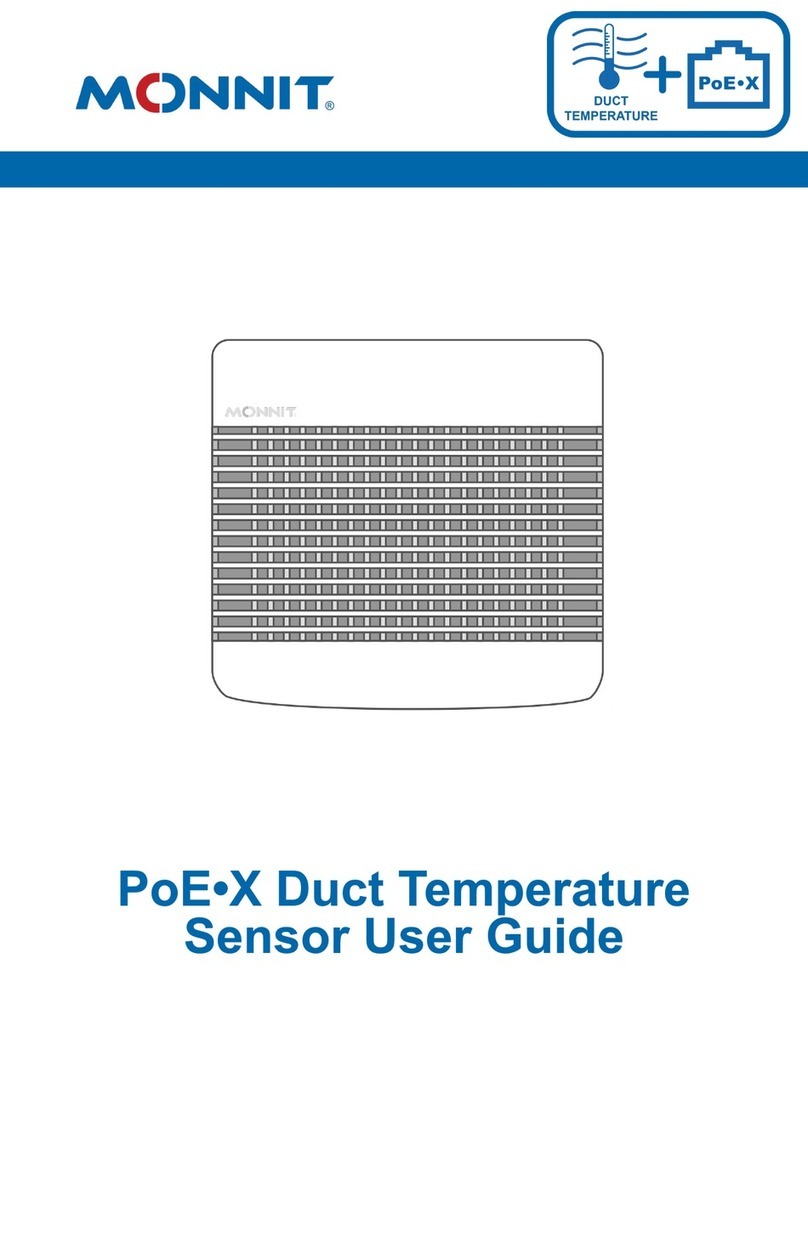
Monnit
Monnit PoE-X Duct Temperature Sensor user guide

SmartSense
SmartSense Temp/Humidity Booklet
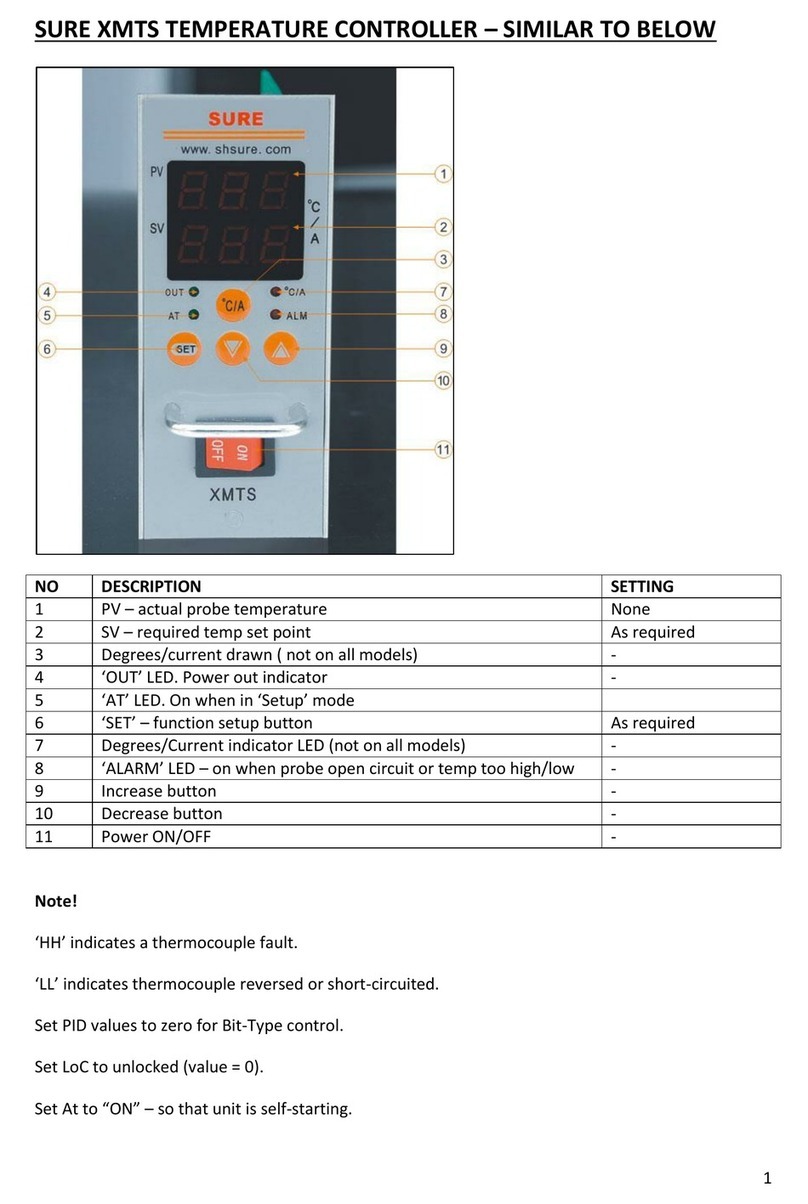
Sure Electronics
Sure Electronics XMTS quick start guide
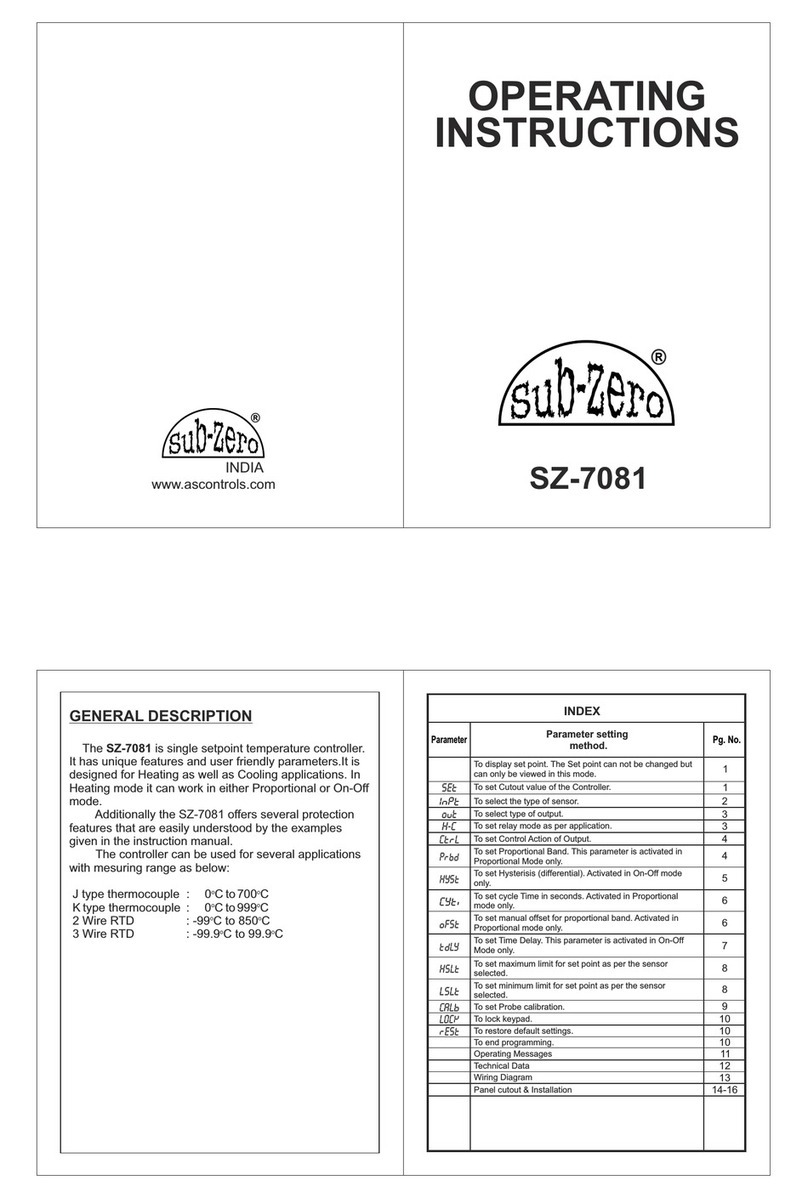
Sub-Zero
Sub-Zero SZ-7081 operating instructions

Automationdirect.com
Automationdirect.com SOLO SL4896 Series Quick start guid

Eurotronic
Eurotronic 700087 Installation & operation guide