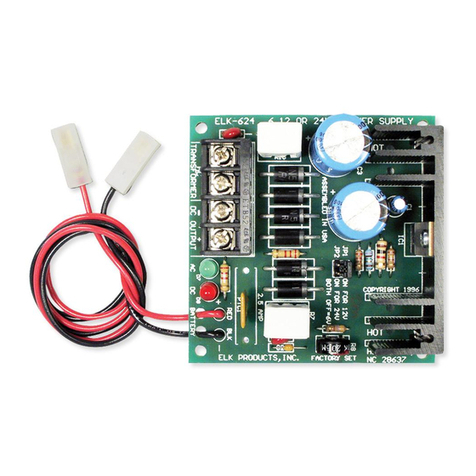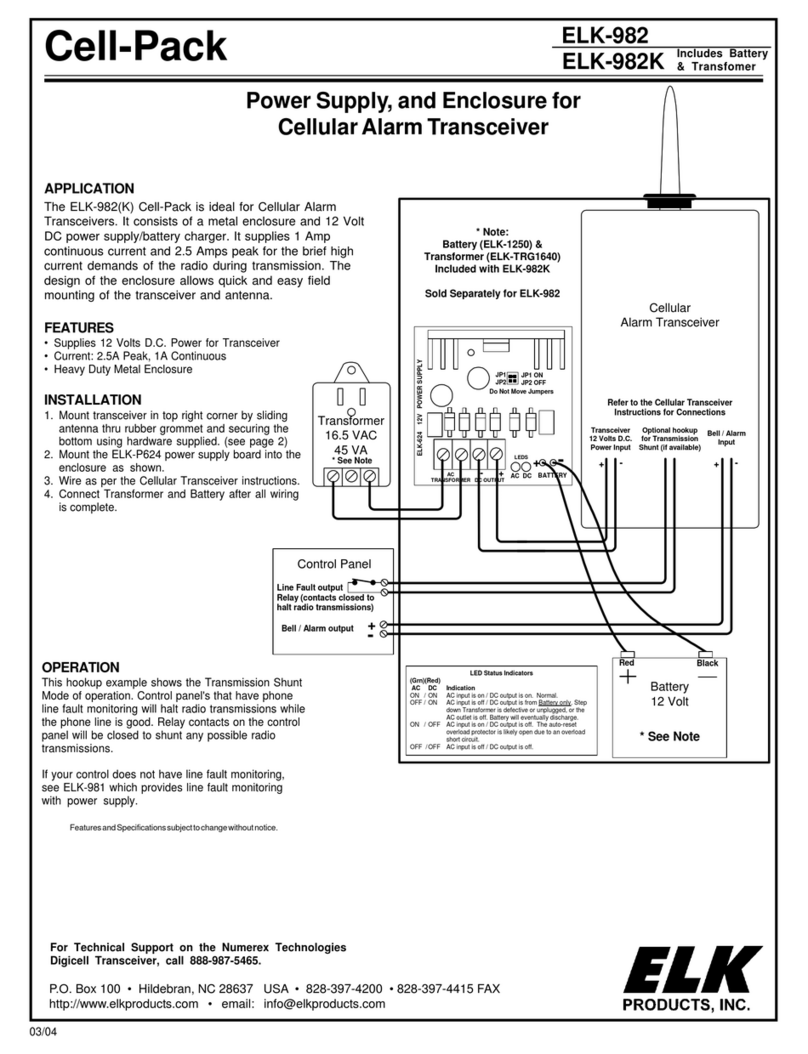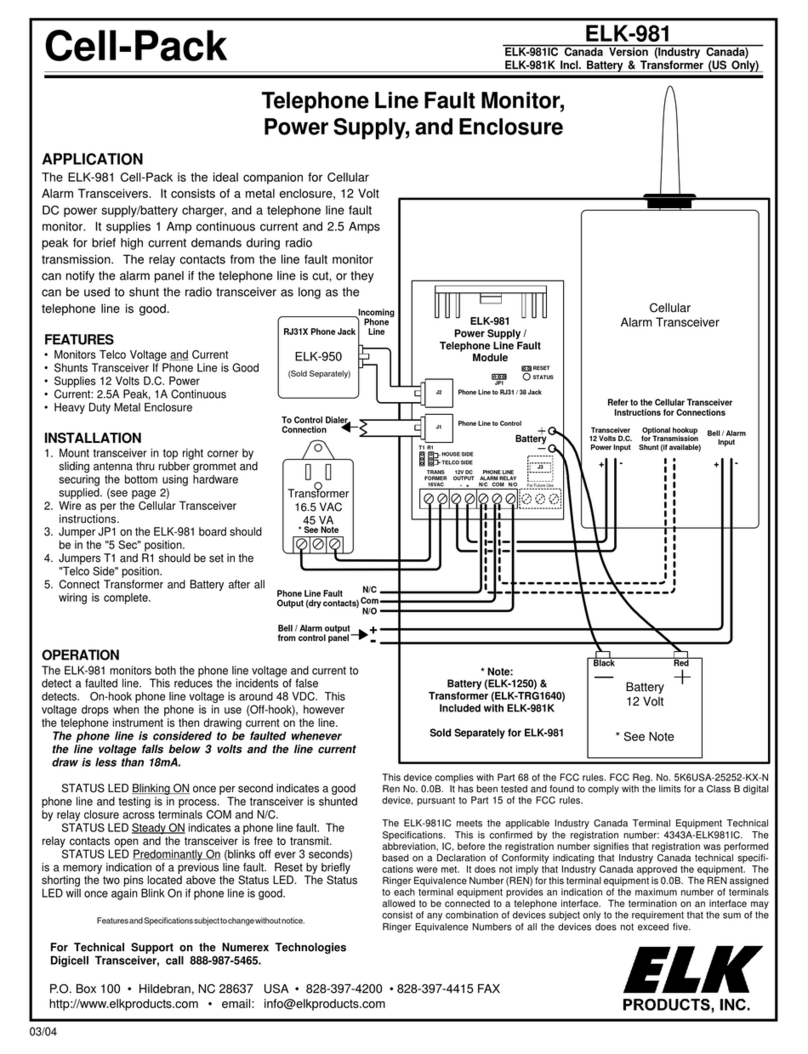PO Box 100 • Hildebran, NC 28637 • 800-797-9355 • 828-397-4200
Fax828-397-4415•www.elkproducts.com•info@elkproducts.com
Power Supply in Metal Can
The ELK-P112 (12 Volt @ 1Amp) and ELK-P124 (24
Volt @ .8Amps) are high quality Power Supplies
featuring plug-in transformer and metal enclosure.
Both feature automatic resetting “fuseless” overload
protection and diagnostic LED indicators. They are
ideal for alarm, access control, CCTV, and many
other applications. Each can be ordered complete
with rechargeable battery by adding the “K” suffix.
The P112K includes a 12V 5Ah battery and the P124K
includes two (2) 12V 5Ah batteries.
• 12 VDC Output (P112) or 24 VDC Output (P124)
• Auto Reset “fuseless” Overload Protection (PTC).
• VisualAC and DC Power Indicators.
• Heavy Duty Metal Enclosure
• AC and DC Surge Suppression.
• Lifetime Limited Warranty.
• Battery Recharging Capacity: 1.2Ah to 10Ah.
• Input P112: 16.5 VAC (TRG-1640 Transformer)
P124: 24 VAC (TRG-2440 Transformer)
• Output P112: 12VDC @ 1.2Amps
P124: 24VDC @ .8 Amps
• Dimensions: 7.5”W x 12.5”H x 3.75”D.
ELK-P112 / P112K
Features Specifications
ELK
PRODUCTS, INC.
ELK-P124 / P124K
[ELK-P112K pictured]
ELK- P412 / P412K
The ELK-P412 is a high current power supply packed
complete with metal can, AC power cord, and a power
distribution board. The distribution board features
three (3) sets of DC power terminals, each with
automatic resetting overload protection and power ON
indicator. It also features a master On/Off switch and
built-in low battery cut-off to protect the backup battery
from deep discharging ifAC power is off for an
extended time. It may be ordered with a 12V, 8Ah
rechargeable battery by adding the “K” suffix.
• Switching Power Supply, no transformer needed.
• Auto Reset “fuseless” Overload Protection (PTC).
• Three (3) Individual Power Outputs.
• Master Power On/Off Switch.
• Built-in Low Battery Cutoff Circuit.
• Visual Power Indicators.
• AC and DC Surge Suppression.
• Lifetime Limited Warranty.
Features Specifications
• Regulated 12 Volts D.C. Output.
• Continuous Current Rating: 4 Amps.
• AC Input Voltage Range: 85~264 VAC @ 47-63Hz.
• Low Battery Cutoff: ~/= 10 Volts.
• Ripple and Noise: 100mV p-p.
• Dimensions: 7.5”W x 12.5”H x 3.75”D.
[ELK-P412K pictured]
03/04