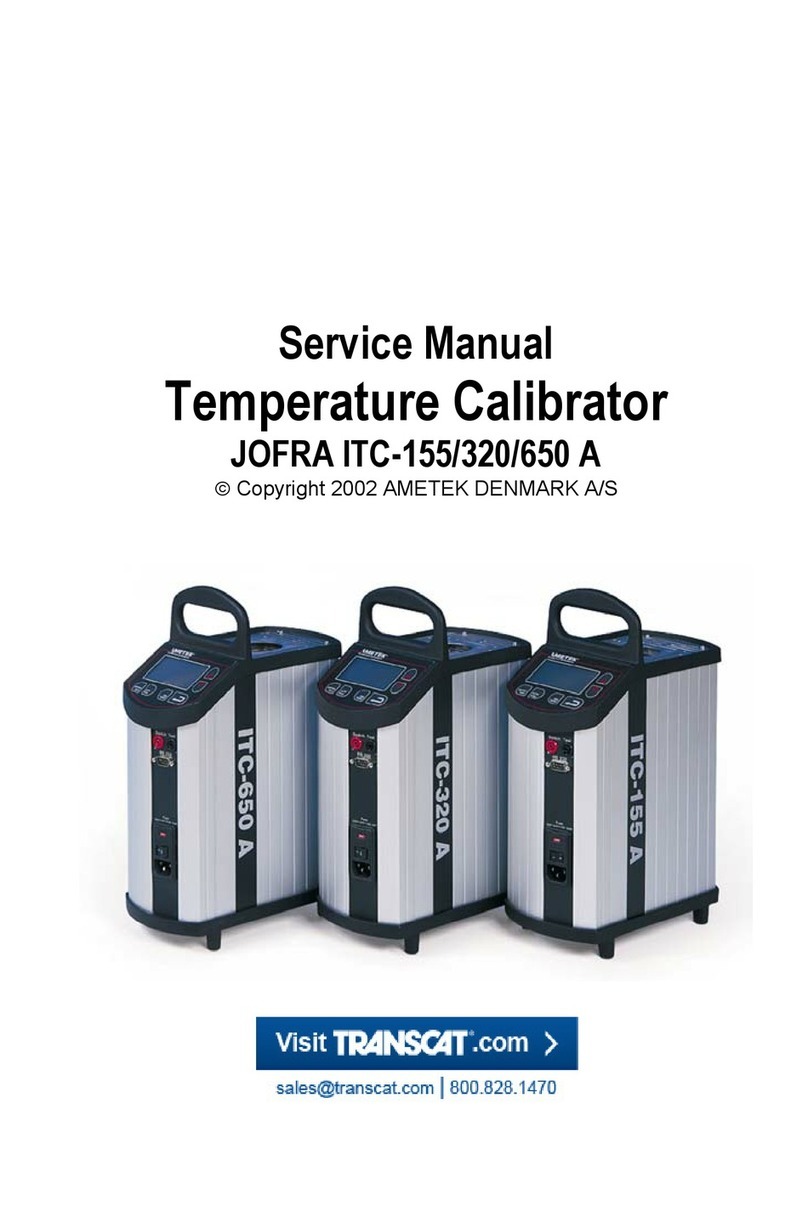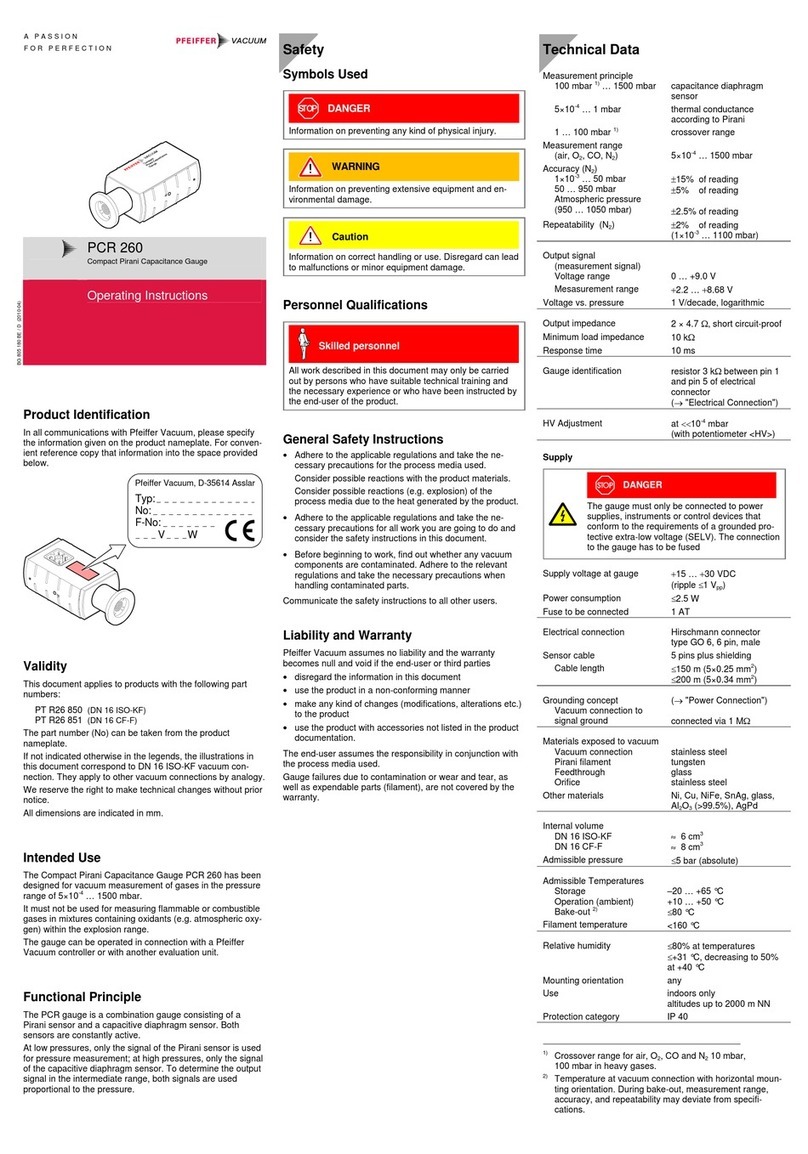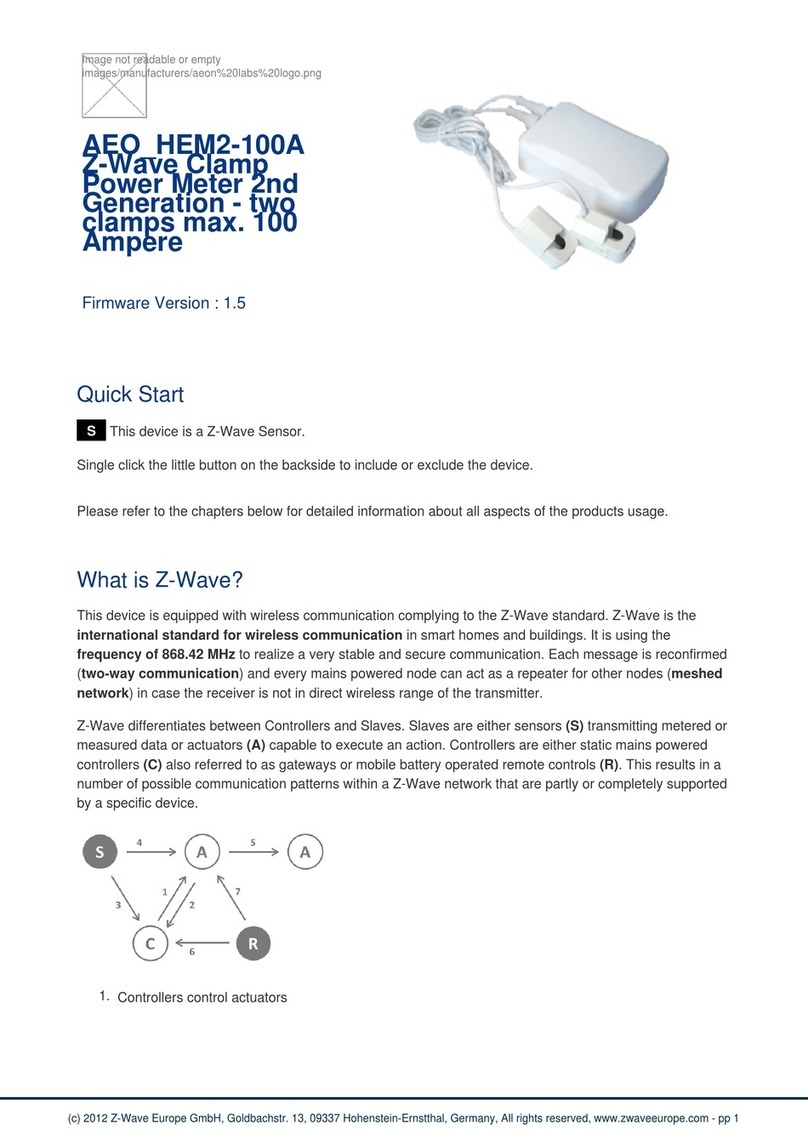ELKHART BRASS Scorpion RF 8294-07 Assembly instructions

1-574-295-8330
www.elkhartbrass.com
Installation, Operating, & Maintenance Instructions
Model 8294-07
98291073 Rev. A
Monitors

2
System Information:
Monitor Serial Number: ___________________________________________
Monitor Accessories (nozzle gallonage and type, types of transmitters, Etc.) :
_____________________________________________________________________
_____________________________________________________________________
_____________________________________________________________________
_____________________________________________________________________
_____________________________________________________________________
_____________________________________________________________________
_____________________________________________________________________
_____________________________________________________________________
_____________________________________________________________________
_____________________________________________________________________
_____________________________________________________________________
_____________________________________________________________________
_____________________________________________________________________
_____________

3
TABLE OF CONTENTS
I. PRODUCT SAFETY ...................................................................................................................... 4
II. SYSTEM FEATURES ................................................................................................................... 5
III. SYSTEM COMPONENT DESCRIPTIONS ............................................................................... 7
8294-07 SCORPION RF MONITORS ....................................................................................................................................... 7
A. RF RECEIVER/CONTROL MODULE .............................................................................................................................. 7
B. RF TRANSMITTERS ..................................................................................................................................................... 8
1. 81282001 Handheld RF Transmitter..................................................................................................................... 8
2. 81327011 Primary Panel Mount RF Transmitter ................................................................................................. 9
IV. CONTROL SYSTEM SPECIFICATIONS................................................................................ 10
V. INSTALLATION INSTRUCTIONS .......................................................................................... 11
A. COMPONENT MOUNTING .......................................................................................................................................... 11
1. Monitor ................................................................................................................................................................ 11
2. Monitor Wiring .................................................................................................................................................... 13
3. 81327011 Panel Mount RF Transmitter .............................................................................................................. 13
B. COMMUNICATION ADDRESS SETUP .......................................................................................................................... 14
C. RF SETTINGS ............................................................................................................................................................ 14
1. RF Receiver/Control Module Settings ................................................................................................................. 15
2. 81282001 Handheld RF Transmitter Settings ..................................................................................................... 15
3. 81327011 Primary Panel Mount RF Transmitters .............................................................................................. 16
D. TRAVEL LIMITS AND STOW POSITION PROGRAMMING.............................................................................................. 17
VI. OPERATING INSTRUCTIONS ................................................................................................. 18
A. NORMAL OPERATION ................................................................................................................................................ 18
B. OSCILLATION FUNCTION........................................................................................................................................... 18
C. MANUAL OVERRIDE ................................................................................................................................................. 19
D. STORING THE MONITOR ............................................................................................................................................ 19
VII. MAINTENANCE & INSPECTION ........................................................................................... 21
A. MONITOR .................................................................................................................................................................. 21
1. Preventive Maintenance ...................................................................................................................................... 21
2. Understanding the Controller LEDs ................................................................................................................... 21
B. HANDHELD TRANSMITTER ........................................................................................................................................ 22
1. Battery Type ........................................................................................................................................................ 22
2. Battery Replacement ........................................................................................................................................... 22
VIII. REPAIR PARTS ................................................................................................................... 23

4
I. PRODUCT SAFETY
Important:
Before installing and operating this equipment, read and study this manual thoroughly. Proper
installation is essential to safe operation. In addition, the following points should be adhered to
in order to ensure the safety of equipment and personnel:
1. All personnel who may be expected to use this equipment must be thoroughly
trained in its safe and proper use.
2. Before flowing water from this device, check that all personnel (fire service
and civilian) are out of the stream path. Also, check to make sure stream
direction will not cause avoidable property damage.
3. Become thoroughly familiar with the hydraulic characteristics of this
equipment, and the pumping system used to supply it. To produce effective
fire streams, operating personnel must be properly trained.
4. Whenever possible, this equipment should be operated from a remote location.
Do not needlessly expose personnel to dangerous fire conditions.
5. Open water valve supplying this equipment slowly, so that the piping fills
slowly, thus preventing possible water hammer occurrence.
6. After each use, and on a scheduled basis, inspect equipment per instructions in
section VII.
7. Any modifications to the enclosure will destroy the NEMA 4 rating and void
warranty coverage of the enclosure and all components within.

5
II. SYSTEM FEATURES
Figure 1
8294-07 w/284-A Stream Shaper
* 3rd wire provided for optional customer provided stow indicator lamp.
284A Stream Shaper
Full Vane Cast
Aluminum or
Brass Waterway
Up to ¼ Mile Range
Relay/Receiver
Box Is Integral
With Monitor.
(No Separate
Control Box to
Install.)
Billions of
Security Codes
and Frequency
Combinations
Horizontal and
Vertical Rotation
*Simple 2 Wire
Installation
4” 150# ANSI Flange
Remotely Programmable
Oscillation Function
Manual Override
Capabilities
Optional SM-2000E Fog Nozzle
(not shown)

6
Power
Indicator
Figure 2
81282001 Handheld RF transmitter Features
PUSH AND HOLD
STOW AND FOG
TOGETHER
TO ACTIVATE
Two
-
Button Stow
Function Only Activated
by Primary Control
NEMA 4 Sealed
No Control
Wires to Run
Primary Control
Overrides
Handheld and
Secondary
Flush Mount
Hardwired to
Vehicle Power
System
Figure 3
81327011 Primary Panel Mount
Control Features

7
III. SYSTEM COMPONENT DESCRIPTIONS
8294-07 Scorpion RF Monitors
(Figure 4) The 8294-06 Scorpion is a cast aluminum monitor
with 4" waterway. The waterway contains a central vane to
minimize large-scale turbulence and provide superior fire
streams. Monitor water supply connection is a 4 inch 150 lb.
ANSI pattern flange. The discharge nozzle connection is 3-
1/2 inch National Hose thread. Nozzle stream direction is
controlled by two permanent magnet type planetary gear
motors, one controlling rotation about the axis of the water
inlet, and the other controlling nozzle elevation and
depression. Right angle gear cases between the gear motor
and the monitor allow for convenient manual override of the
electric motors in the event of a power failure during
firefighting operations. All gearing is enclosed within the
monitor housings.
The maximum monitor flow capacity is 2000 gallons per
minute. Monitors can be supplied with the SM-1250E
constant pressure (automatic) type master stream
nozzle. This nozzle has a flow range of 300 to 1250 gallons
per minute at 75 psi and has an electric drive mechanism for
RF control of the spray pattern from a straight stream to wide
fog. A similar nozzle, the SM-2000E, provides a flow range
of 500 to 2000 gallons per minute at 80 psi. For optimum
straight stream performance, stream shapers are provided as
part of the monitor and nozzle system. Solid stream nozzles
are also available for use with these monitors.
Figure 4
8294-06 Monitor with 284-A and SM-
2000E
A. RF Receiver/Control Module
The monitor control circuit uses a state-of-the-art PIC (Programmable Integrated Circuit) chip design.
This device allows numerous control features while keeping circuit board size to a minimum. Relays
within this box provide motor reversing control for the Up/Down, Left/Right and Straight Stream/Fog
functions.
All functions are sent to the RF Receiver/Control Module via an encoded radio frequency link. The
radio link reduces the number of control wires down to just the two power leads, dramatically
simplifying the installation procedure. The link also allows wireless control up to ¼ mile away using a
battery powered handheld transmitter.

8
An encoder, part of the horizontal motor, provides horizontal motion control feedback. The counter in
combination with the PIC controller enables the monitor to oscillate between programmable endpoints
that are set directly from the remote transmitter.
The ten turn potentiometer enables the PIC controller to remember a home or stow position. This stow
position can be used as a storage position for the monitor during transport. Once the “Stow” feature is
activated, the monitor will automatically return to the home or stow position.
The control system also provides secondary motor protection with the use of electronic current sensing
circuitry. If the monitor encounters an obstruction before reaching a limit, this circuitry quickly senses
motor stall current and automatically shuts off power to the motor. As soon as the control switch is
released, the circuit resets to allow subsequent operation of the monitor.
Caution:
Any modification of the enclosure will destroy the NEMA 4 rating and will void the warranty coverage
of the RF Receiver/Control Module.
The following additional functions/features are provided in the RF Receiver/Control Module:
Reverse Polarity Protection: If battery connections are reversed, this feature prevents
power from being applied to circuits, and prevents damage to electronic components.
Circuit Board Moisture Protection: The circuit board and circuit components are
protected from moisture by an acrylic resin conformal coating. All relays have sealed
covers.
B. RF Transmitters
The 8294-07 monitors use W.E.T. (Wireless Electronic Technology), an innovative wireless radio link,
to send all commands from the RF transmitters to the monitor controller. This new wireless link gives
the operator the ability to view the discharge stream and target from virtually any point of view within
¼ mile of monitor.
1. 81282001 Handheld RF Transmitter
(Figure 5) A sealed handheld RF transmitter contains all the
controls necessary for operation of the monitor. The
handheld remote allows the operator to direct the monitor
from a significantly improved point of view. With the
wireless remote, the operator can view the stream from the
side and confirm that the stream is hitting its target.
Separate push button switches are provided for up, down,
left, right, fog, and stream functions. The handheld remote
has user selectable frequency and security codes that allow
multiple monitors to operate on the same fire ground at the
same time. The remote has an automatic power down
feature that will shut down the power after 5 minutes of no
activity. As an additional power saving feature the radio
signal is only transmitted while a button is pushed. The
handheld remote case
has a NEMA 4 rating.
Figure 5
81282001 Handheld RF Transmitter

9
2. 81327011 Primary Panel Mount RF
Transmitter
(Figure 6) The fixed RF transmitter sends signals to the
monitor via an encoded radio signal, requiring no wires
between the RF transmitter and the monitor. It is powered
by the 12V or 24V vehicle electrical system. The faceplate
is intended for a flush mount onto the pump or aerial ladder
control panel. Separate sealed push button switches are
provided
for up, down, left, right, fog, and stream functions.
This fixed RF transmitter provides two-button access to the
Stow feature. It will override any low-priority controls,
allowing the apparatus operator to retain ultimate control
over the monitor.
Figure 6
81327011 Primary Panel Mount RF
Transmitter
Caution: Any modification of the enclosure of any of the transmitters or switch box control
will destroy the NEMA 4 rating, and will void the warranty coverage of the RF transmitter. Ensure all
O-ring and gaskets are properly installed when closing receiver or controller enclosures.

10
IV. CONTROL SYSTEM SPECIFICATIONS
Handheld Transmitter Specifications
Input power
2 AA batteries (Alkaline recommended)
Output power Meets FCC part 15 requirements for license free
operation
Transmitter dimensions
6” x 3 1/4” x 1 3/8”
Transmitter weight
10 ½ oz.
Operating temperature r
ange
-40ºF to 150ºF (-40ºC to 65ºC)
FCC ID
QT8PTSS2003
Fixed Transmitter Specifications
Input power
12 VDC (11VDC to 14 VDC)
Output power Meets FCC part 15 requirements for license free
operation
Transmitter dimensions
7 5/8” x 3 7/8” x 2 3/8”
Opera
ting temperature range
-40ºF to 150ºF (-40ºC to 65ºC)
FCC ID
QT8PTSS2003
Receiver Specifications
Power requirements 12VDC (11VDC to 14VDC) at the controller under
full load
Control current
Operating temperature range
0.07 A
*
-40ºF to 150ºF (-40ºC to 65ºC)
Table 1
Motor Current Specifications
Monitor Left/Right Up/Down Nozzle
R
un I
1.0
-
1.5 A* at 200 psi
1.0 A* at 200 psi
0.5 A
Stall I
33.3 A
33.3 A
NA
Current Trip Point
13 A
10 A
4 A
Shock:
30 G's (55 Hz. @ .2 inch double amplitude).
Vibration:
15.5 G's (55 Hz. @ .05 inch double amplitude) continuous operation.
Drop Test:
The handheld transmitter must meet operating specifications after drop from 1-meter height onto
concrete surface.
Environmental:
All enclosures have a NEMA 4 rating (must withstand a 1 inch stream of water (65 gpm) from a
distance of ten feet for five minutes, with no water entering the enclosure).
* All current ratings are at 12 volts

11
V. INSTALLATION INSTRUCTIONS
A. Component Mounting
1. Monitor
4” NPT Base: Apply an appropriate thread sealant to the 4” NPT nipple. Thread the monitor
base onto the nipple. Install with the "straight ahead" position properly aligned.
Warning: When installing monitor on a raised face companion flange, it is critical that
bolts be tightened uniformly to prevent cocking of the monitor relative to the flange or valve. If the
monitor becomes cocked, (see Figure 7) the monitor cast flange base will fracture and fail when the
bolts on the "high" side are tightened.
Figure 7
Improper Flange Installation

12
Figure 8
81327001 and 81327011 Fixed RF Transmitter Panel Template

13
2. Monitor Wiring
a) Place a 10A fuse for the 8294-07 monitor between the red lead (pin C) of the monitor and a
switched positive power lead on the vehicle. Attach the black lead (pin A) from the monitor base
to the vehicle ground.
b) The white lead (pin B) is for an optional “Stow indicator” which could be attached to a relay or
LED supplied by the OEM. The circuit switches in a ground when the monitor is in a non-stowed
position. – See warning at end of section A.
c) All control functions are sent to the monitor via an encoded RF signal from the RF transmitter;
no control wiring is needed.
3. 81327011 Panel Mount RF Transmitter
a) Mark the panel cutout and mounting screw pattern per dimensions in Figure 8
b) Cut a rectangular clearance opening and drill four 0.219” (7/32” drill) holes.
c) Insert fixed RF transmitter case through panel cutout. Secure the unit to the panel with four
#10-32 screws. The length of the screws should be the panel thickness plus 3/16”. The screws
supplied are ¼” in length. Apply Loctite #242 to the threads of the screws before tightening them.
d) Place a 1A fuse between the red lead of the RF transmitter and a switched positive power lead
on the vehicle. Attach the black lead from the monitor base to the vehicle ground.
e) All control functions are sent to the monitor via an encoded RF signal from the RF transmitter.
f)
Warning:
It is up to the system designer to appropriately handle the open circuit condition of the stow signal.
In the open circuit mode there is no source to turn off the stow signal load; which may lead to
erroneous signal indications if not handled properly.
The stow signal is capable of sinking 250mA maximum. Exceeding this value may blow the internal
fuse and the stow output will no longer be able to provide a ground. Note – Most test lights draw in
excess of 1A

14
Figure 9
Mounting Hole Pattern
B. Communication Address Setup
A RF transmitter controls one 8294-07 monitor. The transmitter is digitally encoded with a security
code to ensure that it does not accidentally control the wrong monitor. The receiver has a matching
decoder and security code that instantaneously decodes and interprets commands. The security code
is a 15-bit selectable code that is set on both the remote transmitter and the receiver.
The 8294-07 monitors are tested and shipped with a security code based upon the monitor serial
number, ensuring each monitor leaves the factory with a unique code assigned to it. The security
settings will normally not need to be changed. In the case of a lost transmitter or replaced control
board, use the following instructions to change the security settings.
Danger: Using two W.E.T. monitors with the same, security code may cause the
inadvertent control of the wrong monitor, resulting in possible property damage and injury to
personnel. Using the factory specified codes will prevent this problem.
Caution: Do not pinch wires when attaching back panel to front panel of the handheld
enclosure. Ensure all O-ring and gaskets are properly installed when closing receiver or transmitter
enclosures.
C. RF Settings
Caution: The RF Receiver/Control Module and all transmitters’ communication addresses
have been set at the factory. They should not require any additional address settings.

15
1. RF Receiver/Control Module Settings
Remove the cover from the RF receiver/control module. SW4 (Figure 10) allows this board to be
used in different product applications. The firmware has been programmed such that SW4 rotary
position has no affect programming, so the dial should remain in position 1.
Figure 10
24263001 Receiver Layout
Caution: Do not change switch A position 1 switch position. This switch is used to set the
priority setting of the transmitter and changing this switch may remove override capabilities.
2. 81282001 Handheld RF Transmitter Settings
a) Remove the battery cover from the handheld RF transmitter. Remove the four screws holding
the two halves of the cover together using a #1 size Pozidriv screwdriver (use caution with a
standard Phillips screwdriver as it may eventually strip the heads of the screws).
b) Locate the security code switches on the transmitter circuit board (Figure 11).
c) Change the switches to match the settings of the RF Receiver/Control Module except switch
A1. One incorrect setting will prevent the system from working.
d) Ensure the battery lead connector is securely fastened to the transmitter circuit board.
e) Check that no wires will be pinched, close the cover halves and replace the screws. Do not
exceed 6 in-lbs of torque. The screws should just be snug, do not over tighten the screws, or the
plastic enclosure could strip.
Caution: Do not change the switch A position 1 on any transmitter. This switch is used to
set the priority of the transmitter and changing this switch may remove override capabilities.
SW4

16
Caution: While reassembling the handheld remote, ensure both battery and antenna leads
do not become pinched.
Figure 11
Transmitter Security Settings
3. 81327011 Primary Panel Mount RF Transmitters
a) Disconnect the power connector to the panel-mounted transmitter at the back of the panel.
b) Open the back cover of the transmitter after loosening the screws.
c) Remove the red and black power leads from the power conversion board and place the cover to
the side.
d) Locate the security code switches on the transmitter circuit board (Figure 11).
e) Change the switches to the settings of the RF Receiver/Control Module except switch A1. One
incorrect setting will prevent the system from working.
f) Reconnect the power leads. The Red lead is attached to the Positive (+) terminal; the black
lead is attached to the Negative (-) terminal.
g) Close the transmitter cover and replace the screws.
h) Reconnect the power connector
Caution: While reassembling the transmitter, ensure wires and antenna leads do not become
pinched.

17
D. Travel Limits and Stow Position Programming
Caution: To prevent damage to the monitor controller, keep all metallic objects away from
the receiver circuit board while it is energized. Ensure all O-ring and gaskets are properly installed
when closing receiver enclosure.
Monitor can be rotated 90 left or 90 right of straight ahead. Stops are mechanically fixed by a
stop screw and milled slot in base. Stop screw must remain in place in monitor base.
Programming limits and stow position are completed during the same sequence of steps and not
independently. This is a unique programming feature to this Scorpion RF with position feedback.
1) Move the monitor to the lower left position of the travel window.
2) Press and release the red programming switch, SW1 (Figure 10). The setup LED DS6 will
blink twice.
3) Move the monitor to the upper right position of the travel window.
4) Press and release the red programming switch. The setup LED will blink three times.
5) Move the monitor to the stow position.
6) Press and release the red programming switch. The setup LED will blink four times.
7) Programming of travel limits and stow position are now set.
Caution: Limits must be programmed prior to use to avoid a collision between the monitor
discharge and the horizontal position sensor.

18
VI. OPERATING INSTRUCTIONS
A. Normal Operation
The Scorpion Monitor uses the standard Left/Right, Up/Down, and Fog/Stream commands to
provide stream direction and pattern adjustments.
a) To move the monitor left or right, press and hold the left or right button until the monitor
discharge is in the correct position or a mechanical stop is reached.
b) To move the monitor up or down, press and hold the up or down button until the monitor is in
the correct position or a mechanical stop is reached.
c) To adjust the stream pattern, press and hold the fog or stream button until the desired stream
pattern is reached. Elkhart electric nozzles have a unique ball screw drive which when it reaches
the extents of travel will continue spinning until the button is released.
Any combination of left or right, fog or stream, and up or down can be used to achieve motion
horizontal, vertical, or nozzle commands simultaneously. If the left and right buttons are pressed at
the same time, the monitor will stop all motion. To continue motion, release both buttons and
repress the desired direction button. This is also true for the up/down and fog/stream commands.
The handheld remote transmitter has a power saving feature that turns the transmitter power off if no
signal is sent for 5 minutes. Press and hold the “ON/OFF” button until the Power LED illuminates to
reactivate the transmitter. The “Low Battery” LED will flash slowly when the battery voltage drops
below a predetermined level. When the low battery LED flashes rapidly, the batteries are nearly
discharged and should be replaced immediately.
B. Oscillation Function
This version of the Scorpion supports oscillation in either a square or sine wave pattern (both motors
moving at the same time). The first pin of switch block A designates whether the monitor will
oscillate in a square or sine wave pattern. Selecting up will oscillate in a square pattern while
selecting down will oscillate in a sine pattern.
a) Position the monitor at either the left or the right limit of oscillation.
b) Press and release the oscillate button.
c) Move the monitor to the other limit of oscillation.
d) Press and release the oscillate button.
e) The monitor will oscillate between the limits until the oscillation button is pressed again.
f) Pressing the left or right button on one of the controls will also stop the oscillation.
For safety reasons, once oscillation has stopped the oscillation limits need to be reprogrammed
before it can be re-engaged. The nozzle fog, stream, and discharge elevation functions can be
operated while the monitor is oscillating.

19
C. Manual Override
In the event of power failure to the monitor, the motors may be actuated manually. To operate a
function manually, simply apply a ¾” ratcheting type wrench (either socket type or ratcheting box
end type) to the hex fitting on the motor shaft.
Warning:
Using the horizontal override nut when the power to the receiver is off or the horizontal motor is
disconnected will move stow position from its original programmed position. See section titled V.D
Travel Limits and Stow Position Programming to realign stow position even if stow feature is not
utilized.
Caution:
Do not use impact drivers to operate manual override nuts. Serious damage to motor gear heads will
result.
*Note: The SM-1250E and SM-2000E nozzles have a unique ball screw drive that allows motor to
“free wheel” at the end of pattern travel in either the straight stream or wide fog positions. No slip
clutch or current limiting feature is used with these nozzle drives.
D. Storing the Monitor
These monitors have a user selectable stow position (see V.D for setting instructions). After the
water supply to the monitor has been turned off, simultaneously press the “Stow” and “Fog” buttons
on the primary panel mount RF transmitter (buttons must be held down for a minimum of 3 seconds).
The monitor will automatically rotate horizontally to the stow position previously programmed and
either lower or raise the discharge to its mechanical stop (depending on the position of switch A
position 1 on the receiver board). Prior to stowing the monitor the stow signal output provides a
ground signal. There are two settings for stow signal output.
Switch 4 position 1 (Signal mode)
Once the monitor starts to move to the stow position, the stow signal output will alternately supply
and remove the ground, at approximately a 1 second rate, while the monitor is moving to the stow
position. Once the monitor has completed the stow sequence the stow signal output will be an open
circuit - see warning at the end of this section.
Switch 4 position 2 (interlock mode)
Once the monitor starts to move to the stow position, the stow signal output will continue to supply a
ground while the monitor is moving to the stow position. The ground will be removed after the
monitor reaches the stow position and the stow signal output will be an open circuit. - see warning at
the end of this section.
Note: If the stow indicator does not turn off, see the V.D section to realign the stow position.
Any directional command (left, right, up, down, fog or straight stream) will cancel the “stow”
command, and the stow output signal will continue to provide a ground. To stow the monitor the
stow command must be reactivated.

20
Warning:
Never activate the “Stow” feature while water is flowing. Serious injury to personnel and damage to
apparatus could result.
Warning:
It is up to the system designer to appropriately handle the open circuit condition of the stow signal.
In the open circuit mode there is no source to turn off the stow signal load; which may lead to
erroneous signal indications if not handled properly.
The stow signal is capable of sinking 250mA maximum. Exceeding this value may blow the internal
fuse and the stow output will no longer be able to provide a ground. Note – Most test lights draw in
excess of 1A
Table of contents
Other ELKHART BRASS Measuring Instrument manuals