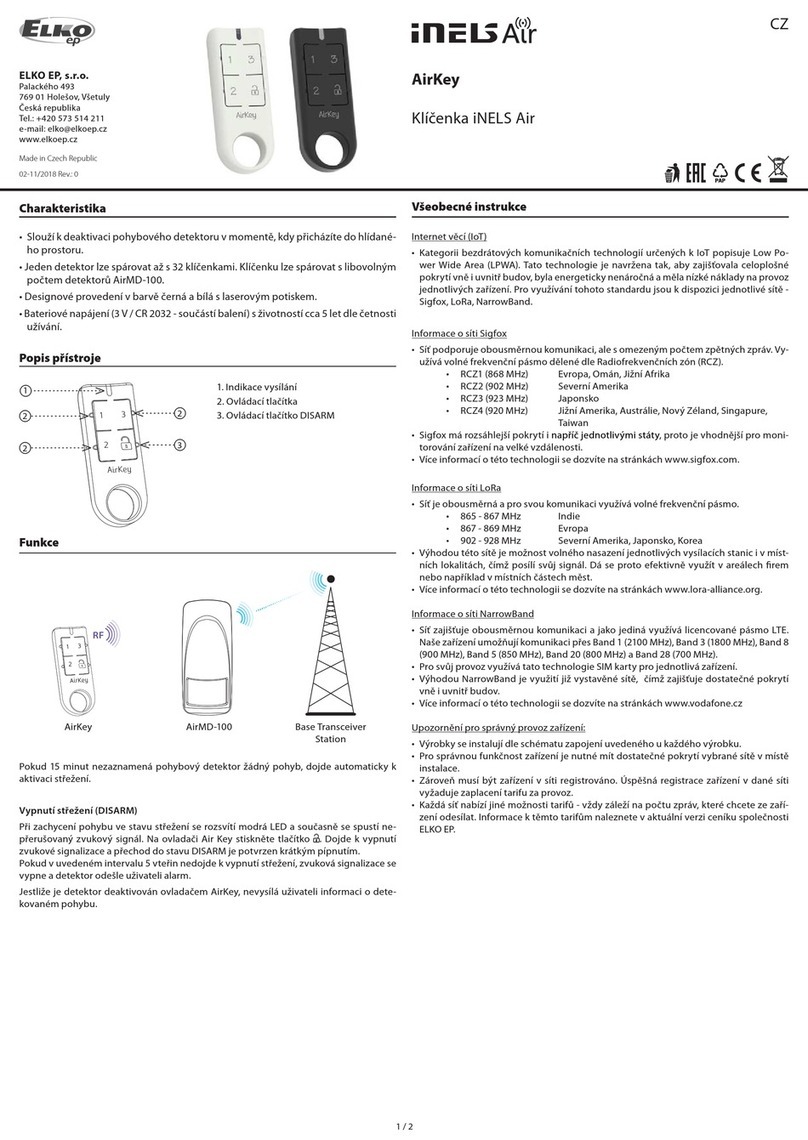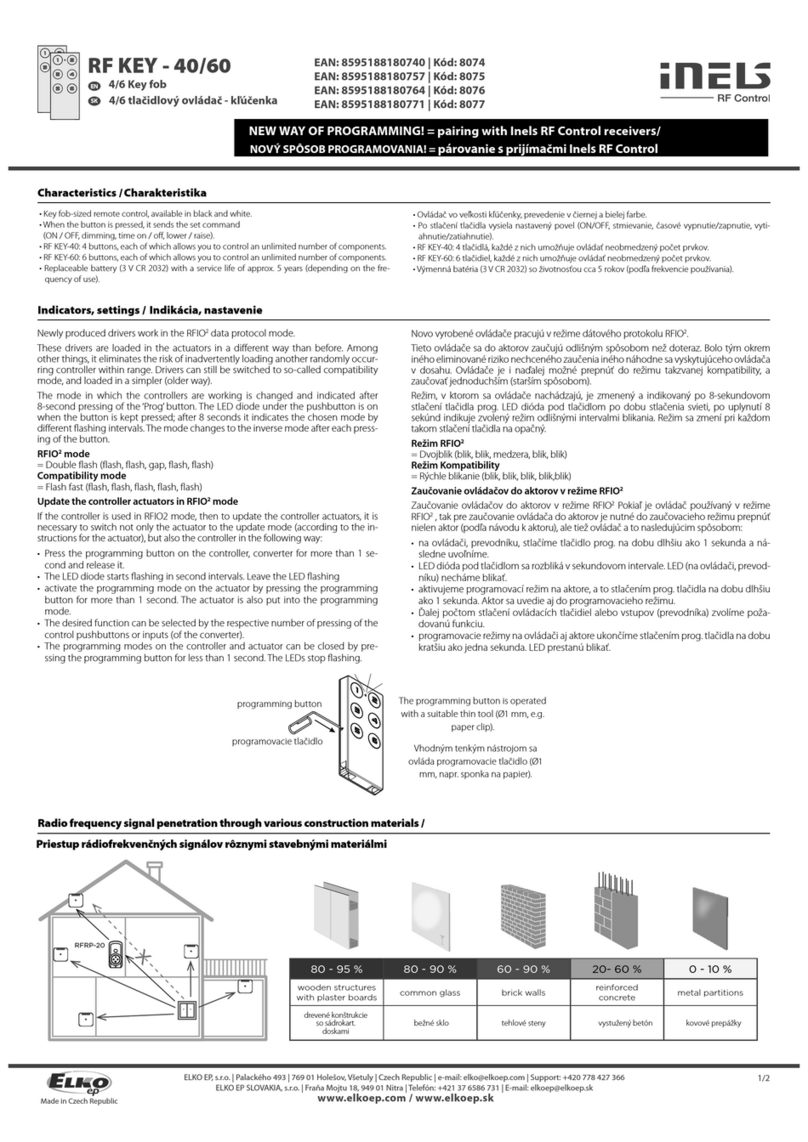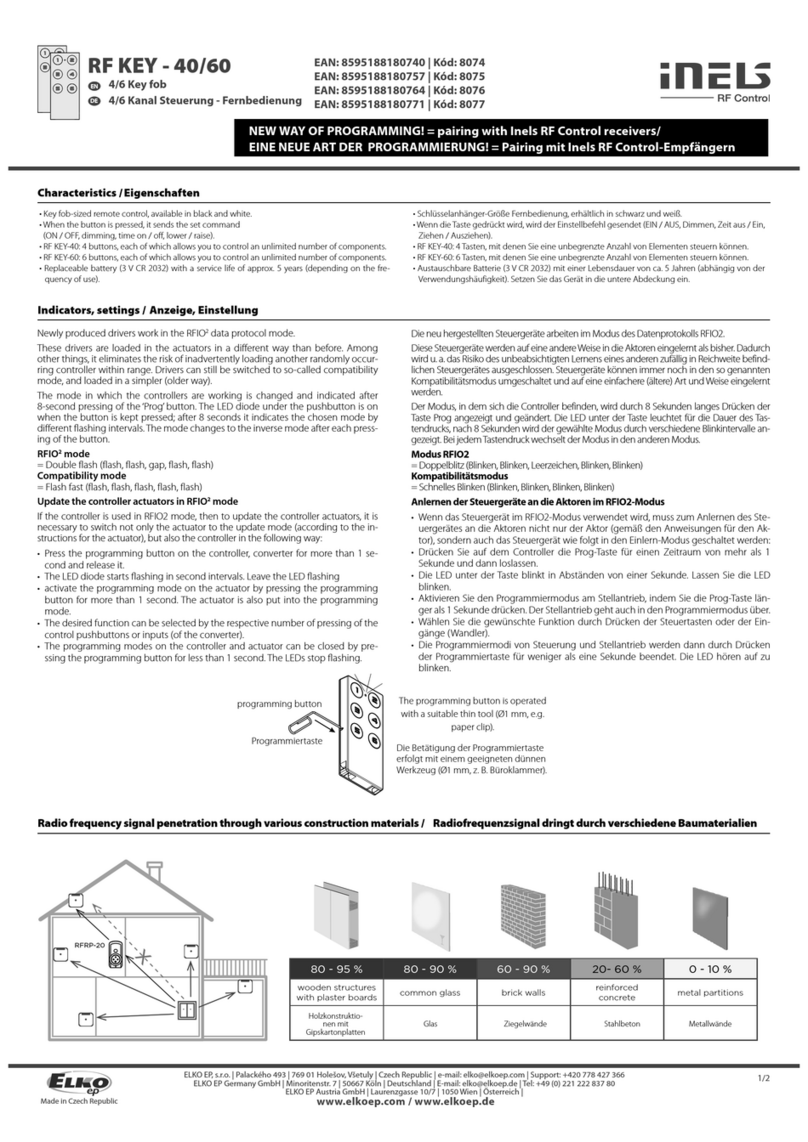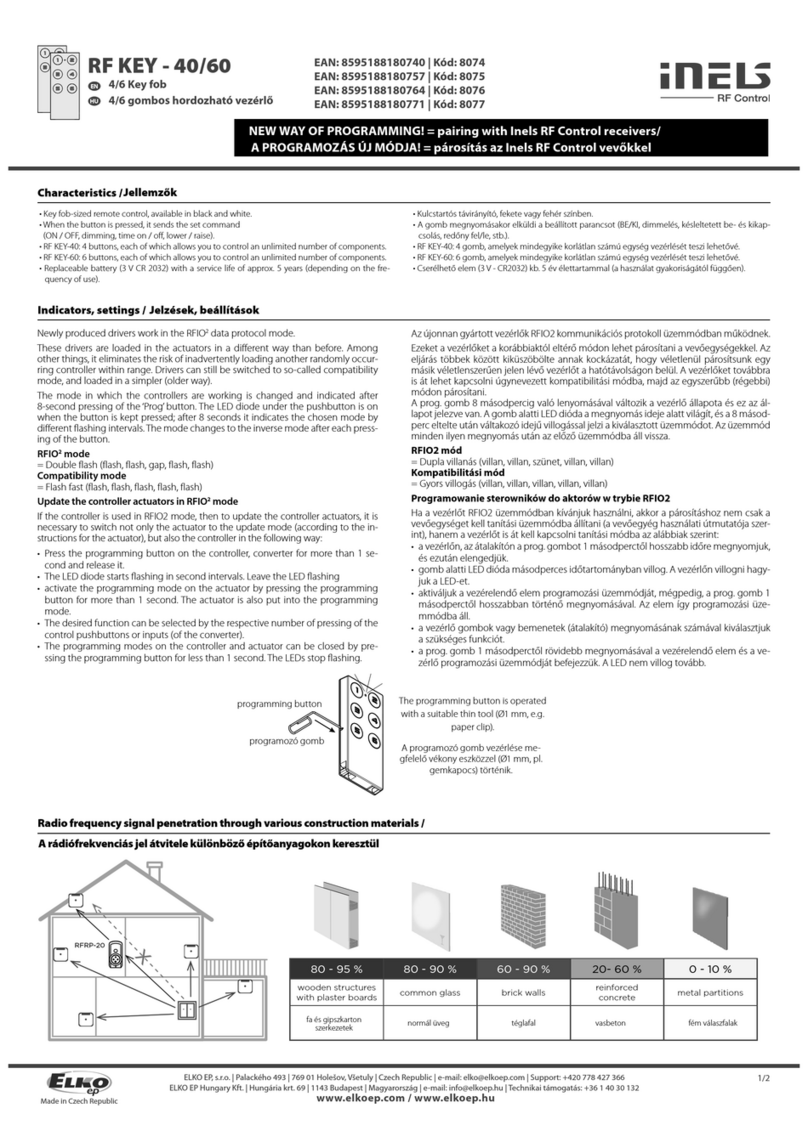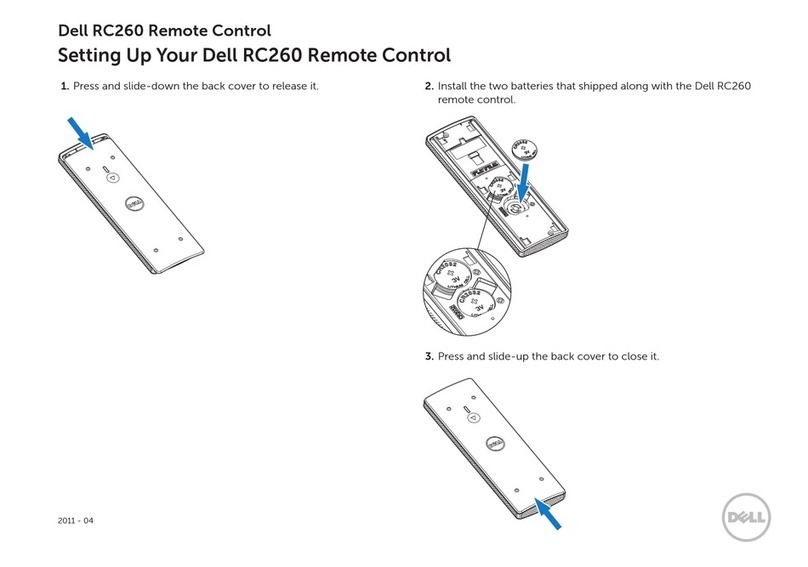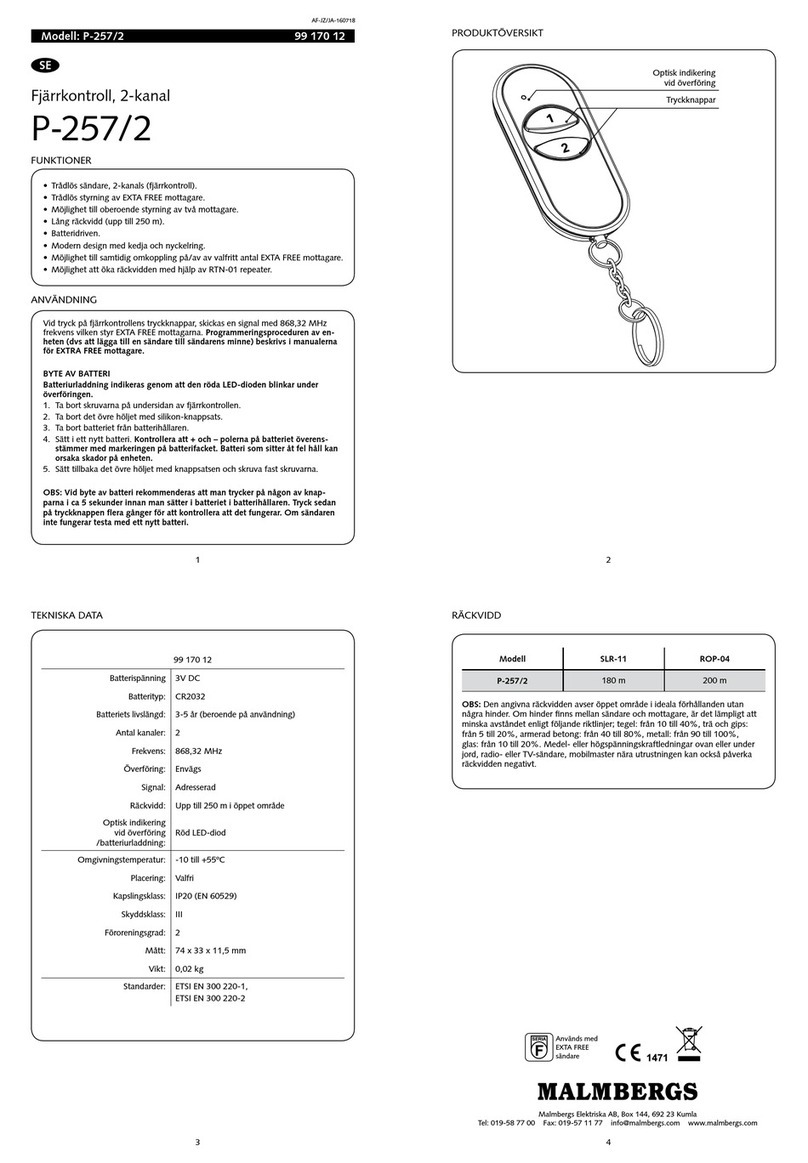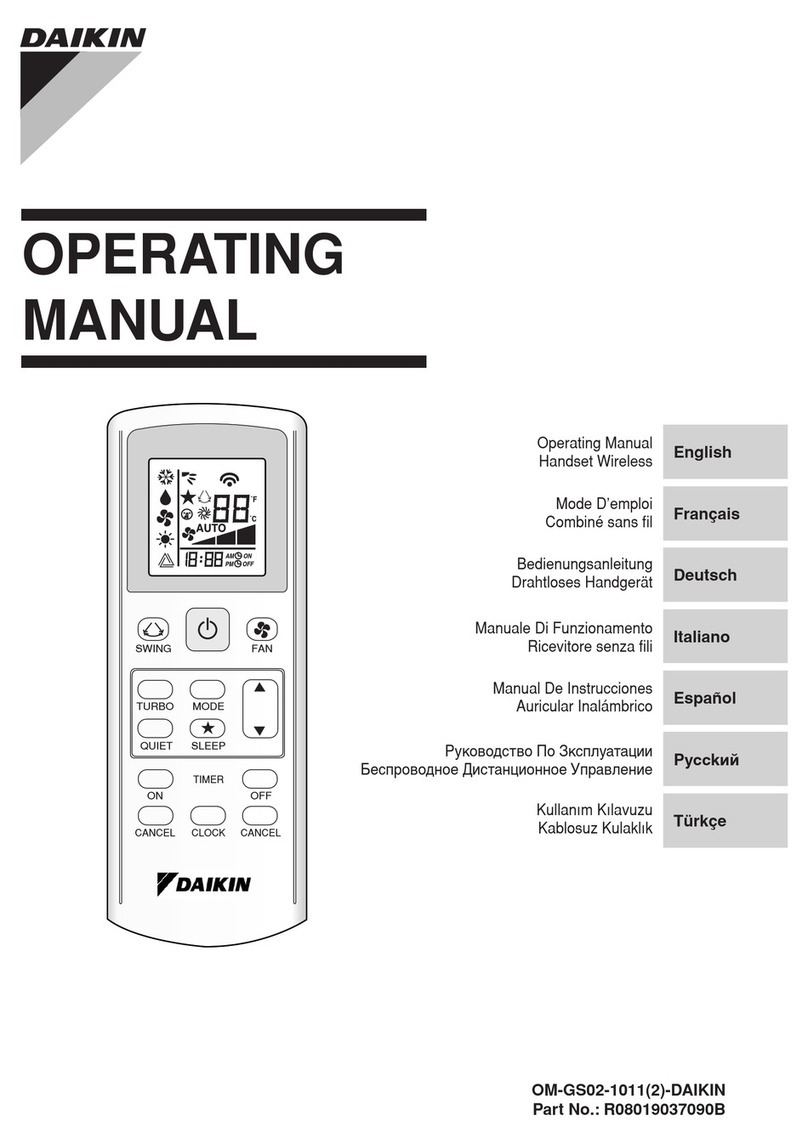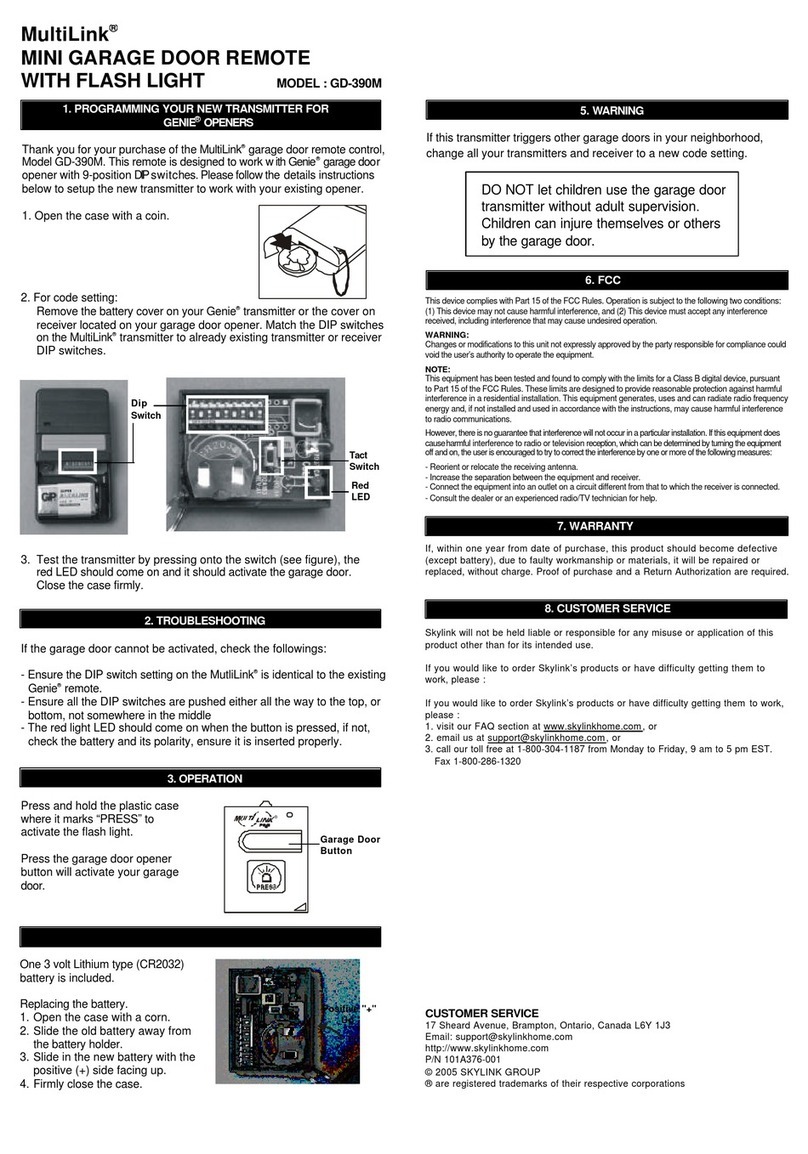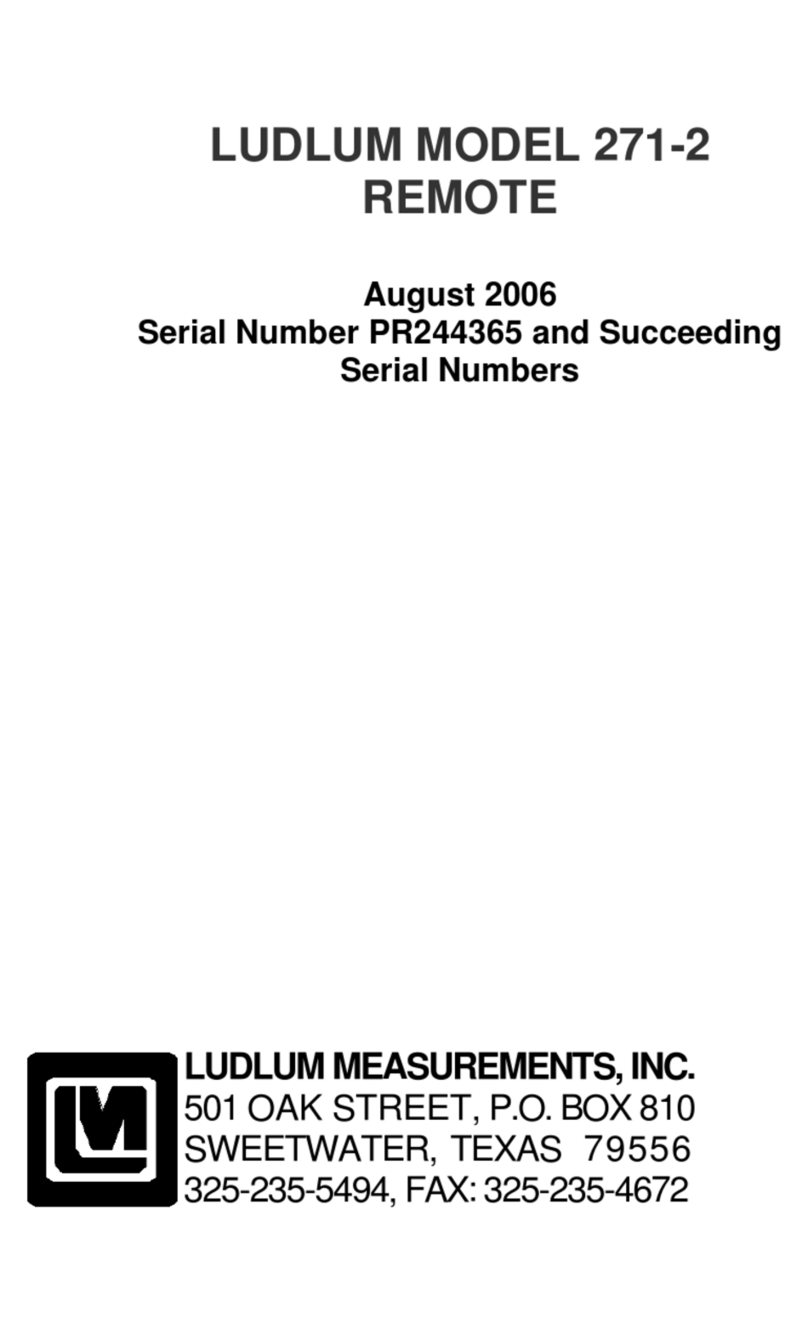02-9/2021 Rev.0
RF KEY - 40/60
4/6 button controller - keychain
EN
Made in Czech Republic
RF controlers can control:
• switches
RFSA-11B, RFSA-61B, RFSA-62B, RFSA-61M, RFSA-66M, RFSAI-61B, RFSAI-62B, RFSC-11, RFSC-61,
RFUS-11, RFUS-61, RFJA-12B
• dimmers
RFDA-73/RGB, RFDA-11B, RFDA-71B, RFDEL-71B, RFDEL-71M, RFDSC-11, RFDSC-71, RFDAC-71B
• lighting
RF-RGB-LED-550, RF-White-LED-675
Characteristics /
Control options /
Indicators, settings /
1/2
Radio frequency signal penetration through various construction materials /
80 - 95 % 80 - 90 % 60 - 90 % 20- 60 % 0 - 10 %
wooden structures
with plaster boards common glass brick walls reinforced
concrete metal partitions
x
RFRP-20
After inserting the battery, the red LED lights up continuously for 3 seconds and then for 5
seconds, the selected controller function is indicated by flashing LED.
• double flash - standard RFIO2operating mode
• rapid flashing - mode of compatibility with older actuators
If you do not want to change the function of the controller, you must not press any buttons
during this time
To switch between RFIO2mode and compatibility mode:
If you need to change the operating mode of the controller, after inserting the battery, when
the LED is constantly lit. press buttons 1 and 3 simultaneously and hold until the LED starts to
signal the changed mode (double flash or rapid flash).
Then the buttons must be released. The selected function mode is stored in memory and after
replacing the battery, the controller continues to operate in the same mode.
If the controller is used in RFIO2mode, then it is necessary to instruct the controller and link to
the actuators switch to learn mode not only the actuator (according to the instructions for the
actuator), but also the controller in the following way: Remove the battery from the remote
control, press one of the buttons several times to discharge the device, and insert the battery
again. When the LED lights up, press button 1 and keep it pressed until the controller starts
signaling the learning mode with short flashing LEDs. Then release the button and the button
now works in RFIO2learning mode. To end the learning mode, remove the battery, press some
of the buttons several times. and then replace the battery. Now we press any button and the
controller will start again in RFIO2operating mode.
The RF controllers can control all switching and dimming components of the RF Control system,
which are marked with the RFIO and RFIO2communication protocols.
• Key fob-sized remote control, available in black and white.
• When the button is pressed, it sends the set command
(ON / OFF, dimming, time on / off, lower / raise).
• RF KEY-40: 4 buttons, each of which allows you to control an unlimited number of components.
• RF KEY-60: 6 buttons, each of which allows you to control an unlimited number of components.
• Replaceable battery (3 V CR 2032) with a service life of approx. 5 years (depending on the fre-
quency of use).
4/6 przyciskowy pilot - brelok
PL
www.elkoep.com / www.elkoep.pl
ELKO
EP
,
s.r
.o.
|
Palackého
493
|
769
01
Holešov
,
V
šetuly
|
Czech
Republic
|
e
-mail:
[email protected] |
Support:
+420
778
427
36
6ELKO
EP
P
oland,
sp.
z
o
.
o.
|
ul.
Motelowa
21
|
43-400
Cieszyn
|
Polska
|
e-mail:
[email protected] |
GSM:
+48
785
431
024
ściana z cegły
konstrukcje drewniane
z płytami gipsowo-
kartonowymi
ściana
żelbetowa
ścianki
metalowe
zwykłe szkło
Urządzenia RF pozwalają na sterowanie:
• włączniki
RFSA-11B, RFSA-61B, RFSA-62B, RFSA-61M, RFSA-66M, RFSAI-61B, RFSAI-62B, RFSC-11, RFSC-61,
RFUS-11, RFUS-61, RFJA-12B
• ściemniacze
RFDA-73/RGB, RFDA-11B, RFDA-71B, RFDEL-71B, RFDEL-71M, RFDSC-11, RFDSC-71, RFDAC-71B
• oświetlenie
RF-RGB-LED-550, RF-White-LED-675
Charakterystyka
Możliwości sterowania
Przenikanie fal radiowych przez różnego rodzaju materiały budowlane
Sygnalizacja, ustawienia
Po włożeniu baterii przez 3 sekundy świeci czerwona dioda LED, później przez 5 sekund
miganie diody LED sygnalizuje wybraną funkcję sterownika.
• dwukrotne mignięcie – standardowy tryb pracy RFIO2
• szybkie miganie – tryb zgodności ze starszymi aktorami
Jeżeli nie chcesz zmieniać funkcji sterownika, to nie możesz w tym czasie naciskać żadnych
przycisków.
Przełączenie pomiędzy trybem RFIO2i trybem zgodności: Jeżeli zajdzie potrzeba zmiany trybu
pracy sterownika, to po włożeniu baterii, gdy dioda świeci, równocześnie naciśnij przyciski 1 i
3, i przytrzymaj je do momentu, kiedy dioda zacznie sygnalizować zmianę trybu (dwukrotne
mignięcie lub szybkie miganie).
Następnie należy zwolnić przyciski. Wybrany tryb funkcji zostaje zapisany w pamięci, po
wymianie baterii sterownik kontynuuje pracę w tym samym trybie.
Jeżeli sterownik pracuje w trybie RFIO2, to w celu przypisania sterownika do aktorów,
koniecznie należy wprowadzić w tryb nauki nie tylko aktor (zgodnie z instrukcją aktora),
ale również sterownik w następujący sposób: Wyjmij baterię z pilota, w celu rozładowania
urządzenia naciśnij kilka razy jeden z przycisków, s następnie włóż ponownie baterię. Gdy
dioda LED się zaświeci, naciśnij przycisk 1 i przytrzymaj go naciśnięty, dopóki sterownik nie
zacznie sygnalizować krótkim miganiem diody LED trybu nauki. Następnie zwolnisz przycisk,
sterownik rozpoczyna pracę w trybie nauki RFIO2. W celu zakończenia trybu nauki, wyjmij
baterię, kilkukrotnie naciśnij dowolny przycisk, następnie załóż z powrotem baterię. Po czym nie
naciskasz żadnych przycisków, sterownik rozpocznie ponownie tryb pracy RFIO2.
• Pilot wielkości breloka do kluczy, dostępny w czarnym i białym kolorze.
• Po naciśnięciu przycisku nadaje ustawione polecenie (ON/OFF, ściemnianie, opóźnione wyłącze-
nie/włączenie, wyciągnięcie/opuszczenie).
• RF KEY-40: 4 przyciski, z których każdy umożliwia sterowanie nieograniczoną ilością urządzeń.
• RF KEY-60: 6 przycisków, z których każdy umożliwia sterowanie nieograniczoną ilością urządzeń.
• Wymienna bateria (3V CR 2032) o żywotności ok. 5 lat (w zależności od częstotliwości użytko-
wania).
Pilot RF pozwala na sterowanie wszystkimi urządzeniami załączającymi oraz ściemniającymi w
ramach systemu RF Control, które są oznaczone protokołami komunikacyjnymi RFIO i RFIO2.