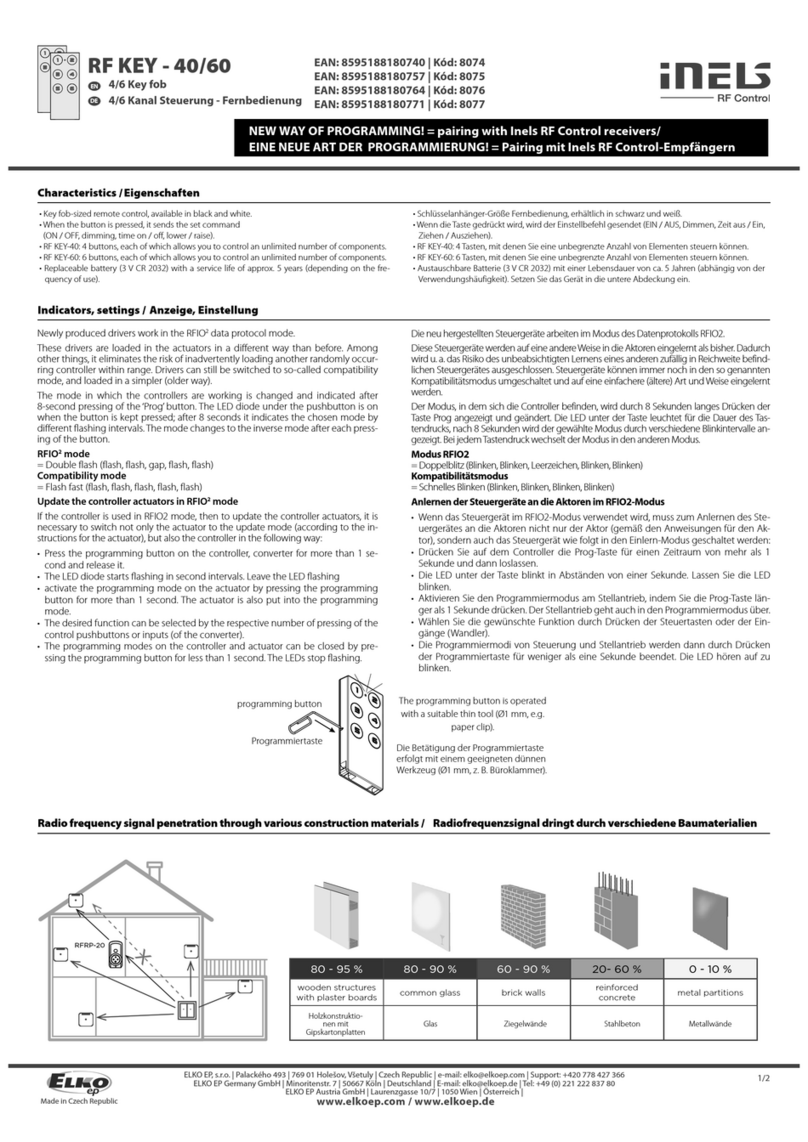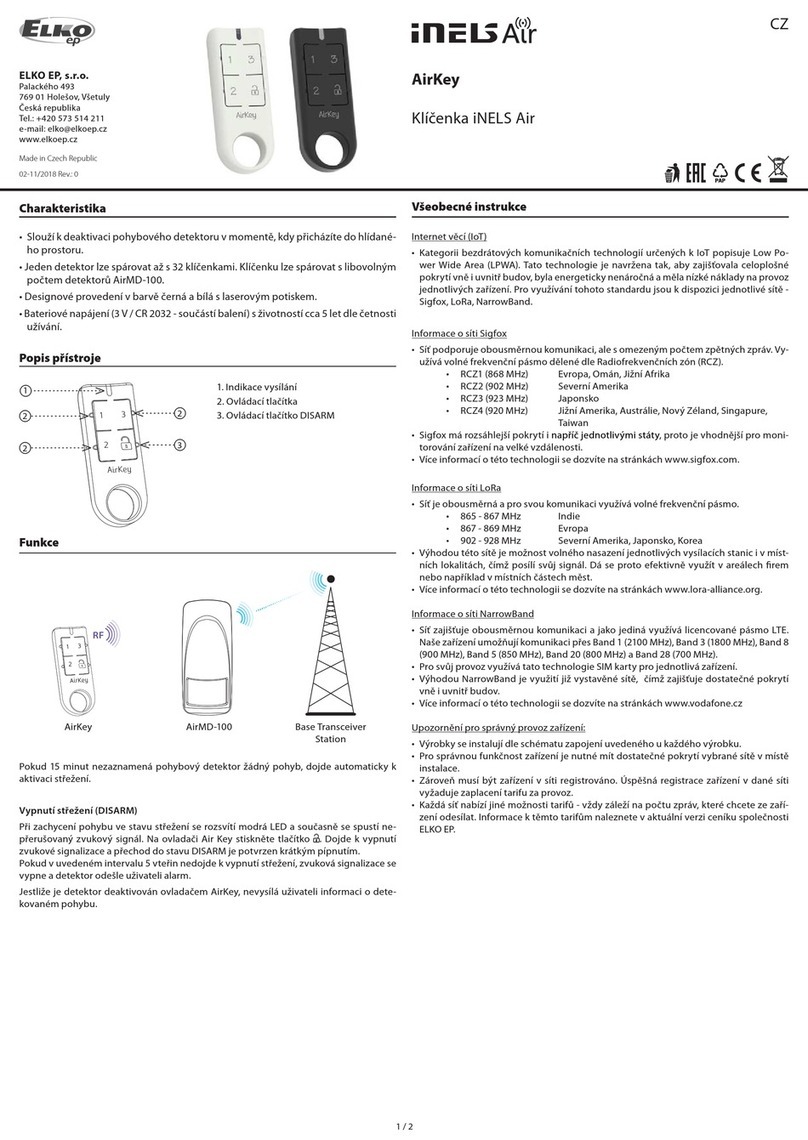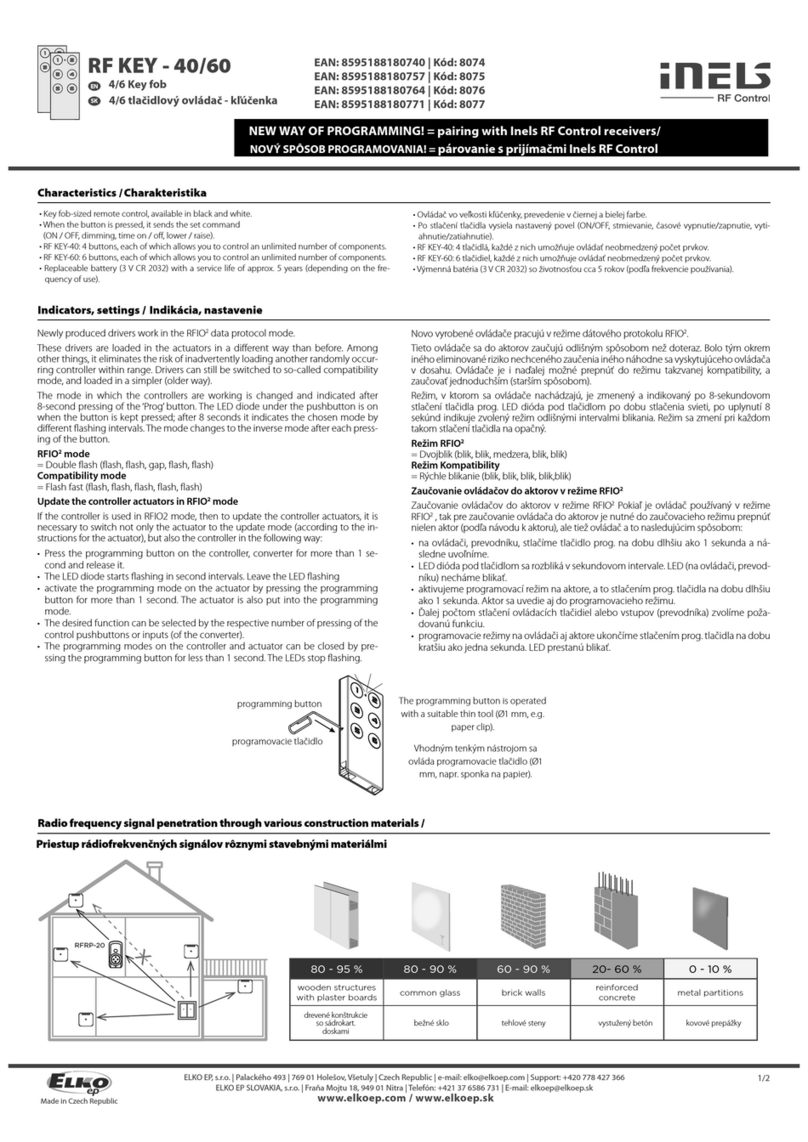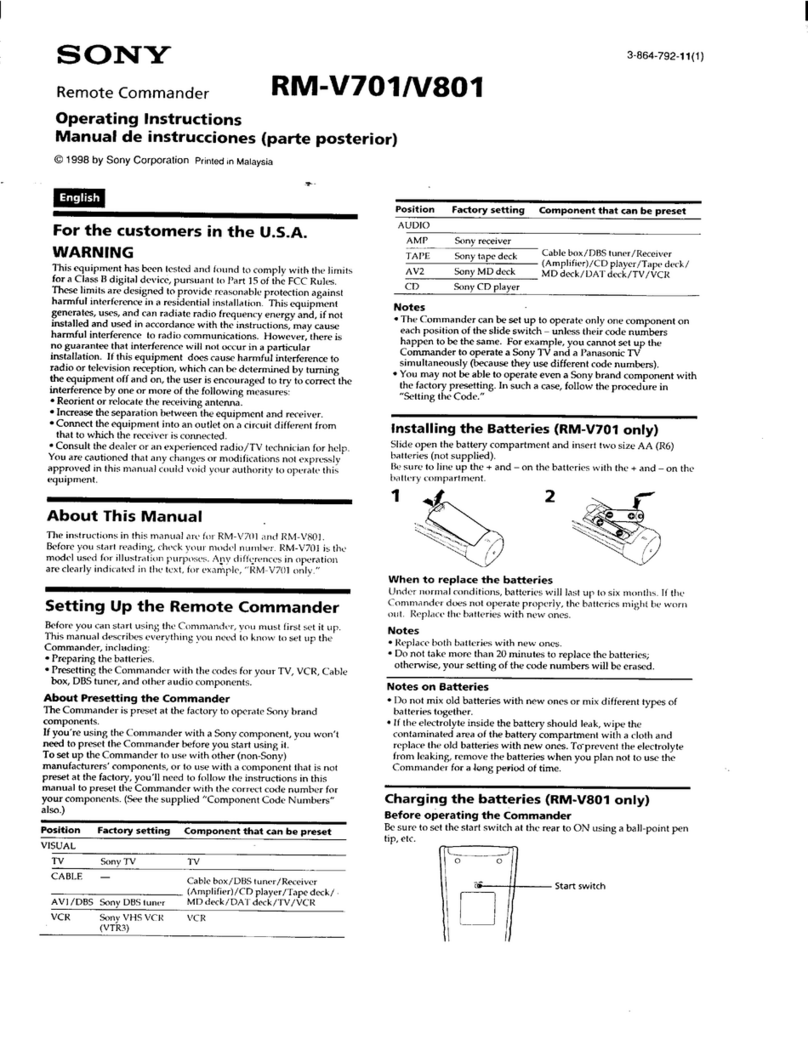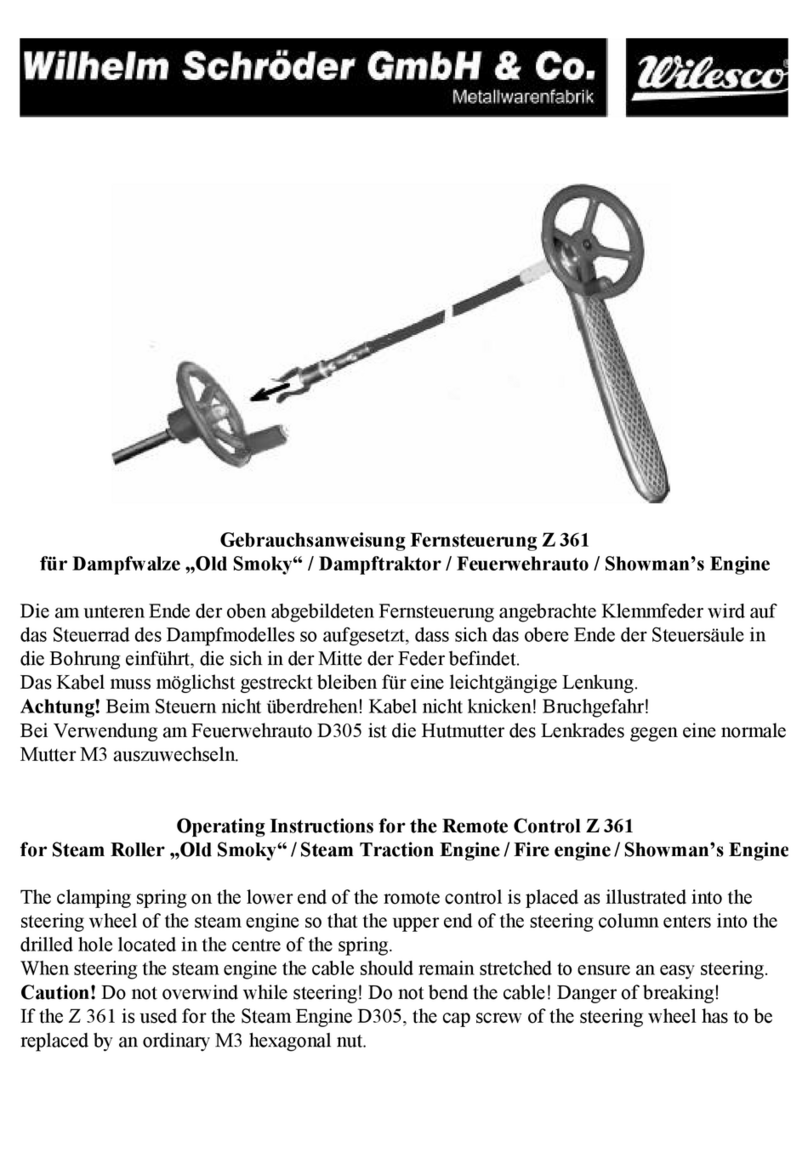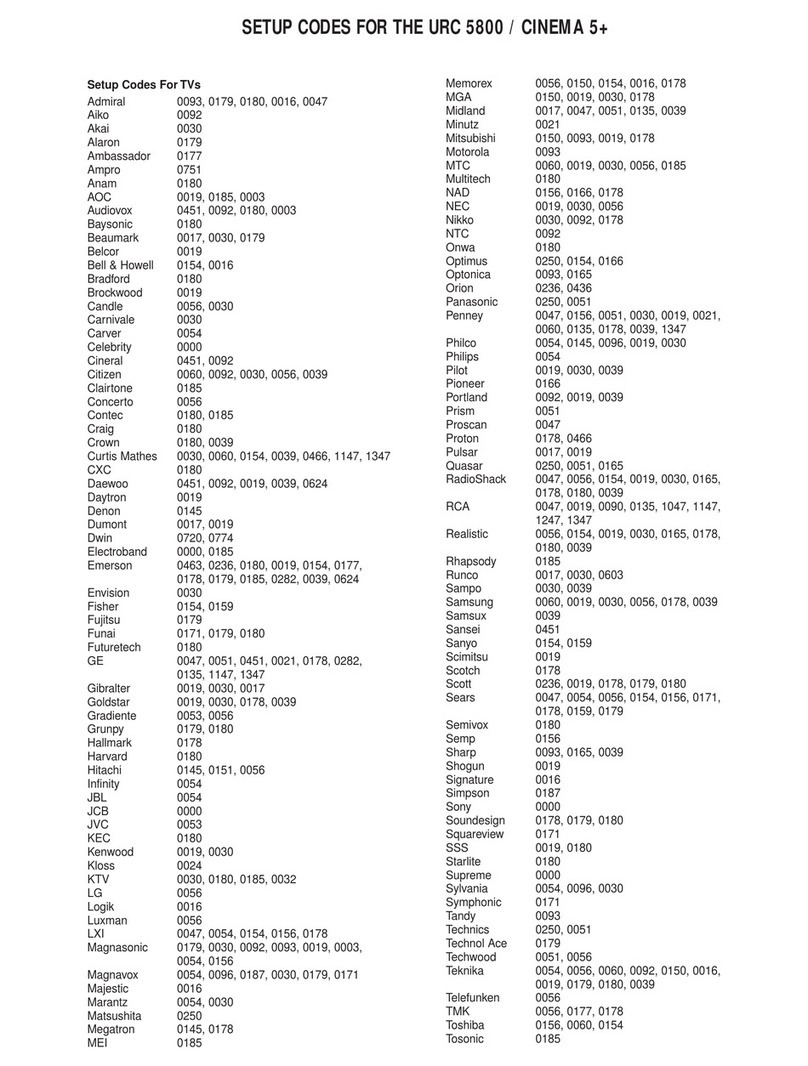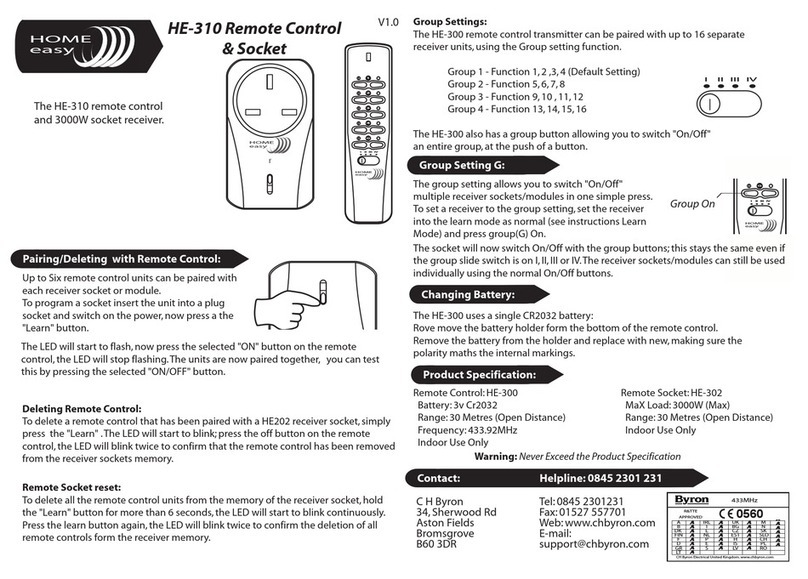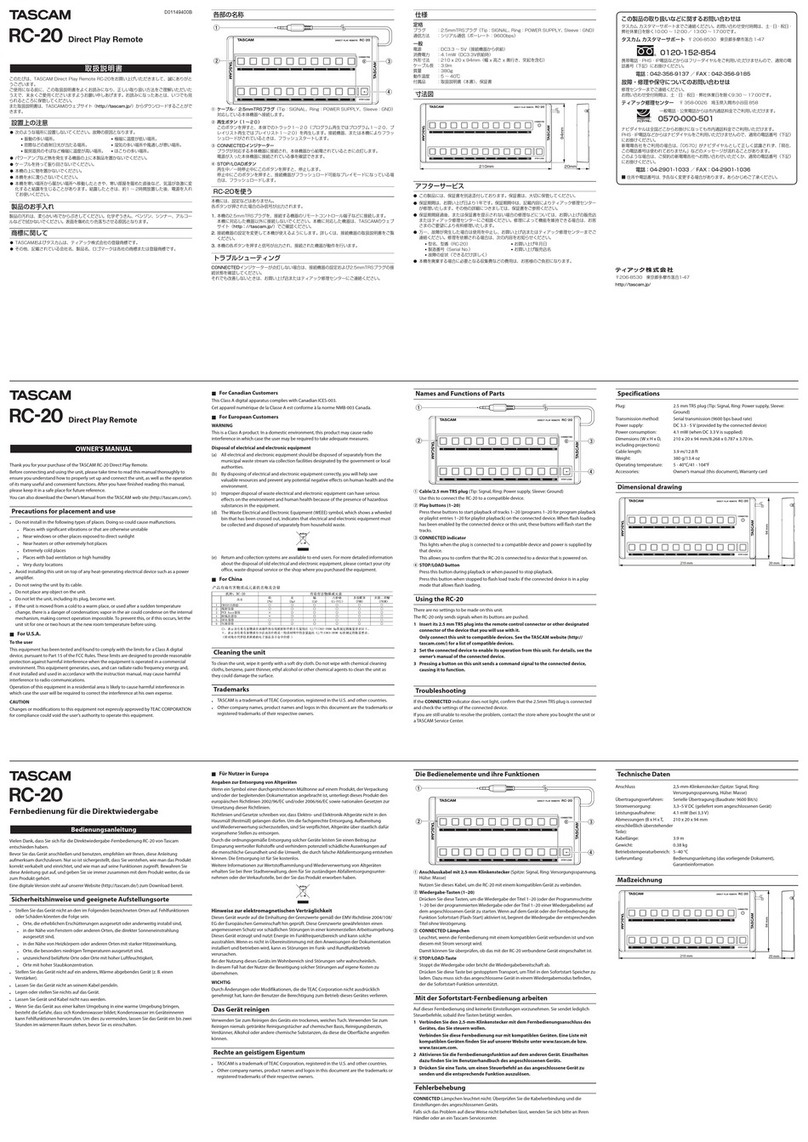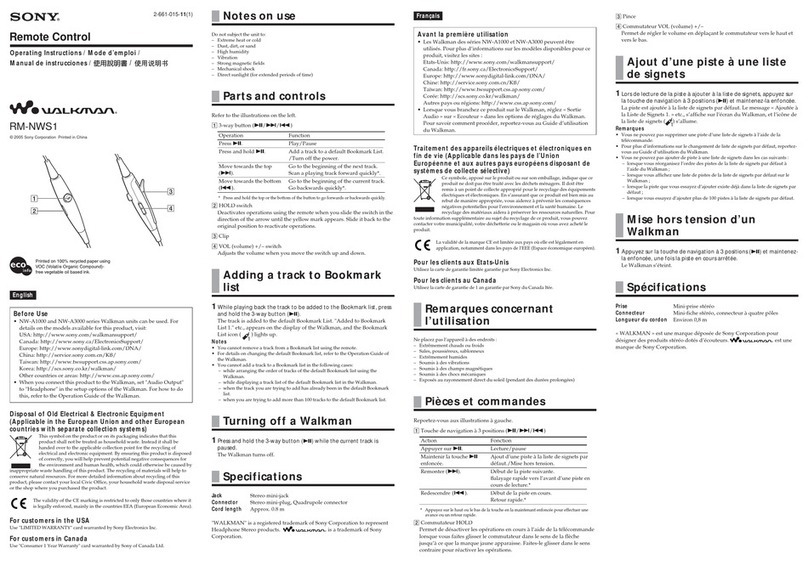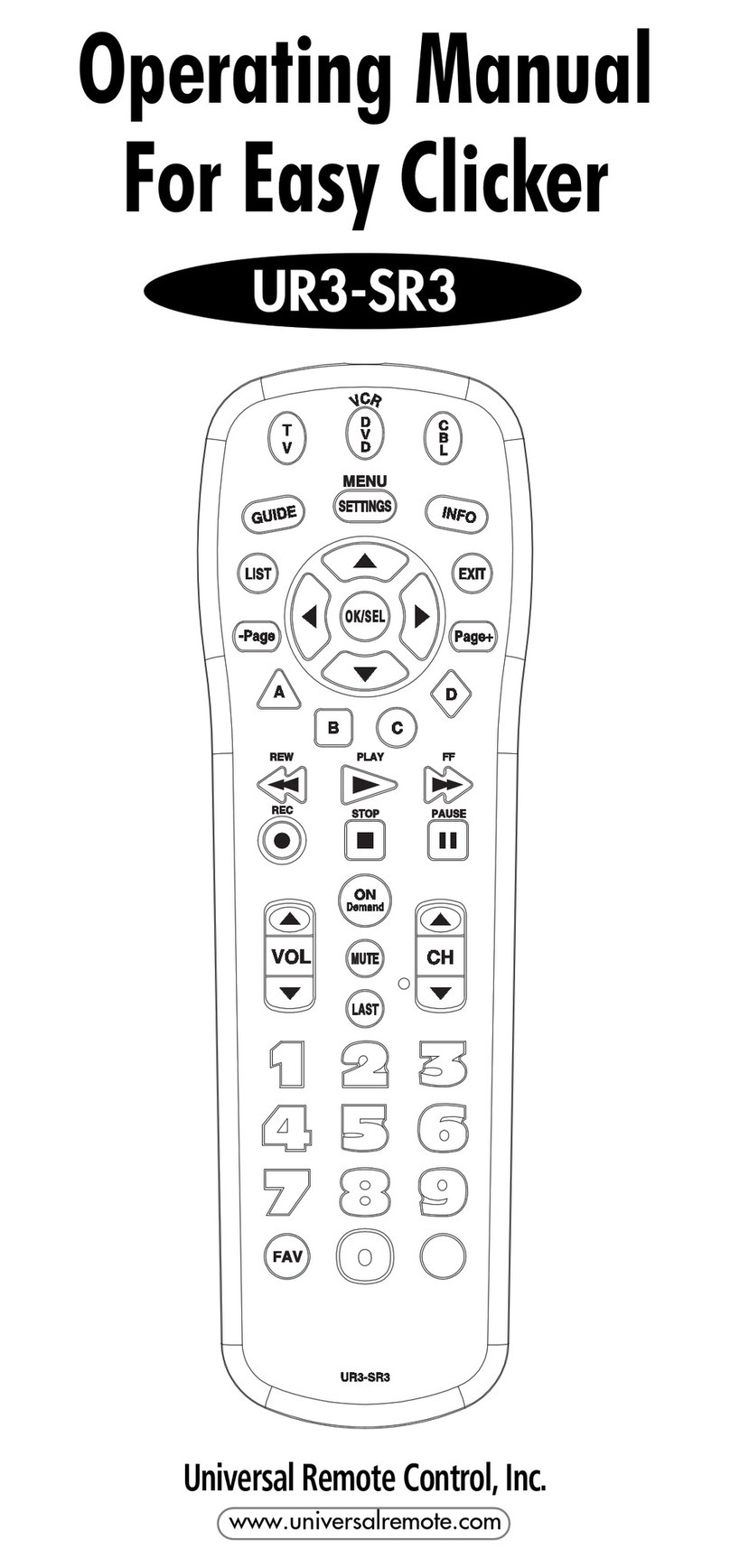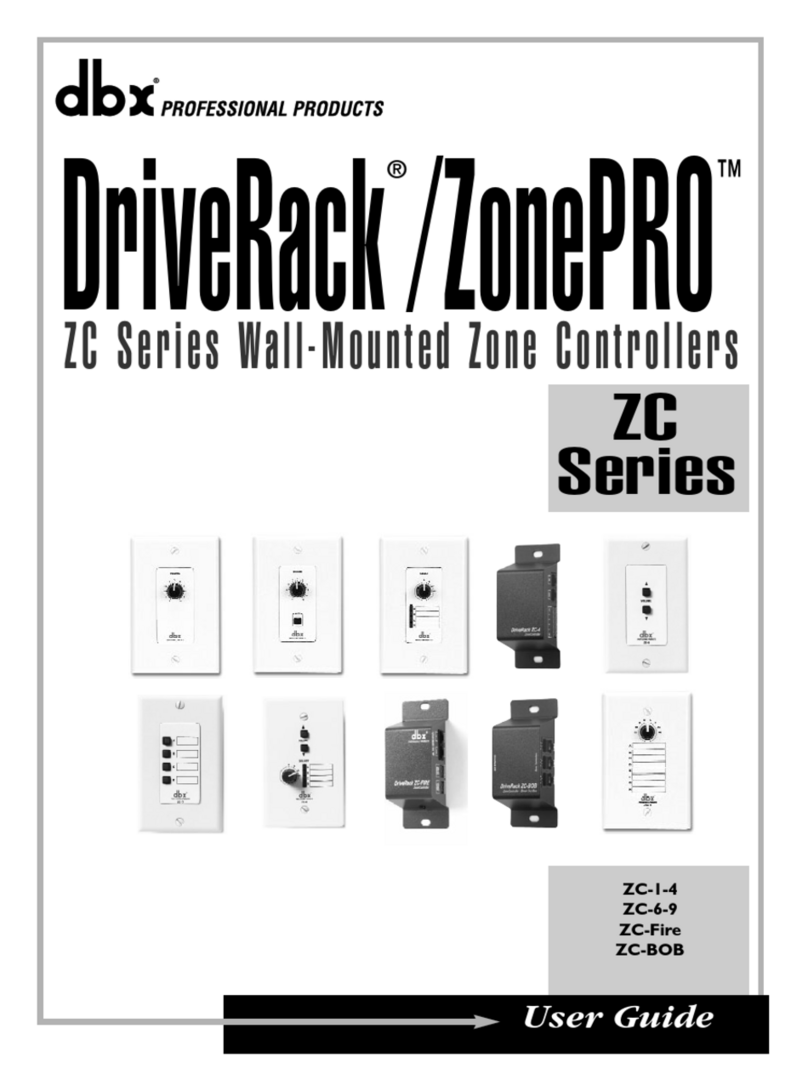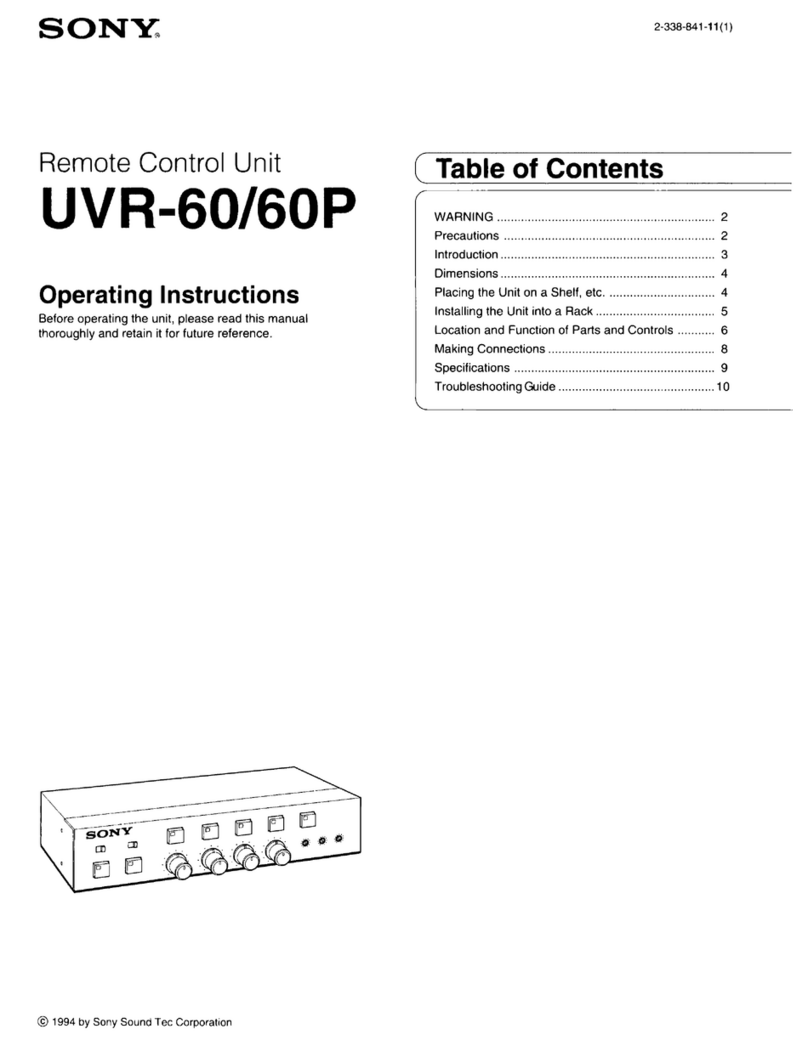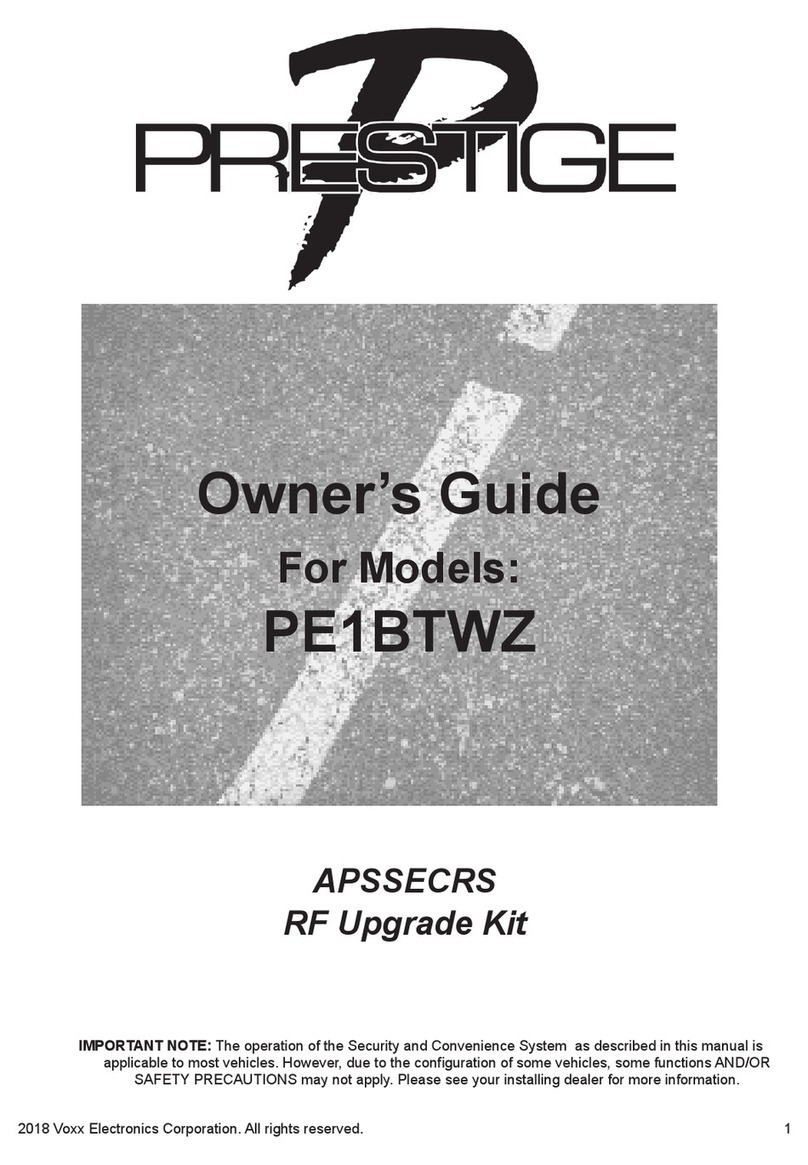1
RF KEY - 40/60
4/6 Key fob
EN
Made in Czech Republic
Warning
Instruction manual is designated for mounting and also for user of the device. It is always a part of its packing. Instal-
lation and connection can be carried out only by a person with adequate professional qualification upon under-
standing this instruction manual and functions of the device, and while observing all valid regulations. Trouble-free
function of the device also depends on transportation, storing and handling. In case you notice any sign of damage,
deformation, malfunction or missing part, do not install this device and return it to its seller. It is necessary to treat
this product and its parts as electronic waste after its lifetime is terminated. Before starting installation, make sure
that all wires, connected parts or terminals are de-energized. While mounting and servicing observe safety regula-
tions, norms, directives and professional, and export regulations for working with electrical devices. Do not touch
parts of the device that are energized – life threat. Due to transmissivity of RF signal, observe correct location of
RF components in a building where the installation is taking place. RF Control is designated only for mounting in
interiors. Devices are not designated for installation into exteriors and humid spaces. The must not be installed into
metal switchboards and into plastic switchboards with metal door – transmissivity of RF signal is then impossible.
RF Control is not recommended for pulleys etc. – radiofrequency signal can be shielded by an obstruction, inter-
fered, battery of the transceiver can get flat etc. and thus disable remote control.
Technical parameters /
Attention:
When you instal iNELS RF Control system, you have to keep minimal distance 1 cm between each units.
Between the individual commands must be an interval of at least 1s.
2/2
RF KEY-40 RF KEY-60
Slide the CR2032 battery into
the battery holder. Observe
the polarity.
3
+
CR2032
+
Insertion and replacement of a battery /
Button 1
Button 3
Supply voltage:
Battery life:
Transmission indication:
Number of buttons:
Communication Protocal:
Frequence:
Signal transmission method:
Range:
Other data
Operating temperature:
Operating position:
Colour design:
Protection:
Pollution degree:
Dimensions:
Weight:
Related standards:
When handling a device unboxed it is important to avoid contact with liquids.
Never place the device on the conductive pads or objects, avoid unnecessary
contact with the components of the device.
Safe handling /
2
+
CR2032
+
ELKO EP declares that the RF KEY type of radio equipment complies with Directive 2014/53 / EU.
The full EU Declaration of Conformity is available at:
www.elkoep.com/controller-%E2%80%93-key-fob-rf-key-40b
www.elkoep.com/controller-%E2%80%93-key-fob-rf-key-40w
www.elkoep.com/controller-%E2%80%93-key-fob-rf-key-60b
www.elkoep.com/controller-%E2%80%93-key-fob-rf-key-60w
ELKO EP, s.r.o., Palackého 493, 769 01 Holešov, Všetuly, Czech Republic
Using a Phillips head
screwdriver, remove the screw
on the back of the transmitter.
Remove the rear cover.
Replace the rear cover and re-
place the screw.
EAN: 8595188180740 | Kód: 8074
EAN: 8595188180757 | Kód: 8075
EAN: 8595188180764 | Kód: 8076
EAN: 8595188180771 | Kód: 8077
4/6 gombos hordozható vezérlő
HU
ELKO
EP
,
s.r
.o.
|
Palackého
493
|
769
01
Holešov
,
Všetuly
|
Cz
ech
Republic
|
e-mail:
[email protected] |
Support:
+420
778
427
36
6ELKO
EP
Hungary
Kft.
|
Hungária
kr
t.
69
|
1143
Budapest
|
Magyarország
|
e-mail:
[email protected] |
T
echnik
ai
támogatás:
+36
1
40
30 132 www.elkoep.com / www.elkoep.hu
A tájékoztató útmutatást ad az ezközök üzembehelyezéséről és beállítási lehetőségeiről. A felszerelést és az
üzembehelyezést csak olyan személy végezheti, aki rendelkezik a megfelelő ismeretekkel és tisztában van az esz-
közök működésével, funkcióival, valamint az útmutató adataival. Ha az eszköz bármilyen okból megsérült, elde-
formálódott, hiányos, vagy hibásan működik, ne szerelje fel és ne használja azt, juttassa vissza a vásárlás helyére.
Az eszköz élettartamának lejártakor gondoskodjon annak környezetvédelmi szempontból megfelelő elhelyezésé-
ről. Csak feszültségmentes állapotban szereljen és a vezetékeket stabilan kösse be. Feszültség alatt lévő részeket
érinteni életveszélyes. A vezérlőjel átvitele rádiófrekvencián történik (RF), ezért szükséges az eszközök megfelelő
elhelyezését biztosítani az épületben történő felszereléskor. Az RF átvitel minősége, a jel erőssége függ az RF esz-
közök környezetében felhasznált anyagoktól és az eszközök elhelyezési módjától. Ne használja erős rádiófrekven-
ciás zavarforrások közelében. Csak beltéri alkalmazások esetében használhatók, nem alkalmazhatók kültéren, vagy
magas páratartalmú környezetben. Kerülje a fém kapcsolószekrénybe, vagy fémajtós kapcsolószekrénybe történő
felszerelését, mert a fém felületek gátolják a rádióhullámok terjedését. Az RF rendszer használata nem ajánlott olyan
területeken, ahol a rádiófrekvenciás átvitel gátolt, vagy ahol interferenciák léphetnek fel.
Figyelem
Technikai paraméterek
Figyelem:
Az iNELS RF Control rendszer telepítésénél ügyeljen az egyes egységek között kötelezően betartandó
minimum 1 cm távolságra.
Az egyes parancsok között legalább 1mp időköznek kell lennie.
Csúszatassa be a CR2032 tí-
pusú elemet az elemtartóba.
Ügyeljen a helyes polaritásra!
Az elem behelyezése és cseréje
Tápfeszültség:
Elem élettartama:
Átvitel jelzése:
Nyomógombok száma:
Kommunikáció protokoll:
Frekvencia:
Jelátvitel módja:
Hatótávolság :
További adatok
Működési hőmérséklet:
Működési helyzet:
Szín dizájnok:
Védettség:
Szennyezettségi fok:
Méretek:
Tömeg:
Vonatkozó szabványok:
3Vbattery / elem CR 2032
about 5 years depending on the frequency of use / kb. 5 év, a használat gyakoriságától függően
red / piros LED
4 6
RFIO2
866–922 MHz
one-way addressed message / egyirányú címzett üzenet
in the open up to 200 m / akár 200 m (nyílt terepen)
-10 ... +50 °C
any / tetszőleges
white, black / fehér, fekete
IP20
2
71 x 31 x 8 mm
17 g
EN 60730, EN 63044, EN 300 220, EN 301 489
Ha a dobozból kivett panellal dolgozik, akkor ügyeljen arra, hogy semmiképpen ne érintkezzen
folyadékkal. Soha ne tegye elektromosan vezető alátétekre, tárgyakra és ne érintse meg felesle-
gesen a panel elektromos alkatrészeit.
Az eszköz biztonságos kezelése
1.nyomógomb
3.nyomógomb
Az ELKO EP, s.r.o. kijelenti, hogy az RF Key típusú rádióberendezés megfelel a 2014/53/EU irányelvnek. Az EU-
megfelelőségi nyilatkozat teljes szövege elérhető a következő weboldalon:
www.elkoep.com/controller-%E2%80%93-key-fob-rf-key-40b
www.elkoep.com/controller-%E2%80%93-key-fob-rf-key-40w
www.elkoep.com/controller-%E2%80%93-key-fob-rf-key-60b
www.elkoep.com/controller-%E2%80%93-key-fob-rf-key-60w
ELKO EP Hungary Kft., Hungária krt. 69, 1143 Budapest, Magyarország
Phillips csavarhúzóval távolít-
sa el a vezérlő hátulját rögzítő
csavarokat, és távolítsa el a
hátlapot.
Helyezze vissza a hátlapot és
rögzítse a csavarral.