Elli ID. Charger User manual

EN
ES
PL
EL
Manual
ID. Charger
ID. Charger Connect
ID. Charger Pro
powered by
ID. Charger ID. Charger Connect ID. Charger Pro Manual 2002983

Manufacturer of this wallbox:
EVBox Manufacturing B.V.
P/A Fred. Roeskestraat 115,
1076 EE, Amsterdam, NL
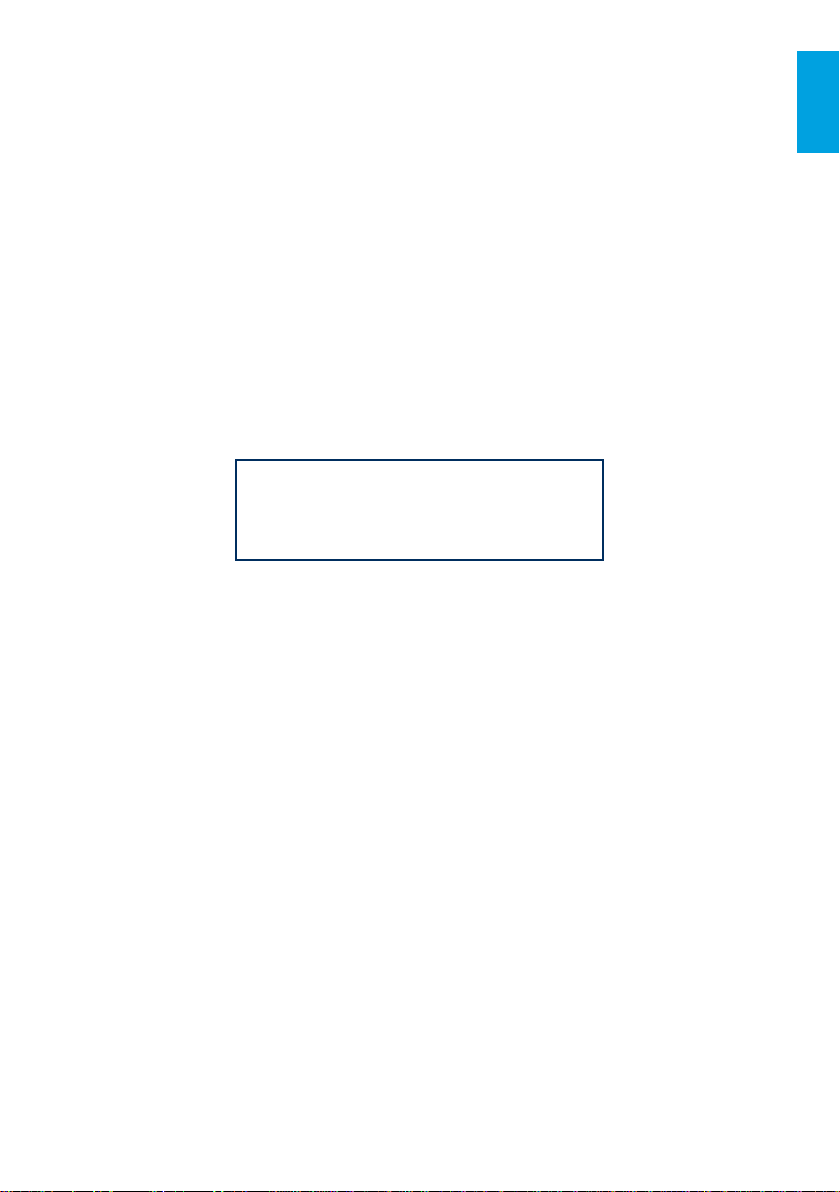
ID. Charger 1
EN
Installation and User Manual
english

2ID. Charger
EN 1. General information and scope ................................................................................ 3
1.1. Scope of the document............................................................................................... 3
1.2. General information..................................................................................................... 3
1.3. Safety precautions ....................................................................................................... 4
1.4. Technical specifications ...............................................................................................7
2. Product information ............................................................................................... 10
3. Charge with the wallbox......................................................................................... 11
3.1. Start and stop a charging session............................................................................ 11
3.2. Status indication......................................................................................................... 12
4. Prepare for installation........................................................................................... 15
4.1. Content of delivery..................................................................................................... 15
4.2. Prerequisites for installation.....................................................................................16
4.3. Tools and material needed .......................................................................................18
4.4. Notice on installation.................................................................................................20
5. Install wallbox......................................................................................................... 22
5.1. Install wall bracket .....................................................................................................23
5.2. Prepare main assembly for installation...................................................................23
5.3. Mount main assembly onto wall bracket ............................................................... 25
5.4. Assemble wallbox ...................................................................................................... 25
6. Set DIP-switches..................................................................................................... 29
7. Configure ID. Charger Connect and Pro .................................................................. 34
7.1. Privacy information....................................................................................................34
7.2. Configure the ID. Charger Connect and ID. Charger Pro locally..........................38
7.3. Pair ID. Charger Connect and ID. Charger Pro to VW account.............................39
8. Commissioning........................................................................................................ 40
9. Maintenance............................................................................................................ 40
10. Troubleshooting...................................................................................................... 41
10.1. Error states of the wallbox........................................................................................ 41
10.2. Adjust the length of the charging cable .................................................................46
11. Decommissioning.................................................................................................... 47
12. Disposal................................................................................................................... 47
13. Appendix ................................................................................................................. 48
13.1. Warranty......................................................................................................................48
13.2. EU Declaration of conformity...................................................................................48
13.3. Glossary .......................................................................................................................49
Content
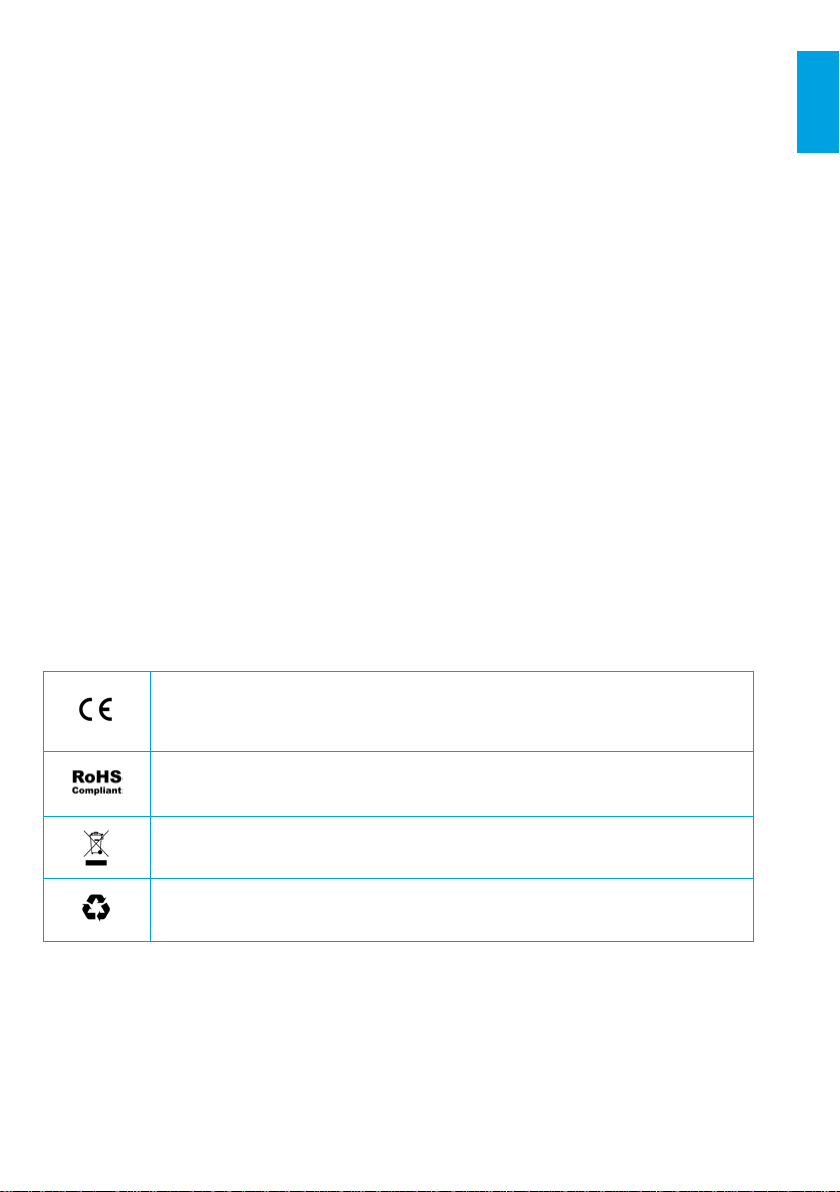
ID. Charger 3
EN
General information and scope
1. General information and scope
1.1. Scope of the document
Keep this manual for the entire life cycle of the product.
The following installation-related and troubleshooting chapters are intended for qualified
personnel, such as certified electricians, who can correctly and safely install the wallbox
and identify potential danger:
— Chapters: 1, 4, 5, 6, 8, 9, 10, 11 and 12.
The following usage-related chapters are intended for end-users to correctly and safely
operate the wallbox:
— Chapters: 1, 2, 3, 7 and 13.
Legal information
© 2020 EVBox Manufacturing B.V. - all rights reserved. Nothing from this document may
be modified, reproduced, processed, or distributed in any form or by any means, without
the prior written permission of EVBox.
1.2. General information
Product and environmental characteristics
The charging station has been CE-certified by the manufacturer and bears
the CE logo. The relevant declaration of conformity may be obtained from
the manufacturer.
The charging station complies with the RoHS Directive (RL 2011/65/EU).
The relevant declaration of conformity may be obtained from the manufacturer.
Electrical and electronic appliances, including accessories, must be disposed
of separately from the general municipal solid waste.
Recycling of materials saves raw materials and energy and makes a major
contribution to conserving the environment.
This manual suits for next models
2
Table of contents
Languages:
Other Elli Automobile Accessories manuals
Popular Automobile Accessories manuals by other brands

ULTIMATE SPEED
ULTIMATE SPEED 279746 Assembly and Safety Advice

SSV Works
SSV Works DF-F65 manual

ULTIMATE SPEED
ULTIMATE SPEED CARBON Assembly and Safety Advice

Witter
Witter F174 Fitting instructions

WeatherTech
WeatherTech No-Drill installation instructions

TAUBENREUTHER
TAUBENREUTHER 1-336050 Installation instruction












