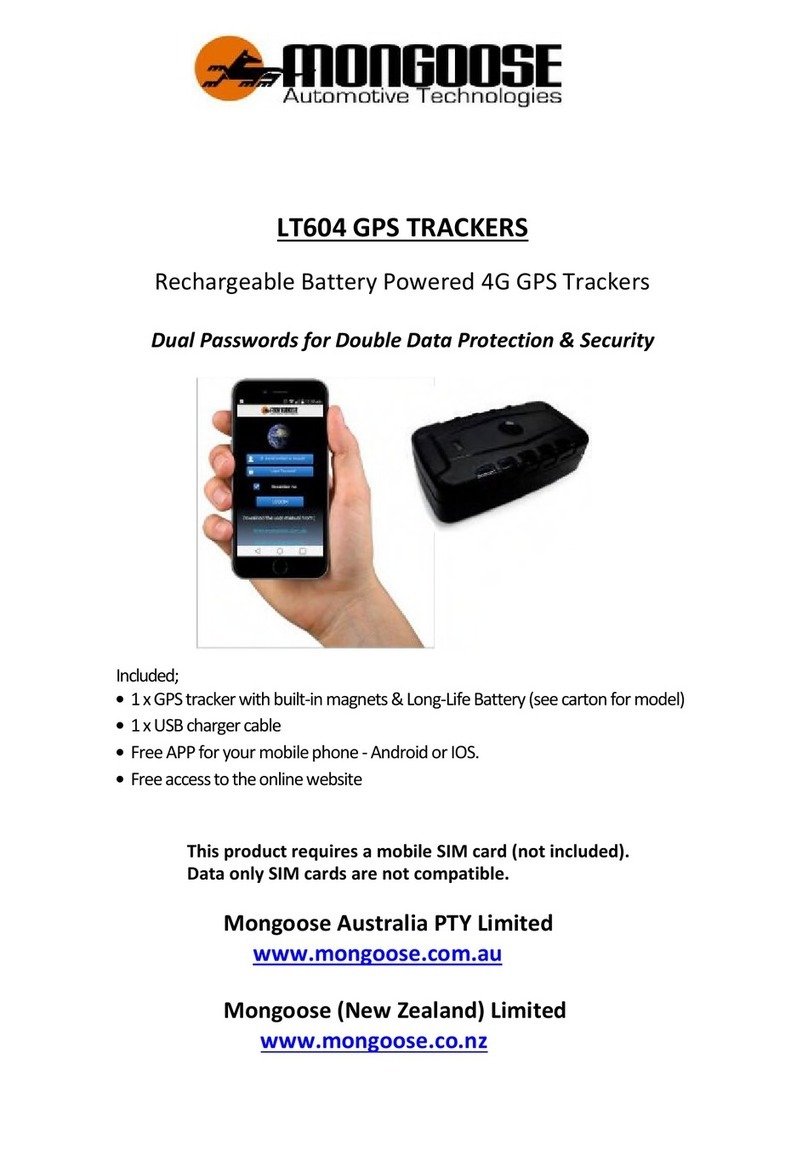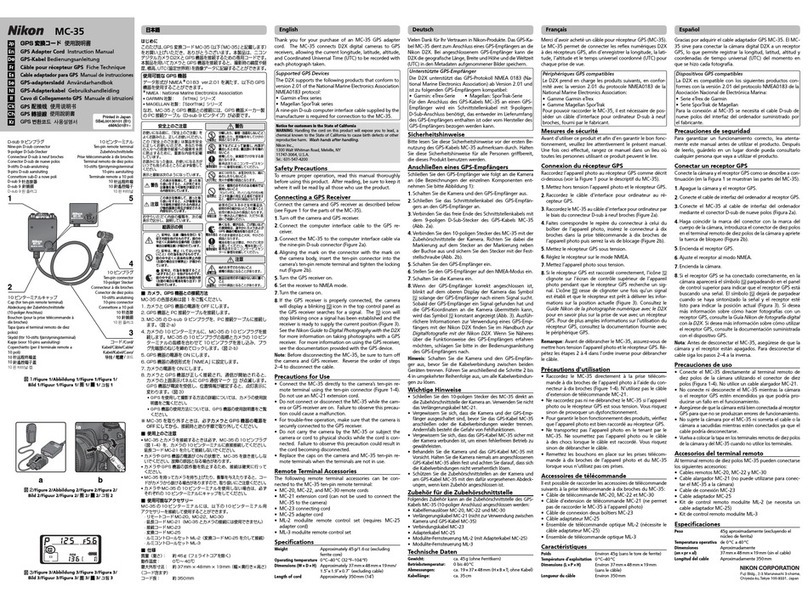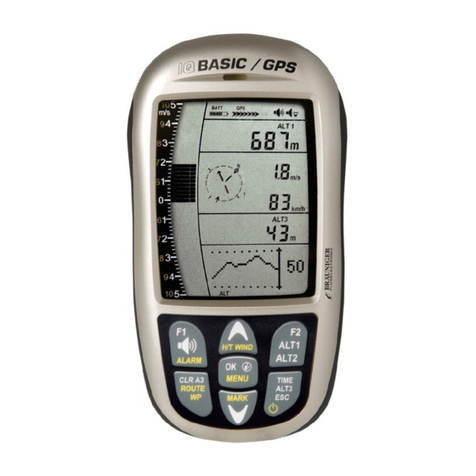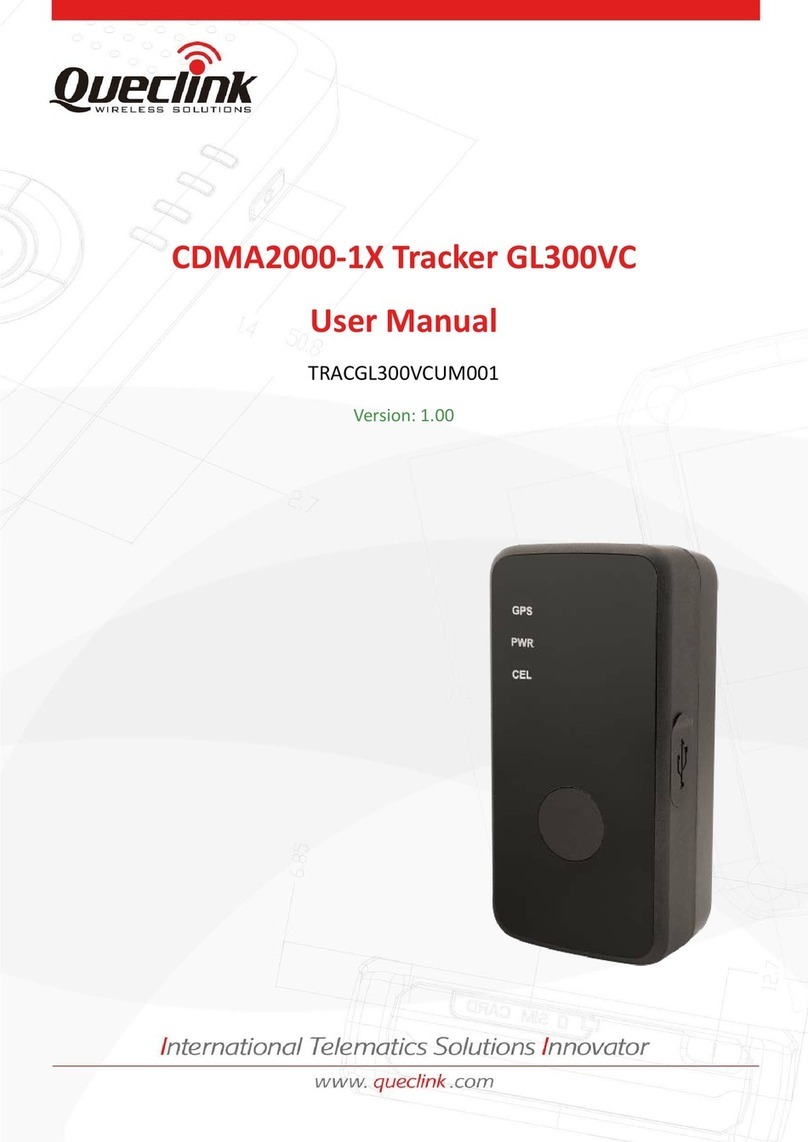Ellr Ellr Tracker User manual

USER MANUAL

USER MANUAL
1
Hi there, and thank you for purchasing Ellr. Here below you can find a short
description of how the Ellr product works, so you can become more familiar
with it. This document is also available online at www.ellr.bike, we recommend
that you read it before starting to use the product.
We welcome your feedback and any new ideas you might have to improve
our product. If you would like to touch base with our product team, report a
problem or suggest a new idea, please write to support@ellr.bike. Feel free to
write in any language you want. We will take care of the translation. We will
also never publish your comments in public, just use them for the purposes of
improving our product.
General concept
Ellr is built by riders, and is based on two clear fundamental principles, which riders from
all over the world share:
1. We want to keep things simple. We don’t want to change anything in the way we
behave. We don’t want to remember to open an app, or remember to click a button,
or anything like that, before, during or after we go on our bikes.
2. The sense of brotherhood is rooted in our DNA. Whether we ride alone or in groups,
we are there for each other in times of trouble.
Our entire product concept is based on these two fundamental principles. This is why
we have pre-configured and automated almost every task and require you - the rider, to
do nothing except enjoy the road. And if an emergency occurs, we will spot it, verify it
and take actions on your behalf.
So let's walk you through how Ellr works.
The Ellr product
Ellr product has several elements to it:
1. Ellr tracker is a robust water-proofed tracker with communication module, GPS and
several sensors, all configured to best support your needs.
2. A SIM card inside the tracker allows it to communicate over GSM networks around
the world via roaming agreements in 200 countries (less Japan and Korea).
3. Ellr app developed in native iOS and android, supports in 5 languages, EN, DE, FR, SP,
IT. More languages are added as we move forward.
4. Ellr beacon pre-configured to act as your unique identifier, and PW protected.
5. Ellr server is hosted by AWS, which means it's secured and scalable. All the
communications and logic sit on the Ellr server, which decides which actions to take.

USER MANUAL
2
Mounting Ellr on your bike
The Ellr tracker is simply mounted on any bike model. Mounting instructions are in your
box, please follow it. The app can be downloaded from Google Play or the AppStore
(search for Ellr bike). Once the app is installed in your phone, choose your language
and follow the instructions on the screen to register your tracker and "pair" it with your
app. To get the best out of Ellr, don’t forget to define your bike model, add a picture, and
choose your Guardian Angel and your riding groups. Other riders can choose you now
as their angel.
A Guardian Angel is your best friend, the person you trust the most. S/he will be the
one who gets first an emergency alert you generate whether it’s a theft or an accident
or a road fix. This person does not need to have an Ellr device, it's enough to download
the Ellr app for free and register it. You can choose only 1 angel, but you can be chosen
as an angel by many riders.
Ellr App
The ELLR App has 4 screens, where all the relevant
information is presented to the rider.
1. Alerts page: this is where all relevant alerts are
shown:
1. My Alerts tab show your own alerts as they
have been recorded in the server. Each alert
comes in dierent color: theft, accident /
emergency, road fix. For more information
on how alerts are generated or on how to
generate manual alerts, please see Emergency
section below.
2. Groups tab show you alerts generated by
one of your group members.
3. Active tab show you open alerts in your area.

USER MANUAL
3
2. My Bike: shows your bikes' real time location, as
well as your location. The red bell button at the
bottom allows you to open a manual alert, which
will be sent to your angel, groups and community.
3. Info: shows you some information including your
bike photo, model and year, bike battery status,
bike mode: protected or riding and transport
mode (TM) on or o. At the bottom you can see
the expiry date of your current subscription. TM
is a feature that allows the rider to put his bike in
transport mode, when moving it on a trailer, to
avoid getting false alerts because the trailer will
create vibrations.
Note: once in TM, the bike will NOT send you any
alerts, so it is not protected. When getting out of TM,
please only press the TM icon once and then turn on
the engine for 2 minutes. This will allow the server
time to send a command to the Ellr tracker and "wake
up" the tracker to receive that command. Please note
that TM is limited to 5 times a month.

USER MANUAL
4
4. My Rides tab shows you all your automatically recorded rides sorted via last ride on
top. All rides are shown with all the relevant information: date and time, start address,
distance, average and top speed, number of stops. If you click on any ride it will be shown
on a map, and you could then share it with your group or publicly (on FB, WhatsApp and
other apps installed on your phone). The ride is shown on the map with its start point
(Ellr logo), end point (flag) and every stop along the route is shown using a small blue
Ellr logo. The little x at the top left allows you to close the page and go back to the ride log.
When you share a ride, your top speed will NOT be shared.
The Share Rides tab show the rides shared by your group members including relevant
information. Clicking on a ride will show it to you on a map.
Note: Ellr automatically records all your rides and connects them if there are less than
X hours between the rides. Today X=3 but that may change. See our FAQ for more
updated information.

USER MANUAL
5
5. Setting page can be accessed by pressing the
menu sign at the top left:
1. Setting: setup some parameters like:
language, measurement units, stop recording
your rides, mute alerts, add local police
number, see your subscription start-end
dates, your Ellr 15 digit number and whether
your app and Ellr tracker are connected.
2. Community: choose your Guardian Angel
and groups and see who chose you to be his/
her angel. You can add as many groups as
you want.
3. Tell your friends about Ellr will open up a
WhatsApp message.
4. Buy Ellr will direct you to our web shop,
where you can buy an Ellr tracker.
5. Help will open up several sub menus with
links to mounting instructions, our website,
FAQ, send us feedback and the about section,
where you can see your app version number.
6. Sign out will disconnect you from your Ellr
tracker. If you press on it you will not be able to get anymore alerts. Make sure you
understand that if you disconnect your app, but keep the Ellr tracker connected to
your bike, you may drain your bike battery without knowing it or getting any low
battery alert. So if you sign out, it is advised to remove the tracker from your bike.
Emergencies
Ellr is able to automatically detect 4 types of emergency situations:
1. Movement: the bike has moved even slightly, or fallen, or was kicked. We will send you a
push notification to your app. This will alert you that the bike moved. Only the bike owner
gets this push notification, we do not share it with other riders. Once the alert arrives
in your phone you could locate your bike in real time and check on it. The movement
sensor we have in the tracker is very sensitive and may "wake up" at even the smallest
movement so be aware that a wind from a passing truck or train, or even a cat jumping
on it may trigger this alert.

USER MANUAL
6
2. Theft: the bike is stolen, which means it is in constant movement and has broken our
geo-fence. If the engine is ON, you will get a THEFT alert with a siren sound on your app.
If the engine is OFF you will get a TOW alert, so you know you may be looking for a truck.
Once you confirm this alert, a theft alert will be sent to your guardian angel wherever
s/he is, your group member if they are in a radius of 50km from the location and other
Ellr community members if they are in a radius of 30km from it. Once an alert arrives
and you click on it, an emergency page opens up showing you a map with an indication
of the stolen bike. At the top and at the bottom of the map, there are several buttons:
1. At the center bottom there is an emergency icon, by clicking on it, you will be
responding to this alert and join the community who are trying to help. The location
of the stolen bike will be updated every 2-5 seconds.
2. Top right there is a number inside a circle. This number shows the number of Ellr
users who are responding to this alert. 1 means that only the bike owner is active.
3. Bottom left there is an arrow with a number. This number indicates the distance
between your current location and the alert location. The 3 dots represent a menu.
Opening it will allow you to:
• Call the owner of the bike and talk to him directly.
• Navigate to the bike using Waze.
• Cancel your follow.
• The bike owner has the option to call the police and report the theft and the
real time bike location and heading.
Note: an alert remains open for X hours before it's automatically closed by the system. As
long as there is an open theft alert, there cannot be another theft alert open for that same
rider. Today X=6 but that may change. See our FAQ for more updated information.
3.
Accident: when we detect an accident, we first double check it to make sure we are
not mistaken, because with some riders it's hard to tell it it’s a real accident, or just a
wheelie… and then we activate the accident sequence, which includes sending accident
alert to your guardian angel anywhere s/he is, your group members in a radius of 50km
and the community if they are in a radius of 30km.
Note: we are working to add support for e-Call in EU.

USER MANUAL
7
4. Manual Alerts: It is possible, besides of having
the automatically detected alerts, to generate
manual alerts from the app > My Bike page.
Manual alerts are generated by pressing the
red "bel' icon and choosing one of 3 possible
alerts: theft, road fix or accident/emergency.
Note: A manual alert cannot be generated if there
is an open alert in the background. You would need
to close the open alert first, and then generate a
manual one. Also, only riders with the Ellr tracker
can generate an alert.
Low Battery: Ellr tracker is able to read the bike battery voltage and report that. The reading
is accurate but it does not happen constantly because waking up the Ellr tracker too often
may drain the bike battery. So the actual voltage may be dierent than the voltage you see
in the app. For example, the Ellr tracker wakes up once a day to send a "heartbeat" to the
server and it uses this to send the voltage reading. But if you have not turned the engine
on the last 23 hours, you may be reading a 23 hours old voltage figure, so please be aware
of that. Also readings of battery voltage is only valid when the engine is o. Ellr will send
you an alert if the voltage goes below X. Today X=12V but that may change. See our FAQ
for more updated information.
Note: Some new bikes have a big drop in voltage when their engine is turned on and in
some cases this drops below 12V. We are aware that some riders may get a low battery
alert in this case, if you do, please ignore it. This alert is simply a push notification and
will not appear in the Ellr app.

USER MANUAL
8
Important things to remember about Ellr
1. We have tried as much as we can to automate functions and keep the Ellr product as
little intrusive as possible so as to allow the rider to keep his routine and not change his
behavior. In order to have Ellr work well please follow these simple instructions:
1. Make sure you always ride with your beacon
2. Make sure you have nominated a guardian angel and that s/he has the Ellr app
3. Make sure the Ellr device is properly mounted on your bike, that it is tightly fixed and
not moving and that it has the "this is up" pointing up.
4. Note that sometimes, underground or inside buildings, there might be poor satellite
reception and GSM signal and in this case false alerts may occur. We apologies for
it, but our approach is better safe than sorry so when there is doubt, we will send
you an alert.
2. As we try to keep things simple, we do not give you a whole set of parameters to play
with, but rather pre-define them for you.
3.
Some parameters are ‘soft’ and can be modified to improve the product, and we encourage
riders to help us better fine-tune it to fit your needs. By automating processes, we may
run into conflicts and when we do, we need the rider community to help us solve them,
so we invite riders to comment and advise us on how to improve our product. Such a
tradeo can be for example the need to report every movement we sense vs the need
to not annoy the rider so we need to find a balance between the two. Our accelerometer
is very sensitive and wind blowing or a cat can wake it up.
4. We do not show odometer parameters today because we noticed that as much as we
want to be precise, our counting will never actually match the bike odometer 100%.
5. We try to keep the app simple. As you can see, our product is complicated and taking
a complicated task and making it simple to the average user is not an easy task. That’s
why it’s important to read this manual and understand how things work.
6. Our internal battery is used when the bike is stolen and power to the tracker is cut o.
In this case a fully charged battery will keep on reporting for 2 weeks. We have set the
tracker to charge its internal battery only when the bike engine is on. This means that in
regular normal times, the Ellr tracker requires about 130mA a day when it’s in protection
mode. Some bike batteries will be drained after 10-14 days if they’re not turned on to
charge the battery. We encourage our riders not to wait for the low battery alert and
turn on the engine every week or alternatively use a charger when the bike sits idle for
a long time. We are working to improve our internal power consumption.

USER MANUAL
9
7. We have the ability to configure the Ellr tracker remotely.
8.
We are constantly releasing new app and firmware versions of the tracker with improvements
and bug fixing so make sure auto update function is available for Ellr in your phone.
The Ellr team is doing it utmost to bring a quality product to the market. We
appreciate your support and wish you safe rides!
Table of contents