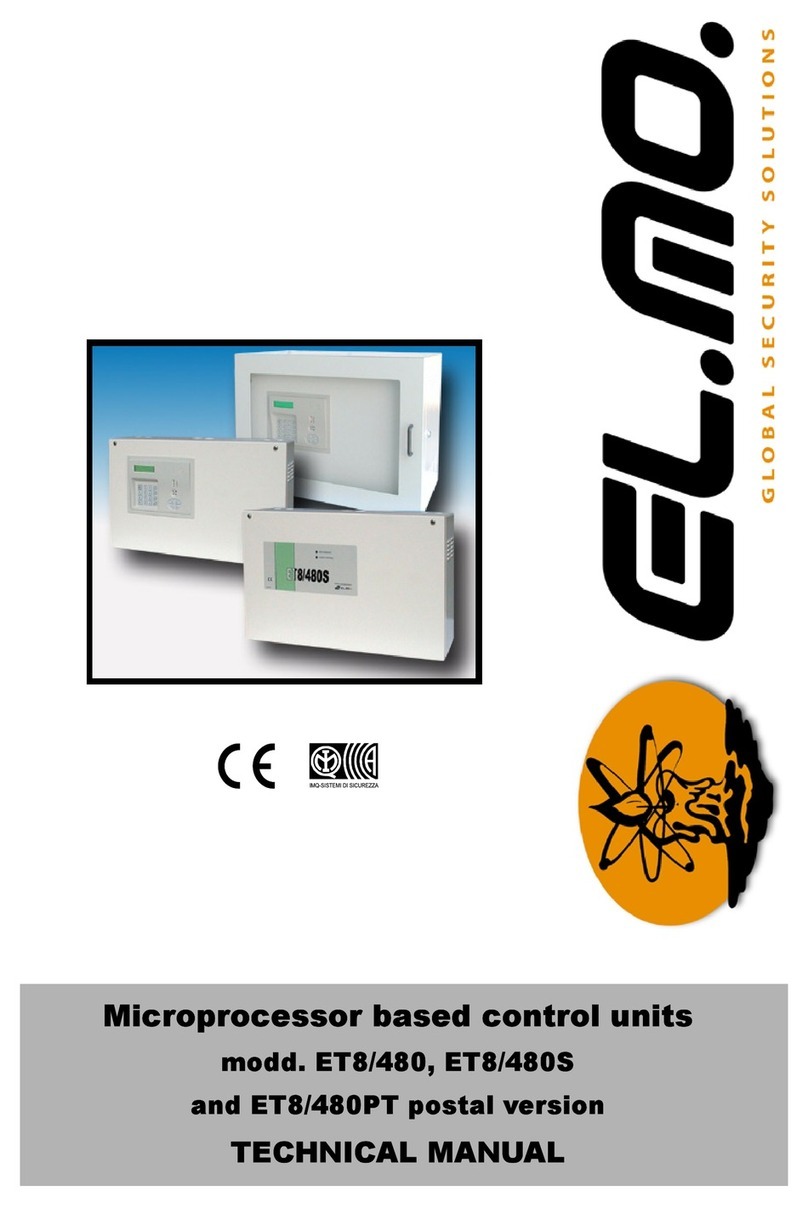1OASBOX - TECHNICAL MANUAL
FOREWORD
FOR THE INSTALLER:
Please follow carefully the specifications relative to electric and security systems realization further to the manufactu-
rer’s prescriptions indicated in the manual provided.
Provide the user the necessary indication for use and system’s limitations, specifying that there exist precise specifi-
cations and different safety performances levels that should be proportioned to the user needs. Have the user view
the directions indicated in this document.
FOR THE USER:
Periodically check carefully the system functionality making sure all enabling and disabling operations were made cor-
rectly.
Have skilled personnel make the periodic system’s maintenance. Contact the installer to verify correct system opera-
tion in case its conditions have changed (e.g.: variations in the areas to protect due to extension, change of the access
modes, etc…)
......................................................
This device has been projected, assembled and tested with the maximum care, adopting control procedures in accor-
dance with the laws in force. The full correspondence to the functional characteristics is given exclusively when it is
used for the purpose it was projected for, which is as follows:
1 Output Analogue Addressable Module
Any use other than the one mentioned above has not been forecasted and therefore it is not possible to guarantee its
correct operativeness.
The manufacturing process is carefully controlled in order to prevent defaults and bad functioning. Nevertheless, an
extremely low percentage of the components used is subjected to faults just as any other electronic or mechanic pro-
duct. As this item is meant to protect both property and people, we invite the user to proportion the level of protection
that the system offers to the actual risk (also taking into account the possibility that the system was operated in a de-
graded manner because of faults and the like), as well reminding that there are precise laws for the design and as-
semblage of the systems destinated to these kind of applications.
The system’s operator is hereby advised to see regularly to the periodic maintenance of the system, at least
in accordance with the provisions of current legislation, as well as to carry out checks on the correct running
of said system on as regular a basis as the risk involved requires, with particular reference to the control unit,
sensors, sounders, dialler(s) and any other device connected. The user must let the installer know how well
the system seems to be operating, based on the results of periodic checks, without delay.
Design, installation and servicing of systems which include this product, should be made by skilled staff with the ne-
cessary knowledge to operate in safe conditions in order to prevent accidents. These systems’ installation must be
made in accordance with the laws in force. Some equipment’s inner parts are connected to electric main and therefore
electrocution may occur if servicing was made before switching off the main and emergency power. Some products
incorporate rechargeable or non rechargeable batteries as emergency power supply. Their wrong connection may da-
mage the product, properties and the operator’s safety (burst and fire).
YOUR DEALER:
www.acornfiresecurity.com
www.acornfiresecurity.com