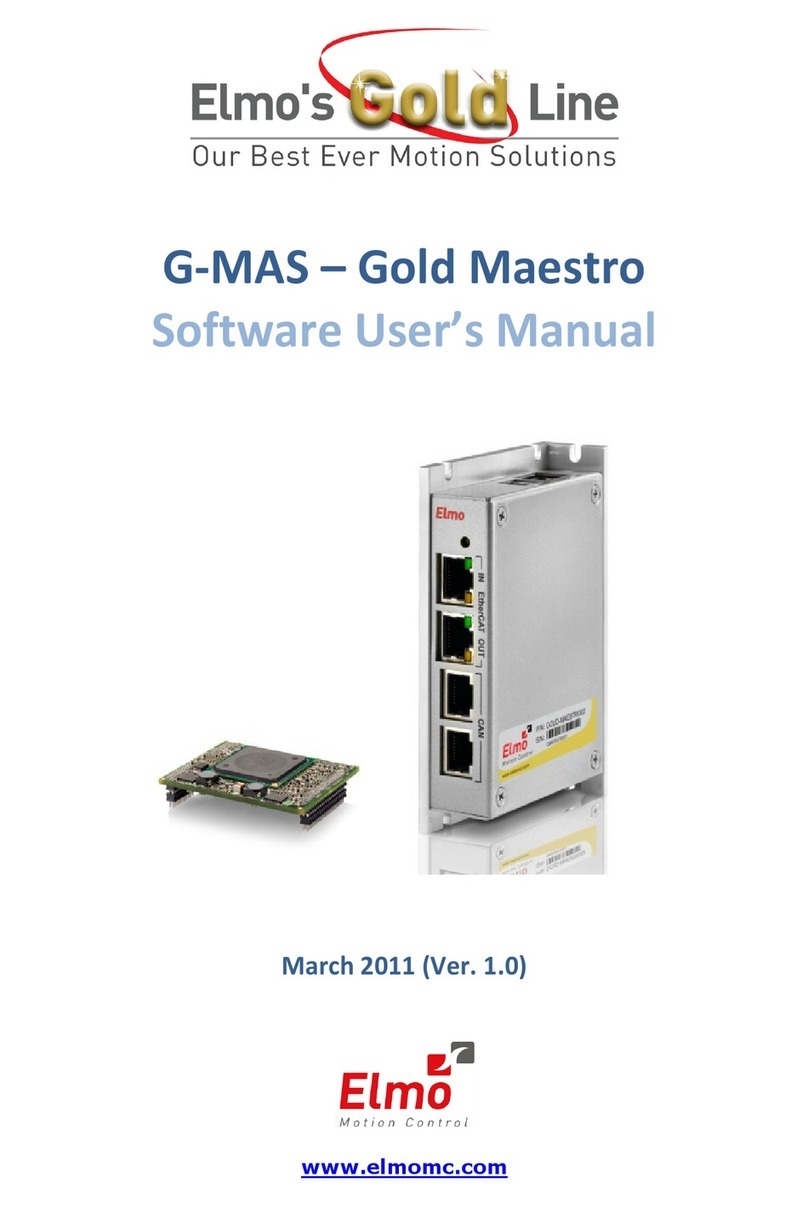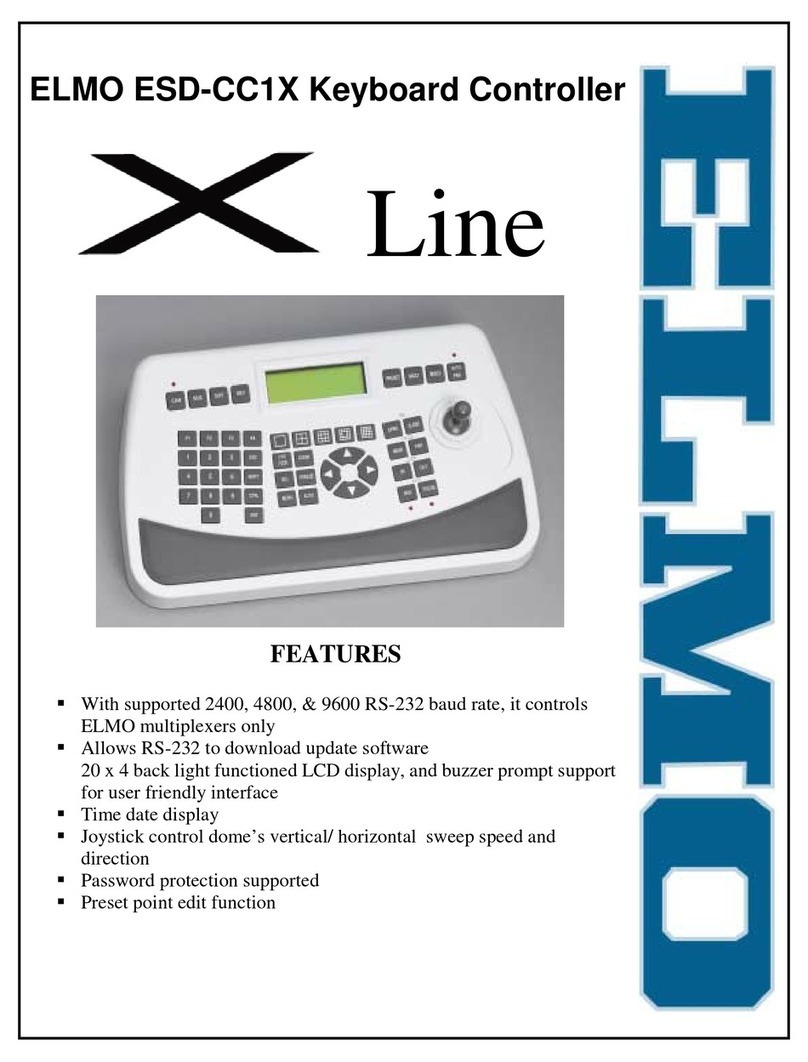8
16 Sectors mode
Arm: 123--67-9AB----G
During key blinking (pre-arming time, around 5s), it is possi-
ble to change sectors proposed either per single sector, or
per sectors group.
Per single sector:
Press a number key to change a single sector proposed (as
long as the sector selected is authorised for the user).
▼ 8 Sectors mode
Press numeric keys from 1to 8.
▼ 16 Sectors mode
Press numeric keys from 1to 9, *(= A), 0(= B), #(= C).
The single sector selection is not available for D, E, F,
and G sectors.
Example
If sectors proposed for arming at the beginning are 1,2, 3,
6 and 7
Arm: 123--67-
when you press key 8 also sector 8 will be proposed for
arming (as long as it is authorised for the user):
Arm: 123--678
If you press key 8 again, sector 8 will be excluded from sec-
tors proposed.
Per sectors group:
Press a number key to change sectors proposed for arming
for that specific key according to the following table:
Status BEFORE pressing a
sector key
Status AFTER having pressed
a sector key
At least one sector (but not
all) among those associated
to that key is proposed for
arming
→All sectors associated to that
key are proposed for arming
(as long as they are authorised
for that user)
All sectors associated to that
key are proposed for arming
→No sectors associated to that
key are proposed for arming
(as long as they are authorised
for that user)
Example
If sectors proposed for arming are
Arm: 123--67-
and sector key S2 has sectors 3, 4, and 5 associated (all
authorised for the user too), when you press sector key S2
items proposed for arming will change:
Arm: 1234567-
– When finished, press OK to start arming, STOP to cancel
it.
– If exit time has been set, it will be marked by beep sounds:
leave the protected areas within the set time walking
through the path set.
At the end of exit time, sectors proposed will be armed (sector
keys remains lighted unless the option Hide arming state is
enabled).
Armed status will be displayed.
If the built-in keypad has been configured as “system
keypad”, areas armed will be displayed instead of
sectors.
2.4.5 Fast arming - 4 areas / 4 sectors mode
If two specific options are enabled, sectors can be armed
without entering the user code.
Arming with sector key + OK
The option Activate fast arming in BrowserOne has to
be activated.
– Press sector key of the sector to be armed (the sector can
be armed if it is authorised at least to one user). The key
will start blinking.
Sect S1.A1
(OK = Arm)
FAST ARMING?
– Press OK to confirm (if not, the procedure will be can-
celled after 5s).
– If an exit time has been set, leave the protected areas
within the set time.
When during the procedure another sector key is pressed,
the sector to be armed will be changed.
The procedure will be cancelled if you press the key of a
sector that cannot be armed.
Arming with double pressure
The option "Fast arming/output manoeuvre" has to
enabled with the double pressure of the sector key
in BrowserOne.
– Press sector key of the sector to be armed (the sector can
be armed if it is authorised at least to one user). The key
will start blinking.
Sect S1.A1
(OK = Arm)
FAST ARMING?
– Press the key again.