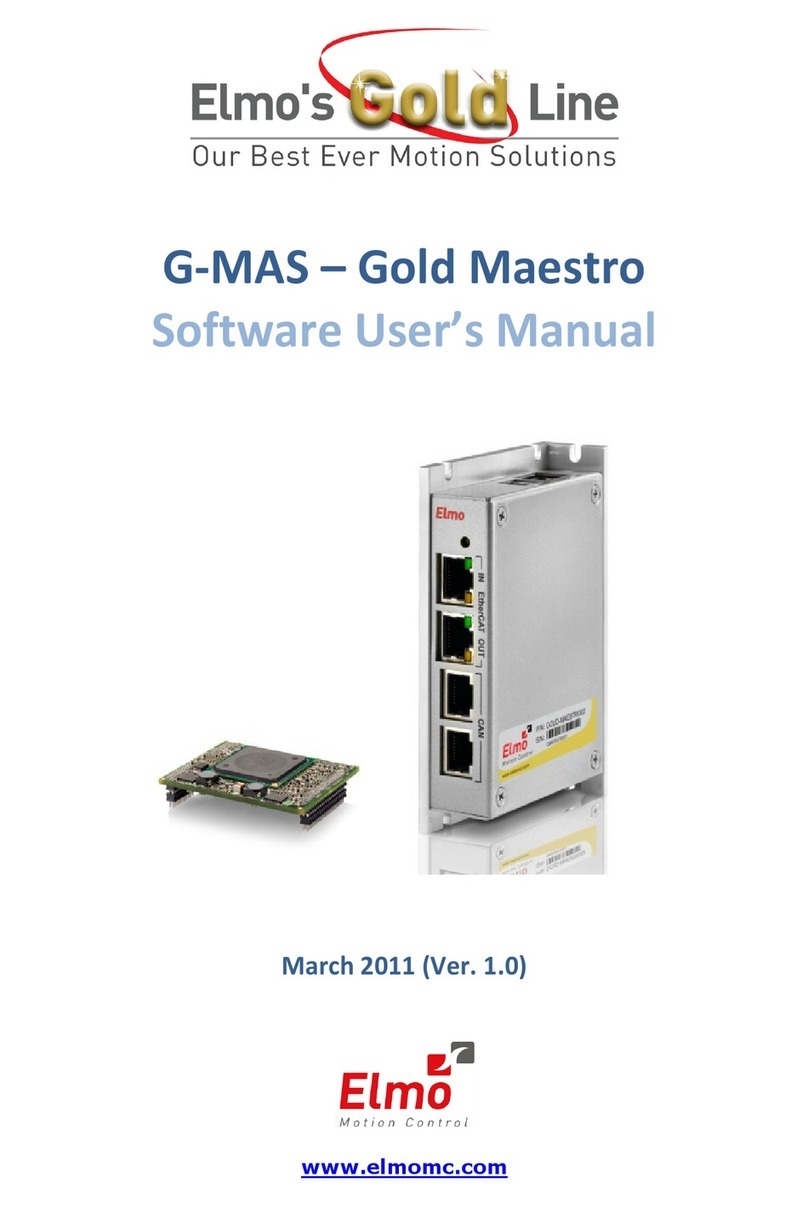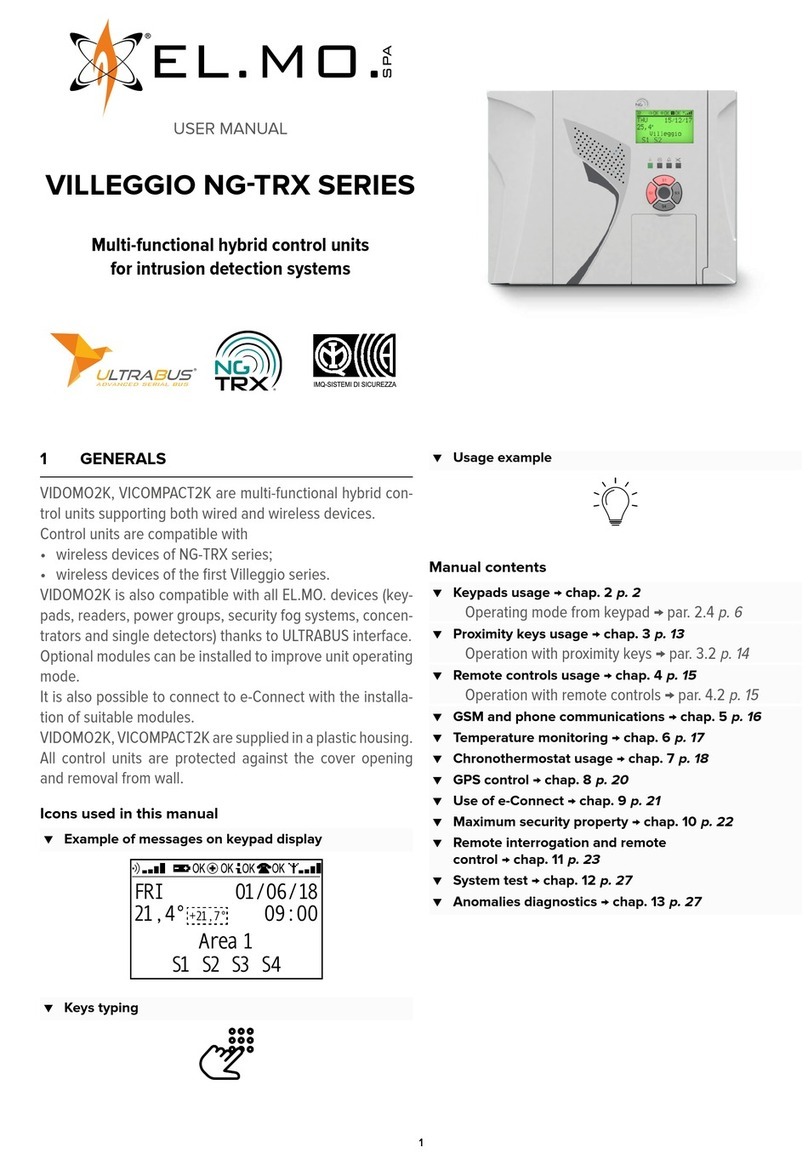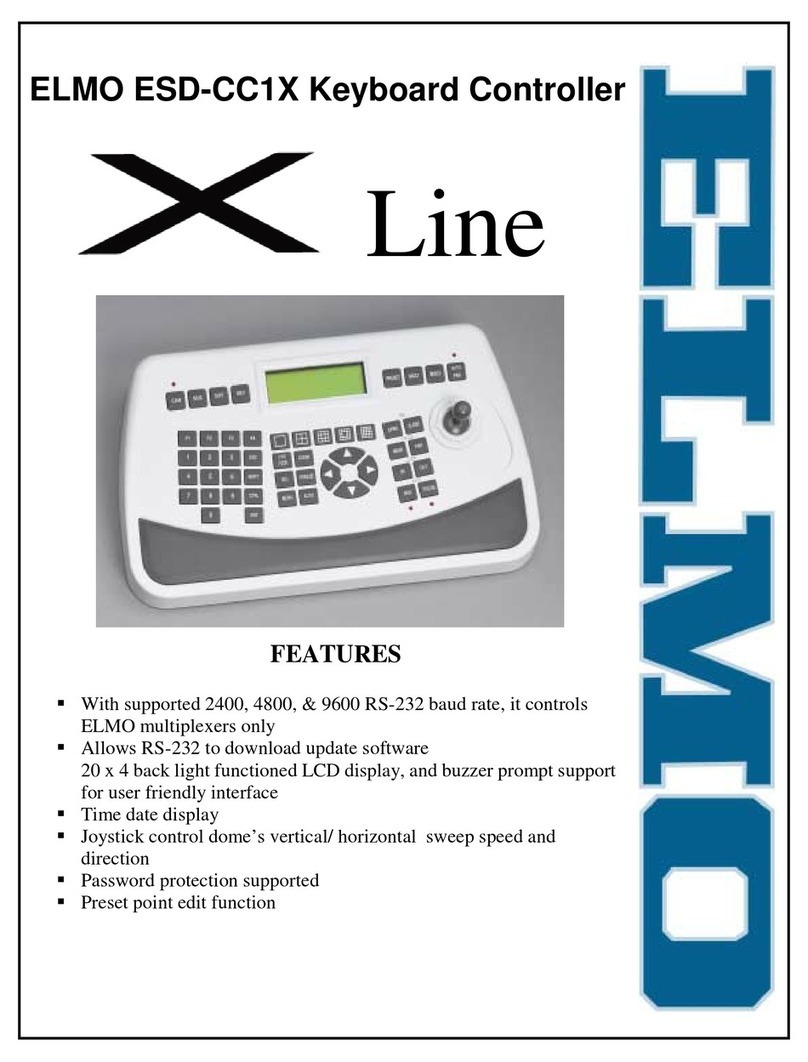Table of Contents
MAN-G-LION 100 PrelIG (Ver. 1.004)
|Cautions|www.elmomc.com
3
Chapter 1: Safety Information ......................................................................................5
1.1 Cautions......................................................................................................................5
1.2 Directives and Standards............................................................................................6
1.3 Warranty Information ................................................................................................6
Chapter 2: Product Description.....................................................................................7
2.1 Description .................................................................................................................7
Chapter 3: Technical Specifications...............................................................................8
3.1 Processor module.......................................................................................................8
3.2 Communications.........................................................................................................8
3.3 Power Supply..............................................................................................................8
3.4 Physical Specifications................................................................................................9
3.5 General .......................................................................................................................9
Chapter 4: Gold Lion 100 Software Specifications........................................................10
4.1 Operating System .....................................................................................................10
4.2 Axes ..........................................................................................................................10
4.3 Motion Modes and Interfaces..................................................................................10
4.4 Drive Communication Bridge Support......................................................................11
4.5 Network Encoders ....................................................................................................12
4.6 Position Error Mapping ............................................................................................12
Chapter 5: How to Use this Guide ...............................................................................12
Chapter 6: Installation................................................................................................13
6.1 Environmental Conditions........................................................................................13
6.2 Unpacking the Components .....................................................................................14
6.3 Connectors ...............................................................................................................15
6.3.1 Connector Types........................................................................................15
6.4 Connector Pinouts....................................................................................................16
6.4.1 GPIO&VL ....................................................................................................16
6.4.2 EtherCAT Connector ..................................................................................17
6.4.3 Ethernet Host ............................................................................................18
6.4.4 CAN Connector ..........................................................................................19
6.4.5 USB 2.0 (Standard).....................................................................................19
Chapter 7: Mounting the Gold Lion 100 ......................................................................20
7.1.1 Wall Mount................................................................................................20
7.1.2 Surface Mount...........................................................................................20
7.2 Connecting the Cables..............................................................................................21
7.2.1 Wiring the Gold Lion 100...........................................................................21