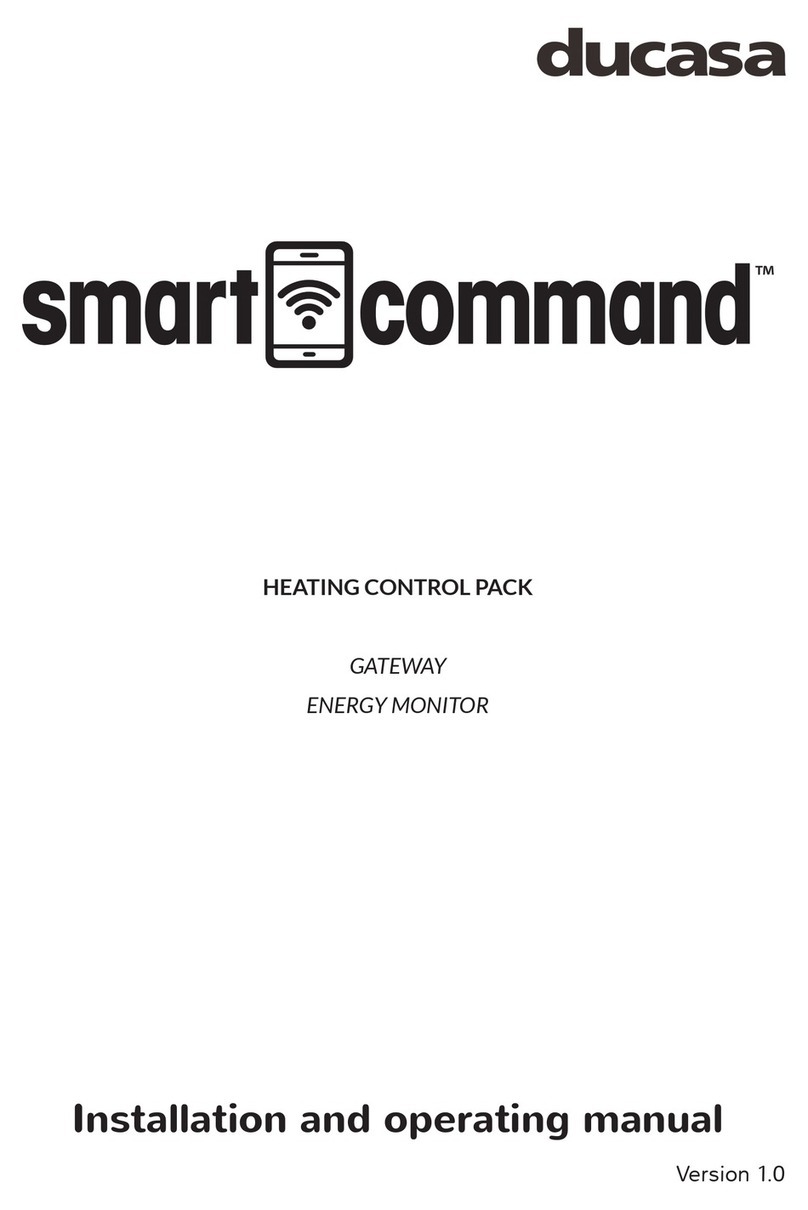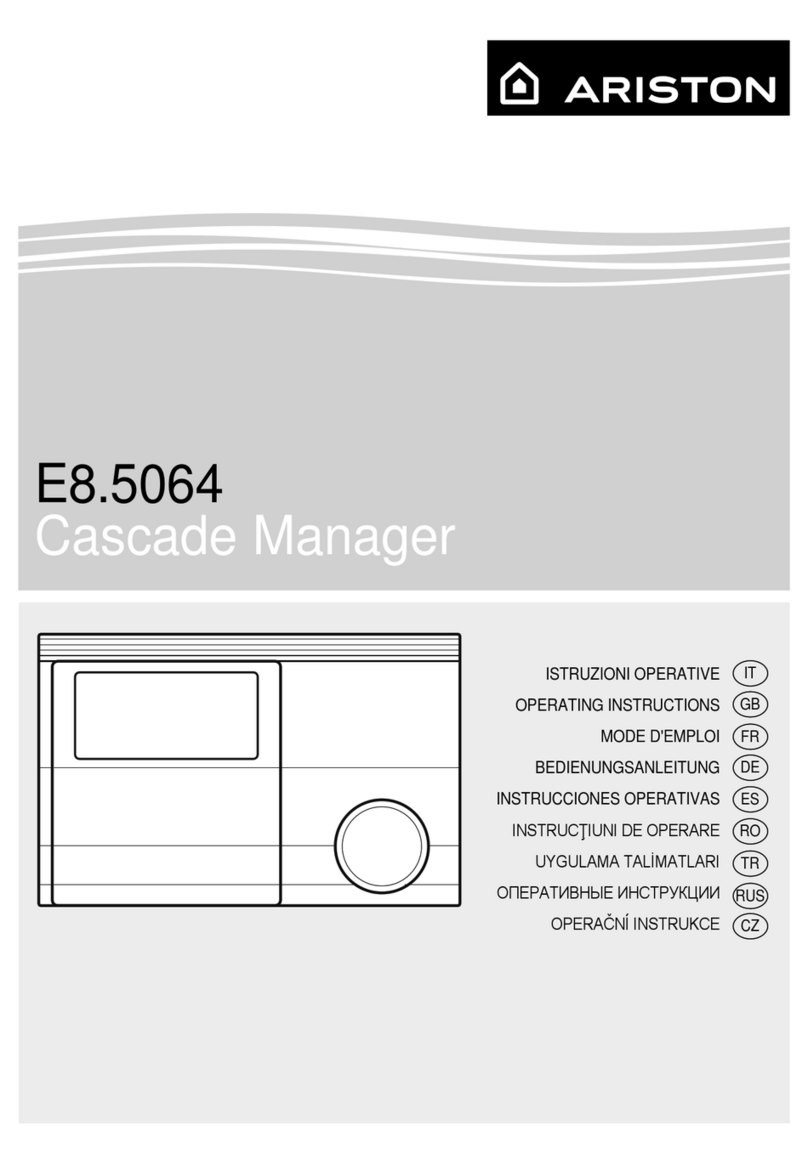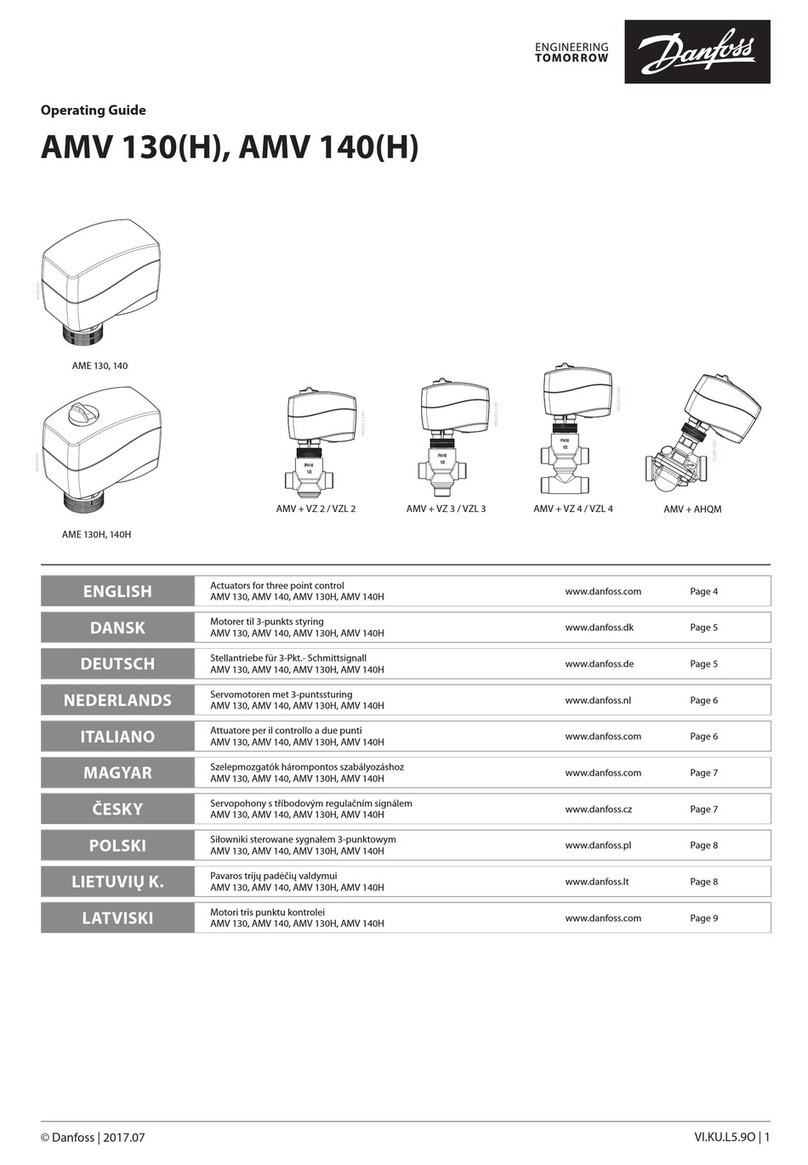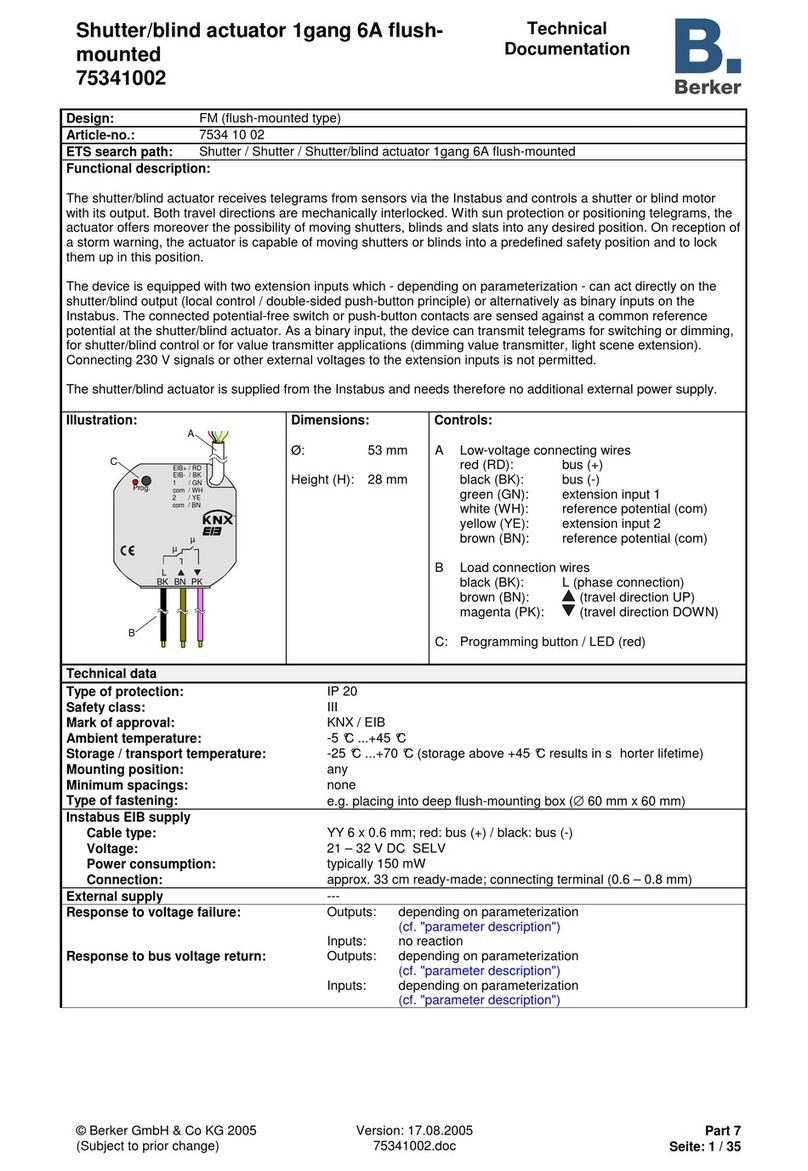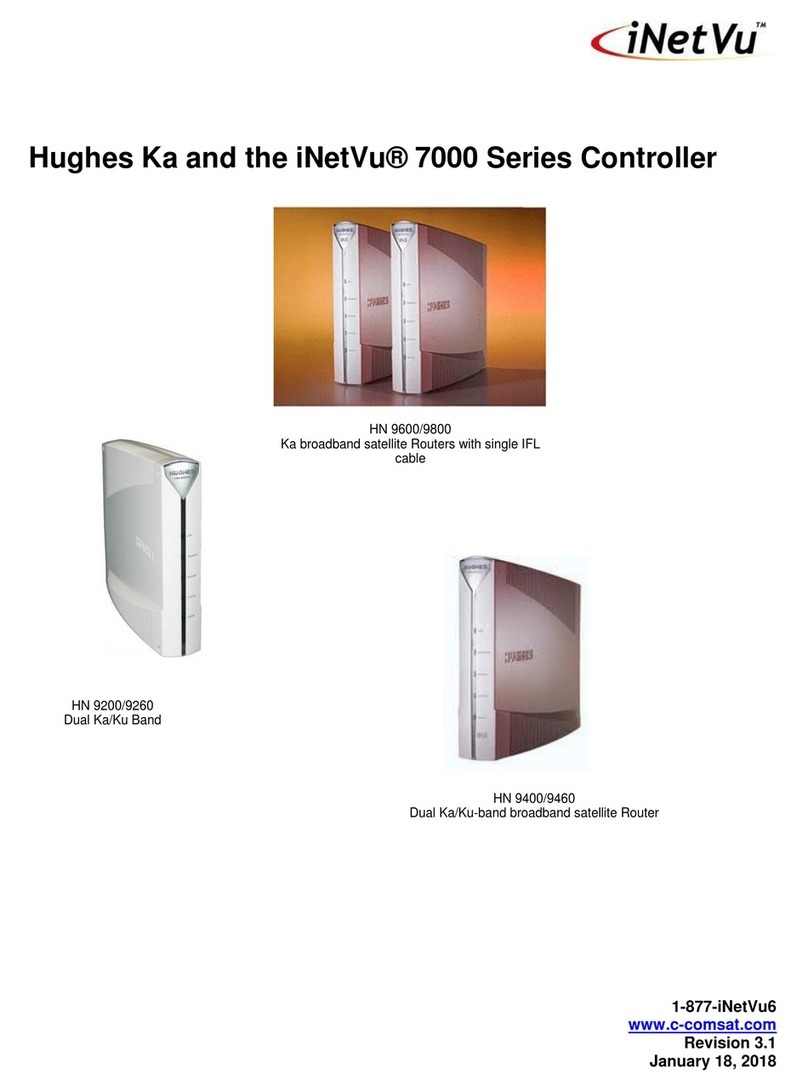Bioptechs FCS2 User manual

3560 Beck Road •Butler, PA 16002 •Voice: 724-282-7145 •Fax: 724-282-0745 •E-mail: [email protected] •Web: www.bioptechs.com
FCS2&3 Controller Instructions Series 5
Page 1
FCS2 and FCS3 Controller package contains:
A) Power Supply with 4 multiple voltage plugs
B) Controller
C) Miniature screwdriver
D) 1/8” (3.5mm) Headphone Jack
E) 3 Pin Mini DIN connector
F) Calibration plug
Setup:
1. Retract the retaining clip that holds the protective
cap over the AC plug, socket and replace with the
appropriate plug to mate with your AC outlet(Figure 2).
2. Plug the power supply into your AC source.
3. Plug the power supply cable into the back of the
controller. Socket Labeled Power 12VDC (Figure 3).
4. Plug the FCS2 or FCS3 cord with 6 pin MiniDIN into the
front of the controller (Figure 5).
Description of Interface:
Power Button turns the unit on and off.
Select Key will cycle through the display modes. (While the following LEDs are illuminated the display indicates):
Red Top Left = Setpoint temperature that the controller is maintaining
Yellow = Slide temperature of the Temperature sensor in contact with the Microaqueduct slide
Green = Temperature of the metal chamber base
Red Alarm (top right) an error has occurred. When flashing an alarm will sound and power to the
Microaqueduct Slide is interrupted.
Reset Button (top right) silences the alarm, restores the output to the Microaqueduct Slide.
Up Arrow Key – Increments setting values
Down Arrow Key – decrements setting values
Operation:
The FCS2 & FCS3 control is unique in that it not only warms the specimen peripherally; it provides thermal
support across the middle of the field by means of an electrically conductive optically transparent coating
on the outside surface of the Microaqueduct Slide. Therefore, the controller has two channels. One for the
Microaqueduct Slide that is fast acting and the other for the metal base that is slower but more powerful. In
that the Slide temperature is physically closer to the specimen and has a lesser thermal mass, it reacts faster to
temperature correction. You should leave the controller in the Slide display mode during operation.
Adjusting the Setpoint:
The FCS2 or FCS3 can be set to the actual temperature you want at the specimen plane. The setpoint can be
adjusted by pressing either the up or down arrow keys while the Setpoint LED is lit.
Figure 2
Figure 1

3560 Beck Road •Butler, PA 16002 •Voice: 724-282-7145 •Fax: 724-282-0745 •E-mail: [email protected] •Web: www.bioptechs.com
Page 2
Setup Options:
The controller has a protection alarm feature that lights a flashing LED
on the front of the controller, sounds an audible alarm and interrupts the
power going to the Microaqueduct Slide to prevent possible damage to the
cells. This alarm will activate if the temperature of the Slide deviates more
than 0.9 degrees from the Setpoint. In some cases it might be desirable to
disable the audible alarm or the power interrupt. To access these options
press and hold the Alarm Reset button for at least 5 seconds. The “Reset”
LED will light and remain lit indicating you are in the alarm-programming
mode. Pressing the up arrow will toggle the disable of the audible alarm. When the audible alarm is disabled a
[~] will appear on the numeric display (Figure 4). Pressing the down arrow will toggle the disable of the power
interrupt. When the power interrupt is disabled a [^] will appear on the numeric display (Figure 4). Note: The
Reset LED will always flash if the controller goes into alarm. This feature cannot be disabled. The alarm can
cancel itself if thermal conditions in the chamber return to acceptable levels.
Figure 4
Alarm Reset Button
Power On / Off Button
Alarm Led
Colored Display
Mode Selection
Red = Setpoint
Yellow = Slide
Green = Chamber Selection Button
Controller Power Plug
Analog Temperature Output V = Temp/10
Remote Setpoint Input V = Temp/10
Figure 3

3560 Beck Road •Butler, PA 16002 •Voice: 724-282-7145 •Fax: 724-282-0745 •E-mail: [email protected] •Web: www.bioptechs.com
Calibration
The calibration of the unit can be checked and adjusted using the following
procedure: If the chamber is plugged into the controller, unplug the chamber.
Then plug the enclosed calibration plug (Figure 1) into the controller and press
Select to display Slide. The display should read 26.6 degrees. If it needs
adjustment, turn the potentiometer with the enclosed miniature screwdriver
by inserting it into the 4mm hole on the front of the controller farthest from
the plug (Figure 5). Press select again to display the Chamber temperature.
The display should read 25 degrees. The potentiometer in the access hole
nearest to the plug will adjust the Chamber (Figure 5). You can now remove
the calibration plug from the controller and plug the chamber into the controller.
Calibration is complete, and the chamber is ready to use.
Remote Setpoint
The FCS2 & FCS3 can be remotely programmed by applying a DC voltage equal to setpoint temperature ÷ 10
to the Remote setpoint plug on the backside of the controller. Example: If you want to operate at 37.0 degrees
then ramp to 42.0 degrees, send the controller 3.7 Volts, then 4.2 volts. There is a 1/8” (3.5mm) headphone
plug provided to make the connection. It is most convenient to use a digital to analog conversion device from a
computer but any common grounded DC voltage source will work. See Figure 6 for wiring.
Temperature monitor
The FCS2 & FCS3 temperature can be monitored in analog form by reading the voltage available from the 3 pin
Mini-DIN plug on the backside of the controller. The temperature is equal to temperature in °C ÷ 10.
Example: 37°C = 3.7 volts. A mating 3 pin mini DIN plug is included for your convenience. See Figure 7 for wiring.
Page 3
Figure 6
Temperature of
Chamber Base
Common
Temperature of
Microaqueduct
Slide
Positive
Negative Figure 7
Figure 5
This manual suits for next models
1
Table of contents
Popular Controllers manuals by other brands

Induction Solutions
Induction Solutions Boogie Box NPC-1006 user manual

IAI
IAI ROBO Cylinder RCS4-TA4C instruction manual
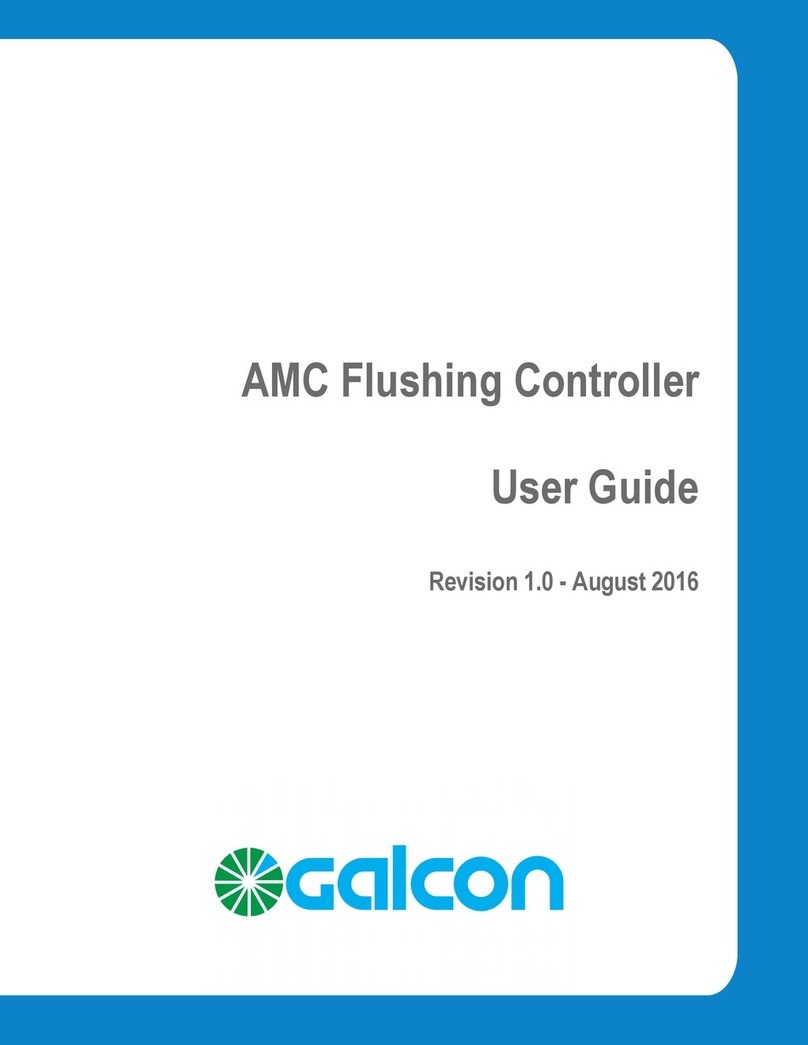
Galcon
Galcon AMC-6DC user guide
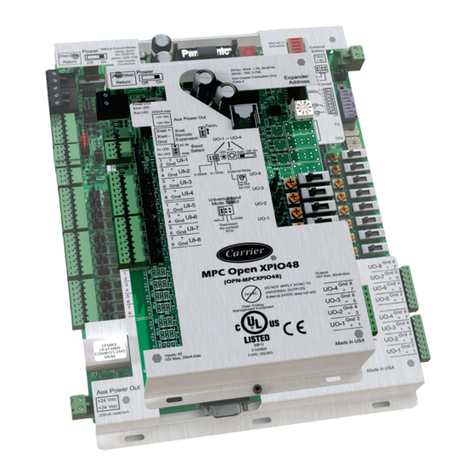
Carrier
Carrier i-Vu MPC Open XP IO48/816 Installation and startup guide

LogicPower
LogicPower LPT-1000RD user manual

Asahi/America
Asahi/America S20HC1C3W user manual