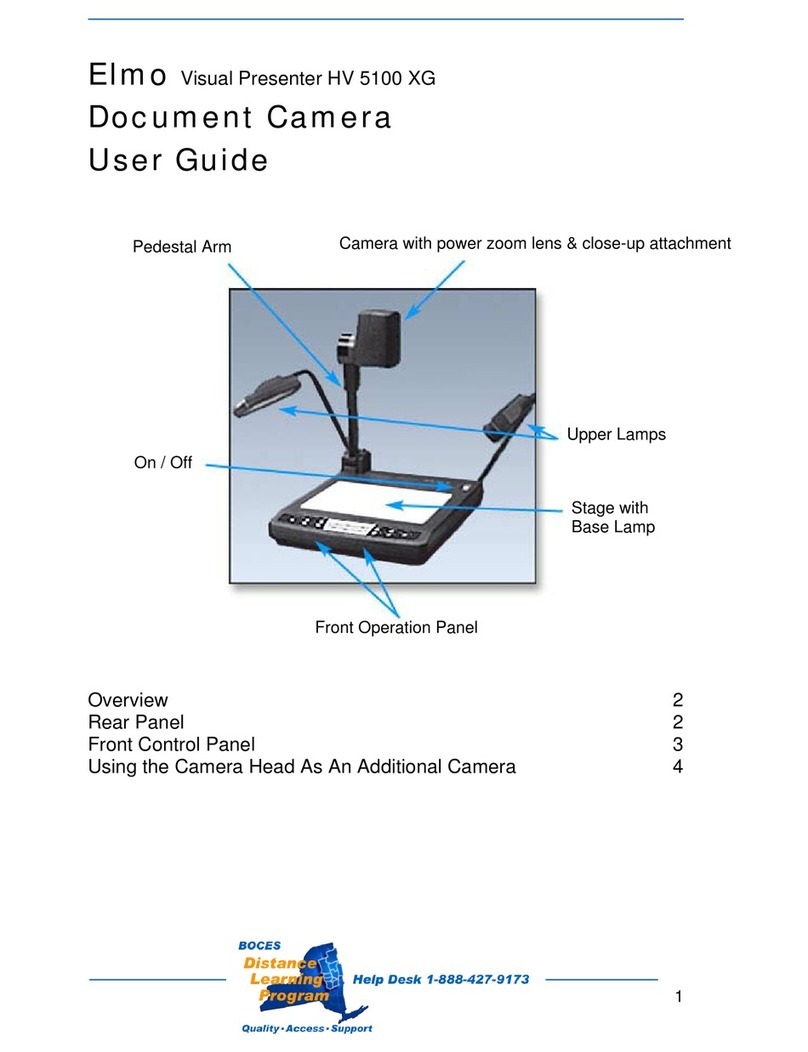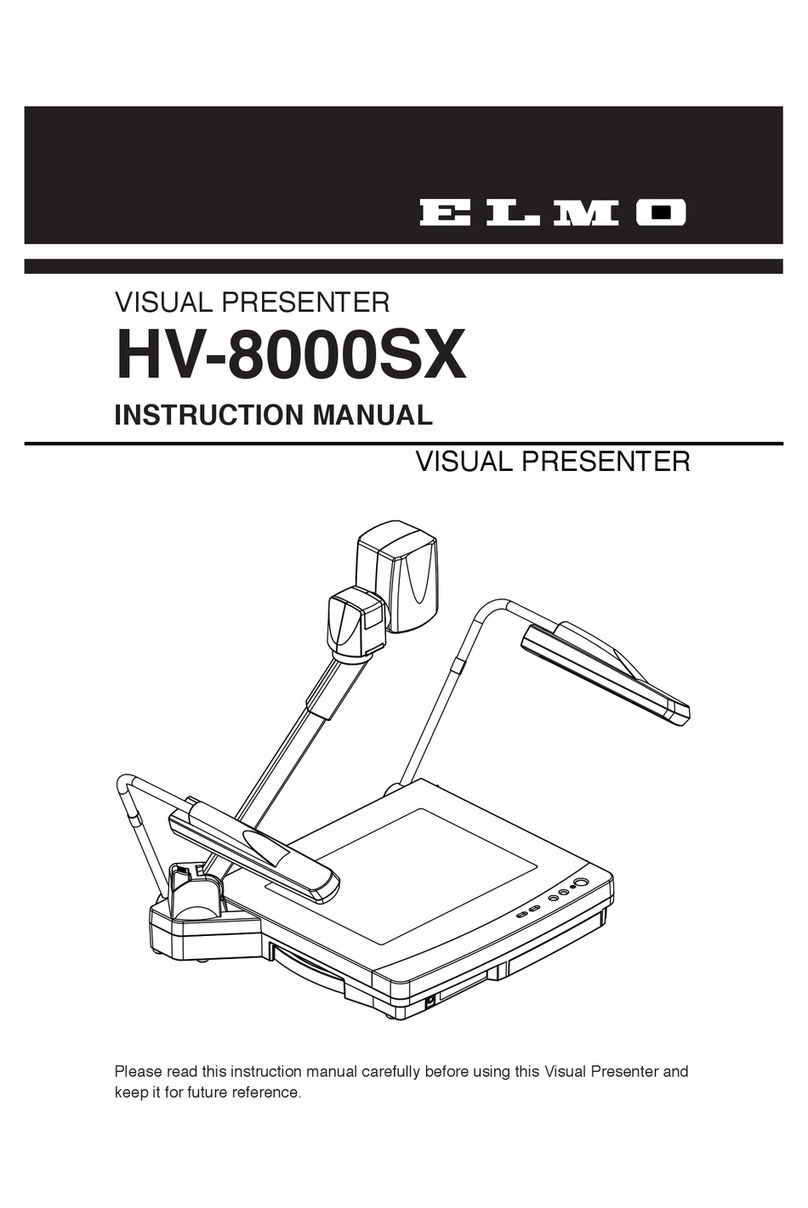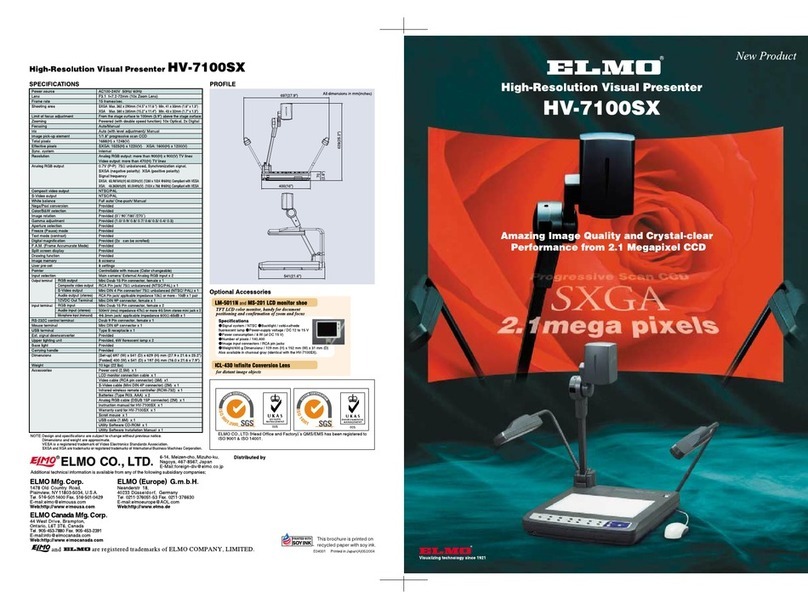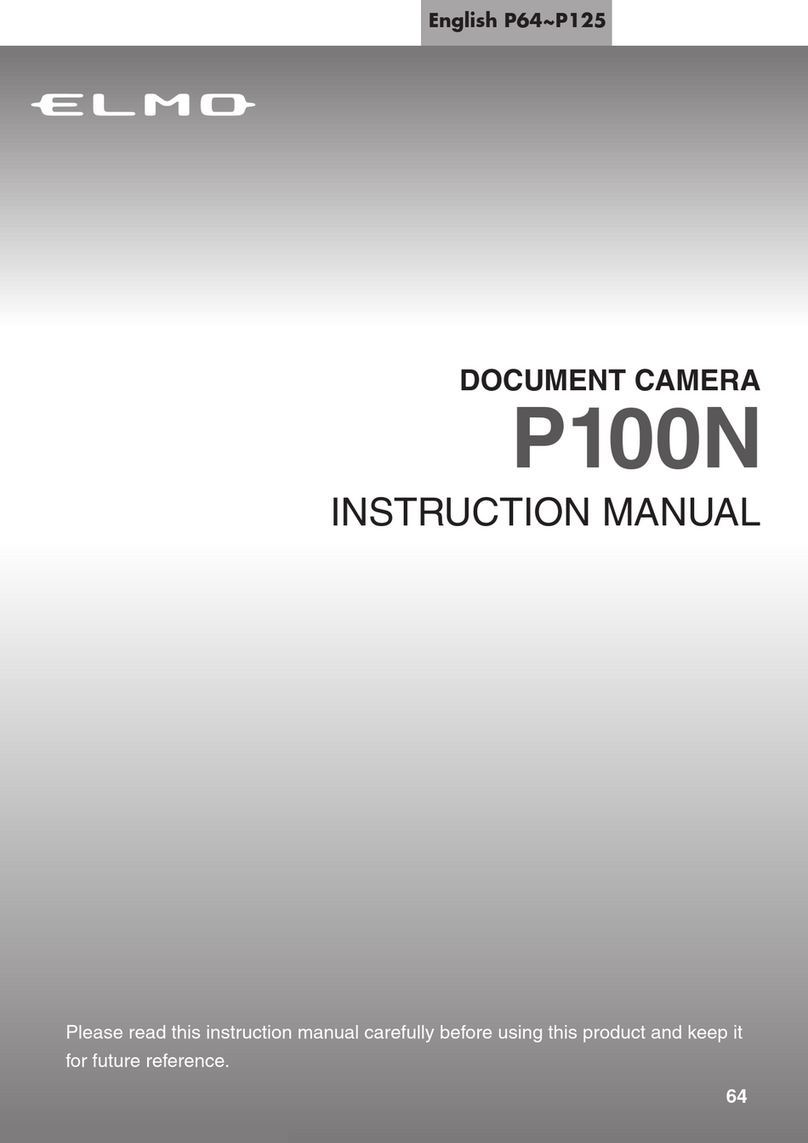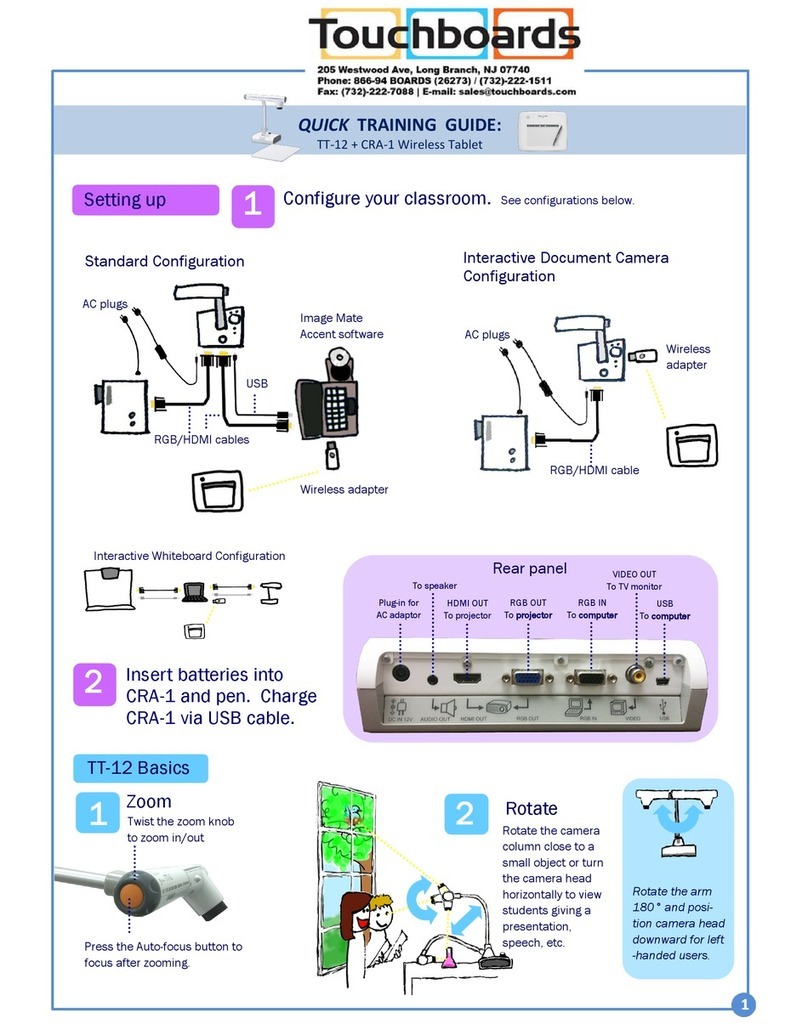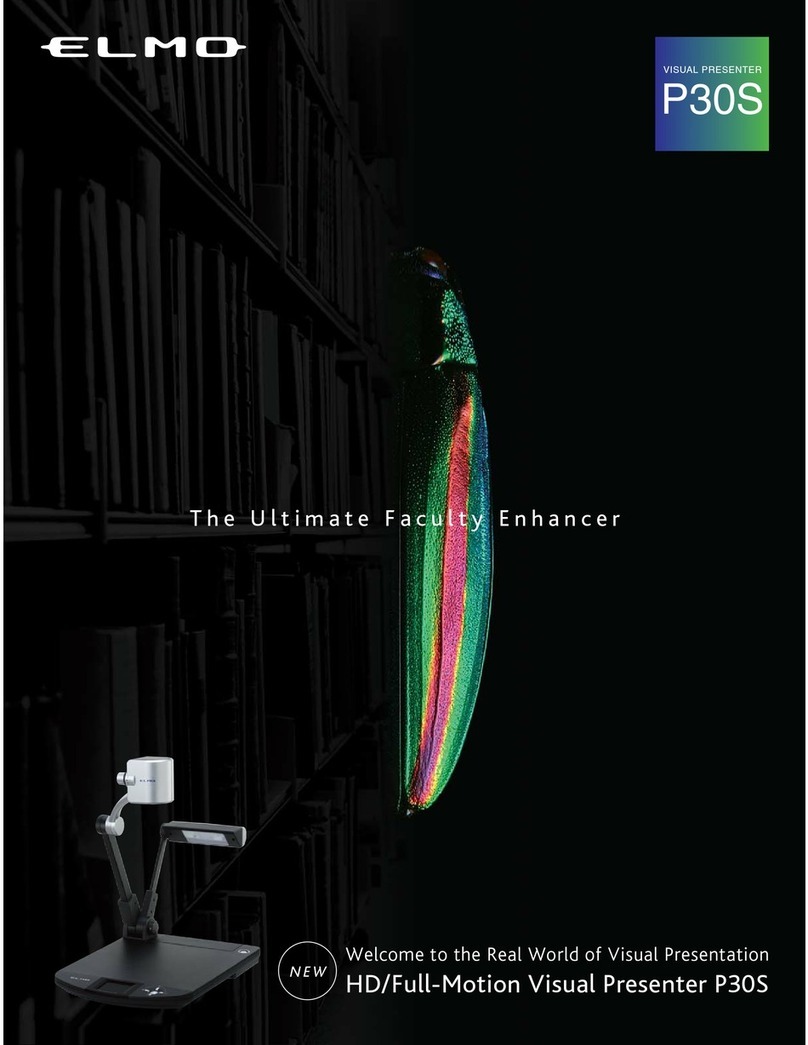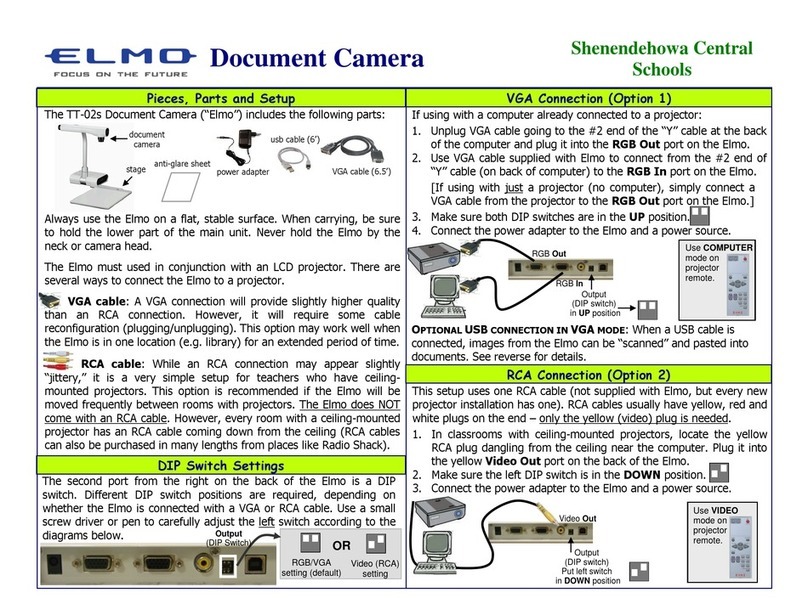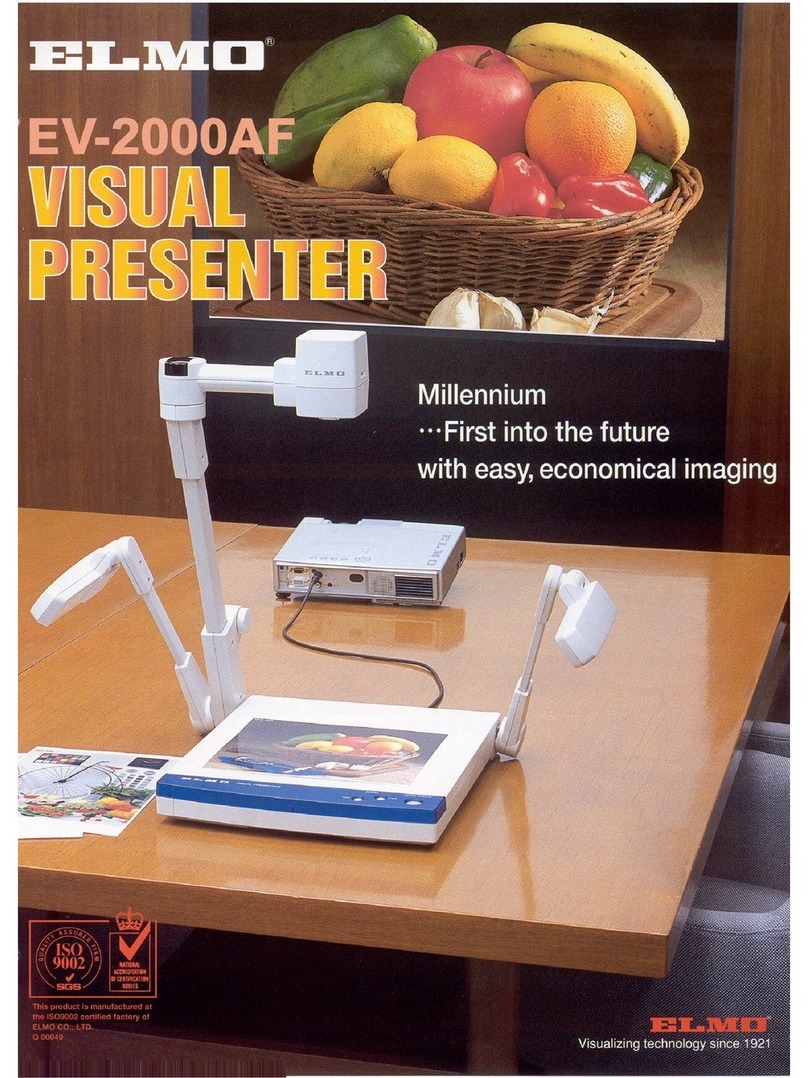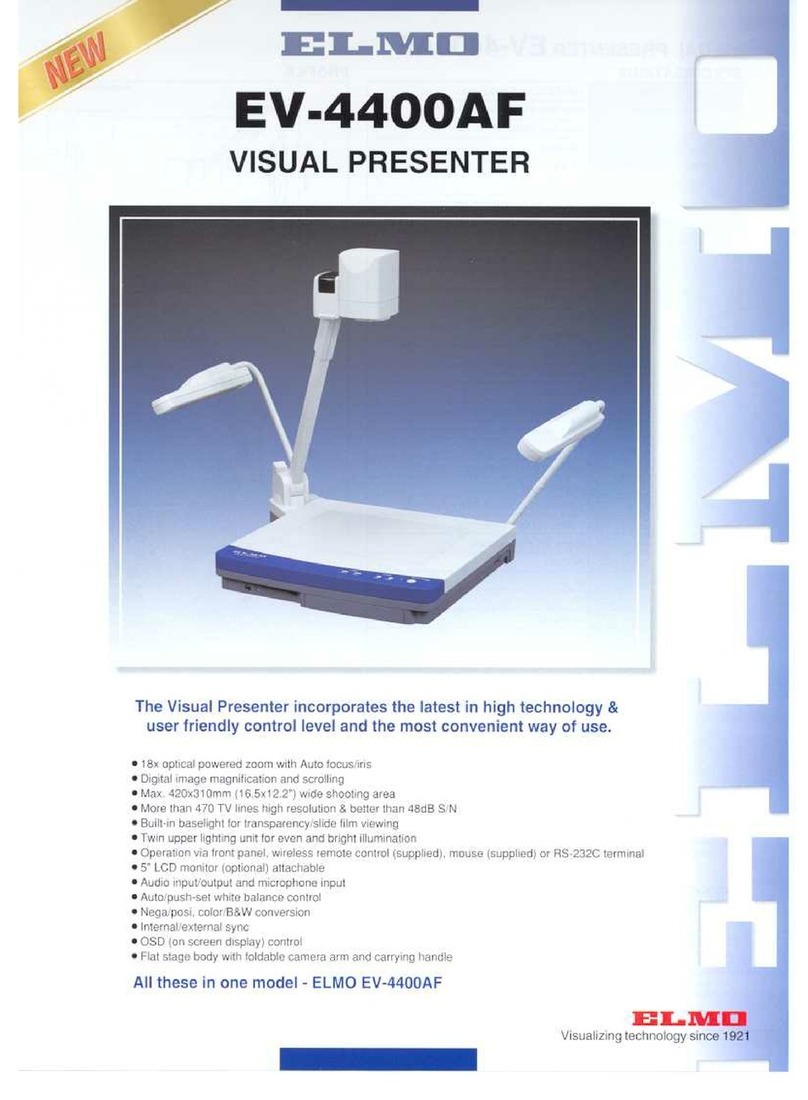7
English
P02~P19
Français
P20~P37
Deutsch
P38~P55
Español
P56~P73 P74~P91
BEFOREYOU USE
When using this device, be sure to use the supplied power cord and AC adapter.
The power cord and AC adapter that come with this product are for this product only. Do not use them with
another product.
Be sure to use the power cord applicable to your local power specifications.
When storing the product, do not leave it under direct sunlight or by heaters. It may become discolored,
deformed, or damaged.
Do not place this product in any humid, dusty, salt bearing wind, or vibrating locations.
Only use it under the following environmental conditions:
Temperature: 0°C - 40°C (32°F - 104°F)
Humidity: 30% - 85% (No condensation)
Use a soft, dry cloth for cleaning.
Do not use any volatile solvent such as thinner or benzene.
Do not point the camera lens directly at the sun. It may be damaged and you may not be able to take pictures.
Luminescent and Black Spots
There may be some pixels that do not properly operate due to the use of CMOS Area Image Sensors made-up
of many pixels.
Though luminescent or black spots may be found on the screen, it is a phenomenon peculiar to the CMOS Area
Image Sensors and is not a malfunction.
Follow the guidelines below to prevent the unit from dropping or overturning.
• Use the product on a stable base, desk, or table. Do not place the product on an unstable base or slanted
surface.
• Place or wire the unit to prevent the AC adapter cord or video cable from pulling.
Carry the product by holding the lower part of the main unit in both hands. Never hold the product by the
column or the camera head.
Pay careful attention when using (including setting-up and storing) or transferring the product to prevent the
camera head from receiving any shocks.
Do not look directly into the LED light. If you look directly into it at point-blank range, your eyes may be injured.
Some type of SD card/USB flash drive can be used.
Transfer the data from the SD card onto a device such as a PC to save a backup copy. Malfunction of the
product or repairs to it may cause the data saved in the SD card to be deleted.
If this product is used for longer than the warranty period, its performance and quality may deteriorate due
to the lifetime of its parts. To purchase replacement parts, consult the dealer from whom you purchased this
product or our branch/office near your location.
Battery precautions:
• If this product is not going to be used for a long time, take the batteries out of the remote control.
• Do not use rechargeable batteries (e.g., Ni-Cd (NiCad batteries)).
• Do not use new and old batteries or batteries of different types together.
• Do not try to recharge or short-circuit the batteries.
• When disposing of used batteries, follow the instructions of your local government.
• Insert from one side and pay particular attention to the polarity (+/- directions).
• Be sure to use AAA batteries.
If any liquid from a battery leaks onto your skin or clothes, flush the area with clean water immediately. If it gets
into your eye, flush immediately with clean water and then contact a doctor.