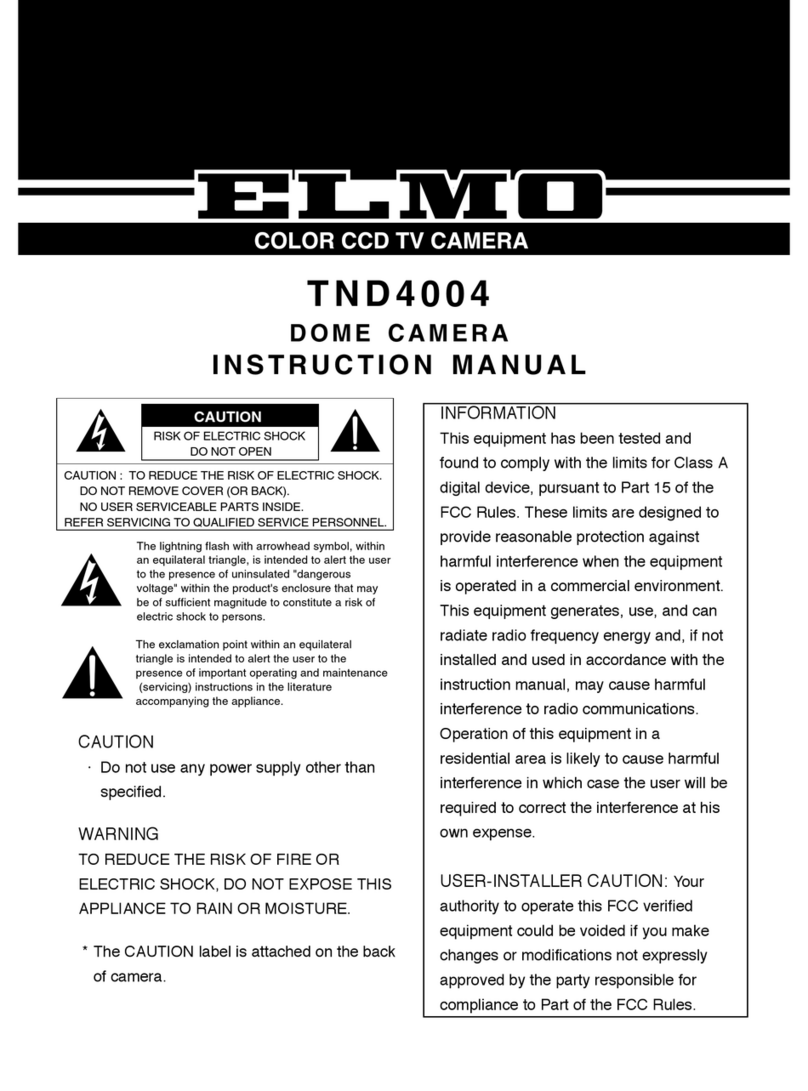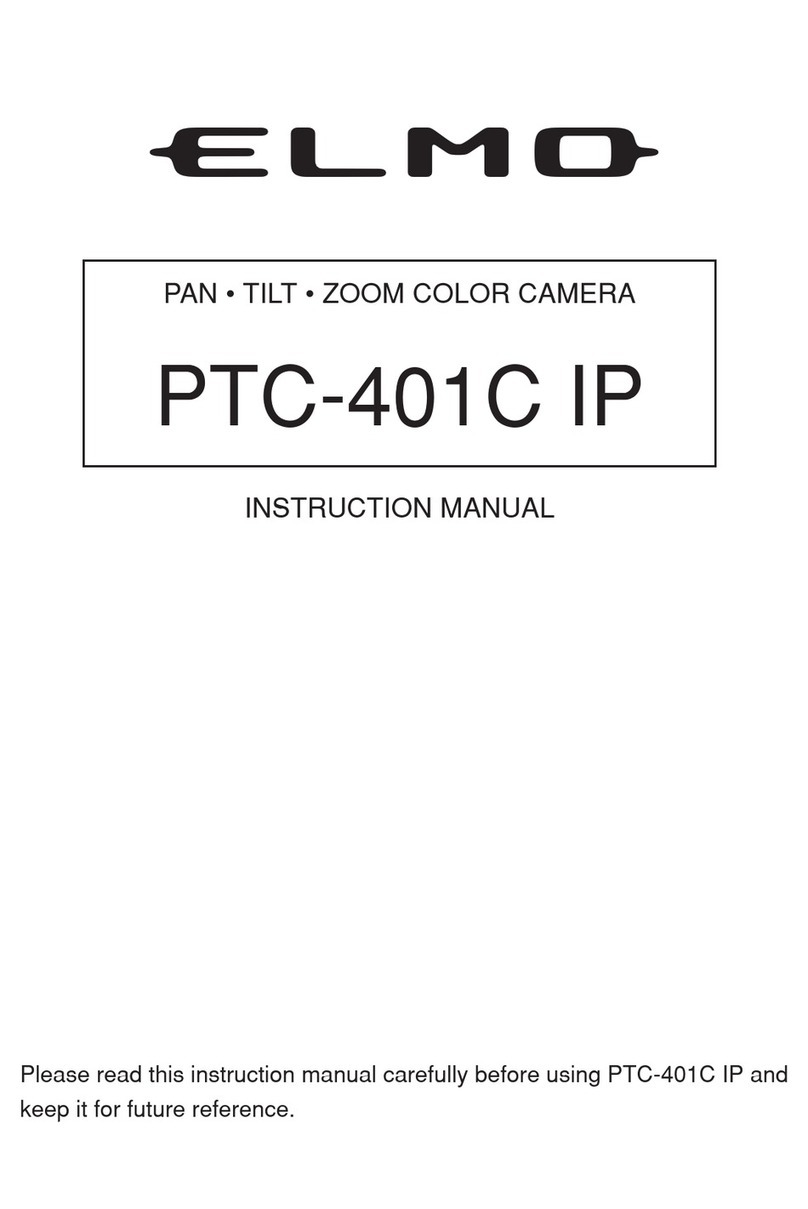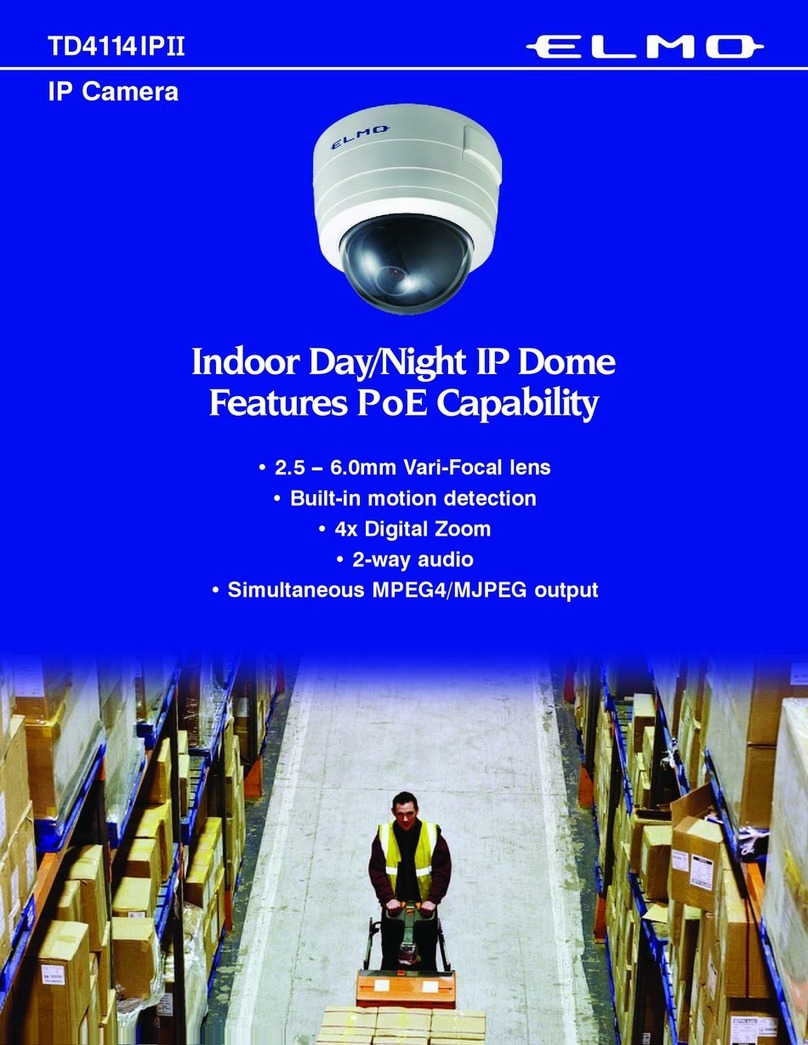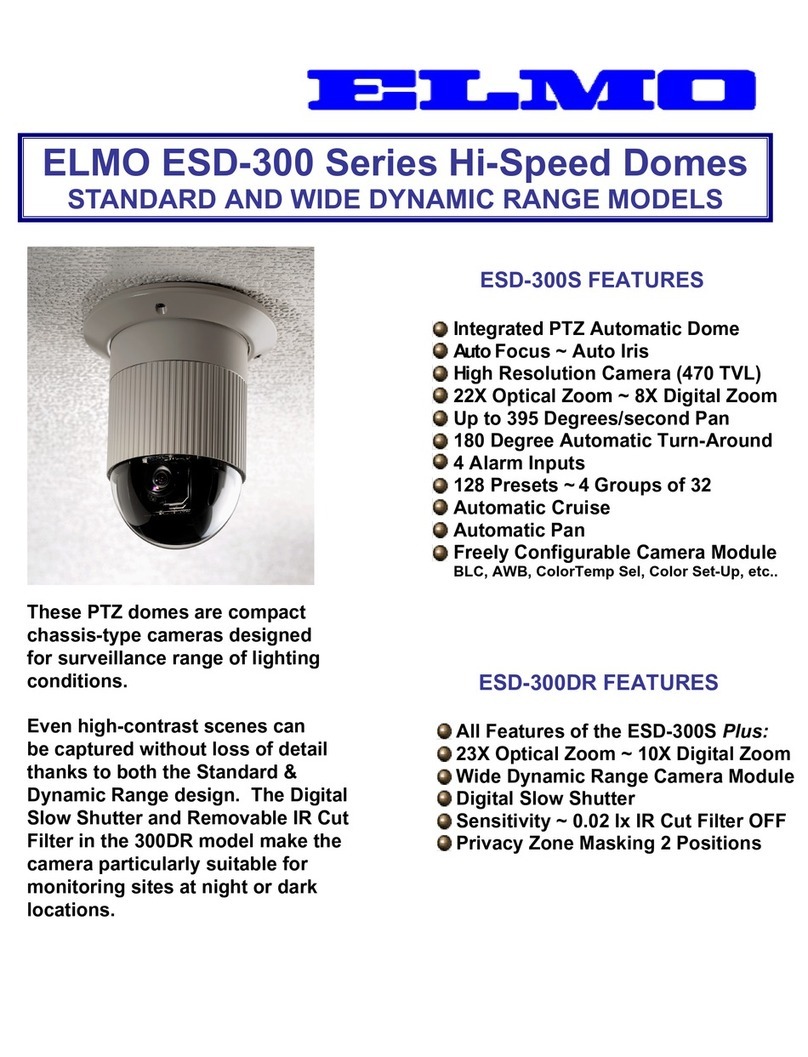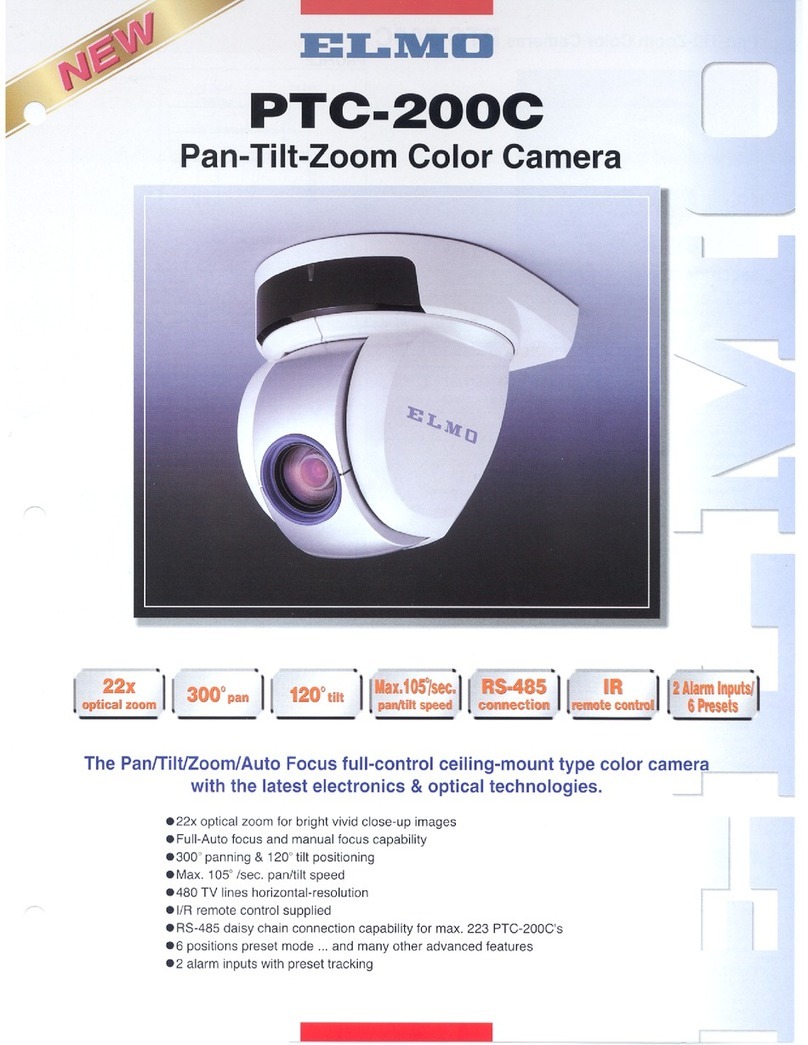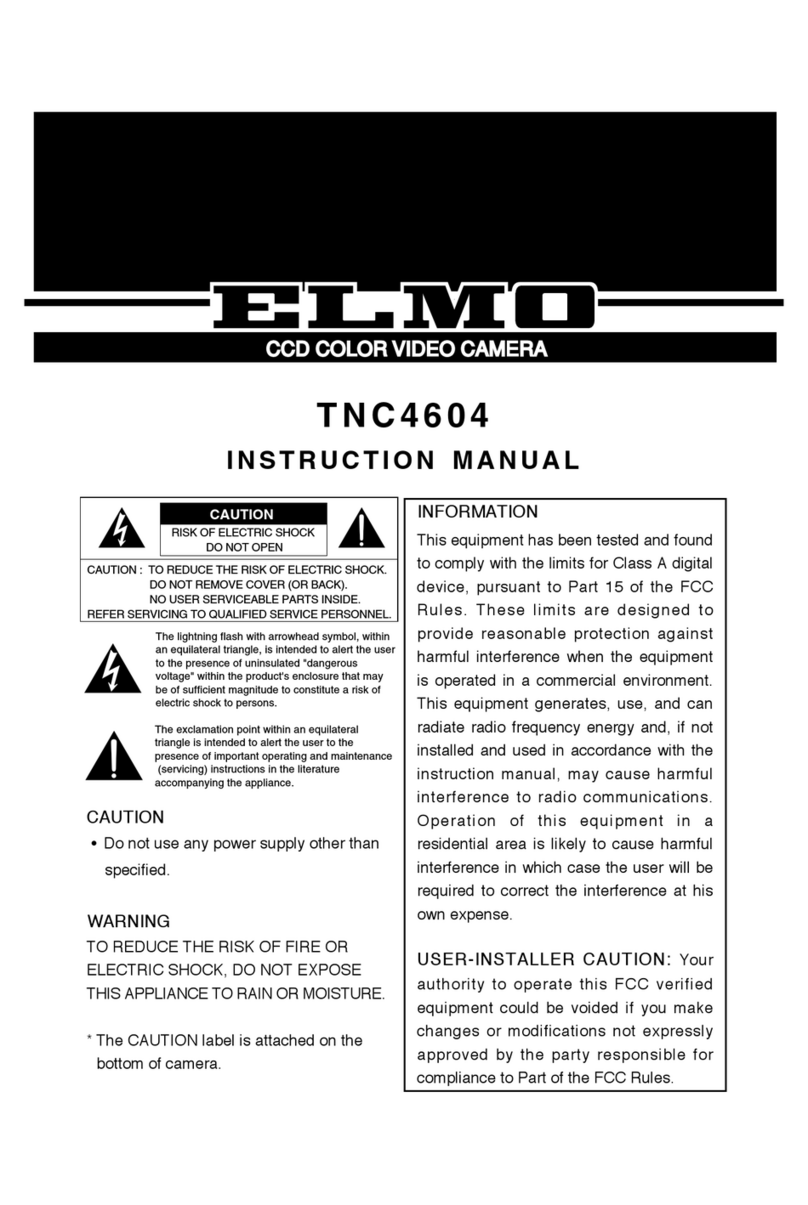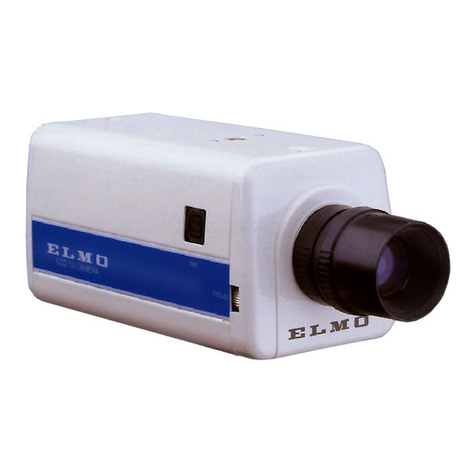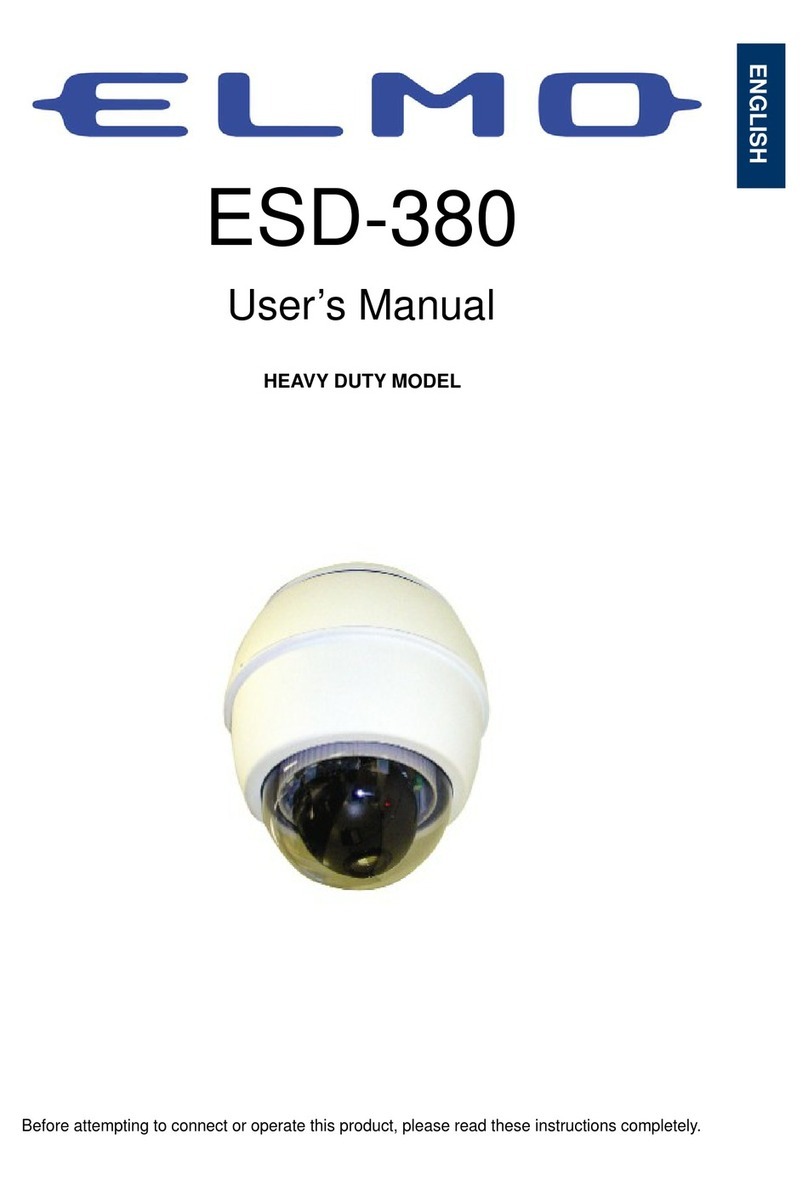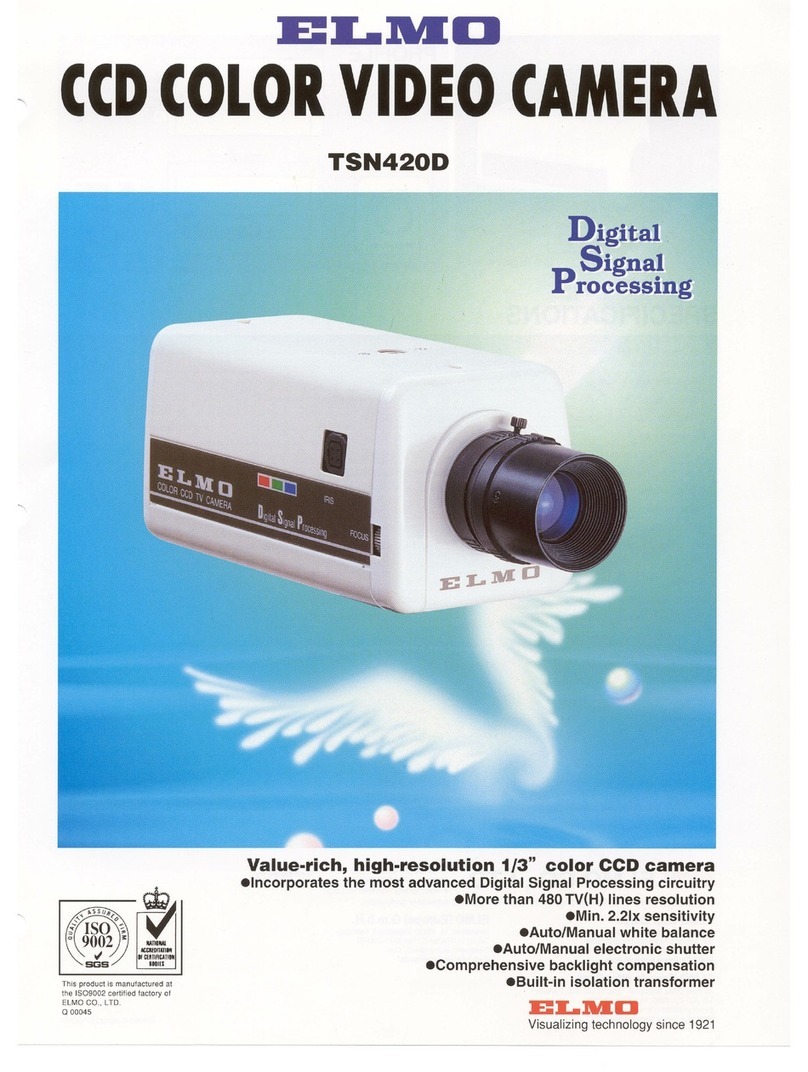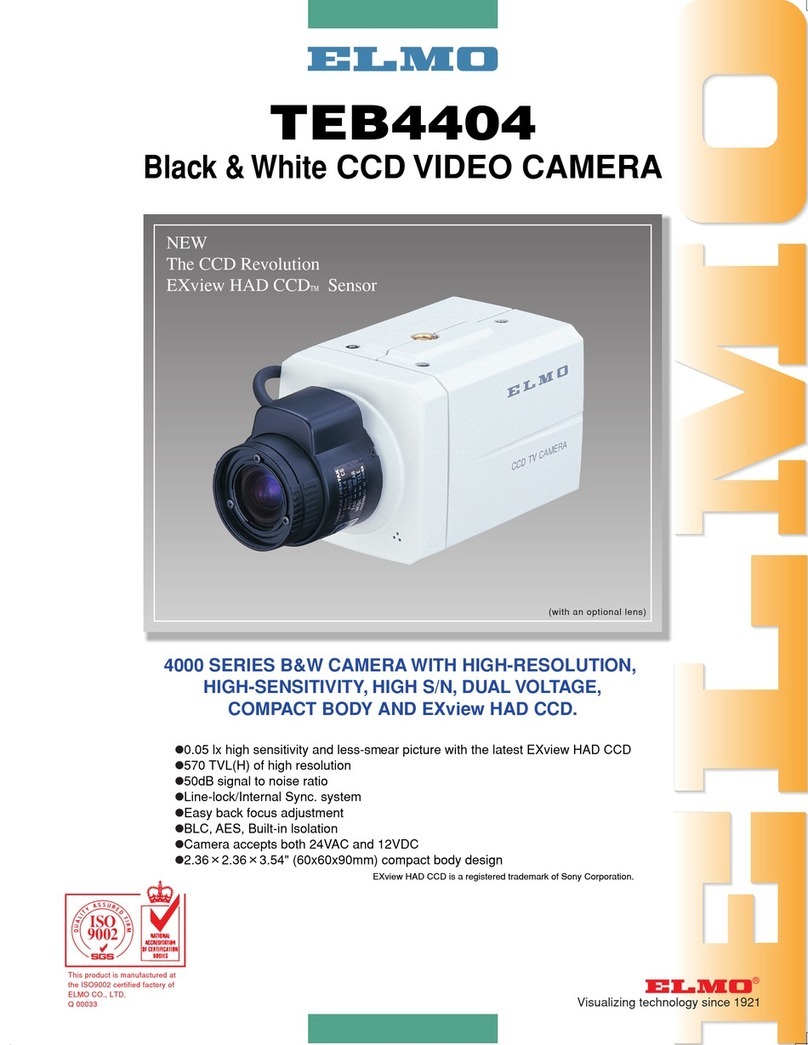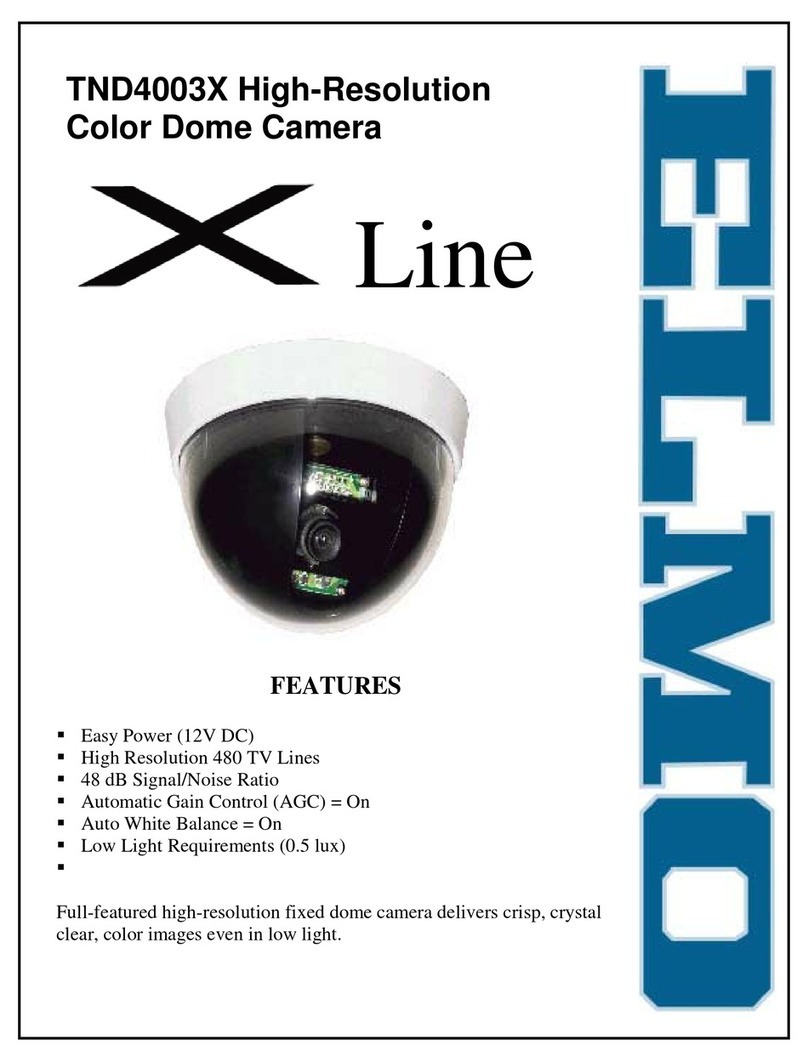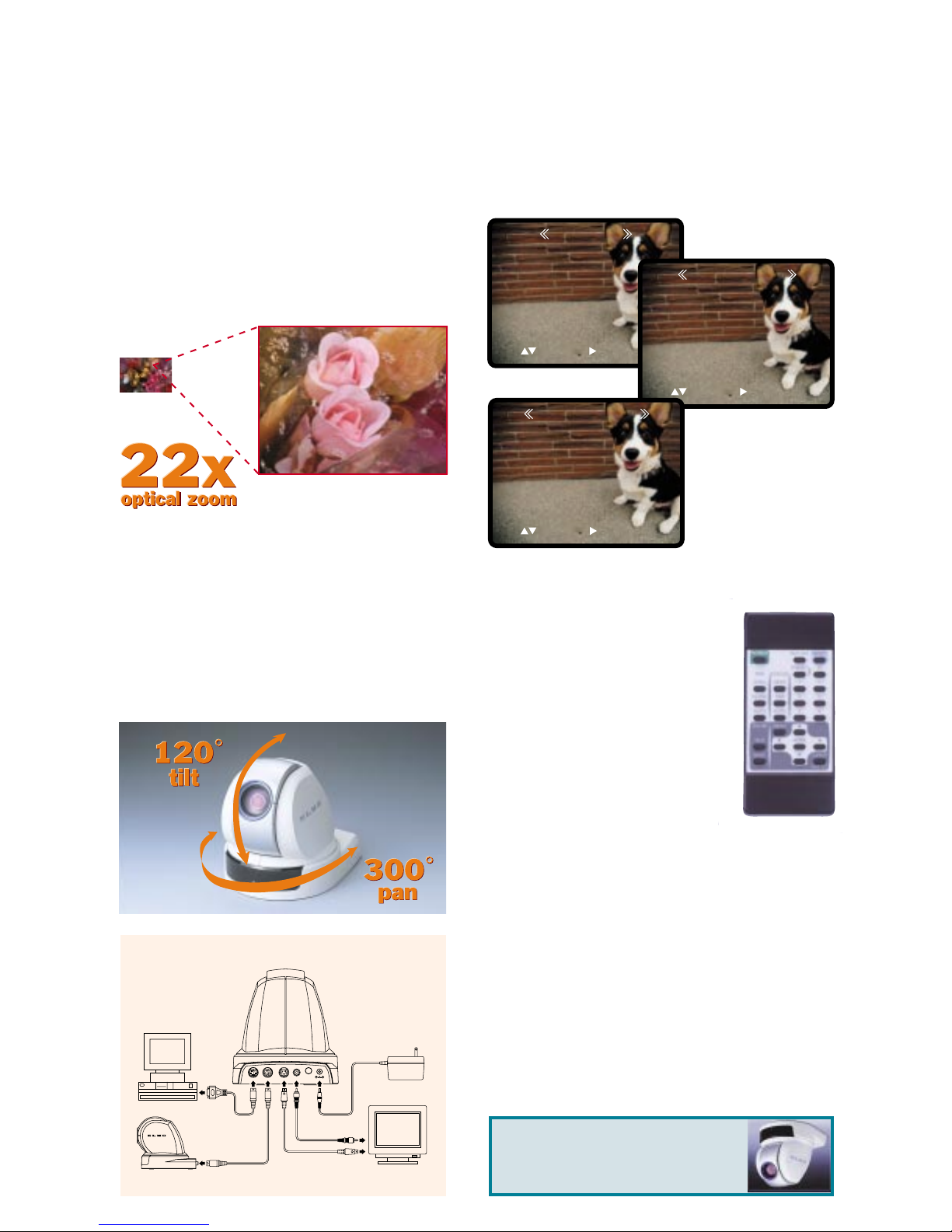MAIN MENU
MAIN CONTROL
CAMERA SETUP
TITLE SET
PAN TILT MOTOR
SELECT ENTER
CAMERA SETUP
BLC OFF
AGC 8 dB
AP GAIN
±
0
FL OFF
NEXT PAGE
MEMORY
CLEAR
SELECT ENTER
PAN TILT MOTOR
MOTOR SPEED AUTO
SPEED 0
(0: FAST 7: SLOW)
L/R DIRECTION (PAN)
REVERSE
SELECT ENTER
DC IN 12VVIDEOS-VIDEO
IN RS-232C OUT
PC
PTC-100S
AC/DC adapter
Monitor
RS-232C CABLE
VIDEO CABLE
S-VIDEO CABLE
RS-232C CABLE
Easy Image Control
Full camera controls include backlight compensation, iris
selection, white balance, color balance, AGC gain and
edge enhancement. The PTC-100S’s on-screen display
(OSD) makes it easy to control a wide range of param-
eters for the shots you want.
System configuration
22x Optical Zoom for Detailed
Image Capture
The PTC-100S features a high-performance 22x
optical zoom, the most powerful in its class. Unlike
electronic zooms, which simply enlarge part of an
image without adding any detail, optical zooms
increase the focal length of the lens, allowing the
camera to clearly capture objects in full detail without
causing pixelated effects. Image clarity is further
ensured with the PTC-100S’s high picture resolution of
more than 460 TV (horizontal) lines. Full auto focus
and manual focus modes are available.
Wide Panning/Tilting Range
and Quick Speed
The PTC-100S has a panning range of 300°(150°left,
150°right) and a tilting range of 120°(+90°and -30°).
Plus, it boasts a pan/tilt speed of maximum 90°per
second—the fastest in its class—so it’s quick to go right
to where you need it, when you need it. When equipped
with an optional wide conversion lens, it delivers a wide
horizontal field of view of 65°.
On-screen displays
Versatile Remote Control
Features
The supplied wireless remote controller
gives you complete control of the
PTC-100S and its on-screen display
adjustments. Infrared sensors are
located at the front and rear of the
camera. Plus, up to 6 cameras can be
operated individually with a single
remote controller by designating
different ID numbers for each camera.
The PTC-100S can also be connected
to a PC via the RS-232C port. Up to 7
cameras can be daisy chained
through an RS-232C connection.
Attractive, Advanced Design
The PTC-100S features a low-profile, symmetrical design
that easily blends into any environment—from homes
and offices to stores—without being conspicuous. Its
compact size and light weight allows it to be easily
carried from place to place.
Other Convenient Features
■6-position preset mode
■Auto and manual (8-step) motor speed control
■Left/right direction change, homing, pan/tilt reset
■Power-save mode
Remote controller
A ceiling-mount model, the
PTC-110R is also available.