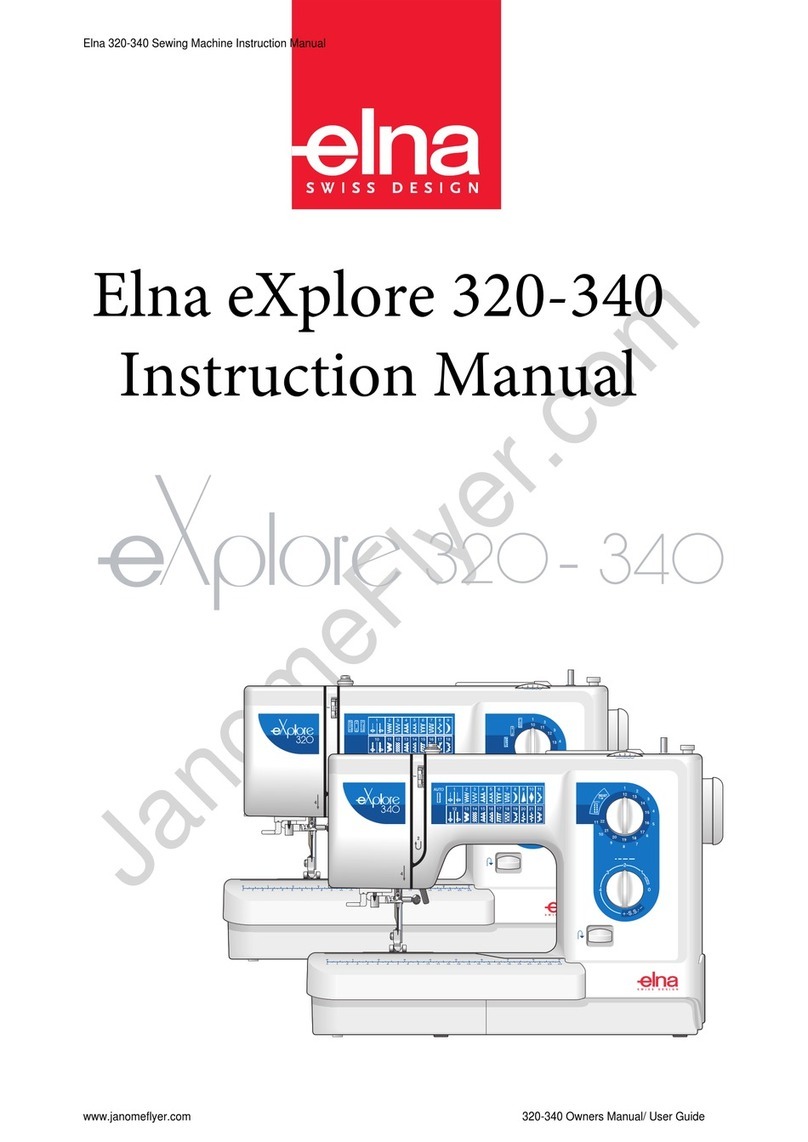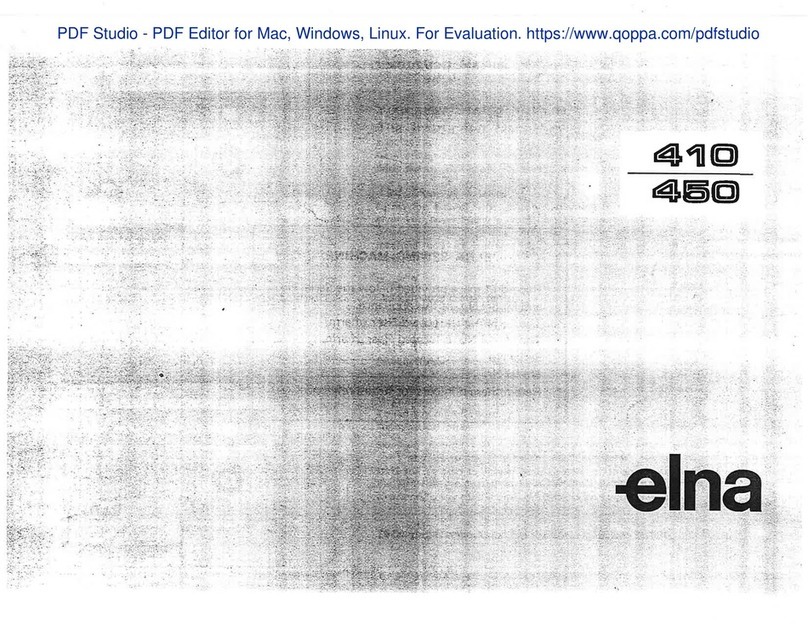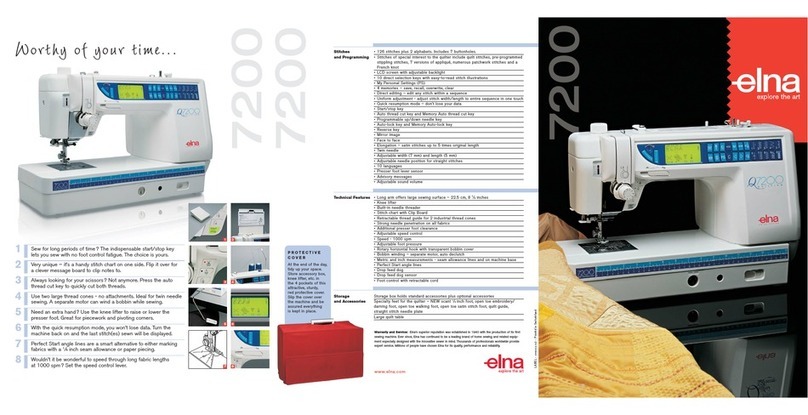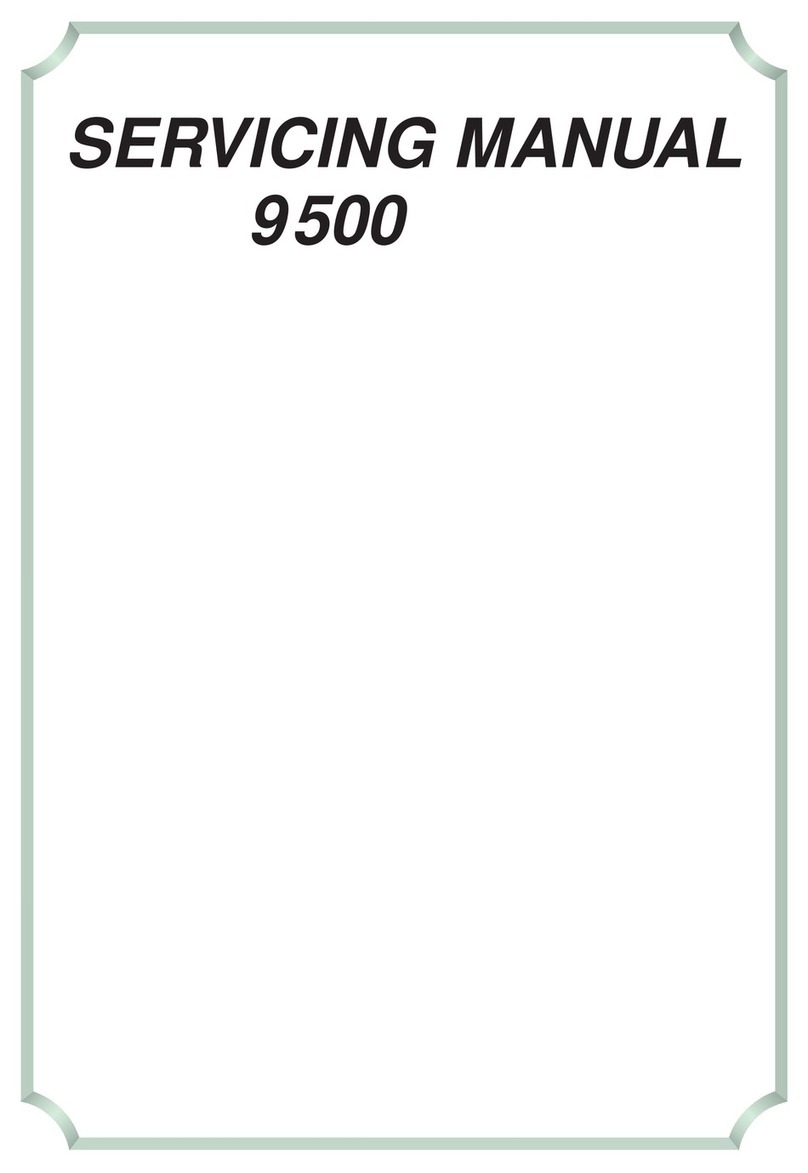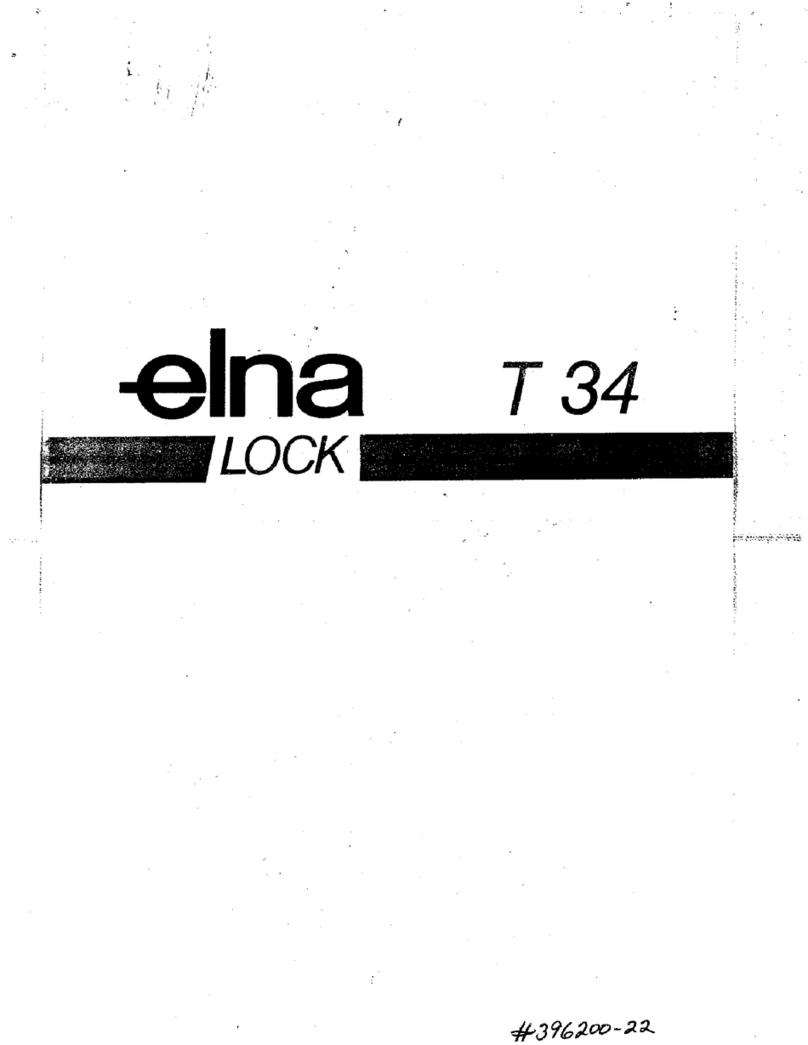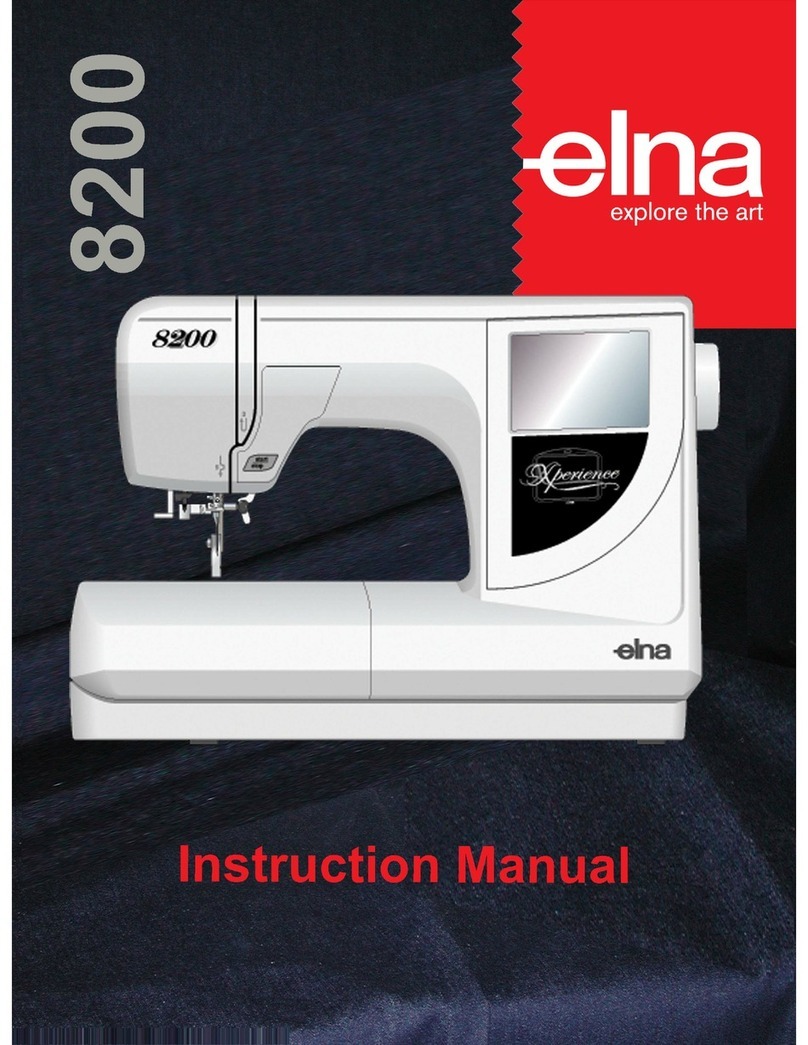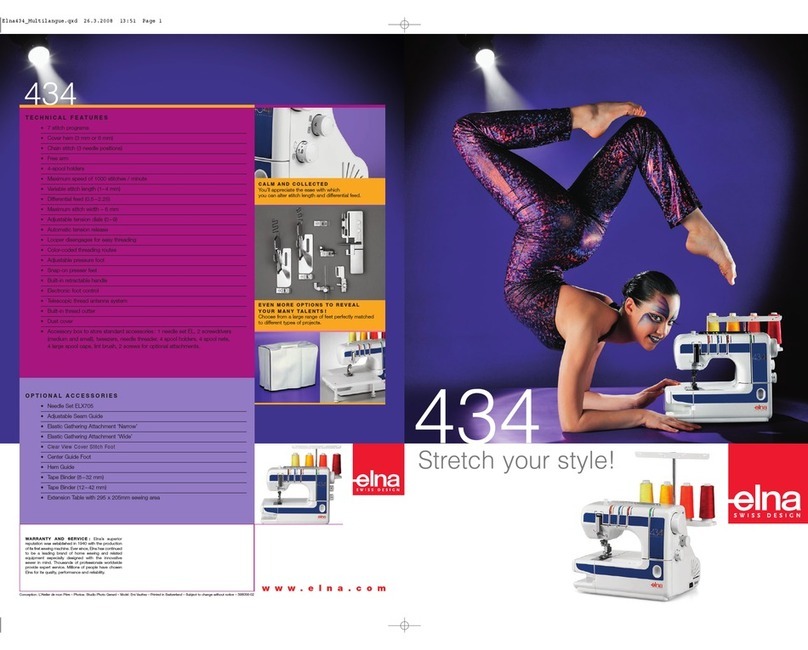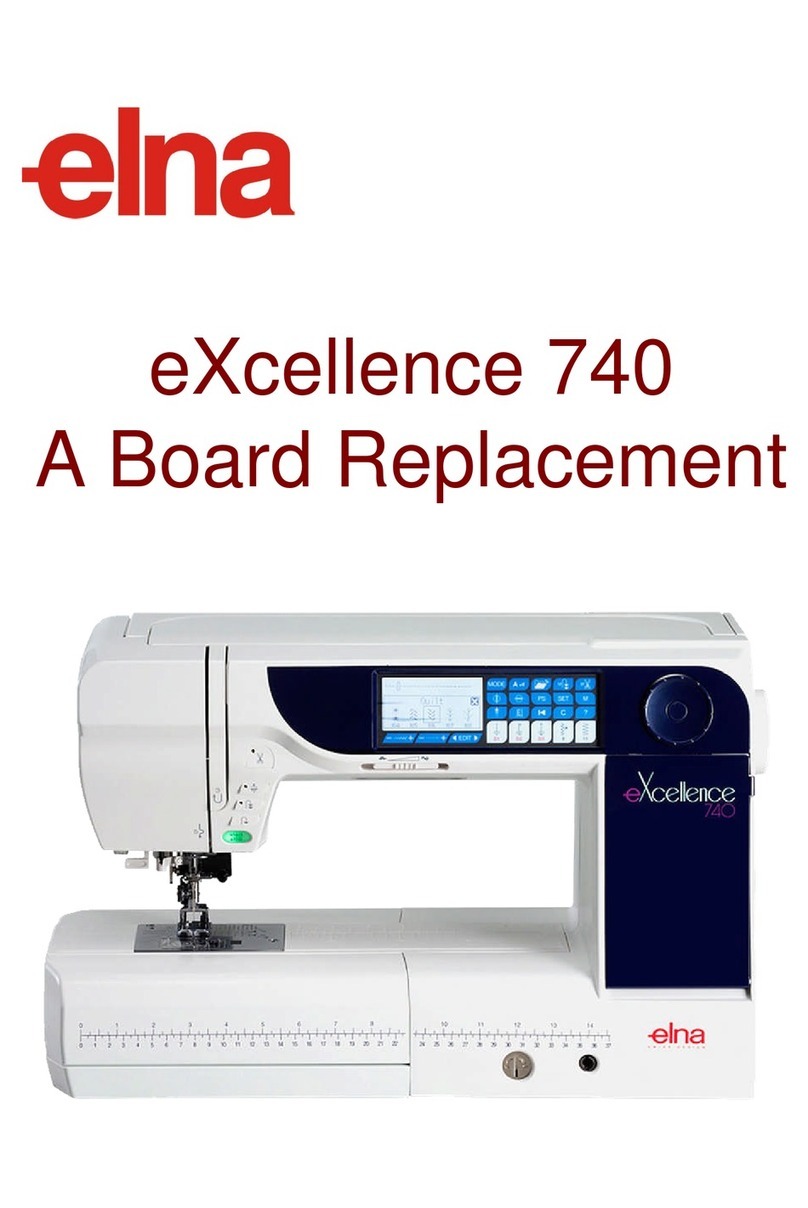Replacing the External Parts
Face plate .....................................................................................................1
Top Cover......................................................................................................1
Belt Cover .....................................................................................................1
Motor Cover ..................................................................................................1
Base ..............................................................................................................1
Mechanical Adjustment
Needle Bar Height.........................................................................................2
Presser Bar Height........................................................................................2
Feed Dog Height ...........................................................................................3
Feed Dog Alignment......................................................................................3
Feed Cam Timing..........................................................................................4
Feed Lifting Cam Timing ...............................................................................5
Needle to Hook Timing..................................................................................6
Clearance between Needle and Hook Point .................................................6
Hook Stopper Position ..................................................................................7
Bobbin Winder Stopper .................................................................................8
Check Spring Stroke .....................................................................................9
Pre-tension Dial.............................................................................................9
Knee Lifter Lever.........................................................................................10
Needle Stop Position...................................................................................11
Needle Threader .........................................................................................12
Replacing the Electronic Components
Location of the Electronic Components ......................................................13
Location of the Connectors .........................................................................14
Internal Wiring .............................................................................................15
Circuit Board-A............................................................................................16
Circuit Board-F and Slide Volume ...............................................................16
Driving Motor......................................................................................... 17-18
Power Transformer......................................................................................19
Machine Socket...........................................................................................19
Light Bulb ....................................................................................................20
Adjustment of the Thread Cutter Mechanism
Static Cutter Blade ......................................................................................21
Thread Cutter Blade....................................................................................22
Thread Guide Plate .....................................................................................23
Needle to Cutter Cam Timing......................................................................24
Thread Drawing Lever.................................................................................25
Auto Tension Release .................................................................................26
Thread Cutter Troubleshooting....................................................................27
Parts List ..................................................................................................28
Table of Contents