Elo TouchSystems 15D1 User manual
Other Elo TouchSystems Desktop manuals

Elo TouchSystems
Elo TouchSystems C-Series User manual

Elo TouchSystems
Elo TouchSystems E-Series User manual

Elo TouchSystems
Elo TouchSystems C-Series User manual

Elo TouchSystems
Elo TouchSystems E 2 Series User manual

Elo TouchSystems
Elo TouchSystems EloView Engine User manual

Elo TouchSystems
Elo TouchSystems B-series User manual

Elo TouchSystems
Elo TouchSystems 19R SERIES User manual

Elo TouchSystems
Elo TouchSystems B-series User manual

Elo TouchSystems
Elo TouchSystems I-Series User manual
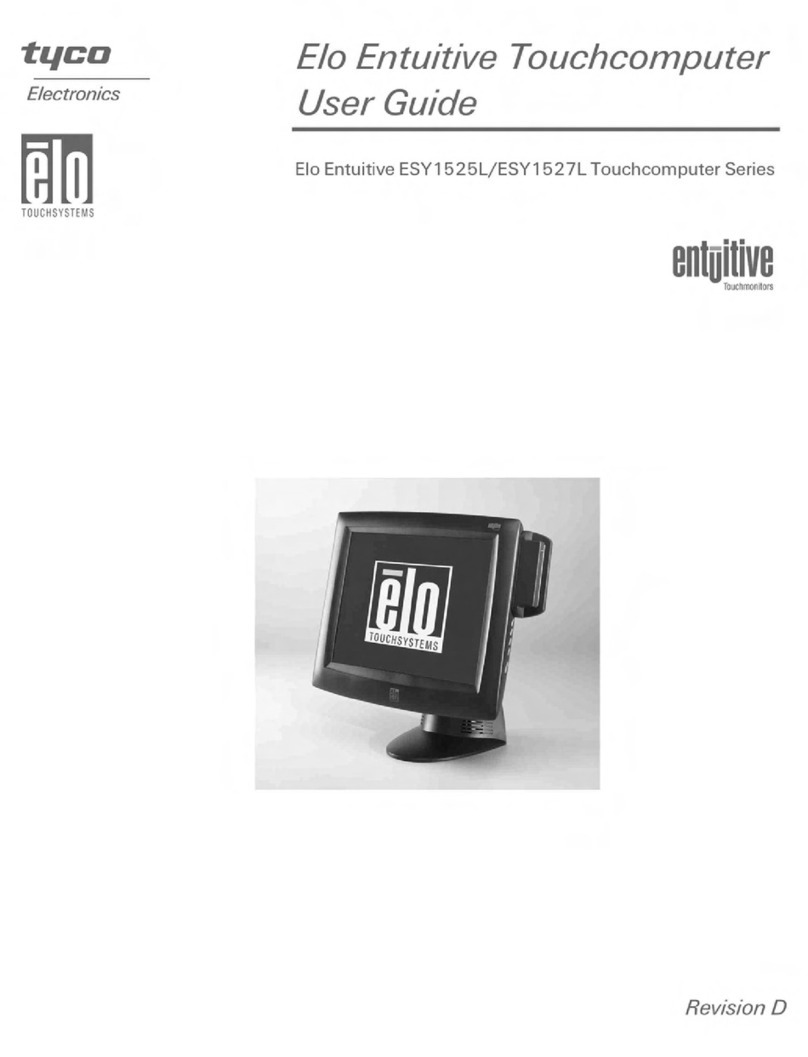
Elo TouchSystems
Elo TouchSystems Entuitive ESY1525L User manual

Elo TouchSystems
Elo TouchSystems M-Series User manual

Elo TouchSystems
Elo TouchSystems Entuitive ESY1529L Series User manual

Elo TouchSystems
Elo TouchSystems B-Series B3 User manual

Elo TouchSystems
Elo TouchSystems I-Series User manual

Elo TouchSystems
Elo TouchSystems X2 User manual

Elo TouchSystems
Elo TouchSystems D-Series User manual

Elo TouchSystems
Elo TouchSystems B-series User manual

Elo TouchSystems
Elo TouchSystems E-Series User manual

Elo TouchSystems
Elo TouchSystems C-Series User manual

Elo TouchSystems
Elo TouchSystems i Series User manual





















