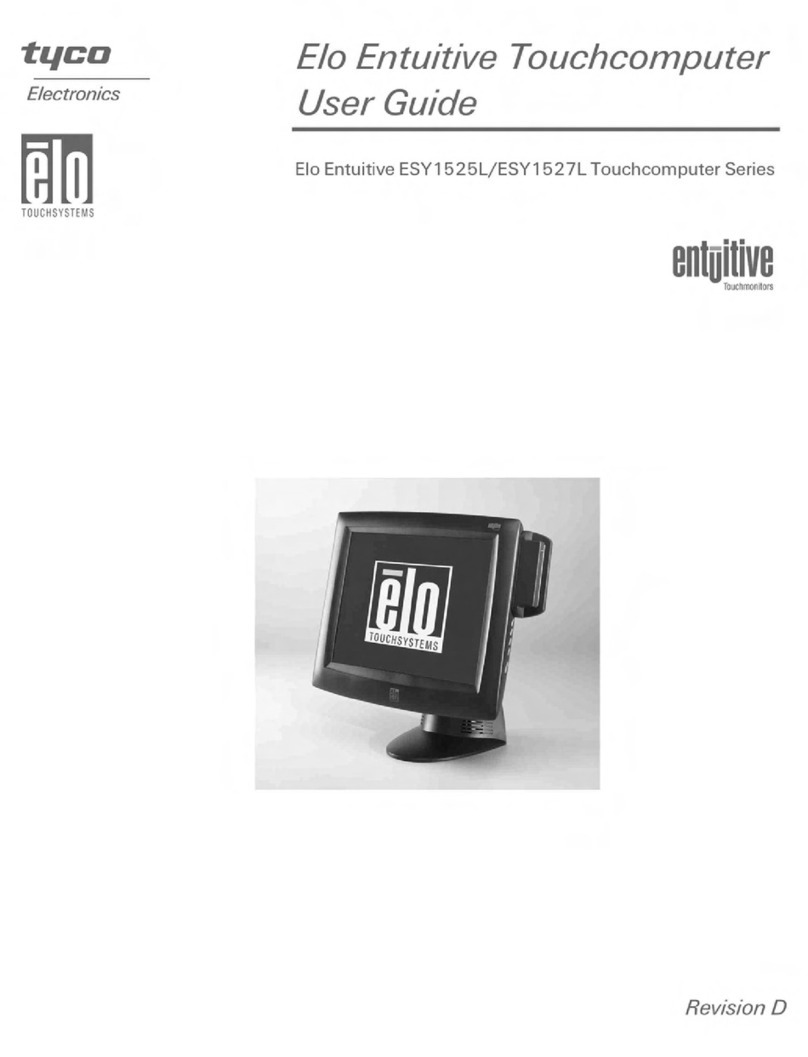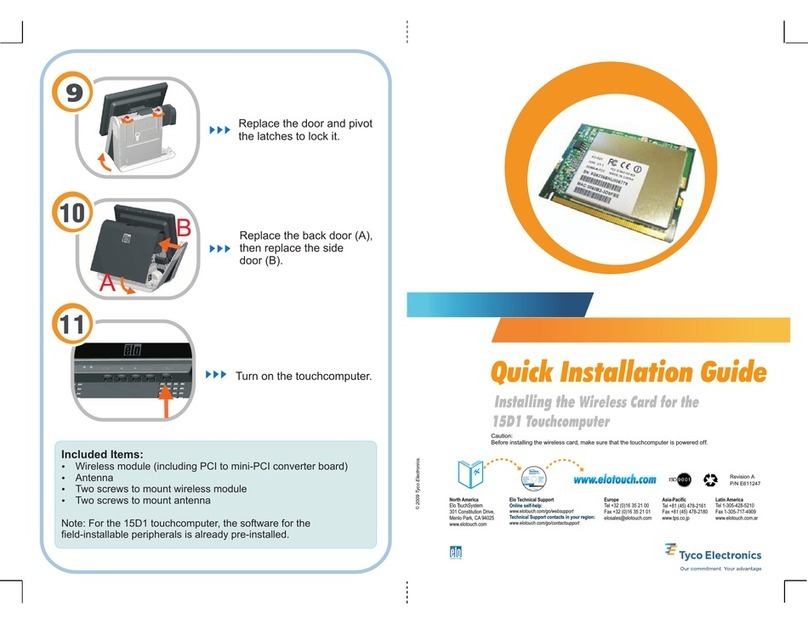Table of Contents
Chapter 1: Setup......................................................................................1
Unpacking Your Touchcomputer ....................................................................................................1
Adjusting the Display ......................................................................................................................2
Setting Up the Operating System.....................................................................................................2
Calibrating the Touchscreen............................................................................................................9
Securing the Base...........................................................................................................................11
Chapter 2: Operation.............................................................................12
On-Screen Display (OSD) .............................................................................................................13
L.E.D. Functionality ......................................................................................................................15
Using the Input/Output Panel.........................................................................................................16
Chapter 3: Options and Upgrades .......................................................17
Adding Optional Peripherals..........................................................................................................17
Magnetic Stripe Reader (MSR) .....................................................................................................18
Customer Display...........................................................................................................................20
Fingerprint Reader (FPR) ..............................................................................................................21
Cash Drawer Port Card..................................................................................................................22
Second VGA Port Card..................................................................................................................22
Wireless Card.................................................................................................................................23
Second Hard Disk Drive................................................................................................................24
Solid State Drive............................................................................................................................24
Modem Card ..................................................................................................................................24
Parallel Port Card...........................................................................................................................24
RAID Controller Card....................................................................................................................25
Webcam Kit...................................................................................................................................25
Elo POS Demo Software ...............................................................................................................26
Chapter 4: Safety and Maintenance.....................................................27
Safety .............................................................................................................................................27
Care and Handling .........................................................................................................................28
Recovering the Operating System .................................................................................................29
C-SERIES TOUCHCOMPUTER USER GUIDE iv