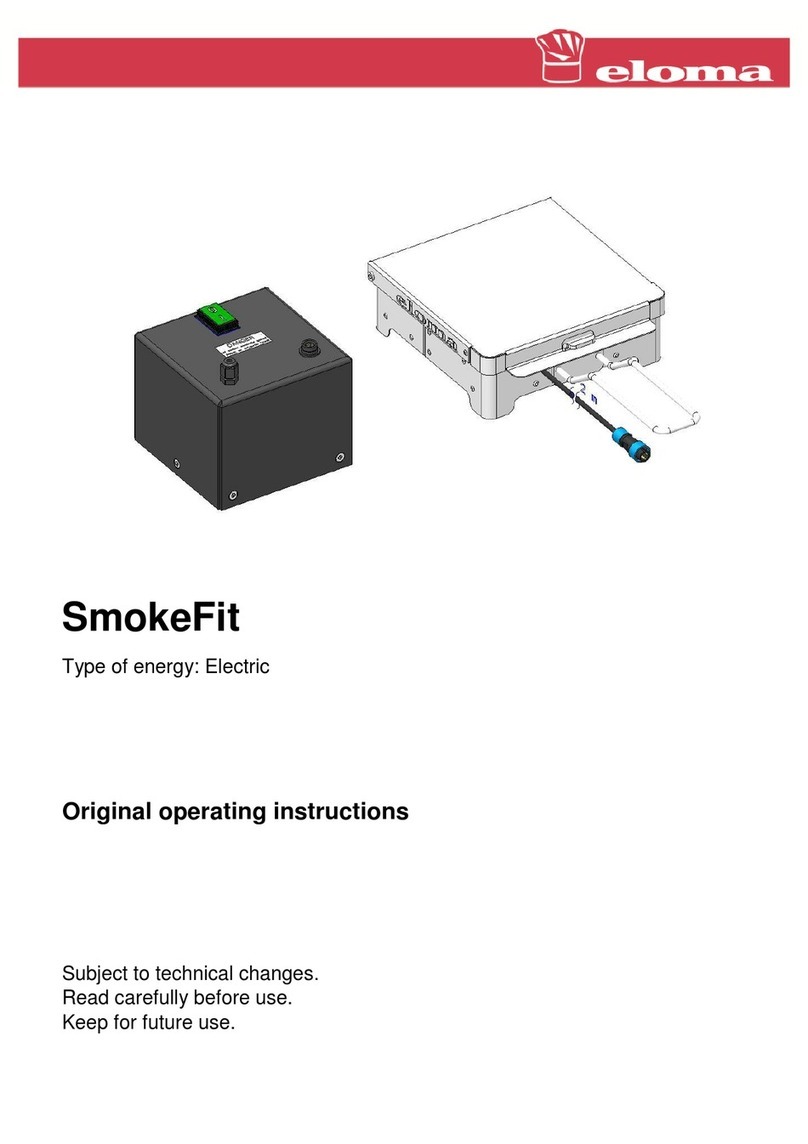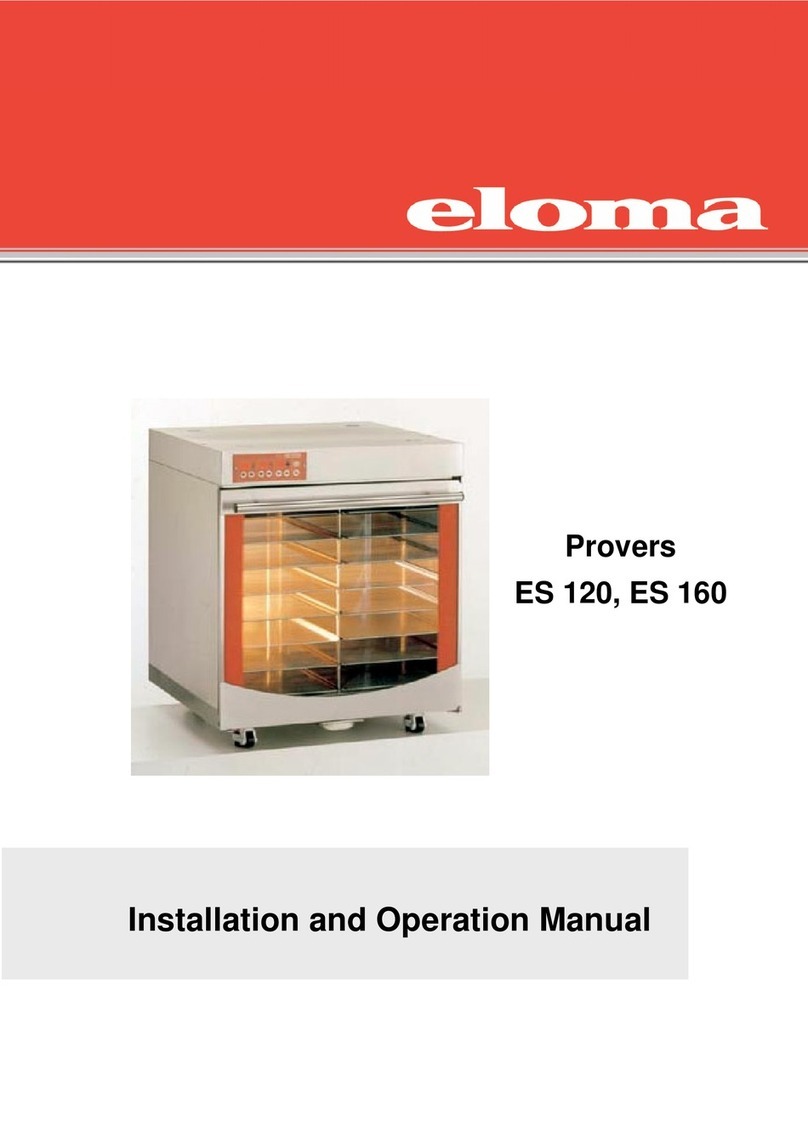5
1ABOUT THIS DOCUMENT
1.1 CONTENT AND TARGET GROUP
This translation of the operating instructions describes how to operate, clean and
service the Backmaster EB 30 MT / EB 30 XL MT in-store baking oven safely, and
measures for fault clearance and environmentally friendly disposal.
The operating instructions are intended for persons who operate, clean and
service the Backmaster EB 30 MT / EB 30 XL MT.
1.2 INTENDED USE OF THE DEVICES
Eloma in-store baking ovens are designed for commercial purposes only and
must only be used for thermal preparation and baking of food products, using
accessories (grills, containers, trays, inserts etc.) which are suitable for the device
and the given size. Exceptions include foods which are highly flammable and
combustible substances (e.g. alcohol). The Backmaster can be operated without
supervision.
1.3 HOW TO USE THIS DOCUMENT
The translation of the original operating instructions is always included in the
scope of delivery of the device and contains information and instructions for safe
operation, cleaning and servicing of the Backmaster EB 30 MT / EB 30 XL MT and
measures for troubleshooting.
The operating instructions must be kept at the location of use so that they
are accessible for operating and cleaning staff at all times.
Operating staff must have read or been informed and trained on the
operating instructions, in particular the section "Safety notes", before
starting work.
These operating instructions must be kept safe during the service life of the
device and must be handed over to the next owner in case of a change in
ownership. Otherwise, a new copy will need to be ordered from the
manufacturer or supplier.
Every update or supplement published by the manufacturer must be added
to the operating instructions.
We recommend that you add additional instructions, including
responsibilities for the supervision and reporting of specific aspects of
operation, e.g. relating to work organisation, work procedures or the
employed staff. The circuit diagram is situated in the installation space.
Make sure that the circuit diagram is kept safe in the installation space at all
times.