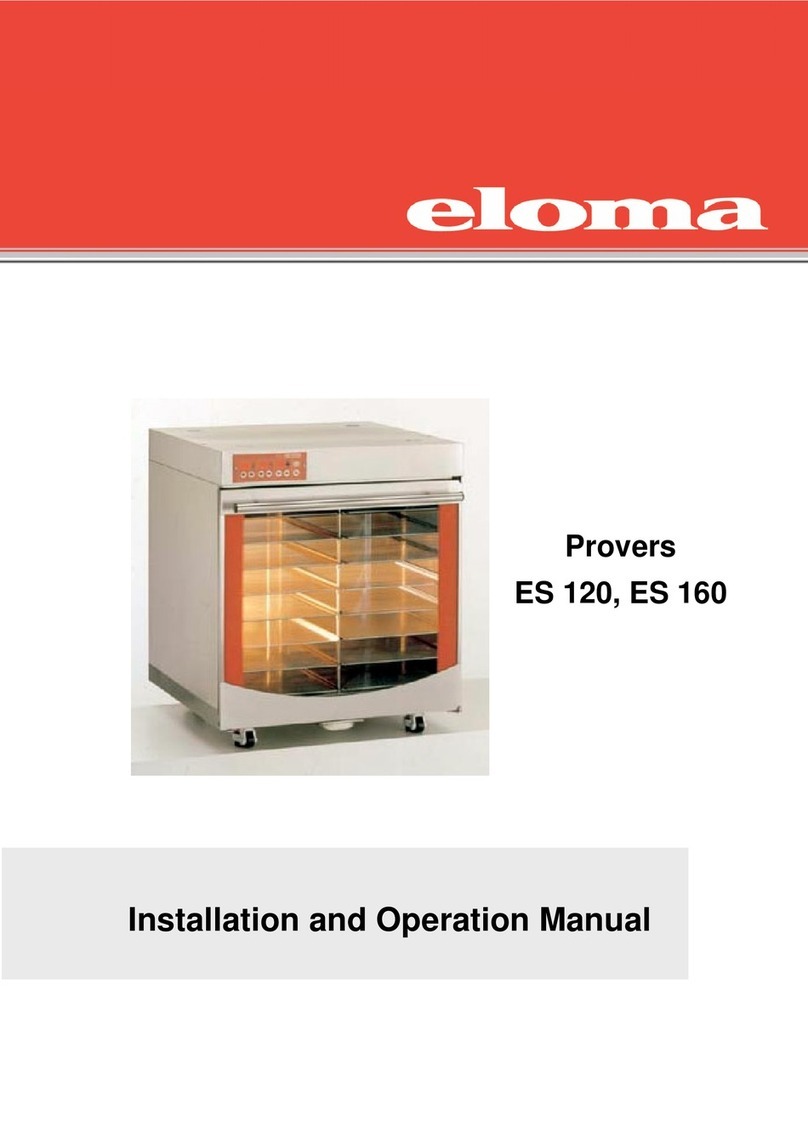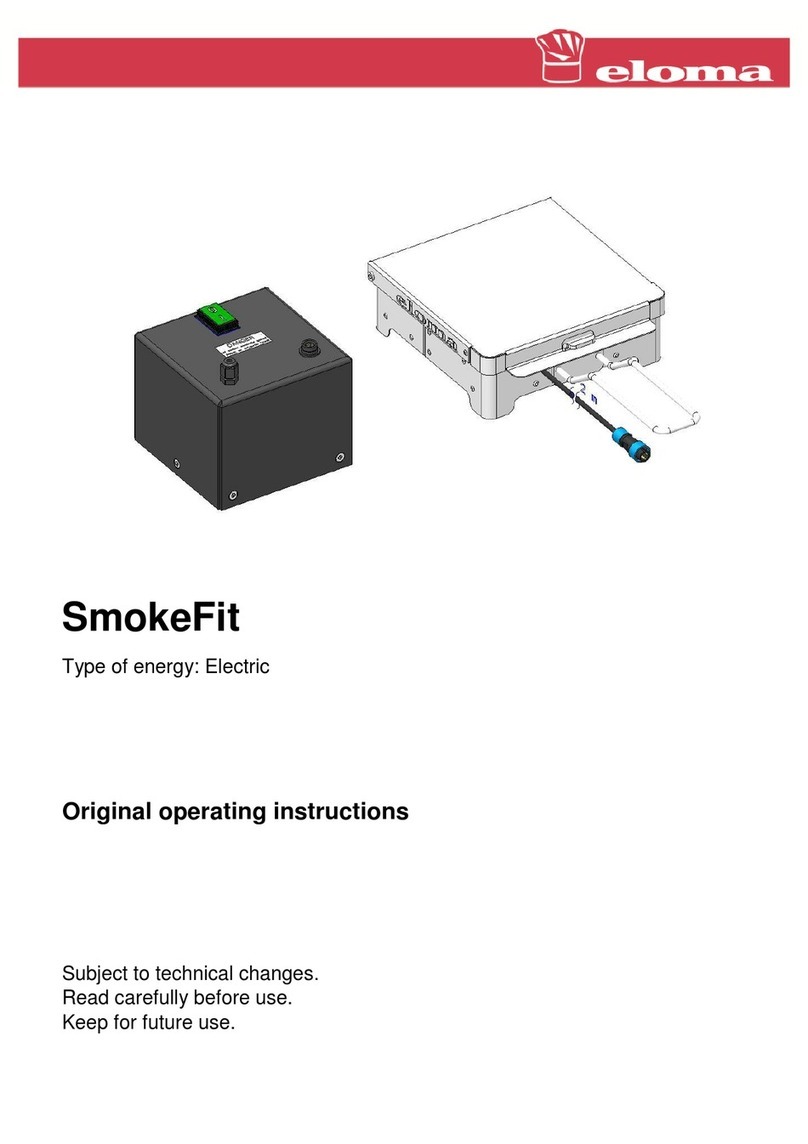General information
7
1.3 How to use this document
1.3.1 General Provisions
•The original operating instructions and their translation are always included
in the scope of delivery of the appliances and contain information and
instructions about how to safely operate, clean and service JOKER, as well as
measures for troubleshooting.
•These operating instructions must be kept at the location of use and be
easily available for the operating and cleaning staff at all times.
•Operating staff must have read or been informed and trained on the
operating instructions, in particular the section “Safety notes”, before
starting work.
•These operating instructions must be kept safe during the service life of the
device and must be handed over to the next owner in case of a change in
ownership. Any missing operating manual can be requested from the
manufacturer or supplier.
•Every update or supplement published by the manufacturer must be added
to the operating instructions. Please also add any additional instructions,
including supervisory and reporting obligations to meet operating
requirements, e.g. with regard to work organisation, work procedures or the
staff employed.
1.3.2 Structure of the warnings, symbols and signs used for the appliances
Hazard warnings and warning notices are marked with a pictogram and a signal
word. The type and source and the consequences of the hazard are stated and
information is provided on how avert the hazard.
Warning: This symbol is followed by a warning
1.
2.
Instruction for action with multiple steps:
Multiple instructions for actions have to be carried out in the
stipulated order.
Action with one step or with several steps
whose sequence is not relevant.
Tab. 1: Explanation of the notice symbols used