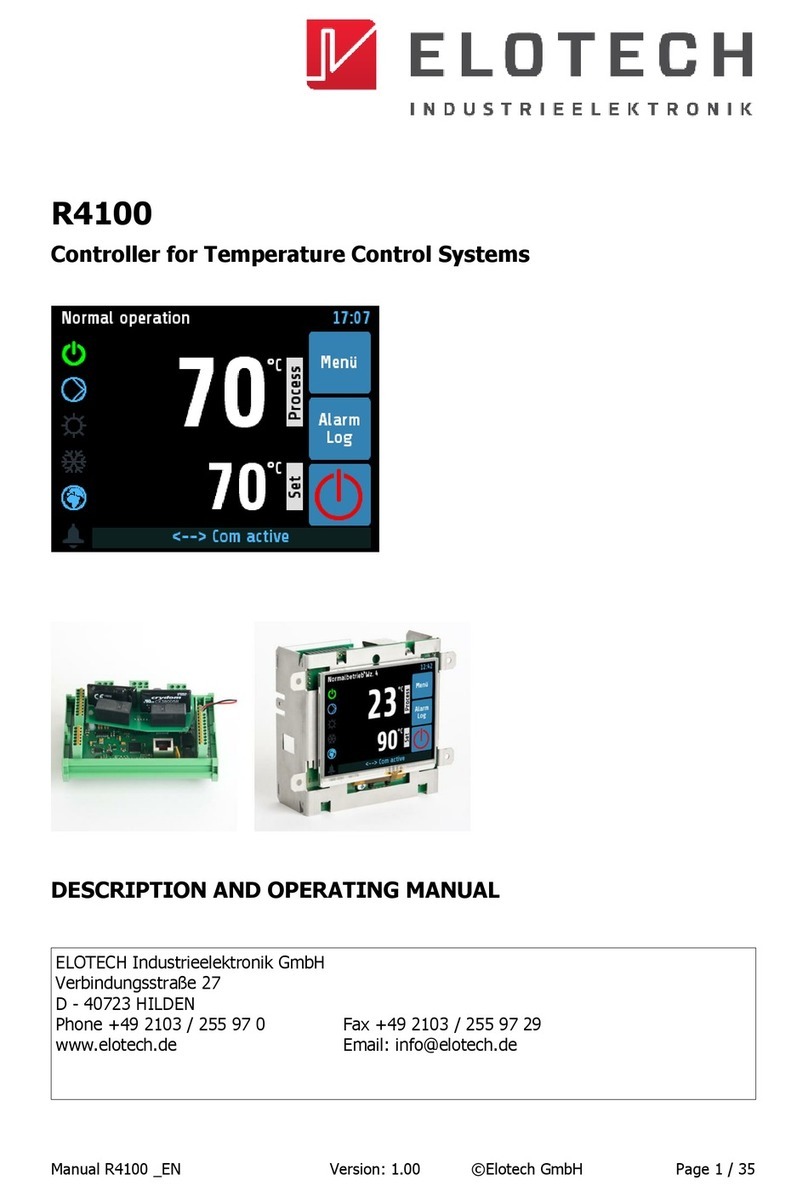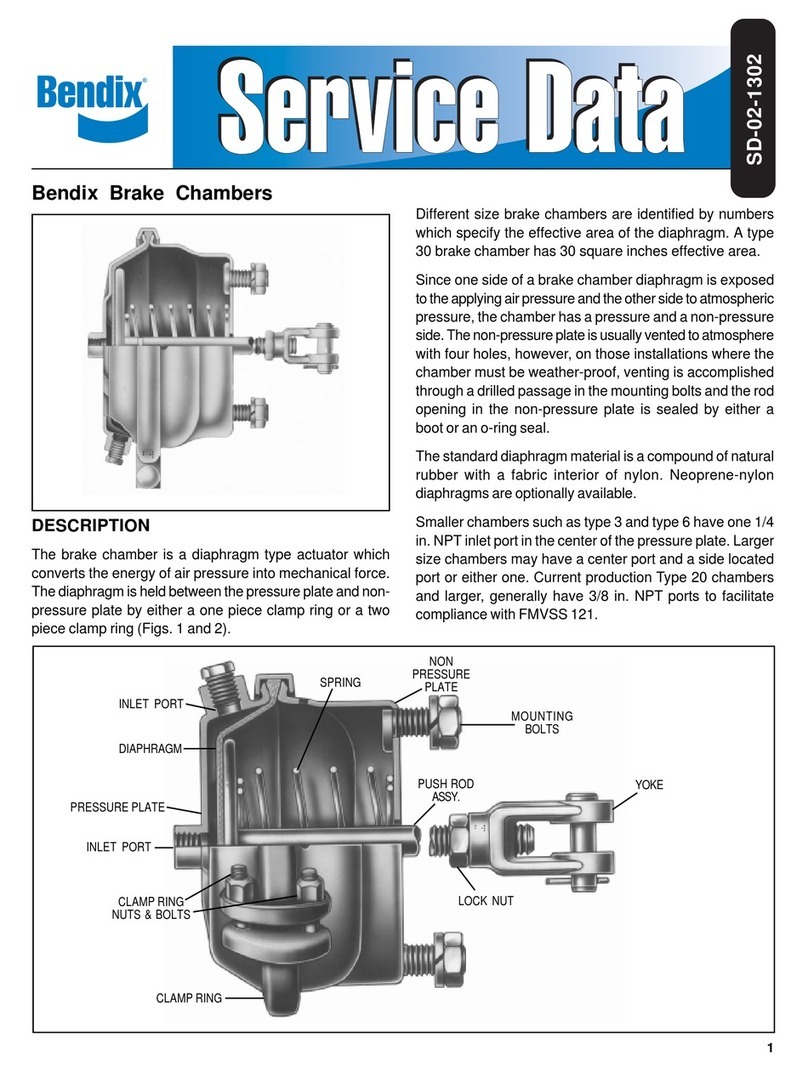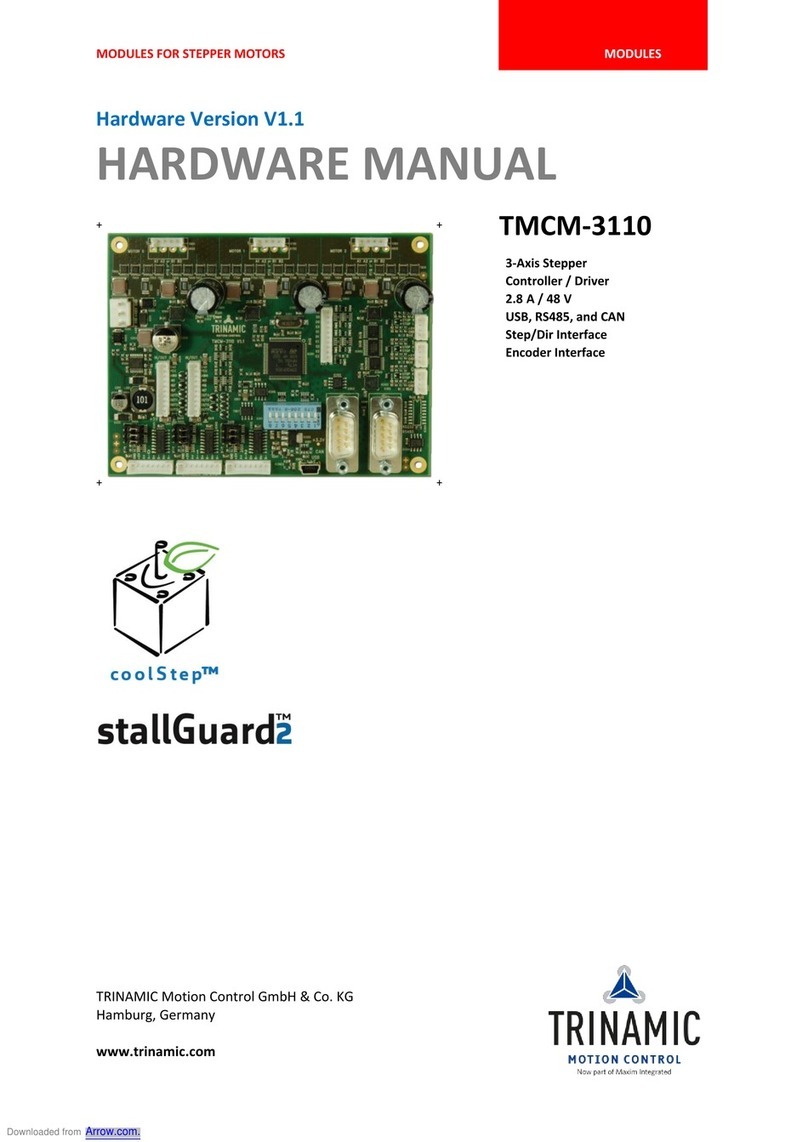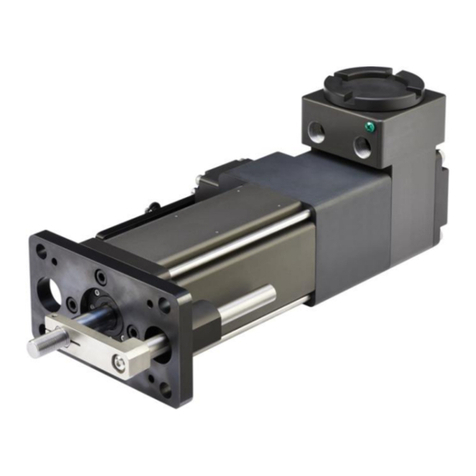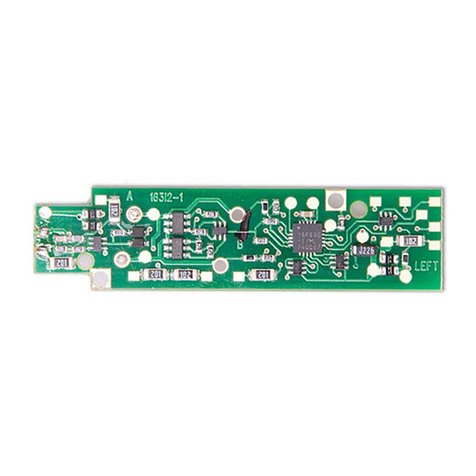Elotech R 1140 User manual

Manual R1140-X0-ST-EN Release: 1.06 © Elotech GmbH Page 1/24
R1140 :
The Temperature Controller with Data-Interface
- RS 232-C, RS 485, 0/20mA
- Profibus DP
- CANopen
OPERATING MANUAL
R1140
DIN-Format: 48x96mm, 1/8-DIN
Installation depth: 122mm
ELOTECH Industrieelektronik GmbH
Verbindungsstrasse 27
D – 40723 HILDEN
FON +49 2103 / 255 97 0 FAX +49 2103 / 255 97 29

Manual R1140-X0-ST-EN Release: 1.06 © Elotech GmbH Page 2/24
1. Contents
1.
Contents......................................................................................................................................................2
2.
Type Code...................................................................................................................................................2
3.
Technical Data ............................................................................................................................................3
4.
R1140-10: Connection diagram ..................................................................................................................4
5.
Display and Keyboard..................................................................................................................................6
6.
Operating Levels .........................................................................................................................................7
6.1
Configuration Level ..............................................................................................................................8
6.2
Parameter Level.................................................................................................................................16
6.3
Operating Level..................................................................................................................................19
7.
CANopen, general.....................................................................................................................................21
8.
Profibus DP, general .................................................................................................................................21
9.
Error Displays............................................................................................................................................22
10.
Installation Instructions ..........................................................................................................................22
11.
Parameter Adjustments.........................................................................................................................23
Please read this operating manual carefully before starting up.
Observe the installation and connecting instructions.
Take care to the separat interface- and data transmission descriptions. See: www.elotech.de
Disclaimer of liability
We have checked the contents of the document for conformity with the hardware and software
described. Nevertheless, we are unable to preclude the possibility of deviations so that we are
unable to assume warranty for full compliance. The information given in the publication is,
however, reviewed regularly. Necessary amendments are incorporated in the following editions.
We would be pleased to receive any improvement proposals which you may have.
2. Type Code
R 1140 - 10 - 00 - x - x
1: Power supply: 230 VAC
2: Power supply: 115 VAC
3: Power supply: 24 VAC
5: Power supply: 24 VDC, +/-25%
2: Interface RS232-C Protocol: ELOTECH-Standard or „53“
4: Interface RS485 Protocol: ELOTECH-Standard or „53“
5: Interface 0/20mA Protocol: ELOTECH-Standard or „53“
7: CAN CANopen Device Profile DS-404
9: Profibus DP acc. to EN 50170
10: on-off-controller (2-point) or heating-off-cooling-controller (3-point)
OUT1: Relay and OUT4: bist. logic signal 0/18VDC
OUT2: Relay
OUT3: Relay
60: Continuous -controller (2/3-point)
OUT1: Relay
OUT2: Relay
OUT3: Relay
OUT4: continuous output signal 0/4...20mA
61: Continuous -controller (2/3-point)
OUT1: Relay
OUT2: Relay
OUT3: Relay
OUT4: continuous output signal 0/2...10V

Manual R1140-X0-ST-EN Release: 1.06 © Elotech GmbH Page 3/24
3. Technical Data
Input Thermocouple: Built-in internal compensation point and protection against sensor breakage
and incorrect polarity.
Re-calibration not required for a line resistance of up to 50 Ohms.
Calibration accuracy: < 0,25%
Input RTD: Built-in protection against sensor breakage and short circuit.
Max. permissible line resistance by 3-wire connection: 80 Ohms
Sensor current: < 0,5 mA
Calibration accuracy: < 0,2 %
Input 0/4-20mA: Load max. 10 Ohm
Linear error: < 0,2 %
Influence of the ambient temperature: < 0,01 % / K
External contacts (K1-K3): Ext. potential-free contact, switching voltage appr. 24 VDC, max. 1mA.
Control outputs: - Relay (UR appr.), max. 250 VAC, max. 3 A (cos-phi = 1)
- Logic / bist. voltage signal, 0/18 V dc, max. 10 mA, short-circuit proof
Continuous output OUT4 R1140-60: Controller Output: 0/4...20mA (instead of OUT1 or OUT2)
R1140-61: Controller Output: 0/2...10V (instead of OUT1 or OUT2).
Please take attention at Configuration level: parameter „Out4“
Alarm output: -OUT 2: - Relay (UR appr.), max. 250 Vac, max. 3 A (cos-phi = 1).
Only for 2-point-controller configuration.
-OUT 3: - Relay (UR appr.), max. 250 Vac, max. 3 A (cos-phi = 1).
7-Segment-Display: Process: 10 mm red, Set: 10 mm red
Data protection: EAROM
CE-Mark Tested according to 2004/108/EC; EN 61326-1; industrial areas
Electr. safety: EN 61010-1
Power supply: Standard: 230 VAC; ± 10 %, 48-62 Hz, 3,5VA. (Others: see Type Code).
Connections: Screw terminals (UR appr.).
Protection mode IP 20 (DIN 40050), Insulation class C.
Permissible operating conditions: Operating temperature: 0...50 °C / 32...122 °F
Storage temperature: -30...70 °C / -22...158 °F
Climate class: KWF DIN 40040;
Equivalent to annual average max. 75 % rel. humidity.
No condensation.
Casing: Format: 48 x 96 mm (DIN 43700). Installation depth 122 mm
Panel cutout: 45 +0,6 mm x 92 +0,8 mm
Material: Noryl, self-extinguishing, non-drip, UL 94-V1
Protection mode: IP 20 (DIN 40050), IP 50 front side
Weight: app. 420g
Subject to technical improvments!

Manual R1140-X0-ST-EN Release: 1.06 © Elotech GmbH Page 4/24
4. R1140-10: Connection diagram
CAN Profibus RS232-C RS485 0/20mA
90 GND GND GND GND
91 VP +5V RxD out RxD in
92 CNTR TxD in RxD out
93 H RxTxP TxD out A TxD out
94 L RxTxN RxD in B TxD in
95 The bus-lines have to be conncted with specific
terminating resistors.
Please take care to the detailled interface- or
96 data transfer descriptions.
Note: Only in the specific interface-technologie trained
personnel following the regulations may do the
interface-connections. It is essential, that one has
well experience in installing a device with interface.
70
K3: external, potential-free contact
71
K2: external, potential-free contact
72
73
74
L / DC - 1 75
Power Supply
N / DC+ 2 76 + OUT 4
bistable 0/18VDC or 0/4…20mA or 0/2…10V
377 - OUT 4
OUT 1 4 78
Control output K1: external, potential-free contact
5 79
OUT2 6 80
Control output
or Alarm A2 7 81
OUT 3 8 82 TC 0-20mA
Alarm A3 4-20mA
9 83 RTD/ Pt100 +
2-wire connection:
jumper between termonals 81 and 80
It is not permitted to connect the grounds of the sensor- and bist. voltage-outputs with each other.

Manual R1140-X0-ST-EN Release: 1.06 © Elotech GmbH Page 5/24
Control- and Alarm Outputs:
OUT1 = Control output 2-point-controller: "Heating" e.g „Cooling“
3-point-controller: „Heating“
OUT2 = Control output 3-point-controller: „Cooling“
or alarm output 2-point-controller: Alarm 2
OUT3 = Alarm Output Alarm 3
OUT4 = Control-output Logic output (0/18VDC) instead of output OUT1 or output OUT2
Please take attention at Configuration level: parameter „Out4“
Functions of the external, potential-free contacts K1 – K3:
Contact K1:
Setpoint Controlling K1: open = Setpoint 1 (SP1) valid
K1: closed = Setpoint 2 (SP2) valid
Contact K2:
Adjustment lock (LOC) K2: open = Adjustment lock only via the selected "software code"
K2: closed = Adjustment locked (according to the chosen software code)
Contact K3:
CAN - Interface: K3: open = CAN: „operational“. Operation only with CANopen protocoll.
K3: closed = CAN: „operational“ always active.
„K3“ must be closed, if the instrument is equipped
with a CAN-interface but not used.

Manual R1140-X0-ST-EN Release: 1.06 © Elotech GmbH Page 6/24
5. Display and Keyboard
P
1.
Parameter preselection
2. Sets the parameter back to the originally stored value.
Any alterations made to the parameters, that are not confirmed (E-key) within
30 seconds, will not be accepted and the parameter will return to ist originally
stored value.
Adjustment of chosen parameter (e.g. setpoint) to higher or lower values.
E.g. setpoint adjustment.
Short operation: single-step adjustment
Longer operation: quick-scanning
When the parameter adjustments have been altered but not entered,
the display will flash bright/dark. In this case, please press key „E“.
E
Confirmation and storage of the pre-selected values (enter).
The display will shortly show a light chain as a control of this function.
To return to the process- and setpoint-display: press „E“ appr. 2 sec..
Display PROCESS:
Standard: actual process value
Display SET:
Standard: setpoint value
LED 1: OUT1, control output „on“
LED 2: OUT2, control output „on“ or alarm output A2
LED 3: OUT3, alarm output A3
LED SP2: Setpoint 2 active

Manual R1140-X0-ST-EN Release: 1.06 © Elotech GmbH Page 7/24
P
P
6. Operating Levels
The operation of the controller is divided into three levels.
Appr. two seconds after switching on the unit, the controller will automatically be in the operating level.
press press
and and
appr. 1 sec. appr. 3 sec.
Power: Operating Parameter Configuration
„on“ Level Level Level
Process Value Y (Ratio Output) Cont
Setpoint Value
1 LY Conf
SP2
AL3 OFSt EL .xx
Back into operating level:
- Press appr. 3 sec. or
- after 30sec. automatically
Operating level:
Process- and setpoint value will be displayed simultaneously.
Within the operating level the setpoints and the alarm values can be adjusted
by pressing the " " / " " - keys. Every adjustment has to be quit by pressing the „ E“ - key.
All parameters within the operating level can , in succession, be displayed by pressing the „ P “ - key
and adjusted by pressing the " " / " " - keys.
To switch off the controller function (stand-by operation), the parameter „Cont“ has to be programmed to „OFF“.
After operating the „ P “–key it is possible to preadjust the setpoint „SP1“.
Parameter level:
Enter this level by pressing the „ P “ and „ E “-key appr. 1 sec. simultaneously.
Within the parameter level the values are adjusted to suit the control behaviour to the individual process.
Leave this level by pressing key „ E“ appr. 3 sec..
Configuration level:
Enter this level by pressing the „ P“ and „ E“-key appr. 3 sec. simultaneously.
In the configuration level the controller type, sensor type, the sensor range, the alarm behaviour and the
output type can be pre-selected.
This primary information has to be entered before taking the controller into operation.
The display of each single parameter within the parameter and configuration levels, and their adjustment,
are made in the same way as within the operating level.
After either pressing the „E“ - key for approx. 3 seconds, or waiting for a period of approx. 30 seconds,
the unit will automatically return to the operating level (display of process value and setpoint).
P
PP
E
E
P P
P
P
P
P
PP
E

Manual R1140-X0-ST-EN Release: 1.06 © Elotech GmbH Page 8/24
6.1 Configuration Level
(Press „P“ and „E“-key appr. 3sec.)
Display Parameter Adjustment range
„Process" Display „Set“
Cont Controller on/off OFF Control action off (stand-by operation)
on Control action on (ex works)
Stand-by operation:
All control outputs are switched „off“. The alarm-relays are not
energized. All parameters can be preselected and preadjusted.
ConF Controller 2P h 2-point-controller „heating“ (ex works)
configuration 2P c 2-point-controller „cooling“
2Pnc 2-point-controller, non-linear-cooling*)
3P 3-point controller:"heating - off - cooling"
3Pnc 3-point controller:"heating - off - cooling
", non-linear cooling*)
*) Cooling action can be pre-selected with either linear or
non-linear-cooling response curve (e.g. for vapour cooling).
Out4 Configuration Output 4 OFF OUT4 not active
Only valid for types R1140-10:
- Controller output,
instead of OUT1: bi 1 Logic output / bistable voltage signal 0/18VDC
- 3-point-controller output
„cooling“, instead of OUT2: bi 2 Logic output / bistable voltage signal 0/18VDC
Only valid for types R1140-60/61: Type 60 Type 61
- Controller output,
instead of OUT1: C1. 0 control output 0...20mA 0…10V
C1. 4 control output 4...20mA 2…10V
- 3-point-controller output
„cooling“, instead of OUT2: C2. 0 control output 0...20mA 0…10V
C2. 4 control output 4...20mA 2…10V
Only valid for types R1140-60/61-00-2/4/5-x
- Process value output Pr. 0 process value output 0...20mA 0…10V
Pr. 4 process value output 4...20mA 2…10V

Manual R1140-X0-ST-EN Release: 1.06 © Elotech GmbH Page 9/24
SEn Sensor selection P1 °C Pt 100, -50,0...100,0 °C
P1 °F Pt 100, -58,0...212,0 °F
P2 °C Pt 100, -100...200 °C
P2 °F Pt 100, -148...392 °F
P4 °C Pt 100, 0...400 °C (ex works)
P4 °F Pt 100, 32...752 °F
P8° C Pt 100, 0...800 °C
P8 °F Pt 100, 32...1472°F
L4 °C T/C Fe-CuNi (L), 0...400 °C
L4 °F T/C Fe-CuNi (L), 32...752 °F
L8 °C T/C Fe-CuNi (L), 0...800 °C
L8 °F T/C Fe-CuNi (L), 32...1472°F
J8 °C T/C Fe-CuNi (J), 0...800 °C
J8 °F T/C Fe-CuNi (J), 32...1472°F
n1 °C T/C NiCr-Ni (K), 0...1200 °C
n1 °F T/C NiCr-Ni (K), 32...2192°F
S1 °C T/C Pt10Rh-Pt (S), 0...1600 °C
S1 °F T/C Pt10Rh-Pt (S), 32...2912°F
0-20 Current-Input 0-20mA
4-20 Current-Input 4-20mA
If the Sensor selection is changed, the following parameters will be reset and need to be re-adjusted:
Parameter „Cont“: OFF Setpoint: Measuring range buttom end
Alarm values: OFF Switch-point difference: 0
Process value offset: OFF
Lower setpoint limitation: Measuring range buttom end
Higher setpoint limitation: Measuring range top end
Softstart: OFF Softstart setpoint: OFF
Setpoint 2: OFF Setpoint ramp values: OFF

Manual R1140-X0-ST-EN Release: 1.06 © Elotech GmbH Page 10/24
Display Parameter Adjustment range
„Process" Display „Set“
The following parameters are only shown and only valid for standard signal inputs (0...20mA, 4...20mA).
The difference between the bottom end of the display range and the top end must amount to a minimum of
100 units and a maximum of 2000 units.
rA.SP decimal points 0; 1; 2 (ex works: 1)
rA.Hi display range top end rA.Lo+100digit ... 9999 (ex works: 100,0)
rA.Lo display range bottom end -1999 ... rA.Hi-100digit (ex works: 0,0)
SP.Hi higher setpoint limitation SP.Lo ... top range (ex works: 400)
SP.Lo lower setpoint limitation bottom range ... SP.Hi (ex works: 0)
Co.A3 Alarm 3-Configuration OFF alarm OFF, no alarm signalisation (ex works)
(switches relay OUT 3) 1 signal contact: off-on
2 limit contact: off-on
3 limit comparator: off-on-off
4 signal contact: on-off
5 limit contact: on-off
6 limit comparator: on-off-on
7 limit comp. with start-up suppression: off-on-off
The signal contact is adjusted and displayed The limit contact is adjusted and displayed
relative to the setpoint. as an absolute value.
Switching behaviour: Configuration: Switching behaviour: Configuration:
off on
1
off on
2
on off
4
on off
5
setpoint process process
The limit comparator is adjusted and The alarm relay of the limit comparator with
displayed relative to the setpoint. start-up suppression is activated when the
The selected value is effective below and controller is first switched on. It is only then de-
above the setpoint. activated, when the process value has been
within, and left, the o.k.-zone.
Switching behaviour: Configuration: Switching behaviour: Configuration:
on
off on off
3
off on off
7
on off on
6
setpoint process setpoint process
on: Relay "activated" or bistable voltage output "high".
off: Relay "not active" or bistable voltage output "low".
signal value
limit range
limit value
limit range

Manual R1140-X0-ST-EN Release: 1.06 © Elotech GmbH Page 11/24
Display Parameter Adjustment range
„Process" Display „Set“
rE.A3 Relay A3
switching behaviour dir on: LED 3 „on“. Relay A3 "activated"
off: LED 3 „off“. Relay A3 "not active"
inv on: LED 3 „on“. Relay A3 "not active"
off: LED 3 „off“. Relay A3 "activated"
Co.A2 Alarm 2-Configuration OFF alarm OFF, no alarm signalisation (ex works)
(switches relay OUT 2) 1 signal contact: off-on
2 limit contact: off-on
3 limit comparator: off-on-off
4 signal contact: on-off
5 limit contact: on-off
6 limit comparator: on-off-on
7 limit comp. with start-up suppression: off-on-off
rE.A2 Relay A2
switching behaviour dir on: LED 2 „on“. Relay A2 "activated"
off: LED 2 „off“. Relay A2 "not active"
inv on: LED 2 „on“. Relay A2 "not active"
off: LED 2 „off“. Relay A2 "activated"
Please note:
In case of sensor error the alarms will react in the same way as range override.
The alarm contacts therefore do not offer protection against all types of plant breakdown.
With this in mind, we recommend the use of a second, independent monitor unit.
If a setpoint ramp has been programmed, the alarms that are relative to the setpoint (signal contact,
limit comparator) follow the setpoint up the ramp.

Manual R1140-X0-ST-EN Release: 1.06 © Elotech GmbH Page 12/24
Display Parameter Adjustment range
„Process" Display „Set“
Softstart (general function):
Temperature
Setpoint
SP
Softstart setpoint
SoSP
So Y
Soti
t
During the softstart the controllers’ output response is limited to a pre-selected ratio, in order
to achieve a slow baking out of high performance heat cartridges.
Simultaneously the output clock frequency is quadrupled. Once the process value reaches
the softstart setpoint, it remains stable at this value for a pre-selcted hold-duration time.
At the end of this period the process value rises to the valid setpoint.
This results in a slower, more regular heating period.
For this purpose the bistable voltage output must be chosen, that actuates SSR relays.
If the softstart is active, the controllers’ autotune function can’t operated (Er.OP).
If a setpoint-ramp has been programmed, the softstart has priority, and the ramp will only
become active after the softstart has been completed.
The softstart only works, if the parameter „1 P“ (prop. band) is programmed > 0,1%.
During the softstart-phase it is not possible to change the setpoint values.
For this, the softstart-phase has to be stopped: Set parameter „So.St“ to „OFF“
So.St Softstart OFF: Softstart not active (ex works)
So.Y, So.SP and So.ti are not shown.
On: Softstart active
Adjust the following parameters.
So. Y Softstart output ratio 10 ... 100% (ex works: 30%)
So.SP Softstart setpoint SP.Lo .... SP.Hi (ex works: 0)
So.ti Softstart duration time OFF; 0,1 ... 9,9 min. (ex works: OFF)

Manual R1140-X0-ST-EN Release: 1.06 © Elotech GmbH Page 13/24
Display Parameter Adjustment range
„Process" Display „Set“
Hand manual output ratio OFF (ex works)
Auto
Man
Setting: OFF
Controller action, no manual output ratio
Setting: Auto
In event of sensor break the controller automatically maintains the
last valid output ratio as the actuating signal.
An „H“ is then displayed as the first digit in the setpoint display,
followed by the valid output ratio.
This ratio can be manually altered in steps of 1%
(up/down-keys; enter).
Under the following circumstances, the output ratio will be 0%:
- if the output ratio at time of the sensor break was 100%.
- if the control deviation was more than 0,25% of the total
range at the time of sensor break.
- if the prop. band (P; xp) = 0.
- if the softstart function was active at the time of the sensor
break.
A few seconds after the sensor break has been rectified, the
controller returns to automatic operation and calculates the required
output ratio.
An additional signal can be issued in the event of sensor break, if
the alarm contacts are programmed accordingly.
Setting: MAn
The controller now operates only as an actuator.
Within the operation level, an output ratio can be entered instead of
the setpoint.
Setpoint display: An „H“ is then displayed as the first digit in
the setpoint display, followed by the output
ratio.
H - xx: cooling output ratio.
Process display: Displays the actual process value.
There is no controlling action.
LOC Adjustment lock OFF no adjustment lock (ex works)
P C parameter and configuration levels locked
n.SP1 all parameters apart from SP1 locked (not SP1)
ALL all parameters locked
All parameters that have been locked with „LOC“ can be
selected and read, but not altered.
This adjustment cannot be changed if the external contact
K2 is closed.

Manual R1140-X0-ST-EN Release: 1.06 © Elotech GmbH Page 14/24
Display Parameter Adjustment range
„Process" Display „Set“
The following parameters are only valid, if the unit is equipped with a CAN interface.
Adr Unit adress 1 .... 127 (ex works: 1)
bAud Baud rate 10k, 20k, 50k, 100k, 125k, 250k, 500k, 1MBaud (ex works: 20)
CANopen-specification: CANopen Master: no
CANopen Slave: yes
Extended Boot-up: no
Minimum Boot-up: yes
COB ID Distribution: yes; default via SDO
Node ID Distribution: no; via device keyboard
No. of POD´s: 0RX, 1TX
PDO Modes: async.
Variable PDO mapping: no
Emergency message: yes
Life guarding: yes
No. of SDO`s: 1RX, 1TX
Device Profile: CiA DS-404
Details: - Object Dictionary ELOTECH
- Shortform Object Dictionary ELOTECH R1140
- CANopen Device Profile CiA DS-404
The following parameters are only valid, if the unit is equipped with a PROFIBUS DP – interface.
rEMO Remote operation OFF Controller operation via the keyboard.
on It is only possible to programm and operate the controller via
the Profibus – interface.
Adr Device adress 1 .... 125
bAud Baud rate The baud rate will be detected and displayed automatically. It is not adjustable.
ndEt no baud rate detected.
12 n 12 MBaud
6 n 6 MBaud
3 n 3 MBaud
1,5 n 1,5 MBaud
500 500 kBaud
187,5 187,5 kBaud
93,75 93,75 kBaud
45,45 45,45 kBaud
19,2 19,2 kBaud (will not be supported)
9,6 9,6 kBaud (will not be supported)
Details: ELOTECH - Profibus DP description

Manual R1140-X0-ST-EN Release: 1.06 © Elotech GmbH Page 15/24
Display Parameter Adjustment range
„Process" Display „Set“
The following parameters are only valid, if the unit is equipped with a serial interface: RS232, RS485, 0/20mA.
Prot Protocol preselection ELO ELOTECH- standard protocol
53 Protokoll 53 (type 5310)
Adr Unit adress 1 .... 255 (ex works: 1)
The computer adresses the unit/controller at this adress.
Each unit has ist own adress. With RS-485 it is possible to adress 32 units.
For Data format 7E1 7 data, even, 1 stopbit
7o1 7 data, odd, 1 stopbit
7E2 7 data, even, 2 stopbit
7o2 7 data, odd, 2 stopbit
7n2 7 data, none, 2 stopbit
8E1 8 data, even, 1 stopbit
8o1 8 data, odd, 1 stopbit
8n1 8 data, none, 1 stopbit
8n2 8 data, none, 2 stopbit
bAud Baud rate OFF; 0,3 ... 9,6 kBaud (ex works: 9,6)
The baud rate denotes the transmission rate at which one bit is transmitted.
Details: Sep. interface description: - ELOTECH – standard-protocol: SST1300-E
- Protocoll 53: SST1140-53-E.DOC
1140
EL.xx Control number No function. End of configuration level

Manual R1140-X0-ST-EN Release: 1.06 © Elotech GmbH Page 16/24
6.2 Parameter Level
(Press „P“ and „E“-key appr. 1sec.)
Display Parameter Adjustment range
„Process" Display „Set“
Y valid output ratio -100...100 %
The output ratio shows the momentary calculated ratio.
It cannot be altered. The display is in percent of the installed
performance capability for heating or cooling.
Output ratio for cooling is shown as a negative value.
1 LY OUT1- or OUT4 0...100 % (ex works: 100)
output ratio limit
2 LY OUT2- or OUT4 0...100 % (ex works: 100)
output ratio limit Only: heating-off-cooling configuration.
A limitation of the output ratio is only necessary when:
- the heating or cooling energy supply is grossly over-
dimensioned compared to the power required, or
- to turn off a control output (setting = 0%).
Under normal circumstances no limitation is needed (setting = 0%).
The limitation becomes effective, when the controllers’ calculated
output ratio is greater than the maximum permissible (limited) ratio.
Warning!
The output ratio limitation does not work during autotune.
1 P OUT1 - prop.band (P) OFF; 0,1...100,0 % (ex works: 3,0)
or OUT4 if Xp = OFF,
the next parameter to follow is „1 Sd“ = control sensivity OUT1
1 d OUT1 - rate (D) OFF; 1...200 secs (ex works: 30)
or OUT4
1 J OUT1 - reset (I) OFF; 1...1000 secs (ex works: 150)
or OUT4 Normally the controller works using PD/I control action.
This means, controlling without deviation and with practically
no overshoot during start-up.
The control action can be altered in its structure by making the
following adjustments to the parameters:
a. no control action, on-off (setting P = OFF)
b. P-action (setting D and I = 0)
c. PD-action (setting I = 0)
d. PI-action (setting D = 0)
e. PD/I modified PID-action
1 CY OUT 1 -
cycle time heating 0,5...240,0 secs (ex works: 10,0)
or OUT4 The switching frequency of the actuator can be determined
by adjusting the cycle time. This is the total time needed for the
controller to switch on and off once.
OUT 1: Relay outputs: cycle time > 10 secs
OUT 4: Bistable voltage outputs: cycle time 0,5...10 secs

Manual R1140-X0-ST-EN Release: 1.06 © Elotech GmbH Page 17/24
Display Parameter Adjustment range
„Process" Display „Set“
1 Sd control sensitivity
heating OUT1
or OUT4 Only if 1 P = OFF :
OFF; 0,1... 80,0 °K (ex works: 0,1)
OFF; 0,01... 8,00 °K
Sd = 10,0
on
off
-5,0 +5,0
Setpoint Process
The following parameters apply only to the configuration of heating-off-cooling controllers
and are valid for cooling control action:
Sh switch-point OFF; 0,1...80,0 °K (ex works: OFF)
difference OFF; 0,01...8,00 °K
This parameter raises the setpoint (switch-point) for cooling output
by the displayed value. It can be help to reduce the switching
frequency between the heating and cooling outputs, if this is to
high.
Simultaneously activation of heat and cool outputs is not possible.
2 P OUT2 - prop.band (P) OFF; 0,1...100,0 % (ex works: 3,0)
or OUT4 if Xp = OFF,
the next parameter to follow is „2 Sd“ = control sensivity OUT2
2 d OUT2- rate (D) OFF; 1...200 secs (ex works: 30)
or OUT4
2 J OUT2- reset (I) OFF; 1...1000 secs (ex works: 150)
or OUT4 Control action: see description OUT1 (heating)
2 CY OUT 2-
cycle time cooling 0,5...240,0 secs (ex works: 10,0)
or OUT4
2 Sd control sensitivity
cooling OUT2
or OUT4 Only if 2 P = OFF :
OFF; 0,1... 80,0 °K (ex works: 0,1)
OFF; 0,01... 8,00 °K

Manual R1140-X0-ST-EN Release: 1.06 © Elotech GmbH Page 18/24
Display Parameter Adjustment range
„Process" Display „Set“
OPt selftuning OFF self tuning out of action
(autotune) on self tuning on request ( one time)
Auto self tuning automatically if the controller is switched on
and if the difference between process value and
setpoint is > 7 % of the range.
The tuning algorithm determines the characteristic values within the controlled process, and calculates
the valid feedback parameters ( P,D,I ) and the cycle time ( C = 0.3 x D ) of a PD/I-controller for a
wide section of the range.
The determined parameters for heating are also adopted for cooling.
The selftuning activates during start-up shortly before the setpoint is reached. The setpoint must
amount to the least 5% of the total range.
If activated after the setpoint has already been reached, the temperature will first drop by approx. 5%
of the total range, in order to detect the exact amplification of the process.
The tuning algorithm can be activated at any time by selecting the OPT=on and pressing the „E“-key.
During self tuning „OPt“ is shown in the display, alternating with the setpoint value.
Using the heat-cool controller, the temperature drop will be accelerated by switching on the cooling
for a short duration.
It is not possible to start the selftuning mode, if the softstart function or the manual mode is activated.
Display: error warning „Er.OP“. Press Key „E“ to quit the error warning.
After having calculated the correct feedback parameters, the controller will lead the process value
to the setpoint.
XX
Set Set
OPT on tOPT on t
Self tune Self tune, after the setpoint
during start-up has already been reached
Self-tuning can be stopped by selecting the option OPT = OFF and pressing the „E“ - key.
OFSt process value offset -999 ... OFF ... 1000 °K (ex works: OFF)
-99,9 ... OFF ... 100,0 °K
This parameter serves to correct the input signal, e.g. for:
- the correction of a gradient between the measuring point and the sensor tip,
- the line resistance balancing of 2-line RTD (Pt100) sensors and
- correction of the control devition when using P- or PD-action.
If for example the offset value is set to +5°C, then the real temperature measured
by the sensor (when process is balanced) is 5°C less than the setpoint and the
displayed process value.

Manual R1140-X0-ST-EN Release: 1.06 © Elotech GmbH Page 19/24
6.3 Operating Level
Display Parameter Adjustment range
„Process" Display „Set“
Process
and
Setpoint 1 OFF, SP.Lo...SP.Hi (ex works: 0)
are displayed simultaneously.
This is the basic display.
SP1 Setpoint 1 SP.Lo ... SP.Hi (ex works: OFF)
If parameter „Cont“ is programmed „on“, the setpoint can be
adjusted directly in the operating level and is activ, if the external
contact K1 is opened.
If parameter „Cont“ is programmed „OFF“, the parameter SP1 has
to be selected (press key „P“). Than the setpoint can be preadjusted.
SP2 Setpoint 2 OFF; SP.Lo ... SP.Hi (ex works: OFF)
The 2. setpoint is active, when the external contact K1 is closed.
The corresponding LED „SP2“ lights up on the faceplate,and the second set-point is shown in the
display.“
Please note, that the value of the second setpoint cannot be changed in the oprating level.
In order to change the value the parameter SP2 has to be selected.
SP rising ramp OFF; 0,1...100,0 °C/min. or °F/min. (ex works: OFF)
SP falling ramp OFF; 0,1...100,0 °C/min. or °F/min. (ex works: OFF)
A programmed ramp is always activated when the setpoint is altered or when the mains supply is
switched on. The ramp constructs itself out of the momentary process value and the pre-selected
setpoint. If the ramp is active, the corresponding LED lights up on the faceplate. The ramp can be
activated for both setpoint1 and setpoint2. By programming the second setpoint accordingly a
setpoint profile can be oblained (please see example below).
process
SP2
SP1
time
K1, open K1, closed K1, open

Manual R1140-X0-ST-EN Release: 1.06 © Elotech GmbH Page 20/24
Display Parameter Adjustment range
„Process" Display „Set“
AL 3 Alarm 3, Out3 signal contact, setpoint dependent
OFF; -999...1000 °K (ex works: OFF)
OFF; -99,9...100,0 °K
limit comparator, setpoint dependent
OFF; 1...1000 °K
OFF; 0,1...100,0 °K
limit contact, process value dependent
OFF; range bottom ... range top
AL 2 Alarm 2, Out2 Alarm 2 is only available, if the controller is programmed
as a 2-point-controller in the configuration-level.
signal contact, setpoint dependent
OFF; -999...1000 °K (ex works: OFF)
OFF; -99,9...100,0 °K
limit comparator, setpoint dependent
OFF; 1...1000 °K
OFF; 0,1...100,0 °K
limit contact, process value dependent
OFF; range bottom ... range top
The range of adjustment is dependant on the sensor and the alarm configuration.
Both have to be set in the configuration level.
Other manuals for R 1140
3
Table of contents
Other Elotech Controllers manuals
Popular Controllers manuals by other brands

TechGrow
TechGrow Clima Micro Day/Night Fan Control user manual
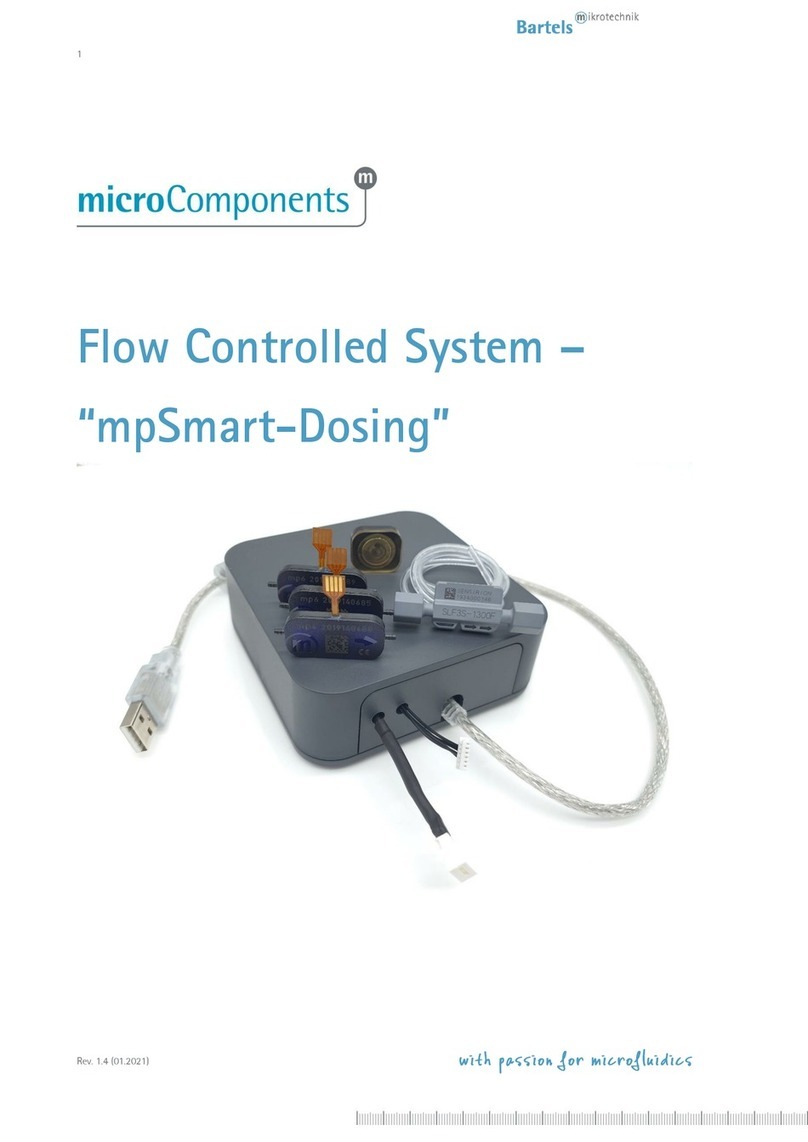
Bartels Mikrotechnik
Bartels Mikrotechnik mpSmart-Dosing instruction manual

Welker
Welker INLOOP ACE Installation, operation and maintenance manual
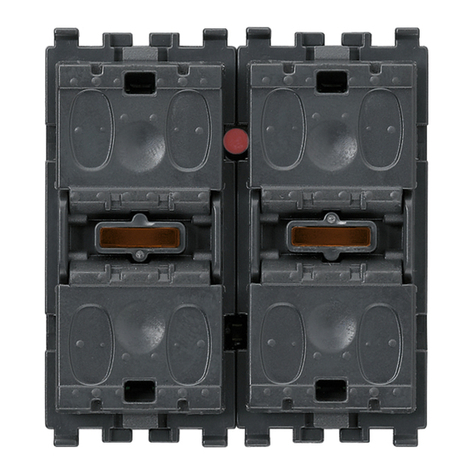
Vimar
Vimar Eikon 20581 manual

Omron
Omron R88D-KN series user manual

Traxon
Traxon Butler S2 Setup manual