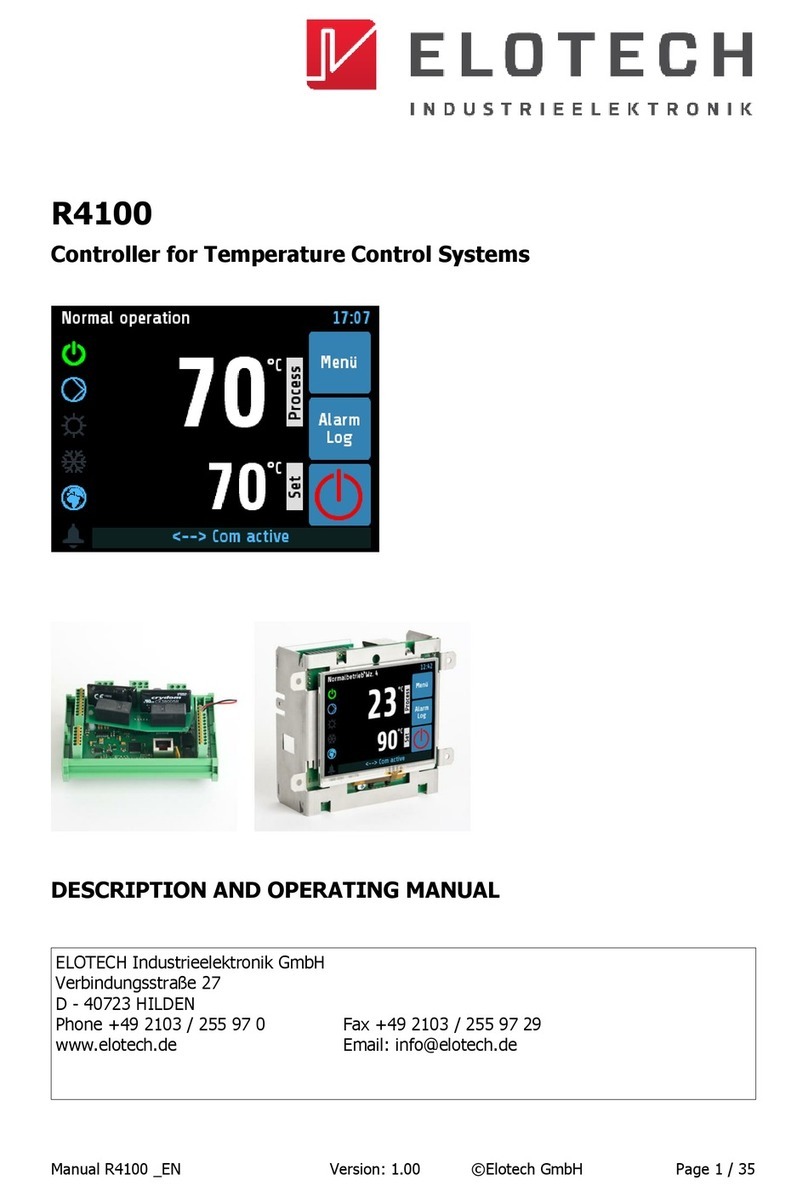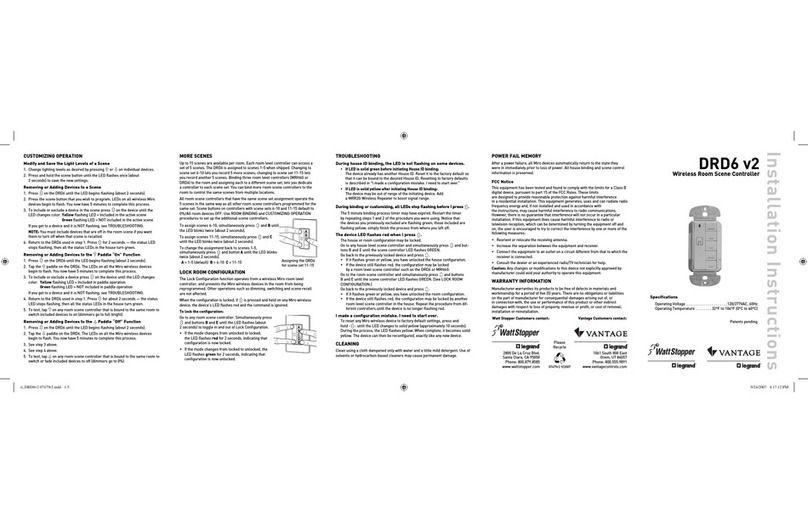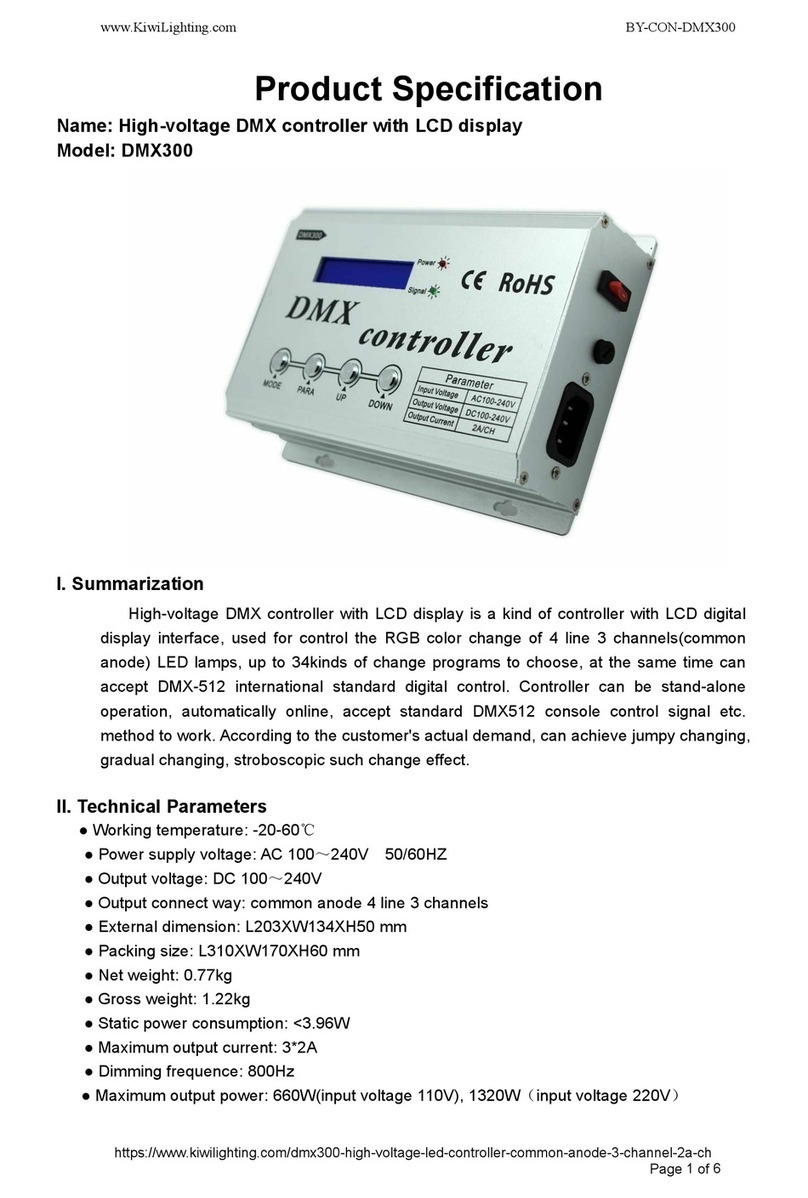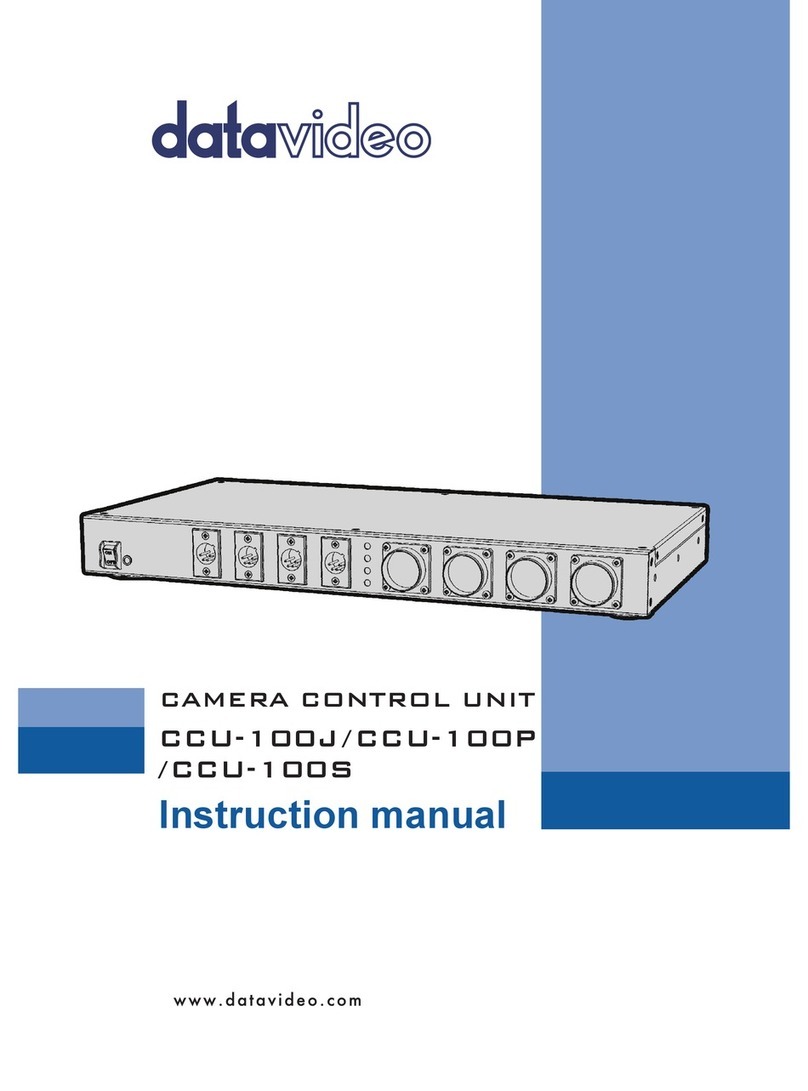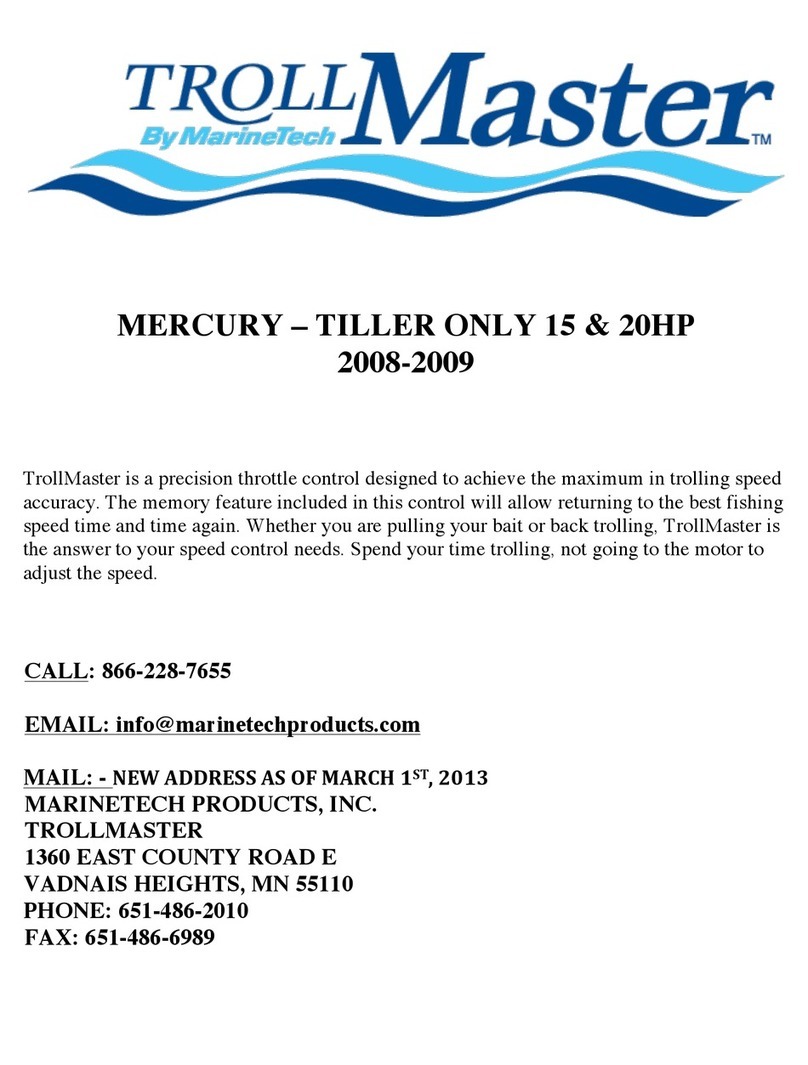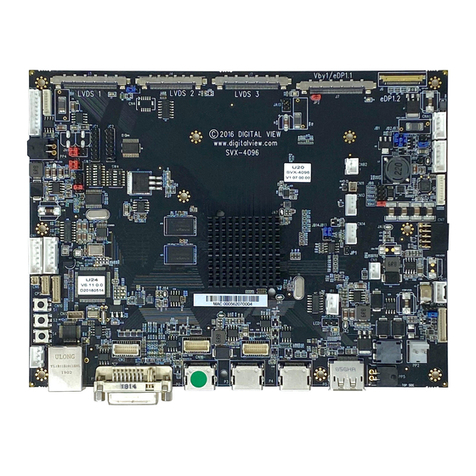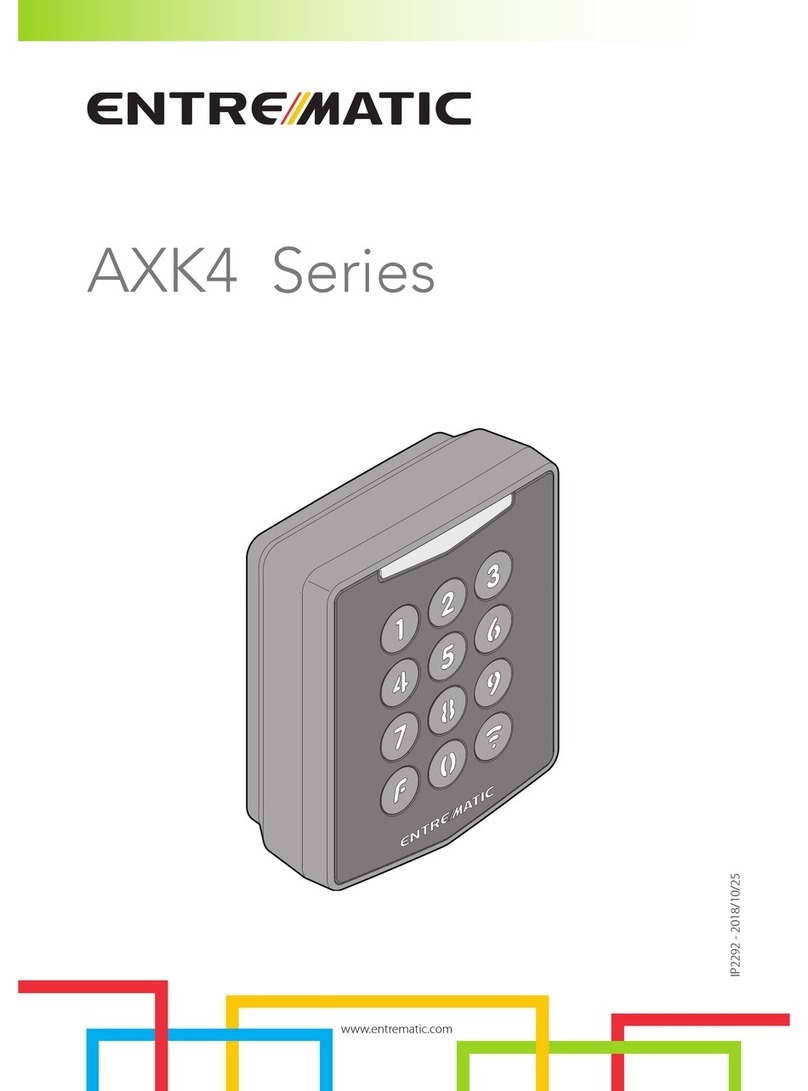Elotech RS4100 User manual

Manual RS4100 _EN Version: 1.00 ©Elotech GmbH Pa e 1 / 40
RS4100 or RS4110
Controller for Temperature Control Systems
DESCRIPTION AND OPERATING MANUA
ELOTECH Industrieelektronik GmbH
Verbindun sstraße 27
D - 40723 HILDEN
Phone +49 2103 / 255 97 0 Fax +49 2103 / 255 97 29
www.elotech.de E-Mail: info@elotech.de

Manual RS4100 _EN Version: 1.00 ©Elotech GmbH Pa e 2 / 40
Table of Contents
1 General Information ................................................................................................. 4
2 Installation Instructions ............................................................................................ 4
3 Type Codes .............................................................................................................. 6
3.1 Type Code of Controller ..................................................................................... 6
3.2 Type Code of IO-Board ...................................................................................... 6
4 Connection Dia rams ................................................................................................ 7
4.1 Connection Dia ram IO-Board ............................................................................ 7
4.1.1 Wirin examples ......................................................................................... 7
Level control and motor protection: .......................................................... 7
Coolin , fillin and drainin solenoid valves ............................................... 8
Pump Q1 and pump left K1 contactor *K1 if reverse runnin is needed ........ 8
Heatin SSR (SSR1/SSR2) and enable heatin contactor (Q2) ..................... 8
4.1 Connection Dia ram Hybrid Module .................................................................... 9
4.2 Connection Dia ram Controller ........................................................................... 9
4.2.1 Connection Dia ram Fieldbus Modules ........................................................ 10
4.2.2 Connection Dia ram: LAN and USB ............................................................ 10
5 Operatin the device .............................................................................................. 11
5.1 General advises re ardin GUI ......................................................................... 11
5.1.1 Entry of numerical values .......................................................................... 11
5.1.2 Activate / deactivate functions ................................................................... 12
5.1.3 Handlin of listin s ................................................................................... 12
5.1.4 Entry of text ............................................................................................. 13
5.1.5 Menu layout ............................................................................................. 14
5.2 Menus ............................................................................................................ 15
5.2.1 Operatin Mode display (Home) ................................................................. 15
5.2.2 Main Menu ............................................................................................... 16
5.2.3 Menu „Functions“ ..................................................................................... 17
Autotune .............................................................................................. 18
5.2.4 Menu „Process“ ........................................................................................ 19
5.2.5 Menu „Pump“ ........................................................................................... 19
5.2.6 Menu „Alarms“ (Event Monitorin ) ............................................................. 20
5.2.7 Menu „Confi uration Monitorin “ ................................................................ 20
Confi uration of temperature monitorin ................................................. 21
5.2.8 Menu „Alarm Lo “ ..................................................................................... 22
5.2.9 Menu „Graph“ ........................................................................................... 23
5.2.10 Menu „Pro ram“ (Pro ram controller raph) ............................................... 23
Settin of pro ram controller .................................................................. 24
5.2.11 Menu „Parameters“ ................................................................................... 26
Tool (equipment) selection ..................................................................... 26
Setpoint 2 ............................................................................................. 26
Confi uration Heatin / Coolin .............................................................. 26
5.2.12 Control Parameters ................................................................................... 27
5.2.13 Heatin Control Parameters ....................................................................... 27

Manual RS4100 _EN Version: 1.00 ©Elotech GmbH Pa e 3 / 40
5.2.14 Coolin Control Parameters ....................................................................... 28
Ramps .................................................................................................. 29
Cool down temperature.......................................................................... 29
Maximal fillin time ................................................................................ 29
Draina e time ....................................................................................... 29
5.2.15 Offsets and setpoint limits ......................................................................... 30
5.2.16 Menu „System“ ......................................................................................... 30
5.2.17 Menu for Common Settin s (General Settin s) ............................................ 30
5.2.18 Menus Fieldbus / USB / LAN ...................................................................... 32
5.2.19 Menu About ............................................................................................. 36
6 Error Messa es ...................................................................................................... 37
7 Technical Data ....................................................................................................... 38

Manual RS4100 _EN Version: 1.00 ©Elotech GmbH Pa e 4 / 40
1General Information
Symbols used:
www.elotech.de
Messa es shown by the controller are written in this font.
MRS / MRE Measurin Ran e Start / Measurin Ran e End
<Default>
Symbolizes the factory adjustment of the respective parameters.
2Installation Instructions
Make sure the device is used for the intended purpose only.
The devices of type R4100-C are desi ned for installation in control panels, the I/O-Boards
of type R4100-M are desi ned to be mounted on cap rails.
Protect the device a ainst impermissible humidity and contamination.
The permitted ambient temperature ran e may not be exceeded.
Electrical connections must be made accordin to valid re ulations and by properly qualified
personnel.
If usin thermocouple sensors, compensation lines have to be connected directly to the con-
troller terminals. Sensors may be connected only in compliance with the pro rammed ran e.
Sensor cables and si nal lines (e. . lo ic or linear volta e outputs) must be placed separately
from control lines and mains volta e supply cables (power cables).
In order to maintain EMC compliance screened detectors - and si nal lines have to be used.
It is not permitted to connect the rounds of the sensor-inputs and lo ic-outputs with each
other.
Spatial separation of RS4100 devices and inductive loads is recommended. Interference from
contactor coils must be suppressed by connectin adapted RC-combinations parallel to the
coils. Control circuits (e. . for contactors) should not be connected to the mains power sup-
ply terminals of the RS4100 devices.
The confi uration parameters (Window: System) are enerally to be selected first.

Manual RS4100 _EN Version: 1.00 ©Elotech GmbH Pa e 5 / 40
Disclaimer of iability
The contents of this document is checked for the conformity with the hardware and software
described. Nevertheless, we are unable to preclude the possibility of deviations so that we
are unable to assume warranty for full compliance. However, the information iven in the
publication is reviewed re ularly. Necessary amendments are incorporated in the followin
editions.
We would be pleased to receive any improvement proposals which you may have.
The information contained herein is subject to chan e without notice.
Disposal
Electronic scrap and components are subject to special treatment and must be disposed of
by authorised companies.

Manual RS4100 _EN Version: 1.00 ©Elotech GmbH Pa e 6 / 40
3Type Codes
Type Code of Controller
Type Code of IO-Board

Manual RS4100 _EN Version: 1.00 ©Elotech GmbH Pa e 7 / 40
4Connection Diagrams
Connection Diagram IO-Board
Outputs:
A1 Coolin Valve 24Vdc
A2 Fillin Valve 24Vdc
A3 Drainin Valve 24Vdc
A4
A5 GND
A6 GND
A7 Pump left relay 24Vdc
A8 Pump contactor 24Vdc
A9 Heater enable contactor 24V
A10 Heatin SSR 24Vdc
A11 Power supply GND
A12 Power supply +24Vdc
B1 Common Alarm relay
B2 Normally closed Alarm relay
B3 Normally open Alarm relay
Inputs:
D6 Level max.
D5 Level min.
D4 Motor protection
D3
D2 +24V
D1 +24V
C9 Pt100 Supply temperature GND
C8 Pt100 Supply temperature
C7 Pt100 Return flow temp. GND
C6 Pt100 Return flow temperature
C5 Pt100 Ext. temperature GND
C4 Pt100 Ext. temperature
C3 Pt100 Ext. temperature cable
C2 Output 0…10V/0…20mA
C1 GND analo ue value
4.1.1 Wiring examples
evel control and motor protection:

Manual RS4100 _EN Version: 1.00 ©Elotech GmbH Pa e 8 / 40
Cooling, filling and draining solenoid valves
Pump Q1 and pump left K1 contactor
*K1 if reverse running is needed
Heating SSR (SSR1/SSR2) and enable heating contactor (Q2)

Manual RS4100 _EN Version: 1.00 ©Elotech GmbH Pa e 9 / 40
Connection Diagram Hybrid Module
Connection Diagram Controller

Manual RS4100 _EN Version: 1.00 ©Elotech GmbH Pa e 10 / 40
4.2.1 Connection Diagram Fieldbus Modules
Serial Interface
The serial fieldbus module contains the three interfaces RS232, RS485 und TTY. By choosin
the connection and settin the parameter ”HW-confi “ the requested bus is selected.
Type 09: Profibus
The 5V-Supply is desi ned for the
supply of the termination resistors.
Further loads are not allowed.
4.2.2 Connection Diagram: AN and USB
USB:
•Save process data, confi uration data and alarm data on an USB-Stick.
•Write back confi uration data from USB-Stick to the controller.
•Make a Firmware update. (Please use FAT formatted USB flash drives.)
LAN:
•Connection to confi uration tool EloVision 3.
•Read and write parameters by MODBUS-TCP protocol
•Web interface for easy confi uration
Bus Type Remark
A B RS485 03 Parameter HW-confi = RS232 / RS485
RxD TxD GND RS232 03 Parameter HW-confi = RS232 / RS485
- + TTY 03 Parameter HW-confi = TTY (current loop)
Pin 3 Data RxD / TxD - P
Pin 5 GND
Pin 6 +5V
Pin 8 Data RxD / TxD - N

Manual RS4100 _EN Version: 1.00 ©Elotech GmbH Pa e 11 / 40
5Operating the device
General advises regarding GUI
The device R4100-C provides a hi h-contrast colour screen with touch functionality.
After switchin on the devices R4100-C and R4100-M and after completion of the initializa-
tion, the actual temperature value and the setpoint are displayed.
The device R4100-C is operated by menus. The different parameters are displayed mainly in
plain text and can be displayed in En lish and German lan ua e.
In the followin the eneral methods of data and commands entry are explained:
5.1.1 Entry of numerical values
The head
er displays on the left the
current adjust-
able parameter (this example: setpoint 1)
By pressin the number keys the value of the pa-
rameters can be entered.
By pressin the “SAVE”– key the entered value
will be set.
The value, entered by pressin the number keys, is displayed within
the blue frame.
Underneath, on the left the unit is shown and the previous value is dis-
played on the ri ht (250).
The allowed ran e is displayed at the bottom (0...800).
If this Button
is visible, two adjustable parameters are available.
Such as: upper limit / lower limit or risin ramp / fallin ramp
Switch over by pressin this button. The name of the actually adjusta-
ble parameter is displayed in the header. After adjustin one
parameter
the window will not be closed and the second parameter can be ad-
justed.
This key is visible when the parameter has a valid value “OFF”.
“OFF” can be selected like a number key.
Number key
Key to enter “Minus” or “Comma”.
The minus si n can be pressed before enterin a number. After the
first number was entered the key automatically chan es to comma.
Delete last character

Manual RS4100 _EN Version: 1.00 ©Elotech GmbH Pa e 12 / 40
Return to previous window
Savin of entered data a
nd returnin to previous window
5.1.2 Activate / deactivate functions
By pressin the tile key, the function can be se-
lected.
Black text on a white back round is used to dis-
play the selected element.
In order to activate the selected function, the
“SAVE”-key needs to be pressed.
Selected element: Black text on a white back round
Element not selected
: White text on a blue back round
Savin of selection and return to previous window
Return to previous window
5.1.3 Handling of listings
The header displays the name of the
listin , here
“Parameter“.
The currently selected submenu is displayed in
the middle with li ht blue back round.
In order to open the selected submenu please
press on the tile.
By pressin the +/- Buttons on the ri ht (or
pressin the upper or lower areas of the list) the
list can be slid up or down.
Jump to menu „Main“

Manual RS4100 _EN Version: 1.00 ©Elotech GmbH Pa e 13 / 40
Return to previous window
5.1.4 Entry of text
Particular elements can be
provided with names.
By pressin the number keys „0 ... 9” the new
text can be entered. To set the followin letters
“ABC1” you have to press the key more times.
After one second the character is taken over and
the next character can be entered.
In order to take over the new text, it must be
saved by pressin the ”SAVE“– key.
The entered text is displayed in the blue/white frame.
Delete last character.
Delete all characters.
Key for settin the text. Repeated pressin chan es to the
next character. Here "A B C 2 Ä"
Switchin case sensitive. Capital and small letters.
Return to previous window
Savin of the new text and return to previous window.

Manual RS4100 _EN Version: 1.00 ©Elotech GmbH Pa e 14 / 40
5.1.5 Menu layout
Lo Process
see 5.2.8 see 5.2.4
Operatin Mode Display Graph Pump
see 5.2.1 see 5.2.9 see 5.2.5
Functions Main Menu Event monitorin (alarms)
see 5.2.3 see 5.2.2 see 5.2.6
Parameters Pro ram Controller System
see
5.2.11
see
5.2.10
see
5
.2.16

Manual RS4100 _EN Version: 1.00 ©Elotech GmbH Pa e 15 / 40
Menus
5.2.1 Operating Mode display (Home)
Button „
Menu
“:
Jump to Main
Menu
Button „Alarm Lo “: Jump to the record of events includin the tempera-
ture alarms
Button „on / off“: By means of the button represented on the left hand
side the temper device will be switched on / switched off. The colour in-
dicates the actual result of pressin the button:
Green: The device will be switched on
Red: The device will be switched off.
Actual temperature value
Touch on this section: Jump to setpoint menu
Setpoint
Touch on this section: Jump to setpoint menu
Example of status display
•device on, controller runnin
•pump is runnin
•heatin output is on
Jump to Main Menu
Jump to menu „Parameters“
Jump to menu „Graph“

Manual RS4100 _EN Version: 1.00 ©Elotech GmbH Pa e 16 / 40
5.2.2 Main Menu
This
menu
provides the ac
cess to the
menus
and
displays
Jump to the Operatin Mode display.
Shows actual temperature, setpoint, activity of heater and cooler
outputs
Jump to menu „Process“
Listin of setpoint, actual values of forward circulation tempera-
ture and circulation return temperature, output ratio of heater (if
leadin si n is positive) respectively output ratio of cooler (if
leadin si n is positive).
Jump to menu „Graph“
Dia ram of the actual temperature value of the controlled tem-
perature (forward / return)
Jump to menu „Functions“
•Activation of autotune
•Activation of coolin down and switch off
•Activation of tool (equipment) draina e
•Selection of setpoint 1 or setpoint 2
•Selection of tar et of temperature control (supply or return)
•Selection of fillin mode (manual fillin or automatic fillin )
Details see 5.2.3
Jump to menu „Alarms“ (Confi uration of event monitorin )
By means of this menu the automatic si nallin of events ( en-
erally out-of-band si nallin ) can be determined.
Details see 5.2.6
Jump to menu „Pump“
Confi uration: Automatic / manual / Cleanin
Details see 5.2.5
(prospective feature – currently not available)
Jump to menu „Parameters“
Details see 5.2.11
Jump to menu „Pro ram“
By means of this menu temperature-time-
profiles, which are
more complex than simple temperature ramps, can be set up.

Manual RS4100 _EN Version: 1.00 ©Elotech GmbH Pa e 17 / 40
Details see 5.2.10
Jump to menu „System“
System confi urations:
date, time, data rate, authorizations
Details see 5.2.16
Touch < 2 seconds
=
jump to
precedin
display
Touch > 2 seconds = jump to operatin mode display
5.2.3 Menu „Functions“
Function „Autotune“ please see chapter 5.2.3.1
Function „Coolin and off“
1. Coolin valve open (-100 %)
2. Device will be switched off as soon as temperature is
below „cool down temperature“ (see menu 5.2.14.2)
Function „Draina e“ (of tool equipment). This function makes
the pump run reverse and opens the draina e valve.
1. Coolin down to „cool down temperature“ (see menu
5.2.14.2)
2. Reverse pump direction
3. Draina e: Wait delay „draina e time“ (see menu
5.2.14.4)
4. Switch off device
The sta e „Coolin down“ can be aborted by switchin off the
device. The sta e „Draina e“ cannot be aborted. The device
shows error messa e.

Manual RS4100 _EN Version: 1.00 ©Elotech GmbH Pa e 18 / 40
Function „manual / automatic fillin “:
If the button „Fillin “ is to led to „automatic“: The fill-
in valve will be activated if the fillin level drops below
maximum level.
If the fluid level is on maximum level (both contacts
closed) the pump will be released.
If the fluid level is in between maximum and minimum
level the pump remains released.
If the fluid level drops below minimal level (tank empty)
the pump will be locked.
When fillin (tank is empty) was activated the pump will
not be released until the fluid level exceeds maximum
level.
If the fillin procedure lasts lon er than „maximal fillin
time“ (see menu 5.2.14.3) the alarm output is activated.
Selection of setpoint 1 / setpoint 2:
Dependent on the currrent selection the controlled
temperature follows setpoint 1 or setpoint 2.
If setpoint 2 is selected the operatin mode display
shows „SP2“ at the headline.
Autotune
Autotune
off
Switches off autotune
<Default>
on Activates autotune
The tunin al orithm determines the characteristic values within the controlled process
and calculates the valid feedback parameters (P, D, I) and the cycle time. (= 0.3 x D) of a
PD/I- controller for a wide section of the ran e.
The autotune mode works durin start-up shortly before the setpoint is reached. If acti-
vated after the setpoint has already been reached, the temperature will first drop by ap-
prox. 5% of the measurin ran e.
The tunin al orithm can be activated at any time by selectin the parameter
Autotune = ”on”. After havin calculated the feedback parameters, the controller will lead
the process value to the actual setpoint.
Selectin Autotune = ”off” will stop the autotune function.
Autotune duration > 2 hours: autotune stops with an error messa e.

Manual RS4100 _EN Version: 1.00 ©Elotech GmbH Pa e 19 / 40
Conditions for startin the autotune al orithm:
- The setpoint must amount to at least 5% of the measurement ran e
- The sensor must not have a failure.
- The soft start function must not be active
5.2.4 Menu „Process“
This display shows the fundamental current
pro-
cess values
•Setpoint of the controlled temperature
•Actual value of the controlled temperature
•Actual value of the recirculation
•Actual value of the external temperature
•Actual output ratio
opositive si n means heatin
one ative si n means coolin
5.2.5 Menu „Pump“
General behaviour:
The pump works with clockwise rotation, if
•the temper device is in sta e „power on“
•the fillin level re ulation has released
the pump
•the motor protection is not active
(The pump confi uration menu pictured on the
left-hand side is a prospective feature – cur-
rently not available)
t
X
t
X
Set
OPT on
self tune during start-up
OPT on
self tune, after the setpoint has
already been reached
self tune start
Set

Manual RS4100 _EN Version: 1.00 ©Elotech GmbH Pa e 20 / 40
5.2.6 Menu „Alarms“ (Event Monitoring)
Explanations to the
submenus
pictured on
the left hand side please find as follows in
para raphs 5.2.7 and 5.2.7.1.
5.2.7 Menu „Configuration Monitoring“
By means of this
menu
the events can be de-
termined which shall enerate si nals and
messa es:
•out-of-band of the supply (forward
circulation) temperature
•out-of-band of the supply (forward
circulation) temperature
•out-of-band of the supply (forward
circulation) temperature
•restart was locked after power-on
Furthermore the switchin behaviour of the
event monitorin relay can be determined:
•„Direct“: the contacts are closed
when event is active
•„Inverse“ the contacts are open
when event is active
This manual suits for next models
1
Table of contents
Other Elotech Controllers manuals
Popular Controllers manuals by other brands
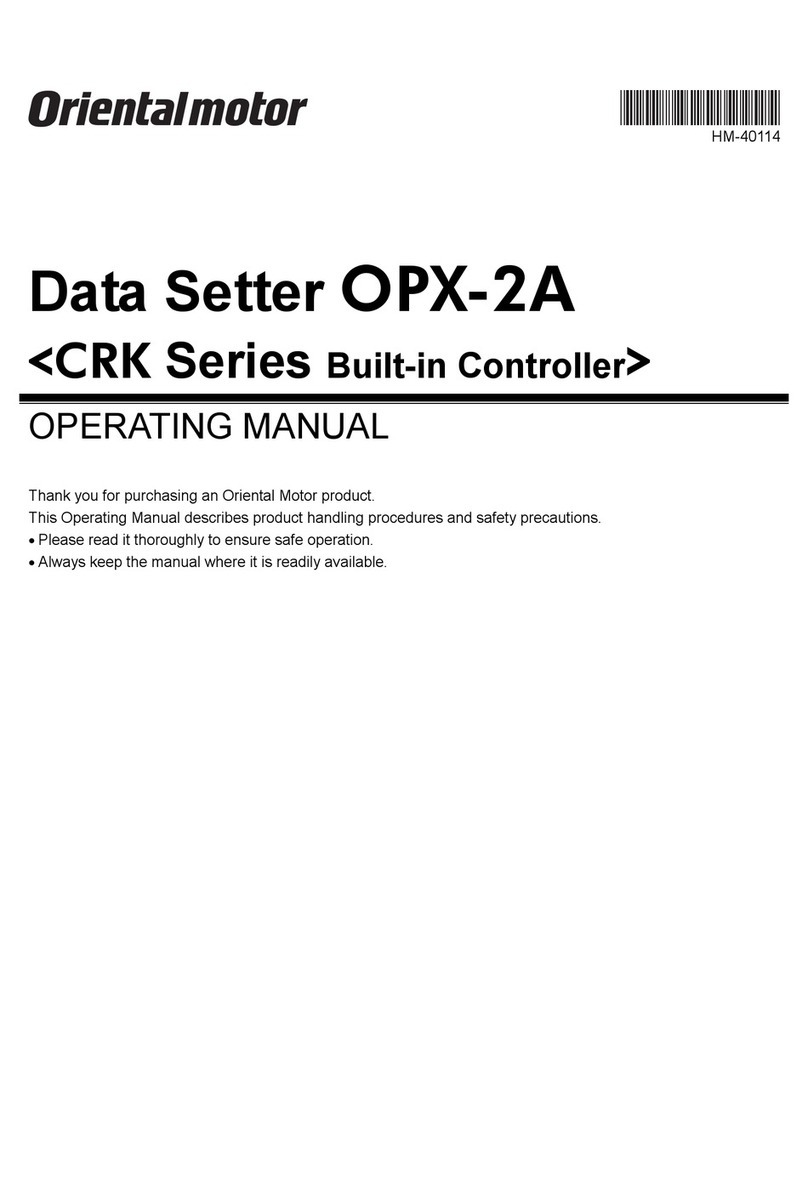
Oriental motor
Oriental motor OPX-2A operating manual

Signature Control Systems
Signature Control Systems GALAXY quick start guide

Welbilt
Welbilt Frymaster YUM K3000 Operation manual

UltraLift
UltraLift Prolift Advanced Programming guide

Hobby-Wing
Hobby-Wing XRotor Pro-80A-HV-V3-RTF user manual

M-TI
M-TI 91795 Installation