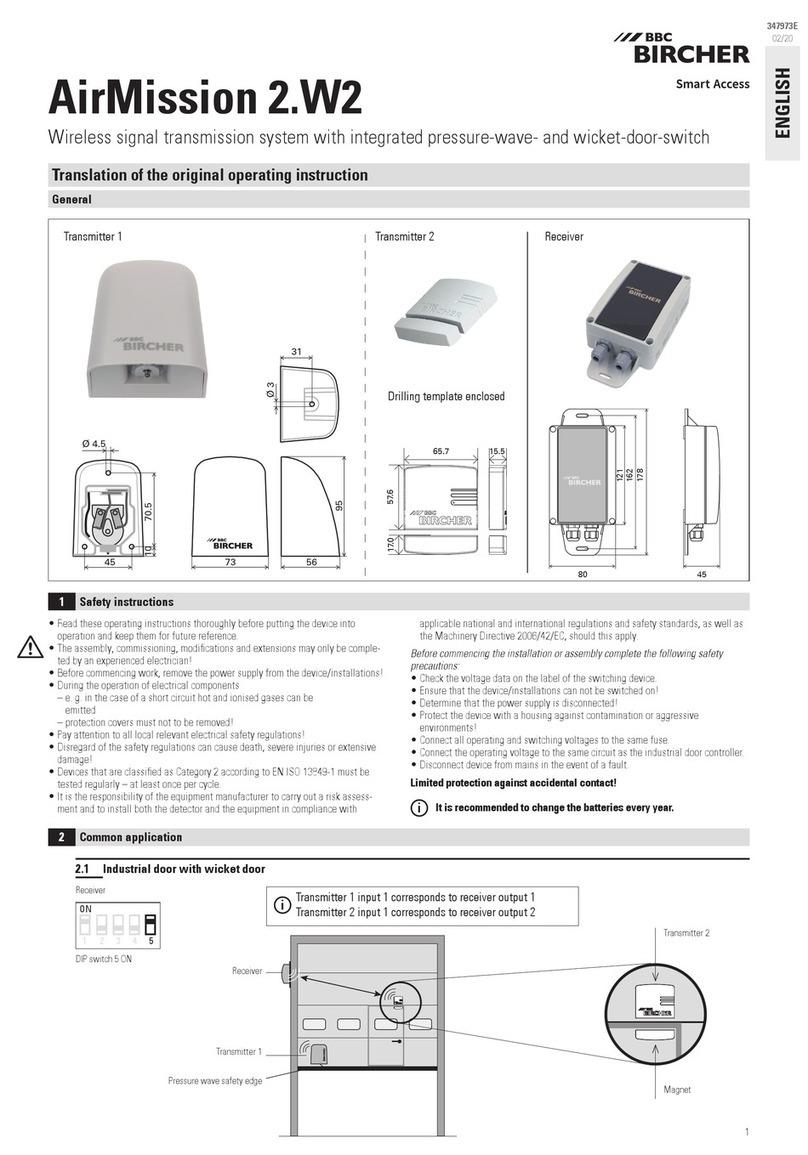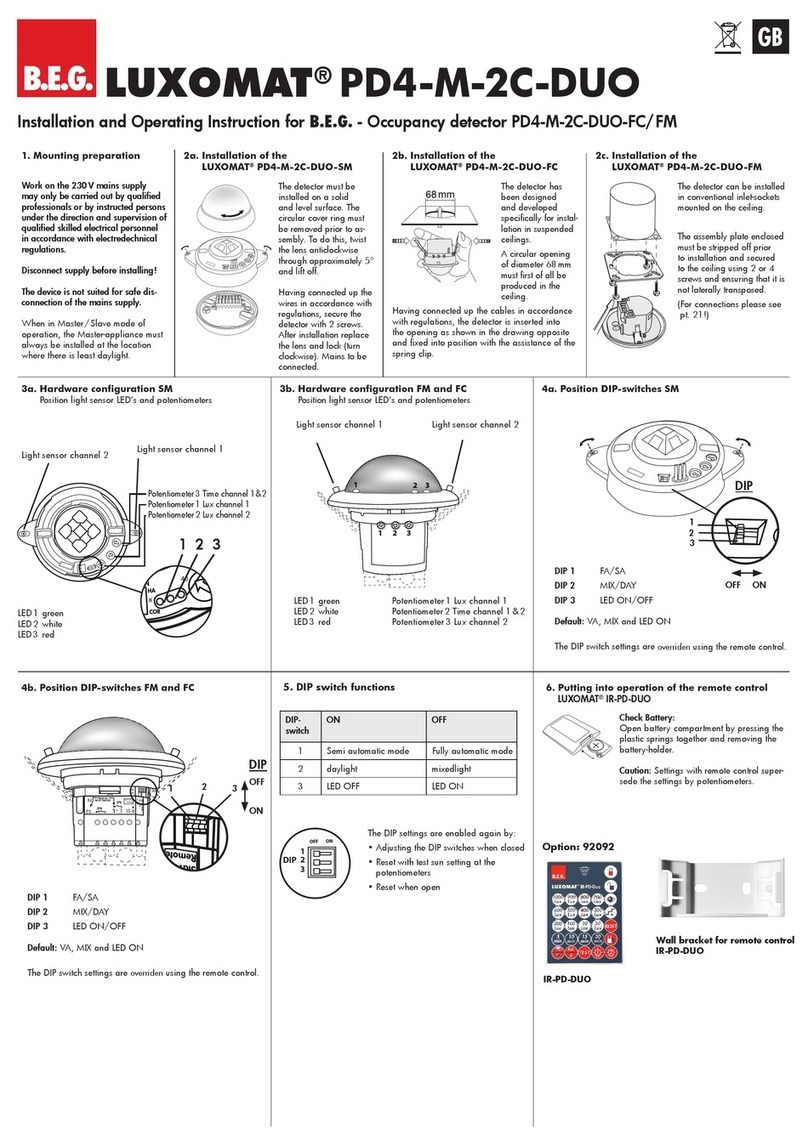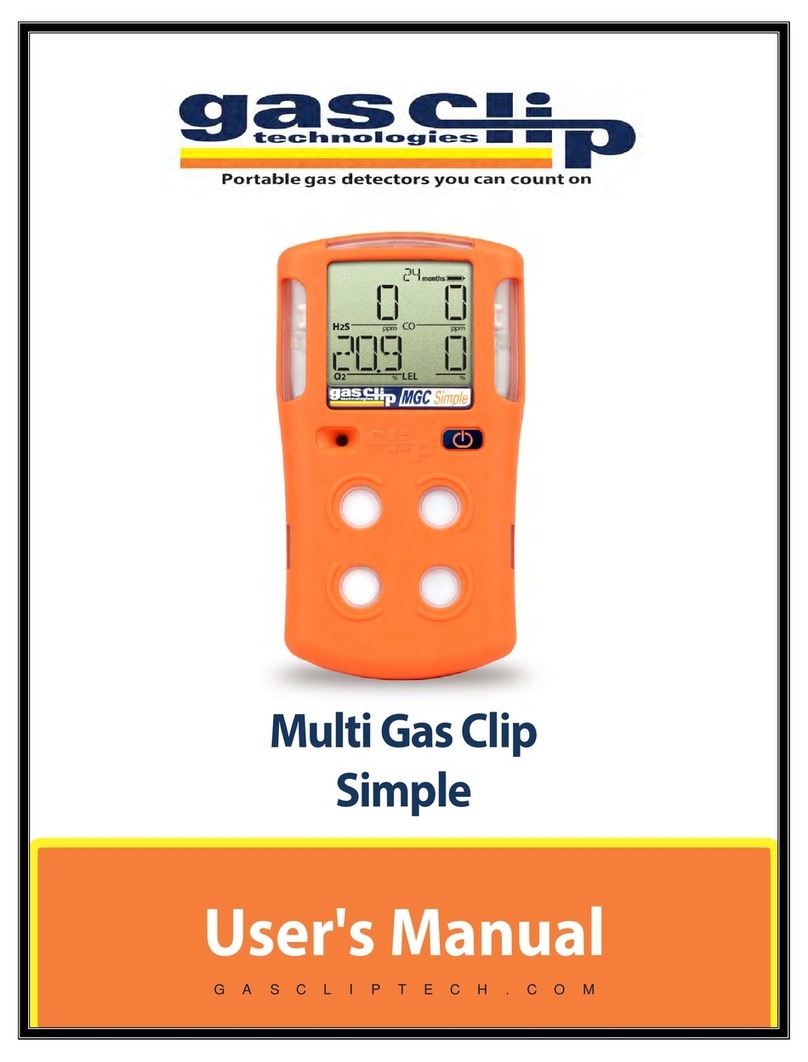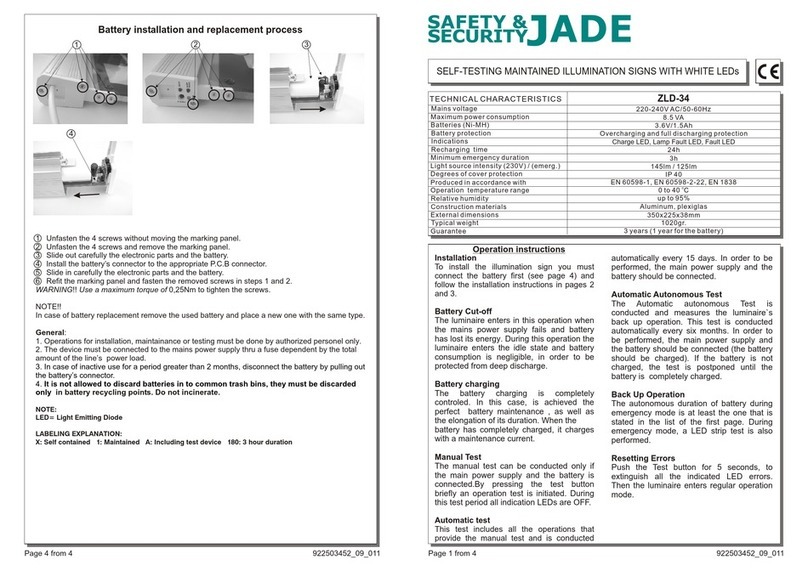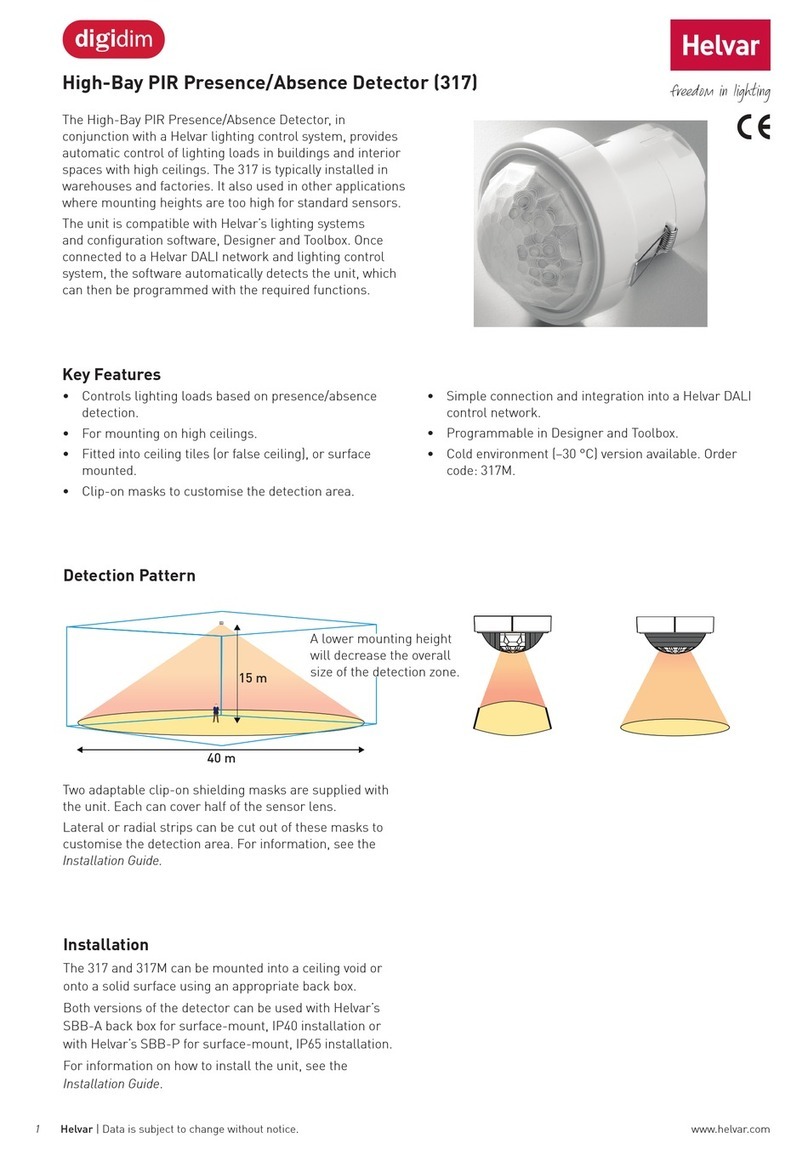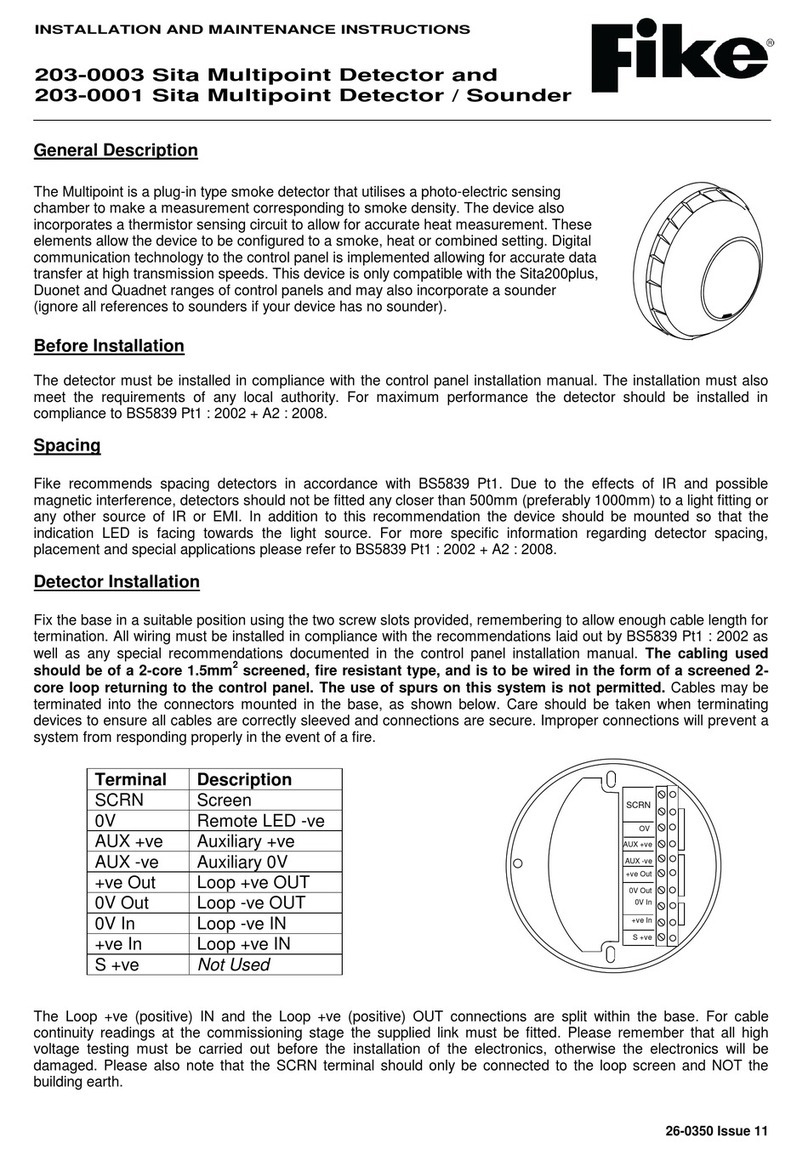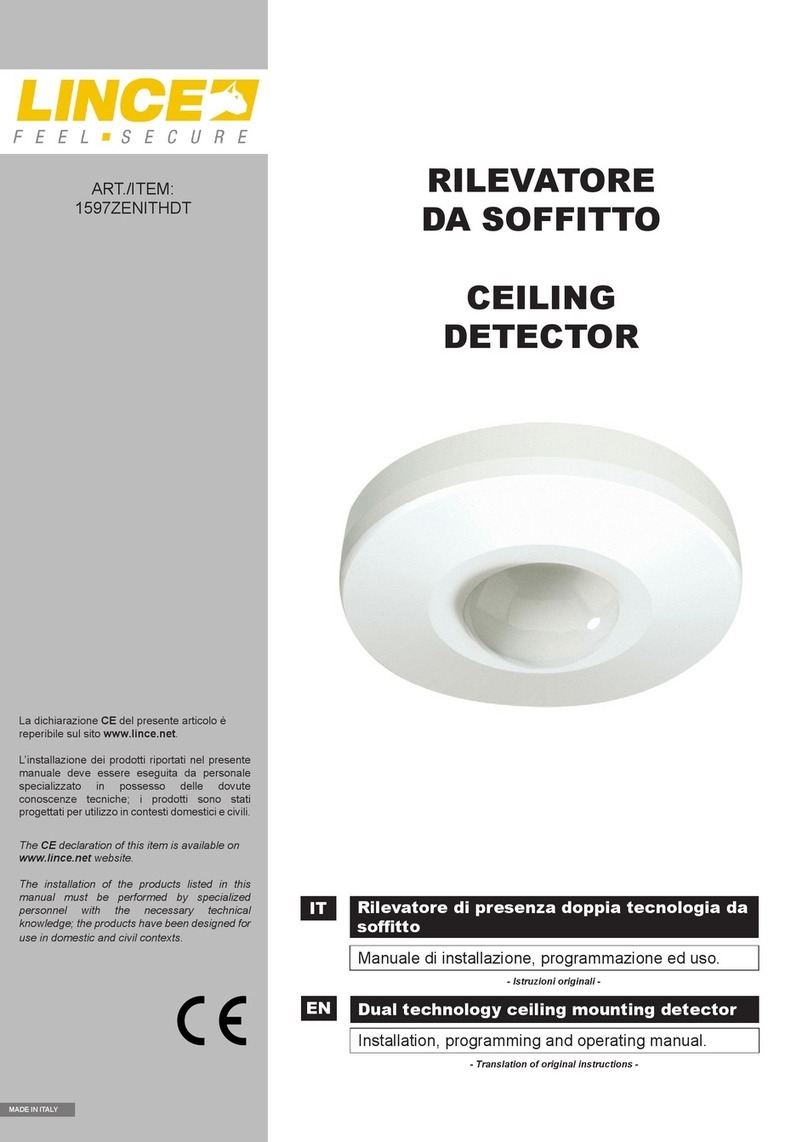Emer ency Li htin Products Limited
Parbrook House, Gillmans Industrial Estate, Natts Lane Billingshurst, West Sussex RH14 9EZ
T
elephone:
+44 (0)
1403 786601 Fax: +44 (0)
1403 786602 e-mail:
[email protected] www.elp.uk.comTECHNICAL DATA: 08/2013
icrowave otion Detector
ORDER CODE Description
PS-RS02 icrowave motion detector
Settin sensitivity (ran e)
The range is the distance of the circular detection
zone produced on the ground in an open area
adjacent to where the PS-RS02 sensor is mounted.
Minimum ran e — (approx. 2m) — is achieved with
the sensitivity control turned fully anticlockwise.
Maximum ran e — (approx. 10m) — is set with the
control turned full clockwise.
Note: The above detection distances are based on a
person who is between 1.6m/1.7m tall moving at
a speed of 0.6 – 1.5m/sec. Detection range will differ
depending on the height and stature of a person
moving within the detection zone and reduced if
detecting movement through building structures
(glass, partitions, etc.).
Time ‘On’ settin S
The luminaire can be set to stay ON for any period
of time between approx. 8sec (control turned fully
anticlockwise) and a maximum of 12min (control
turned fully clockwise).
Any movement detected before the set time has
elapsed will re-start the timer therefore holding the
lighting on.
Note: After the light switches OFF, it takes approx.
1sec before the sensor will start detecting movement
again.
Dayli ht control settin
The light response threshold can be adjusted from
approx. 2Lux to 2000Lux. Rotate the control fully
anti-clockwise to select dusk-to-dawn operation at
about 2lux. Turn it fully clockwise to select daylight
operation at about 2000lux.
Set-up/walk test
Set the Time ‘on’ control to minimum (fully
anticlockwise) and the Daylight control to maximum
(fully clockwise) to adjust the sensitivity/range. Adjust
the Sensitivity control, walk in the required detection
area then re-adjust until the area is correctly
monitored. Then adjust the daylight control to suit an
appropriate ambient light level and finally set the ‘on’
time
(NB: with fluorescent lamps it is advisable to let them
operate for approx. 10minutes from each start).
Note: Adjust the rotational controls with care because
the three potentiometers are connected directly to a
PCB.
The 'stops' built into each of these components can
easily be damaged.
INSTALLATION
L — Live Supply
L — Live (output to load)
N — Neutral
Sensitivity (ran e)
Time ‘On’ settin
Dayli ht control
Li ht sensor