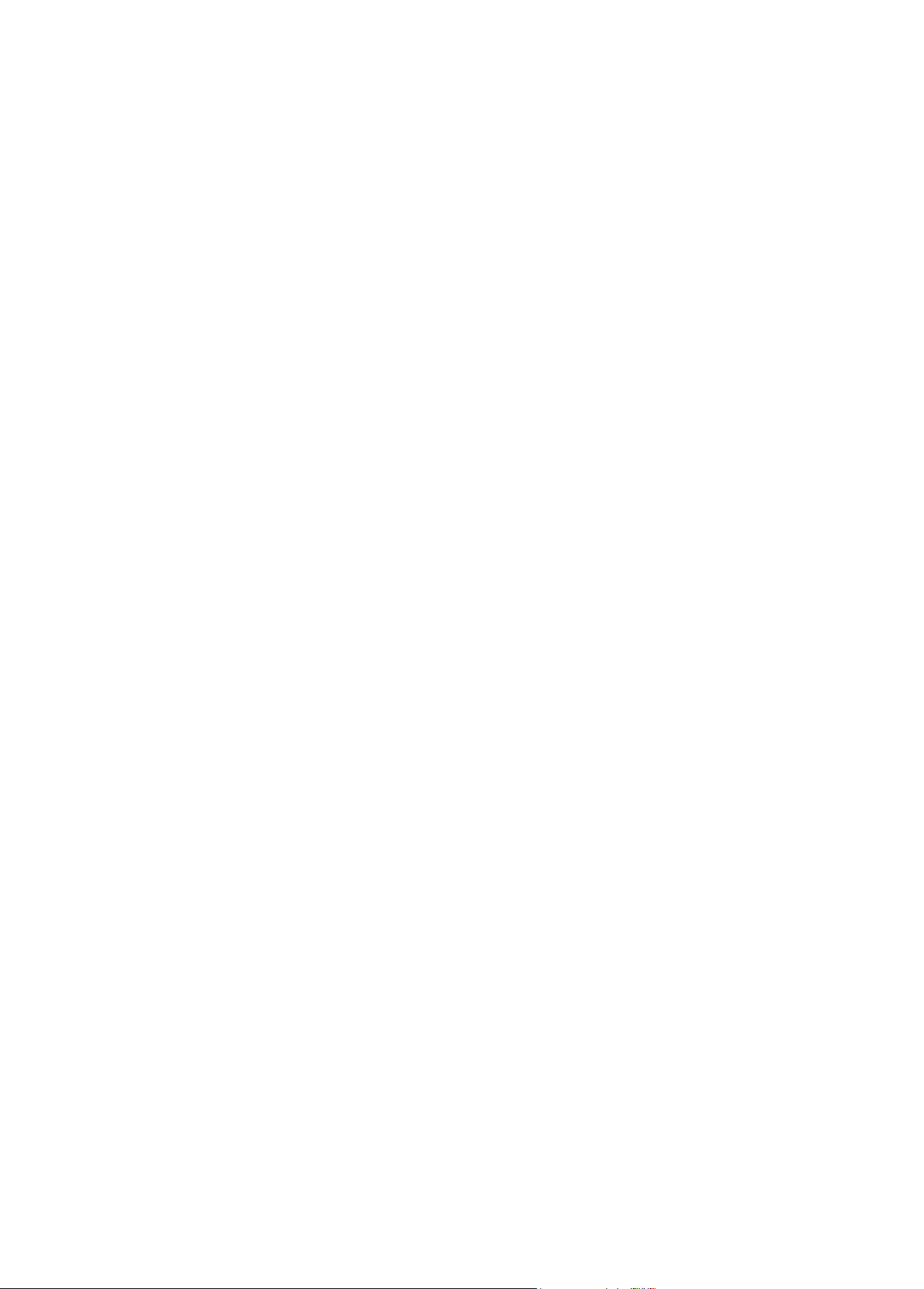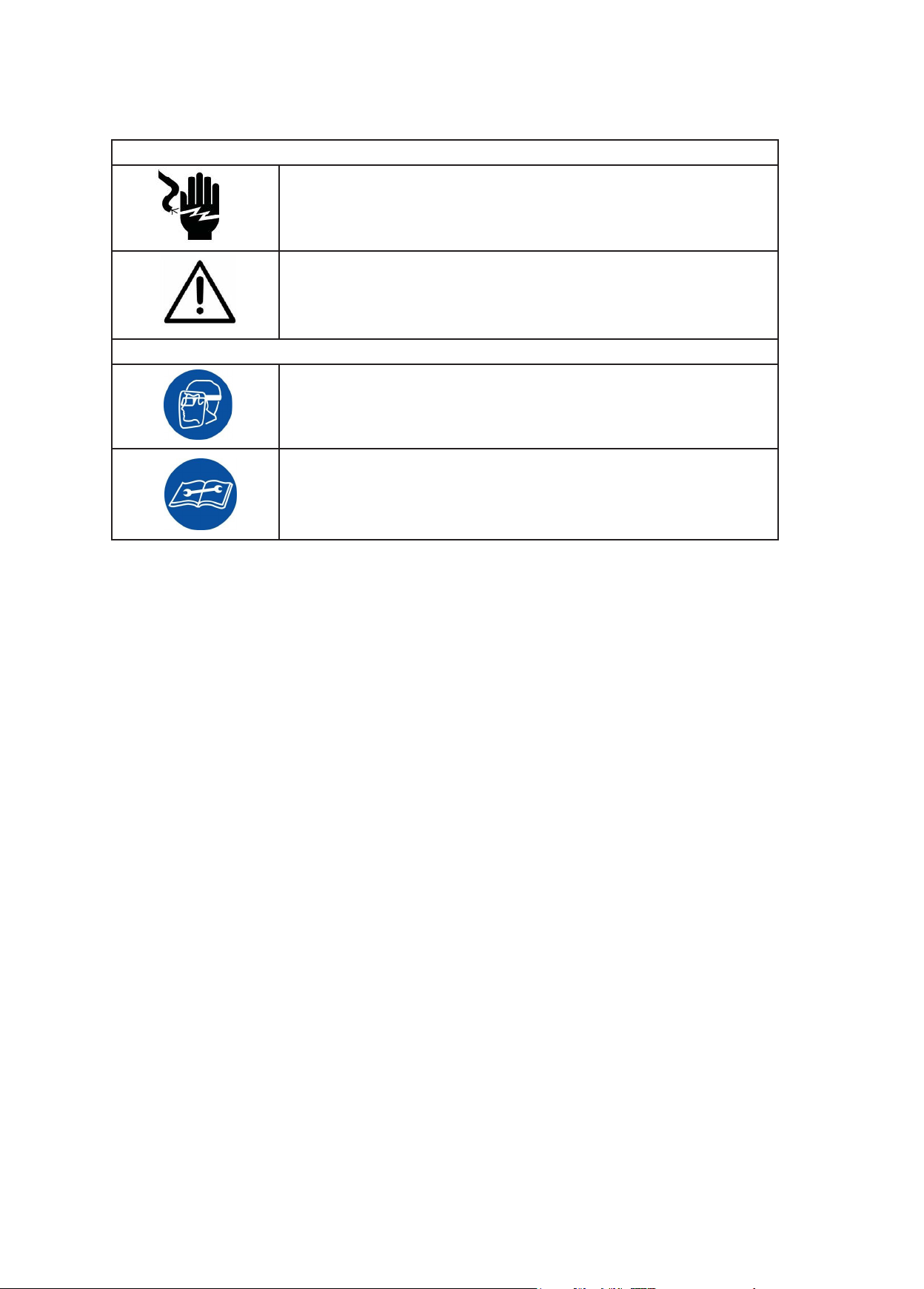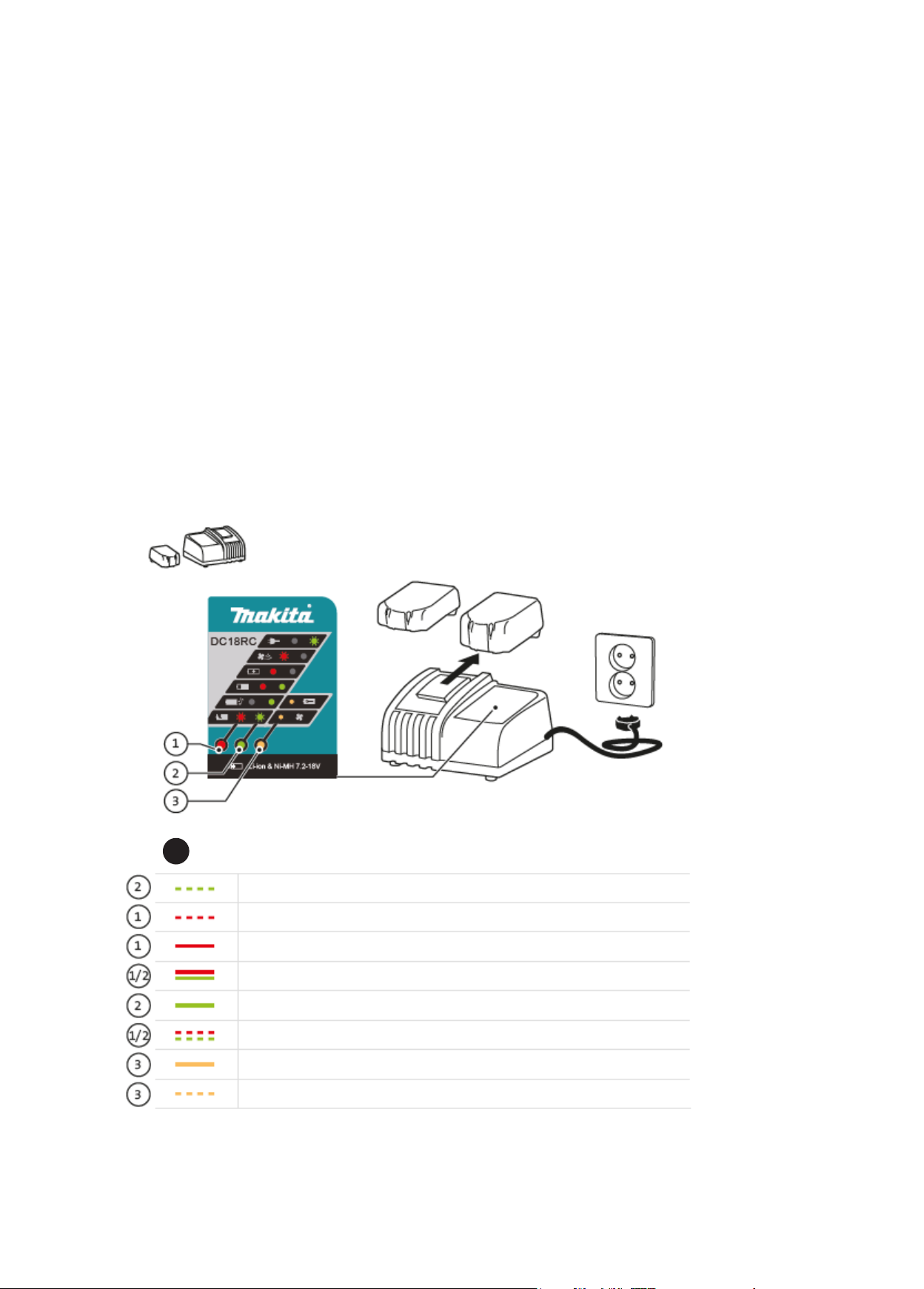10 PKL54C | USER INSTRUCTIONS
5. Scrapping tools/recycling material
This unit is subject to European WEEE (2012/19/EU) and RoHS (2011/65/EU) directives.
Information about this is available on our website www.elpress.net
The battery must be specially disposed of in compliance with the EEC Battery guideline.
The tool’s various component parts must be handled separately when scrapping. To begin with,
the hydraulic oil must be drained at an “environmental station”.
Warning
Hydraulic oil has a harmful effect on the groundwater. Any uncontrolled leakage or
discharge of oil is prohibited
For the next step, any battery cells must be handled in accordance with applicable laws for the
disposal of end-of-life batteries. Other components are handled in accordance with applicable
laws and regulations.
We recommend scrapping tools by sending them to a recycling company.
Elpress also takes in tools for complimentary scrapping.
Problem Cause Solution
The charging indicator does not
light
• Dirt or dust has fallen into the
charger opening
• The battery is too hot
• Remove the dirt
• Allow the battery to cool down
before continuing
The tool does not work • The battery is not charged
• Battery connections are dirty
• The power button is activated
• Charge the battery
• Remove the dirt
• Press the reset pin to reset the
circuit
Tool capacity is not complete,
although the battery is fully
charged
• Battery life is depleted
• The blades have become blunt
• Replace the battery with a new
one
• Replace the blades with new
ones
The cable cannot be cut • The blades are worn or broken
• The cable does not match the speci-
cations for the tool
• The blades have become deformed
after cutting an oversized cable
• Replace the blades with new ones
• Ensure the cable meets the spec-
ication for the tool
• Replace the blades with new
ones
The charging light does not light • Dust or dirt has entered the battery/
charger
• The battery/charger has overheated
• Clean the battery/charger
• Allow the battery/charger to cool
down
Troubleshooting