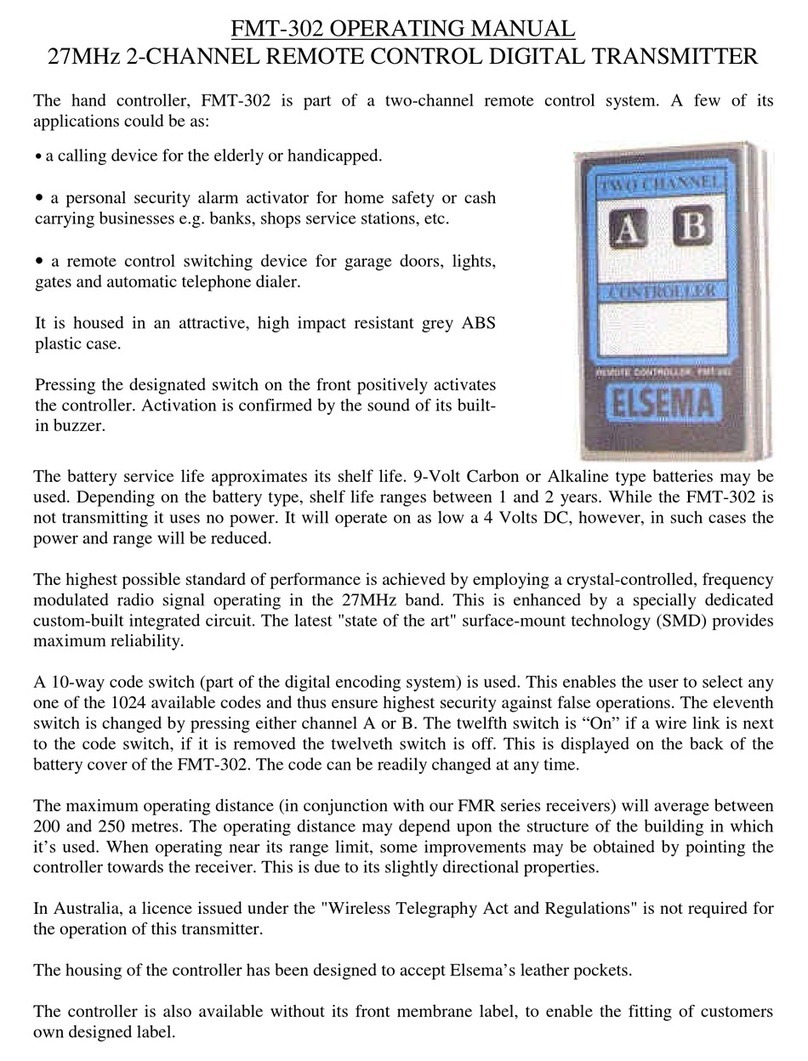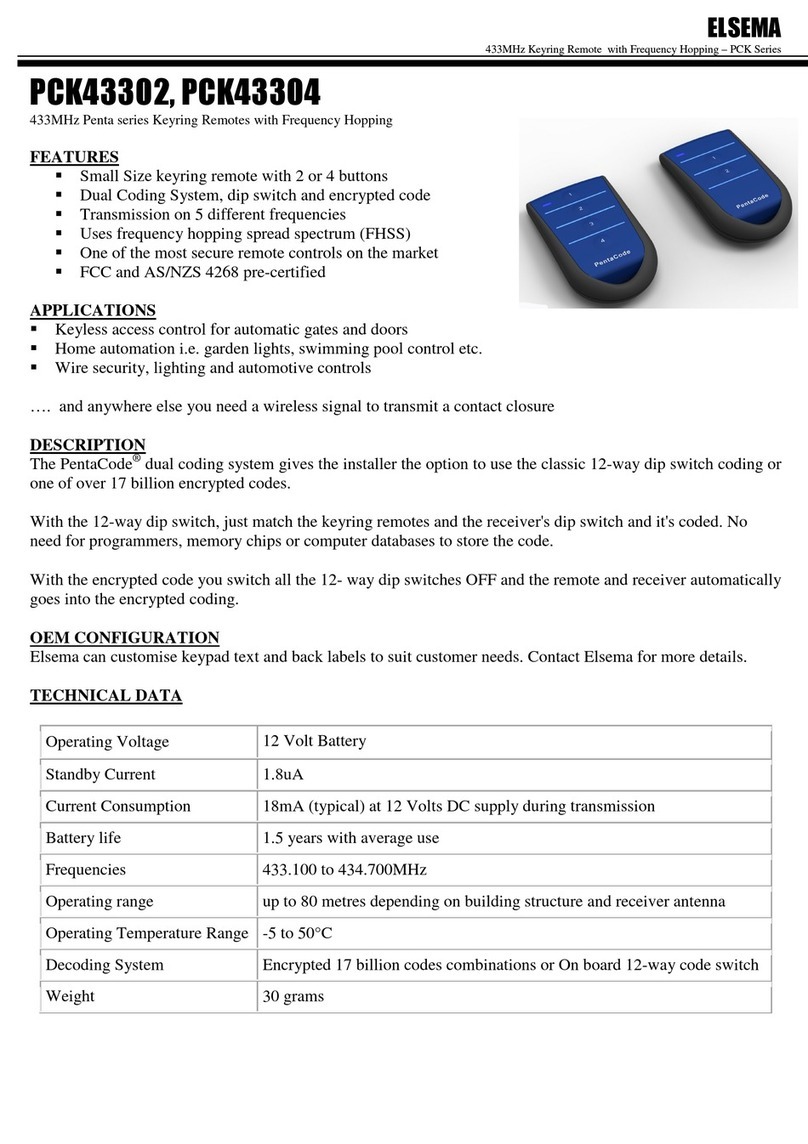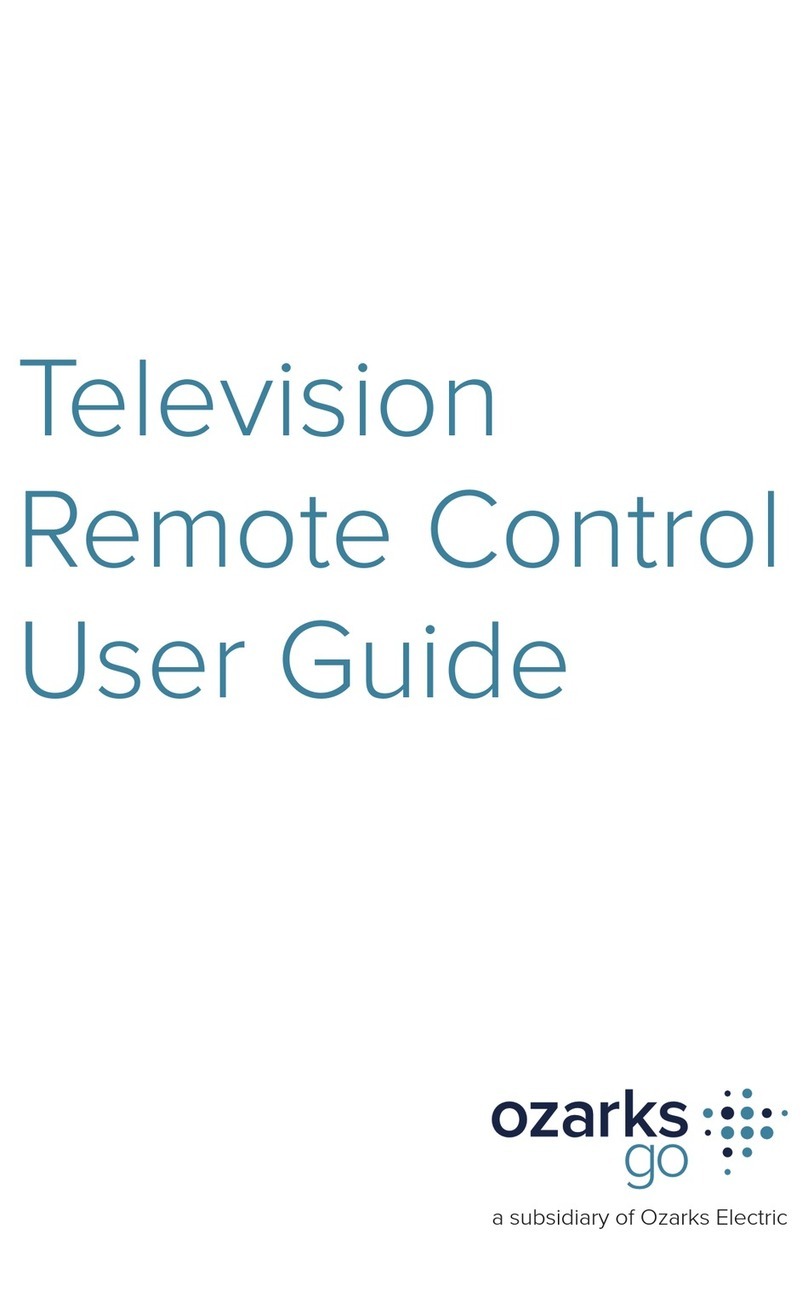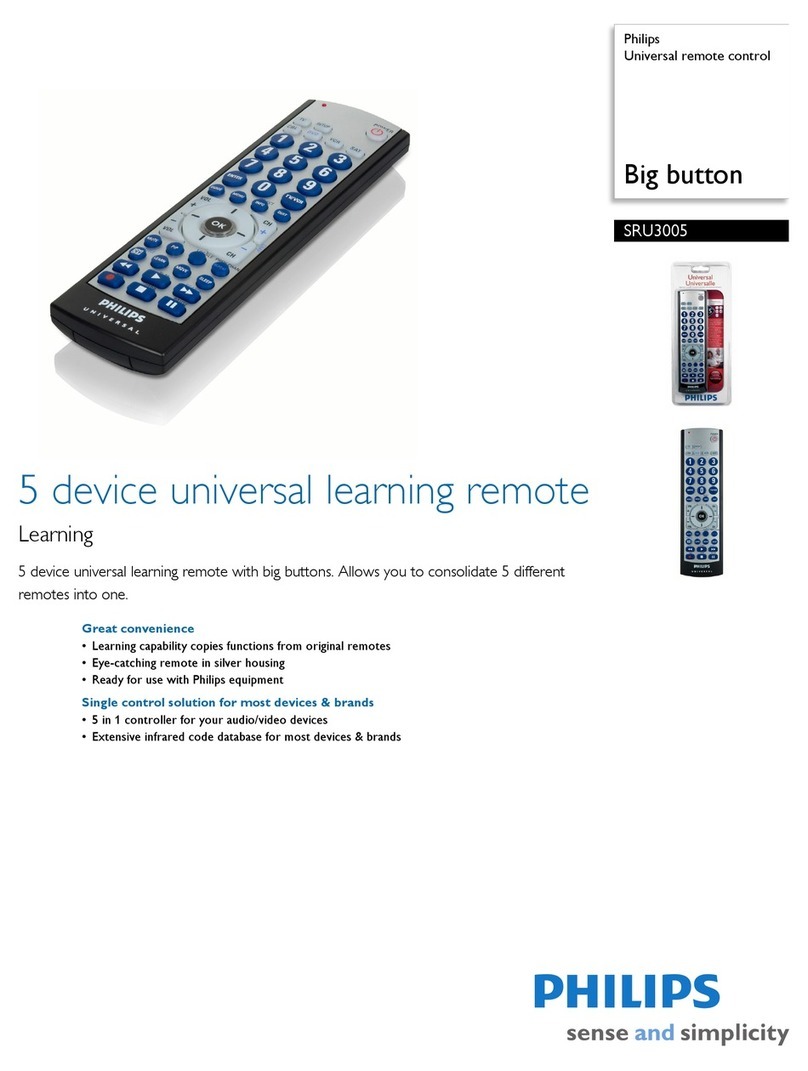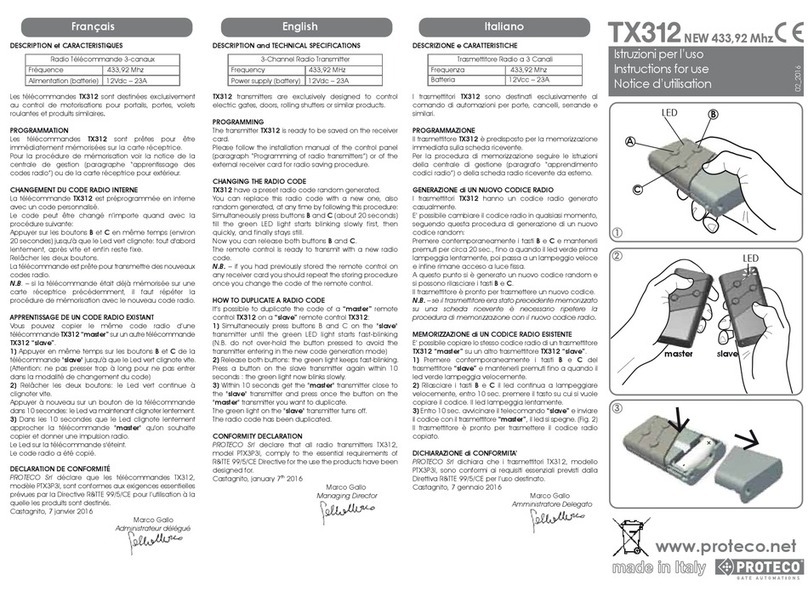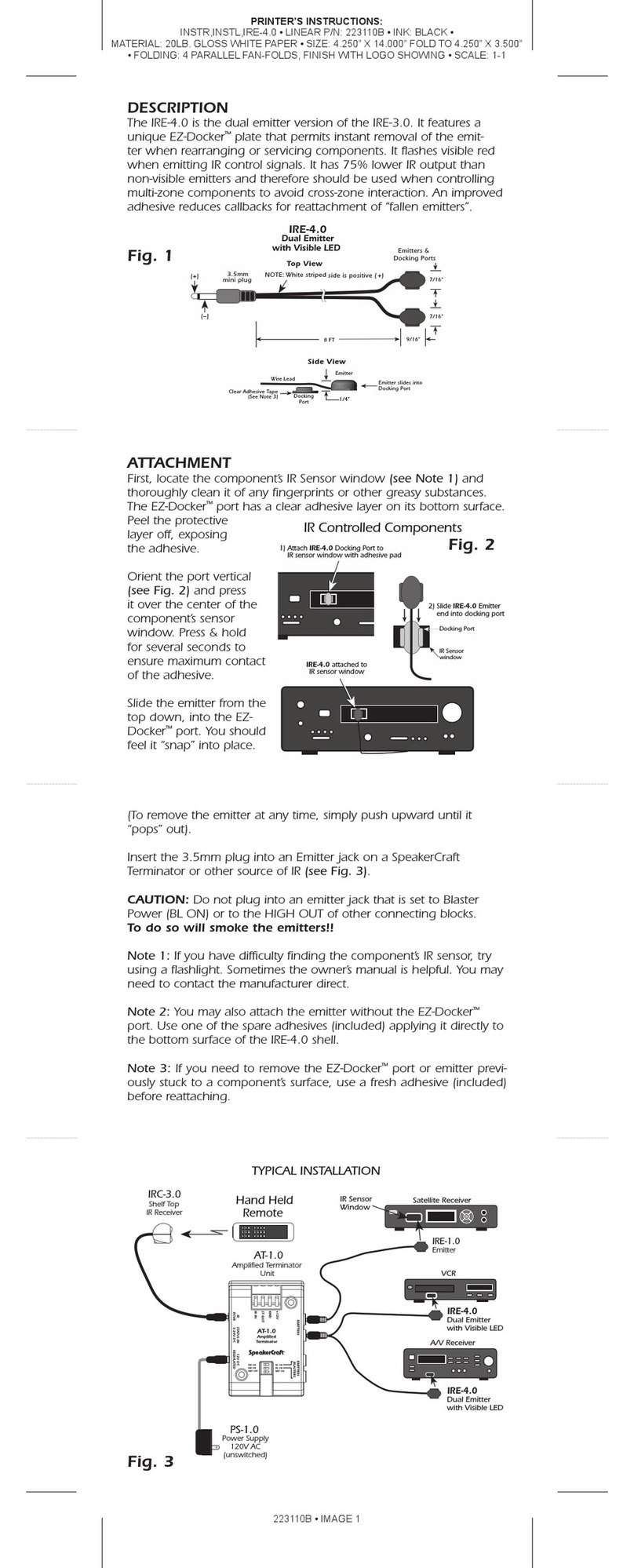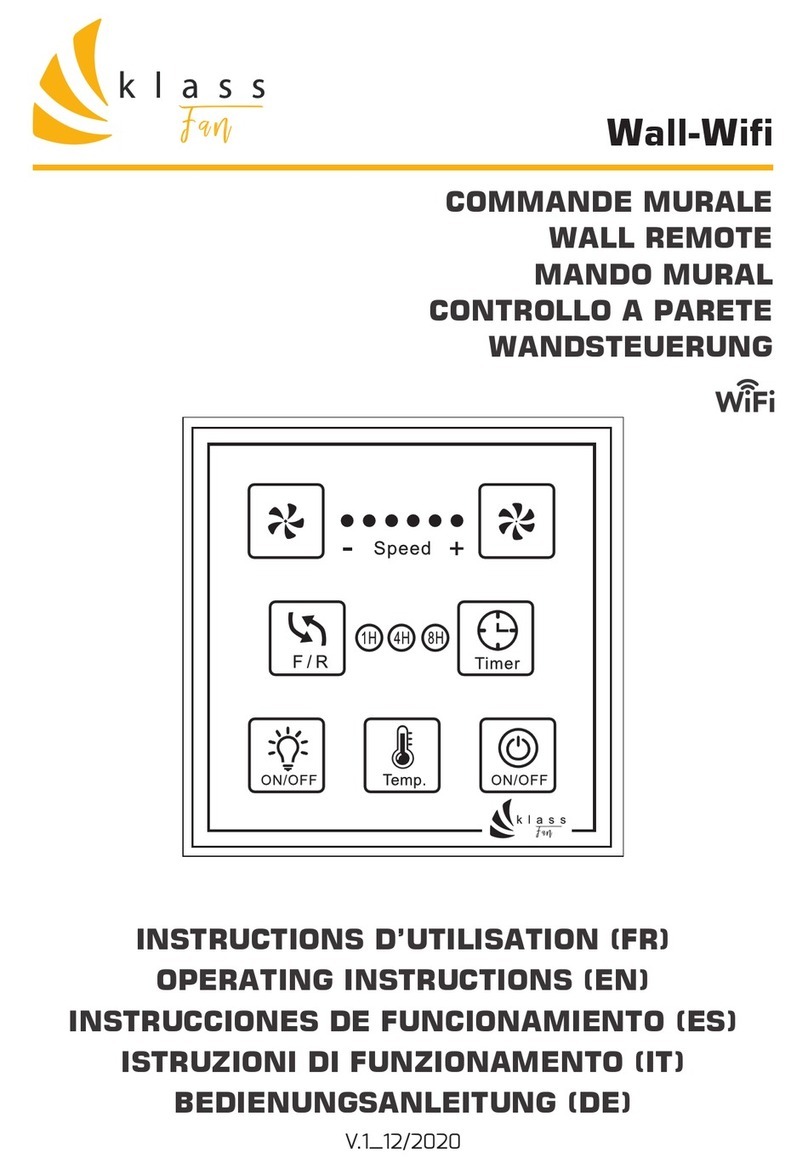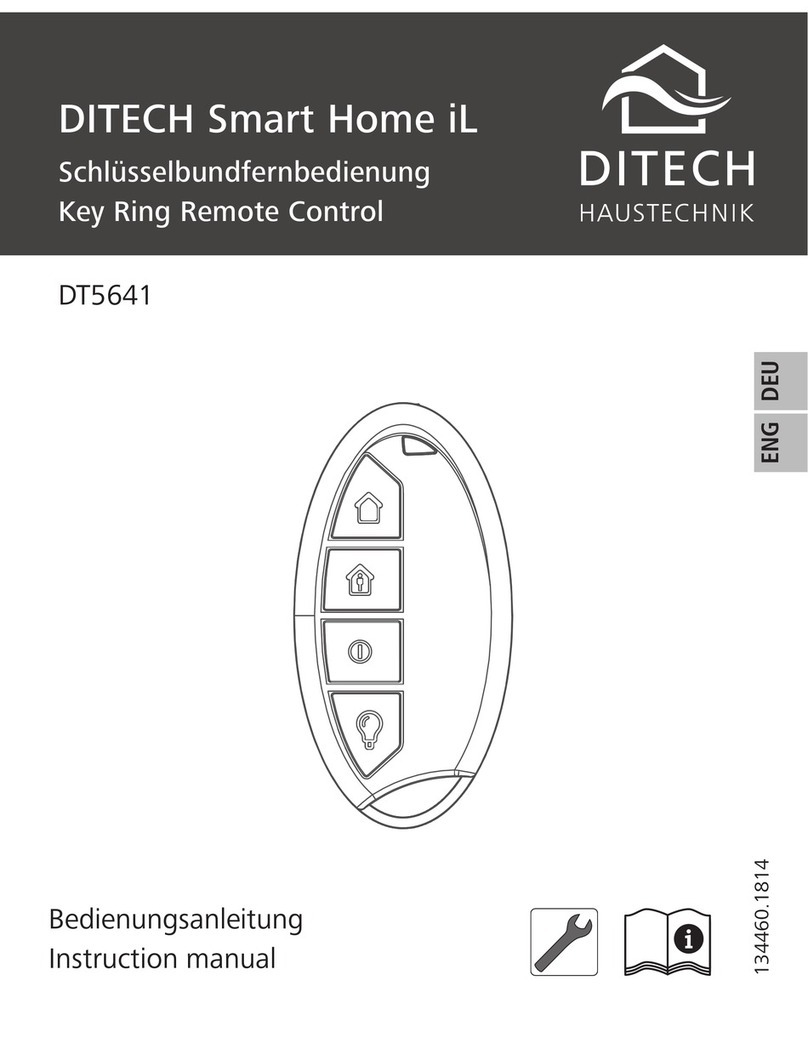Elsema ProWay StockFlow User manual

PH: 1300 655 383
2
Pneumatic equipment
Maintenance and service manual
Thank you for purchasing ProWay StockFlow Pneumatic Equipment
The following document outlines key safety and operation instructions. Please be
sure to read this document carefully before operation and that new staff are
adequately inducted for safe use of all pneumatic equipment prior to use.
ProWay are committed to providing quality after sales service to our customers.
Please be advised that parts, repairs and servicing will require time to ship and
install.
Following a maintenance schedule will increase the longevity of your equipment
and reduce risk of breakdowns and potential injury.
To minimise risk of downtime, prior to commencing stockwork, we recommend
checking air supply and that all components and are working as intended.
In the case that replacement parts or service is required please contact us on:
Ph: 1300 655 383
Email: information@proway.com.au
Our service and technical operating hours are Monday to Friday, 9am –5pm EST.
Please be aware our service technicians will not be available on public holidays or weekends.

The following symbols are used to warn against dangers or possible sources of danger.
WARNING: Failure to observe may result in personal injury, death or equipment
damage.
WARNING: Risk of electric shock. Failure to observe may result in personal
injury, death or equipment damage.
CAUTION: Failure to observe may result in equipment damage.
SAFETY AND PRECAUTION WARNINGS
Safety instructions are intended to prevent hazardous situations and/or equipment
damage. Safety instructions contained in this document apply to tasks that must be
adhered to. It is important that these safety concerns are always followed. Failure to do
so could result in personal injury and/or damage to the unit or other equipment.
With this in mind, here are some basic safety recommendations:
•Read and become familiar with this Safety Precautions and Warnings section prior
to installing, operating, maintaining or repairing.
•Store this document within easy reach of operation and/or maintenance personnel.
•Wear personal protective equipment and clothing as required.
•Familiarise yourself with and follow all safety guidelines prescribed by your
company, and government safety regulations.
Pneumatic equipment
Maintenance and service manual
General Precautions
Warning Symbols
!
!
Qualified Personnel
Only qualified personnel should operate this equipment.
“Qualified personnel” refers to individuals who understand the equipment and its safe
operation, maintenance, and repair. Qualified personnel are physically capable of
performing the required tasks, within the relevant safety rules and regulations and have
been trained to safely install, operate, maintain, and repair the equipment. It is the
responsibility of the company operating the equipment to see that its personnel meet
these requirements
PH: 1300 655 383
4

WARNING: Risk of electric shock. Failure to observe may result in personal
injury, death or equipment damage.
WARNING: Air pressure has the potential to cause injury, do not perform
maintenance duties until air supply is isolated, vented, and is safe to carry out
work. Failure to observe may result in personal injury, death or equipment
damage.
WARNING: All control cabinets requiring electrical supply leads should be
installed by qualified electrical personnel only. Failure to observe may result in
personal injury, death or equipment damage.
CAUTION: It’s recommended installation of an air dryer, after cooler and other
air preparation equipment. Condensate in the air may cause the malfunction
of pneumatic equipment.
CAUTION: Use the product within the specified range of fluid and ambient
temperature. Take measures to prevent freezing, since moisture in airlines will
be frozen under 5ºC, and this may cause damage to seals and lead to
malfunction.
INSTALLATION
Installation –Electrical and Pneumatic
!
!
•All electrical and pneumatic connections and installations of this equipment are to
be carried out by qualified personnel. Be sure to follow installation instructions for
components and accessories.
•If electrical power is required to operate the equipment; do not perform
maintenance duties until electricity is isolated, and is safe to carry out work. Apply
the correct power voltage to the equipment, incorrect voltage will result in damage
to the electrical instruments in the control cabinet.
•Cables which run outside of the unit must be checked for wear or damage.
•Power supply wire gauge and insulation must be sufficient to handle the rated
current consumption.
•Cables must never be squeezed or pinched. Do not locate cables or hoses in high
traffic areas.
•Do not operate service or repair equipment or attempt to remove components until
safety is confirmed.
•Install air filters at the upstream side of the valves and/or pneumatic equipment.
The standard level of filtration should be 5µ or finer.
!
Pneumatic equipment
Maintenance and service manual
www.proway.com.au 5

WARNING: Ensure that electrical power is fully isolated from the unit. Even when
only the circuit breaker is switched OFF the unit is still electrically energized.
Failure to observe may result in personal injury, death or equipment damage.
WARNING: Air pressure has the potential to cause injury, do not perform
maintenance duties until air supply is isolated, vented, and is safe to carry out
work. Failure to observe may result in personal injury, death or equipment
damage.
MAINTENANCE / REPAIR
MAINTENANCE
!
•Disconnect, lock out and tag external power supply.
•Follow the specific instructions provided in this manual to relieve the system
pressure in the entire unit.
•Only use genuine and authorised parts which do not compromise the safe
operation of this unit.
Allow only qualified personnel to perform the procedures set out in this document. Wear
appropriate protective clothing and equipment when carrying out maintenance or
repairs.
SERVICE AND MAINTENANCE REQUIREMENTS
MAINTENANCE OPERATIONS AT REGULAR INTERVALS
(Assuming normal operating conditions.)
Daily: Check the operating pressure of the supply from the compressor.
Check the operating pressure of the control system. Adjust as necessary.
Weekly: Check the level of condensate in the air service unit and empty if required.
Check the oil level in the lubricator and the drop rate of the oil (if fitted.)
Monthly: Check the filter cartridge and bowl in the service unit if applicable.
Clean the bowl, if necessary, and clean or replace the filter cartridge if the
pressure drop is greater than 50 kPa.
Pneumatic equipment
Maintenance and service manual
PH: 1300 655 383
6

MAINTENANCE / REPAIR
COMPRESSED AIR SUPPLY
It is essential that within a compressed air system that minimum condensation
accumulates, and no excessive amount of oil is delivered to the system by the
compressor.
Small amounts of contaminants, however, will reach the control system. These can be
minimised by air service equipment. If no air service equipment is connected to the
system, then efficient, continuous operation of the system cannot be guaranteed.
Note: The mains air pressure to the installation should be at least 100 kPa more
than the system pressure to ensure that pressure fluctuations that occur in the
main air supply do not disturb the control system.
HOSE LINES AND FITTINGS
ProWay pneumatic hose lines are installed at the minimum possible length, are kink free
and cannot become entangled in other components. In the case this is not observed
contact ProWay customer service.
For repair and or replacement of hoses and fittings use appropriate air hose and fittings
with consideration to wear and flexibility and ensure that undersized hoses and/or
fittings do not restrict supply to components. Ensure hoses are fitted at the minimum
possible length, are kink free and cannot become entangled in other components.
A. Prior to connecting the compressed air supply to the system, ensure that all
working parts are in the initial or “at rest” position.
B. Pressurise the system slowly to avoid damaging any of the components, especially
in the event of wrongly connected peripheral equipment.
C. Check the pressure gauge(s) immediately to ensure that the pressure is correctly
set. After adjusting the pressure, lock the regulators (via the locking screw located
on top of the adjustment knob) to prevent unauthorized adjustments taking place.
CONNECTION OF AIR SUPPLY
Pneumatic equipment
Maintenance and service manual
www.proway.com.au 7

MAINTENANCE / REPAIR
PNEUMATIC COMPONENTS FAILURE PROCEDURE
If failure of apneumatic component is suspected, the following checks should be made
to determine the cause of the fault.
I. Ensure that the air supply is sufficient.
II. Check for kinks and blockages in the air lines, both inside and outside the system,
that are associated with the suspect component(s).
III. Listen or feel for air leaks in the tubing system. Rectify as necessary.
IV. Check the hose connections with the pneumatic circuit, ensuring that the cylinder is
connected to the correct bulkhead or multiple pin number.
V. If a cylinder is suspect, pressurise one end of the cylinder, then disconnect the hose
on the other side. If air is still exhausting after the cylinder has reached the end of
its stroke, the piston seals are faulty and the cylinder will need to be repaired or
replaced.
A fault identification flowchart can be found on page 10 & 11. This a guideline reference
which will likely indicate the cause of failure to single or multiple pneumatic gates.
PROCEDURE FOR ACCESSING FAULTY COMPONENTS
Following fault identification:
I. System shutdown and component removal.
II. Close main supply inlet at the shut-off valve up stream of the air service unit
supplying the control system.
III. Close the dump valve on the air service unit so that when the supply is isolated from
the system and the air in the system is dumped. The component containing the fault
may now safely be removed.
IV. Remove the tubes from the faulty component and label tubes for identification when
reassembling
V. Remove the fault component, keeping all washers present and repair or replace as
required. If repairing, ensure that all O rings and other small components are not
inadvertently lost while the component is disassembled and lubricate where
indicated on the spare parts drawings located at the back of this manual.
Pneumatic equipment
Maintenance and service manual
PH: 1300 655 383
8

OPERATION
ProWay StockFlow Pneumatic equipment is designed and intended to be used for the
purpose of livestock processing and husbandry using best practice stock management.
Applications not in accordance with the intended product use or which have been
modified from the original installation are considered outside the intended use and may
void product warranty.
Intended Use
WARNING: Use of pneumatic equipment in ways other than the primary
product intention may result in personal injury, death or equipment damage.
!
ProWay StockFlow Pneumatic rotary block gates, draft systems, swing gates and
guillotine gates should be operated using best practice stock movement and are not
intended to physically manoeuvre cattle, but rather allow or prevent throughput.
ProWay StockFlow systems have been tested under appropriate operating conditions,
however putting disproportionate or excessive strain on pneumatic components can
lead to damage to equipment overtime.
Adjustment
Needle valves on the air rams regulate the speed of gate operation. These are set at time
of installation and should not need adjusting. If alteration is required undo locking nut,
rotate needle valve until gate moves at desired speed. Retighten lock nut.
Product Checks
Proway StockFlow Pneumatic gates are designed to operate smoothly with minimal
maintenance, however to provide years of service the following should be carried out in
addition to the pneumatic maintenance outlined on the previous page.
Monthly Lubricate catches on gates
Check rams, gates and latches for signs of wear and fatigue.
Check rubber shock absorbers are functioning.
Replace components if required
Pneumatic equipment
Maintenance and service manual
www.proway.com.au 9

ACTION
WARNING
CHECK POWER SUPPLY
ISSUE / FAULT
TRANSMITTER PART
CHECKPOINT
#PAGE REFERENCE
INDIVIDUAL GATE FAILURE : FAULT IDENTIFACTION
The following flow charts can be used as a logical checking process to identify a fault in your
ProWay Pneumatic system should one occur.
NOTE
If viewing this guide on a
tablet, PC or phone, the
individual icons can be
clicked to revert to the
corresponding instruction
page.
If this is a printed manual,
please refer to the page
reference number adjacent
to the shape icons.
Pneumatic equipment
Maintenance and service manual
Adjust speed
controller
Case 1:
Faulty Air Hose
Case 2:
Solenoid valve
corroded internally
Case 3:
Mechanically
seized
Case 4:
Solenoid valve
blocked with water
Case 5:
Plugged exhaust
port
Blocked Vents
Use a spare
solenoid coil to
test gate
Ensure coil is
sitting properly
Single solenoid
not working
Gate operates
slowly
Gate does not
operate at all
38
Does solenoid
operate when button
is pushed
Does manual
override button
work?
Individual gate not
working properly
39
PH: 1300 655 383
10
37
36
36
35
35
36
34
34
31
40
41
32
ISSUE: INDIVIDUAL GATE FAILURE
#PAGE REFERENCE

COMPLETE SYSTEM FAILURE : FAULT IDENTIFACTION
ACTION
WARNING
CHECK POWER SUPPLY
ISSUE / FAULT
TRANSMITTER PART
CHECKPOINT
#PAGE REFERENCE
www.proway.com.au 11
240V/12V
power could
be faulty
Is the shut off
valve opened?
Is compressor on?
Is the outlet
valve opened?
Is there pressure
in the reservoir?
Is the
furthest solenoid
working?
Is pressure
building up?
Is control
box connected to
power?
Power supply:
12V or 240V
Is battery
charged?
Is mains
power on?
Is the LED
light on the Elsema
card?
Is the LED
light on the 240V/12V
power supply?
Does the transmitter light
come on when pressed?
Do lights come on the
Elsema card as transmitter
buttons are pushed?
Is it a new transmitter
yet to be synced?
Sync new transmitter
with receiver card
Does transmitter
and solenoid light turn
on when pressed?
Do PLC/relay
lights come on as buttons
are pushed?
433 GIGALINK
MCT915
Checking presence of
pressure in gauge
No light
Change battery
in transmitter
Test with
another
transmitter
Charge
battery
Check compressor
instruction manual
WARNING: CHECK POWER SUPPLY
TURN OFF AIR SUPPLY BEFORE CHECKING POWER
Faulty air
Distribution.
Check air hoses for
damage or kinks.
Connect it
Case 1
Faulty Air Hose
Most solenoids
not working
Single solenoid
not working
Faulty receiver
or bad
connection
Turn main
power on
Wait for pressure
to build up
Open it
Open it
Turn it on
13
14
15
16
16
12
17
18
18
19
19 20
23
21
22
24 24
20
23
25
26
27
28
32 33 36
31
30
ISSUE: COMPLETE SYSTEM FAILURE

Pressure can be read from the
pressure scale of the regulator
The desired pressure should be
shown 6 Bar
Pressure can be adjusted by
regulator knob
Presence of pressure in gauge
ENSURE OPERATOR,
PERSONNEL AND LIVESTOCK
ARE NOT IN PROXIMITY TO
MOVING PARTS
TEST
If no resolution refer back
to page 10 & 11 | Flowchart
!IMPORTANT
Pressure gauge shown in red box
The desired pressure 6 Bar should be shown on the gauge
Pneumatic equipment
Maintenance and service manual
PH: 1300 655 383
12

Shut-off valve is shown as red box.
It is part of filter regulator assembly
and usually located near the control
box.
It should be in opened position, which
is along the pipe direction.
If shut-off valve is closed, open it by
turning the knob in clockwise.
Desired pressure (usually 6bar)
should be read in the pressure scale
of the regulator.
Shut-off valve closed, the pressure
downstream of filter regulator is
dumped.
Is shut-off valve opened?
Above valve shown in CLOSED direction
Above valve shown in OPEN direction
Shut off valve shown in red box
Pneumatic equipment
Maintenance and service manual
www.proway.com.au 13
ENSURE OPERATOR,
PERSONNEL AND LIVESTOCK
ARE NOT IN PROXIMITY TO
MOVING PARTS
TEST
If no resolution refer back
to page 10 & 11 | Flowchart
!IMPORTANT

Ensure the compressor is turned on. If
your compressor is not or will not run, refer
to your compressor operation manual.
For electric compressors ensure is
properly connected to an adequate power
supply.
Some electric compressors have a digital
screen which may show diagnostic
information.
For petrol driven compressors ensure the
tank has adequate fuel and is running
correctly.
You should be able to hear the sound of
the compressor building up pressure.
Is compressor on?
Electric screw compressor example
Single phase electric compressor example
Pneumatic equipment
Maintenance and service manual
PH: 1300 655 383
14
ENSURE OPERATOR,
PERSONNEL AND LIVESTOCK
ARE NOT IN PROXIMITY TO
MOVING PARTS
TEST
If no resolution refer back
to page 10 & 11 | Flowchart
!IMPORTANT

The compressor outlet valve should be
opened position as shown in the photo.
(Valve knob along the pipe line).
If the valve is not open turn the tap to the
correct position. This should be in line with
the air delivery line.
Is compressor outlet valve opened
Outlet valve open.
Tap shown in open position.
Pneumatic equipment
Maintenance and service manual
www.proway.com.au 15
ENSURE OPERATOR,
PERSONNEL AND LIVESTOCK
ARE NOT IN PROXIMITY TO
MOVING PARTS
TEST
If no resolution refer back
to page 10 & 11 | Flowchart
!IMPORTANT

Pressure can be read from digital screen
and/or pressure scale from reservoir.
If you just turn on the compressor after
draining the reservoir or from an empty
reservoir, pressure in reservoir may be low
or empty.
If the compressor is on, the reservoir
gauge should indicate pressure is building
up.
Wait for desired pressure (6 Bar).
Is there pressure in the reservoir?
Pressure displayed on screen and reservoir gauge
Compressor restart procedure instructions:
1. Turn off the compressor
2. Drain the compressor tank by opening the
outlet valve
3. Start the compressor and build up the pressure
again
If pressure still not building up, it could indicate
afaulty compressor. Review air compressor
manual or contact to your compressor supplier.
Pneumatic equipment
Maintenance and service manual
PH: 1300 655 383
16
ENSURE OPERATOR,
PERSONNEL AND LIVESTOCK
ARE NOT IN PROXIMITY TO
MOVING PARTS
TEST
If no resolution refer back
to page 10 & 11 | Flowchart
!IMPORTANT

Test manual override function.
To check this, air should be on.
Once you press the manual
override button on the solenoid
valve, cylinder (gate) will be
moving to the opposite position.
Therefore, please take every
precaution that you or others are
not in a position which can cause
injury with a gate or cylinder
closing.
Is the furthest solenoid working?
Solenoid valve
Manual override button
WARNING PRESSING THE MANUAL OVERRIDE BUTTON
SHOULD CAUSE PNEUMATIC CYLINDER TO MOVE.
!
Press button to test
Cylinder in closed position
1. Check the farthest one from the
compressor. If it works, it means air
distribution is working.
2. If the farthest one is not working,
check other solenoids to determine
where the “blockage” might be.
Pneumatic equipment
Maintenance and service manual
www.proway.com.au 17
ENSURE OPERATOR,
PERSONNEL AND LIVESTOCK
ARE NOT IN PROXIMITY TO
MOVING PARTS
TEST
If no resolution refer back
to page 10 & 11 | Flowchart
!IMPORTANT

Is control box connected to a power supply?
Connect the power supply as per
the original installation.
For 12V systems connect:
•Red alligator clip to positive
terminal
•Black alligator clip to
negative terminal
For 240V systems connect:
•Power cable to power outlet.
•Turn on power.
Properly connected 12V battery
Pneumatic equipment
Maintenance and service manual
Properly connected 240V lead
PH: 1300 655 383
18
ENSURE OPERATOR,
PERSONNEL AND LIVESTOCK
ARE NOT IN PROXIMITY TO
MOVING PARTS
TEST
If no resolution refer back
to page 10 & 11 | Flowchart
!IMPORTANT
WARNING: Before re-connecting power, ensure air supply has been
turned off and people/livestock are clear of all moving components.

Is 12V battery charged?
Some 12V batteries have an
indicator which shows the state
of the battery.
This battery indicator shows
green which means the battery
has charge.
You can check voltage in the
battery by using a multimeter.
Fully charged 12V battery should
show 12.6+V (Around 12.7-13.2V)
Charge indicator
Checking charge with multimeter
Charge 12V battery if it is flat or faulty:
Make sure battery is fully charged
showing over 12.6V on multimeter. If
battery will not charge it may be faulty.
Replace with a new 12V supply.
Pneumatic equipment
Maintenance and service manual
www.proway.com.au 19
ENSURE OPERATOR,
PERSONNEL AND LIVESTOCK
ARE NOT IN PROXIMITY TO
MOVING PARTS
TEST
If no resolution refer back
to page 10 & 11 | Flowchart
!IMPORTANT

Is 240V mains power on?
Make sure that 240V switch and
240V power supply are on.
If the power supply is turned off,
turn the power on.
Power and mains supply on
If the main power is off, turn it on.
Pneumatic equipment
Maintenance and service manual
PH: 1300 655 383
20
ENSURE OPERATOR,
PERSONNEL AND LIVESTOCK
ARE NOT IN PROXIMITY TO
MOVING PARTS
TEST
If no resolution refer back
to page 10 & 11 | Flowchart
!IMPORTANT
Table of contents
Other Elsema Remote Control manuals