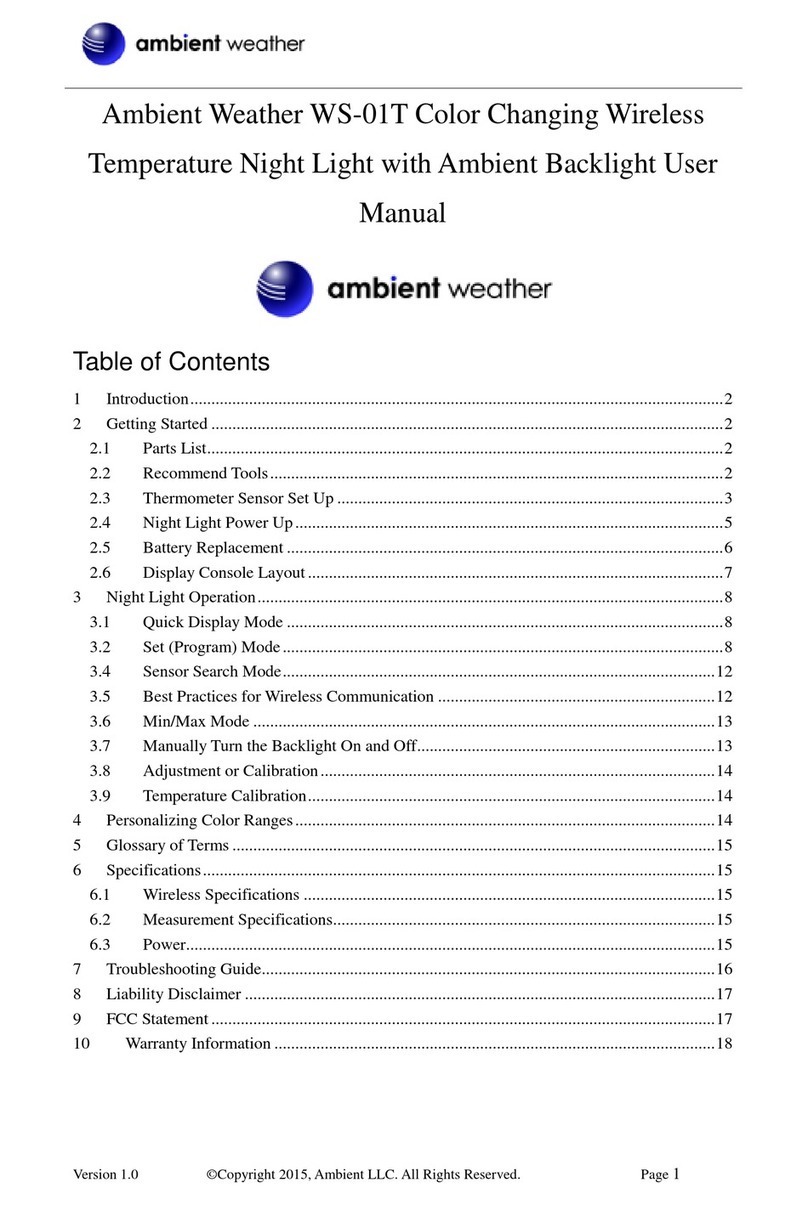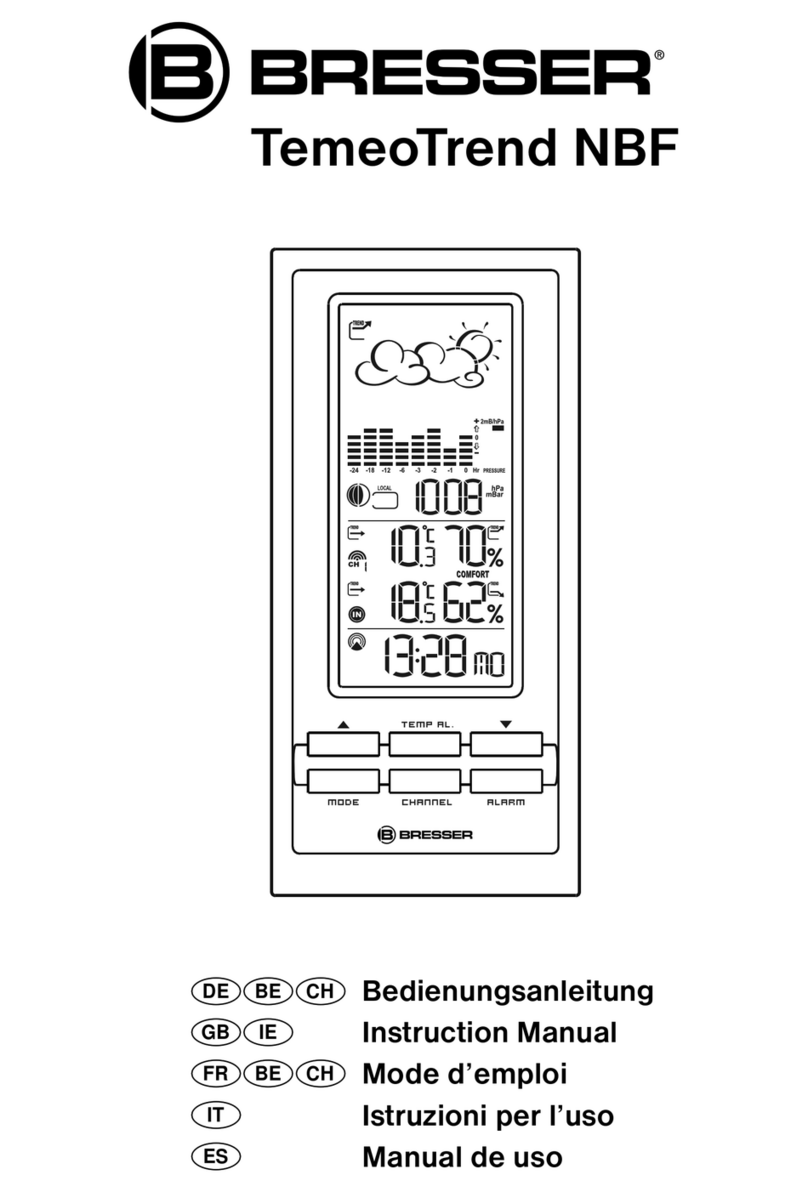Elsner KNX Suntracer pro Guide

Suntracer RS485 pro
Weather Station
Item number 30167
Installation and Adjustment
EN

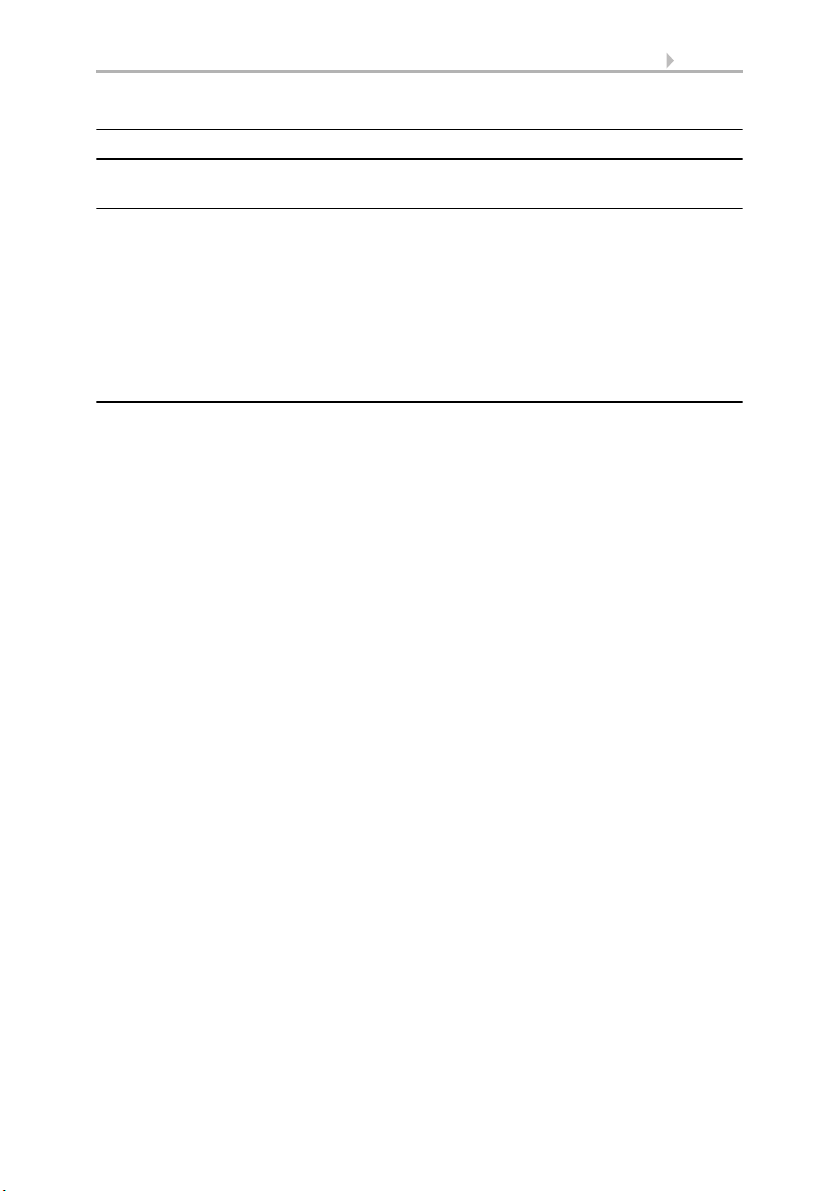
1 Contents
Elsner Elektronik GmbH • Sohlengrund 16 • 75395 Ostelsheim • Germany
Weather Station Suntracer RS485 pro
Status: 20.09.2021 • Errors excepted. Subject to technical changes.
1. Safety and operating instructions ....................................................... 3
2. Description ........................................................................................... 3
2.1. Notes on wind measurement .................................................................................. 4
3. Installation ........................................................................................... 4
3.1. Installation location .................................................................................................. 4
3.2. Overview of device setup ........................................................................................ 5
3.3. Device connection .................................................................................................... 6
3.4. Installation ................................................................................................................ 7
3.4.1. Position of the sensors ................................................................................. 9
3.5. Connection to RS485 bus ........................................................................................ 9
3.5.1. Connection diagram ................................................................................... 10
3.6. Notes on mounting and commissioning .............................................................. 10
4. Transfer protocol ............................................................................... 10
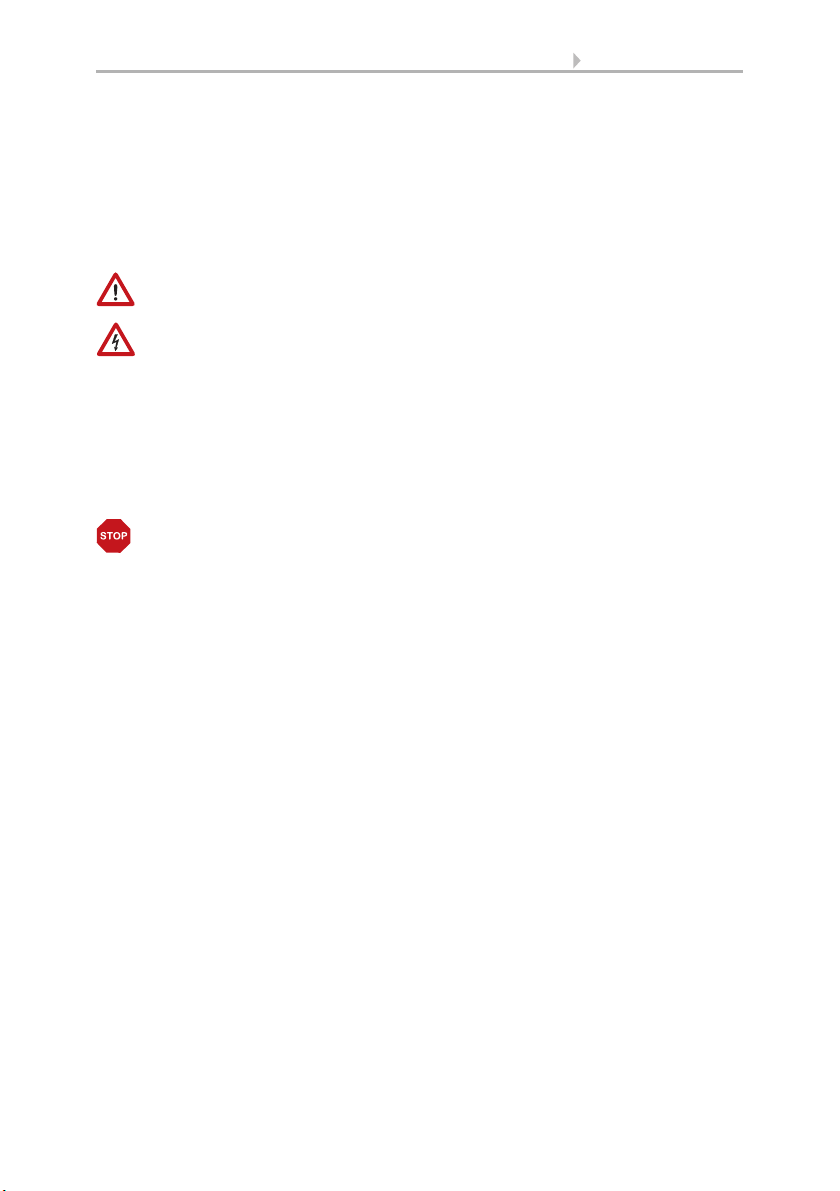
2 Clarification of signs
This manual is amended periodically and will be brought into line with new software
releases. The change status (software version and date) can be found in the contents footer.
If you have a device with a later software version, please check
www.elsner-elektronik.de in the menu area "Service" to find out whether a more up-to-
date version of the manual is available.
Clarification of signs used in this manual
Safety advice.
Safety advice for working on electrical connections, components,
etc.
DANGER! ... indicates an immediately hazardous situation which will lead to
death or severe injuries if it is not avoided.
WARNING! ... indicates a potentially hazardous situation which may lead to
death or severe injuries if it is not avoided.
CAUTION! ... indicates a potentially hazardous situation which may lead to
trivial or minor injuries if it is not avoided.
ATTENTION! ... indicates a situation which may lead to damage to property if it is
not avoided.

3 Safety and operating instructions
Weather Station Suntracer RS485 pro • Version: 20.09.2021 • Errors excepted. Subject to technical changes.
1. Safety and operating instructions
Installation, testing, operational start-up and troubleshooting should
only be performed by an authorised electrician.
CAUTION!
Live voltage!
There are unprotected live components inside the device.
• Inspect the device for damage before installation. Only put undamaged
devices into operation.
• Comply with the locally applicable directives, regulations and provisions for
electrical installation.
• Immediately take the device or system out of service and secure it against
unintentional switch-on if risk-free operation is no longer guaranteed.
Use the device exclusively for building automation and observe the operating instruc-
tions. Improper use, modifications to the device or failure to observe the operating in-
structions will invalidate any warranty or guarantee claims.
Operate the device only as a fixed-site installation, i.e. only in assembled condition and
after conclusion of all installation and operational start-up tasks, and only in the sur-
roundings designated for it.
Elsner Elektronik is not liable for any changes in norms and standards which may occur
after publication of these operating instructions.
For information on disposal, scope of delivery and technical data,
please refer to the installation instructions.
2. Description
The Weather Station Suntracer RS485 pro measures temperature, wind speed,
wind direction, brightness air humidity and air pressure. It recognises precipitation and
receives the GPS signal for time and location. In addition, using location coordinates
and the time, it calculates the exact position of the sun (azimuth and elevation).
The weather station sends the currently recorded weather data, date and time once
every second. This data can be analyzed by an end device such as SPS, PC or MC. The
Suntracer RS485 pro has 2 connections for data output (A/B) and 2 for power supply
(24 V DC).
Functions:
•Brightness measurement (current light strength). Measurement with 5
separate sensors, output of the current highest value (one maximum value)
•GPS receiver, outputting the current time and location coordinates. The
Weather Station Suntracer RS485 pro also computes the position of the
sun (azimuth and elevation)

4 Installation
Weather Station Suntracer RS485 pro • Version: 20.09.2021 • Errors excepted. Subject to technical changes.
•Wind measurement: Measurement of wind strength and wind direction (0°-
360°) by ultrasound
•Precipitation detection: The sensor surface is heated, so that only drops and
flakes are recognised as precipitation, but not mist or dew. When the rain or
snow stops, the sensor is soon dry again and the precipitation warning ends
• Temperature measurement. Calculation of the felt temperature
(considering wind strength and air humidity)
•Air humidity measurement (relative, absolute)
• Calculation of the dew point
• Air pressure measurement
2.1. Notes on wind measurement
Due to very heavy rain, hail or snowfall, the ultrasonic signal can be attenuated to such
an extent that no correct measured values can be output. In this case, a wind sensor
error is sent and the wind speed is set to the maximum value of 35 m/s or 126 km/h for
safety reasons.
3. Installation
3.1. Installation location
Select an installation position on the building where the sensors can measure wind,
rain and sunshine without hindrance. No structural elements should be mounted
above the weather station, from which water could continue to drop on the precipita-
tion sensor even after it has stopped raining or snowing. The weather station should
not be shaded by structures or, for example, trees.
At least 60 cm of clearance must be left around the device. This facilitates correct wind
speed measurement without eddies. At the same time, this prevents spray (raindrops
hitting the device) or snow (snow penetration) from impairing the measurement.
Please ensure that the extended awning does not cast shade on the device, and does
not protect the device against wind.
Temperature measurements can also be distorted by external influences such as
warming or cooling of the building structure on which the sensor is mounted (sunlight,
heating or cold water pipes). Temperature variations from such sources of interference
must be corrected in the ETS in order to ensure the specified accuracy of the sensor
(temperature offset).
Fig. 1
The ring must be at least 60 cm apart from
other elements (building structure, struc-
tural parts, etc.)
60 cm60 cm
60 cm
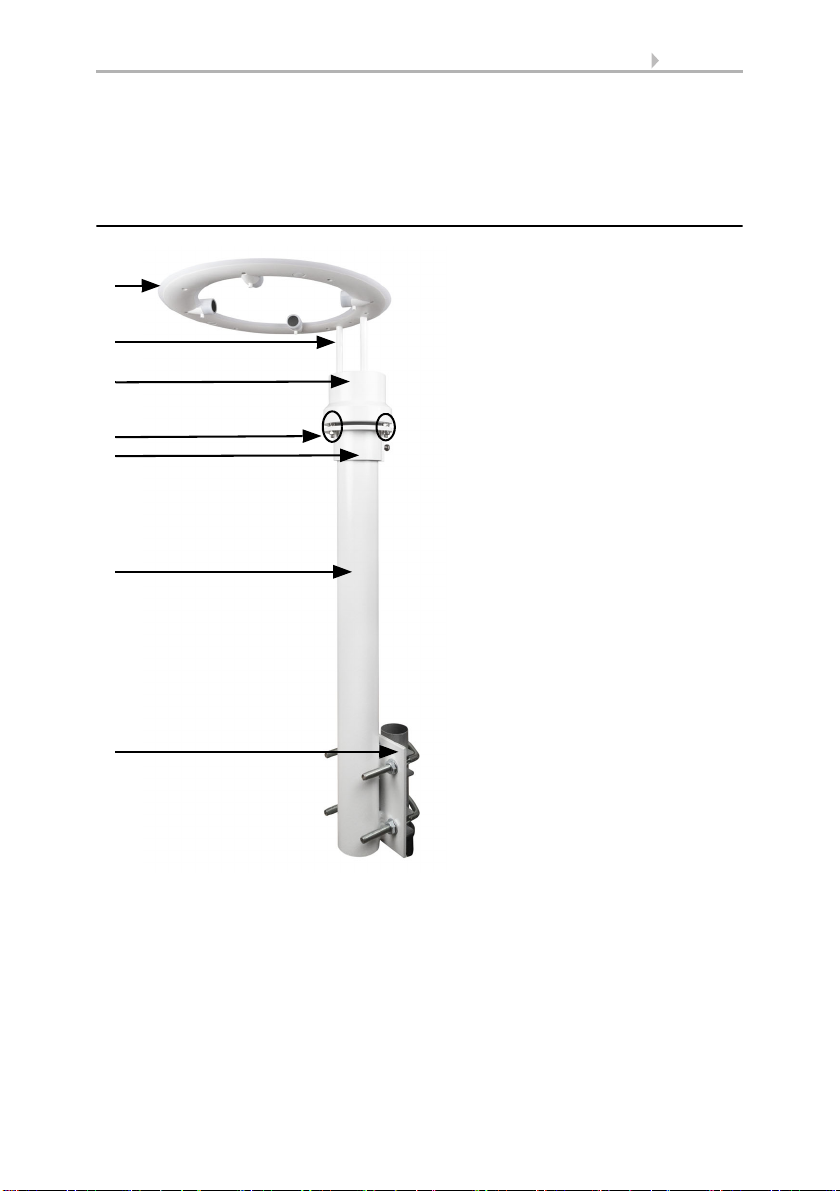
5 Installation
Weather Station Suntracer RS485 pro • Version: 20.09.2021 • Errors excepted. Subject to technical changes.
Magnetic fields, transmitters and interference fields from electrical consumers (e.g. flu-
orescent lamps, neon signs, switch mode power supplies etc.) can block or interfere
with the reception of the GPS signal.
3.2. Overview of device setup
Fig. 2
1 Ring with sensors
2 Ring – base connector
3 Base with temperature and humidity
sensor and RS485 connection socket
4 Threaded rods with self-locking nuts
for setting the angle
5 Base holder
6 Mast extension
7 Mast holder with fastening brackets
3
2
1
6
4
7
5
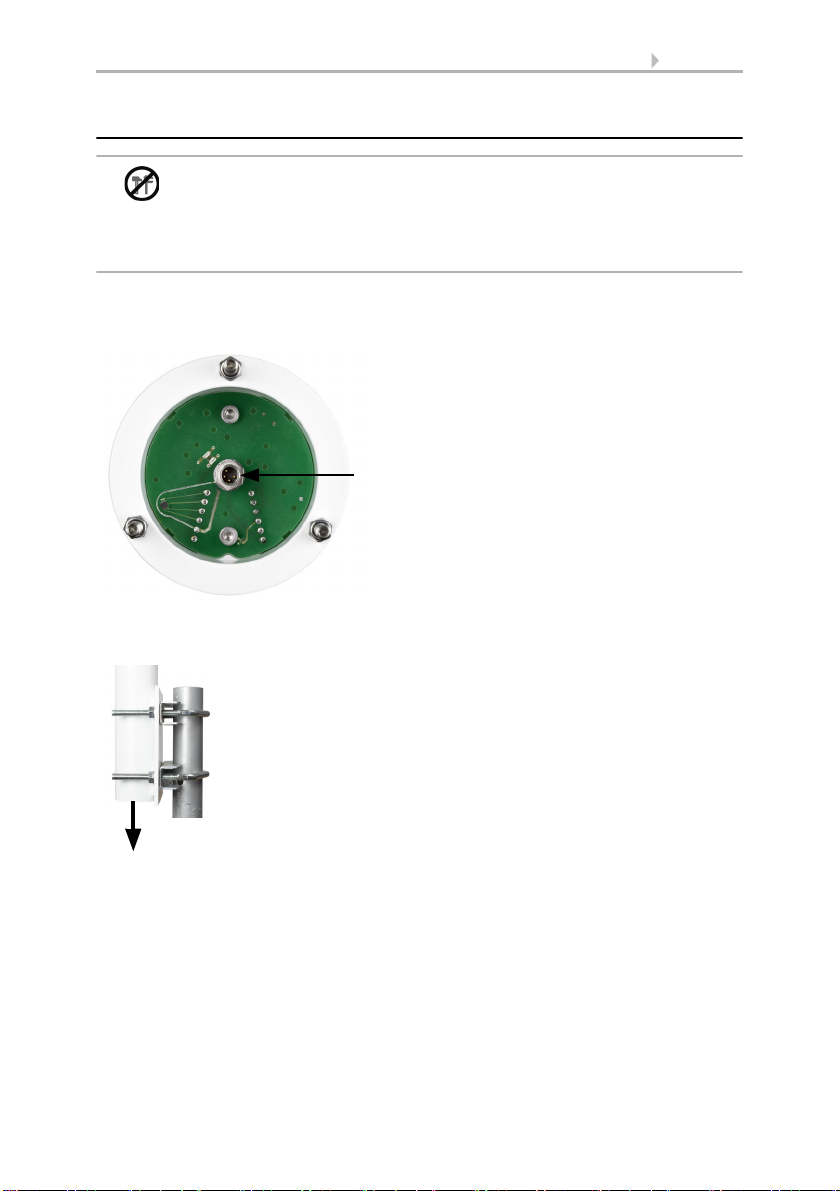
6 Installation
Weather Station Suntracer RS485 pro • Version: 20.09.2021 • Errors excepted. Subject to technical changes.
3.3. Device connection
ATTENTION!
Sensitive sensors!
• Only hold the device by the base.
• Do not mechanically load (bend) the ring and connections.
Caution Lever effect!
The connection to the RS485 bus and the auxiliary voltage is via the bushing in the
base. To do this, screw the base by the base holder.
The cable can be passed through the mast extension or out between base and base
holder.
Fig. 3: View from below (base)
Screw the M8 plug connector on the connec-
tion cable to the connection socket.
1 Connection socket
1
Fig. 4: Cable routing
in mast extension
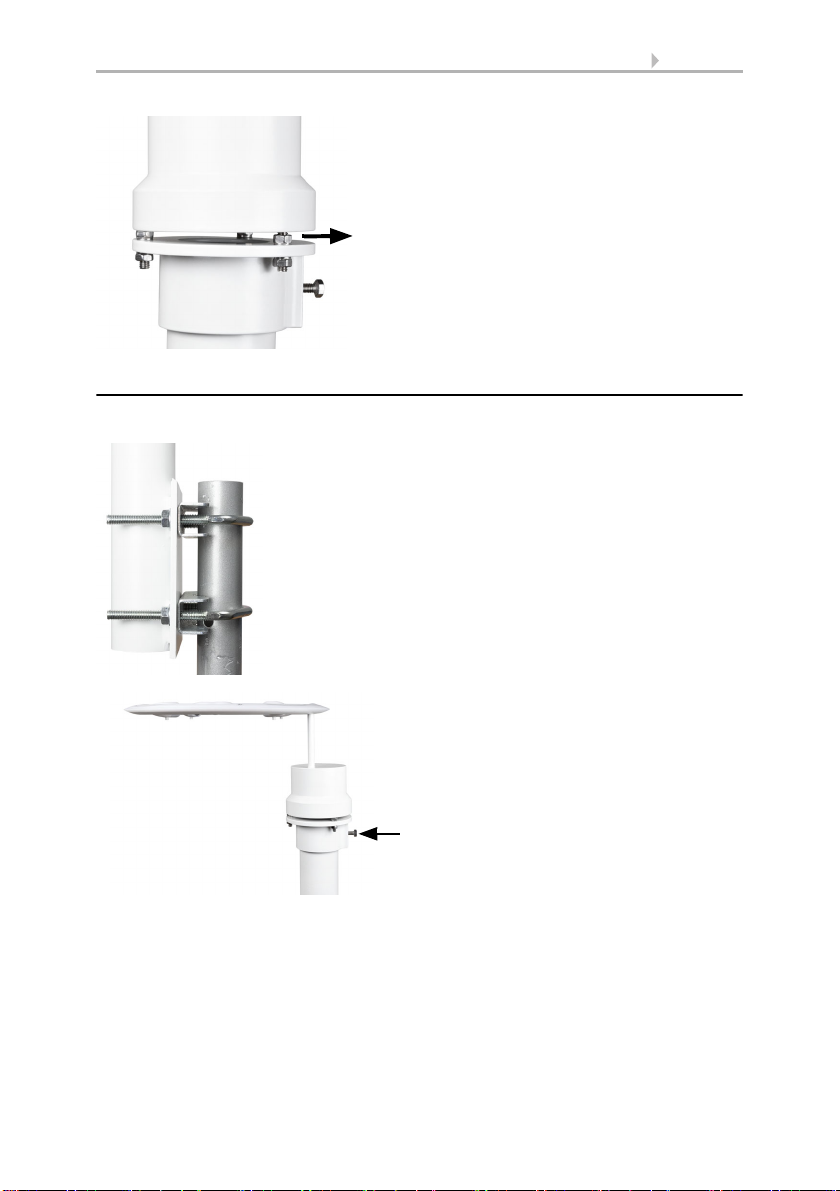
7 Installation
Weather Station Suntracer RS485 pro • Version: 20.09.2021 • Errors excepted. Subject to technical changes.
3.4. Installation
Fasten the device with the mast extension to a vertical mast or a horizontal railing.
Fig. 5: Cable routing
between base and base holder
Fig. 6: Detail of mast fastening
with screw brackets
Fig. 7: Weather station
on the mast extension
Place the weather station with the base
and the base holder on the mast exten-
sion.
1

8 Installation
Weather Station Suntracer RS485 pro • Version: 20.09.2021 • Errors excepted. Subject to technical changes.
Place the ring horizontally. Adjust the angle using the 3 threaded rods and the 3 nuts
between the base and base holder using the enclosed circular level. Then use the en-
closed fork wrenches to fix the base with the 3 nuts, which are located on the bottom
end of the threaded rods.
Wind can only be recorded correctly if the ring is horizontal.
Fig. 8: View from above
Align the device along the north-south axis.
The base (Fig. 8, no. 1) must be in the north,
the ring must face south.
Use the screw to fix the weather station in the
base holder (Fig. 7, no. 1) using the enclosed
fork wrench.
North
South
1
Fig. 9: Front and side view
Horizontal
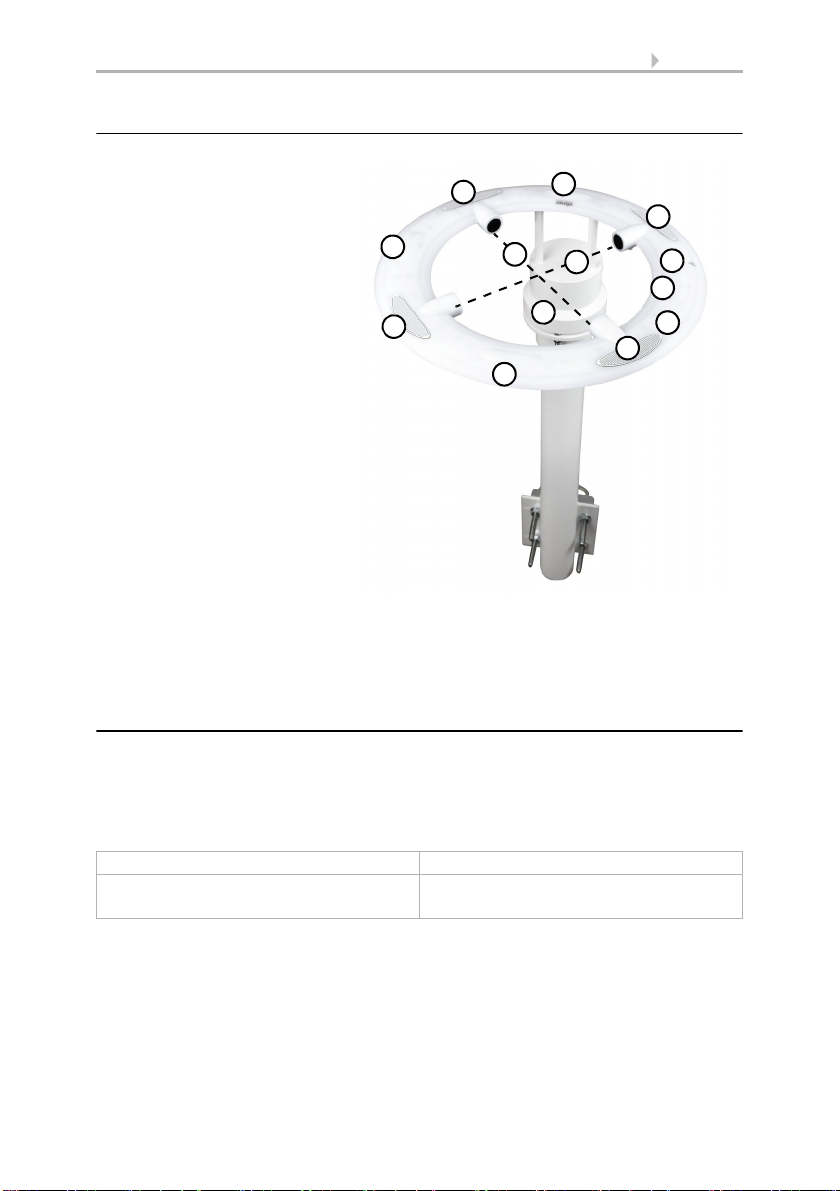
9 Installation
Weather Station Suntracer RS485 pro • Version: 20.09.2021 • Errors excepted. Subject to technical changes.
3.4.1. Position of the sensors
3.5. Connection to RS485 bus
The connection to the RS485 bus and the auxiliary voltage is via the bushing in the
base (See “Device connection” on page 6.).
Connect the loose end of the connection cable to the RS485 bus and the mains unit
(auxiliary voltage). Use the junction box and terminals provided.
Set the voltage to 24 V DC b turning the adjusting screw on the mains unit (fig. 11, no.
1) fully to the left.
Overvoltage protection installed on site is recommended.
RS485 data: Auxiliary voltage:
AWhite
B Yellow
+24 V Red
GND Black
Fig. 10
1 Precipitation sensors (4 surfac-
es with conductor tracks)
2 Brightness sensors under
plastic domes, directed to-
wards
a - North
b - East
c - South
d - West and up (sky)
3 Pressure sensor
4 GPS module
1
1
1
1
2d
3
2a
2b
2c
4
6
5a 5b
5 Wind sensor with ultrasonic measuring sections
a - North-east/South-west
b - South-east/North-west
6 Temperature and humidity sensor in the base
South
North

10 Transfer protocol
Weather Station Suntracer RS485 pro • Version: 20.09.2021 • Errors excepted. Subject to technical changes.
3.5.1. Connection diagram
3.6. Notes on mounting and commissioning
The correct wind value is only supplied about 30 seconds after the supply voltage has
been connected.
4. Transfer protocol
All characters and/or digits are based on the ASCII standard, i.e. every reading pro-
cessed internally as an integer or float value will always be broken down into and trans-
ferred in its individual ASCII format characters. They must then be reassembled in the
reverse process by the receiver.
Transfer rate: 19200 Baud
Data bits: 8
Stop bit: 1
Parity: none
The checksum is calculated by adding all transferred bytes (without checksum).
Byte No Char Description
0 p = 80 Start of string
1 + / - Outdoor temperature in °C, sign
2 0 … 9 Outdoor temperature in °C, tens digit
Mains unit
Junction box
Mains
230 V AC
LN
Weather station Suntracer RS485 pro
–
+
1
Fig. 11
RS485
BA
PS2500

11 Transfer protocol
Weather Station Suntracer RS485 pro • Version: 20.09.2021 • Errors excepted. Subject to technical changes.
3 0 … 9 Outdoor temperature in °C, units digit
4 . Outdoor temperature in °C, decimal point
5 0 … 9 Outdoor temperature in °C, tenths digit
6 + / - Felt temperature in °C, sign
7 0 … 9 Felt temperature in °C, tens digit
8 0 … 9 Felt temperature in °C, units digit
9 . Felt temperature in °C, decimal point
10 0 … 9 Felt temperature in °C, tenths digit
11 0 … 3 Wind in m/s, tens digit
12 0 … 9 Wind in m/s, units digit
13 . Wind in m/s, decimal point
14 0 … 9 Wind in m/s, tenths digit
15 0 … 1 Wind in km/h, hundreds digit
16 0 … 9 Wind in km/h, tens digit
17 0 … 9 Wind in km/h, units digit
18 . Wind in km/h, decimal point
19 0 … 9 Wind in km/h, tenths digit
20 0 … 1 Beaufort, tens digit
21 0 … 9 Beaufort, units digit
22 0 … 3 Wind angle, hundreds digit
23 0 … 9 Wind angle, tens digit
24 0 … 9 Wind angle, units digit
25 0 … 1 Rain
26 0 … 9 Air humidity in % rH, tens digit
27 0 … 9 Air humidity in % rF, units digit
28 . Air humidity in % rF, decimal point
29 0 … 9 Air humidity in % rF, tenths digit
30 0 … 9 Air humidity in g/kg, tens digit
31 0 … 9 Air humidity in g/kg, units digit
32 . Air humidity in g/kg, decimal point
33 0 … 9 Air humidity in g/kg, tenths digit
34 0 … 9 Air humidity in g/m³, tens digit
35 0 … 9 Air humidity in g/m³, units digit
36 . Air humidity in g/m³, decimal point
37 0 … 9 Air humidity in g/m³, tenths digit
38 0 … 1 Air pressure in Pa, hundred thousands digit
39 8 … 2 Air pressure in Pa, ten-thousands digit
40 0 … 9 Air pressure in Pa, thousands digit
41 0 … 9 Air pressure in Pa, hundreds digit
42 0 … 9 Air pressure in Pa, tens digit
Byte No Char Description
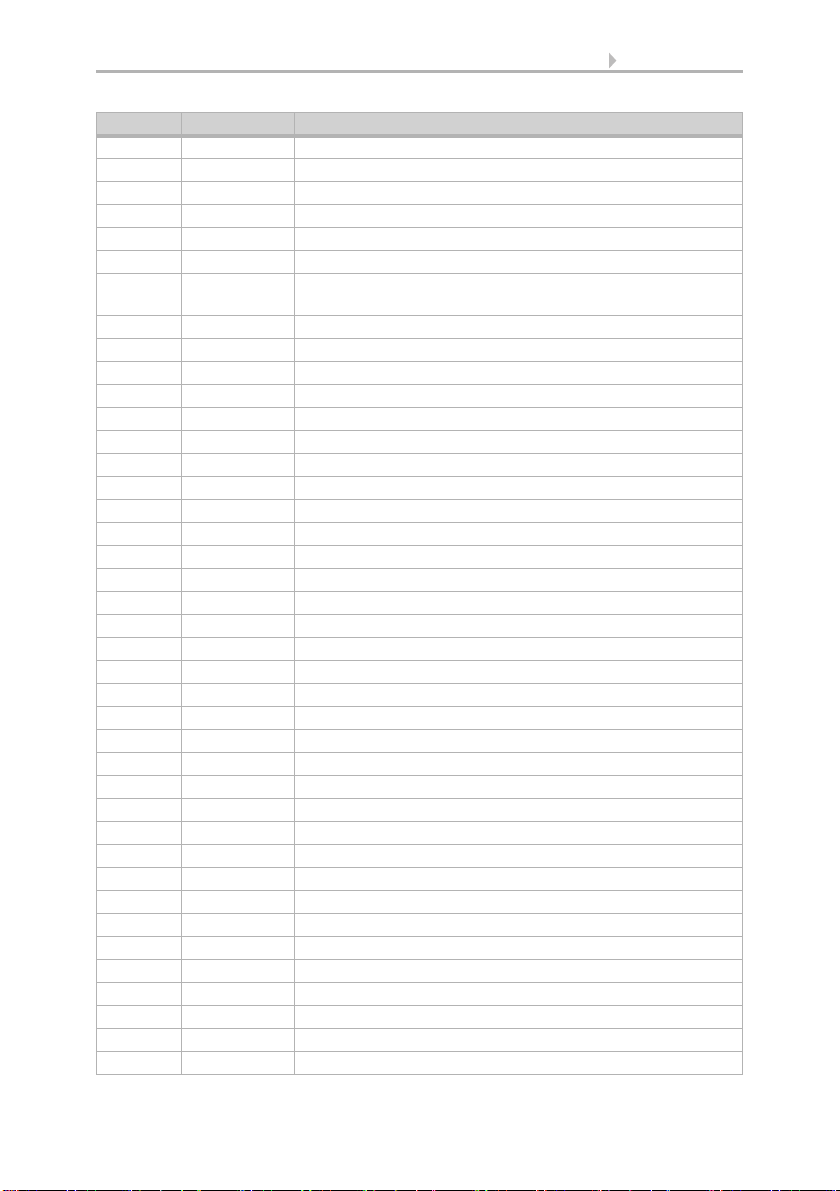
12 Transfer protocol
Weather Station Suntracer RS485 pro • Version: 20.09.2021 • Errors excepted. Subject to technical changes.
43 0 … 9 Air pressure in Pa, units digit
44 + / - Dew point in °C, sign
45 0 … 9 Dew point in °C, tens digit
46 0 … 9 Dew point in °C, units digit
47 . Dew point in °C, decimal point
48 0 … 9 Dew point in °C, tenths digit
49 0 / 1 GPS report azimuth/elevation/longitude/latitude
(1 = OK, 0 = not OK)
50 0 / 1 Night message
51 0 … 1 Daylight in Lux, hundred thousands digit
52 0 … 9 Daylight in Lux, ten-thousands digit
53 0 … 9 Daylight in Lux, thousands digit
54 0 … 9 Daylight in Lux, hundreds digit
55 0 … 9 Daylight in Lux, tens digit
56 0 … 9 Daylight in Lux, units digit
57 0 … 1 Air pressure at sea level in Pa, hundred thousands digit
58 8 … 2 Air pressure at sea level in Pa, ten-thousands digit
59 0 … 9 Air pressure at sea level in Pa, thousands digit
60 0 … 9 Air pressure at sea level in Pa, hundreds digit
61 0 … 9 Air pressure at sea level in Pa, tens digit
62 0 … 9 Air pressure at sea level in Pa, units digit
63 + / - Height above sea level in m, sign
64 0 … 9 Height above sea level in m, thousands digit
65 0 … 9 Height above sea level in m, hundreds digit
66 0 … 9 Height above sea level in m, tens digit
67 0 … 9 Height above sea level in m, units digit
68 + / - Latitude in °, sign
69 0 … 9 Latitude in °, tens digit
70 0 … 9 Latitude in °, units digit
71 . Latitude in °, decimal point
72 0 … 9 Latitude in °, tenths digit
73 0 … 9 Latitude in °, hundredths digit
74 + / - Longitude in °, sign
75 0 … 1 Longitude in °, hundreds digit
76 0 … 9 Longitude in °, tens digit
77 0 … 9 Longitude in °, units digit
78 . Longitude in °, decimal point
79 0 … 9 Longitude in °, tenths digit
80 0 … 9 Longitude in °, hundredths digit
81 0 … 3 Azimuth in °, hundreds digit
82 0 … 9 Azimuth in °, tens digit
Byte No Char Description
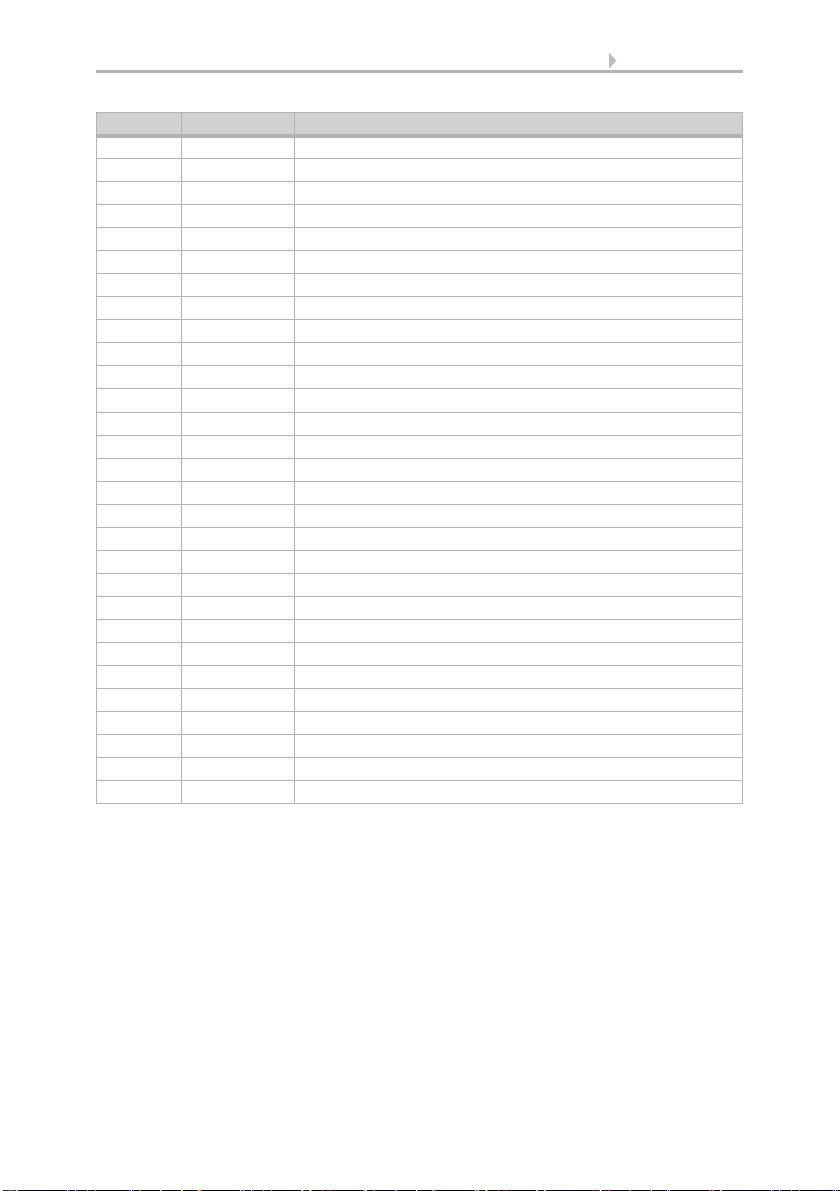
13 Transfer protocol
Weather Station Suntracer RS485 pro • Version: 20.09.2021 • Errors excepted. Subject to technical changes.
83 0 … 9 Azimuth in °, units digit
84 . Azimuth in °, decimal point
85 0 … 9 Azimuth in °, tenths digit
86 0 … 9 Azimuth in °, hundredths digit
87 + / - Elevation in °, sign
88 0 Elevation in °, hundreds digit
89 0 … 9 Elevation in °, tens digit
90 0 … 9 Elevation in °, units digit
91 . Elevation in °, decimal point
92 0 … 9 Elevation in °, tenths digit
93 0 … 9 Elevation in °, hundredths digit
94 1 … 7 Weekday (1 = Monday ... 7 = Sunday)
95 0 … 3 Date Day, tens digit
96 0 … 9 Date Day, units digit
97 0 … 1 Date Month, tens digit
98 0 … 9 Date Month, units digit
99 0 … 9 Date Year, tens digit (from the year 2000)
100 0 … 9 Date Year, units digit (from the year 2000)
101 0 … 2 Time Hour, tens digit
102 0 … 9 Time Hour, units digit
103 0 … 5 Time Minute, tens digit
104 0 … 9 Time Minute, units digit
105 0 … 5 Time second, tens digit
106 0 … 9 Time second, units digit
107 0 … 9 Checksum thousands digit
108 0 … 9 Checksum hundreds digit
109 0 … 9 Checksum tens digit
110 0 … 9 Checksum units digit
111 0x03 end identifier
Byte No Char Description

Elsner Elektronik GmbH Control and Automation Engineering
Sohlengrund 16
Germany Fax +49 (0) 70 33 / 30 945-20 www.elsner-elektronik.de
Technical support: +49 (0) 70 33 / 30 945-250
This manual suits for next models
1
Table of contents
Other Elsner Weather Station manuals
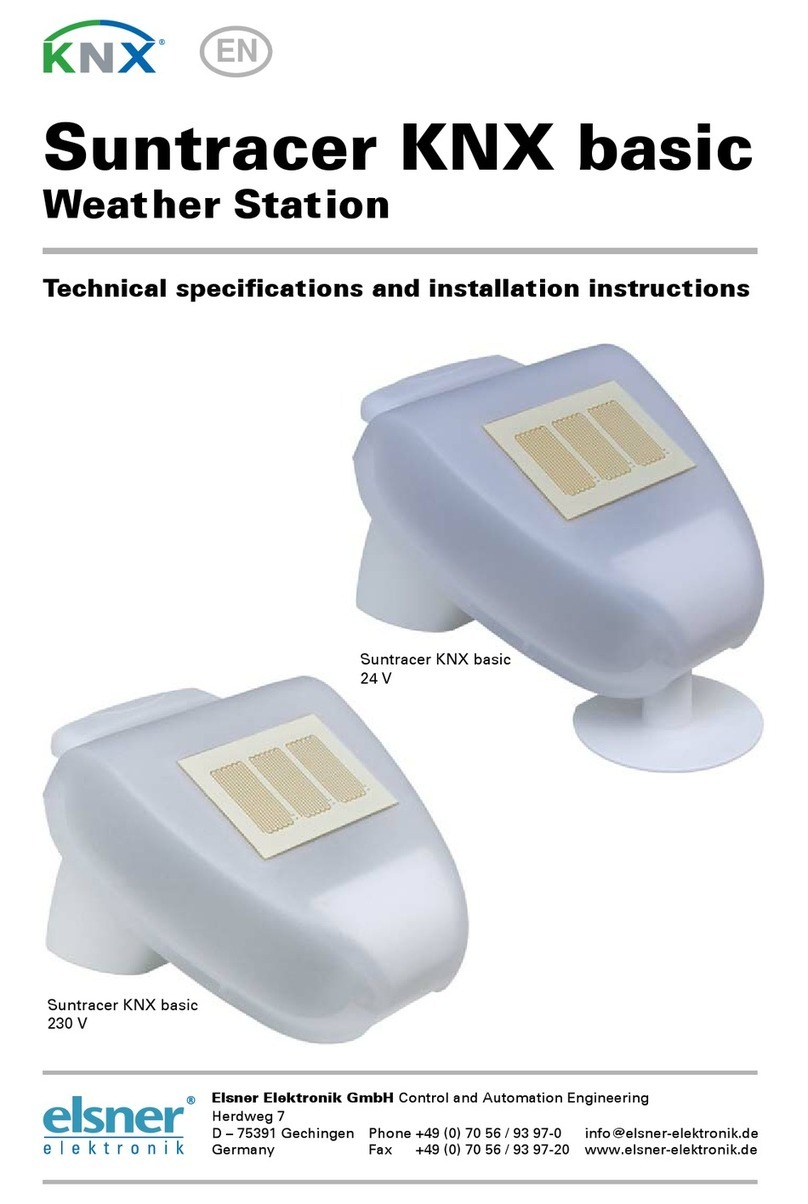
Elsner
Elsner Suntracer KNX basic Series User manual

Elsner
Elsner P03/3 User manual
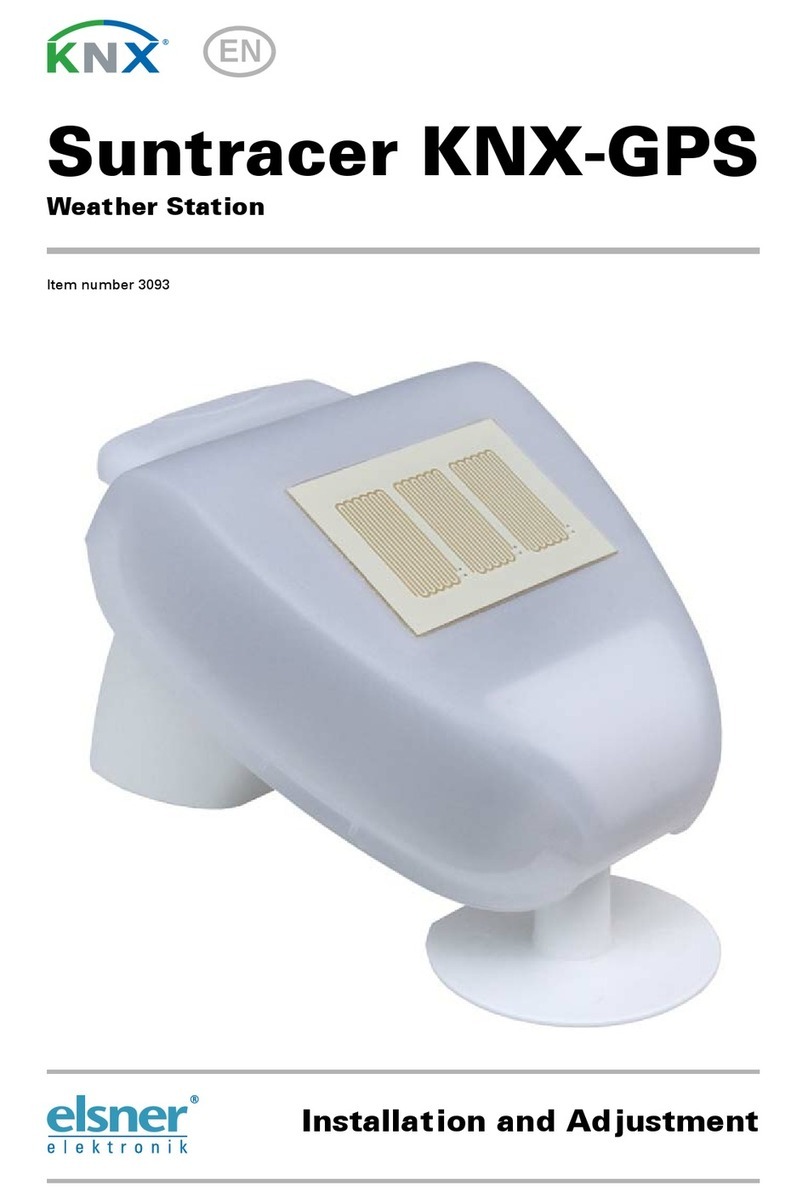
Elsner
Elsner Suntracer KNX-GPS Guide

Elsner
Elsner Suntracer KNX basic Guide

Elsner
Elsner Suntracer KNX basic Guide

Elsner
Elsner Suntracer KNX sl Guide

Elsner
Elsner P03 3 User manual

Elsner
Elsner Suntracer KNX-GPS User manual
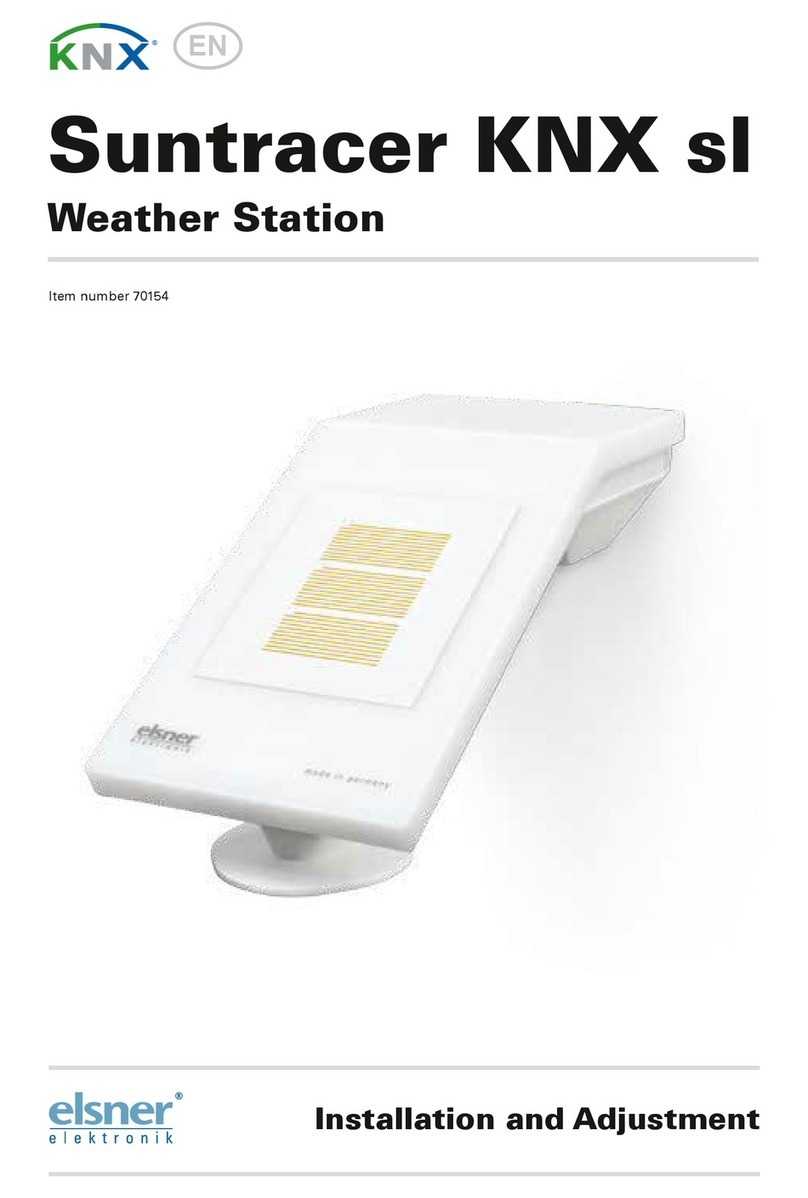
Elsner
Elsner Suntracer KNX sl Guide
Popular Weather Station manuals by other brands
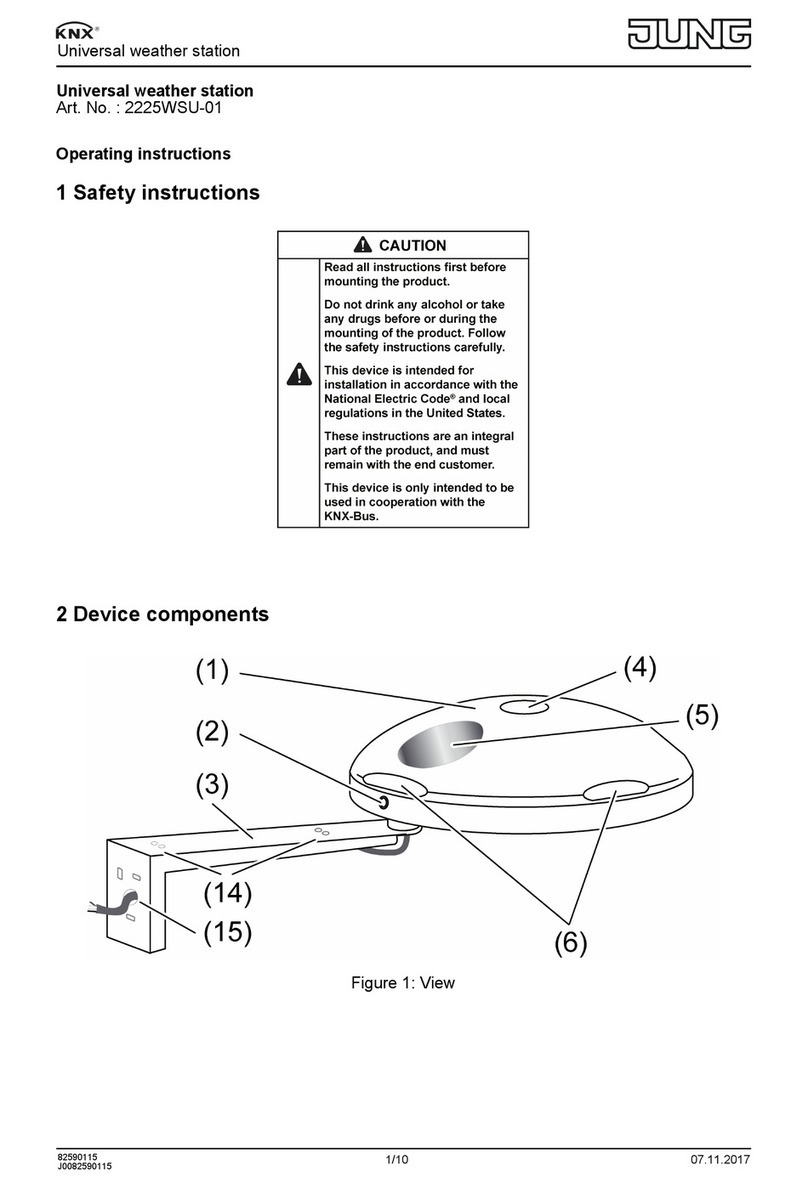
Jung
Jung KNX 2225WSU-01 operating instructions
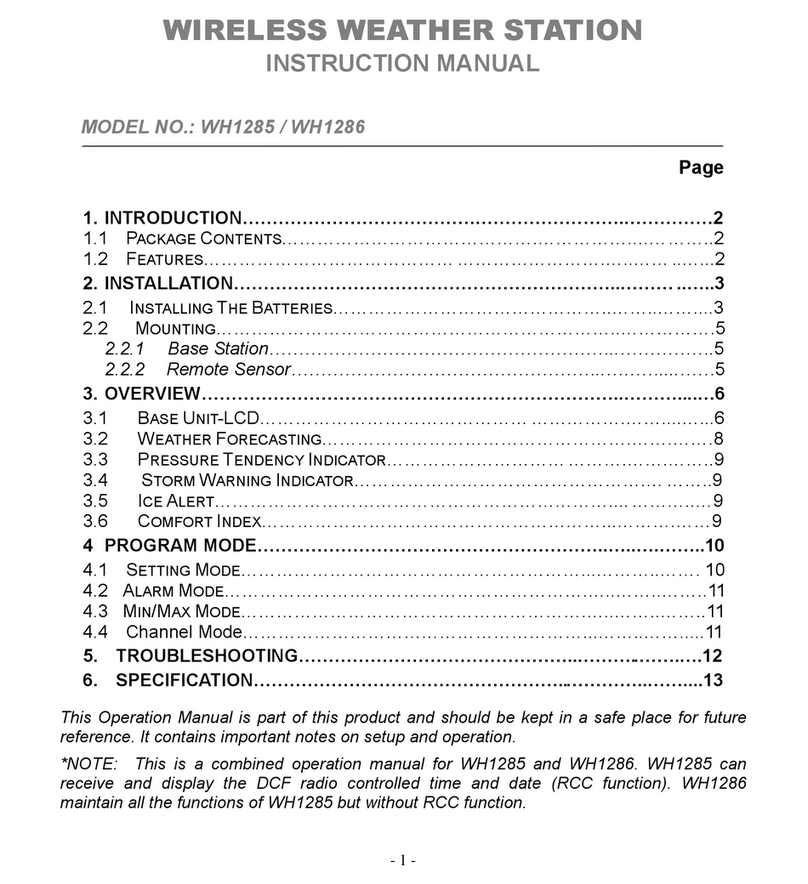
Fine Offset Electronics
Fine Offset Electronics WH1285 instruction manual

Solight
Solight TE86 operating manual

BALANCE TIME
BALANCE TIME 862458 user manual

elsner elektronik
elsner elektronik P03/3-Modbus Installation and adjustment

Oregon Scientific
Oregon Scientific BAR913HG user manual