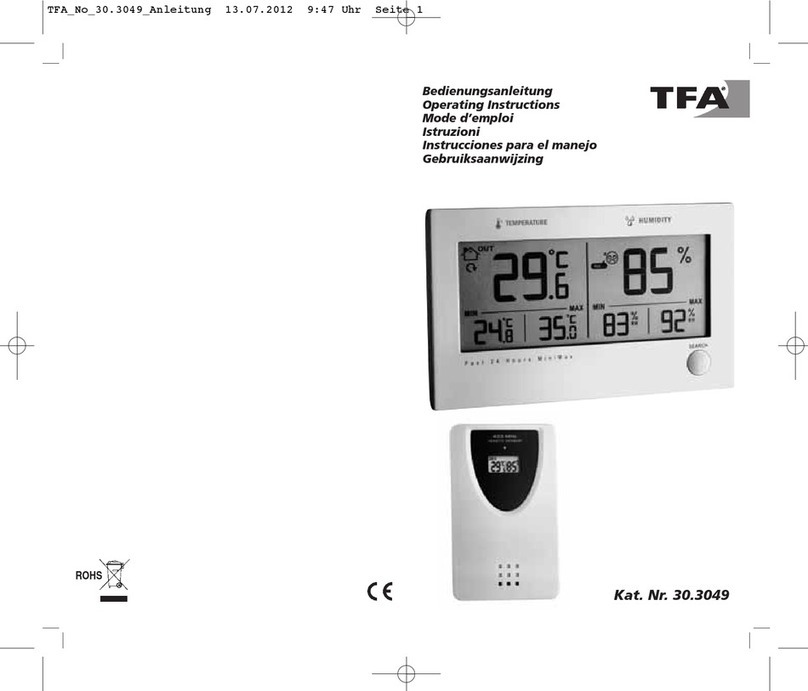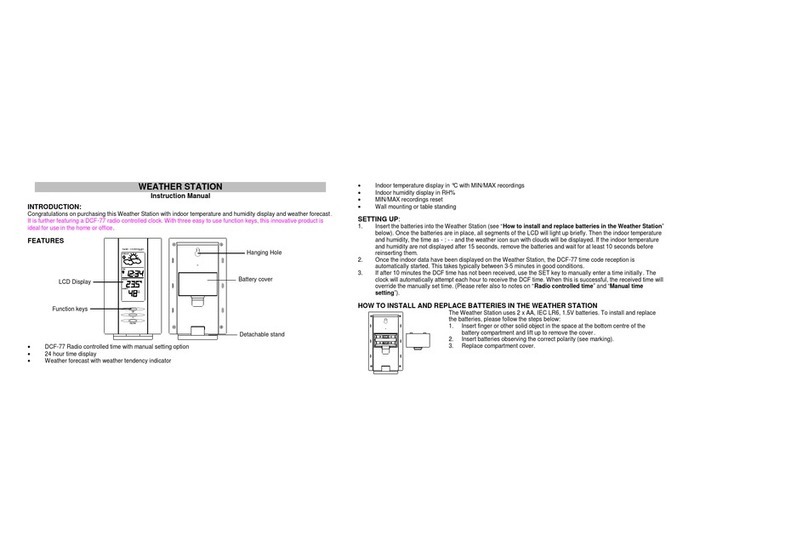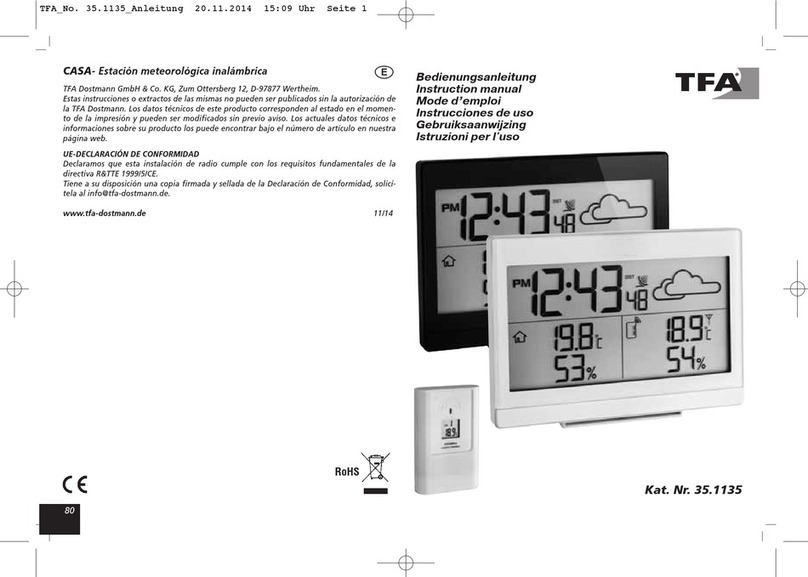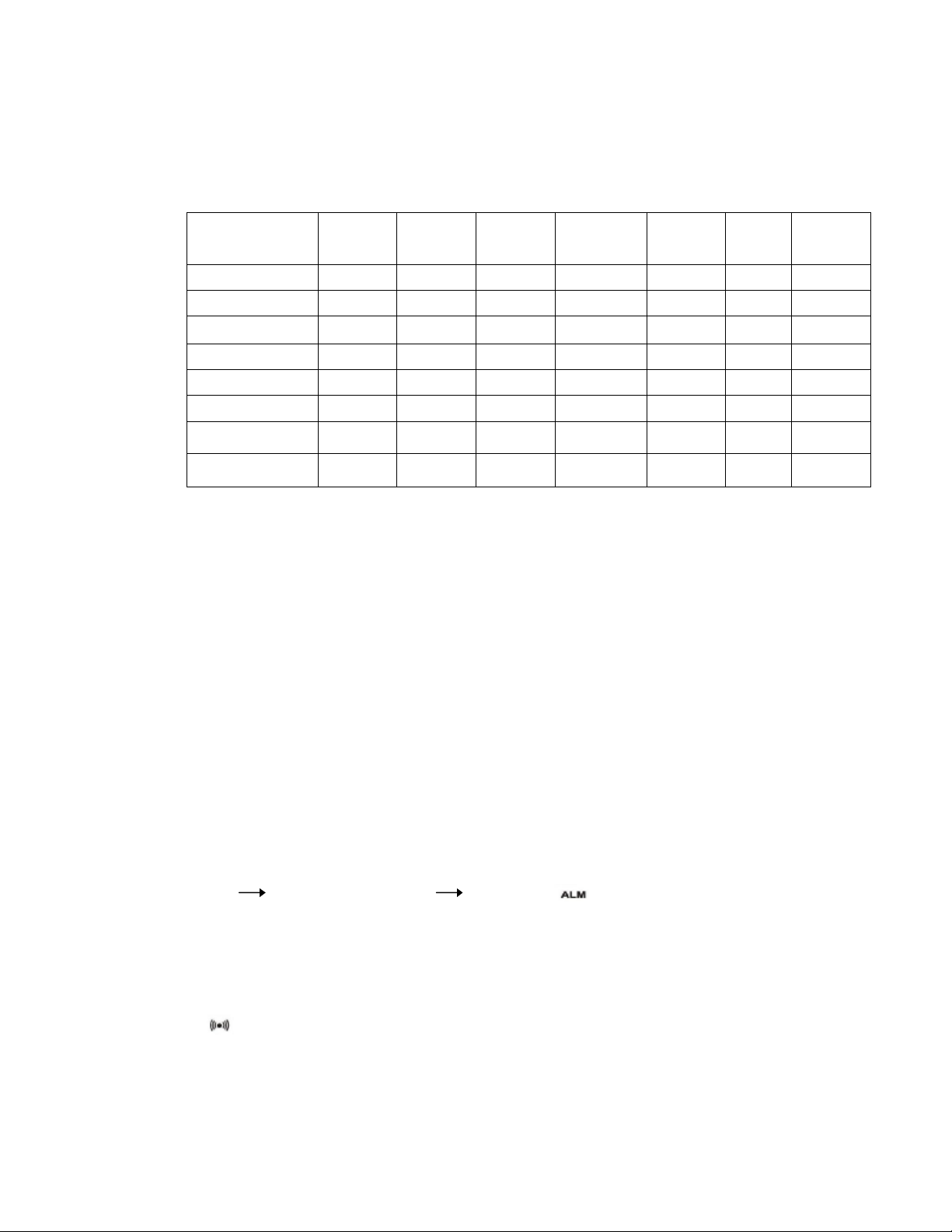TFA AMBIENTE II User manual
Other TFA Weather Station manuals

TFA
TFA 35.1066 Meteo Max User manual
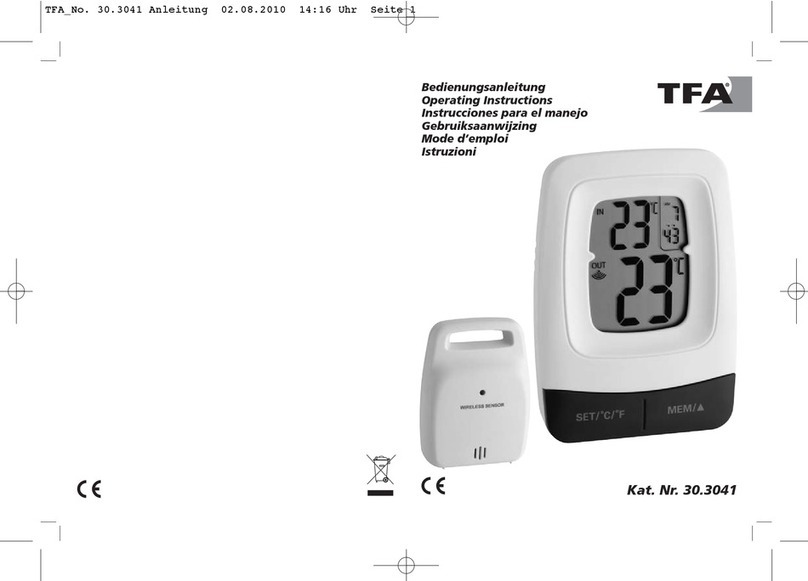
TFA
TFA 30.3041 User manual

TFA
TFA AIRCO2NTROL OBSERVER User manual

TFA
TFA 30.3016.54.IT User manual

TFA
TFA Weather Station User manual

TFA
TFA 35.1142 User manual

TFA
TFA 35.1123 User manual

TFA
TFA 35.1126 User manual

TFA
TFA 30.5027 User manual

TFA
TFA VIEW METEO User manual
Popular Weather Station manuals by other brands

National Geographic
National Geographic VA Colour RC instruction manual

Levenhuk
Levenhuk Discovery Report WA40 quick start guide

Instant Transmission
Instant Transmission MA 10410 instruction manual

Lutron Electronics
Lutron Electronics PHB-318 Operation manual

WAREMA
WAREMA EWFS Weather station eco Operating and installation instructions

Oregon Scientific
Oregon Scientific RMR966PA instruction manual