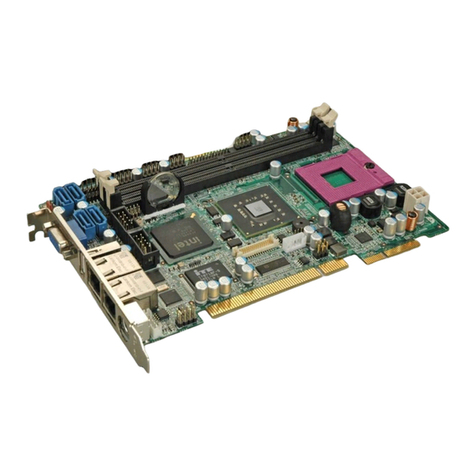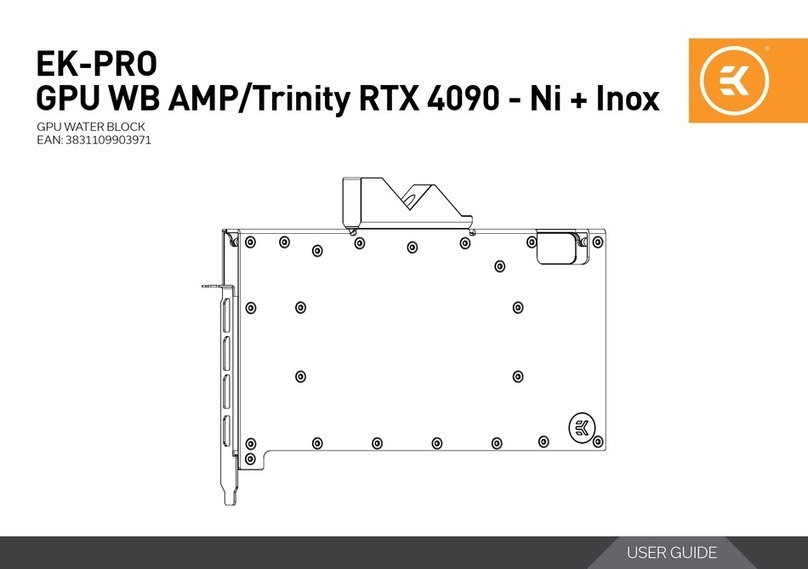ELTEC BAB 740 User manual

BAB 740
Basic Automation Board with PowerPC 740
manual
Revision 2C

Revision
Revision Changes Date / Name
1A First Edition, Valid for Hardware revision 1A 03.01.2000 AR
2A Valid for Hardware revision 3A 24.04.2001 G.M.
2B Valid for Hardware revision 3A
Valid for Software revision W-O9B7-106C
- I/O-Address-Map changed -
26.09.2001 rae
2C Disclaimer new 08.11.06 hh

DISCLAIMER
Copyright
© 2006 ELTEC Elektronik AG. The information, data, and figures in this
document including respective references have been verified and
found to be legitimate. In particular in the event of error they may,
therefore, be changed at any time without prior notice. The complete
risk inherent in the utilization of this document or in the results of its
utilization shall be with the user; to this end, ELTEC Elektronik AG shall
not accept any liability. Regardless of the applicability of respective
copyrights, no portion of this document shall be copied, forwarded or
stored in a data reception system or entered into such systems without
the express prior written consent of ELTEC Elektronik AG, regardless of
how such acts are performed and what system is used (electronic,
mechanic, photocopying, recording, etc.). All product and company
names are registered trademarks of the respective companies.
Our General Business, Delivery, Offer, and Payment Terms and
Conditions shall otherwise apply.
Federal communications commission statement
Þ This device complies with FCC Rules Part 15. Operation is subject
to the following two conditions:
Þ This device may not cause harmful interference, and
Þ This device must accept any interference received including
interference that may cause undesired operation.
Þ This equipment has been tested and found to comply with the
limits for a Class B digital device, pursuant to Part 15 of the FCC
Rules. These limits are designed to provide reasonable protection
against harmful interference in a residential installation. This
equipment generates, uses and can radiate radio frequency
energy and, if not installed and used in accordance with

manufacturer’s instructions, may cause harmful interference to
radio communications. However, there is no guarantee that
interference will not occur in a particular installation. If this
equipment does cause harmful interference to radio or television
reception, which can be determined by turning the equipment off
and on, the user is encouraged to try correct the interference by
one or more of the following measures:
Þ Reorient or relocate the receiving antenna.
Þ Increase the separation between the equipment and receiver.
Þ Connect the equipment to an outlet on a circuit different from
that to which the receiver is connected.
Þ Consult the dealer or an experienced radio/TV technician for help.
Þ The us of shielded cables for connection of the monitor to the
graphics card is required to assure compliance with FCC
regulations. Changes or modifications to this unit not expressly
approved by the party responsible for compliance could void the
user’s authority to operate this equipment.
Canadian department of communications statement
Þ This digital apparatus does not exceed the Class B limits for radio
noise emissions from digital apparatus set out in the Radio
Interference Regulations of the Canadian Department of
Communications.
Þ This class B digital apparatus complies with Canadian ICES-003
SAFETY INFORMATION
Electrical safety
Þ To prevent electrical shock hazard, disconnect the power cable
from the electrical outlet before reloading the system.

Þ When adding or removing devices to or from the system, ensure
that the power cables for the devices are unplugged before the
signal cables are connected. If possible, disconnect all power
cables from the existing system before you add device.
Þ Before connecting or removing signals cables from motherboard,
ensure that all power cables are unplugged.
Þ Make sure that your power supply is set to the correct voltage in
your area. If you are not sure about the voltage of the electrical
outlet you are using, contact your local power company.
Þ If the power supply is broken, do not try to fix it by yourself.
Contact a qualified service technician or your retailer.
Operation safety
Þ Before installing the motherboard and adding devices on it,
carefully read the manuals that came with the package.
Þ Before using the product, make sure all cables are correctly
connected and the power cables are not damaged. If you detect
any damage, contact your dealer immediately.
Þ To avoid short circuits, keep paper clips, screws, and staples away
from connectors, slots sockets and circuitry.
Þ Avoid dust, humidity, and temperature extremes. Do not place the
product in any area where it may become wet.
Þ Place the product on a stable surface.
Þ If you encounter technical problems with the product, contact a
qualified service technician or your retailer.
EMC Rules
This unit has to be installed in a shielded housing. If not installed in a
properly shielded enclosure, and used in accordance with the
instruction manual, this product may cause radio interference in which
case the user may be required to take adequate measures at his or her
own expense.

IMPROTANT INFORMATION
This product is not an end user product. It was developed and
manufactured for further processing by trained personnel.
RECYCLING
Please recycle packaging environmentally friendly:
Packaging materials are recyclable. Please do not dispose
packaging into domestic waste but recycle it.
Please recycle old or redundant devices environmentally
friendly:
Old devices contain valuable recyclable materials that should
be reutilized. Therefore please dispose old devices at collection points
which are suitable.

User's Manual Table of Contents
BAB 740
I
Table of Contents
1 Specification .................................................................... 1—1
1.1 Main Features ............................................................. 1—1
1.2 Specification Details.................................................... 1—2
1.2.1 CPU Kernel .......................................................... 1—2
1.2.2 Flash Memory....................................................... 1—2
1.2.3 PCI Devices.......................................................... 1—2
1.2.4 VMEbus Interface................................................. 1—3
1.2.5 Mechanical ........................................................... 1—3
1.2.6 I/O......................................................................... 1—3
1.2.7 Software ............................................................... 1—4
1.2.8 Compatibility......................................................... 1—4
1.2.9 Related Documents.............................................. 1—4
2 Installation........................................................................ 2—1
2.1 BAB 740 I/O ................................................................ 2—1
2.1.1 VMEbus Installation ............................................. 2—2
2.1.2 What‘s needed for Installation.............................. 2—2
2.1.3 SODIMM Installation ............................................ 2—3
2.1.4 Activity LEDs ........................................................ 2—4

Table of Contents User's Manual
BAB 740
II
3 Connector Assignments ................................................. 3—1
3.1 On-board Connectors ................................................. 3—1
3.1.1 Keyboard and Mouse Connector ......................... 3—1
3.1.2 Ethernet Connector .............................................. 3—2
3.1.3 Serial Ports 1 and 2 Connectors .......................... 3—2
3.1.4 Parallel I/O Connector.......................................... 3—3
3.1.5 VMEbus Connector P1......................................... 3—4
3.2 ADAP-200 Connectors................................................ 3—6
3.2.1 8-bit SCSI ............................................................. 3—6
3.2.2 Additional I/O........................................................ 3—7
3.3 CONV-300 Connectors ............................................... 3—8
3.4 ADAP-740 Connectors................................................ 3—9
3.4.1 Floppy Disk........................................................... 3—9
3.4.2 EIDE ................................................................... 3—10
3.4.3 COM3 and COM4 .............................................. 3—11
3.4.4 Speaker .............................................................. 3—11
3.5 PMCE-740 Connectors ............................................. 3—12
3.5.1 PMCE-740 VMEbus Connector P1.................... 3—12
3.5.2 PMCE-740 PCI Mezzanine Card Connectors.... 3—13

User's Manual Table of Contents
BAB 740
III
3.5.3 PMCE-740 PCI Mezzanine Card I/O Routing .... 3—14
3.5.4 PMCE-740 Power Connector............................. 3—15
4 Board Parameters............................................................ 4—1
4.1 Host Bus...................................................................... 4—1
4.2 VMEbus....................................................................... 4—1
4.3 PCI Local Bus ............................................................. 4—4
4.4 Network ....................................................................... 4—4
4.5 SCSI............................................................................ 4—5
4.6 Serial I/O ..................................................................... 4—5
4.7 Keyboard:.................................................................... 4—5
4.8 Mouse ......................................................................... 4—6
4.9 Parallel I/O .................................................................. 4—6
4.10 MTBF Values ............................................................ 4—6
4.11 ESD Values............................................................... 4—6
4.12 Environmental Conditions ......................................... 4—6
4.13 Maximum Operating Humidity: ................................. 4—7
4.14 Power Requirements ................................................ 4—7
5 Jumpers............................................................................ 5—1
5.1 On-board Jumpers ...................................................... 5—1

Table of Contents User's Manual
BAB 740
IV
5.1.1 User-settable Jumpers ......................................... 5—2
5.2 PMCE-740 Jumpers.................................................... 5—5
5.2.1 PMCE-740 User-settable Jumpers ...................... 5—6
6 Booting ............................................................................. 6—1
6.1 Printout of Boot Screen............................................... 6—1
6.2 Booting OS-9 .............................................................. 6—2
6.2.1 Entering Boot Parameters.................................... 6—2
6.2.2 Printout of Boot Screen ........................................ 6—2
6.2.3 Ethernet Boot Printout.......................................... 6—3
7 Appendix .......................................................................... 7—1
7.1 Description of On-board Devices ................................ 7—1
7.1.1 SMI Ticker ............................................................ 7—1
7.1.2 Enhanced Serial Communications Controller
(ESCC) ................................................................. 7—3
7.1.3 Interrupt Controller ............................................... 7—4
7.1.4 SRAM/RTC........................................................... 7—5
7.1.5 GPIO Use ............................................................. 7—6
7.1.6 Super-I/O Power-on Strappings ........................... 7—6
7.1.7 I/O Address Map .................................................. 7—7
7.1.8 Memory Address Map .......................................... 7—8

Table of Contents User's Manual
BAB 740
VI
List of Tables
Table 1: Activity LEDs .......................................................... 2—4
Table 2: KEYB (6-pin miniature circular connector) ............. 3—1
Table 3: MOUSE (6-pin miniature circular connector) ......... 3—1
Table 4: ETHERNET (8-pin telephone jack connector) ....... 3—2
Table 5: COM1, COM2 (9-pin min-D connector).................. 3—2
Table 6: PRN (25-pin min-D connector) ............................... 3—3
Table 7: VMEbus Connector P1 (X2001) ............................. 3—4
Table 8: Pin Assignment of Connector P2 (X2002) ............. 3—5
Table 9: SCSI Connector 8-bit X103 (on ADAP-200) .......... 3—6
Table 10: 50-Pin I/O Connector X102 (on ADAP-200)......... 3—7
Table 11: COM3, COM4 (9-pin min-D connector)................ 3—8
Table 12: Pinout Floppy Connector X101 (on ADAP-740)... 3—9
Table 13: Pinout EIDE Connector X105 (on ADAP-740) ... 3—10
Table 14: COM3 and COM4 Connectors X103 and X104
(on ADAP-740) ................................................... 3—11
Table 15: Speaker Connector X106 (on ADAP-740) ......... 3—11
Table 16: PMCE-740 VMEbus Connector P1 (X402) ........ 3—12
Table 17: PMCE-740 PCI Mezzanine Card Connectors
(X101, X102, X201, X202). ................................ 3—13

User's Manual Table of Contents
BAB 740
VII
Table 18: PCI Mezzanine Card Back Plane I/O Routing.... 3—14
Table 19: PMCE-740 Power Connector (X403) ................. 3—15
Table 20: Boot ROM Select (J114) ...................................... 5—2
Table 21: SCSI Termination (J1601).................................... 5—2
Table 22: SMI Interrupt Routing (J1701) .............................. 5—3
Table 23: Universe PCI Interrupt Routing (J1702...J1705) .. 5—3
Table 24: VMEBus SYSRESET (J1706, J1902) .................. 5—3
Table 25: VMEBus SYSFAIL (J1901) .................................. 5—4
Table 26: COM3 Configuration (J2201, J2202, X2201) ....... 5—4
Table 27: COM4 Configuration (J2203, J2204, X2202) ....... 5—4
Table 28: PMC Slot 1 PCIREQ and PCIGNT Routing ......... 5—6
Table 29: PMC Slot 1 Interrupt Routing ............................... 5—6
Table 30: SMI Status Register read/write............................. 7—2
Table 31: ESCC Address Assignment: ................................ 7—3
Table 32: Interrupt ................................................................ 7—5
Table 33: SRAM/RTC Address Assignment......................... 7—5
Table 34: GPIO Usage ......................................................... 7—6
Table 35: Super-I/O Wake Up Configuration:....................... 7—6
Table 36: I/O Address MAP.................................................. 7—7

Table of Contents User's Manual
BAB 740
VIII
Table 37: Memory Address Map
(default used by VxWorks) ................................... 7—8
Table 38: IDSEL Connection................................................ 7—9
Table 39: CPU Drive Strength Configuration (J101, J102) .. 7—9
Table 40: CPU PLL Configuration (J103...J106) ................ 7—10
Table 41: System Clock (J111, J112, J113)....................... 7—10
Table 42: MPC106 PLL Configuration (J110...J107) ......... 7—11
Table 43: Cache Size (J601, J602, J603) .......................... 7—11
Table 44: Hardware Debugger Configuration (J1301) ....... 7—12
Table 45: Revision EEPROM Write Protection (J1302) ..... 7—12

User's Manual Table of Contents
BAB 740
IX
List of Figures
Figure 1: Block Diagram ....................................................... 1—5
Figure 2: Connection Diagram ............................................. 2—1
Figure 3: Parts Side Jumpers ............................................... 5—1
Figure 4: Solder Side Jumpers............................................. 5—2
Figure 5: PMCE-740 Jumpers.............................................. 5—5
Figure 6: BAB 740 Interrupt Diagram ................................... 7—4

Table of Contents User's Manual
BAB 740
X

Specification
Specification
User's Manual
BAB 740
1—1
1 Specification
1.1
Main Features
· VMEbus board with two PMC daughter card slots (opt.). Two
VMEbus slots used.
· PowerPC CPU 740 with 266 MHz.
· RAM: 8..256 MB DRAM (2 * 64-bit SO DIMMs)
EDO/SDRAM 50ns.
· Cache: 512kB on-board.
· PCI host bridge: Motorola MPC106.
· PCI-ISA-Bridge: W83C553.
· PCI-to-VME bridge Universe II for fast, global VMEbus
transfers, decoupled from board-internal PCI transfers.
· Flash Eprom: 2 MB onboard, Flash programmable, byte
access implemented in hardware.
· Network interface: Ethernet using DEC21143 (10/100 Mbps)
with PCI-DMA, 10BaseT connector at front panel.
· Serial synchronous (optional): 2 * RS422 / 3 Mb/s
synchronous using Zilog 85230 ESCC.
· Serial asynchronous: 2 * RS232 with PC97307.
· Real-time clock: MK48T59
· SCSI (optional): Symbios 860
· OS-9 operating system with FasTrak cross development
system. - VxWorks operating system with Tornado cross
development system.
· I/O-compatible with BAB-40/60 where applicable.

Specification
Specification
User's Manual
BAB 740
1—2
1.2
Specification Details
1.2.1 CPU Kernel
The CPU kernel consists of the PowerPC-740 CPU with clock rates
of 266 MHz and host bus clocks of 66 MHz. The CPU contains two
parallel 32-bit integer execution units with an additional floating
point unit for 8 SPECint95 and 6.2 SPECfp95 at 200 MHz. It has an
external second-level cache (2-1-1- 1 clocks) and main memory
attached directly to the CPU’s host bus. Memory is controlled by the
host bridge MPC106 which contains the bridge between host bus and
on-board PCI itself as well as the memory interface for EDO or
SDRAM modules in SO DIMM format (144-pin SO DIMM
modules; 64-bit data bus). Memory size can be anywhere between 8
and 128 MB, depending on the DIMM modules used. Two sockets
can be equipped with SO DIMM modules but the board is also
running with only one module.
1.2.2 Flash Memory
Up to 2 MB of user flash memory are supplied for storing user-
generated programs. Thus, diskless systems can be built.
1.2.3 PCI Devices
The board-internal PCI bus is used for all I/O devices as well as the
PCI-to-VME bridge. The PCI bus is of the master/slave type, capable
of DMA transfers as source and target.
Two single-size PMC slots allow for flexible interfacing, e.g. using a
VGA display adapter PMC module and additionally a frame grabber
interface. Due to the bus-master DMA capabilities of the PMC
implementation of the PCI standard, frame grabber can be
implemented efficiently without frame buffers.

Specification
Specification
User's Manual
BAB 740
1—3
An Ethernet controller for either 10 Mbps or 100 Mbps Ethernet with
PCI DMA capabilities is provided on-board. Front panel interface is
10/100BaseT.
The last interface on the local PCI bus is the ISA bridge (Winbond
W83C553), interfacing to the internal ISA bus with additional on-
board components. Additionally, there are the standard PC
components real-time clock, keyboard controller, dual serial I/O and
parallel controller.
1.2.4 VMEbus Interface
The VMEbus interface uses the Universe II bridge controller,
connecting the internal PCI bus and the external VMEbus. It
supports 8-, 16-, and 32-bit data transfers in master and slave mode.
Additionally, bus controller (arbiter) functionality is available.
Use of the BAB 740 without VMEbus is possible; only power must
be supplied through VME connectors.
1.2.5 Mechanical
The board format is double Eurocard (6HU) using two VMEbus
slots. The VMEbus connectors are mounted at the position of the
second VMEbus slot (the slot on the right) of the two slots the board
is using. Two slots for single-size PMC modules are available.
1.2.6 I/O
8-bit SCSI is routed over the VME P2 connector. Additionally, the
serial I/O channels 2 .... 4 and the parallel I/O are also routed via P2.
On the front panel the Ethernet 10BaseT connector is located as well
as the separate front panel for PMC I/O signals. The keyboard
connector and two serial RS232 channel are also routed to the front
panel (9-pin D connector).

Specification
Specification
User's Manual
BAB 740
1—4
1.2.7 Software
The standard operating system is OS-9/VxWorks for the PowerPC.
The development environment is FasTrak for Windows, so that the
user can write and debug programs on the Windows 95 or Windows
NT platform. Debug and program download can be done via
Ethernet or through the PCI bus.
BIOS functionality is supplied in the form of the boot program, used
to start the operating system OS-9/VxWorks. It also contains power-
on self test routines and PCI device address setup.
1.2.8 Compatibility
The BAB 740 has been designed to be software-compatible to the
PowerPC reference platform (“Yellowknife”) as much as possible.
1.2.9 Related Documents
PowerPC 750 Programmer's Reference: This is the CPU
manufacturer's description of the PowerPC itself and the assembly
language command set.
Table of contents
Other ELTEC Computer Hardware manuals
Popular Computer Hardware manuals by other brands

Panasonic
Panasonic SH-AC300 operating instructions

Sun Microsystems
Sun Microsystems Fire 6800 installation guide

Roland
Roland MV-8800 Production Studio user manual
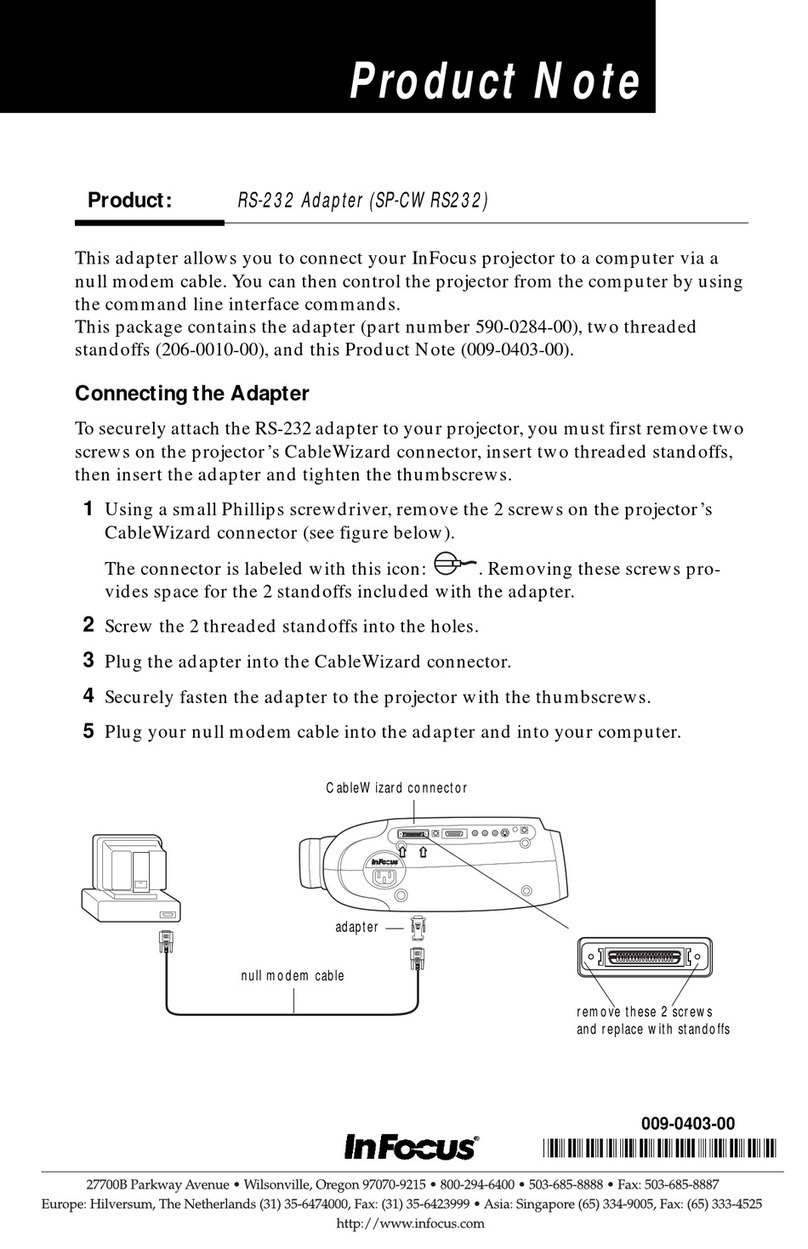
InFocus
InFocus SP-CWRS232 Product note
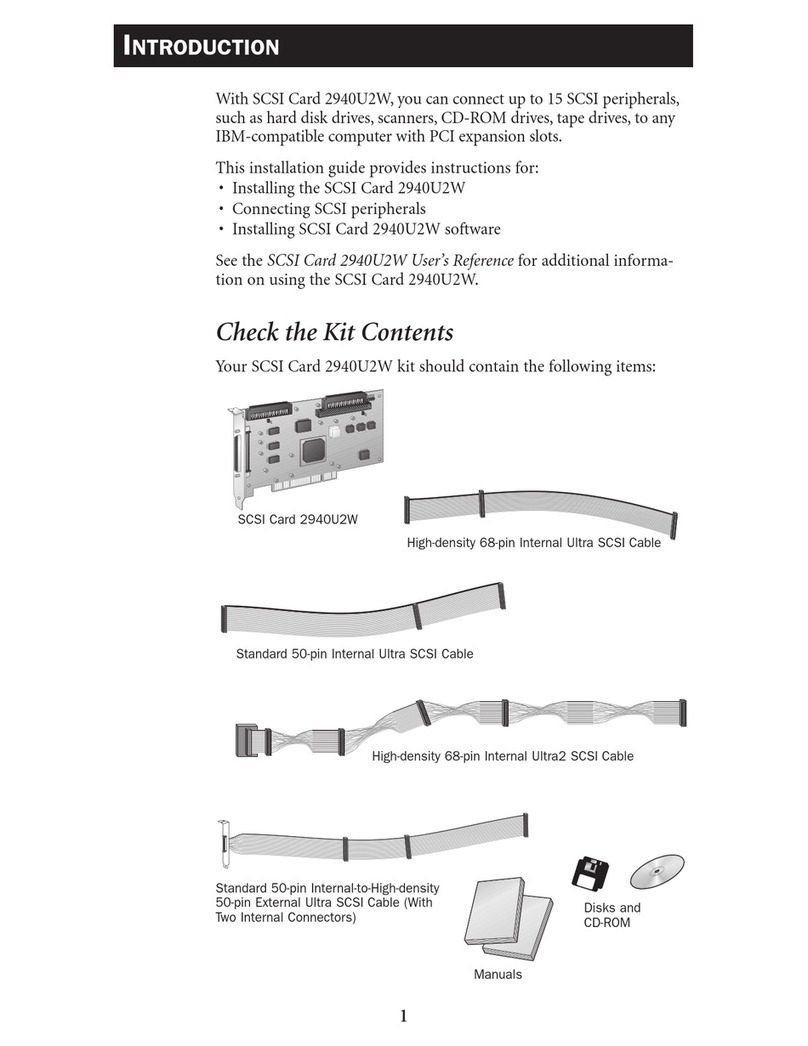
Adaptec
Adaptec 2940U2W - Storage Controller U2W SCSI 80... installation guide
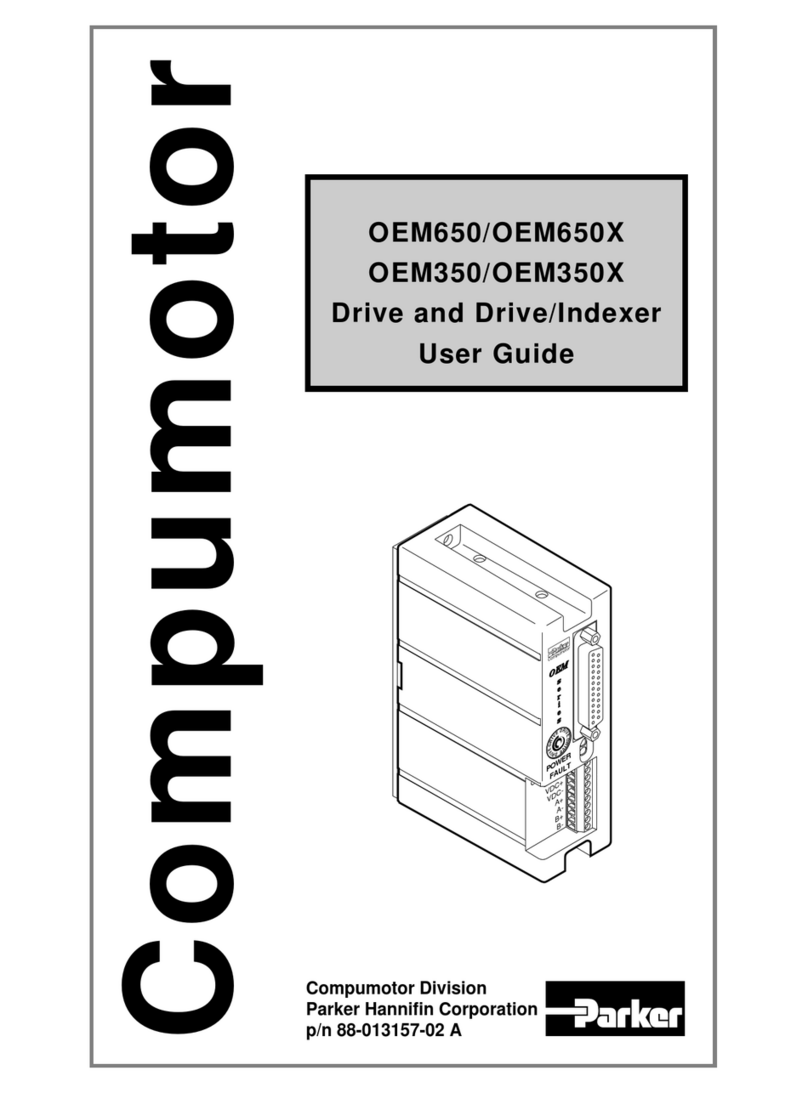
Parker
Parker Compumotor OEM350 user guide

Huawei
Huawei SDongleA-03 quick guide

Delta Electronics
Delta Electronics IPM- C Series Specification sheet
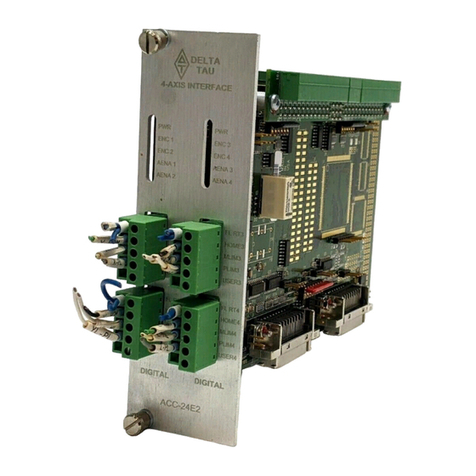
Delta Tau
Delta Tau 24E2A user manual
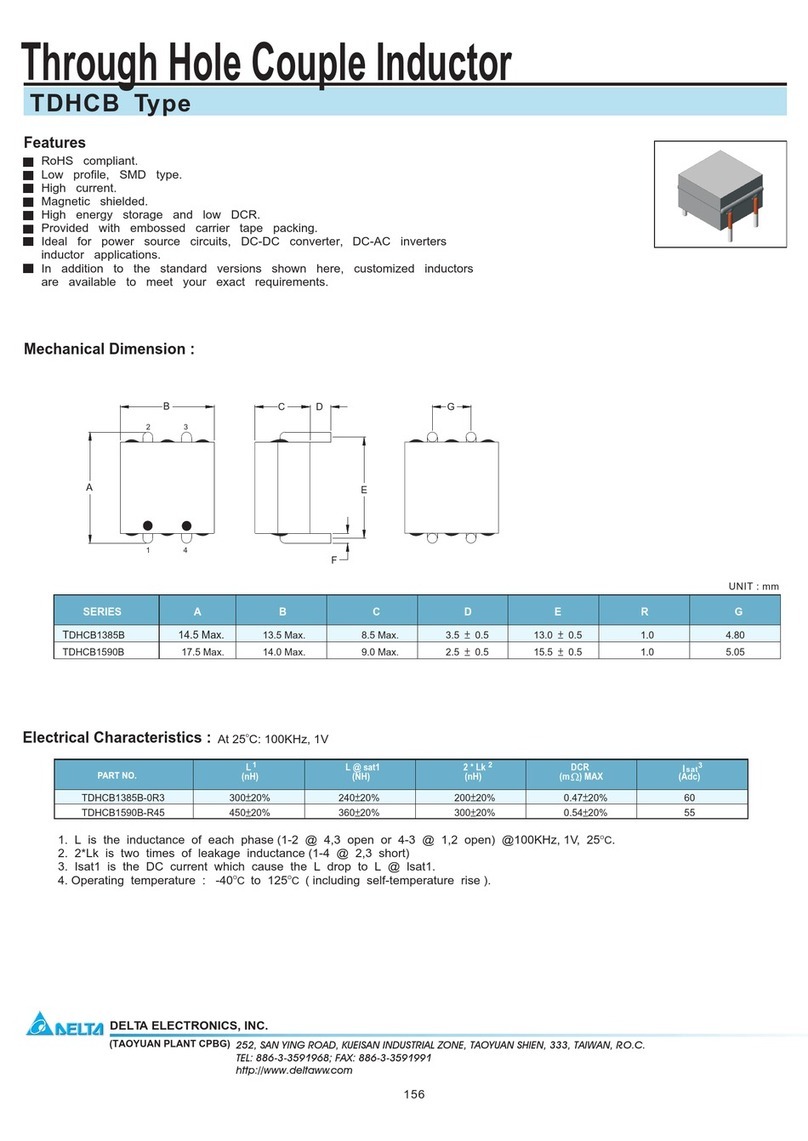
Delta Electronics
Delta Electronics TDHCB Specifications
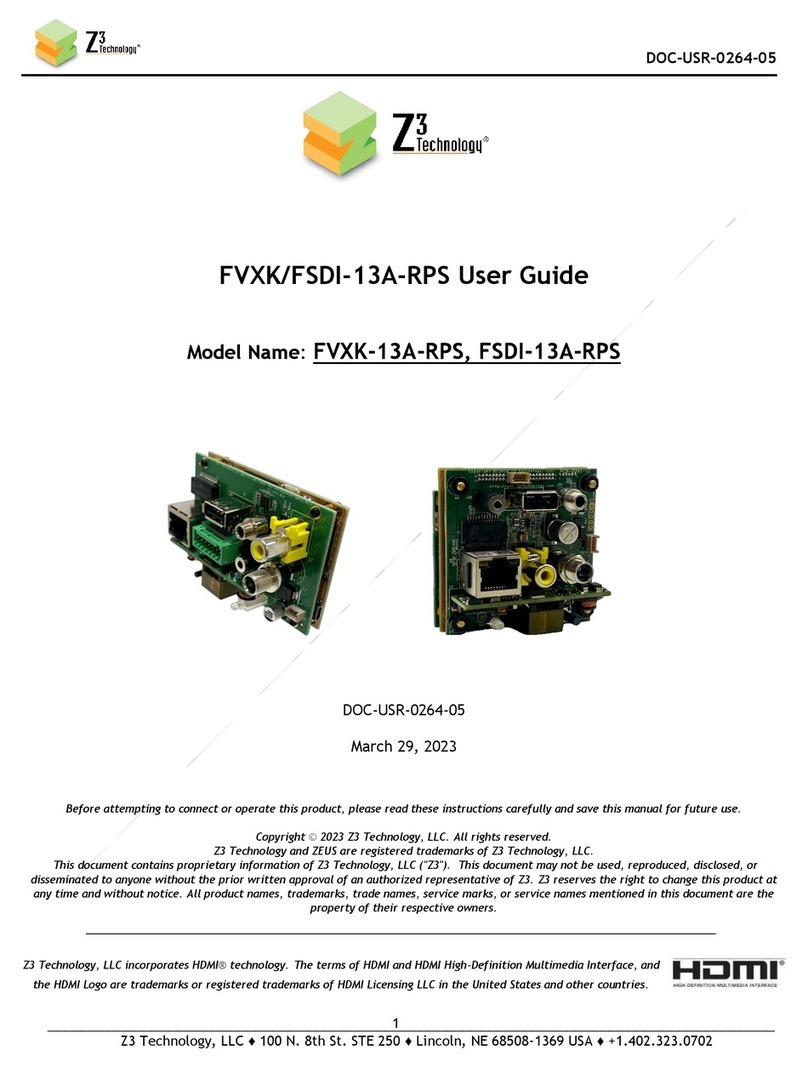
Z3 Technology
Z3 Technology FSDI-13A-RPS user guide
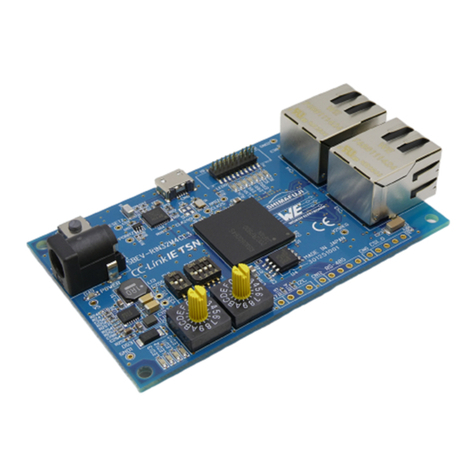
Renesas
Renesas IAR KickStart Kit R-IN32M4-CL3 user manual