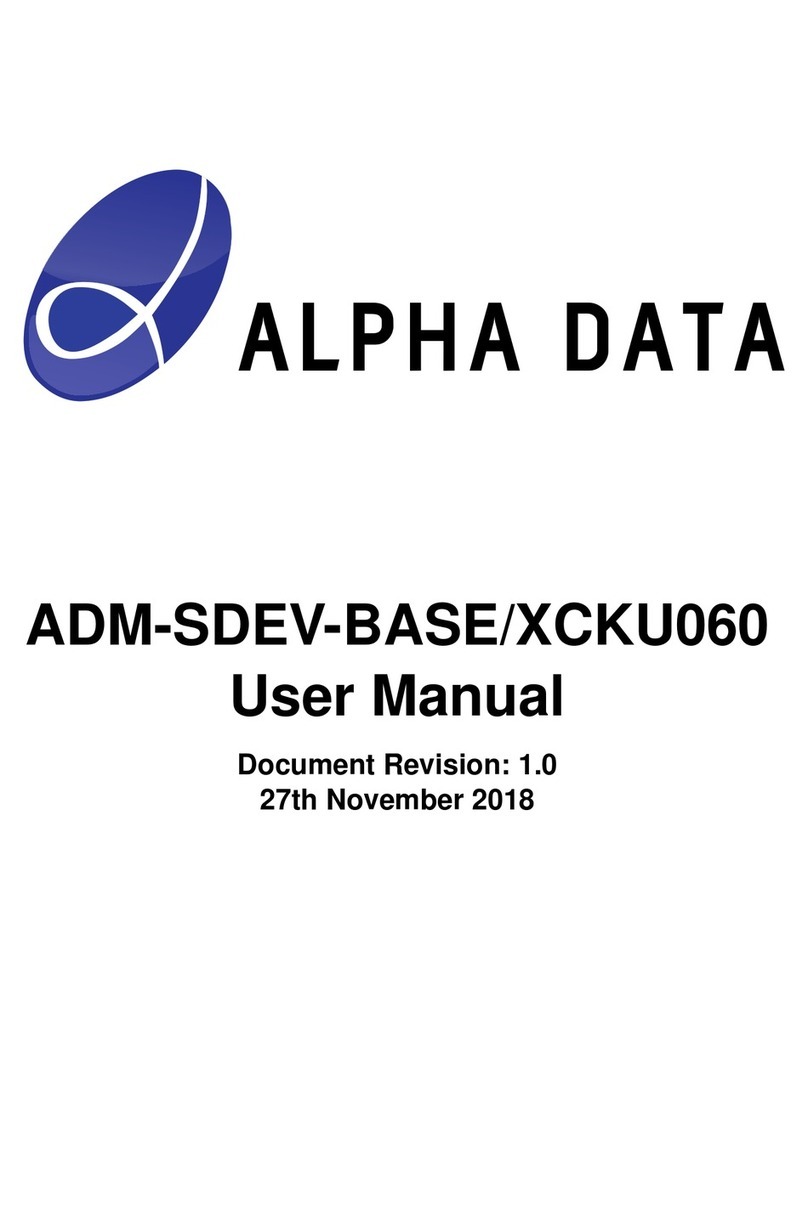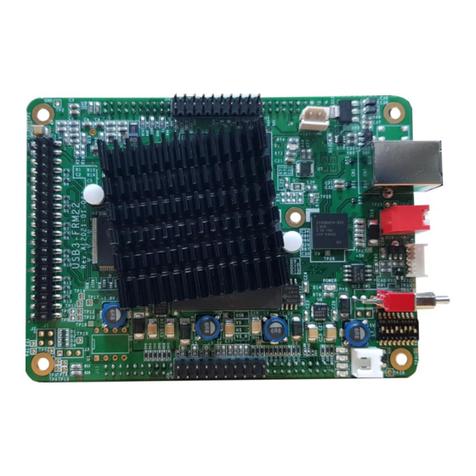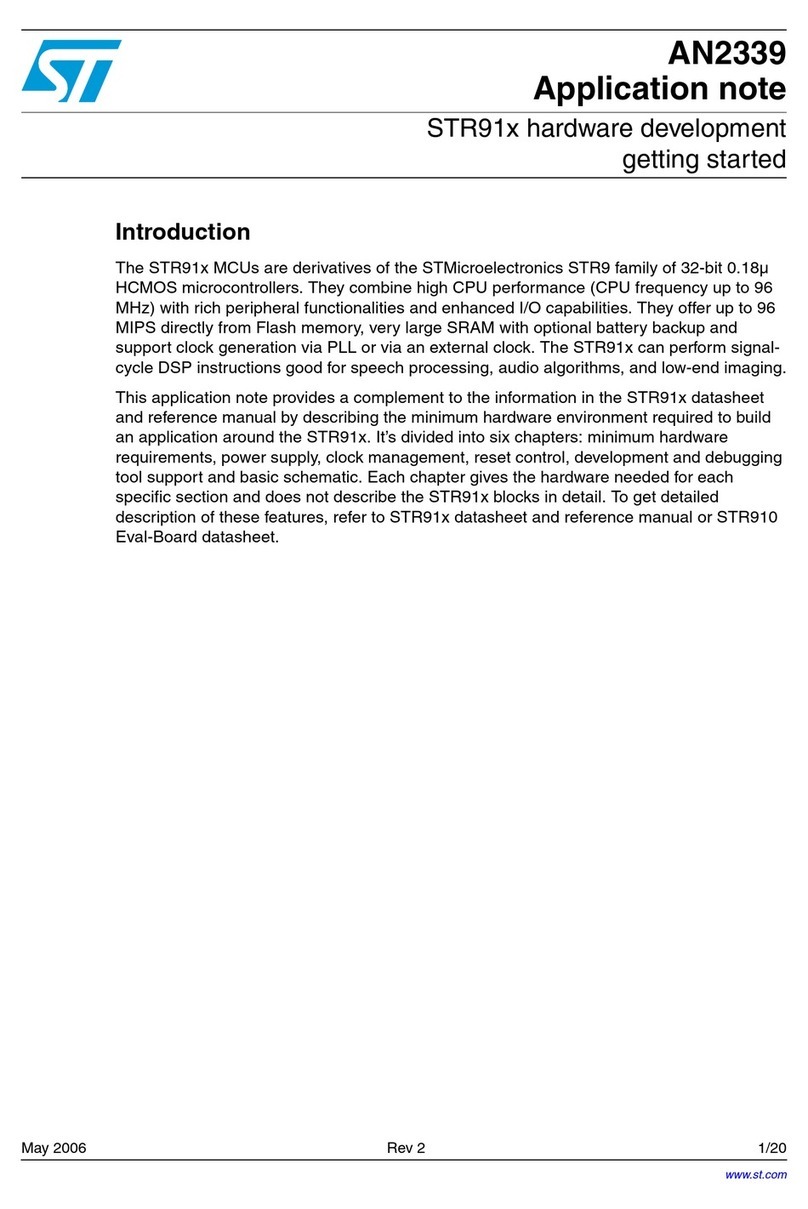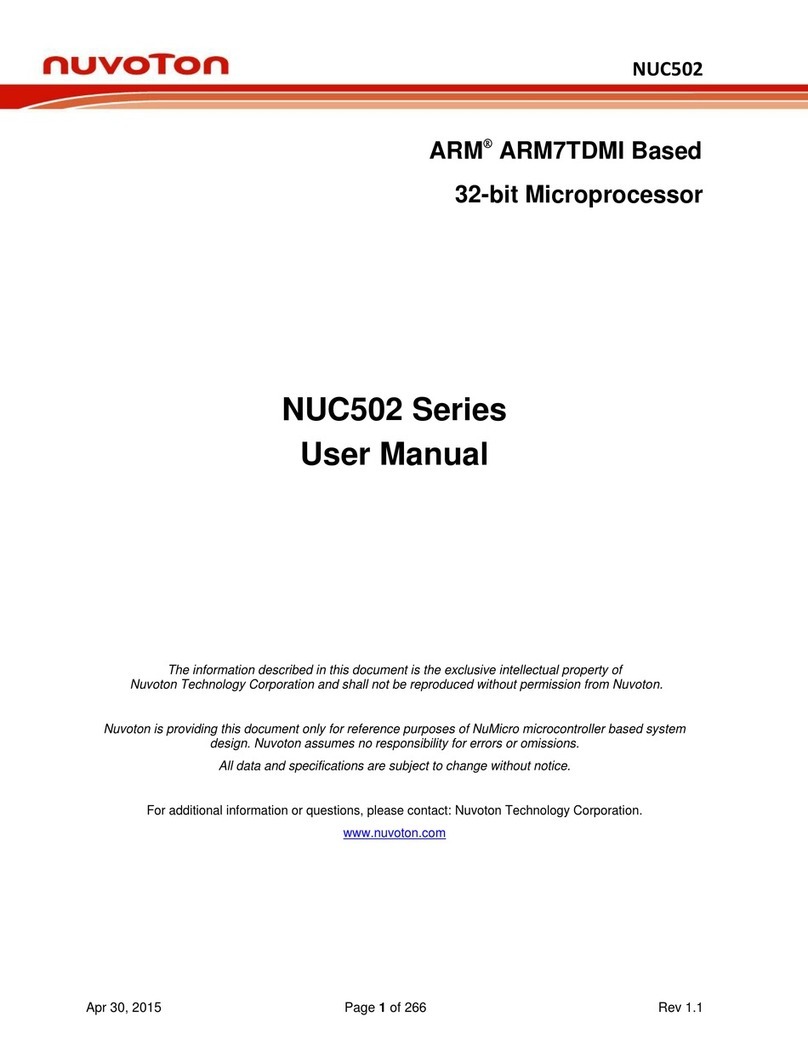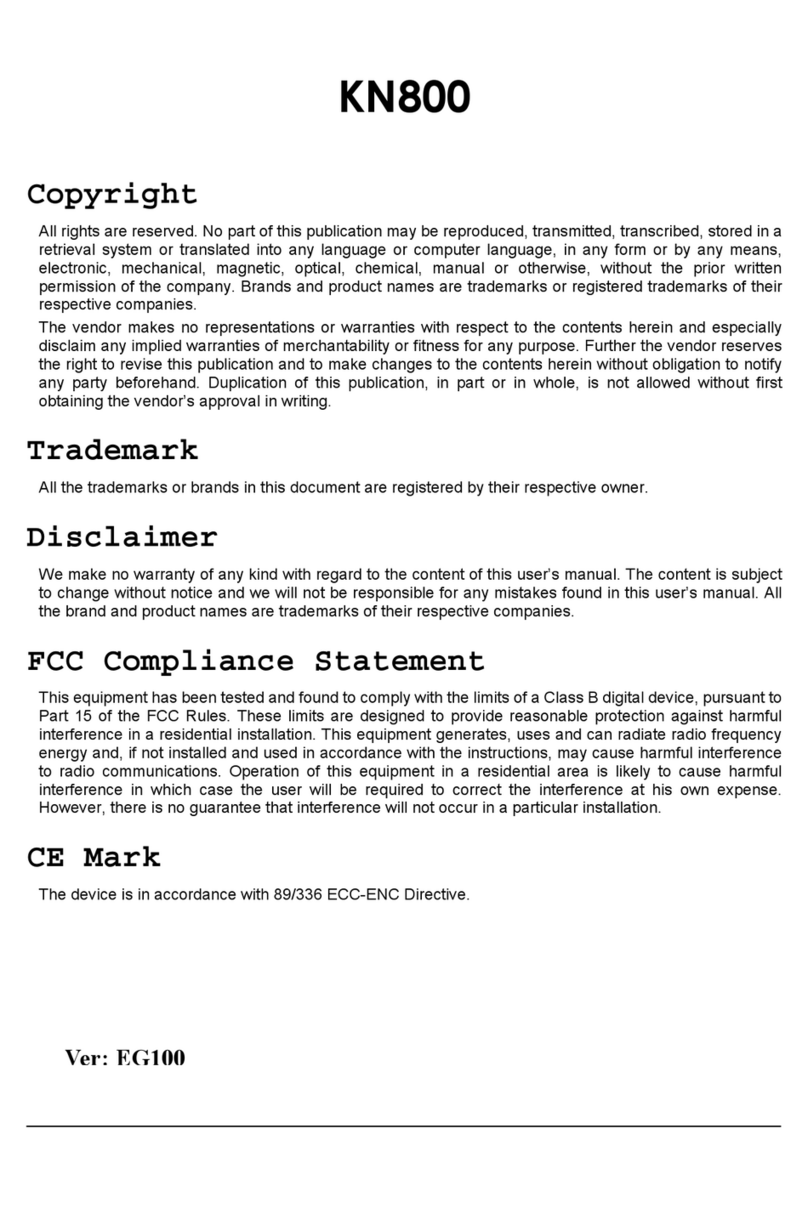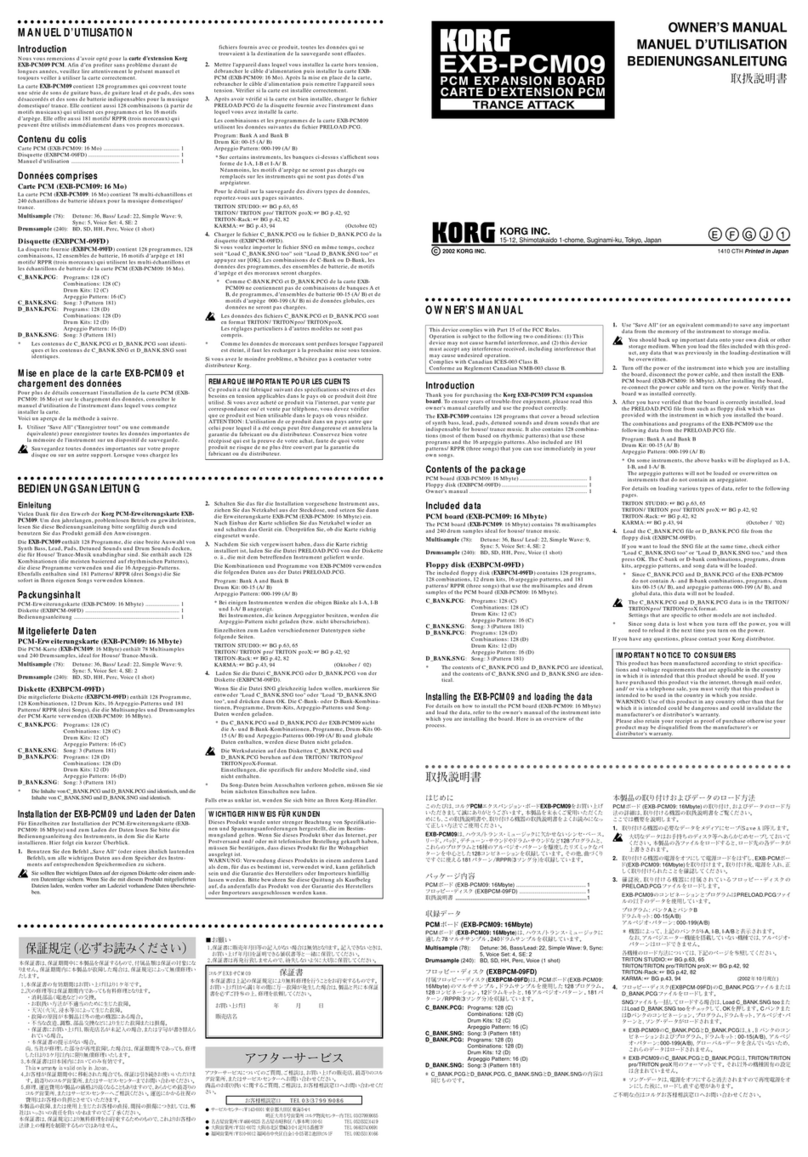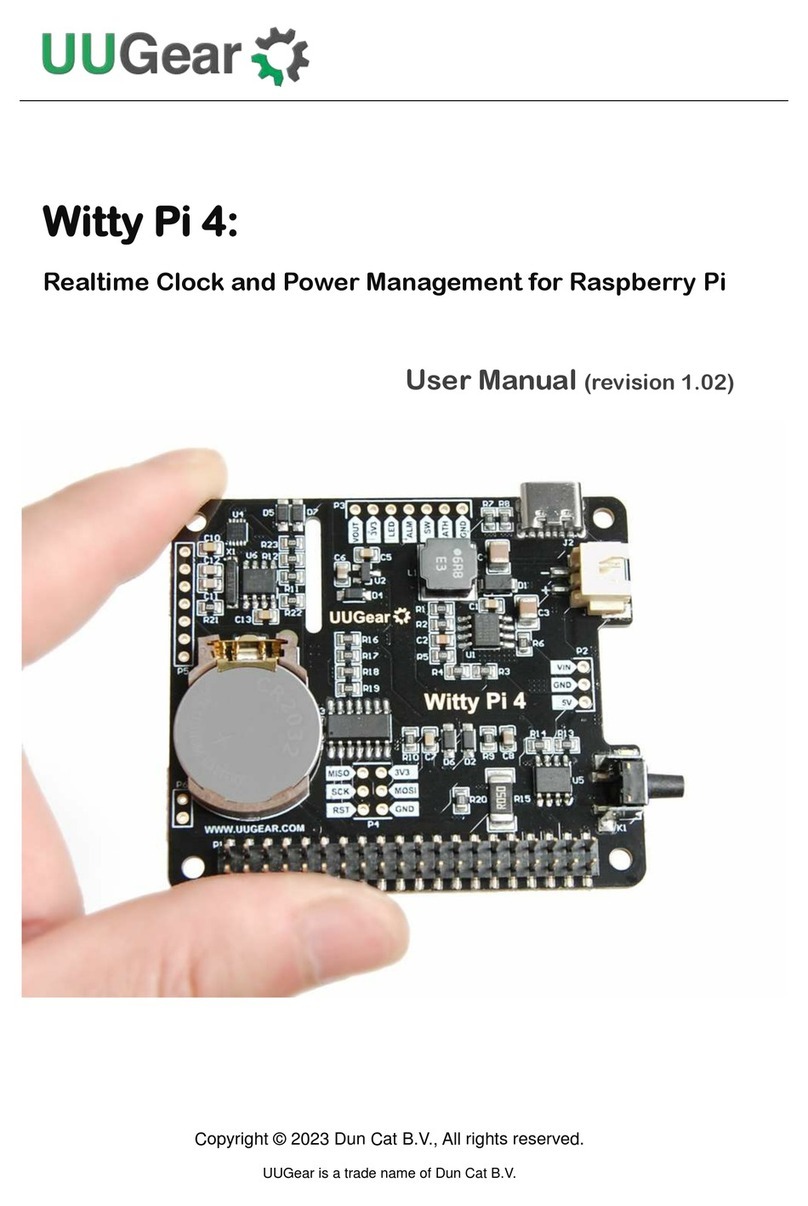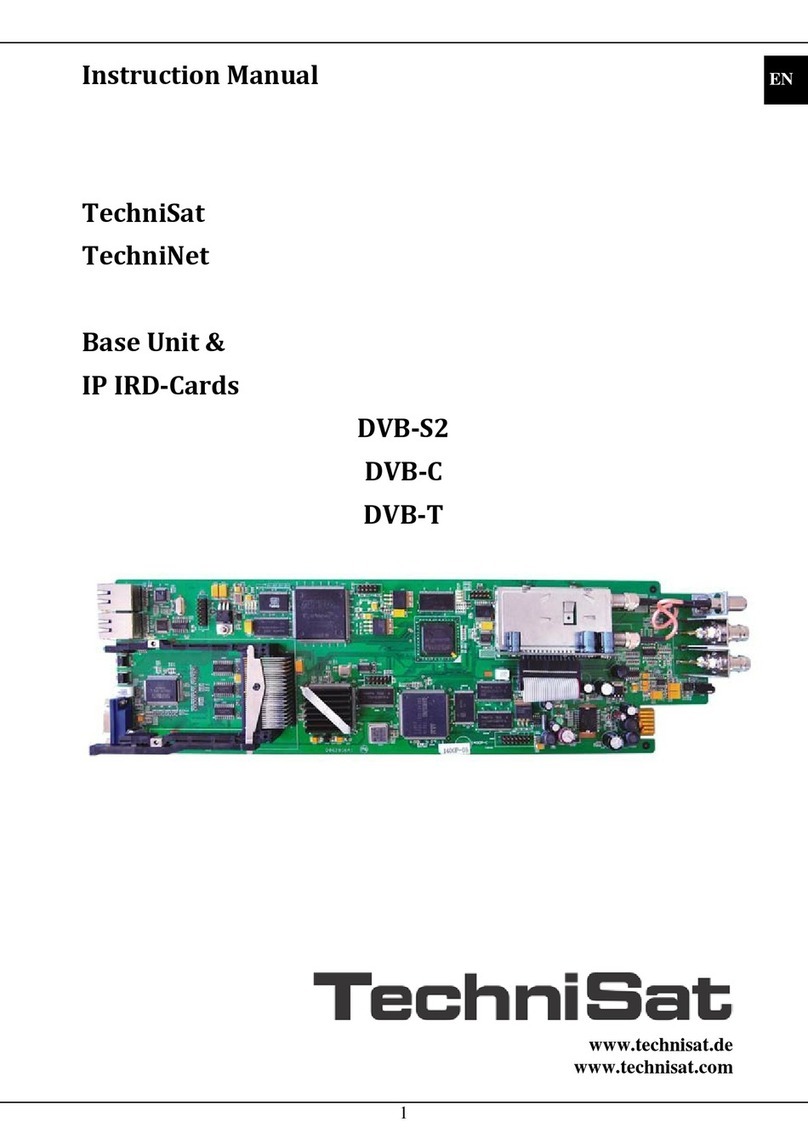ELTEC EUROCOM 258 Operator's manual

Pentium M CompactPCI CPU Board
hardware documentation
Revision 1C

Revision
Revision Changes Date / Name
0A First Edition 12.01.05 ar
1A First Edition (adjusted) 14.02.05 GM
1B BIOS completed and R429 addition 20.07.05 GM
1C Disclaimer new 08.11.06 hh

DISCLAIMER
Copyright
© 2006 ELTEC Elektronik AG. The information, data, and figures in this document including respective references have
been verified and found to be legitimate. In particular in the event of error they may, therefore, be changed at any time
without prior notice. The complete risk inherent in the utilization of this document or in the results of its utilization
shall be with the user; to this end, ELTEC Elektronik AG shall not accept any liability. Regardless of the applicability of
respective copyrights, no portion of this document shall be copied, forwarded or stored in a data reception system or
entered into such systems without the express prior written consent of ELTEC Elektronik AG, regardless of how such acts
are performed and what system is used (electronic, mechanic, photocopying, recording, etc.). All product and company
names are registered trademarks of the respective companies.
Our General Business, Delivery, Offer, and Payment Terms and Conditions shall otherwise apply.
Federal communications commission statement
Þ This device complies with FCC Rules Part 15. Operation is subject to the following two conditions:
Þ This device may not cause harmful interference, and
Þ This device must accept any interference received including interference that may cause undesired operation.
Þ This equipment has been tested and found to comply with the limits for a Class B digital device, pursuant to Part 15
of the FCC Rules. These limits are designed to provide reasonable protection against harmful interference in a
residential installation. This equipment generates, uses and can radiate radio frequency energy and, if not installed
and used in accordance with manufacturer’s instructions, may cause harmful interference to radio communications.
However, there is no guarantee that interference will not occur in a particular installation. If this equipment does
cause harmful interference to radio or television reception, which can be determined by turning the equipment off
and on, the user is encouraged to try correct the interference by one or more of the following measures:
Þ Reorient or relocate the receiving antenna.
Þ Increase the separation between the equipment and receiver.
Þ Connect the equipment to an outlet on a circuit different from that to which the receiver is connected.
Þ Consult the dealer or an experienced radio/TV technician for help.
Þ The us of shielded cables for connection of the monitor to the graphics card is required to assure compliance with
FCC regulations. Changes or modifications to this unit not expressly approved by the party responsible for
compliance could void the user’s authority to operate this equipment.
Canadian department of communications statement
Þ This digital apparatus does not exceed the Class B limits for radio noise emissions from digital apparatus set out in
the Radio Interference Regulations of the Canadian Department of Communications.
Þ This class B digital apparatus complies with Canadian ICES-003
SAFETY INFORMATION
Electrical safety
Þ To prevent electrical shock hazard, disconnect the power cable from the electrical outlet before reloading the
system.
Þ When adding or removing devices to or from the system, ensure that the power cables for the devices are
unplugged before the signal cables are connected. If possible, disconnect all power cables from the existing system
before you add device.
Þ Before connecting or removing signals cables from motherboard, ensure that all power cables are unplugged.

Þ Make sure that your power supply is set to the correct voltage in your area. If you are not sure about the voltage of
the electrical outlet you are using, contact your local power company.
Þ If the power supply is broken, do not try to fix it by yourself. Contact a qualified service technician or your retailer.
Operation safety
Þ Before installing the motherboard and adding devices on it, carefully read the manuals that came with the
package.
Þ Before using the product, make sure all cables are correctly connected and the power cables are not damaged. If
you detect any damage, contact your dealer immediately.
Þ To avoid short circuits, keep paper clips, screws, and staples away from connectors, slots sockets and circuitry.
Þ Avoid dust, humidity, and temperature extremes. Do not place the product in any area where it may become wet.
Þ Place the product on a stable surface.
Þ If you encounter technical problems with the product, contact a qualified service technician or your retailer.
EMC Rules
This unit has to be installed in a shielded housing. If not installed in a properly shielded enclosure, and used in
accordance with the instruction manual, this product may cause radio interference in which case the user may be
required to take adequate measures at his or her own expense.
IMPROTANT INFORMATION
This product is not an end user product. It was developed and manufactured for further processing by trained personnel.
RECYCLING
Please recycle packaging environmentally friendly:
Packaging materials are recyclable. Please do not dispose packaging into domestic waste but recycle it.
Please recycle old or redundant devices environmentally friendly:
Old devices contain valuable recyclable materials that should be reutilized. Therefore please dispose
.... old devices at collection points which are suitable.

Table of Contents
Disclaimer / Copyright notice i
1. Hardware part 2
1.1. Specification 2
1.1.1. Blockdiagram 2
1.1.2. Main Features 3
1.1.3. Overview 3
1.2. Installation 7
1.2.1. Introduction 7
1.2.2. SO-DIMM Installation 7
1.2.3. Board Installation 7
1.2.4. BIOS Setup 10
1.2.5. Cooling Requirements 11
1.2.6. Testing the Installation 13
1.3. Interface Connectors 14
1.3.1. Mainboard 14
1.3.2. PCI 15
1.3.3. Keyboard / Mouse 17
1.3.4. USB 17
1.3.5. Serial 18
1.3.6. Ethernet 19
1.3.7. Transition Board 20
1.4. Board Parameters 26
1.4.1. Host Bus 26
1.4.2. CompactPCI 26
1.4.3. PCI Local Bus 26
1.4.4. Network 26
1.4.5. Serial 27
1.4.6. USB 27
1.4.7. Keyboard 27
1.4.8. Mouse 27
1.4.9. Parallel 27
1.4.10. Video I/O 27
1.4.11. MTBF Values 28
1.4.12. Environmental Conditions 29
1.4.13. Power Requirements 29
1.4.14. Battery 29
1.5. Programmers Reference 30
1.5.1. Special Registers 30
1.5.2. Timer 34
1.5.3. NVRAM 38
1.5.4. Interrupts 38
iii

List of Figures
1.1. Blockdiagram 2
1.2. Location LEDs and Resetswitch 9
1.3. Location Ethernet Status LEDs 10
1.4. Location of Clear CMOS Jumper 11
1.5. Location of Connectors on Mainboard 14
1.6. Location Keyboard / Mouse-Port 17
1.7. Location USB-Port 17
1.8. Location Serial-Port 18
1.9. Location Ethernet-Port 1 19
1.10. Location of Connectors on Transitionboard 20
1.11. Miscellanous IO of the EUROCOM 258 21
1.12. Pinout COM 24
1.13. Pinout LPT 25
1.14. Interrupt Routing Scheme 38
iv

List of Tables
1.1. Status LED Run 9
1.2. Status LED HD 10
1.3. Speed LED 10
1.4. Link / Activity LED 10
1.5. Pinout CompactPCI-Connector P4 15
1.6. Pinout CompactPCI-Connector P5 16
1.7. Pinout Keyboard / Mouse Connector 17
1.8. Pinout USB-Port 17
1.9. Pinout Serial-Port 18
1.10. Pinout Ethernet 19
1.11. Pinout Misc Connector 21
1.12. Pinout Floppy Connector 22
1.13. Pinout IDE Connector 23
1.14. Pinout COM 24
1.15. Pinout USB2 - 4 24
1.16. Pinout LPT 25
1.17. Resolution Table 28
1.18. Operating Temperature 29
1.19. Watchdog Register 0x04C0 30
1.20. cPCI-Status-Register 0x04C8 30
1.21. IRQ-Mapping Register 0x04C1 31
1.22. UserLED 1 Register SuperIO + Offset 0x5D 31
1.23. UserLED 2 Register SuperIO + Offset 0x5E 32
1.24. Timer 1 loadregister LSB 0x04C8 34
1.25. Timer 1 loadregister MSB 0x04C9 34
1.26. Timer 1 controlregister without clear 0x04CA 35
1.27. Timer 1 controlregister with clear 0x04CB 35
1.28. Timer 2 loadregister LSB 0x04CC 36
1.29. Timer 2 loadregister MSB 0x04CD 36
1.30. Timer 2 controlregister without clear 0x04CE 36
1.31. Timer 2 controlregister with clear 0x04CF 37
v

vi

Chapter 1. Hardware part
1.1. Specification
1.1.1. Blockdiagram
Figure 1.1. Blockdiagram
2

1.1.2. Main Features
• Intel Pentium M (Banias) low-power CPU (up to 1.6 GHz), socket 479
• Intel 855GME chip set
• Double Eurocard format / single slot, passive cooling (available as an option)
• 256 to 1024 MB DDR-SDRAM on SO-DIMM
• 1 MB on-chip second level cache
• PCI local bus, 32-bit, 33MHz
• IDE hard disk controller with disk on-board mountable Compact Flash
• 10/100 Mb/s network interface (10BaseT/100BaseTX). Gigabit Ethernet optional
• Graphics on-board
• On-board PMC mezzanine board slot or 2.5" harddisk
• Two serial channels with hardware handshake.
• Two 16-bit programmable timers.
• Keyboard and mouse interface.
• USB Interfaces.
• Non-volatile memory 2 kB.
1.1.3. Overview
1.1.3.1. Technical Details
The EUROCOM 258 is an Intel Pentium M single-board computer with a CompactPCI interface, optimized
for real-time applications, while maintaining full PC compatibility. This is the ideal platform for industrial
applications with real-time operating systems, extending ELTEC's successful BAB product line for Intel
CPUs.
Chapter 1. Hardware part
3

1.1.3.1.1. CPU
The CPU has FPU, MMU and second level cache. Host bus speed is 400 MHz for Pentium M 1,6 GHz.
The standard version of the EUROCOM 258 has a 1,6 GHz Pentium M, mounted with socket The board
is based on the Intel 855 PCI chip set, following Intel's design guidelines. As it is part of the “embedded
product line”, availability for longer periods than what is common in the PC market is guaranteed.
The board is based on the Intel 815 PCI chip set, following Intel’s “Universal Motherboard” design
guidelines. As it is part of the “embedded product line”, availability for longer periods than what is
common in the PC market is guaranteed.
1.1.3.1.2. Memory Configuration
The 64-bit wide memory allows configurations from 256 MBytes to 1024 MBytes using one SO-DIMM with
166 MHz DDR-RAMs. The memory size is detected automatically. The second level cache, located on
the Banias chip, runs with the full CPU clock. There is a nonvolatile memory with 2 kBytes capacity on the
board.
1.1.3.1.3. Firmware
The BIOS (General Software) is stored in a Boot-Block structured Flash-EPROM which enables easy
BIOS updates. Boot from floppy, IDE hard disk, CD-ROM, CompactFlash is supported. A net boot is
supplied in the same Flash-EPROM.
1.1.3.1.4. Graphics Interface
The graphics interface of the EUROCOM 258 is the graphics controller of the 855 chip set. It can display
up to 1600 x 1200 pixels in true color (24 bpp) at 85 Hz. Since it uses an unified memory graphics frame
buffer, there is a trade-off between the bandwidth used for display and for CPU access. The table gives
an idea of the bandwidth reserved for graphics:
Display Video bandwidth Bus load (relative to total
approx. bandwidth @ 333
MHz)
1024 * 768 (16 bpp, 85 Hz) 130 MB/s < 5%
1280 * 1024 (24 bpp, 85 Hz) 330 MB/s < 12.5%
1600 * 1200 (24 bpp, 85 Hz) 490 MB/s 20%
The graphics interface is fully compatible with the VGA standard at the hardware, register and BIOS level.
Mode Initialization is supported at the BIOS and register levels ensuring compatibility with all application
software.
Chapter 1. Hardware part
4

1.1.3.1.5. Hard Disks / Mass Storage
Hard Disks are supported by the PCI-based EIDE port with Ultra DMA/100 transfer. Secondary IDE is
routed to the P5 connector. Primary IDE is routed to an on-board connector, allowing for an on-board
2.5# disk (mounted as an alternative to PMC modules) with up to 9.5 mm height. A Compact Flash
connector is supplied on-board for alternative or simultaneous onboard use. All types of common 3,5"
Floppy drives are supported.
1.1.3.1.6. Ethernet Interfaces
The network interface on the EUROCOM 258 use the network controller i82559ER for 10/100 Mb
connectivity with the 10BaseT or 100BaseTX standards. Optionally, port can be ordered with 1 Gb
capability (i8254). Remote boot from LAN is supported. Furthermore you can order E258 with two network
interfaces ( 10/100/1000Tx standard) Please contact ELTEC about this issue
1.1.3.1.7. I/O Features
Two asynchronous 16550-compatible serial channels with up to 115 kbaud transfer rate and 16-byte
FIFO with RS232 levels are available. PS/2-compatible keyboard and mouse are provided, as well as four
USB ports 2.0 , one routed to the front panel.
1.1.3.1.8. Universal CompactPCI Interface
The CompactPCI interface is implemented with the Hint HB6 universal bridge chip. It features FIFOs for
fast transfers. This bridge is a universal (transparent or non-transparent) bridge, intended for use in
system as well as peripheral slots. The standard version of the EUROCOM 258 has a transparent-only
bridge, however. The use of atomic cycles through the CompactPCI interface cannot be guaranteed. A
Power Fail signal on the CompactPCI can generate an interrupt for the EUROCOM 258 CPU.
1.1.3.1.9. Watchdog / Timers
The EUROCOM 258 has an on-board watchdog for automatic reboot after software failures. The timer
has programmable two 16-bit counters, clocked with 2 MHz.
1.1.3.1.10. PMC
An on-board PCI extension for one 32-bit/33 MHz PMC board is provided. It can be used to plug in an
additional PMC board, such as SCSI, graphics, I/O, network interfaces. The PMC module shares its
mounting space with the onboard IDE hard disk.
1.1.3.1.11. Audio
AC'97-compatible audio with digital interface routed to the P5 connector is also on the board. Operating
Systems Software support includes all standard PC software such as: Windows 98/ME, Windows NT,
Windows 2000, Windows XP as well as Linux.
1.1.3.1.12. LED Indicators
There are LED indicators on the front panel for userprogrammable (2*) CPU status, hard disk activity,
Ethernet Link indicator, and for Ethernet speed.
Chapter 1. Hardware part
5

1.1.3.2. Temperature / Power Specifications
1.1.3.2.1. Environmental Conditions
Storage Temperature: -10 °C - 70 °C
Operating Temperature (1600 MHz): 0 °C - 40 °C (2 m/s forced air cooling)
Cooling requirements for different environments and CPU frequencies should be discussed with ELTEC.
Maximum Operating Humidity: 85 % relative
1.1.3.2.2. Power Requirements
(without PMC extensions)
8 A max. 5.0 A typ. at + 5 VDC ± 5 %
3 A max. 2.0 A typ. at + 3.3 VDC ± 5 %
100 mA max. 30 mA typ. at + 12 VDC ± 10 %
100 mA max. 30 mA typ. at - 12 VDC ± 10 %
1.1.3.2.3. MTBF Values
13910 hrs (computed after MIL-HDBK-217E)
Chapter 1. Hardware part
6

1.2. Installation
1.2.1. Introduction
Do always observe precautions for handling electrostatic devices when unplugging boards from the rack
or otherwise handling boards.
Avoid touching integrated circuits except in an electrostatic free enviroment. Electrostatic discharge can
damage circuits or shorten their liftime.
• Carefully remove the board from the shipping carton.
• Save the original shipping container and packing material for storing or reshipping the board.
• Inspect the board for any shipping damage. If undamaged, the board can be prepared for system
installation.
1.2.2. SO-DIMM Installation
If the EUROCOM 258 is not shipped with DRAM SO-DIMMs, the user must insert his own SO-DIMMs on
the board. The EUROCOM 258 is not able to run without DRAM.
SO-DIMM installation can be done easily. The board has one SO-DIMM socket, X201. The BIOS software
detects automatically if the bank is populated. Also the size of the DIMMs is detected automatically.
The SO-DIMM is simply plugged into the socket (it fits only in one orientation). The two metal latches on
the socket must hold the SODIMM. Otherwise the SO-DIMM is not properly connected.
1.2.3. Board Installation
All add-on modules on the EUROCOM 258 are already installed when shipped. There is no reason to
remove add-on modules.
The EUROCOM 258 requires the front panel space of one CompactPCI slot. After the board was plugged
into the CompactPCI backplane connectors the screws on the front panel can be fixed with the rack.
Make sure that the power supply within the rack meets the power requirements specified in Section
"Power Requirements". Also the operating requirements must meet the values specified in Section
"Environmental Conditions".
Caution:
Due to the low power consumption during power up, the board is not able to comply with the minimal
power consumption for an ATX Power Supply former then Version V1.2 (less than 1A on +5V Power
Rail). Therefore it is important to have additional load (like Harddisk or Floppy) to fullfil this condition when
using an ATX (Power Supply).
1.2.3.1. Graphics
If a CRT monitor is used, a standard VGA cable (15 pins) is connected between the monitor and
connector X806 of the board. Make sure that your monitor is capable of displaying higher video
resolutions. If a video mode generates horizontal frequencies much higher than the maximum value of
your monitor, the monitor may be destroyed! If your monitor is not able to display a mode, switch off or
disconnect the monitor in advance and select an appropriate video mode for the monitor.
Chapter 1. Hardware part
7

1.2.3.2. Keyboard
A standard PS/2 keyboard can be connected to X804. If an AT keyboard is desired, cable adapter
ADAP-210 can be used. A PS/2 keyboard can be connected directly.
1.2.3.3. Mouse
A standard PS/2 mouse can be connected to X804 using a splitadaptor.
1.2.3.4. Serial
A serial device can be connected directly to X803. The interface supports speed up to 115200 kb/s.
1.2.3.5. Ethernet
A Network can be connect using 10BaseT, 100BaseTX or 1000BaseT standard. It can be connected to
X1001.
1.2.3.6. CompactFlash
A CompactFlash-Card Typ 1 can be installed in the socket X501. The card is mapped as an IDE-Drive
into the system. It will be the Master device of the primary IDE-Channel.
Chapter 1. Hardware part
8

1.2.3.7. OnBoard Harddisk
An 2.5" IDE Harddisk can be connected to X611. The maximal height is limited to 9.5 mm to meet the
requirements of an one slot CompactPCI-Board. The harddisk is connected to the same IDE-Channel as
the CompactFlash. This makes it important to jumper the harddisk as slave, if there is an
CompactFlash-Card installed or as master if there is no CompactFlash installed.
1.2.3.8. LEDs and Resetswitch
Figure 1.2. Location LEDs and Resetswitch
There are two UserLEDs, one LED for Harddisk-activity and one for CPU-activity. The last one also
signals the case of overtemperature. This makes the CPU throttle with normally 25% Speed. In the event
of catastrophic thermal overload the CPU shutdown the system imediatly and both Ethernet Status LEDs
will blink yellow (see Table 1.3 / 1.4). The switch resets the whole CPU and the CompactPCI-Rack.
Table 1.1. Status LED Run
green CPU activ
yellow CPU throttling
off CPU inactiv
Chapter 1. Hardware part
9

Table 1.2. Status LED HD
green Harddisk activ
off Harddisk inactiv
1.2.3.8.1. Ethernet Status LEDs
Figure 1.3. Location Ethernet Status LEDs
Table 1.3. Speed LED
green 1000Mb/s
yellow 100Mb/s
off 10Mb/s or not activ
Table 1.4. Link / Activity LED
yellow linkpulse detected
blinking Activity
1.2.4. BIOS Setup
The EUROCOM 258 is delivered with an EMBEDDED BIOS from GENERAL SOFTWARE. The BIOS
includes a setup menu to configure basic settings. ELTEC ships the EUROCOM 258 with optimized BIOS
settings. If desired, most of the BIOS settings can be changed (some settings are hardwired). Also if the
battery for the CMOS RAM is weak, the RAM may loose its contents making a new setting of the setup
necessary. Caution should be taken because some changes of settings may cause an erroneous system
behavior.
If the EUROCOM 258 is used as a cPCI Peripheral Board the type and size of memory it occupies in the
cPCI address space needs to be set in the Custom Configuration section of the BIOS setup. These
values are needed by the System Board to initialize the System. The translation address may also be set
in the BIOS but can be changed by the application later.
It may happen that the values in the nonvolatile memory inhibit starting of the EUROCOM 258. In this
case the RUN LED will light for a short time when the board is reset and then stays dark. The board can
be reset to the default values by the following procedure:
• remove the board from the rack
Chapter 1. Hardware part
10

• momentary shortcut the two pads marked in Figure 1.4 Location of Clear CMOS Jumper
• reinstall board
Figure 1.4. Location of Clear CMOS Jumper
1.2.5. Cooling Requirements
Cooling of the EUROCOM 258 and especially of the processor is essential. Depending on the processor
frequency and the type of heatsink used different maximum air temperatures can be tolerated. See
Section 'Environmental Conditions' for a detailed list of specified air temperatures.
Chapter 1. Hardware part
11

Chapter 1. Hardware part
12

1.2.6. Testing the Installation
After power is switched on the BIOS displays a message on the CRT screen. It takes some time before
the BIOS is ready to display. After system boot from harddisk or floppy drive the keyboard should work.
The driver software for the mouse should detect the mouse device. If a network is installed, other network
devices (if existent) should be accessible (e.g from Windows file manager). These default configurations
may be different depending on the required CPU frequency.
Chapter 1. Hardware part
13
Table of contents
Other ELTEC Computer Hardware manuals